Configure Grafana with Last9 as Datasource
How to configure Grafana with Last9 cluster as datasource and visualize the metrics stored in Last9
How to configure Grafana for Last9?
Create a new data source with the appropriate URL.
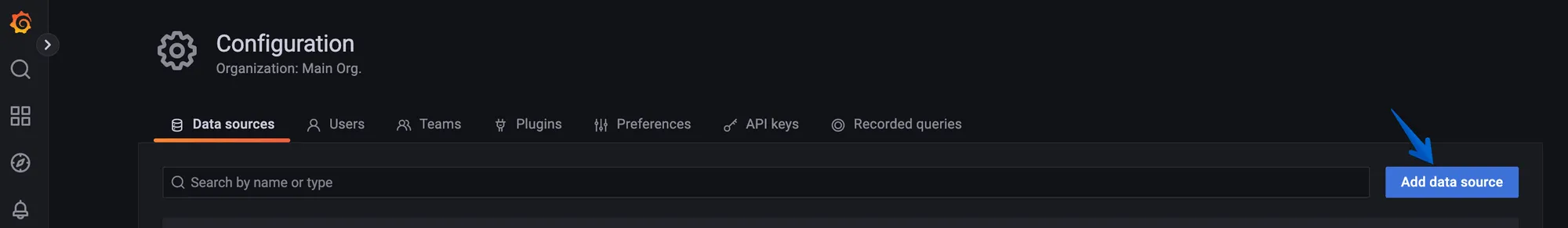
Each Last9 Cluster comes with a Read URL which needs to be used when creating a Data Source in Grafana.
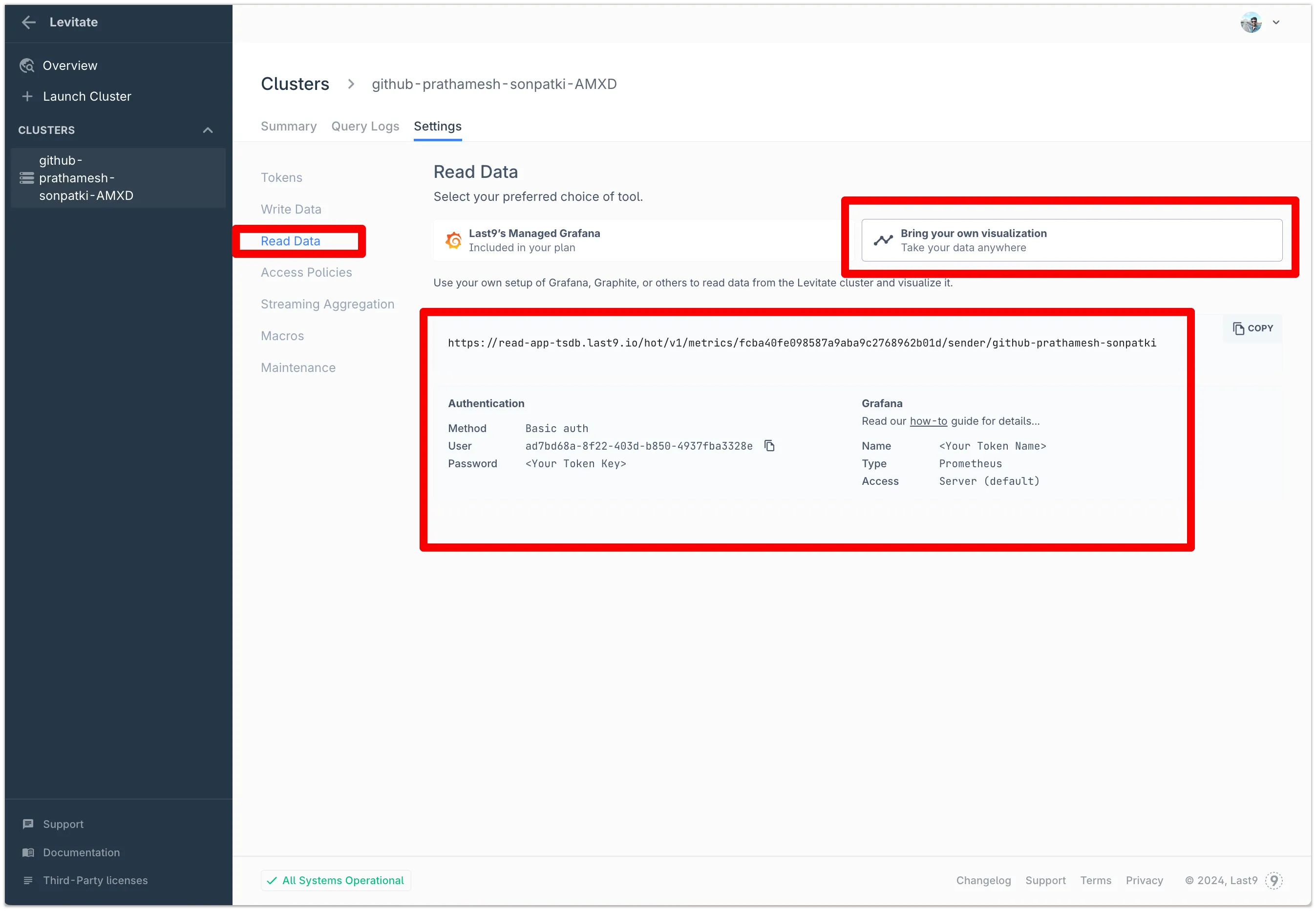
Here’s an example of creating a Data Source using the Read URL. You can grab the Read URL either:
- While creating your cluster → Read Data → Bring Your Own Visualization
- Or, by going to the Last9 Cluster → Settings → Read Data → Bring Your Own Visualization

Make sure that the status of the data source appears as all ✅.
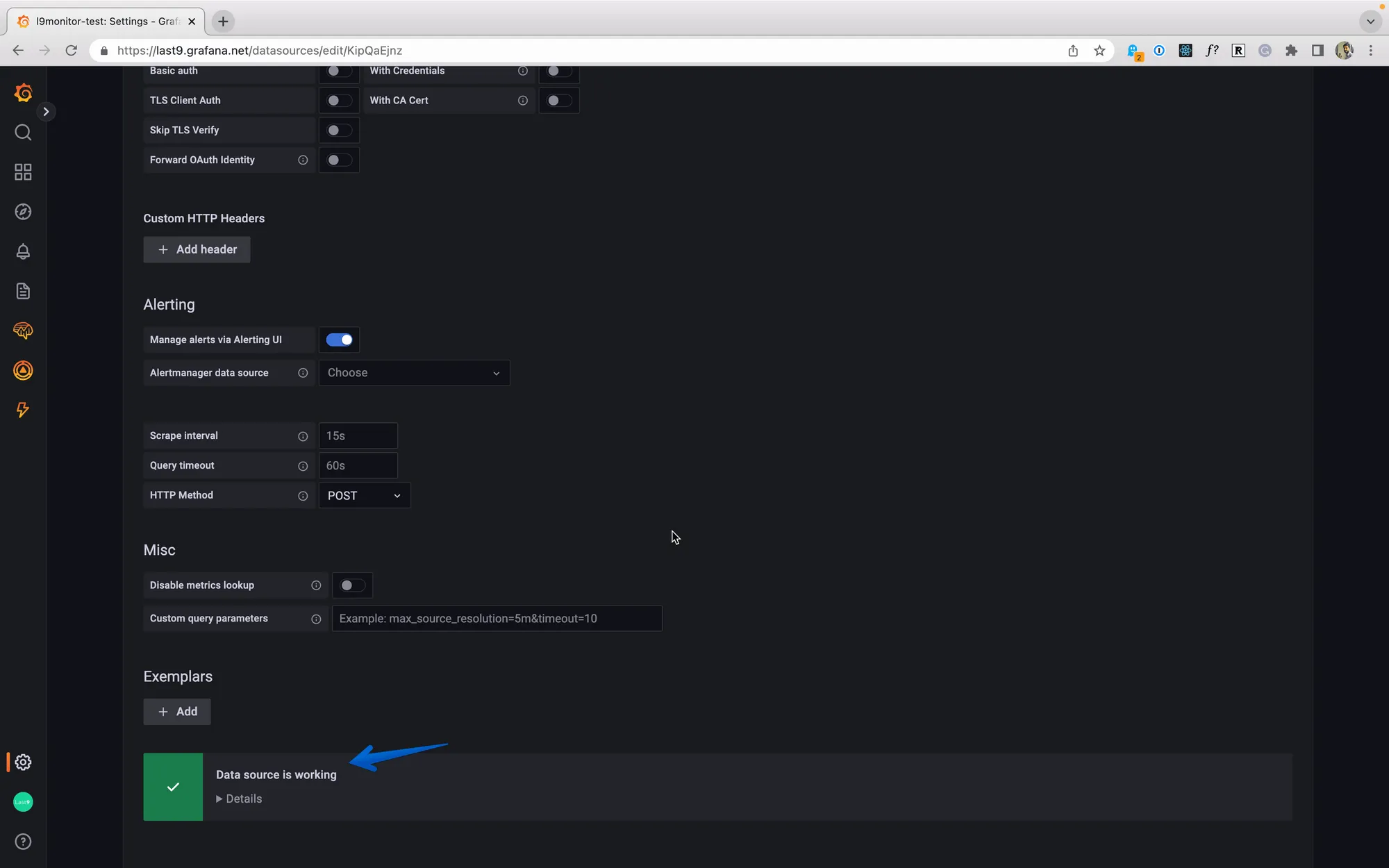
After this, try exploring data or create a new dashboard in Grafana based on metrics in Last9.
Troubleshooting
Please get in touch with us on Discord or Email if you have any questions.