Drop
Drop unwanted telemetry at ingestion layer using Control Plane
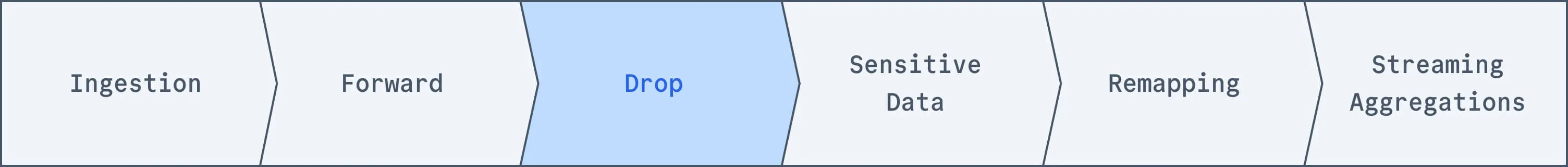
Drop lets you discard unwanted telemetry that you don’t want to store and query, at runtime — no code changes, no redeploys, no policy updates. For example, if you need debug logs during an incident, just remove the drop rule. It’s a faster, simpler alternative to code-level governance.
Create a Drop Rule
Head to the Control Plane and click NEW RULE.
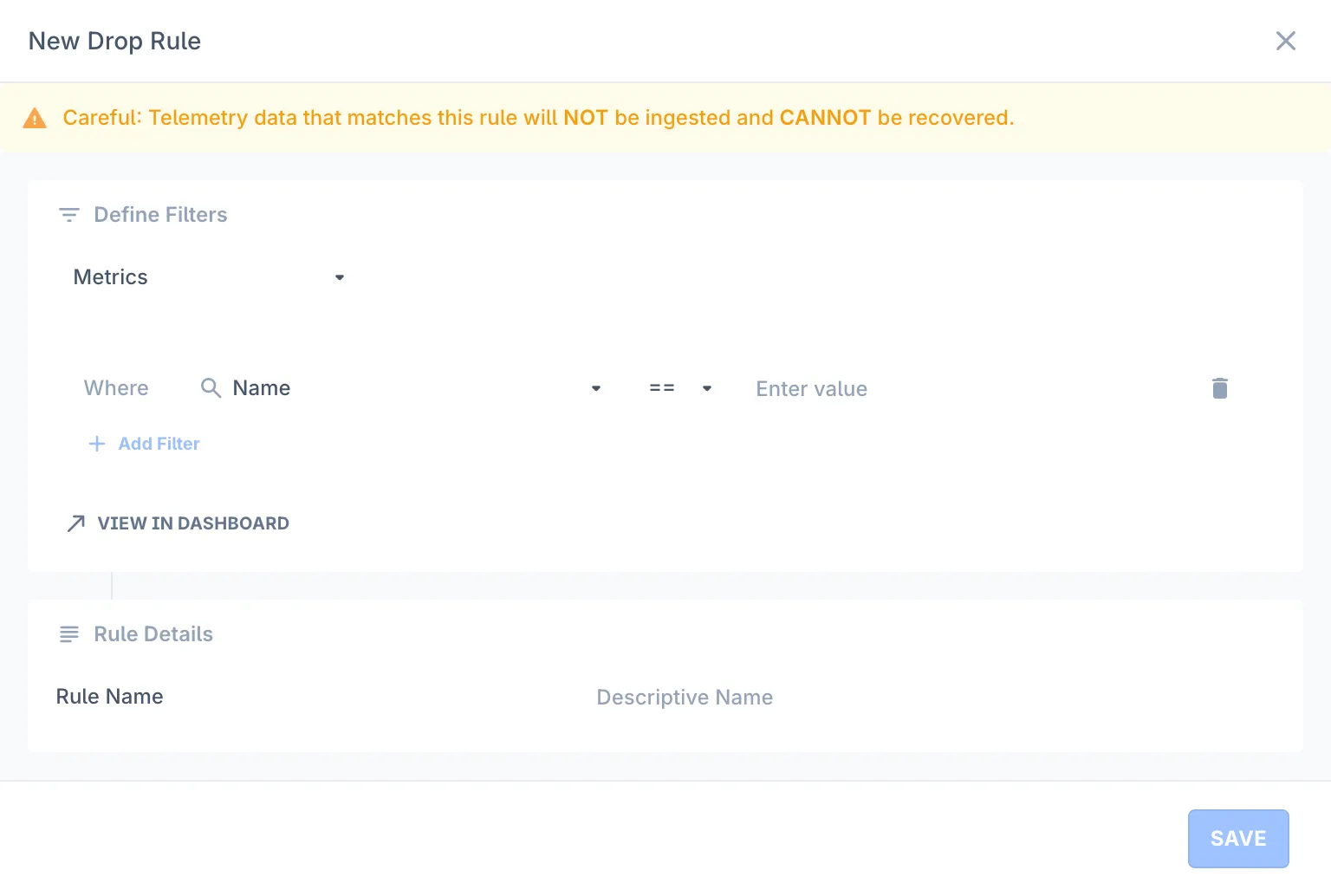
Step 1: Select Telemetry Type
Choose the type of telemetry you want to drop:
| Telemetry | Filter By |
|---|---|
| Metrics | Metric name only |
| Logs | Attributes and resource attributes |
| Traces | Span attributes and resource attributes |
Step 2: Define Filters
Add one or more filter conditions. Multiple filters are combined using AND logic — all conditions must match for data to be dropped.
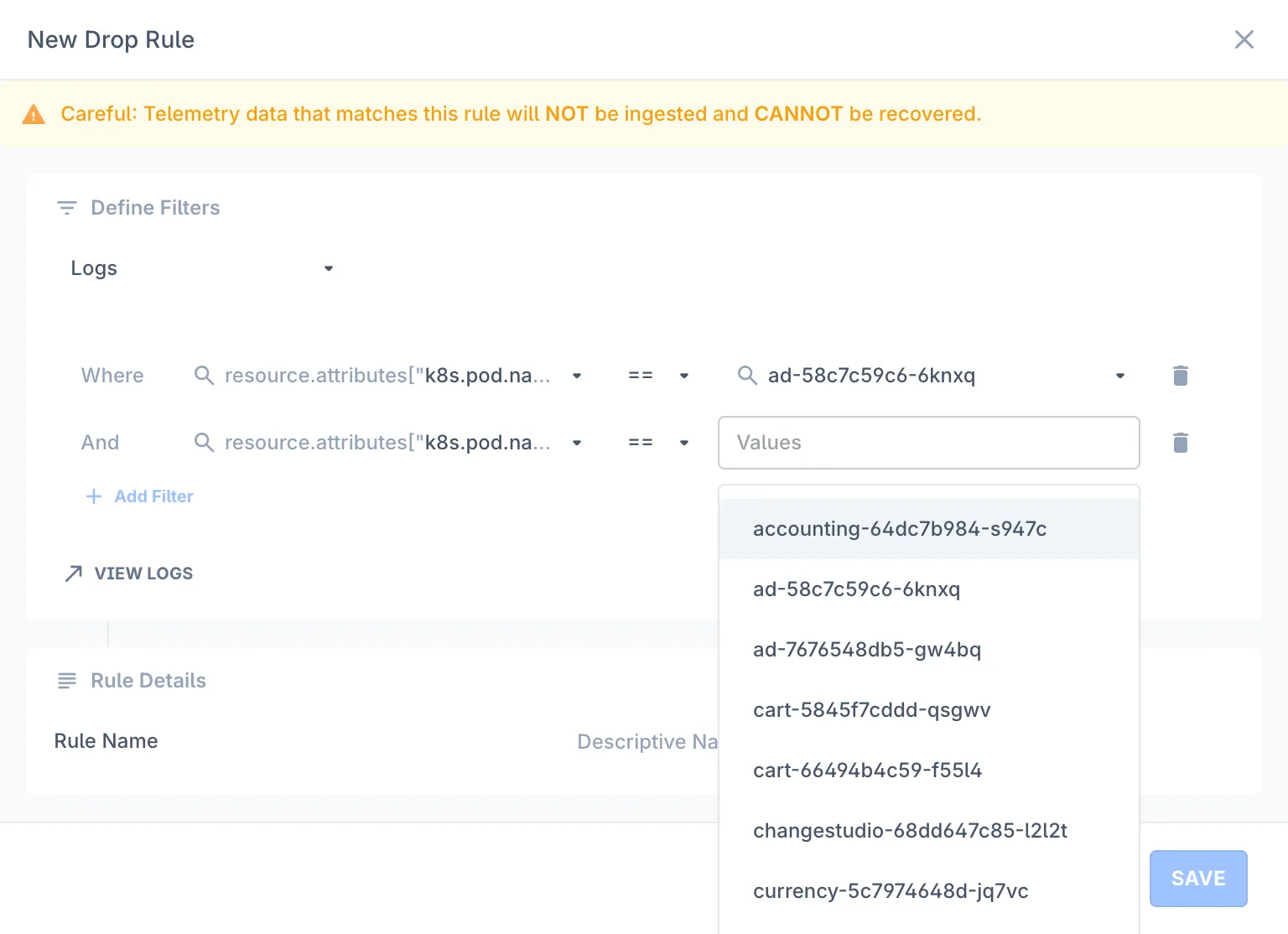
Filter Operators
| Operator | Symbol | Description |
|---|---|---|
| Equals | == | Exact match |
| Not Equals | != | Does not match |
| Regex | =~ | Pattern matching using regular expressions |
Filter Keys (Logs & Traces)
For logs and traces, filter keys use the OpenTelemetry attribute format:
attributes["key"]— Span or log attributes (e.g.,attributes["http.status_code"])resource.attributes["key"]— Resource-level attributes (e.g.,resource.attributes["service.name"])
Step 3: Preview & Verify
Before saving, use the preview button to verify matching data. The button label changes based on telemetry type:
- Metrics: Click VIEW IN DASHBOARD → Opens Grafana with matching metric query
- Logs: Click VIEW LOGS → Opens Logs Explorer with matching filters
- Traces: Click VIEW TRACES → Opens Traces Explorer with matching filters
Step 4: Name & Save
Give your rule a unique name and click SAVE. Rule names must be unique within your organization.
Examples
Drop debug logs from development environment
| Field | Value |
|---|---|
| Telemetry | Logs |
| Filter 1 | resource.attributes["deployment.environment"] == development |
| Filter 2 | attributes["level"] == debug |
Drop health check traces
| Field | Value |
|---|---|
| Telemetry | Traces |
| Filter | attributes["http.route"] =~ .*/health.* |
Drop specific metric
| Field | Value |
|---|---|
| Telemetry | Metrics |
| Filter | Name == go_gc_duration_seconds |
Manage Existing Rules
All your drop rules are displayed in a table below the create form. To manage a rule:
- Click the three-dot menu (⋮) on the rule row
- Select an action:
- Edit: Opens the rule in the form for modification
- Delete: Removes the rule (requires confirmation)
Constraints
- Unique names: Each drop rule must have a unique name
- AND logic only: Multiple filters are combined with AND (all must match)
- Ingestion limits: Your organization may have limits on the total number of ingestion rules
- Regex validation: When using the
=~operator, the value must be a valid regular expression
Troubleshooting
Please get in touch with us on Discord or Email if you have any questions.