Choosing the right observability platform can feel like picking the perfect coffee blend—complex, overwhelming, and uniquely suited to your taste.
Splunk and Datadog are two heavyweights in the observability space, each offering its blend of features for monitoring, logging, and analytics.
This guide breaks down their differences, strengths, and weaknesses so you can decide which one suits your needs best.
What is Splunk?
Splunk is often considered the go-to solution for log management and machine data analytics. It’s been around for a long time and is highly regarded in the enterprise space.
Splunk collects and indexes log and machine data live, helping you monitor and analyze your infrastructure, applications, and security systems.
Splunk has robust features such as:
- Advanced Search Capabilities: Splunk allows you to search, analyze, and visualize large volumes of machine data to gain insights into your systems.
- Machine Learning: It integrates machine learning to detect anomalies, forecast trends, and automate actions based on data patterns.
- Data Ingestion: Splunk can ingest a wide range of data from various sources, making it suitable for complex enterprise environments.
However, all these capabilities come at a cost. Splunk can become expensive as your data volumes grow, and it requires significant configuration and tuning to make the most of its features.
What is Datadog?
Datadog, on the other hand, is a more modern, cloud-native monitoring and observability tool. It’s designed to offer full-stack observability across your infrastructure, applications, and services.
Datadog is known for its simplicity, real-time monitoring, and tight integrations with cloud platforms like AWS, Google Cloud, and Azure.
Key features of Datadog include:
- Cloud-Native Integrations: Datadog is optimized for cloud environments, making it a popular choice for organizations with cloud-native architectures.
- Comprehensive Metrics: It provides detailed metrics across applications, infrastructure, and logs.
- Dashboards and Alerts: Datadog offers highly customizable dashboards, real-time alerts, and anomaly detection powered by machine learning.
What sets Datadog apart is its easy-to-use interface and straightforward setup process. While it’s not as customizable as Splunk in some areas, it offers a faster learning curve and more out-of-the-box integrations for cloud-based systems.
Splunk vs Datadog: Key Comparison
| Feature | Splunk | Datadog |
|---|---|---|
| Primary Focus | Log management and analysis | Full-stack observability with a focus on metrics, logs, and traces |
| Ease of Setup | Requires more effort and expertise to set up | Easier to set up with a user-friendly interface |
| Pricing | Higher costs, pricing based on data ingested | More flexible pricing with pay-as-you-go options |
| Dashboards | Customizable but requires advanced knowledge | Highly interactive and intuitive dashboards |
| Integration Support | Extensive integrations, especially for logs | Broad integration ecosystem for various services and applications |
| Scalability | Scales well for large organizations | Suited for both small and large-scale environments |
| Open-Source Support | Limited support for open-source tools | Strong support for tools like Prometheus and OpenTelemetry |
| Ideal Use Case | Enterprises focused on log analysis and security | Teams seeking all-in-one observability solutions for modern architectures |
Dashboards and Visualization Features
Both Splunk and Datadog prioritize dashboards as a central feature, but their approaches differ:
Splunk:
- Splunk’s dashboards are customizable and designed for deep dives into data.
- Known for robust visualization options, they allow users to create tailored views with minimal effort.
- However, the interface can be overwhelming for beginners, especially without prior experience with similar tools.
Datadog:
- Datadog’s dashboards focus on simplicity and real-time monitoring.
- Offers pre-built templates that are easy to set up and adapt.
- Geared towards engineers who prefer intuitive layouts, but it might lack the depth that Splunk offers for detailed customizations.
What’s Right for You?
Splunk wins for advanced customization, while Datadog scores higher on simplicity and ease of use.
Ease of Use and Learning Curve
When choosing a monitoring tool, usability plays a huge role. Teams often don’t have the luxury of time to decode interfaces or learn new query languages, especially when systems are acting up.
Let’s see how Splunk and Datadog compare on this front.
Splunk: Built for Power Users
Splunk is a powerhouse, but it doesn’t roll out the red carpet for newcomers. Its interface can feel complex, and it uses its proprietary query language called SPL (Search Processing Language).
While SPL is powerful, it takes time and effort to learn, often requiring formal training to unlock its full capabilities. If your team has the bandwidth to invest in learning, Splunk can be incredibly versatile.
Datadog: Ready Out of the Box
Datadog keeps things simple. Its interface is intuitive, making it easier for teams to jump in and start monitoring without a steep learning curve.
It’s designed with ease of use in mind, so you don’t need to spend weeks figuring things out. This makes it a great choice for teams that need a solution up and running quickly.
What’s Right for You?
If your team values simplicity and quick onboarding, Datadog offers a smoother start. For those willing to invest time in mastering a more complex tool, Splunk’s depth can pay off.
Infrastructure and Real-Time Monitoring
Observability platforms must excel in real-time monitoring to provide actionable insights.
Splunk:
Splunk has its roots in log management but has broadened its scope with the introduction of Splunk Infrastructure Monitoring.
While this addition enhances its infrastructure monitoring, it still has a strong focus on logs, and real-time monitoring can sometimes feel a bit slower compared to Datadog.
Here’s what you get with Splunk:
- Log Management: Splunk excels in managing and analyzing logs, making it a great choice for troubleshooting and deep data analysis.
- Alerting: Offers robust alerting capabilities, though the real-time responsiveness can sometimes lag behind other tools.
- Infrastructure Monitoring: While newer to this space, it offers decent infrastructure monitoring, but it’s not always as granular as Datadog.
Datadog:
Datadog is engineered for real-time infrastructure monitoring, which makes it a go-to solution for cloud-native environments and dynamic systems.
It’s designed to handle high granularity with low latency, making it perfect for rapidly changing setups.
Here’s what makes Datadog stand out:
- Real-Time Monitoring: Offers high granularity and very low latency, ensuring your data is up-to-date with minimal delay.
- Microservices & Containers: Datadog excels at monitoring microservices, containers, and cloud-native environments in realtime.
- Unified Platform: Integrates metrics, traces, and logs into one platform, making it easier to correlate data and get a complete picture of your infrastructure.
What’s Right for You?
- Choose Splunk if you prioritize strong log management and can tolerate some lag in real-time monitoring. It's a great choice for teams that already rely on Splunk for logs and want to expand into infrastructure monitoring.
- Choose Datadog if your infrastructure is cloud-native, involves microservices, or requires ultra-low latency and high granularity. Datadog’s real-time capabilities are especially suited for fast-moving environments that need quick, actionable insights.
Integration and Deployment
Splunk:
Splunk offers an impressive library of over 2,000 integrations, making it highly flexible for various environments.
However, integrating these systems often requires additional configuration and technical expertise.
Here's a breakdown:
- Integration Library: Over 2,000 integrations with various tools and systems across multiple industries.
- Configuration Needs: While Splunk supports many integrations, getting everything to work smoothly often requires extra setup and customization.
- On-Premise Deployment: A significant advantage for organizations with strict data control or regulatory requirements. Enterprises that prefer to keep data within their infrastructure can deploy Splunk on-premise for full control.
Datadog:
Datadog is a cloud-first solution that shines when it comes to integrating with modern DevOps and cloud-native tools.
Its deployment is faster and more straightforward, especially for teams already using cloud infrastructure.
Here’s what makes Datadog a winner for cloud-based environments:
- Cloud-Native Integrations: Seamlessly integrates with cloud-based services like AWS, Azure, and Google Cloud, as well as popular DevOps tools such as Kubernetes and Docker.
- Quick Deployment: Since Datadog is cloud-based, deployment is generally faster for teams already operating in a cloud environment.
- Out-of-the-Box Features: Datadog offers many integrations out of the box, reducing the time and complexity involved in getting set up.
What’s Right for You?
- Choose Splunk if your organization requires on-premise deployment due to data security concerns or regulatory requirements. It's also a solid option if you need highly customizable integrations, though they may require additional setup.
- Choose Datadog if you're looking for quick, cloud-based integrations with modern DevOps and cloud-native tools. Datadog is the better choice for teams already leveraging cloud infrastructure and looking for seamless deployment and integration.
Log Management
Splunk:
Splunk’s foundation is built on log management, and it remains one of the best tools for this purpose. I
t offers unparalleled depth when it comes to analyzing and managing logs, making it a top choice for teams that need comprehensive log analysis.
Here’s what makes Splunk stand out:
- Event Correlation: Splunk’s ability to correlate events across various data sources provides deep insights, which is especially useful for identifying patterns in complex systems.
- Advanced Search: The advanced search functionality is robust, allowing teams to dig into logs with precision, making it ideal for troubleshooting and security use cases.
- Security Focus: Splunk is a favorite among security teams due to its powerful log analysis and ability to detect anomalies and potential security threats.
Datadog:
While Datadog does offer solid log management capabilities, it isn’t as extensive as Splunk in this area.
Instead of focusing solely on logs, Datadog integrates log data with metrics and traces, providing a more holistic view of system performance.
Here's what you get with Datadog:
- Log Integration: Datadog makes it easy to integrate logs with other observability data, such as metrics and traces, for a complete view of system health.
- Unified View: The ability to combine logs with metrics and traces in one platform helps teams understand performance in context, even though its log management features aren’t as deep as Splunk’s.
- Ease of Use: Datadog's log management is more user-friendly and accessible, especially for teams that are already using it for other observability purposes.
What’s Right for You?
- Choose Splunk if log management is a central part of your operations, especially if you need powerful event correlation and advanced search capabilities. Splunk’s expertise in log-heavy use cases makes it the better option for teams that need deep, detailed log analysis.
- Choose Datadog if you need log management integrated with other observability features like metrics and traces. While Datadog’s log management is effective, it shines when used as part of a unified observability platform.
Machine Learning and Analytics
Splunk:
Splunk offers powerful machine learning toolkits that allow teams to create custom models tailored to their specific needs.
However, to fully leverage its machine-learning capabilities, you’ll need a solid understanding of data science and machine-learning concepts.
Here's what Splunk offers:
- Custom ML Models: Splunk allows for the creation of tailored machine learning models, making it ideal for teams with deep technical expertise who need flexibility.
- Advanced Analytics: The platform includes tools for predictive analytics and anomaly detection, but they require significant expertise to implement effectively.
- Data Science Focused: Ideal for data scientists and advanced users who need full control over their machine learning workflows and custom models.
Datadog:
Datadog simplifies the machine learning process by offering built-in features for anomaly detection and forecasting.
Teams don’t need to be machine learning experts to use these features effectively.
Here's how Datadog handles machine learning:
- Out-of-the-Box ML Features: Datadog includes ML-powered anomaly detection and forecasting right out of the box, so teams can get started without any deep ML expertise.
- Easy Implementation: The built-in machine learning tools are user-friendly and designed for teams without a dedicated data science resource, making it accessible to a broader audience.
- Focus on Simplicity: Datadog’s approach to machine learning is focused on ease of use and automation, allowing teams to take advantage of predictive analytics without having to build models from scratch.
What’s Right for You?
- Choose Splunk if your team has the expertise to build and fine-tune custom machine-learning models. Splunk’s flexibility and advanced analytics are perfect for data scientists or teams with a high level of technical knowledge who need complete control over their machine-learning pipelines.
- Choose Datadog if you want machine learning features that work out of the box, especially for anomaly detection and forecasting. It’s a great choice for teams that need to quickly implement predictive analytics without diving into complex custom models.
Search Capabilities
Splunk:
Splunk's search functionality is one of its standout features, thanks to its proprietary search language, SPL (Search Processing Language).
SPL is highly powerful and allows for highly specific and detailed queries, which makes it a go-to for advanced users. However, there is a steep learning curve for teams new to the platform.
Here's what you get with Splunk:
- Advanced Queries: SPL enables complex searches and deep analysis of your data, offering incredible flexibility for skilled users.
- Customization: Highly customizable search capabilities, allowing users to craft specific queries for tailored insights.
- Learning Curve: While powerful, SPL requires time and effort to master, which can slow down onboarding for teams without prior experience.
Datadog:
Datadog offers a search experience that is more straightforward and user-friendly. It’s designed for teams that need to quickly filter and search through their data without getting bogged down in complex query languages.
Here’s how Datadog’s search works:
- Ease of Use: The search functionality in Datadog is simple, allowing teams to quickly find relevant data with minimal effort.
- Quick Filtering: Perfect for day-to-day operations where speed and simplicity are key, though it may lack the depth needed for more intricate queries.
- Limited Complexity: While Datadog’s search is easy to use, it doesn’t offer the same level of depth and customization as SPL for advanced users.
What’s Right for You?
- Choose Splunk if you need highly detailed, customizable searches and have the technical expertise to use its advanced search capabilities. Splunk is ideal for teams that need to perform complex data queries for deep insights.
- Choose Datadog if you prioritize simplicity and speed for daily operations. It’s a great option for teams that need to quickly filter through data without requiring complex queries.
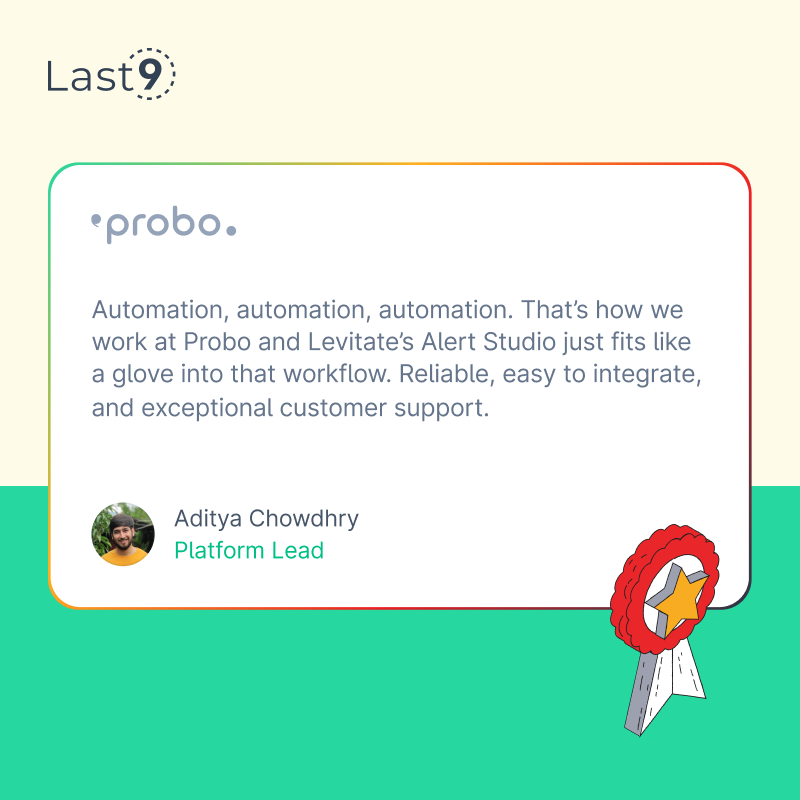
Pricing and Cost Management
Splunk:
Splunk’s pricing model is based on data ingestion, which means costs can scale quickly as your data volume increases.
While it offers flexibility, this model can become quite expensive, especially for organizations dealing with large amounts of data.
Here’s what you need to know about Splunk’s pricing:
- Data Ingestion-Based Pricing: Splunk charges based on the volume of data ingested, which can lead to high costs for teams with substantial data flows.
- Opaque Enterprise Pricing: For enterprise-level customers, pricing is less transparent and often requires negotiation to get the best deal. This can make budgeting a bit tricky for organizations.
- Best for Large-Scale Operations: Due to its pricing structure, Splunk is better suited for larger enterprises that can absorb higher costs and need the flexibility to scale their data ingestion.
Datadog:
Datadog offers a more predictable pricing model based on the number of hosts and features used. This makes it easier for teams to estimate costs and manage budgets. It’s especially effective for smaller teams or those operating in cloud-native environments.
Here’s how Datadog’s pricing works:
- Host-Based Pricing: Datadog charges based on the number of hosts being monitored, which allows for more predictable costs.
- Feature-Based Tiers: Datadog offers different pricing tiers based on the features you need, making it easy to scale up or down based on your requirements.
- Better for Smaller Teams: With more predictable and scalable pricing, Datadog is ideal for small-to-medium teams or organizations focused on cloud-native setups.
What’s Right for You?
- Choose Splunk if you have a large enterprise with significant data volumes and can absorb higher costs. Its pricing flexibility and depth may suit larger organizations that need robust, customizable solutions.
- Choose Datadog if you’re a smaller team or a cloud-native organization that needs predictable pricing. Datadog’s cost structure makes it more accessible for smaller teams or those with limited budgets.
Top 5 Datadog/Spunk Alternatives
While Splunk and Datadog are popular choices for observability, other powerful tools might be a better fit for your team's needs.
Here's a breakdown of five great alternatives:
Last9
Best for: Distributed systems and microservices monitoring, and high-cardinality observability
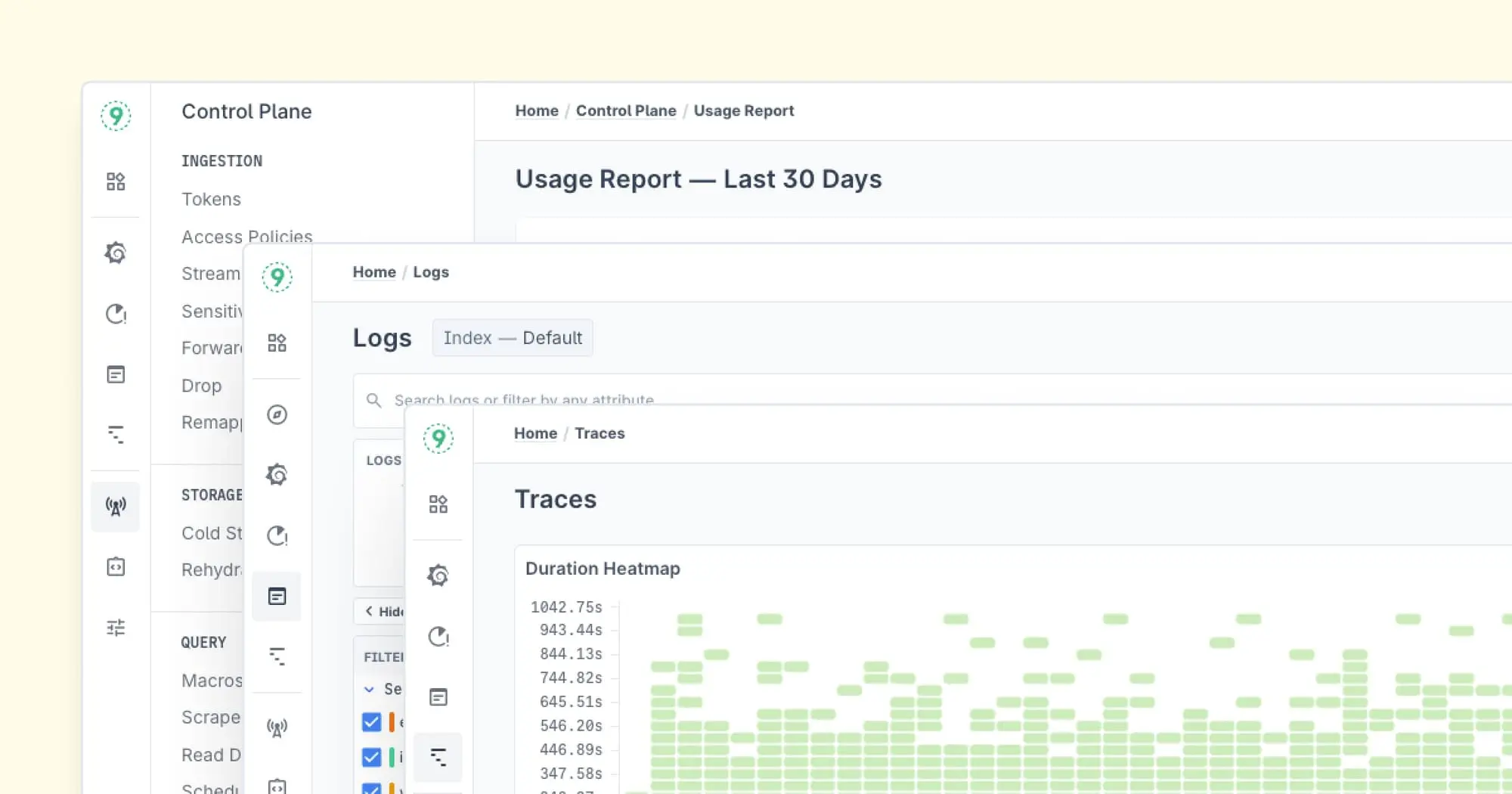
Last9 brings together metrics, logs, and traces into one unified view, making it easier for teams to monitor and troubleshoot systems.
With integrations like Prometheus and OpenTelemetry, Last9 is ideal for teams looking for a deeper level of insight without adding unnecessary overhead.
Why consider it?
- Unified Observability: Combine metrics, logs, and traces on a single platform for a comprehensive overview of your systems.
- Cloud Agnostic: Last9 is compatible with AWS, GCP, and even custom cloud environments, giving you flexibility in your setup.
- Instant Metrics: Generate scoped metrics live and efficiently manage high-cardinality data with the help of Streaming Aggregations.
New Relic
Best for: Full-stack observability with a user-friendly interface
New Relic offers a complete observability solution for teams who need to monitor everything from infrastructure to application performance.
It provides a rich set of features, including detailed error tracking and performance analytics, all available in a single platform.
With its competitive pricing, New Relic is often seen as a good fit for both small startups and large enterprises looking to scale.
Why consider it?
- Comprehensive observability across apps and infrastructure
- Easy-to-use interface for faster setup
- Flexible pricing options that can fit a range of budgets
Elastic Stack (ELK)
Best for: Teams needing customizable, open-source observability
Elastic Stack (ELK) is a flexible, open-source platform for logging, searching, and analysis.
If your team has the technical expertise to set it up and maintain it, ELK can be customized to fit a wide variety of use cases.
It excels in log analysis and is great for teams who need a highly tailored solution with full control over their observability stack.
Why consider it?
- Full customization potential for logs and data analysis
- Open-source, so it’s free to use (with potential for scaling costs)
- Extensive community support and resources for troubleshooting
Prometheus and Grafana
Best for: Open-source enthusiasts focusing on metrics and visualization
Prometheus is a powerful tool for collecting and storing time-series data, while Grafana is used to visualize that data through dashboards.
This combination is perfect for teams that need detailed monitoring and high-quality visualizations, especially for metrics-heavy systems.
However, setting up and managing these tools requires more manual effort than other solutions.
Why consider it?
- Open-source and highly customizable
- Best suited for metric collection and visualization
- Widely used in cloud-native and Kubernetes environments
AppDynamics
Best for: Application performance monitoring (APM) and user experience tracking. AppDynamics focuses on providing deep insights into application performance and the end-user experience.
If your main goal is to monitor applications, diagnose performance bottlenecks, and optimize user experience, AppDynamics offers detailed visibility into every layer of your app stack.
It’s an excellent tool for teams focused on improving application reliability and performance.
Why consider it?
- Deep APM capabilities with real-time performance insights
- Strong focus on user experience and application performance
- Great for identifying and fixing performance issues quickly
Using Last9’s high cardinality workflows, we were able to accurately measure customer SLAs across dimensions, extract knowledge about our systems, and measure customer impact proactively. — Ranjeet Walunj, SVP Engineering, CleverTap
Conclusion
Both Splunk and Datadog offer strong observability features, but your choice depends on your needs:
- Choose Splunk for advanced log management, custom machine learning, and on-premise deployment options.
- Choose Datadog for real-time monitoring, ease of use, and a cloud-native approach.
Assessing your team’s skills, infrastructure, and budget will help you determine the best tool for your observability needs.
FAQs
What is the main difference between Splunk and Datadog?
Splunk primarily focuses on log management and analysis, providing robust tools for searching, indexing, and visualizing log data. Datadog, however, offers a more comprehensive observability solution, integrating metrics, logs, and traces for full-stack monitoring of infrastructure and application performance.
Which is easier to set up: Splunk or Datadog?
Datadog is generally easier to set up due to its user-friendly interface and more straightforward configuration process. Splunk, while powerful, requires more technical expertise and setup time, especially when dealing with large-scale environments.
Which tool offers better pricing options?
Datadog tends to have more flexible pricing options, offering pay-as-you-go plans that scale with usage. Splunk, on the other hand, is often more expensive, with pricing based on data ingestion, which can get costly as data volumes grow.
Is Splunk better for security monitoring?
Yes, Splunk is often favored for security monitoring due to its strong capabilities in log analysis, event management, and security information and event management (SIEM). It can help organizations monitor and respond to security threats instantaneously.
Can Datadog handle large-scale environments?
Yes, Datadog can scale well for large environments. It supports the monitoring of cloud-native applications, microservices, and containers, making it a suitable choice for modern, dynamic infrastructure setups.
Which tool offers more integrations?
Datadog supports a broader range of integrations, including cloud platforms, container orchestrators, databases, and more. Splunk also has many integrations, but Datadog’s ecosystem is more extensive, especially in the context of modern, cloud-native architectures.
Which tool is more customizable?
Splunk offers extensive customization options, especially for log parsing and querying, but it can be more complex to implement. Datadog, while providing customizable dashboards and alerting, is more streamlined in terms of out-of-the-box features.
Is either tool open-source?
No, both Splunk and Datadog are commercial tools. However, Datadog provides some open-source integrations and has support for open-source monitoring tools like Prometheus. Splunk does have an open-source version, but its full feature set is available only in the paid versions.
Which tool is better for real-time monitoring?
Both tools offer real-time monitoring, but Datadog excels in real-time visibility across different layers of infrastructure. Its full-stack observability makes it a strong choice for teams seeking immediate insights into system health.
Which tool is better for troubleshooting?
Splunk’s deep log analysis capabilities make it a strong contender for troubleshooting complex issues, especially when looking into historical log data. Datadog, with its unified metrics, logs, and traces, provides a more holistic approach to troubleshooting instantaneously.



