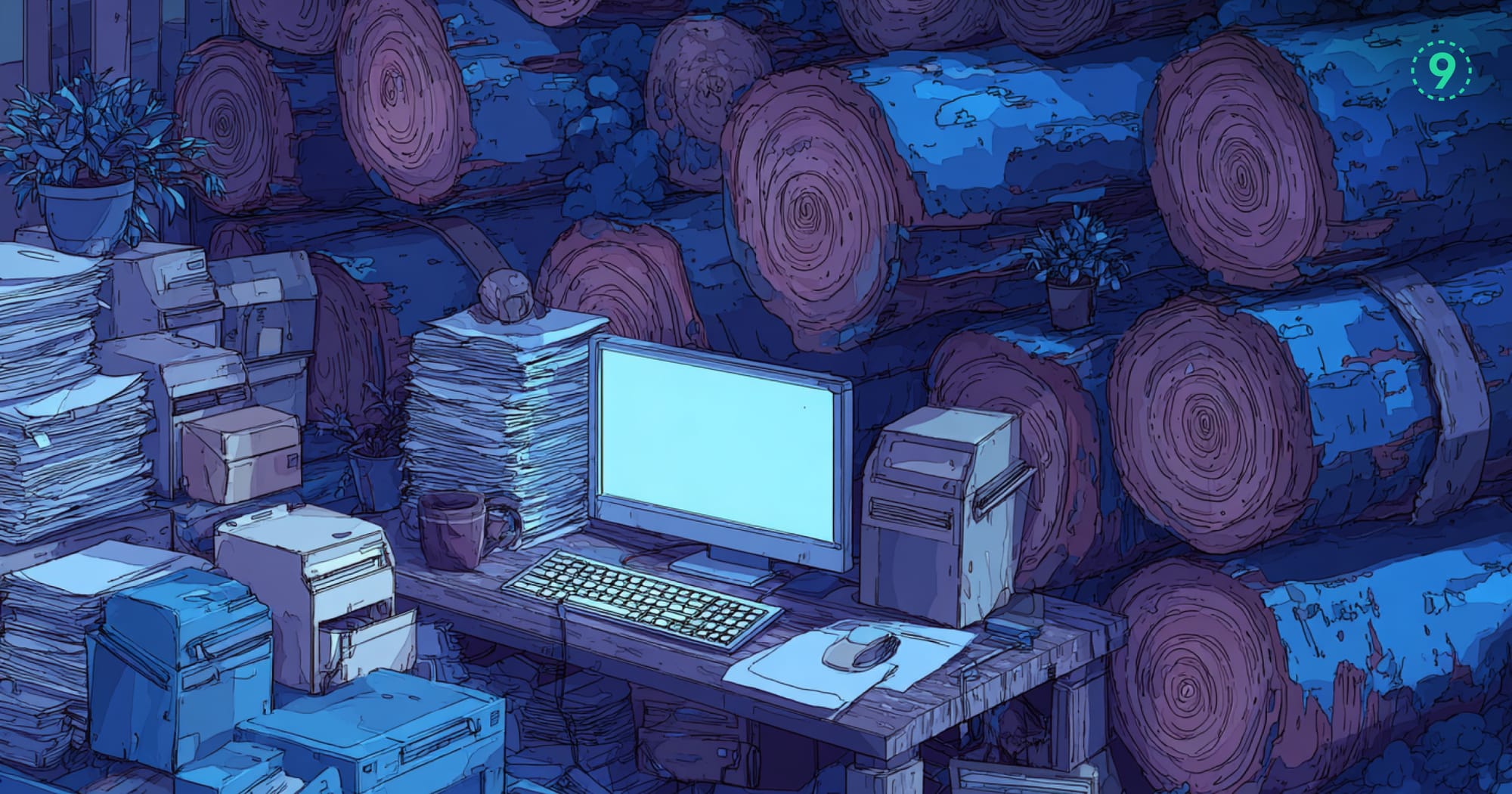Keeping things secure is more important than ever. Security Information and Event Management (SIEM) tools play a key role in helping organizations collect and analyze log data in real-time to spot and address threats.
While commercial SIEM solutions can be effective, they often come with a hefty price tag. Open-source SIEM tools offer similar capabilities without high costs, making it easier for organizations to stay secure without stretching their budgets.
Let’s explore this further.
What Are Open Source SIEM Tools?
Before discussing the best tools, let's understand SIEM.
SIEM systems provide an integrated approach to managing security alerts, incidents, and logs. They collect data from various sources, such as firewalls, servers, and applications, to spot suspicious activity and potential threats.
Open-source SIEM tools allow users to tap into this power without expensive licensing fees, making them a popular choice for small and medium-sized businesses (SMBs), startups, and even large enterprises.

Why Opt for Open-Source SIEM Tools?
1. Cost-Effective
The primary advantage of open-source SIEM tools is the cost: they’re free! This makes them a go-to option for organizations working with tight budgets.
Open-source SIEM tools allow companies to implement robust security measures without having to stretch their financial resources.
2. Customizability
One of the key features of open-source SIEM tools is their flexibility. These tools are typically highly customizable, allowing you to tweak them according to your specific needs.
Whether it's modifying configurations, adding new features, or adjusting the system’s functionality, open-source options offer flexibility that proprietary solutions often lack.
3. Community Support and Transparency
Open-source tools benefit from active communities. Whether you need troubleshooting assistance, advice, or guidance on setting up new features, you'll find a wealth of resources online.
Additionally, open-source software is transparent: users can inspect the code, which builds trust in the system’s security and functionality.
4. Scalability and Flexibility
Most open-source SIEM tools are designed to scale as your organization grows. Whether you're running a small setup with a few devices or an enterprise system handling terabytes of logs, open-source tools can scale to meet your needs.
With Last9, we eliminated the toil. It just works. — Matt Iselin, Head of SRE, Replit
5 Best Open-Source SIEM Tools
There are several open-source SIEM tools out there, each catering to different security needs. Below are some of the most popular ones, including their features and use cases:
Wazuh
Wazuh is one of the most robust and widely used open-source SIEM tools available. Built on OSSEC, Wazuh offers advanced capabilities such as log analysis, intrusion detection, file integrity monitoring, and more.
- Key Features:
- Real-time security monitoring and alerting
- Intrusion detection and file integrity monitoring
- Rootkit detection
- Scalability and centralized log collection
- Easy integration with Elastic Stack (Elasticsearch, Logstash, Kibana)
- Use Cases: Wazuh is ideal for organizations that need a flexible and powerful SIEM tool. It’s widely used in various industries, from financial services to healthcare, for compliance monitoring and threat detection.
Elastic SIEM
Elastic SIEM is part of the Elastic Stack (also known as the ELK Stack), which includes Elasticsearch, Logstash, and Kibana. Elastic SIEM focuses on providing visibility into security data and facilitates fast, scalable searching and log analysis.
- Key Features:
- Integration with Elastic Stack for search and data analysis
- Powerful visualization tools using Kibana dashboards
- Real-time alerts and monitoring
- Threat intelligence integration
- Use Cases: Elastic SIEM is best for companies already using Elastic Stack tools and looking for a fully integrated solution for security monitoring.

OSSEC
OSSEC is a host-based intrusion detection system (HIDS) that also offers log management and real-time event analysis. Though it’s lightweight compared to other SIEM tools, it’s a reliable and powerful option for organizations with limited resources.
- Key Features:
- File integrity checking
- Rootkit detection
- Log analysis and real-time alerts
- Active response features (blocking IPs, etc.)
- Use Cases: OSSEC is suitable for small to medium-sized organizations or environments with limited resources. It’s a lightweight solution for organizations that require basic intrusion detection and logging capabilities.
Security Onion
Security Onion is an open-source Linux distribution designed for intrusion detection, network security monitoring, and log management. It integrates several security tools, including Elastic Stack, Suricata, Zeek (formerly known as Bro), and more, into one unified solution.
- Key Features:
- Integrated with Suricata, Zeek, and Elastic Stack for advanced monitoring
- Pre-configured dashboards and visualizations
- Customizable rules for threat detection
- Easy deployment with Docker or virtual machines
- Use Cases: Security Onion is perfect for organizations that need a network-focused solution for security monitoring and intrusion detection, especially in large and complex environments.
Graylog
Graylog is an open-source log management platform with powerful search and analytics features. It integrates well with Elasticsearch and MongoDB, providing centralized log collection, searching, and analysis.
- Key Features:
- Advanced log search and analysis capabilities
- Real-time alerting and reporting
- Highly customizable dashboards and pipelines
- Scalable architecture for enterprise-level environments
- Use Cases: Graylog is an excellent choice for organizations that require a highly customizable log management solution with robust analysis and alerting features.

How to Choose the Right Open-Source SIEM Tool?
When choosing an open-source SIEM tool, it's essential to assess your organization’s needs.
Here are a few factors to consider:
Size of Organization:
Smaller businesses may prefer OSSEC or Wazuh due to their ease of use and lower resource requirements. Larger enterprises may lean toward Elastic SIEM or Graylog, as they are built to handle high volumes of data.
Security Requirements:
If your organization needs advanced network security monitoring, Security Onion provides comprehensive solutions with integrated network monitoring and threat detection. For host-based monitoring, Wazuh and OSSEC are ideal.
Existing Infrastructure:
If you are already using the Elastic Stack for data management and visualization, Elastic SIEM would be a seamless addition. For customizability, Graylog is a great choice.
Support and Community:
Open-source tools generally offer community support, but some projects have a stronger community presence than others. Wazuh and Elastic SIEM, for example, have large, active communities that can offer guidance and troubleshooting help.

Common Challenges with Open-Source SIEM Tools
While open-source SIEM tools are powerful, they also come with some challenges:
- Complex Setup: Open-source SIEM tools often require significant technical expertise to set up and configure. Some tools, like Security Onion, come with pre-configured setups, but others might require more in-depth configuration.
- Scalability Limitations: While many open-source SIEM tools are scalable, some can struggle to handle large volumes of data. If you plan to scale rapidly, you may need to adjust the tool's architecture accordingly.
- Limited Support: Open-source SIEM tools typically rely on community forums and support documentation. If you need 24/7 support, a commercial SIEM might be more suitable.
How to Implement Open-Source SIEM Tools: Step-by-Step Guide
Implementing an open-source SIEM tool can seem daunting at first, but with the right steps, it can be straightforward. Here's a general implementation guide that applies to most open-source SIEM tools like Wazuh or Elastic SIEM.
Step 1: Define Your Security Goals
Before you start, make sure you know what you want to achieve. Are you focusing on real-time intrusion detection? Or do you need detailed log analysis and reporting? Your goals will influence the tool you choose.
Step 2: Choose the Right Tool
Based on your security needs and infrastructure, choose the SIEM tool that fits. For example, if you're looking for a lightweight solution, OSSEC might be the best choice. For more advanced capabilities, Elastic SIEM or Wazuh might be better suited.
Step 3: Install and Configure the Tool
Once you've chosen your tool, you'll need to install it. Many open-source SIEM tools offer pre-built packages or virtual appliances that simplify the installation process. For instance, Wazuh can be easily deployed on cloud platforms like AWS or Azure.
Step 4: Integrate Your Data Sources
A critical part of the SIEM setup is integrating log sources. These might include network devices, servers, applications, and more. Open-source SIEM tools support a wide variety of log formats, including syslog, JSON, and plain text, so make sure your logs are correctly forwarded to your SIEM tool.
Step 5: Set Up Alerting and Monitoring
Alerts are the heartbeat of SIEM. Set up your alerting rules based on what you want to monitor. For example, alerts can be triggered for brute-force attempts, malware activity, or unauthorized access. Customize the alert thresholds to avoid notification fatigue.
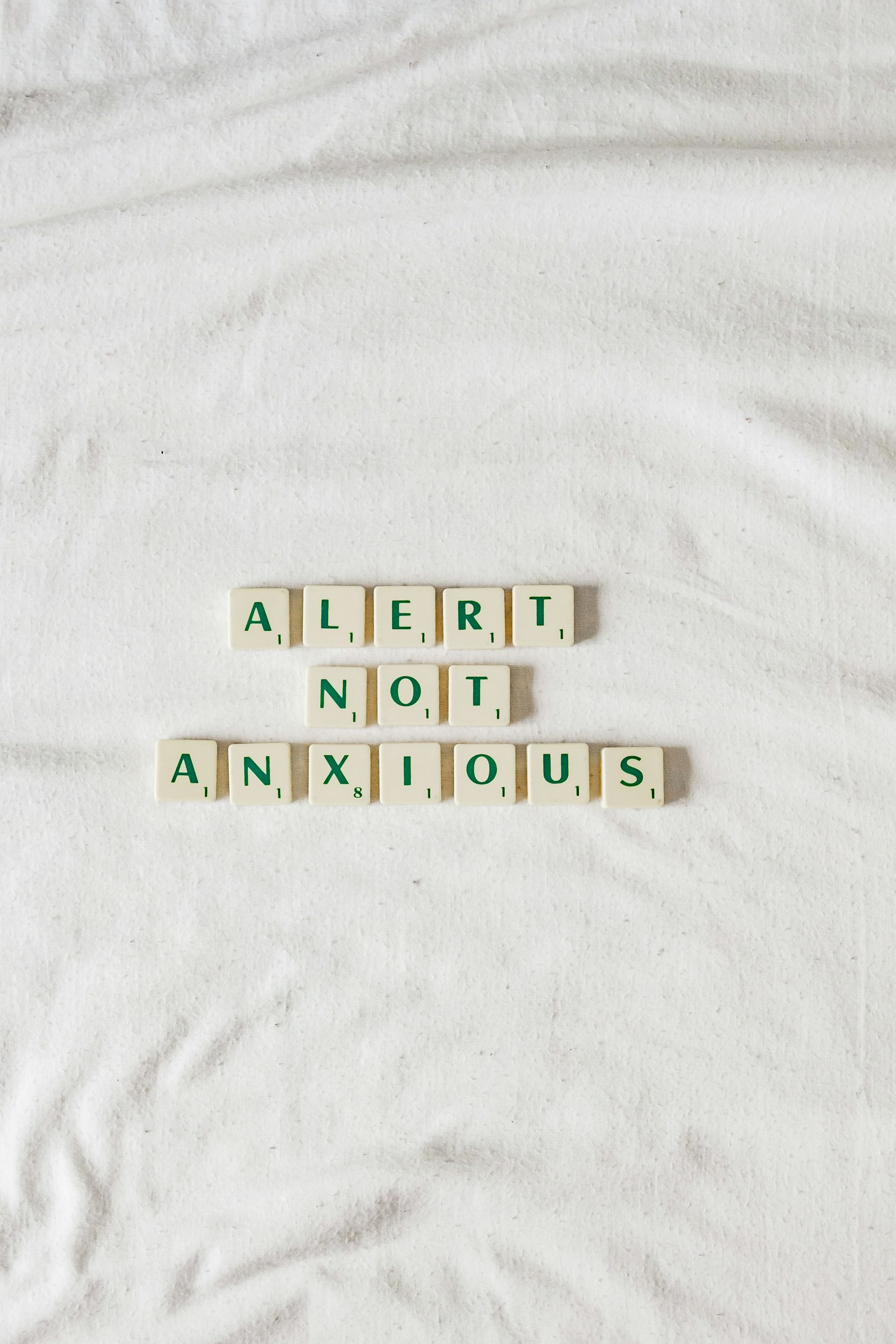
Step 6: Ongoing Maintenance and Tuning
Once your SIEM is running, it’s essential to regularly tune and update your configurations. As threats evolve, your SIEM must be adjusted to accommodate new attack vectors.
Integrating Open-Source SIEM with Other Security Tools
Integrating your open-source SIEM with other security tools can amplify its effectiveness. Here are some integrations that can enhance your security monitoring:
A. Threat Intelligence Feeds
Many open-source SIEM tools allow you to integrate with third-party threat intelligence feeds, such as Abuse.ch or AlienVault OTX. These feeds provide real-time data about known malicious IPs, domains, and URLs, helping your SIEM identify threats faster and more accurately.
B. Endpoint Detection and Response (EDR)
Tools like Wazuh integrate well with EDR systems. By combining the capabilities of both, you get enhanced visibility into endpoint activities, such as file executions and processes, which can reveal malicious behavior or unauthorized access attempts.
C. Cloud Monitoring
Cloud environments are becoming increasingly complex. Integrating your SIEM with cloud-native services (e.g., AWS CloudTrail, Azure Monitor) allows you to monitor security events in real time across your cloud infrastructure. Elastic SIEM has built-in integrations with cloud providers, which makes it easier to monitor cloud environments.
Challenges with Open-Source SIEM Tools and How to Overcome Them
Despite their many benefits, open-source SIEM tools come with their own set of challenges.
Here's how to address common pain points:
A. Complex Configuration
Open-source SIEM tools require a deep understanding of security concepts and configurations. If you're not familiar with configuring these systems, it might take a while to get things up and running.
Rely on community forums, tutorials, and documentation to guide you. Additionally, some tools, like Security Onion, offer pre-configured setups that simplify the deployment process.
B. Data Overload
One of the most common issues with SIEM tools is managing the vast amount of data they generate. Over time, as the amount of log data grows, it becomes challenging to separate noise from critical events.
Set up effective log filters and alert thresholds to ensure you're only notified about significant security events. Many SIEM tools allow you to create custom dashboards to visualize key metrics and events.
With Last9, you can enhance this process by integrating advanced telemetry data analysis, giving you rich context and actionable insights. This helps you fine-tune alerts and visualizations for more precise monitoring, enabling you to stay ahead of potential threats without the noise.
C. Performance Concerns
Open-source SIEM tools can require significant hardware resources, especially if you’re dealing with large volumes of log data. Performance issues can arise as the data grows.
Ensure your infrastructure scales with your data volume. Cloud-based tools like Elastic SIEM make it easy to handle large datasets without compromising performance.

Last9 is designed to manage high-volume data, trusted by companies processing millions of data points. It scales effortlessly while maintaining top performance, so you can grow without worrying about bottlenecks.
3 Common Use Cases for Open-Source SIEM Tools
Open-source SIEM tools excel in various security scenarios. Below are some of the top use cases:
A. Small Business Cybersecurity
For small businesses, affordable and effective security solutions are crucial. Open-source SIEM tools like Wazuh and OSSEC offer budget-friendly options to monitor common security incidents, from malware to phishing. These tools provide SMBs with powerful monitoring capabilities without breaking the bank.
- Detect and respond to malware, phishing, and suspicious login attempts
- Improve open-source security without costly investments
- Scale easily to meet growing business needs
B. Compliance and Auditing
Regulated industries, such as healthcare and finance, rely heavily on strict compliance standards. Open-source SIEM solutions like Elastic SIEM help businesses meet these regulations by centralizing log data collection, making it easier to track security events and generate audit logs for compliance reporting.
- Track sensitive data access to meet PCI DSS, HIPAA, or GDPR
- Simplify log management for audit trails
- Ensure compliance with industry standards
Example: For businesses subject to PCI DSS, these tools help with monitoring cardholder data and protecting it from unauthorized access, ensuring compliance.
C. Incident Response and Forensics
When a security breach happens, open-source SIEM tools play a critical role in investigating and resolving the incident. AlienVault OSSIM and Prelude provide powerful event correlation and forensic capabilities that allow teams to track and analyze attacks.
- Use AlienVault OSSIM to analyze network traffic and identify attack vectors
- Leverage Prelude’s SIEM capabilities for real-time incident response
- Reconstruct attack scenarios to determine how breaches occurred
D. Security Information Management (SIM)
Open-source SIEM software is designed to aggregate, correlate, and analyze security data from multiple sources. With machine learning and API support, these tools can provide automated anomaly detection, making it easier for security teams to identify potential threats and respond proactively.
- Aggregate data from multiple sources for enhanced security visibility
- Use machine learning to detect anomalies in real-time
- Integrate with other security technologies through APIs for better coverage
E. Automation and SOAR
Incorporating SOAR (Security Orchestration, Automation, and Response) features, open-source SIEM tools can automate repetitive tasks like event correlation and alert generation. This automation frees up security teams to focus on more strategic actions, improving efficiency and reducing the manual workload.
- Automate event correlation and response actions to improve efficiency
- Enhance threat detection with automated workflows
- Reduce manual work, allowing teams to focus on high-priority tasks
Conclusion
Open-source SIEM tools are a great, cost-effective choice for strong security monitoring and log management.
But if you're looking for a more managed solution, Last9 brings logs, metrics, and traces together on one platform. It complements your SIEM system by providing rich context and detailed analysis of security-related events.

Our data warehouse is built specifically for telemetry data, designed for easy scaling, and trusted by companies like Hotstar, JioCinema, and Probo. Plus, there’s no vendor lock-in or high costs—just flexible, scalable observability.
Schedule a demo or even try it out for free to know more!
FAQs
What are the benefits of open-source SIEM tools?
They offer customization, flexibility, and are cost-effective. Plus, you can tailor them to your specific security needs.
Can open-source SIEM tools automate security tasks?
Yes, they support automation for event correlation, alerting, and even incident responses—helping reduce manual work.
How does event correlation work?
It aggregates data from multiple sources, analyzes it in real time, and flags potential security threats.
What is OSSIM?
OSSIM is a popular open-source SIEM platform that provides event correlation and supports many plugins, making it highly customizable.
Can open-source SIEM tools handle large data?
Definitely! They can collect and analyze large volumes of data, scaling as your business grows.
Do they offer plugins for more functionality?
Yes, open-source SIEM tools like OSSIM come with plugins for integrations, custom log parsing, and more.
Are they good for businesses with limited IT resources?
Absolutely! Many open-source SIEM tools offer simple setups, good documentation, and active communities to help you along the way.