Firebase has long been a go-to platform for developers building real-time applications. It provides a comprehensive suite of services, from authentication to databases and analytics. However, as development needs evolve, so do the demands for more customizable, flexible, and cost-effective solutions.
If you're looking for Firebase alternatives that cater to a variety of use cases, you're in the right place.
In this blog, we'll explore the best alternatives to Firebase, offering a range of features, pricing models, and flexibility to help you make an informed choice for your next project.
TL;DR: Quick Comparison Matrix

Why Developers Are Looking for Firebase Alternatives
1. Cost Considerations
One of the most common reasons developers search for Firebase alternatives is the cost. Firebase's pricing model can work well for small projects or applications in their early stages, but as your app scales and gains more users, the costs can quickly skyrocket.
Example:
Firebase offers a free tier with limited usage, but as you move into the Blaze Plan, you start paying for every API call, every data transfer, and storage and hosting.
For small-to-medium-sized projects, these charges might be manageable. However, for apps with millions of users, like social networks or e-commerce platforms, the pricing can become unpredictable.
Some Firebase services, such as Firestore, can become especially expensive. For instance, Firestore charges for the number of reads, writes, and deletes, so if you have heavy traffic or users interacting with your app frequently, costs can increase significantly.
2. Customization Limits
Firebase is a managed service, which means it abstracts away many complexities for developers. While this is beneficial in terms of convenience, it also limits the level of customization and flexibility that you have with your infrastructure.
Example:
If you have a specific backend structure or need to customize features at a granular level, Firebase might not offer the flexibility you need. For example, Firebase’s Realtime Database uses a JSON tree structure, which is great for simple apps but can be limiting if your data model is more complex.
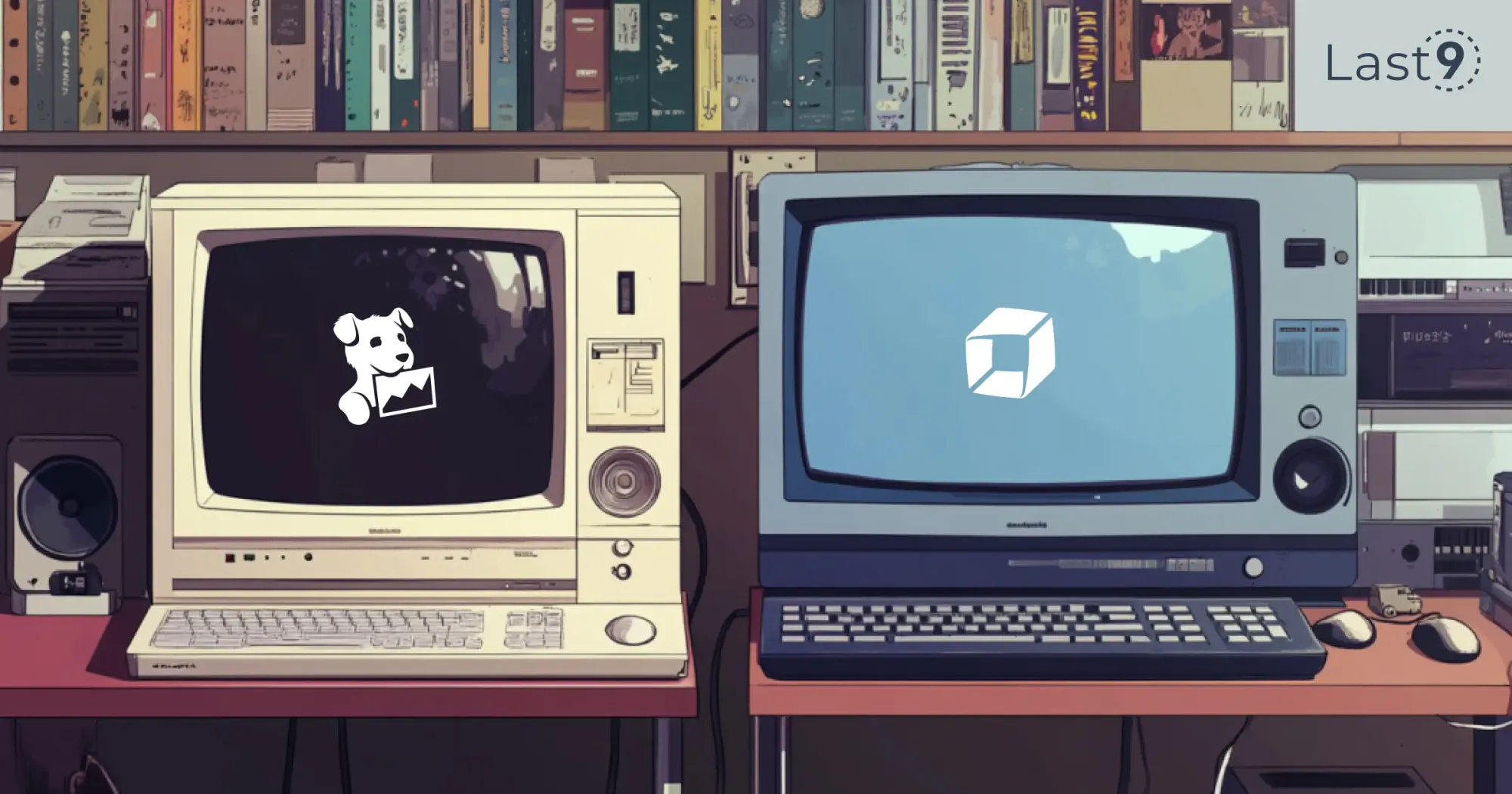
3. Vendor Lock-in
Firebase is tightly integrated into Google's ecosystem, which can be a benefit if you're already using Google Cloud services.
However, one downside of using Firebase is vendor lock-in—once you build your app around Firebase's proprietary systems, it can be difficult to migrate to another platform.
Example:
If you use Firebase Authentication and Firestore, it’s not a simple task to migrate that data to another platform. Firebase's proprietary APIs and services require significant effort to replace if you want to switch to a different backend provider like AWS Amplify or Back4App.
4. Data Privacy & Security Concerns
With Firebase, your app’s data is hosted on Google Cloud, and while Google takes security seriously, some developers may want more control over where their data is stored, especially if they’re dealing with sensitive information or need to comply with specific regulatory requirements (e.g., GDPR, HIPAA).
Example:
If you’re building a healthcare app that deals with sensitive user data, you might prefer an alternative that offers more robust features for data privacy and compliance.
Key Limitations of Firebase Hosting for Developers
Firebase Hosting is a great option for static sites and front-end hosting, but there are a few key restrictions that developers should be aware of, particularly when their projects grow in complexity.
1. Static Content Focused
Firebase Hosting is optimized for static content—such as HTML, CSS, JavaScript, and images. While it supports dynamic features through Firebase Functions (which can run server-side code), it doesn’t fully support dynamic backends in the same way that more traditional hosting services do.
This makes it a poor fit for applications that require complex server-side processing or are built around dynamic server-side frameworks (e.g., Node.js with Express, Ruby on Rails, or Django).
Example:
If you want to host a full-stack web application that requires dynamic rendering on the server, Firebase Hosting may not be ideal. You could still use Firebase Functions to handle backend logic, but integrating everything into Firebase’s ecosystem might feel cumbersome.

2. Limited Server-Side Capabilities
Firebase Hosting integrates tightly with Firebase’s other services, particularly Firebase Functions, which allow for serverless functions.
However, if you need a traditional web server with more complex functionality (such as middleware, APIs, or advanced routing), Firebase Hosting is less versatile than other cloud hosting platforms.
Example:
If you need to deploy a web application with dynamic capabilities, you might find Firebase Hosting lacking in flexibility compared to more traditional cloud services that handle dynamic requests without needing to rely on serverless functions.
3. Not Ideal for Complex, Full-Stack Applications
Firebase Hosting excels at serving static files and integrating with Firebase’s backend services.
However, if your app requires heavy lifting on the server side or sophisticated data handling beyond Firebase's built-in services (like complex server logic, advanced APIs, or database integrations), Firebase Hosting might feel restrictive.
Example:
If you need custom server configurations or want to run a framework that doesn’t align well with Firebase’s offerings, you’ll likely need to integrate additional services or external hosting providers, which could complicate your setup.
4. Limited Configuration and Customization
While Firebase Hosting allows you to set up redirects, rewrites, and custom domains, it doesn’t provide the level of customization that more flexible platforms do. For instance, Firebase has some limitations when it comes to configuring complex build processes, running cron jobs, or other advanced hosting configurations that might be required by more intricate applications.
Example:
For applications with specific needs, such as custom server-side configurations, Firebase may not offer enough customization, making it challenging to implement advanced workflows or build processes.

Top 5 Firebase Alternatives for 2024
1. Supabase
Best for: Developers who prefer open-source solutions with more control over their infrastructure.
Supabase is widely regarded as one of the best Firebase alternatives. It offers a real-time Postgres database, user authentication, file storage, and serverless functions—all while providing the option to self-host. Supabase stands out for its simplicity and flexibility, making it a strong contender for developers who want control over their data.
Key Features:
- Real-Time Database: Similar to Firebase, Supabase provides a real-time Postgres database.
- Authentication: Includes user authentication with support for various login providers.
- Storage: Offers file storage for media-heavy applications.
- Open-Source: Supabase can be self-hosted or used via their managed service.
Why Choose Supabase: If you need more control over your data and prefer open-source technologies, Supabase is an excellent choice. It's especially ideal for teams familiar with PostgreSQL and looking for flexibility.

2. AWS Amplify
Best for: Developers who need a fully managed service integrated with the AWS ecosystem.
AWS Amplify provides a powerful suite of backend services for web and mobile apps. Offering features like authentication, APIs, analytics, and data storage, it integrates seamlessly with other AWS services. This makes AWS Amplify a solid choice for developers already utilizing the AWS ecosystem.
Key Features:
- Real-Time and Offline Sync: Amplify supports data synchronization between devices and provides real-time updates.
- Authentication & Authorization: Includes built-in user authentication, multi-factor authentication (MFA), and social sign-in support.
- Push Notifications: Easily integrates push notifications into your app.
- Scalable: As part of AWS, Amplify is designed for enterprise-scale applications and offers robust scalability.
Why Choose AWS Amplify: If you're already using AWS services or need high scalability for enterprise-grade apps, AWS Amplify provides deep integration into the AWS ecosystem and is a reliable choice.
3. Back4App
Best for: Developers looking for a flexible, easy-to-use platform with powerful features.
Back4App is a robust backend-as-a-service (BaaS) platform based on the open-source Parse framework. It offers real-time databases, data storage, and cloud functions, making it a strong Firebase alternative for developers who need a customizable and scalable backend.
Key Features:
- Parse Framework: Built on the widely-used Parse framework, offering scalability and flexibility.
- Real-Time Database: Provides real-time database functionality, similar to Firebase.
- User Authentication: Supports multiple login options for user authentication.
- Custom Cloud Code: Allows you to run custom server-side logic through cloud functions.
Why Choose Back4App: Ideal for developers who want a flexible, open-source backend with powerful community support and don’t want to be locked into a single platform.

4. Appwrite
Best for: Developers who want a fully self-hosted Firebase alternative.
Appwrite is an open-source backend server designed for self-hosting. It offers similar features to Firebase, such as a real-time database, authentication, and file storage, but gives developers complete control over their infrastructure.
Key Features:
- Database: NoSQL database with real-time capabilities.
- Authentication: Supports user authentication and social logins.
- Storage: Provides file storage with easy-to-use APIs.
- Self-hosted: You can host Appwrite on your own server, giving you full control.
Why Choose Appwrite: Perfect for developers who need a self-hosted Firebase alternative, providing flexibility and complete control over your infrastructure.
5. Realm
Best for: Mobile app developers who need local database storage with synchronization capabilities.
Realm is a mobile-first database solution that focuses on efficient local storage and real-time synchronization. It’s especially popular for iOS and Android development and integrates well with services like MongoDB Atlas for cloud syncing.
Key Features:
- Local Database: Fast and efficient local database storage that runs directly on devices.
- Synchronization: Real-time syncing of data between devices and the cloud.
- Multi-Platform Support: Compatible with iOS, Android, and JavaScript applications.
- Offline Capabilities: Allows users to interact with the app offline, syncing data once a connection is restored.
Why Choose Realm: If your mobile app needs local storage and synchronization, Realm is an excellent choice for mobile-first applications.

How to Migrate from Firebase to a New Platform
Migrating from Firebase to another platform requires careful planning, testing, and execution. Here's a step-by-step guide to ensure a smooth transition:
Step 1: Assess Your Current Firebase Setup
Before migrating, take inventory of the Firebase services you're using. Identify which features you need to migrate and how they'll be handled on the new platform.
- Firebase Authentication: Are you using Firebase Auth for user sign-ins? Plan to migrate your user authentication method.
- Firestore or Realtime Database: Review the structure of your database and how your data is stored.
- Firebase Hosting: Take note of any hosted files such as static assets (HTML, CSS, JavaScript) and Firebase Functions.
- Firebase Cloud Storage: Check if you're using Firebase Storage for file uploads and downloads.
- Firebase Functions: Identify any cloud functions that handle server-side logic.
Step 2: Choose Your New Platform
Based on your project's technical requirements, select the alternative platform. Popular options include:
- Supabase: Great for developers seeking an open-source backend that uses PostgreSQL.
- Back4App: A BaaS solution focusing on scaling apps with minimal infrastructure management.
- AWS Amplify: Ideal for serverless apps that require integration with AWS services.
- Appwrite: Offers a fully self-hosted solution with a focus on authentication, databases, and storage.
Each platform has different strengths, so choose one that aligns with your scalability and technical needs.

Step 3: Prepare Your Data for Migration
You’ll need to move your data from Firebase to the new platform, and this step can vary depending on the services you’re using.
Firebase Database to New Database:
- Export Firestore or Realtime Database Data: Use Firebase’s console or CLI to export your data as a JSON file.
- Data Transformation: Depending on your new platform, you may need to transform your data. For example, if you're moving to Supabase, you'll need to adapt your data to a relational database model if it's currently stored in a NoSQL format.
Firebase Storage to New Storage Service:
- Export Files from Firebase Storage: Use Firebase’s Admin SDK or CLI to download your files.
- Upload to New Storage Provider: After exporting, upload your files to the new provider, like Amazon S3, Back4App, or Supabase Storage.
Step 4: Migrate Authentication
Migrating authentication involves transferring your users and configuring authentication on your new platform.
User Export:
- Export User Data: Use the Firebase Admin SDK or CLI to export your user data, including credentials (email, password) and any metadata.
- Ensure Security: Handle user credentials carefully and comply with security regulations during the export process.
Set Up Authentication on New Platform:
- Configure Authentication: Set up the new authentication system on your new platform (e.g., Supabase, AWS Amplify). Ensure it supports the same sign-in methods (email/password, OAuth, etc.).
Import Users:
- Upload User Data: Import your exported user data to the new platform. Make sure to securely transfer passwords and other sensitive information.
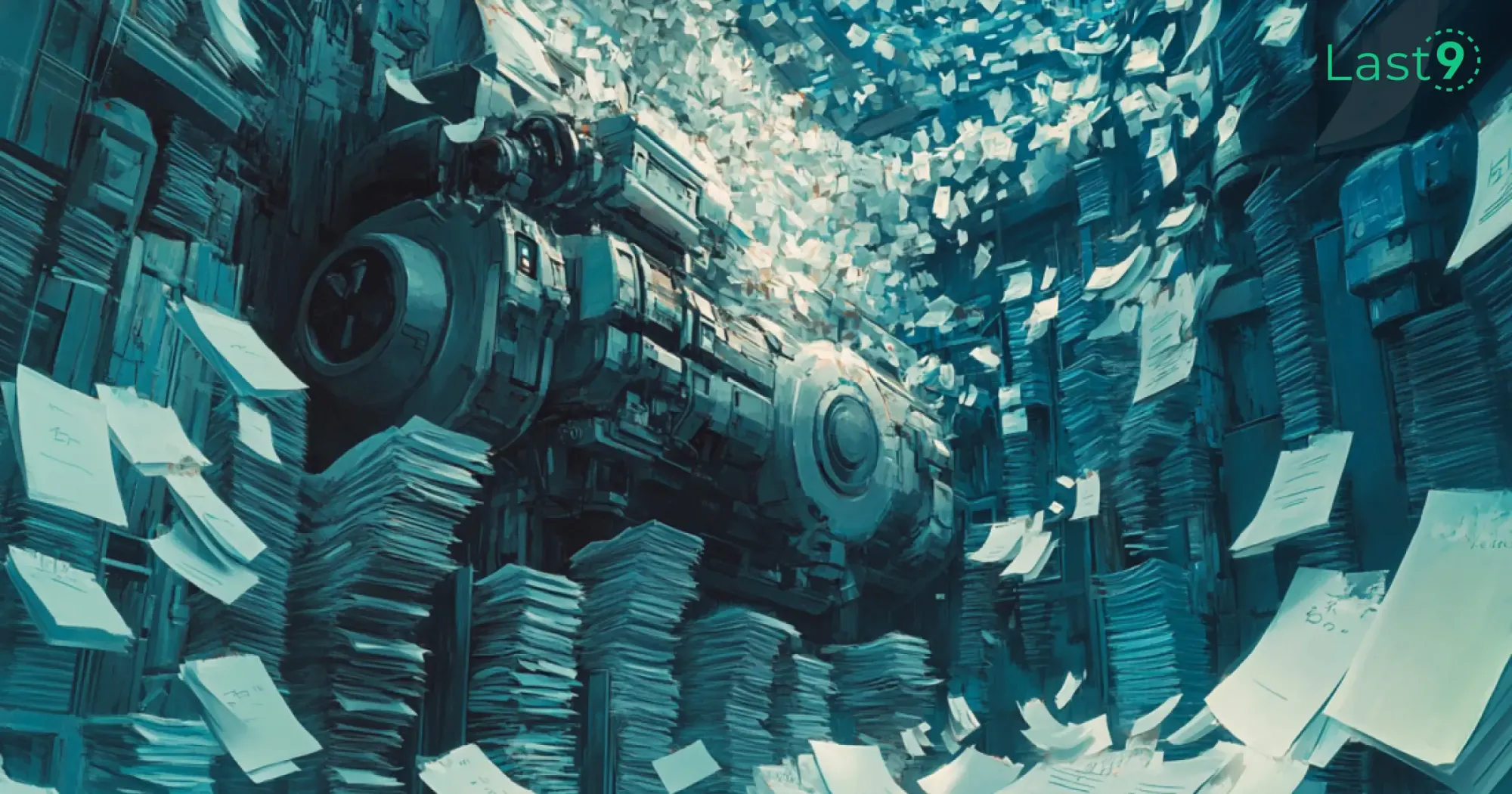
Step 5: Migrate Backend Functions
If you're using Firebase Functions to handle server-side logic, you’ll need to migrate your functions to your new platform's serverless or backend solution.
- Export Functions: Export your cloud functions from Firebase using the Firebase CLI.
- Refactor Functions: Refactor your cloud functions to work with the new platform (e.g., AWS Lambda, Supabase Functions).
- Test Backend Logic: Thoroughly test the new platform's backend functions to ensure they work as expected.
Step 6: Test Everything Thoroughly
Before you go live, conduct extensive testing to ensure your app functions correctly on the new platform. Test the following:
- Authentication Flow: Verify user login/logout works seamlessly.
- Database Integrity: Ensure data is correctly migrated and accessible.
- File Storage: Test file uploads and downloads to ensure smooth file handling.
- Real-time Capabilities: If your app uses real-time databases, test synchronization and latency.
- Performance: Assess app performance to ensure it meets your expectations.
Step 7: Go Live
Once you've tested everything, you’re ready to deploy. Follow the deployment guidelines for your new platform to go live.
- Monitor App Health: After deployment, monitor your app for any issues, such as authentication errors or data sync problems.
- Update Documentation: Update your app’s documentation to reflect the new platform and any changes in the architecture.
Step 8: Post-Migration Optimization
After migration, optimize your app on the new platform:
- Scalability: Ensure that your app scales properly on the new platform and monitor for any bottlenecks.
- Cost Efficiency: Compare the costs between Firebase and your new platform. Make adjustments to optimize for cost.
- Regular Backups: Set up regular backups for your databases and files to prevent data loss.
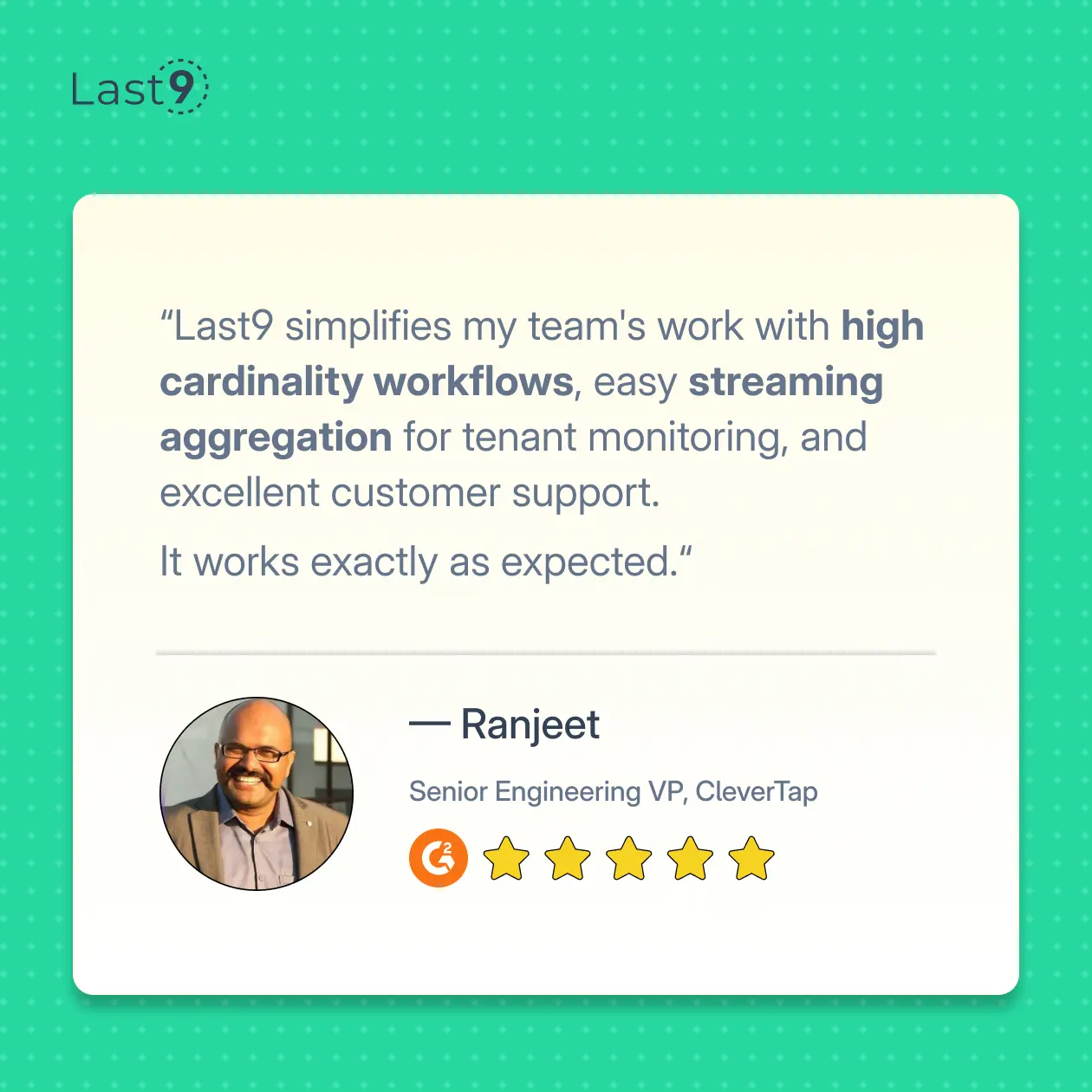
Step 9: Monitor and Optimize Post-Migration
After deployment, the work isn’t done yet. Continuous monitoring is essential to ensure everything is running smoothly.
- Monitor Performance: Keep an eye on app performance, including load times, API calls, and database queries. Use tools provided by your new platform (like Supabase or AWS Amplify) to track performance metrics.
- Fix Issues: Address any issues that arise post-migration, such as bugs, slow queries, or performance bottlenecks.
- Optimize for Scalability: As your app grows, continue to optimize your infrastructure to handle increasing traffic and data load. Utilize auto-scaling features, and consider adjusting server configurations for better performance.
Data Migration Tools and Services
Migrating large sets of data from Firebase to a new platform can be tedious, but several tools and services can simplify the process:
- Firebase Admin SDK: The Firebase Admin SDK allows you to programmatically export and import data from Firestore, Realtime Database, and Firebase Authentication.
- Firestore Export/Import: Firebase provides a native export and import feature for Firestore, which allows you to transfer your data between Firebase projects or to other platforms.
- Supabase Data Import: If you're migrating to Supabase, you can use their data import tools to upload CSV, JSON, or SQL files directly into their PostgreSQL database.
- AWS Data Migration Service: For larger-scale migrations, the AWS Database Migration Service can help move data from Firebase to databases like Amazon RDS or DynamoDB.
- Back4App Migration Tool: If you're moving to Back4App, they offer a migration tool that helps automate the process of importing Firebase data into their platform.
- Appwrite CLI: Appwrite offers a command-line interface that helps with importing Firebase users, databases, and storage files into their system.
Key Factors to Consider When Choosing the Right Firebase Alternative
Consider these factors when making your decision:
Development Experience
- How comfortable is your team with the technology?
- What’s the quality of documentation?
- How active is the community?
Business Needs
- What’s your budget?
- How much time do you have for migration?
- What are your scaling plans?
Technical Requirements
- Do you need real-time features?
- How complex is your data structure?
- What are your security requirements?
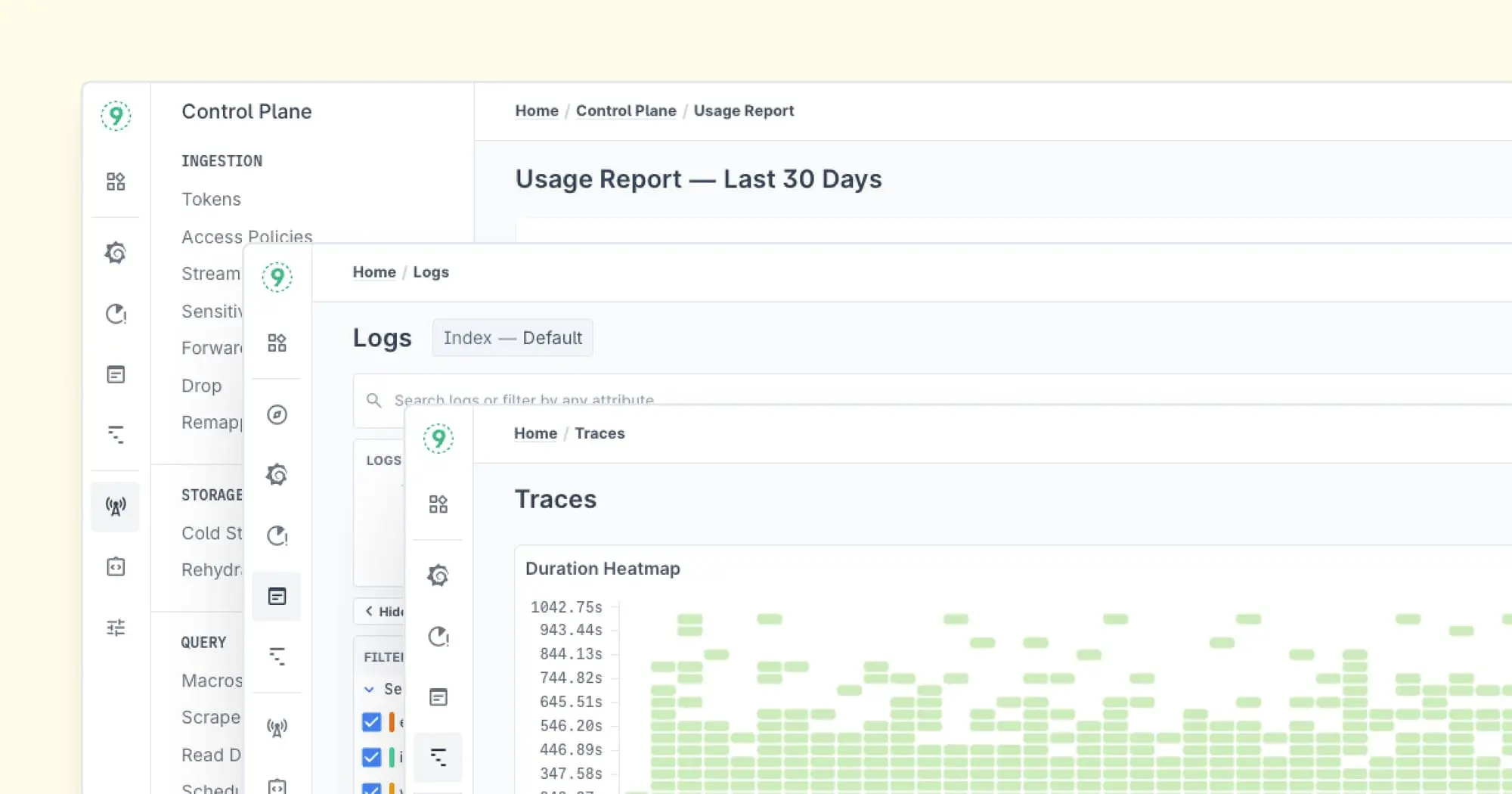
Conclusion
There’s no shortage of Firebase alternatives that can suit different app requirements, from real-time databases to authentication and storage. Take the time to evaluate each option based on your project’s unique needs—whether that’s flexibility, scalability, or ease of use.
If you’re looking for a solution that fits well into your observability stack, Last9 might be exactly what you need. Last9 simplifies observability while keeping it budget-friendly for businesses of all sizes.
Last9 has been crucial for us. We’ve been able to find interesting bugs, that were not possible for us with New Relic. — Shekhar Patil, Founder & CEO, Tacitbase
It brings together metrics, logs, and traces into one unified view, making it easy to correlate data and receive alerts—all in one place. Plus, it works effortlessly with Prometheus and OpenTelemetry.
Schedule a demo with us to see how it can help your team!
FAQs
- What are the best Firebase alternatives for 2024?
The top Firebase alternatives for 2024 include Supabase, AWS Amplify, Back4App, Appwrite, and Realm, each offering unique features for app development. - How do I choose the right Firebase alternative?
Choose based on factors like your team’s experience, budget, scalability needs, and technical requirements, such as real-time features or database complexity. - Can I migrate from Firebase to another platform?
Yes, you can migrate by exporting your data, setting up authentication, and reconfiguring your frontend and backend to work with your new platform. - What is the biggest advantage of using Supabase over Firebase?
Supabase offers an open-source, self-hosted solution with PostgreSQL, giving you more control over your infrastructure and data management. - Is AWS Amplify suitable for mobile app development?
Yes, AWS Amplify provides backend services like authentication, APIs, and push notifications, making it an ideal choice for mobile app development with AWS integration.












