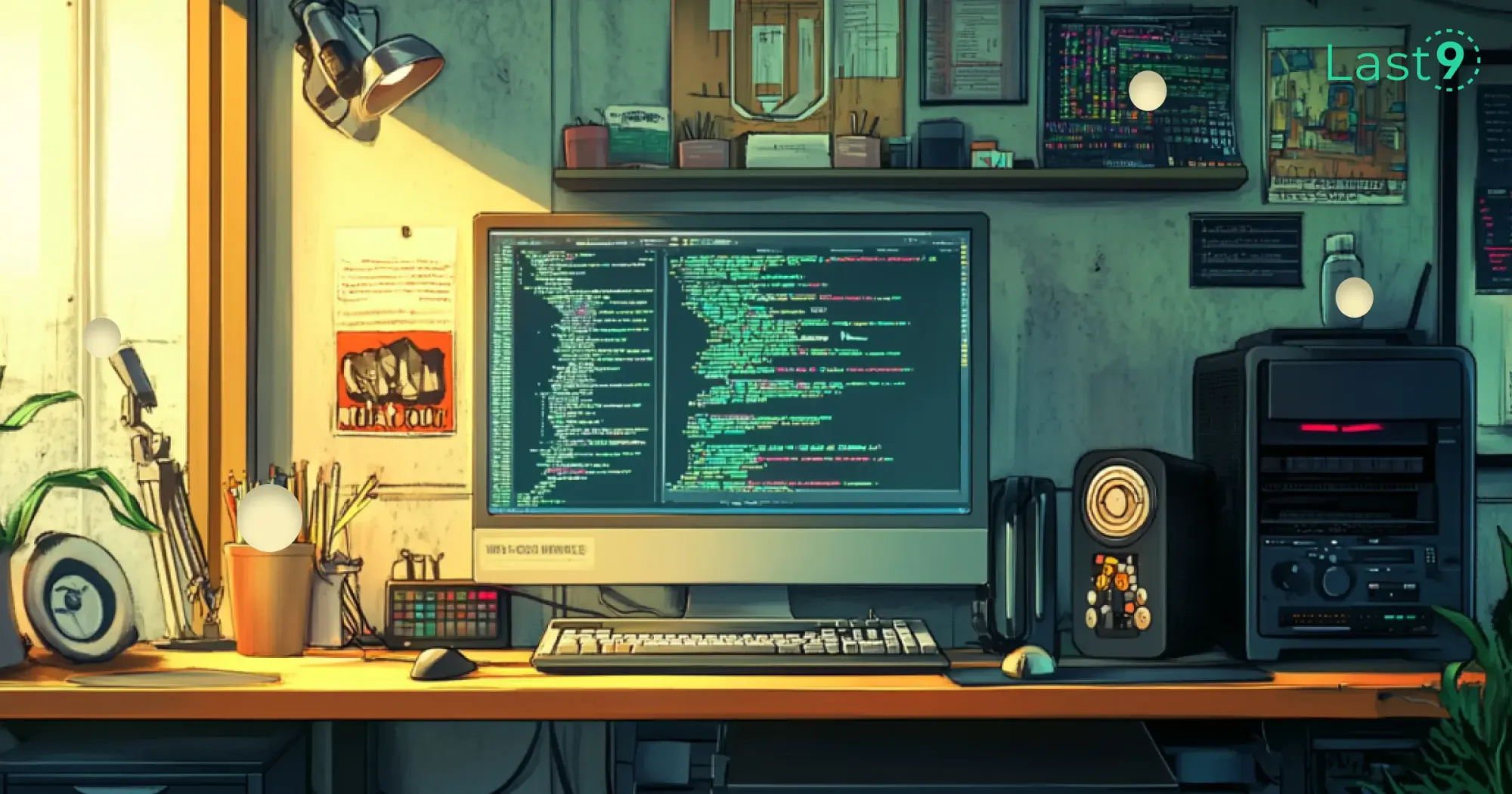APIs are the backbone of modern software, quietly powering everything we interact with. But just because they’re invisible doesn’t mean they can’t run into issues.
From response times to uptime, keeping an eye on your APIs is key to making sure everything works smoothly.
In this guide, we’ll explore 11 popular API monitoring tools to help you find the one that best fits your needs.
What is API Monitoring?
API monitoring is the process of tracking the performance, availability, and health of your APIs. It helps ensure they’re running smoothly and efficiently, catching issues before they impact your users.
For example, imagine you run an e-commerce site, and your payment gateway API goes down during peak shopping hours. Without monitoring, you might not notice the issue until customers start complaining.
With API monitoring, you'd get alerted in real-time, allowing you to fix the problem quickly and minimize downtime.
11 Key API Metrics to Monitor
When it comes to keeping your APIs healthy, tracking the right metrics is essential. These key API metrics can help you spot performance issues, improve reliability, and ensure a smooth user experience.
Here’s a rundown of the most important metrics you should be monitoring:
1. Response Time
Response time is the time it takes for your API to process a request and send back a response. Monitoring this metric helps you assess the performance of your API and ensures it meets user expectations.
- Why it matters: Slow response times can frustrate users and negatively affect the overall experience.
- What to track: Average response time, peak response time, and response time per endpoint.
2. Uptime and Availability
Uptime refers to the percentage of time your API is accessible and functioning. Availability monitoring helps you track how often the API is down or experiencing issues, so you can respond quickly.
- Why it matters: Downtime can lead to unhappy users and lost business opportunities.
- What to track: Total downtime, uptime percentage, and frequency of outages.
3. Error Rate
The error rate measures the percentage of failed requests to your API. This includes both client-side errors (4xx) and server-side errors (5xx). Monitoring this can help you catch issues that affect functionality.
- Why it matters: A high error rate signals problems with your API that need fixing.
- What to track: 4xx (client errors), 5xx (server errors), and overall error rate.
4. Throughput (Requests Per Second)
Throughput refers to the number of requests your API can handle per second. It helps you understand how much traffic your API is processing and whether it can handle increased load.
- Why it matters: Knowing how much traffic your API can support helps you plan for scaling.
- What to track: Requests per second (RPS), peak traffic times, and overall traffic trends.
5. Latency
Latency measures the delay between a client request and the API’s response. This metric is essential for understanding how quickly your API responds to user requests and is closely related to response time.
- Why it matters: High latency can result in poor user experience, especially in real-time applications.
- What to track: Average latency, peak latency, and latency per endpoint.
6. Resource Utilization
Monitoring resource utilization (like CPU, memory, and disk usage) gives you insights into how efficiently your API servers are running. Overutilization of resources can cause slowdowns or even crashes.
- Why it matters: High resource usage can indicate inefficiencies or potential bottlenecks that need attention.
- What to track: CPU usage, memory usage, disk I/O, and network traffic.
7. Authentication and Authorization Metrics
API security is crucial, and monitoring authentication and authorization metrics helps you ensure that only authorized users are accessing your API.
- Why it matters: Failed login attempts or access violations can indicate security issues.
- What to track: Number of failed login attempts, token expirations, and unauthorized access attempts.
8. Cache Hit/Miss Ratio
If your API uses caching mechanisms, monitoring the cache hit/miss ratio helps you understand how often data is being served from the cache versus being fetched from the backend.
- Why it matters: A high cache miss rate can impact performance by increasing the load on backend services.
- What to track: Cache hit rate, cache miss rate, and cache invalidation events.
9. Deprecation Warnings
If your API is evolving and you’re deprecating old endpoints or features, monitoring deprecation warnings is key. This ensures users are informed before old versions are removed, avoiding disruptions.
- Why it matters: Tracking deprecated features helps you avoid breaking changes and lets users know when updates are needed.
- What to track: Number of deprecated endpoint calls and user interactions with outdated features.
10. Response Size
The size of the API response can affect performance, especially for mobile applications or users with limited bandwidth. Monitoring response size ensures your API doesn’t become a bottleneck due to large data transfers.
- Why it matters: Larger response sizes can increase latency and consume more resources.
- What to track: Average response size, peak response size, and size per endpoint.
11. User Engagement and API Consumption
Tracking how users engage with your API can provide valuable insights into which features are being used the most. Monitoring this helps you optimize the most popular endpoints.
- Why it matters: Knowing what users are doing with your API helps you prioritize enhancements and understand usage patterns.
- What to track: Most popular endpoints, frequency of API calls, and active users.
11 Leading API Monitoring Tools for Scalable Performance
1. Postman
Overview: Postman, widely known for API testing, has evolved into a robust API monitoring solution that allows teams to automate and schedule tests for their APIs.
Best Features:
- Automated API Testing: Schedule automated tests to ensure API health.
- Customizable Alerts: Notifications based on performance metrics and error rates.
- Global Monitoring: Test your API from various geographical locations.
Cost: Postman offers a free tier, with premium plans starting at $12 per month per user.
User Perspective: Postman is beloved for its intuitive UI and the ability to combine testing and monitoring in one tool. It's great for developers and testers.
When to Use: Ideal for teams looking for a simple, integrated solution for both API testing and monitoring.
2. Last9
Overview: Last9 is a Telemetry Data Platform designed to transform how performance and cost come together in observability systems. It strikes a balance between these two, making it easier to scale observability across your systems.
Trusted by companies like Disney+, Reliance Jio, Brightcove, and Replit, Last9 helps businesses gain valuable operational insights and improve observability.
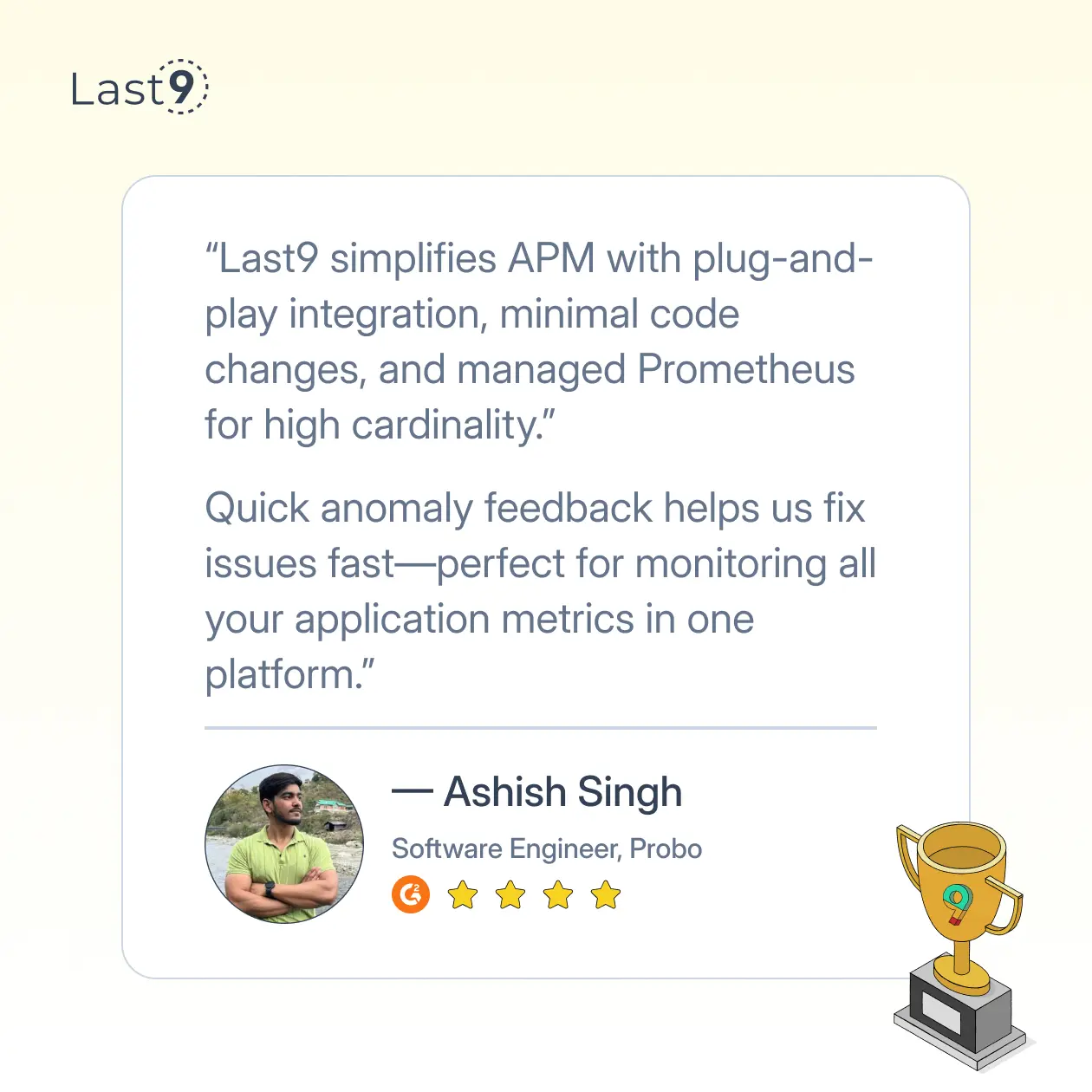
Best Features:
- Unified Monitoring: Monitor both APIs and infrastructure from one platform, bringing logs, traces, and metrics together for a comprehensive view.
- Distributed Tracing: Track API calls across multiple services to identify and resolve bottlenecks.
- Alerting: Get real-time alerts through Alert Studio, which is based on customizable thresholds for API performance and availability.
Cost: Last9 offers flexible tiered pricing based on the number of events ingested, making it adaptable for teams of all sizes.
User Perspective: Users love the easy-to-use interface, along with powerful integrations with tools like Prometheus and Grafana. It’s a great choice for teams looking for a full observability solution with strong support for high cardinality data and no vendor lock-in.
When to Use: Last9 is ideal when you need a comprehensive monitoring platform that covers both infrastructure and API-level insights—especially when you anticipate data growth and want to stay within budget.
3. Datadog
Overview: Datadog is a comprehensive monitoring platform known for its end-to-end observability across cloud environments, including APIs.
Best Features:
- Real-time Metrics: Monitor API response times, error rates, and traffic volume in real time.
- Distributed Tracing: Track API requests across your microservices architecture.
- Log Management: Collect and analyze logs to understand API behavior.
Cost: Datadog's pricing starts at $15 per host per month, but it scales with usage.
User Perspective: Users love Datadog for its detailed monitoring and integrations with cloud services. It’s great for teams needing full-stack observability.
When to Use: Best for enterprises needing to monitor APIs along with other infrastructure and application services.
4. Pingdom
Overview: Pingdom, a well-established monitoring tool, offers simple and effective API monitoring, focusing on uptime and performance.
Best Features:
- Uptime Monitoring: Keep track of your API’s availability.
- Multi-location Monitoring: Test APIs from multiple geographic locations.
- Detailed Reports: Get insights into downtime and performance trends.
Cost: Pingdom offers plans starting at $11.95 per month for up to 10 checks.
User Perspective: Pingdom is favored for its straightforward, user-friendly interface and reliability in tracking uptime.
When to Use: Use Pingdom if you need an easy-to-use, budget-friendly tool that focuses on API availability and uptime monitoring.
5. New Relic
Overview: New Relic is a leading observability platform, offering powerful API monitoring combined with deep analytics and insights.
Best Features:
- End-to-End Monitoring: Trace API requests through your entire stack.
- Performance Dashboards: Visualize API performance metrics in real time.
- Advanced Analytics: Use AI-powered insights to detect anomalies and improve API reliability.
Cost: Pricing starts at $99 per month for a basic plan with 100GB of data.
User Perspective: Users appreciate the in-depth analytics and the seamless integration with cloud-native applications.
When to Use: Ideal for teams who need detailed insights into API performance and want advanced analytics.
6. Prometheus with OpenTelemetry
Overview: Prometheus, combined with OpenTelemetry, provides a powerful open-source solution for API monitoring, especially in microservices architectures.
Best Features:
- Custom Metrics: Track any custom metrics related to API performance.
- Alerting and Dashboards: Set up custom alerts and visualize data with Grafana.
- Open-Source Flexibility: Fully customizable and highly extensible.
Cost: Free and open-source, but you’ll need to invest in hosting and setup.
User Perspective: Teams that prioritize flexibility and cost-effectiveness value Prometheus and OpenTelemetry for their customization options.
When to Use: Use when you need a highly flexible, open-source API monitoring solution.
7. Runscope
Overview: Runscope focuses on API quality, allowing you to monitor and validate the performance and reliability of your APIs.
Best Features:
- API Testing: Run tests on APIs to ensure they meet your performance standards.
- Load Testing: Simulate traffic and analyze API response under different conditions.
- Error Detection: Monitor for errors and broken endpoints.
Cost: Pricing starts at $29 per month, with a free trial available.
User Perspective: Runscope is highly regarded for its user-friendly design and powerful load-testing capabilities.
When to Use: Use Runscope for comprehensive API testing and load testing.
8. Uptrends
Overview: Uptrends offers global API monitoring, ideal for teams that need to check the performance of their APIs from multiple locations around the world.
Best Features:
- Global Monitoring: Monitor APIs from over 200 locations worldwide.
- Error Tracking: Detailed error logs and breakdowns for troubleshooting.
- SSL Monitoring: Ensures that your API's SSL certificates are up to date.
Cost: Pricing starts at $12 per month, with custom plans for larger teams.
User Perspective: Users enjoy Uptrends for its global monitoring and SSL tracking, especially for businesses with a global customer base.
When to Use: Best for businesses needing global API monitoring and performance tracking.
9. API Science
Overview: API Science is a specialized tool focused solely on monitoring APIs with a robust dashboard for performance and uptime insights.
Best Features:
- API Health Dashboards: Get an overview of API performance and uptime.
- Third-Party API Monitoring: Monitor external APIs alongside your own.
- Error Tracking: Detect response issues and failures.
Cost: Pricing starts at $99 per month.
User Perspective: Users like its straightforward approach and its ability to monitor both internal and third-party APIs.
When to Use: Use API Science for dedicated, focused API performance monitoring.
10. Mockable
Overview: Mockable allows you to mock and monitor your APIs, helping teams simulate API responses and track their behavior before going live.
Best Features:
- API Mocking: Simulate API responses to test performance and behavior.
- Custom Responses: Create custom API responses for testing.
- Uptime Monitoring: Track API availability once live.
Cost: Offers a free tier with paid plans starting at $19 per month.
User Perspective: Great for developers who need to mock APIs for testing before deployment.
When to Use: Use Mockable when you need to simulate APIs and test performance before launch.
11. Apigee
Overview: Apigee, owned by Google, provides a full-featured API management and monitoring platform, ideal for businesses needing robust API governance.
Best Features:
- API Management: Full API lifecycle management, including monitoring, versioning, and security.
- Advanced Analytics: Get detailed analytics on API traffic, performance, and usage.
- Security Features: Built-in tools for securing APIs with authentication and rate limiting.
Cost: Pricing is custom based on usage and requirements.
User Perspective: Apigee is favored by large enterprises needing comprehensive API management and monitoring.
When to Use: Use Apigee for enterprises needing end-to-end API management and governance.
Open Source vs Proprietary Tools
When it comes to choosing an API monitoring tool, one of the first decisions you’ll face is whether to go with an open-source or proprietary solution.
Both have their pros and cons, and the right choice depends on your specific needs, team, and resources.
Let’s break down the key differences to help you decide which type might work best for you.
Open Source Tools
Open-source tools are freely available and can be customized to suit your specific requirements. The source code is open, so you can modify it as needed or contribute to the project.
Pros:
- Cost-Effective: Open-source tools are typically free to use, which is great if you’re working with a tight budget.
- Customizability: Since you have access to the source code, you can tailor the tool to your exact needs, adding features or tweaking configurations as necessary.
- Community Support: Open-source tools often come with an active community of users and developers who share solutions, improvements, and insights.
- Transparency: With the source code open for review, you can be sure there are no hidden surprises, and you have full visibility over how the tool works.
Cons:
- Complex Setup and Maintenance: Setting up and maintaining open-source tools can be more challenging and time-consuming. You might need a more skilled team to handle deployments and updates.
- Limited Support: While community support can be helpful, it often lacks the immediacy and reliability of dedicated customer service.
- Scaling Challenges: Some open-source tools may not scale as efficiently or require additional effort to handle large or growing systems.
Open-source tools are a great option if you have the technical expertise to manage and customize them and if cost is a major factor in your decision-making.
Proprietary Tools
Proprietary tools are paid solutions offered by vendors, and they typically come with support, advanced features, and integrations.
Pros:
- Ease of Use: Proprietary tools are usually user-friendly and come with intuitive interfaces, making setup and ongoing management easier, even for teams without deep technical expertise.
- Robust Support: Paid tools often come with dedicated customer support teams to help you resolve issues quickly and efficiently.
- Advanced Features: Many proprietary tools offer premium features like advanced analytics, more integrations, and specialized functionalities that might not be available in open-source alternatives.
- Scalability: Proprietary tools are typically designed to handle high levels of traffic and large-scale systems, making them a good choice for enterprise-level needs.
Cons:
- Cost: Proprietary tools usually come with a subscription or licensing fee, which can become expensive, especially if you have a large team or extensive monitoring needs.
- Less Flexibility: Unlike open-source tools, proprietary tools are usually more rigid in terms of customization. You might have to adapt your processes to fit the tool rather than the other way around.
- Vendor Lock-In: With proprietary solutions, you’re often tied to the vendor’s pricing, terms, and features, which could limit your options if your needs change.
Proprietary tools are ideal if you need a solution that’s easy to implement and scale, and if your team values strong support and advanced features over cost.
Which Is Right for You?
The choice between open-source and proprietary tools ultimately depends on several factors:
- Budget: If you have a limited budget and your team is comfortable managing a more hands-on setup, open-source tools might be a better fit. However, if you can afford it and prefer an all-in-one solution with dedicated support, a proprietary tool could be the way to go.
- Team Expertise: If your team has strong technical skills and enjoys customizing and troubleshooting, open-source tools offer flexibility. If your team prefers a hassle-free, plug-and-play solution, proprietary tools may be a better choice.
- Scale: For large, growing organizations that require robust scalability and enterprise-level features, proprietary tools are often the more reliable choice. Open-source tools can scale too, but they might need extra work to do so.
API Monitoring Strategies: Synthetic vs Real User Monitoring (RUM)
When it comes to monitoring APIs, there’s no one-size-fits-all solution. Successful API monitoring strategies often involve a combination of synthetic and real user monitoring to ensure a complete picture of performance and reliability.
Here’s how to make the most of each approach:
Synthetic Monitoring
Synthetic monitoring is all about being proactive. This strategy involves simulating user interactions with your API to test its performance and availability at regular intervals, even when there’s no actual user traffic. Think of it as a canary in a coal mine—it helps identify potential issues before they impact your users. With synthetic monitoring, you can:
- Detect failures early: By running test requests on your API endpoints, you can spot issues before they affect real users.
- Track performance trends: Monitor response times and error rates over time to identify bottlenecks or inconsistencies.
- Ensure uptime: Regularly check if your API is online and available from various geographic locations.
This proactive approach is especially valuable for critical services where downtime can lead to bigger problems down the road.
Real User Monitoring (RUM)
Real user monitoring (RUM), on the other hand, captures actual user interactions with your API. It provides data on how your API performs in real-world conditions and helps you understand how end-users are experiencing it. RUM is essential for:
- Real-world data: It tells you how long users are waiting for responses, what errors they encounter, and how your API performs under actual load.
- User experience insights: You can track which parts of your API are used the most and monitor user satisfaction.
- Identifying problem areas: RUM highlights specific locations, devices, or networks where issues are more frequent.
Best Practices for API Monitoring Tools
- Set up alerting systems: Whether it's synthetic or real user monitoring, make sure you’re notified of performance issues immediately so you can respond quickly.
- Monitor both frontend and backend: Keep an eye on the entire API ecosystem, from client-side interactions to backend services.
- Analyze and optimize: Use the data gathered from both approaches to continuously improve API performance, optimize response times, and enhance user satisfaction.
How to Choose the Right API Monitoring Tool
There are several key factors to consider when choosing the best tool for your needs, so here’s a breakdown of what to keep in mind:
1. Ease of Integration
The monitoring tool should integrate easily with your existing infrastructure and tools. Look for options that support the programming languages, frameworks, and environments your team is using.
- Look for plug-and-play integrations: A tool that works seamlessly with your API management platform or cloud services (like AWS, Azure, etc.) can save you time on setup and maintenance.
- Consider API compatibility: Make sure the tool can work with the specific APIs you’re monitoring, whether they’re REST, SOAP, or GraphQL.
You don’t want to spend too much time configuring a tool—opt for something that makes your life easier and fits right into your tech stack.
2. Scalability
As your product or user base grows, your API traffic will likely increase. The monitoring tool you choose should scale with your needs, without compromising on performance.
- Handle increasing traffic: Choose a tool that can monitor large volumes of requests without lagging or impacting system performance.
- Flexible pricing models: Make sure the tool can scale in terms of cost as well. Some tools offer pricing based on the number of API calls or endpoints monitored, so make sure the pricing grows with your usage.
Scalability ensures that as your API ecosystem evolves, your monitoring setup can keep pace.
3. Cost
Cost is always a consideration, but it’s important to balance features with your budget. While it’s tempting to go for the most feature-packed tool, don’t forget to consider the total cost of ownership, including setup, ongoing maintenance, and additional features.
- Free trials: Many tools offer free trials or freemium versions, so you can test out their capabilities before committing to a paid plan.
- Pay-per-use vs. flat rate: Some tools charge based on usage, which could be more cost-effective for smaller operations. Others may offer flat-rate pricing, which could benefit larger teams that need extensive monitoring.
4. Alerting and Reporting Capabilities
Effective alerting and reporting features are essential to proactive monitoring. A good monitoring tool should allow you to customize thresholds and set up alerts for issues like downtime, slow response times, or spikes in error rates.
- Custom alerts: You should be able to create alerts based on specific metrics, such as response time or error rates, and set thresholds that fit your operational goals.
- Detailed reports: The tool should offer in-depth analytics and performance reports to help you analyze trends and make informed decisions.
Real-time alerts and actionable reports make it easier to respond to problems as soon as they arise.
5. User Experience and Dashboard
A clean, user-friendly interface goes a long way in making your monitoring experience less stressful. Look for a tool that offers intuitive dashboards, so your team can quickly assess the health of your APIs at a glance.
- Customizable dashboards: Personalize the view to focus on the metrics that matter most to you.
- Ease of use: The tool should be easy for your team to get up to speed with, even if they aren’t API experts.
The smoother the user experience, the faster your team can troubleshoot and optimize your APIs.
6. Security Features
API security is a big deal. Ensure the monitoring tool offers features that align with your security standards, such as data encryption and secure access controls.
- Data protection: Choose a tool that complies with security standards like GDPR or SOC 2 if you handle sensitive data.
- User access controls: Make sure the tool lets you set different access levels for different team members, ensuring only authorized users can view or alter sensitive data.
Security features are critical, especially if your APIs handle confidential or regulated information.
7. Support and Community
Consider the level of support the monitoring tool provides. A helpful support team and a strong user community can make a difference when you run into issues or need advice.
- Customer support: Look for tools with responsive, knowledgeable support teams available via chat, email, or phone.
- Active community: Tools with an active user community (forums, blogs, etc.) can offer insights, best practices, and solutions to common challenges.
Good support ensures that you won’t be left high and dry when you need help.
Conclusion
Choosing the right API monitoring tool comes down to your needs, infrastructure, and budget.
Whether you need basic uptime monitoring with Pingdom or a full observability solution like Datadog and Last9, this guide covers a range of options to help you keep your APIs running smoothly.
If you're interested in Last9—a telemetry data platform built for high-cardinality data and deeper engineering insights—book a demo to learn more!