Dec 1st, ‘23/8 min read
How To Instrument Golang app using OpenTelemetry - Tutorial & Best Practices
A comprehensive guide to instrument Golang applications using OpenTelemetry libraries for metrics and traces
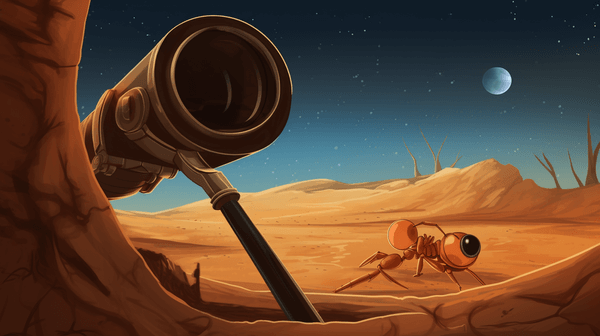
How to Use OpenTelemetry for Golang
With its quick launching and minimal compilation features, Go is fast becoming the web programming language of future-oriented organizations. But to fully tap its benefits in distributed software environments, incorporate OpenTelemetry (OTel), the comprehensive observability framework that provides a unified approach to telemetry data collection. Read on to understand how to implement OTel in your Go applications flawlessly and implement Otel metrics in Golang and Otel Tracer in Golang.
What is Telemetry in Golang?
Telemetry in Golang (Go language) is the collection and transmission of metrics, logs, traces, and relevant metadata from a Go application to an observability backend for insights into application performance.
Telemetry data includes request latency, error rates, resource utilization, and throughput. OpenTelemetry provides telemetry measurements on each to ensure efficient resource utilization and application performance optimization and ultimately improve user experience.
Read to learn more about the OpenTelemetry architecture, its features, and extensive benefits.
Complete Guide to Implementing OpenTelemetry in Go Applications
To get started, check to ensure your version of Go is supported by OTel—1.16 or newer.
Step 1: Set up the Docker Environment
1. Open your terminal and create a new directory for your project.
mkdir otel-golang
cd otel-golang2. Create a docker-compose.yaml file with the following content.
version: '3'
services:
otel-collector:
image: otel/opentelemetry-collector-dev:latest
ports:
- 4317:4317
- 55680:55680
app:
build: .
ports:
- 8080:8080
3. Create a Dockerfile with the following content.
FROM golang:latest
WORKDIR /app
COPY . .
RUN go build -o main .
CMD ["./main"]4. Run the following command to start the collector.
docker-compose up -dStage 2: Install OpenTelemetry
Install the necessary OpenTelemetry libraries, exporters, and trace packages in your Go environment by running the following commands.
go get -u go.opentelemetry.io/otel
go get -u go.opentelemetry.io/otel/exporters/otlp
go get -u go.opentelemetry.io/otel/exporters/otlp/otlptrace/otlptracehttp
go get -u go.opentelemetry.io/otel/traceOnce the installation is complete, you can start instrumenting your Go application with OpenTelemetry.
Step 3: Instrument the Application
1. In the root directory, create a new file main.go and add the following code for Otel Tracer.
package main
import (
"context"
"fmt"
"log"
"go.opentelemetry.io/otel"
"go.opentelemetry.io/otel/exporters/otlp"
"go.opentelemetry.io/otel/exporters/otlp/otlptrace/otlptracehttp"
"go.opentelemetry.io/otel/trace"
)
func main() {
exporter, err := otlp.NewExporter(context.TODO(),
otlp.WithInsecure(),
otlp.WithEndpoint("http://otel-collector:4317"),
otlp.WithHTTPClient(otlptracehttp.NewClient()))
if err != nil {
log.Fatalf("Failed to create exporter: %v", err)
}
defer exporter.Shutdown(context.Background())
provider := otel.GetTracerProvider()
tracer := provider.Tracer("example")
trace.RegisterExporter(exporter)
trace.ApplyConfig(trace.Config{DefaultSampler: trace.AlwaysSample()})
ctx, span := tracer.Start(context.Background(), "sayHello")
defer span.End()
fmt.Println("Hello, OpenTelemetry!")
}
2. Build the application by running the following command in the terminal.
docker-compose build3. Start application containers using the following command.
docker-compose up4. Access the application by opening a browser and navigating to http://localhost:8080.
You should see the message; "Hello, OpenTelemetry!" on the console.5. Navigate to http://localhost:55680 and open OpenTelemetry Collector's web UI. From the menu, click on "Services" and then click on the "app" service to see the telemetry data collected from your application.
How to Instrument a Go Application with OpenTelemetry
You can instrument Go applications with OpenTelemetry via the library-based instrumentation. Let's explore how.
1. Import the required packages.
import (
"context"
"fmt"
"go.opentelemetry.io/otel"
"go.opentelemetry.io/otel/exporters/otlp"
"go.opentelemetry.io/otel/exporters/otlp/otlptrace/otlptracehttp"
"go.opentelemetry.io/otel/sdk/resource"
"go.opentelemetry.io/otel/trace"
)2. Create and configure the exporter.
exporter, err := otlp.NewExporter(context.TODO(),
otlp.WithInsecure(),
otlp.WithEndpoint("http://otel-collector:4317"),
otlp.WithHTTPClient(otlptracehttp.NewClient()),
)
if err != nil {
log.Fatalf("Failed to create exporter: %v", err)
}
defer exporter.Shutdown(context.Background())3. Initialize the exporter and tracer.
exporter, err := otlp.NewExporter(context.TODO(),
otlp.WithInsecure(),
otlp.WithEndpoint("http://otel-collector:4317"),
otlp.WithHTTPClient(otlptracehttp.NewClient()))
if err != nil {
log.Fatalf("Failed to create exporter: %v", err)
}
defer exporter.Shutdown(context.Background())
provider := otel.GetTracerProvider()
tracer := provider.Tracer("example")4. Set the global trace provider and register the exporter.
otel.SetTracerProvider(otel.NewTracerProvider(
otel.TracerProviderOptions{
Resource: resource.NewWithAttributes(
resource.Attributes{
"service.name": "my-service",
},
),
BatchExporter: exporter,
},
))5. Start a span and perform instrumented operations.
ctx, span := otel.Tracer("my-component").Start(context.Background(), "my-operation")
defer span.End()
// Perform the instrumented operations
// ...With this method, you can collect various telemetry data and metadata types, including metrics (counters, gauges, and histograms), logs, attributes, spans, and traces, for export as YAML, JSON, CSV, or other types of files.
Distributed Tracing in Golang
Distributed tracing enables request tracking across multiple services. Follow these steps to use OpenTelemetry’s context propagation for distributed tracing and span correlation in a Go application.
Read more on challenges of distributed tracing.
1. Import the required packages.
import (
"context"
"net/http"
"go.opentelemetry.io/otel"
"go.opentelemetry.io/otel/exporters/otlp"
"go.opentelemetry.io/otel/exporters/otlp/otlptrace/otlptracehttp"
"go.opentelemetry.io/otel/label"
"go.opentelemetry.io/otel/propagation"
"go.opentelemetry.io/otel/sdk/resource"
"go.opentelemetry.io/otel/trace"
"go.opentelemetry.io/otel/trace/tracerprovider"
"go.opentelemetry.io/otel/otelhttp"
)2. Initialize the trace provider and exporter.
func initTracer() error {
exporter, err := otlp.NewExporter(context.TODO(),
otlp.WithInsecure(),
otlp.WithEndpoint("http://otel-collector:4317"),
otlp.WithHTTPClient(otlptracehttp.NewClient()),
)
if err != nil {
return err
}
tp := tracerprovider.NewProvider(
tracerprovider.WithBatcher(exporter),
tracerprovider.WithResource(resource.NewWithAttributes(label.String("service.name", "my-service"))),
)
otel.SetTracerProvider(tp)
otel.SetTextMapPropagator(propagation.NewCompositeTextMapPropagator(propagation.TraceContext{}, propagation.Baggage{}))
return nil
}3. Instrument the application by creating spans for each operation.
func myHandler(w http.ResponseWriter, r *http.Request) {
ctx := r.Context()
tracer := otel.Tracer("my-component")
ctx, span := tracer.Start(ctx, "my-operation")
defer span.End()
// Perform instrumented operations
// ...
span.AddEvent("my-event", trace.WithAttributes(label.String("key", "value")))
}4. Wrap your HTTP handler to enable automatic instrumentation with OpenTelemetry.
http.HandleFunc("/path", otelhttp.NewHandler(http.HandlerFunc(myHandler), "handler-name"))
5. Set up the OpenTelemetry middleware to capture HTTP traces and propagate context.
func main() {
// Initialize the tracer provider and exporter
err := initTracer()
if err != nil {
log.Fatalf("Failed to initialize tracer: %v", err)
}
// Set the OpenTelemetry middleware to capture traces
srv := &http.Server{
Addr: ":8080",
Handler: otelhttp.NewHandler(http.DefaultServeMux, "http-server"),
}
// Start the server
if err := srv.ListenAndServe(); err != nil && err != http.ErrServerClosed {
log.Fatalf("Failed to listen and serve: %v", err)
}
}By following these steps, you can trace request flow through different application components to know which services are working and if they are functioning optimally. If issues are identified, spans can provide adequate context for their remediation.
Visualizing your Telemetry Data
After collecting your Go telemetry, you must visualize them in an observability platform, in this case, Prometheus. Follow these steps to export data from OTel to Prometheus.
1. Modify the docker-compose.ymlfile to add the Prometheus service.
version: '3'
services:
myapp:
build:
context: .
dockerfile: Dockerfile
ports:
- '8080:8080'
jaeger:
image: jaegertracing/all-in-one:latest
ports:
- '16686:16686'
prometheus:
image: prom/prometheus
ports:
- '9090:9090'
volumes:
- ./prometheus.yml:/etc/prometheus/prometheus.yml2. Create a prometheus.yml file in your project directory and define the configuration.
global:
scrape_interval: 10s
scrape_configs:
- job_name: 'myapp'
static_configs:
- targets: ['myapp:8080']4. Configure your Go application to expose metrics using the OpenTelemetry Prometheus exporter and import the necessary packages.
import (
"go.opentelemetry.io/otel/exporters/metric/prometheus"
"go.opentelemetry.io/otel/metric"
"go.opentelemetry.io/otel"
"go.opentelemetry.io/otel/label"
"go.opentelemetry.io/otel/sdk/metric/controller/push"
)5. Create a new Prometheus exporter and set it as the OpenTelemetry metric exporter for Otel Golang metrics.
// Create a new Prometheus exporter
promExporter, err := prometheus.NewExporter(prometheus.Options{})
// Set the Prometheus exporter as the metric exporter
if err == nil {
pusher := push.New(
promExporter,
push.WithPeriod(1*time.Second),
)
controller := pusher.Controller()
controller.Start()
defer controller.Stop()
metric.SetMeterProvider(pusher.Provider())
}6. Instrument your code with Golang Otel metrics using the OpenTelemetry API.
meter := otel.GetMeterProvider().Meter("myapp")
counter := metric.Must(meter).NewInt64Counter("requests_total")
counter.Add(ctx, 1, label.String("path", "/api/foo"))7. Access the Prometheus UI by navigating to http://localhost:9090. Here, you can define custom queries and create dashboards to visualize your application's metrics.
Best Practices for using OTel in Golang
Follow the best practices below to ensure effective instrumentation and observability.
Instrument Key Operations
Identify critical operations in your software, particularly those that can slow down or impede optimal application performance. Focus on capturing related information such as latency, error rates, and custom attributes specific to your application.
Context Propagation
OpenTelemetry uses context propagation to associate spans with their parent spans. Include context propagation logic in your code when performing synchronous and asynchronous operations, such as handling incoming requests or invoking external services.
Capture Relevant Attributes and Use a Shared Attribute Library
Attributes are key-value pairs that provide contextual details for traces, metrics, and logs. These metadata enable faster troubleshooting and issue remediation. It would help to use a shared attribute library for telemetry consistency, standardization, and reusability across various services.
Implement Sampling
Configure appropriate sampling strategies—such as probabilistic, rate-limiting, or custom sampling—to control the amount of telemetry data generated. Reduced telemetry data generation can help prevent performance degradation, cost escalation, and alert fatigue.
Test to ensure that instrumenting OpenTelemtry’s standardized libraries does not introduce significant overhead or degrade application performance due to excessive resource consumption, latency, or other issues. You can also deploy CI/CD processes to compare current and previous telemetry to track significant changes to application services.
Conclusion
This guide provides step-by-step pointers on instrumenting OpenTelemetry for telemetry collection and export in Go applications. As applications become increasingly distributed, OpenTelemetry provides an excellent opportunity to gain observability across your entire software system, allowing for effective troubleshooting and performance optimization.
Contents
Newsletter
Stay updated on the latest from Last9.
Handcrafted Related Posts

High Cardinality for Dummies: ELI5
High Cardinality woes are far & frequent in today's modern cloud-native environment. What does it mean, & why is it such a pressing problem?
Mohan Dutt Parashar
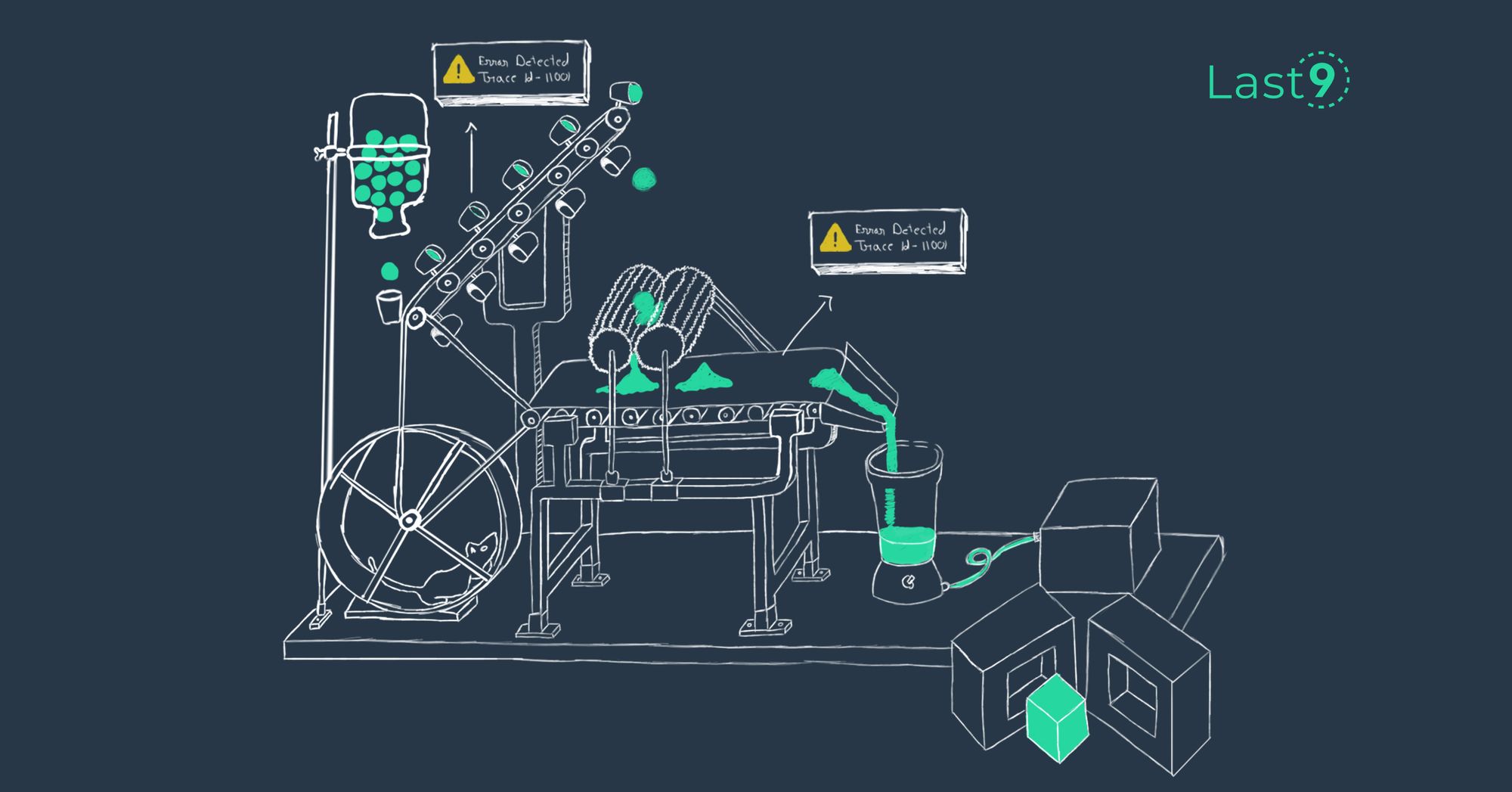
Challenges of Distributed Tracing
What are the challenges, benefits and use cases of distributed tracing?
Last9
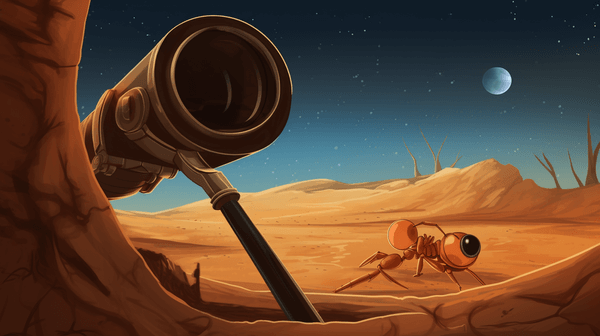
How To Instrument Golang app using OpenTelemetry - Tutorial & Best Practices
A comprehensive guide to instrument Golang applications using OpenTelemetry libraries for metrics and traces
Last9