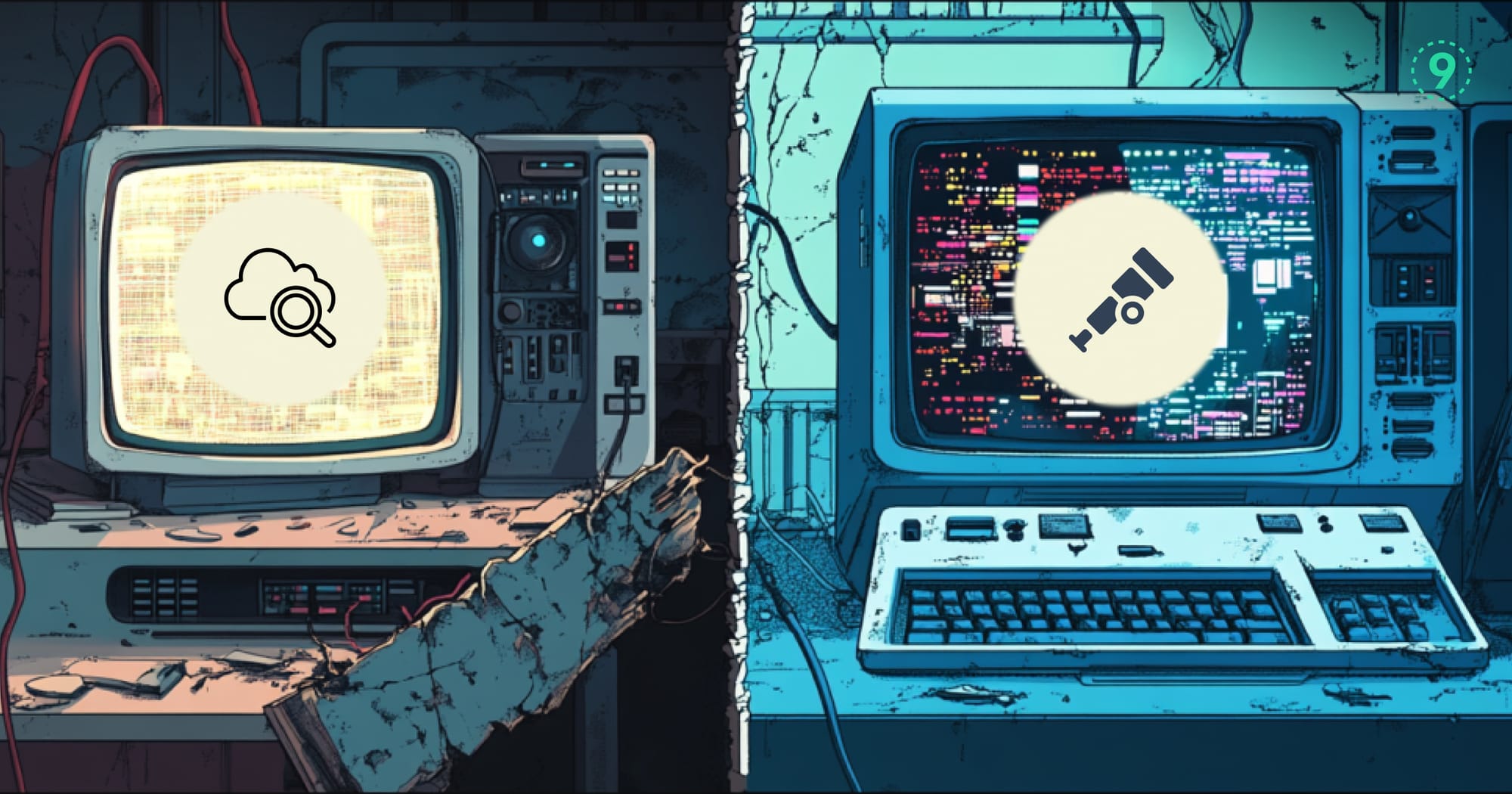Choosing the right observability setup isn’t just a checkbox—it affects how quickly you can detect issues, debug them, and keep your systems reliable. CloudWatch and OpenTelemetry take different paths to that goal: one is a managed service tightly coupled with AWS, the other a flexible, open-source framework that's becoming a go-to in modern monitoring stacks.
If you're a DevOps engineer or SRE trying to decide between them, this breakdown covers the key differences and what they mean in practice.
What Is AWS CloudWatch?
CloudWatch serves as Amazon's native monitoring and observability service. It's tightly integrated with the AWS ecosystem, providing metrics, logs, and alarms for your AWS resources and applications.
The service collects performance data from your AWS infrastructure, giving you visibility into resource utilization, application performance, and overall operational health. With CloudWatch, you get pre-configured dashboards for AWS services and can set up custom metrics for your specific needs.
What Is OpenTelemetry?
OpenTelemetry functions as an open-source observability framework backed by the Cloud Native Computing Foundation (CNCF). It provides a unified collection of tools, APIs, and SDKs for collecting and exporting telemetry data - metrics, logs, and traces.
The project came from merging two earlier projects: OpenCensus and OpenTracing. Its vendor-neutral approach lets you gather consistent observability data regardless of your tech stack or cloud provider.
AWS CloudWatch vs OpenTelemetry: Key Differences
Let's break down the main differences between these two approaches:
Architecture & Design Philosophy
CloudWatch was built specifically for AWS services, featuring deep integrations with AWS infrastructure. Its centralized architecture is tied to the AWS ecosystem, making it immediately useful for teams already operating within Amazon's cloud. The service comes ready to use with minimal setup for monitoring AWS resources.
In contrast, OpenTelemetry takes a cloud-agnostic approach with multi-cloud support. Its open-source, community-driven architecture works anywhere, giving you flexibility across environments. This distributed architecture requires more configuration but offers greater versatility.
Data Collection Capabilities
CloudWatch automatically collects metrics for AWS services and allows custom metrics via API or agent. The platform handles log collection from EC2, Lambda, and other AWS services, though its tracing capabilities are more limited when compared to specialized tools.
OpenTelemetry provides a standardized collection of metrics, logs, and traces with rich context and correlation between signal types. Its extensive instrumentation libraries support many languages and maintain a consistent telemetry data format across environments, regardless of where your applications run.
Integration Options
CloudWatch:
- Deep integration with AWS services
- Limited cross-platform compatibility
- Works with third-party tools via AWS Firehose
- Integration with CloudTrail for audit logging
OpenTelemetry:
- Works with any cloud provider
- Pluggable architecture for multiple backends
- Integrates with existing monitoring tools
- An extensive ecosystem of collectors and exporters
Detailed Pricing Comparison
Understanding the cost structure is crucial for planning and monitoring infrastructure.
CloudWatch pricing is based on several components. You'll pay $0.30 per dashboard per month and $0.01 per 1,000 standard API requests. Metrics cost $0.30 per metric per month for the first 10,000 metrics, while logs cost $0.10 per GB for ingestion and $0.03 per GB for storage. Additional costs apply for alarms, metrics insights queries, and contributor insights.
OpenTelemetry has no direct licensing costs due to its open-source nature. However, you'll face infrastructure costs for running collector components and backend storage costs that vary depending on your chosen solution. Self-hosted Prometheus only incurs server costs, while managed Prometheus services typically charge per active series.
Third-party observability platforms have various pricing models. You'll also need to account for network transfer costs between components and operational costs for maintenance.
For perspective, monitoring 100 services with moderate traffic might cost between $500-1,000 per month with CloudWatch, depending on metric count and log volume. The same workload with OpenTelemetry could range from $200-800 per month, varying significantly based on your chosen backend and infrastructure efficiency.
Setup & Maintenance
CloudWatch:
- Quick setup for AWS resources
- Managed service with minimal maintenance
- AWS handles upgrades and availability
- Limited customization options
OpenTelemetry:
- More complex initial setup
- Self-managed infrastructure
- Team handles upgrades and maintenance
- Highly customizable to specific needs
Technical Scenarios for CloudWatch
CloudWatch typically fits best in environments with specific technical requirements. It works particularly well when:
Your infrastructure is AWS-centric, with most or all workloads running on AWS services. The native integration means metrics are automatically collected without additional configuration. Teams that already have AWS operational expertise will find the learning curve minimal.
CloudWatch also appeals to organizations that prefer managed services with minimal configuration overhead. The out-of-box integration with AWS services means you can quickly set up monitoring without building additional infrastructure.
Technical Example: For a microservices architecture running on ECS or EKS, CloudWatch automatically collects container metrics, logs, and provides standard dashboards without additional infrastructure. Alarms can trigger AWS Auto Scaling or Lambda functions for automated remediation, creating a closed-loop system within the AWS ecosystem.
Technical Scenarios for OpenTelemetry
OpenTelemetry shines in more diverse technical environments, particularly when:
Your workloads span multiple cloud providers or include on-premises systems. The consistent instrumentation regardless of environment means you can track requests across cloud boundaries. Teams that need to customize their telemetry pipeline or work with existing non-AWS monitoring backends will find OpenTelemetry's flexibility valuable.
Organizations that follow open standards for observability data often prefer OpenTelemetry for its vendor-neutral approach and community governance.
Technical Example: For distributed systems spanning different environments, OpenTelemetry provides consistent instrumentation libraries and collection methods, allowing traces to follow requests from an on-premises database through cloud services and back. This cross-environment visibility is difficult to achieve with provider-specific monitoring tools.
Implementation Examples
Here's how implementing each solution might look in practice:
Setting Up CloudWatch
CloudWatch configuration is typically handled through AWS CloudFormation or similar infrastructure-as-code tools. This sample CloudFormation snippet creates a custom dashboard:
# CloudFormation snippet for CloudWatch configuration
Resources:
MyCustomDashboard:
Type: AWS::CloudWatch::Dashboard
Properties:
DashboardName: MyApplicationDashboard
DashboardBody: |
{
"widgets": [
{
"type": "metric",
"x": 0,
"y": 0,
"width": 12,
"height": 6,
"properties": {
"metrics": [
[ "AWS/EC2", "CPUUtilization", "InstanceId", "i-012345678" ]
],
"period": 300,
"stat": "Average",
"region": "us-east-1",
"title": "EC2 CPU Utilization"
}
}
]
}The configuration is straightforward for AWS resources, with predefined metrics automatically available for common services.
Setting Up OpenTelemetry
OpenTelemetry typically involves setting up collectors to receive, process, and export telemetry data. This Docker Compose example shows a basic collector setup:
# Docker Compose for OpenTelemetry Collector
version: '3'
services:
otel-collector:
image: otel/opentelemetry-collector:latest
command: ["--config=/etc/otel-config.yaml"]
volumes:
- ./otel-config.yaml:/etc/otel-config.yaml
ports:
- "4317:4317" # OTLP gRPC
- "4318:4318" # OTLP HTTP
- "8888:8888" # Metrics endpoint
- "8889:8889" # Health check
# otel-config.yaml
receivers:
otlp:
protocols:
grpc:
http:
processors:
batch:
exporters:
prometheus:
endpoint: "0.0.0.0:8889"
logging:
loglevel: debug
service:
pipelines:
metrics:
receivers: [otlp]
processors: [batch]
exporters: [prometheus, logging]
traces:
receivers: [otlp]
processors: [batch]
exporters: [logging]The OpenTelemetry configuration is more complex but offers greater flexibility in processing and routing data to different backends. This example configures the collector to receive data via OTLP protocol and export it to Prometheus and logging systems.
Performance Impact & Resource Usage
Resource consumption is an important consideration when implementing observability solutions.
CloudWatch has native AWS integration with minimal overhead for AWS services. On typical instances, the CloudWatch agent consumes:
- 1-5% CPU and 50-200MB memory
- Data transfer costs apply within AWS regions (though transfers within the same AZ are free)
- API throttling limits with high metric volumes (150 transactions/second per account)
- Log ingestion throttling varies based on region and log group
OpenTelemetry offers more customizable resource usage based on your configuration needs. A typical collector deployment requires:
- 1-2 CPU cores and 512MB-2GB memory
- Processing overhead varies by instrumentation levels, typically ranging from 0.5-5% application overhead
- Configurable batching and sampling options help optimize resource use
- Network traffic between components scales based on telemetry volume
Both systems allow for performance tuning, but OpenTelemetry gives you finer control over precisely how much overhead your observability solution introduces. This flexibility becomes particularly valuable in resource-constrained environments or when monitoring latency-sensitive applications.
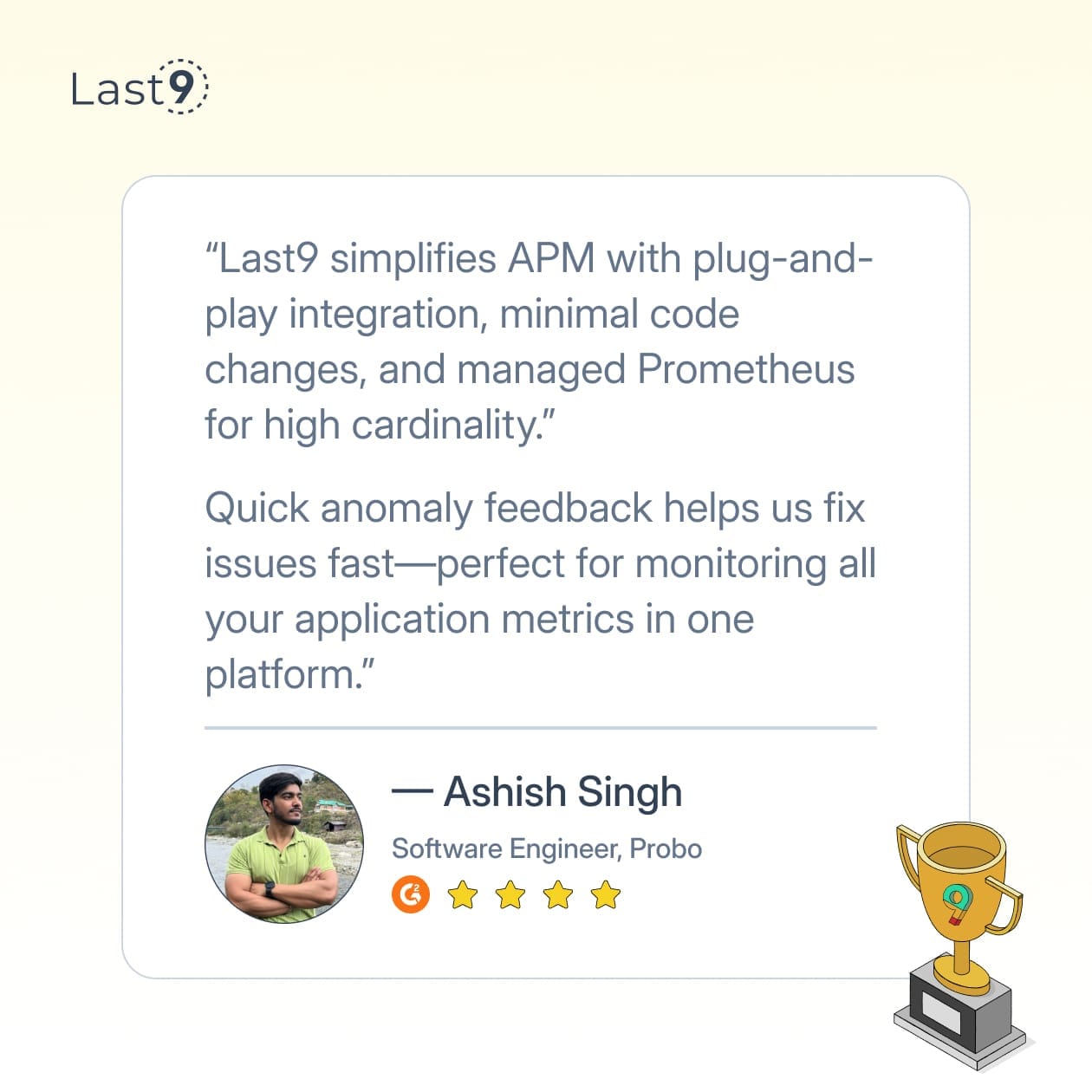
Scaling Considerations & Service Discovery
Managing observability at scale introduces additional challenges that both platforms handle differently.
Scaling Your Monitoring Infrastructure
CloudWatch scales automatically with your AWS service usage, requiring minimal management overhead. However, it comes with quota limits, including 1,000 PutMetricData operations per second and a maximum of 10 dimensions per metric. Costs increase linearly with monitored resources, which can lead to budget challenges for large deployments.
OpenTelemetry requires manual scaling of collector infrastructure but offers more architectural flexibility. For large-scale deployments, you can implement hierarchical collector deployments:
- Agent-per-node collectors gather local telemetry
- Cluster collectors aggregate data from multiple agents
- Central collectors process and route data to backends
This tiered approach, combined with configurable sampling rates, helps manage data volume efficiently. OpenTelemetry also supports load balancing between collector instances and horizontal scaling for all components.
Service Discovery Mechanisms
The ability to automatically discover and monitor new services becomes crucial as environments grow.
CloudWatch provides automatic discovery of AWS resources and recently introduced CloudWatch Application Signals for AWS application discovery. The platform uses resource tagging for organizing metrics but has limited support for non-AWS service discovery.
OpenTelemetry takes a more flexible approach to service discovery with support for:
- Kubernetes service discovery for containerized environments
- Integration with service mesh tools like Consul and Zookeeper
- Dynamic configuration through collector discovery mechanisms
- Resource detection for multiple cloud providers
- Custom discovery rules through configuration
This flexibility makes OpenTelemetry better suited for complex, heterogeneous environments, though it requires more configuration to implement effectively.
User Interface & Data Visualization
The visualization and analysis capabilities significantly impact how effectively teams can use telemetry data.
Visualization Capabilities
CloudWatch integrates directly with the AWS Management Console, offering immediate familiarity for AWS users. It provides pre-built dashboards for AWS services and supports custom dashboard creation with widgets. Specialized insights like Container Insights and Lambda Insights offer deeper visibility into specific AWS services.
The platform has some limitations, however:
- Restricted visualization types and customization options
- Basic anomaly detection capabilities
- Metric Math for simple transformations only
- Limited query language capabilities
OpenTelemetry doesn't include built-in visualization but instead connects to specialized visualization tools. This separation of concerns allows for better tool selection based on specific needs:
- Grafana: Offers rich visualization with extensive customization options
- Jaeger UI: Purpose-built for distributed tracing visualization
- Kibana: Specialized for log analysis when using Elasticsearch
This approach supports advanced visualization libraries, more powerful query languages through backends (PromQL, Flux, etc.), and greater dashboard customization. The tradeoff is the need to set up and maintain additional tools.
Alert Management Comparison
| Alert Feature | CloudWatch | OpenTelemetry Ecosystem |
|---|---|---|
| Alert Types | Metric, composite, anomaly | Depends on backend (typically more flexible) |
| Notification | SNS, Lambda, EC2 actions | Various (Email, Slack, PagerDuty, etc.) |
| Grouping | Limited | Advanced with tools like AlertManager |
| Silencing | Basic maintenance windows | Sophisticated silencing in tools like AlertManager |
| Auto-remediation | AWS-specific actions | Flexible through integrations |
CloudWatch offers convenience and tight AWS integration, while OpenTelemetry with specialized backends provides more powerful visualization and alerting capabilities for complex environments.
Transitioning Between Platforms: Practical Migration Paths
Transitioning between monitoring platforms requires careful planning. Here are practical approaches for common migration scenarios:
From CloudWatch to OpenTelemetry
When moving from CloudWatch to OpenTelemetry, a phased approach helps maintain visibility throughout the transition:
- Start with a parallel implementation for critical services, collecting data with both systems simultaneously
- Use OpenTelemetry's AWS exporter to send data to CloudWatch during the transition, maintaining existing dashboards and alerts
- Gradually build new dashboards and alerting rules in your chosen OpenTelemetry backends
- Migrate services one by one, verifying monitoring coverage before proceeding to the next
- Keep historical data in CloudWatch while collecting new data with OpenTelemetry
This approach allows you to leverage OpenTelemetry's flexibility while preserving access to historical metrics in CloudWatch.
From OpenTelemetry to CloudWatch
When consolidating on AWS and moving to CloudWatch:
- Identify AWS-specific monitoring needs and gaps in the current OpenTelemetry implementation
- Deploy the CloudWatch agent alongside OpenTelemetry collectors
- Create equivalent CloudWatch dashboards and alarms to match your current visualizations
- Establish data retention policies that address your compliance requirements
- Consider which custom metrics are essential and implement them in CloudWatch
Remember that some specialized monitoring capabilities might not have direct equivalents when moving between platforms. Document these differences and develop alternative approaches where needed.
Wrapping Up
There’s no one-size-fits-all answer here. CloudWatch is great if you’re all-in on AWS and want something that just works out of the box. OpenTelemetry gives you more flexibility and control—especially if you're working across cloud providers or prefer vendor-neutral tooling.
At Last9, we integrate with OpenTelemetry and Prometheus to help you unify metrics, logs, and traces. Our platform focuses on optimizing performance, cost, and real-time insights—so you get correlated monitoring and alerting without the operational headache.
As a telemetry data platform, we’ve monitored 11 of the 20 largest live-streaming events in history. If you're solving for scale, complexity, or just want observability that actually works, let’s talk.
FAQs
Can I use both CloudWatch and OpenTelemetry together?
Yes, you can. Many organizations use OpenTelemetry for data collection and export some or all of that data to CloudWatch or other backends. This hybrid approach gives you standardized instrumentation with the option to use CloudWatch's analysis features.
Does OpenTelemetry work with non-AWS cloud providers?
Absolutely. OpenTelemetry is cloud-agnostic and works equally well with AWS, GCP, Azure, and other cloud providers, as well as with on-premises infrastructure.
Is CloudWatch more expensive than OpenTelemetry?
CloudWatch has direct costs based on usage, while OpenTelemetry is free but requires infrastructure to run collectors and backend storage systems. The total cost comparison depends on your scale, data volume, and existing infrastructure.
Which option requires less maintenance?
CloudWatch is a managed service that requires less operational overhead. OpenTelemetry needs infrastructure management and keeping up with updates, making it more maintenance-intensive.
Can I export CloudWatch metrics to other systems?
Yes, CloudWatch metrics can be exported to other systems using CloudWatch Logs subscription filters, the Metric Stream feature, or by using Lambda functions to pull and transform data.
How mature is OpenTelemetry compared to CloudWatch?
CloudWatch is a mature AWS service with a stable feature set. OpenTelemetry, while newer, has evolved quickly and reached stability for its core functionality, though some components are still maturing.