If you’ve been relying on Heroku for your app hosting needs, you’ve probably noticed a few things: the platform is user-friendly, and has great integrations, but can feel a bit pricey as your application scales.
Whether it’s the cost, limited customization, or recent changes to free tier policies, many developers are now exploring Heroku alternatives that offer more bang for their buck.
This blog explores some top alternatives to Heroku, comparing features, pricing, and use cases to help you make an informed decision.
Why Look for Heroku Alternatives?
Heroku has been a game-changer for developers looking for a Platform-as-a-Service (PaaS) that’s simple and efficient. However, it’s not perfect. Here’s why developers are seeking alternatives:
- Pricing: While Heroku’s ease of use is appealing, the cost can quickly escalate for larger applications.
- Performance Limitations: Heroku’s Dynos, though straightforward, may not offer the granular control some developers need.
- Customization: Advanced users often seek more flexibility than what Heroku provides.
- Recent Free Tier Changes: Heroku’s adjustments to its free tier have pushed many to seek alternatives.
If any of these sound familiar, don’t worry—there are plenty of options out there to suit your needs.
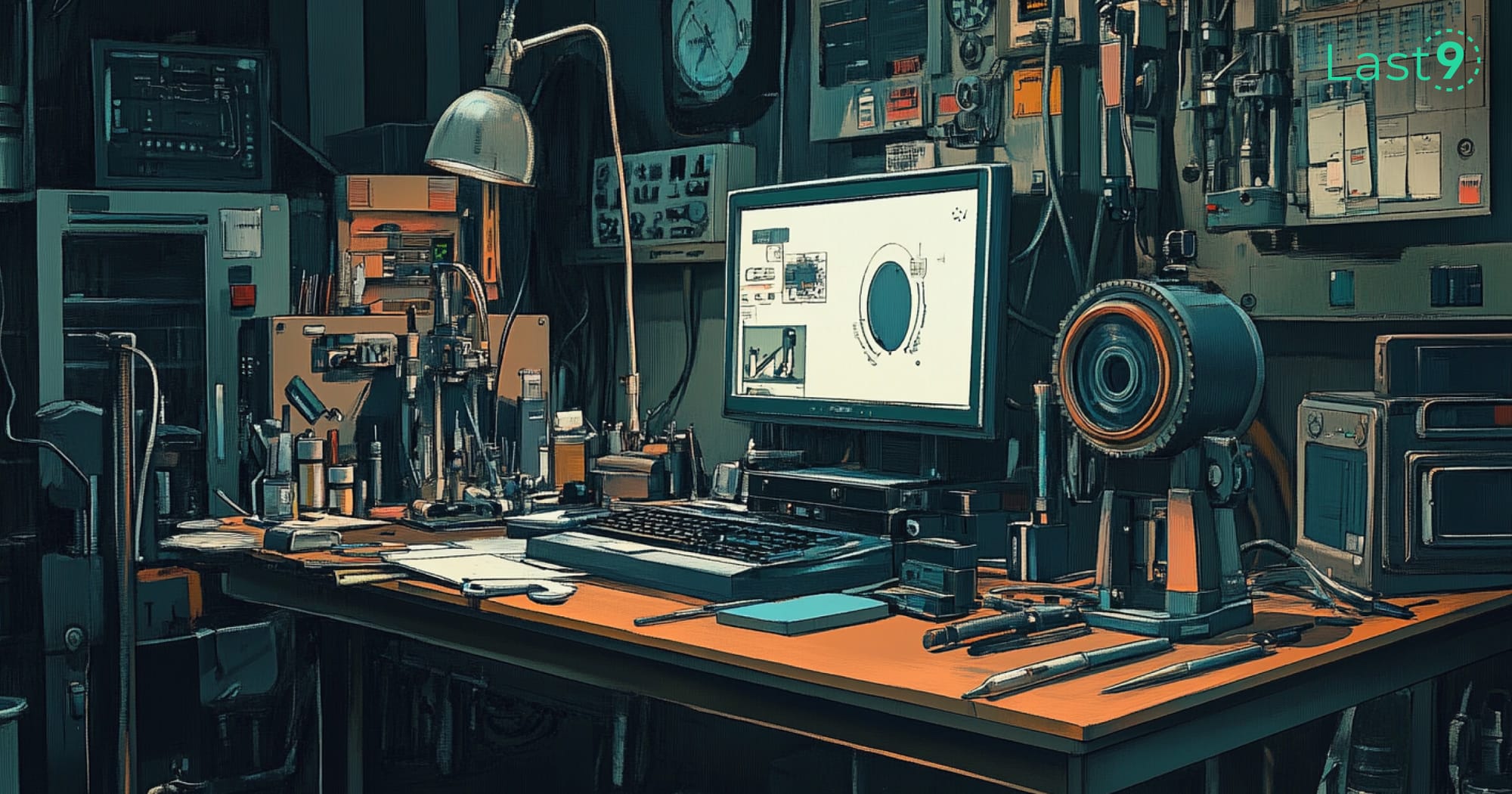
How to Choose the Best Heroku Alternative for Your Needs
Before we jump into the alternatives, let’s define what makes a good replacement for Heroku:
- Ease of Use: Does the platform offer a developer-friendly experience?
- Scalability: How well does it handle growth and increased traffic?
- Pricing: Is it affordable for your current and future needs?
- Feature Set: Does it provide tools for CI/CD, monitoring, and integrations?
- Community Support: Is there a robust community or documentation?
Now that we have a framework, let’s explore some of the best Heroku alternatives.
Top 10 Best Heroku Alternatives for Efficient App Deployment
1. Render
Overview
Render is often touted as the closest competitor to Heroku. It’s a fully managed platform that offers easy deployment and a strong feature set.
Why Choose Render?
- Managed PostgreSQL and Redis support.
- Auto-deploy from Git.
- Affordable pricing with a generous free tier.
Features
- Automatic HTTPS setup.
- Web services, background workers, and cron jobs support.
- Built-in DDoS protection.
Pricing
Starts with a free tier and paid plans from $7/month.
Use Case
Developers looking for a Heroku-like experience with better pricing.
Render provides developers with a highly intuitive interface and excellent scalability options. The ability to deploy from Git repositories makes the workflow seamless, while integrated DDoS protection ensures peace of mind for mission-critical apps.
Its pricing model, especially the free tier, makes it an appealing choice for startups and individual developers.

2. Railway
Overview
Railway is another popular PaaS, known for its simplicity and modern developer experience.
Why Choose Railway?
- Automatic deployment from GitHub.
- Usage-based pricing model.
- Great for prototypes and small applications.
Features
- Built-in database support.
- Easy rollback capabilities.
- Minimal setup for quick launches.
Pricing
Free tier includes $5 in monthly credits; paid plans vary based on usage.
Use Case
Developers who want a scalable, pay-as-you-go platform.
Railway’s "plug-and-play" approach is ideal for developers looking to get started quickly. Its usage-based pricing ensures you only pay for what you need, making it a cost-effective option for both small-scale projects and growing apps.
The platform also supports seamless rollbacks, giving developers more confidence in deploying changes.
3. AWS Elastic Beanstalk
Overview
AWS Elastic Beanstalk provides more control and flexibility than Heroku, making it ideal for advanced users.
Why Choose AWS Elastic Beanstalk?
- Seamless integration with other AWS services.
- Customizable infrastructure.
- Scalability for enterprise applications.
Features
- Supports multiple programming languages like Java, .NET, and Node.js.
- Automated resource provisioning.
- Monitoring and logging via CloudWatch.
Pricing
Pay-as-you-go pricing based on AWS resources used.
Use Case
Teams already using AWS or requiring advanced customization.
Elastic Beanstalk simplifies the management of resources like EC2 instances and load balancers while offering deep customization. However, the learning curve can be steep for developers new to AWS, making it more suited to experienced teams.

4. Google Cloud Run
Overview
Google Cloud Run allows you to run containers in a fully managed environment.
Why Choose Google Cloud Run?
- Pay only for what you use.
- Serverless architecture.
- Excellent scalability and performance.
Features
- Automatic scaling based on demand.
- Integrated monitoring via Google Cloud Console.
- Supports multiple container formats.
Pricing
Usage-based; generous free tier.
Use Case
Developers familiar with containerized applications.
Google Cloud Run excels in simplicity and performance for containerized applications. Its serverless nature ensures that you never pay for idle time, making it highly cost-effective. The platform also integrates seamlessly with other Google Cloud services, providing a cohesive ecosystem for development and deployment.
5. Fly.io
Overview
Fly.io is gaining traction for its global app deployment capabilities.
Why Choose Fly.io?
- Deploy apps close to your users for low latency.
- Built-in scaling and monitoring.
- Supports multiple programming languages.
Features
- Runs apps in Docker containers.
- Ability to scale horizontally across regions.
- Custom domains and certificates.
Pricing
Free tier includes 3 shared-cpu-1x VMs; paid plans start from $5/month.
Use Case
Teams focused on global distribution and performance.
Fly.io’s unique selling point is its ability to deploy applications closer to end-users, reducing latency significantly. This makes it an excellent choice for applications that require high performance and global reach.

6. DigitalOcean App Platform
Overview
DigitalOcean’s App Platform is a straightforward alternative for deploying web apps and APIs.
Why Choose DigitalOcean App Platform?
- Developer-friendly UI and CLI.
- Managed databases and integrations.
- Transparent, predictable pricing.
Features
- Automated deployments from Git repositories.
- Built-in scaling and monitoring.
- Supports multiple languages and frameworks.
Pricing
Starter plans begin at $5/month.
Use Case
Developers new to cloud platforms or on a budget.
DigitalOcean App Platform combines simplicity with robust functionality, making it a great choice for developers new to PaaS. Its integration with Git repositories allows for quick deployments, while the predictable pricing ensures no hidden surprises.

7. Vercel
Overview
Vercel is a popular choice for front-end applications, particularly with frameworks like Next.js.
Why Choose Vercel?
- Optimized for front-end developers.
- Built-in CI/CD workflows.
- Edge network for fast performance.
Features
- Static site generation.
- Serverless functions support.
- Custom domains with instant propagation.
Pricing
Free tier available; paid plans from $20/month.
Use Case
Front-end developers focusing on static sites or serverless functions.
Vercel excels in front-end development, providing seamless integration with modern frameworks like Next.js. Its edge network ensures low latency for users across the globe, making it a preferred choice for performance-focused teams.
8. Dokku
Overview
Dokku is an open-source platform that mimics Heroku’s workflow and functionality.
Why Choose Dokku?
- Full control over your server.
- No vendor lock-in.
- Lightweight and easy to set up.
Features
- Customizable through plugins.
- Docker-based deployments.
- Built-in support for databases and SSL.
Pricing
Free to use; requires your own infrastructure.
Use Case
Developers who want Heroku-like features without recurring costs.
Dokku is perfect for developers who want complete control over their infrastructure. As an open-source alternative, it replicates Heroku’s functionality while avoiding vendor lock-in. However, managing your server requires technical expertise, making Dokku more suitable for experienced users.

9. Koyeb
Overview
Koyeb is a rising star in the world of cloud platforms, offering serverless deployment options for developers.
Why Choose Koyeb?
- Fully serverless platform with multi-cloud support.
- Automatic scaling and global deployments.
- Integrated with popular CI/CD tools.
Features
- Easy deployment from GitHub or GitLab.
- 1-Click App Deployments.
- Monitoring and logging tools.
Pricing
Free tier includes 1GB of resources, with paid plans starting at $7/month.
Use Case
Developers looking for a hassle-free, serverless solution.
Koyeb focuses on simplicity and scalability, making it ideal for developers who want a serverless platform with powerful features. Its integrations with CI/CD tools streamline the deployment process, and its multi-cloud architecture ensures reliability and speed.
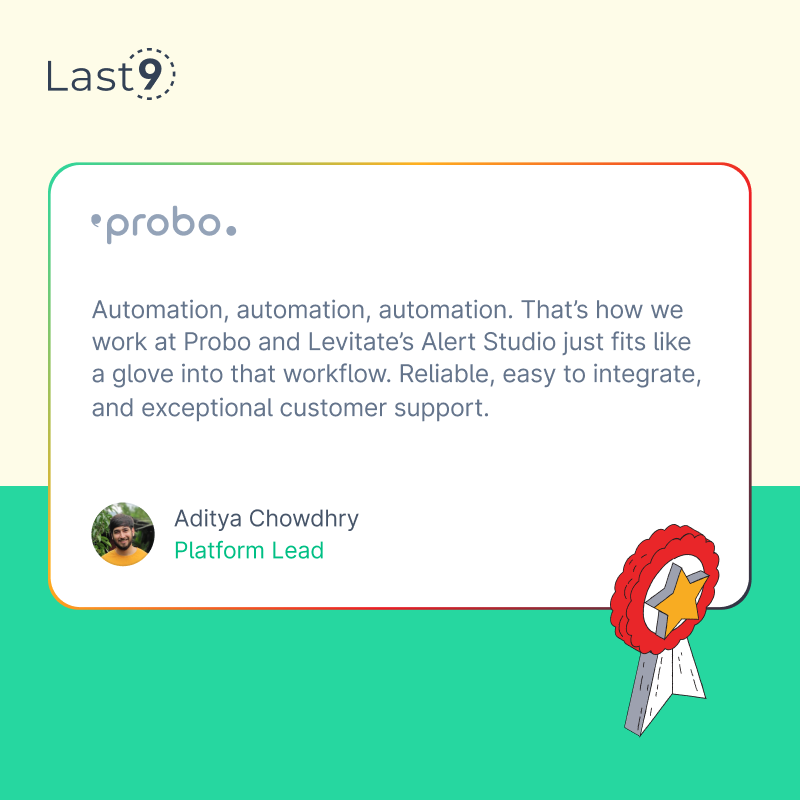
10. Platform.sh
Overview
Platform.sh is a robust cloud platform designed for scalable web applications and enterprise-grade workloads.
Why Choose Platform.sh?
- Full-stack platform for building and scaling applications.
- Supports both monolithic and microservices architectures.
- Automated DevOps workflows.
Features
- Git-based workflows for deployment.
- Integrated database and caching services.
- Advanced scalability options with multiple regions.
Pricing
Pricing is customized based on usage and specific needs.
Use Case
Enterprises or teams with complex application architectures.
Platform.sh offers a high degree of flexibility and is well-suited for teams with advanced needs, including support for microservices and large-scale applications. Its integration with Git workflows makes deployments smoother, and its powerful scaling features ensure that you can grow your app without limitations.
Using Last9’s high cardinality workflows, we were able to accurately measure customer SLAs across dimensions, extract knowledge about our systems, and measure customer impact proactively. — Ranjeet Walunj, SVP Engineering, CleverTap
Final Thoughts
Choosing the right Heroku alternative depends on your specific needs. If you’re looking for a platform that closely resembles Heroku, Render or Railway might be your best bet.
For those seeking advanced control, AWS Elastic Beanstalk or Google Cloud Run offer unmatched flexibility. And if you’re focusing on cost and simplicity, the DigitalOcean App Platform or Fly.io is worth considering.
For developers who value control, Dokku stands out as a unique option that allows you to replicate Heroku’s features on your own server. Whatever you decide, there’s no shortage of options to keep your app running smoothly and efficiently.
FAQs
- What’s the best Heroku alternative for beginners?
If you're just starting out, Render or Railway are great options. Both platforms are easy to use, with simple deployment processes and generous free tiers. They also have great documentation to guide you through the setup and usage. - Is Google Cloud Run better than AWS Elastic Beanstalk?
It depends on your needs. Google Cloud Run is ideal for containerized applications and offers serverless scalability with a pay-as-you-go pricing model. AWS Elastic Beanstalk, on the other hand, is better suited for developers who need more control over their infrastructure and are already familiar with AWS services. - Can I use these alternatives for enterprise applications?
Yes, many of the alternatives like AWS Elastic Beanstalk, Render, and Fly.io are highly scalable and can handle enterprise-level applications. However, the level of customization and control might vary depending on the platform. - Are these platforms cheaper than Heroku?
Some alternatives, like Render, Fly.io, and DigitalOcean App Platform, offer more affordable pricing plans compared to Heroku, especially as your application scales. Be sure to compare each platform's pricing structure to find the best fit for your needs. - Can I run Docker containers on these platforms?
Yes, several Heroku alternatives like Google Cloud Run, Fly.io, and Dokku support Docker containers, giving you the flexibility to deploy containerized applications with ease.









