DigitalOcean has long been a favorite among developers due to its user-friendly features and simplicity. But, as with any cloud hosting solution, it’s not a one-size-fits-all scenario.
If you're looking for a more affordable option, need a bit more power, or require specific tools that DigitalOcean doesn’t offer, there are plenty of alternatives out there to explore.
Let’s take a closer look at some of the best DigitalOcean alternatives for developers in 2025 and see how they compare.
Why Consider a DigitalOcean Alternative?
- Pricing Flexibility: Some providers offer pay-as-you-go models, volume discounts, or better pricing tiers, giving you more flexibility than DigitalOcean.
- Better Performance: Alternatives may offer faster speeds, lower latency, or more powerful resources for high-performance applications.
- Global Infrastructure: If you need servers in specific locations, other providers may have more data centers or better connectivity in key regions.
- Specialized Tools or Features: Certain cloud providers offer unique integrations, such as machine learning or advanced database management, which may not be available on DigitalOcean.
- Scalability and Customization: Some alternatives provide more granular control, advanced scaling, and specialized configurations for complex or high-demand projects.
- Support and Service: If your team needs more hands-on support, some providers offer better customer service, personalized assistance, or dedicated account managers.
7 DigitalOcean Alternatives Compared
This table highlights key components and differences to help you choose the right provider for your needs.
| Feature | DigitalOcean | AWS (Amazon Web Services) | Linode | Vultr | Google Cloud Platform (GCP) | Azure (Microsoft) |
|---|---|---|---|---|---|---|
| Ease of Use | User-friendly interface with simple setup | Complex with a steep learning curve | Simple, developer-focused UI | Intuitive dashboard and easy setup | Powerful, but can be complex for beginners | User-friendly, but more enterprise-focused |
| Pricing | Transparent and affordable | Pay-as-you-go, pricing can be complex | Competitive pricing, affordable | Flexible pricing, competitive | Pay-as-you-go with flexible models | Flexible pricing, enterprise-focused |
| Compute Options | Droplets (VMs) with SSD storage | EC2 instances, extensive options | Virtual machines with SSD storage | Cloud compute instances | Virtual machines, GPUs, containers | Virtual machines, Kubernetes, AI tools |
| Global Data Centers | 12+ data centers worldwide | 25+ regions and 80+ availability zones | 11 data centers across the globe | 17 data centers worldwide | 30+ regions and extensive availability | 60+ regions, global network |
| Performance | Fast SSD-backed storage, scalable | Highly scalable with premium options | Great performance at affordable rates | High-performance instances available | Top-tier performance for heavy workloads | Strong performance, especially for enterprises |
| Security Features | SSL, DDoS protection, 2FA | Advanced security, IAM, encryption | Basic security features | Basic security, 2FA, SSL | Advanced security and encryption tools | Advanced security with extensive compliance |
| Scalability | Vertical and horizontal scaling | Auto-scaling, massive scalability options | Horizontal scaling available | Auto-scaling and flexible scaling | Excellent scalability, auto-scaling | Auto-scaling, hybrid cloud, enterprise focus |
| Support | Community-driven, 24/7 support plans | 24/7 premium support, enterprise-level | 24/7 support, community-driven | 24/7 support, good community forums | 24/7 support, strong developer tools | 24/7 support, enterprise-grade support |
| Managed Kubernetes | Available (App Platform) | EKS (Elastic Kubernetes Service) | Available via third-party solutions | Managed Kubernetes option available | GKE (Google Kubernetes Engine) | AKS (Azure Kubernetes Service) |
| Developer Tools | Great documentation, tutorials | Comprehensive tools for DevOps & automation | Excellent docs, API access | Simple API, helpful documentation | Advanced DevOps tools, APIs, Terraform | Comprehensive DevOps tools, CI/CD support |
| Storage Options | Block storage, object storage | S3, EBS, Glacier, and more | Block storage with SSD options | Block storage, object storage | Cloud Storage, persistent disks | Blob storage, file storage, disk storage |
1. Amazon Web Services (AWS)
Amazon Web Services (AWS) stands as the largest and most widely used cloud platform globally. While it may seem more complex than DigitalOcean, it delivers unmatched scalability and flexibility.
Key Features:
- Comprehensive Service Offering: AWS provides a broad range of services, including EC2 instances, RDS databases, machine learning, and much more.
- Global Reach: With data centers across multiple regions, AWS ensures excellent scalability and availability for global applications.
- Pricing Flexibility: Though AWS can be pricier, it offers flexible pricing models, allowing you to scale cost-effectively based on usage.
Why Consider AWS?
AWS is ideal for teams seeking advanced tools, high customization, and the ability to scale massively without the limitations of simpler platforms like DigitalOcean. If you need cutting-edge features and robust scalability, AWS can handle it all.
User Perspective:
Many developers love AWS for its vast selection of tools and services, but some note the steep learning curve. The pricing can also be a challenge for smaller teams or projects.
However, those who need high-level customization and advanced infrastructure find it to be a powerful, reliable choice. As one user puts it: "It’s not the easiest platform to learn, but once you get the hang of it, there’s no limit to what you can build."
2. Linode
Linode has been a popular alternative for developers seeking a balance between performance and affordability.
Known for its strong community support and user-friendly interface, it’s a solid choice for those who need reliable cloud hosting without breaking the bank.
Key Features:
- Affordable Plans: Linode’s pricing is competitive, offering great value for the performance you get.
- Simple Management Interface: The user interface is straightforward, similar to DigitalOcean, making it easy to spin up instances quickly.
- Performance and Reliability: With excellent uptime and fast networking speeds, Linode stands out as a dependable hosting environment for developers.
Why Consider Linode?
Linode is an excellent choice if you need reliable, affordable cloud hosting with great performance and an intuitive management interface. It’s particularly appealing for budget-conscious developers who still want solid cloud infrastructure.
User Perspective:
Many developers appreciate Linode’s simplicity and affordable pricing, with some users saying it’s a great DigitalOcean alternative for those just getting started.
However, some have pointed out that while it’s great for basic needs, it may lack some of the advanced features offered by larger providers like AWS. One user shared: "Perfect for small to medium projects. The community is super helpful, and it just works."
3. Vultr
Vultr provides a wide range of cloud hosting options, from basic virtual machines to high-performance compute instances, making it another solid alternative to DigitalOcean.
Key Features:
- Multiple Locations: With data centers around the globe, Vultr allows you to deploy services closer to your users for better performance.
- High-Performance Compute Instances: Vultr’s high-performance plans come equipped with powerful CPUs, making them ideal for resource-heavy applications.
- Easy Scaling: The user-friendly dashboard lets you scale your infrastructure with ease, allowing you to adjust as your needs grow.
Why Consider Vultr?
If you’re looking for flexibility with instance types, a global presence, and a platform that offers both performance and scalability, Vultr is a strong competitor to DigitalOcean. Its competitive pricing and worldwide data centers make it a go-to for developers and businesses focused on performance.
User Perspective:
Users love Vultr for its flexibility and performance, especially those running high-demand applications. Some developers note that its pricing is very competitive, and it’s particularly well-regarded for scalability.
A common sentiment is: "Vultr has been great for us! It offers just the right balance of performance, pricing, and global coverage." However, some users have mentioned that its customer support could be more responsive at times.
4. Google Cloud Platform (GCP)
Google Cloud Platform (GCP) uses Google’s robust infrastructure, offering a high-performance cloud hosting service with unique advantages, especially for data-driven applications.
Key Features:
- Machine Learning and AI Tools: GCP’s AI and machine learning capabilities are industry-leading, making it an excellent choice for developers working with AI-driven projects.
- Kubernetes Engine: GCP’s managed Kubernetes service is one of the best for running containerized applications, offering seamless orchestration.
- Reliable Network and Security: With Google’s global network and top-notch security, your applications benefit from robust performance and strong protection.
Why Consider GCP?
If your project involves heavy data processing or machine learning, GCP offers unrivaled tools and infrastructure. Additionally, its Kubernetes engine is perfect for developers managing containerized applications or microservices.
User Perspective:
Many developers appreciate GCP for its cutting-edge AI and machine learning tools, particularly those in data science or tech-heavy industries. The platform's Kubernetes support is also highly praised.
However, some users point out that the learning curve can be steep, especially for those used to simpler platforms. One user mentioned: "GCP’s machine learning tools are game-changers, but it’s not the easiest platform to get started with. Once you’re in, it’s hard to beat."
5. Microsoft Azure
Microsoft Azure is a powerful contender in the cloud space, offering a range of tools that cater to businesses of all sizes, from small startups to large enterprises.
Key Features:
- Integration with Microsoft Products: Azure is an excellent choice for teams using Microsoft technologies, including Windows Server, Active Directory, and SQL Server.
- Enterprise-Ready: With features like hybrid cloud solutions, Azure is ideal for businesses looking to integrate on-premise infrastructure with the cloud.
- Comprehensive DevOps Tools: Azure provides a full suite of DevOps tools, simplifying deployment, testing, and monitoring automation for developers.
Why Consider Azure?
If your organization is heavily invested in Microsoft products or requires enterprise-level features like hybrid cloud capabilities, Azure is a strong option. It’s also a great choice for businesses seeking advanced security, compliance, and productivity tools.
User Perspective:
Azure is often praised for its seamless integration with Microsoft products and its robust enterprise features. Teams already using Microsoft tools appreciate how well it fits into their existing workflows.
However, some users mention that the platform can be a bit overwhelming for beginners. As one user shared: "Azure is fantastic if you’re already in the Microsoft ecosystem, but it can take a while to get the hang of everything it offers."
6. Hetzner
Hetzner is a German hosting provider gaining traction for its strong performance, competitive pricing, and commitment to eco-friendly data centers.
Key Features:
- High-Performance Dedicated Servers: Hetzner offers powerful servers at affordable prices, making it an ideal choice for those with more demanding hosting needs.
- Simplified Cloud Hosting: Hetzner’s cloud services allow developers to quickly spin up instances with ease and efficiency.
- Green Energy: Hetzner’s data centers run on renewable energy, making it a top choice for environmentally-conscious developers.
Why Consider Hetzner?
If you need high-performance cloud hosting with a focus on sustainability, Hetzner is a compelling alternative to DigitalOcean. It’s especially attractive to developers looking for raw power at a reasonable price, particularly in Europe.
User Perspective:
Developers appreciate Hetzner for its powerful hardware and affordable pricing, particularly for resource-intensive applications. The platform’s eco-friendly focus also resonates with environmentally conscious users.
However, some have noted that Hetzner’s support can be less responsive than other providers. One user shared: "Hetzner gives you a lot of power for the price, and I love the green energy initiative, but their support could be faster."
7. Scaleway
Scaleway is an emerging cloud provider that offers a variety of cloud instances with a focus on developer-friendly tools and transparent pricing.
Key Features:
- Developer-Friendly Pricing: Scaleway’s pricing is clear and straightforward, helping developers easily predict their costs.
- Cloud GPU Instances: Scaleway provides powerful GPU instances, making it ideal for developers working on machine learning or GPU-intensive tasks.
- Global Data Centers: With data centers located in multiple regions, Scaleway offers excellent global coverage.
Why Consider Scaleway?
Scaleway stands out for its transparent and easy-to-understand pricing, making it a solid choice for developers who need predictable costs. It’s also great for those working with AI and machine learning, thanks to its powerful cloud GPU instances.
User Perspective:
Scaleway is appreciated for its clear pricing and flexibility, especially by developers who need GPU-powered instances for demanding tasks. Many users also value the global data center coverage.
However, some users have mentioned that while the platform is growing quickly, certain advanced features may still be in development. One user commented: "Scaleway is great for budget-conscious developers and the GPU instances are perfect for my AI work, but there are a few rough edges in terms of advanced features."
Key Considerations for Finding Your Ideal DigitalOcean Alternative
Choosing the right cloud hosting provider can feel overwhelming, especially when looking for alternatives to DigitalOcean.
Here’s a breakdown of key factors to consider:
1. Pricing and Budget Flexibility
Pricing is often the first factor to consider. While DigitalOcean offers budget-friendly plans, some alternatives may give you better rates or more flexibility.
- Linode and Vultr offer competitive pricing for similar services.
- AWS and Google Cloud have complex pricing but provide scalability as your business grows.
When evaluating pricing:
- Compare pay-as-you-go and subscription models.
- Factor in the total cost of ownership over time.
- Consider extra fees for data transfer, backups, or API calls.
Choosing a provider with transparent pricing and scalable costs can help avoid headaches down the road.
2. Performance and Speed
Performance is crucial, especially for resource-heavy applications. If your project needs fast processing or low-latency connections, check what computing resources the cloud provider offers.
When assessing performance, consider:
- CPU and RAM configurations: Ensure the provider offers enough resources for your needs.
- Storage and I/O speeds: SSD-backed storage and high throughput are vital for data-heavy projects.
- Global data center locations: Proximity to your users improves speed and reliability.
Providers like AWS, Google Cloud, and Vultr offer high-performance instances with low latency. Linode and Hetzner provide strong performance at more affordable prices.
3. Scalability
As your business grows, your infrastructure needs to keep up. A cloud provider’s scalability features can impact both efficiency and costs.
When considering scalability, ask:
- Does the provider offer auto-scaling or easy resource adjustments?
- Can you quickly spin up new instances?
- Are there flexible options for scaling vertically (bigger instances) or horizontally (more instances)?
AWS, Google Cloud, and Azure excel in scalability, ideal for rapid growth. DigitalOcean and Linode offer simpler, more affordable scaling for smaller to medium-sized projects.
4. Ease of Use and Management
Managing cloud infrastructure should be easy, especially for teams with limited experience. Look for:
- Intuitive dashboards for quick control over your infrastructure.
- Pre-built templates or stacks to simplify environment setup.
- Automation tools for handling deployments, backups, and updates.
If you prefer simplicity without sacrificing performance, Linode and Vultr are great choices.
5. Support and Documentation
When issues arise, quick support is essential. Consider:
- Availability of 24/7 live support via chat, email, or phone.
- Response times for critical issues.
- Quality of documentation and tutorials, especially for new setups.
AWS and Azure offer enterprise-level support, while Linode and Vultr excel in community-driven support with strong documentation.
6. Security and Compliance
Security is key to protecting data and ensuring compliance, especially in regulated sectors. Consider:
- Data encryption (in transit and at rest).
- Access control and multi-factor authentication (MFA).
- Compliance with standards like GDPR, HIPAA, or SOC 2.
AWS, GCP, and Azure are strong on security features and certifications. Hetzner and Linode are reliable but may have fewer certifications.
7. Support for DevOps and Automation
For teams using DevOps, a cloud provider should support automation and integration with CI/CD tools. Look for:
- Managed Kubernetes for container orchestration.
- CI/CD tools or third-party integrations.
- Infrastructure as code (IaC) with tools like Terraform.
Google Cloud and AWS offer comprehensive DevOps tools, while DigitalOcean and Vultr provide simpler, effective options for smaller teams.
How to Migrate from DigitalOcean to Another Cloud Provider
Here’s a detailed guide to migrating from DigitalOcean to AWS, GCP, or Linode, including platform-specific advice.
1. Planning and Assessment
The first step to a smooth migration is assessing your current DigitalOcean setup and identifying what you need from the new provider. Each provider has its strengths, so the planning stage is essential to ensure a good fit.
Evaluate Current Infrastructure
- DigitalOcean Setup: Review your current infrastructure, including Droplets, volumes, databases, and network configurations.
- AWS: If migrating to AWS, consider using AWS CloudFormation or Terraform to replicate your infrastructure.
- GCP: For GCP, Google Cloud Deployment Manager is useful for replicating infrastructure.
- Linode: Linode doesn’t have as many complex tools as AWS and GCP, so manual replication of settings like firewall rules and storage volumes may be required.
Identify Dependencies
- List any external services, APIs, or integrations in use (e.g., CDN providers, payment processors) and make sure you can replicate these in the new environment.
Choose the Right Provider
- AWS: Best for businesses needing enterprise-level services with high scalability and advanced features (e.g., EC2 instances, S3 storage, RDS managed databases).
- GCP: Ideal for those using Google’s AI, machine learning, or container services like GKE.
- Linode: Offers affordable solutions for smaller businesses with straightforward infrastructure needs.
Set Up Accounts and Resources
- Set up your new cloud account and begin provisioning necessary resources like VMs, databases, and networking components. AWS and GCP provide more extensive tools for automating infrastructure provisioning, while Linode is more manual.
2. Backup Your Data
Backing up your data before migrating is non-negotiable. DigitalOcean offers tools like snapshots and backups to create secure, point-in-time backups.
Steps for Backing Up
- Droplets and Volumes: Create DigitalOcean Snapshots or use DigitalOcean Backups to save your Droplets and volumes.
- Databases: For databases like MySQL or PostgreSQL, export dumps using
pg_dumpormysqldump. AWS and GCP both offer managed database services with built-in backup tools. - Application Files: Use SCP, rsync, or cloud-native tools like AWS S3 or Google Cloud Storage to back up application files.
- Secure Storage: Ensure your backups are securely stored in an external service like S3 or Google Cloud Storage.
3. Replicate the Infrastructure
After securing backups, the next step is replicating your infrastructure in the new environment. Each provider has its tools and processes to help automate or simplify this task.
Provision Virtual Machines
- AWS:
- GCP: For VMs, use Google Compute Engine. If you need Kubernetes, Google Kubernetes Engine (GKE) is available.
- Linode: Create Linode Instances to match your Droplet setup.
Networking and Firewalls
- AWS and GCP offer advanced network configuration options such as VPCs (Virtual Private Cloud) and Security Groups.
- Linode provides simpler networking options and allows you to replicate your firewall settings manually.
Load Balancers and Autoscaling
- AWS: Use Elastic Load Balancing (ELB) and Auto Scaling to manage traffic and scaling automatically.
- GCP: For auto-scaling, use Google Cloud Load Balancer and Instance Groups.
- Linode: While Linode supports basic load balancing, consider using HAProxy or Nginx for custom configurations.
Migrate Databases
- AWS: Use AWS Database Migration Service (DMS) for seamless database migration.
- GCP: Use Google Cloud Database Migration Service to transfer databases with minimal downtime.
- Linode: For manual database migration, use traditional export/import methods or migrate to Linode Managed Databases.
Storage Volumes
- Replicate storage volumes manually in AWS, GCP, or Linode. AWS S3 and Google Cloud Storage offer scalable object storage, while Linode Block Storage can be used to replicate volume setups.
4. Data Migration and Synchronization
Migrating live data with minimal downtime is critical for most applications. This stage ensures that your data is transferred and synchronized properly between your old and new environments.
Transfer Application Data
- Use tools like rsync or scp to transfer application data between your servers.
- AWS DataSync or Google Cloud Transfer Service may be more appropriate for large-scale migrations.
Synchronize Databases
- For live databases, use database replication features or migration services (e.g., AWS DMS, GCP Cloud SQL Replication).
- Consider using Cloud Endpoints for API synchronization if migrating microservices.
Test Data Integrity
- Once your data is migrated, run integrity checks using tools like pg_verify for PostgreSQL or MySQL Check to ensure no data was lost.
5. Testing and Validation
Before making the switch, thorough testing is crucial to verify the infrastructure and data are functioning as expected.
Functional Testing
- Test basic application functionalities and ensure all services (e.g., databases, APIs) are working as expected.
Performance Testing
- Use tools like Apache Benchmark or GCP’s Performance Testing Tools to measure your application’s performance post-migration.
Security Testing
- Ensure that security groups, firewall settings, and access controls are configured correctly.
- If moving to AWS, you can use AWS Inspector for automated security audits.
6. Switching Over to the New Provider
Once everything is tested and validated, it’s time to switch over to your new provider.
Update DNS Records
- Update your DNS records to point to the new instances or load balancers. Consider reducing DNS TTL during migration to allow faster propagation.
Switch Traffic
- If you’re using a load balancer, switch traffic gradually. For full migration, update DNS settings and cut traffic over completely.
Decommission DigitalOcean Resources
- Once the migration is complete, decommission your DigitalOcean resources to avoid unnecessary charges.
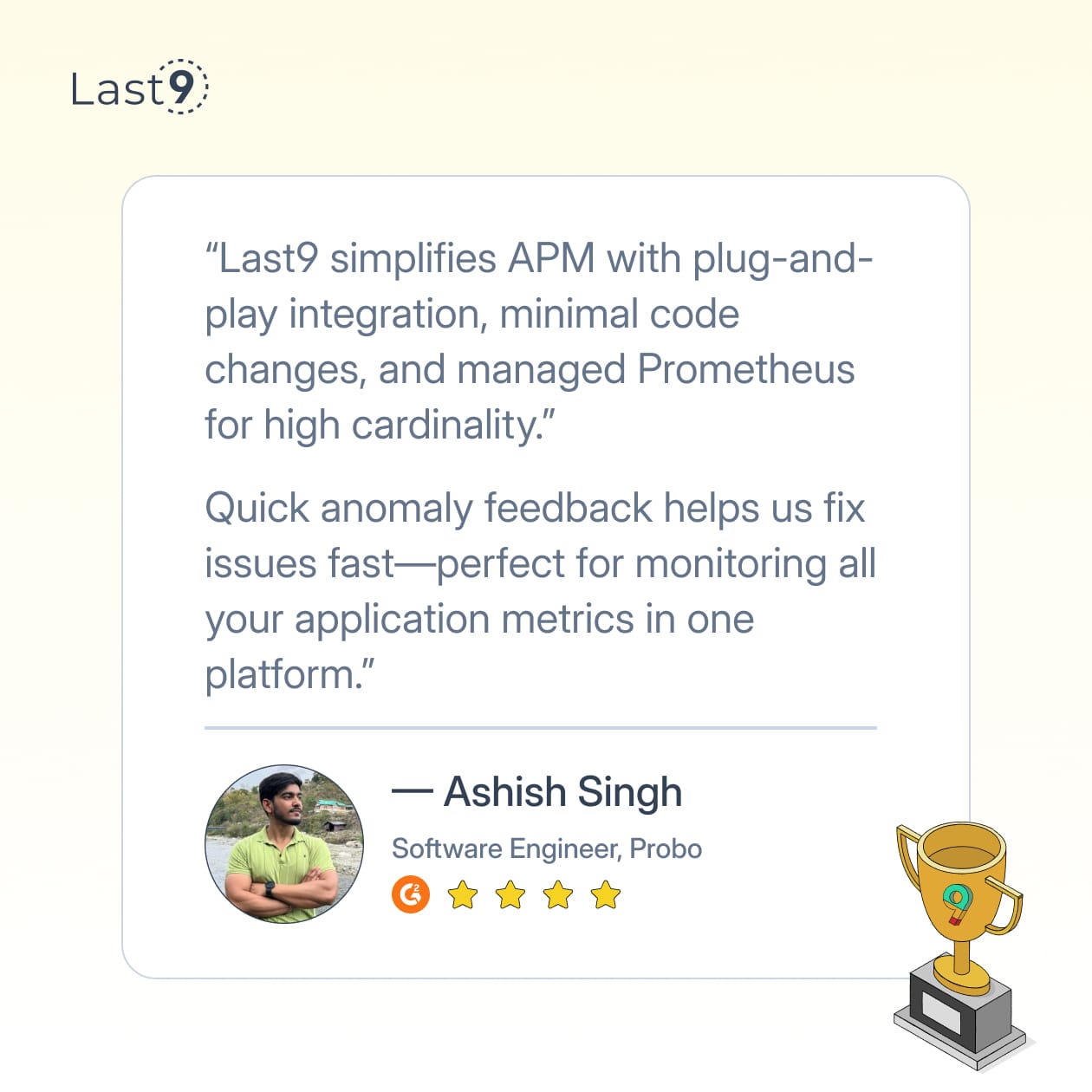
7. Post-Migration Monitoring and Optimization
After migration, monitoring and optimization are crucial for ensuring that everything runs efficiently.
Monitor Performance and Logs
- Use tools like Last9, Prometheus, or native cloud provider tools like CloudWatch (AWS) or Stackdriver (GCP) to monitor application performance and logs.
Optimize Costs
- After migration, review your resource usage and optimize accordingly. Cloud providers like AWS and GCP provide cost management tools to track and optimize expenses.
Set Up Continuous Backups
- Schedule regular backups using your provider’s native tools or external backup services to ensure your data remains safe.
Conclusion
While DigitalOcean is an excellent choice for many developers, it’s not the only game in town.
Each alternative discussed in this blog offers unique features that may better suit your needs, depending on your project requirements and goals. AWS, Linode, Vultr, GCP, Azure, Hetzner, and Scaleway all provide strong options for developers looking for a DigitalOcean alternative.
Take time to assess your specific needs—whether it’s pricing, performance, scalability, or the range of tools offered—and choose the provider that aligns best with your goals.
FAQs
Why should I consider a DigitalOcean alternative?
While DigitalOcean is known for its simplicity and affordable pricing, some businesses may require more advanced features, better scalability, or additional support.
Alternatives like AWS, GCP, and Azure offer enterprise-grade solutions with greater flexibility, global infrastructure, and services tailored to more complex needs.
What are the key benefits of switching to a DigitalOcean alternative?
- Scalability: Larger cloud providers like AWS and GCP offer better scalability for handling large workloads, enterprise-level applications, and high traffic.
- Advanced Features: Options like Kubernetes, machine learning tools, and managed databases are often more robust in alternatives like Google Cloud and AWS.
- Global Infrastructure: Providers such as AWS, Azure, and GCP have a broader global presence, allowing businesses to host applications closer to their target audience.
- Enterprise Support: For larger organizations or businesses with more complex requirements, providers like Azure and AWS offer tailored support with SLAs, account managers, and dedicated assistance.
Which cloud provider offers the best pricing compared to DigitalOcean?
Pricing varies depending on your specific use case and the resources you need. However, DigitalOcean is generally considered more cost-effective for smaller applications, startups, and developers.
If you're looking for alternatives with competitive pricing, Linode and Vultr offer affordable plans similar to DigitalOcean, while providers like AWS and GCP may provide more cost-effective options as you scale and optimize your resources.
How difficult is it to migrate from DigitalOcean to another provider?
Migrating from DigitalOcean to a different cloud provider can be a smooth process with the right planning.
You'll need to assess your current infrastructure, back up your data, replicate it on the new platform, and test everything before the final switch.
Some cloud providers also offer tools and services to help with the migration process (e.g., AWS Database Migration Service, and Google Cloud's migration tools).
What are some good DigitalOcean alternatives for developers?
If you're a developer looking for a cloud platform with simplicity and strong performance, Linode and Vultr are excellent choices. They provide straightforward setups and solid performance for most use cases.
AWS and GCP are also great choices for developers working on complex applications who require advanced features and global scalability.
Is AWS a better alternative to DigitalOcean for larger enterprises?
Yes, AWS is a top choice for larger enterprises, especially those with complex needs. AWS offers a vast range of services, extensive scalability, enterprise-grade security features, and strong support options.
It’s ideal for companies that need a robust infrastructure for large-scale applications, big data processing, and machine learning.
Can I get good performance from DigitalOcean alternatives?
Yes, most DigitalOcean alternatives—especially Linode, Vultr, AWS, and GCP—offer excellent performance. The performance will depend on your specific use case, such as the type of application you're running, the geographical region, and the resources you allocate.
AWS and GCP, for example, offer top-tier performance for high-demand, resource-intensive applications.
Which DigitalOcean alternative is the easiest to use?
If ease of use is a priority, Linode and Vultr are known for their user-friendly interfaces and simple setup processes.
Both provide intuitive dashboards and excellent documentation, making them great choices for developers who need quick and easy deployment options without too much complexity.
What cloud provider is best for Kubernetes?
If you're looking for Kubernetes support, Google Cloud Platform (GCP) is the best choice, offering Google Kubernetes Engine (GKE), a fully managed service.
AWS (with EKS) and Azure (with AKS) also provide robust Kubernetes solutions. However, if you're just starting with Kubernetes, DigitalOcean offers a simplified version through its managed Kubernetes service.
Are there any cheaper alternatives to DigitalOcean?
Yes, Linode and Vultr offer similar performance at lower price points, making them good alternatives for cost-conscious users.
While AWS and GCP can also be cost-effective for certain use cases (especially when optimizing resources), they are generally more expensive compared to DigitalOcean for smaller workloads.
What factors should I consider when choosing a DigitalOcean alternative?
- Pricing: Ensure the alternative fits your budget, particularly if you're working on smaller projects or are a startup.
- Scalability: Consider whether the alternative can scale as your business grows, especially if you're looking for enterprise-level solutions.
- Support: If you require 24/7 support or enterprise-grade assistance, make sure the provider offers the level of support you need.
- Global Availability: Evaluate the provider’s global data center locations if you need low latency and high availability for a global audience.
- Features: Compare the specific features each provider offers, such as managed databases, storage options, and container support.
How do I choose between AWS, GCP, and Azure?
- AWS is ideal for enterprises with large, complex workloads and the need for a vast range of services.
- GCP is best for companies looking to use machine learning, data analytics, and Kubernetes, along with Google’s cutting-edge technology.
- Azure is a strong choice for businesses already invested in Microsoft tools and products, offering excellent integration with Windows Server, Active Directory, and other Microsoft software.



