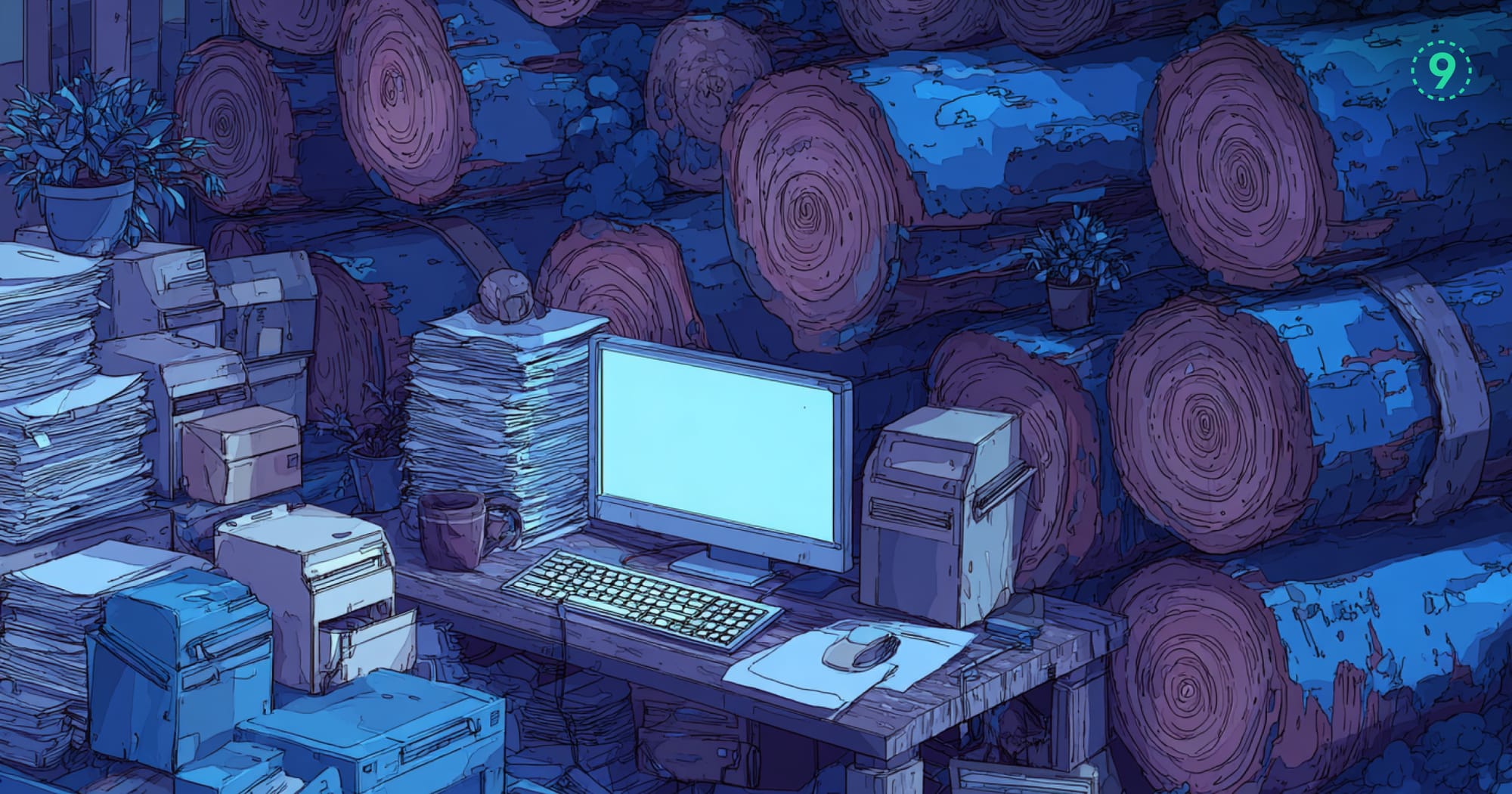Your checkout API just started throwing 500s during peak traffic. You SSH into production, tail logs across six microservices, and realize the database timeout buried in service #4's logs is causing cascade failures. Two hours later, you've fixed it, but you're thinking: "There has to be a better way."
There is. Log monitoring tools centralize logs from your entire stack, making debugging systematic instead of archaeological. But choosing the wrong tool wastes months of engineering time and thousands in costs.
This blog covers 11 tools based on performance under load, integration complexity, and what breaks when you scale.
When You Need Log Monitoring
Let's be specific about when centralized logging becomes essential:
You have 3+ services and spend more than 30 minutes per incident jumping between log files.
Your error rates are invisible because issues get buried in thousands of normal log entries.
Team debugging is chaotic, with everyone checking different parts of the system independently.
You've had cascading failures where the root cause was in a different service than the symptoms.
Compliance requires audit trails, and you're currently grep-ing through files.
If you're running a monolith on one server, stick with basic file logging. But once you hit distributed systems, centralized logging isn't optional; it's survival.
What Log Monitoring Tools Do
Log monitoring tools solve four core problems:
Collection Without Data Loss: Transport logs from multiple sources (applications, containers, servers) to centralized storage. Handle network failures, backpressure, and ensure logs don't disappear during outages.
Fast Search at Scale: Index and store logs so you can query millions of entries in seconds. The difference between grep-ing files and proper indexing is the difference between hours and seconds for debugging.
Pattern Recognition: Automatically parse structured data from unstructured logs, correlate events across services, and detect anomalies that humans miss.
Intelligent Alerting: Monitor log patterns, not just metrics. Alert when error rates spike, new exception types appear, or user behavior patterns change.
Here's what good log monitoring looks like in practice:
# Instead of this nightmare
ssh prod-api-1 "tail -f /var/log/app.log | grep ERROR"
ssh prod-db-1 "tail -f /var/log/mysql/error.log"
ssh prod-cache-1 "tail -f /var/log/redis.log"
# You get this
curl -X POST 'https://logs.yourcompany.com/search' \
-d 'query=level:ERROR AND timestamp:[now-5m TO now] AND service:(api OR db OR cache)'Log monitoring tools centralize log data from applications, servers, containers, and cloud services. They provide:
Real-time log collection: Automatically gather logs from multiple sources without manual configuration.
Parsing and structuring: Convert raw log text into searchable, structured data with automatic field extraction.
Fast search and filtering: Query millions of log entries by any field combination in seconds.
Intelligent alerting: Monitor log patterns and anomalies, not just simple thresholds.
Visualization: Create dashboards showing error rates, response times, and system health trends.
11 Log Monitoring Tools: Which One's Right for You?
Last9: A Complete Telemetry Data Platform for logs, metrics, and traces
Last9 is a managed platform that works with tools you’re already using, like OpenTelemetry and Prometheus. It gives you one place to see what’s happening in production across metrics, logs, and traces. No endless tabs. No surprise bills.
What it does:
- Streaming Aggregations: Handles large volumes of metrics in real time—ideal when traffic spikes.
- Works with AWS and GCP: Easily connects to your current setup without major changes.
- One view for telemetry: Logs, traces, and metrics in one place, less switching, more context.
- Smarter alerts: Built to reduce noise and help you identify real issues.
- MCP + Vibe Monitoring: Your dev environment gets just enough production context to debug faster and stay in flow.
Things to consider:
Managed only: No open-source or self-hosted option.
Pricing:
Everything is charged based on the number of events ingested. You can get started for free with up to 1 million events, then switch to pay-as-you-go plans as you scale.
Best for teams running cloud-native systems who want logs, metrics, and traces in one tool without the maintenance overhead.

Better Stack: SQL-native log querying
Better Stack is built around one idea: treat your logs like a database. You write SQL to query logs, no need to learn another custom syntax. It runs on ClickHouse, so it’s fast and works well for log analysis.
What it does well:
- SQL-first experience: If you know SQL, you're up and running quickly.
- Fast queries: ClickHouse’s columnar engine handles large aggregations with low latency.
- Team-friendly: Dashboards and queries can be shared like Google Docs—handy for async debugging.
- Flexible parsing: Works with structured JSON or raw text logs.
Things to consider:
- SQL-only: Great for SQL users. Not ideal if your team isn’t comfortable writing queries.
- Not real-time focused: More suited for historical analysis than live monitoring.
- Logs only: No built-in support for metrics or traces, you’ll need separate tools for that.
Pricing:
Free tier includes 30GB/month with 3-day retention. For production setups (~100GB/month with 30-day retention), pricing starts around $200/month.
Best for teams who already use SQL daily and want fast, flexible log analysis without learning a new query language.
Grafana Loki: Lightweight log aggregation for Grafana users
Loki is a logging system that pairs naturally with Grafana. It doesn’t use full-text indexing; instead, it stores logs alongside labels (just like Prometheus does for metrics). This makes it lightweight, efficient, and easier to scale without overloading storage or compute.
What it does well:
- Low overhead: Loki is designed to run with minimal resource usage, making it a good fit for high-volume setups without requiring heavy infrastructure.
- Grafana-native integration: Dashboards, queries, and alerting all work seamlessly within the Grafana interface.
- Label-based storage: By indexing labels instead of log content, Loki keeps storage costs predictable, even when logs scale.
- Open source: Backed by the Grafana community with a healthy ecosystem of plugins and support.
- Quick to set up: You can get started with a minimal config—ideal for teams that don’t want to spend days wiring things together.
Things to consider:
Loki’s search is fast but limited. It’s designed for label-based filtering and regex, not deep full-text search. That’s fine for quick debugging and basic workflows, but less ideal for complex log analysis. Also, if your team isn’t already using Grafana, there’s a bit of a learning curve before everything clicks.
Pricing:
Free to use as open source. Managed Loki is available via Grafana Cloud, with pricing based on usage and retention needs.
Best for teams already using Grafana who need scalable, no-fuss logging without the cost and complexity of traditional log stacks.
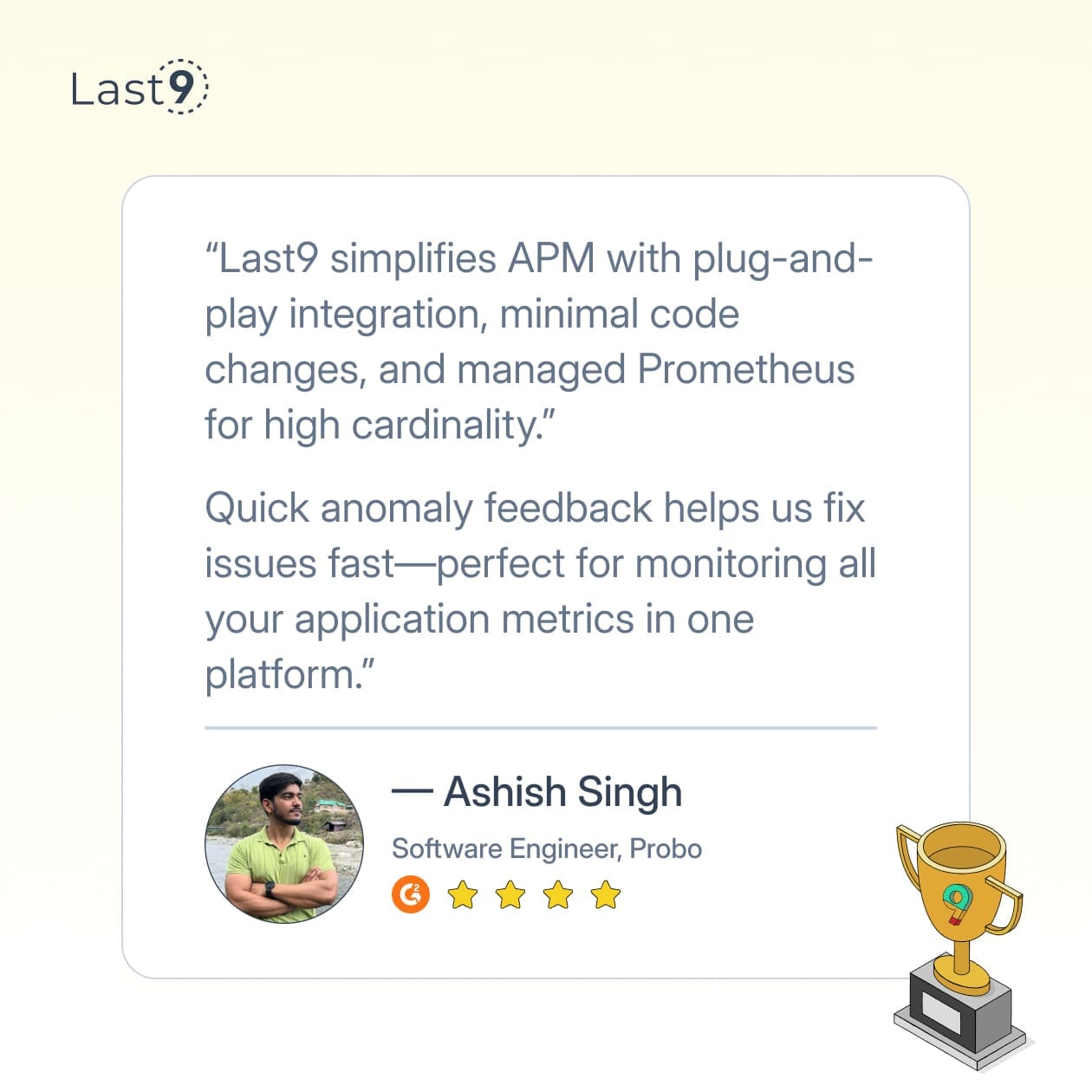
Papertrail: Simple, centralized logging for small teams
Papertrail focuses on doing one thing well—centralized log management without unnecessary complexity. Now part of SolarWinds, it offers a clean, real-time logging experience that’s easy to set up and even easier to use.
What it does well:
- Quick setup: Logs start flowing in minutes with minimal config. Good for teams that don’t want to mess with agents or collectors.
- Real-time tailing: Live log streams make it easy to debug on the fly.
- Straightforward search: Fast and simple search across log streams for quick issue identification.
- Broad compatibility: Works across multiple platforms and languages with solid support for syslog and common frameworks.
- Access controls: Per-user permissions let you control who sees what.
Things to consider:
Papertrail keeps things intentionally simple. That means limited advanced analytics, minimal visualization options, and no native correlation across metrics or traces. Exporting logs for deeper analysis is a manual process. Also, some teams may have concerns around the SolarWinds acquisition when evaluating for long-term use.
Pricing:
Starts at $7/month for 1GB of logs. Higher tiers go up to $230/month for 25 GB. Pricing is flat and straightforward.
Best for small teams or side projects that need basic centralized logging without the overhead of managing full observability stacks.
Mezmo: Simple, UI-driven log management
Mezmo (formerly LogDNA) offers a log management platform built around ease of use. It runs on Elasticsearch under the hood and supports live tailing, agentless log collection, and flexible pricing, making it approachable for teams that want to avoid heavy setup.
What it does well:
- Clean interface: The UI is easy to navigate, even for first-time users. Useful for quick log exploration.
- Live tailing: View logs in real time as they come in—great for spotting issues while debugging.
- Agentless ingestion: Supports Syslog, HTTP(S), and other standard inputs without needing extra agents.
- Integrations: Connects with a range of platforms, including Kubernetes, Heroku, and AWS.
- Pricing flexibility: Pay-as-you-go model lets you control spend based on log volume.
Things to consider:
Dashboarding is functional but basic—don’t expect rich visualizations or complex metric overlays. Searches across large datasets can feel sluggish, and advanced analytics capabilities are fairly limited compared to other tools in the space.
Pricing:
Free tier supports up to 25 users with no data retention. Paid plans start at $0.80/GB with 3-day retention.
Best for teams looking for straightforward log management with a good UI and no upfront complexity.
Sematext: Unified monitoring with logs and metrics
Sematext offers a platform that brings together log management, infrastructure monitoring, and application performance tracking. It’s built on the ELK stack, but packaged in a way that avoids most of the usual setup pain, complete with pre-configured dashboards and a wide range of integrations.
What it does well:
- All-in-one monitoring: Logs, metrics, and infrastructure visibility are combined in one place, reducing tool sprawl.
- Pre-built dashboards: Useful templates and views are ready to go, so you can skip a lot of the manual setup.
- ELK under the hood: Built on Elasticsearch, Logstash, and Kibana, giving it a solid foundation and powerful query options.
- Strong integrations: Works with Kubernetes, Docker, AWS, and a bunch of other common platforms.
- Quick onboarding: Easy to deploy and start collecting data across systems.
Things to consider:
The broad feature set can be a bit much if you’re just looking for simple log aggregation. Plans with longer retention periods cost more, and managing all the knobs and options might be overkill for small teams or focused use cases.
Pricing:
Starts at $5/month for 500MB daily volume with 7-day retention. Standard and Pro plans range from $50 to $60/month based on usage and features.
Best for teams that want a single platform for both monitoring and log management, without stitching together multiple tools.
Sumo Logic: Enterprise-scale log management and analytics
Sumo Logic is built for complex environments—cloud, on-prem, or hybrid—and offers a broad set of features for log management, monitoring, and security. It includes advanced analytics powered by machine learning, making it suitable for teams that need deeper insights and tighter compliance controls.
What it does well:
- Enterprise-ready: Supports large-scale environments with features like RBAC, audit logs, and long-term retention.
- Predictive analytics: Uses ML models for anomaly detection, pattern recognition, and alert tuning.
- Broad integration support: Works with over 150 third-party tools and services across cloud and on-prem ecosystems.
- Multi-cloud support: Handles AWS, GCP, and Azure environments with native connectors.
- Built-in compliance tools: Useful for regulated industries or teams with strict security requirements.
Things to consider:
Sumo Logic is powerful, but it comes with complexity. Smaller teams may find it overkill if all they need is basic log collection. The learning curve can be steep, especially for advanced analytics or custom dashboards. And with pricing handled through sales, it’s harder to estimate costs upfront.
Pricing:
Free tier available for testing. Paid plans are based on volume and features, but require going through sales for quotes.
Best for larger organizations that need advanced analytics, security, and compliance built into their observability stack.
Elastic Stack: Open-source log management with full control
The Elastic Stack, made up of Elasticsearch, Logstash, and Kibana, is a widely used open-source toolkit for log management, search, and visualization. It’s known for being flexible and powerful, especially for teams that want to tailor their observability stack to specific needs.
What it does well:
- Customizable at every layer: From data ingestion with Logstash or Beats to querying and dashboards in Kibana, nearly everything is configurable.
- Strong search and analytics: Elasticsearch enables fast, full-text search and aggregations at scale.
- Massive scale potential: When tuned properly, the stack can handle high data volumes and complex query loads.
- Open source foundation: No vendor lock-in, plus a large community and ecosystem of plugins.
- Multiple deployment options: Run it yourself or use Elastic Cloud for a managed experience.
Things to consider:
Elastic’s flexibility comes with a learning curve. Self-hosting requires solid DevOps skills, especially for scaling, performance tuning, and security. Operational overhead can be high, and cloud costs can add up quickly at production scale.
Pricing:
The open-source version is free to use. Managed Elastic Cloud starts at around $16/month for the Standard tier, with pricing based on usage and region.
Best for teams that want full control over their log pipeline and have the engineering resources to manage and customize the stack.
LogicMonitor: Infrastructure monitoring with log visibility
LogicMonitor is built with infrastructure in mind. It brings together performance monitoring, log management, and automated discovery in one platform. With over 2000 integrations and machine learning features baked in, it’s aimed at teams managing complex, hybrid environments.
What it does well:
- Automation-first: Automatically discovers IT assets and configures monitoring, reducing manual setup.
- Machine learning insights: Helps detect anomalies, predict capacity issues, and cut through alert noise.
- All-in-one platform: Covers logs, metrics, network devices, and cloud infrastructure in a unified view.
- Flexible for different teams: Designed to support both seasoned IT pros and less experienced users.
- Integration-rich: Supports a wide range of technologies—on-prem, cloud, SaaS, and everything in between.
Things to consider:
LogicMonitor has a broad feature set, which also means a steep learning curve. For teams focused only on logs, it may feel like too much. And like many enterprise tools, pricing is gated behind sales conversations, which makes budgeting less straightforward.
Pricing:
Free trial available. Full pricing depends on features and scale, and requires a sales contact.
Best for IT teams managing diverse infrastructure who want monitoring and log visibility in one place, without stitching together multiple tools.
Datadog: Integrated log management in a full observability stack
Datadog offers log management as part of its larger observability platform, bringing together logs, metrics, traces, and security monitoring in one place. It’s designed for scale, with machine learning-driven insights and deep integrations across cloud and infrastructure layers.
What it does well:
- Unified observability: Logs are part of a broader system that includes metrics, traces, and security data—all tightly integrated.
- ML-powered analytics: Built-in anomaly detection and pattern recognition help surface issues faster.
- Strong security tooling: Useful for teams handling sensitive workloads or operating in regulated environments.
- Visualization and dashboards: Highly customizable dashboards let you correlate data across multiple sources.
- Extensive integrations: Supports a wide ecosystem of cloud providers, containers, CI/CD tools, and more.
Things to consider:
Datadog’s breadth can be overkill if you're only looking for basic log aggregation. The pricing can also add up quickly, especially when combining log ingestion, indexing, and retention. Its tiered pricing model can take some time to fully understand and predict.
Pricing:
Starts at $0.10 per GB for log ingestion and $1.70 per million log events for indexing. Additional costs apply based on retention and usage.
Best for teams already using Datadog who want centralized log management tightly integrated with their existing observability workflows.
Dynatrace: AI-driven full-stack monitoring with logs
Dynatrace is a full-stack observability platform that combines infrastructure monitoring, APM, and log management. Its strength lies in automation—AI-driven problem detection, root cause analysis, and deep integration across the stack make it a strong fit for complex, enterprise-scale environments.
What it does well:
- AI-assisted monitoring: Automatically detects anomalies and pinpoints likely root causes without manual correlation.
- Full-stack visibility: Covers everything from infrastructure to applications, services, and user experience.
- Integrated APM: Deep performance monitoring across languages and services, tied in with log and trace data.
- Automation-first approach: From deployment to issue detection, much of the heavy lifting is handled automatically.
- Scales for enterprise: Built for large environments with high observability and compliance needs.
Things to consider:
Dynatrace’s wide feature set can be overwhelming for teams just looking for straightforward log management. Pricing can get expensive at scale, and while log capabilities are improving, they still lag behind more focused logging tools in flexibility and usability.
Pricing:
Starts at $0.20 per GiB for log ingestion, $0.0007 per GiB per day for retention, and $0.0035 per GiB for querying. Costs vary based on ingestion volume, retention length, and query usage.
Best for large enterprises that want AI-driven, full-stack observability, with log management as part of a broader platform.
How to Choose the Right Log Management Tool
Selecting a log management solution depends on multiple operational variables, team capacity, log volume, integration needs, and long-term cost of ownership.
Key Evaluation Dimensions
Team size and expertise
Smaller teams benefit from low-configuration tools like Papertrail or Mezmo. Platforms like Dynatrace and Datadog offer greater depth but require onboarding time and operational familiarity.
Log volume
Estimate daily log throughput. Tools like Grafana Loki and Last9 are designed to handle high ingestion rates efficiently. Others may become cost-prohibitive at scale or require ingestion caps.
Integration requirements
Verify compatibility with your infrastructure—Kubernetes, CI/CD pipelines, container runtimes, cloud platforms, and observability tooling such as Prometheus or OpenTelemetry.
Budget and pricing model
Understand the full cost, ingestion, retention, indexing, and query execution. Free tiers may suffice during early stages; enterprise plans often require long-term contracts and usage forecasting.
Technical Evaluation Criteria
| Capability | Questions to Ask |
|---|---|
| Performance | How does the system perform under peak load? Are search/query latencies acceptable? |
| Ease of adoption | Can engineers begin using the system with minimal training or setup complexity? |
| Integration | Does it support your cloud provider, deployment model, and existing observability stack? |
| Scalability | How well does it scale with log volume and team growth? |
| Operational cost | What is the total cost including infrastructure, training, and maintenance? |
Making Your Logs Useful in Production
In production, it's not enough to just collect logs. The real value lies in how easily those logs can be queried, correlated, and acted upon, especially across complex, distributed systems.
1. Logging Isn’t Enough. Make It Queryable.
High-cardinality fields like user_id, order_id, or trace_id are essential for debugging, but can slow down queries or inflate storage costs if not handled carefully. Logs with inconsistent schemas often break alert rules or dashboard queries.
Stick to structured formats like JSON, which are natively supported by most log analysis tools, including Datadog, Elastic, and Loki. And avoid writing stack traces as multiline strings, some systems treat each line as a separate log event, leading to misalignment and noise.
2. Balance Signal and Storage
Production-grade logging is about trade-offs. Log only what’s necessary.
- Index logs that help detect issues or power alert rules.
- Store (but don’t index) verbose logs needed for compliance or audits.
- Drop or sample noisy logs that don’t provide value.
For example, instead of alerting on every HTTP 5xx response, monitor for sustained spikes in error rate. Background noise like health checks can be compressed into rollups (e.g., “300 health checks OK”) instead of logging each request individually.
3. Operational Queries That Matter
The most useful queries are tightly tied to symptoms your system exhibits:
- Error spike across services
Query logs grouped by trace ID to catch cascading failures. - Latency degradation by AZ
Filter logs by availability zone and compare response times. - Repeated login failures from a single IP
Detect brute-force attempts by counting error logs with the same IP.
These queries surface real incidents faster than generic keyword-based filters.
4. Tool-Agnostic Logging Patterns
Some patterns improve portability and make switching tools less painful:
- Use ECS (Elastic Common Schema) or similar conventions for naming log fields.
- Log to stdout for containerized workloads unless your platform requires agents.
- Understand whether your stack prefers push (e.g., Fluent Bit) or pull (e.g., Promtail for Loki) ingestion.
These decisions impact observability, scalability, and performance, regardless of the vendor you choose.
Final Thoughts
A reliable log monitoring tool should make debugging systematic, not reactive. Choose based on your team’s skillset, system complexity, and what needs fixing, not on feature lists.
Whether you adopt a full-stack solution like Datadog, a developer-focused platform like Last9, or a simpler setup like Papertrail, the fundamentals stay constant: structured logs, relevant metadata, and alerting tied to real failure signals.
Logs are already being generated across your systems. The value comes from how efficiently your tooling lets you query, correlate, and act on them.
FAQs
What is a log monitoring tool?
A log monitoring tool collects, aggregates, and analyzes logs from applications and infrastructure in near real-time. It helps developers centralize logs, search across systems, and trigger alerts based on predefined conditions or anomalies.
What are the best logging tools for developers?
The best tool depends on your architecture. Last9 is built for cloud-native systems, Better Stack supports SQL-style queries, Grafana Loki integrates tightly with Grafana dashboards, and Elastic Stack offers deep customization. Start with Last9 or Better Stack for ease of use; use Loki if you're already on Grafana.
What are log tools used for?
Log tools are used for collecting, storing, querying, and visualizing logs. They include agents (e.g., Fluent Bit), storage layers (e.g., ClickHouse, Elasticsearch), analysis engines, and visualization dashboards like Kibana or Grafana.
What is the difference between log monitoring and SIEM?
Log monitoring focuses on application health, debugging, and performance insights. SIEM tools specialize in security analytics, compliance, and threat detection. Both use logs, but for different objectives.
Why is log monitoring important in production systems?
Log monitoring helps identify issues faster, correlate failures across services, detect anomalies early, and maintain uptime. It’s essential for debugging distributed systems and understanding system behavior under load.
What are log management tools?
Log management tools handle ingestion, parsing, indexing, storage, and retention of log data. They enable querying, long-term archiving, compliance enforcement, and integration with monitoring or alerting systems.
Can a log management tool replace a security solution?
Not fully. While log management tools can detect suspicious events like failed logins or unusual access patterns, they lack threat detection models and response workflows found in dedicated security platforms. They complement, but don’t replace, SIEMs.
What is log analysis, and how is it used?
Log analysis extracts insights from raw logs. It involves querying, filtering, and pattern detection to identify errors, performance trends, user activity, or security anomalies. Some platforms use ML to automate parts of this process.
What are the common problems with current log monitoring tools?
Developers often cite noisy alerts, slow queries, high storage costs, complex onboarding, and unintuitive dashboards. Many want faster search, simpler alerting, and pricing that scales predictably.
Can I access historical log data with these tools?
Yes, most platforms offer retention options from 7 to 30 days by default, with extensions available for longer periods. Retention length depends on pricing tier and compliance requirements.
How do log monitoring tools help troubleshoot issues?
They allow querying across services, correlate logs by trace or request ID, and highlight related failures. This visibility shortens root cause analysis time by showing what happened, when, and where.
How do log monitoring tools help improve performance?
By exposing slow transactions, memory leaks, and resource bottlenecks, these tools help teams optimize system behavior. They support performance tuning through historical trend analysis and alerting on degradation.