As cloud-native applications and microservices become increasingly prevalent, having a reliable monitoring system is more important than ever.
Prometheus has gained popularity for its ability to collect and store time-series data, but a single instance may struggle to keep up as your systems scale. This is where setting up high availability for Prometheus becomes essential.
In this post, we’ll walk you through the steps to create a highly available Prometheus deployment, especially within a Kubernetes environment.
Understanding Prometheus and High Availability
Prometheus is an open-source monitoring and alerting toolkit, originally built at SoundCloud. It's designed to be highly dimensional and suited for monitoring dynamic cloud-native environments.
However, a single Prometheus server can become a single point of failure in large-scale deployments.
High availability (HA) in the context of Prometheus means ensuring that your monitoring system remains operational even if individual Prometheus instances fail. This is typically achieved by running multiple Prometheus replicas and using tools like Thanos or Cortex to aggregate and deduplicate data.
Key Components for Prometheus High Availability
- Multiple Prometheus Instances: Running multiple Prometheus servers to collect metrics independently.
- Alertmanager: For handling alerts from Prometheus instances.
- Thanos or Cortex: For long-term storage and querying across Prometheus instances.
- Kubernetes: As the orchestration platform for running Prometheus and related components.
- Grafana: For creating dashboards and visualizing metrics.

Setting Up Prometheus High Availability in Kubernetes
Let's walk through the process of setting up a highly available Prometheus deployment in a Kubernetes cluster.
Step 1: Deploy Multiple Prometheus Instances
First, we'll use the Prometheus Operator to deploy multiple Prometheus instances. Create a prometheus.yaml file:
apiVersion: monitoring.coreos.com/v1
kind: Prometheus
metadata:
name: prometheus
namespace: monitoring
spec:
replicas: 2
serviceAccountName: prometheus
serviceMonitorSelector:
matchLabels:
team: frontend
ruleSelector:
matchLabels:
team: frontend
resources:
requests:
memory: 400Mi
retention: 15d # Retention period for time-series dataThis configuration creates two Prometheus replicas in the monitoring namespace.
Step 2: Configure Alertmanager
Next, set up Alertmanager for handling alerts. Create a alertmanager.yaml file:
apiVersion: monitoring.coreos.com/v1
kind: Alertmanager
metadata:
name: alertmanager
namespace: monitoring
spec:
replicas: 3This creates three Alertmanager replicas for high availability.
Step 3: Set Up Thanos
Thanos extends Prometheus with long-term storage capabilities and a global query view. Here's a basic Thanos setup using a thanos-querier.yaml file:
apiVersion: apps/v1
kind: Deployment
metadata:
name: thanos-query
namespace: monitoring
spec:
replicas: 2
selector:
matchLabels:
app: thanos-query
template:
metadata:
labels:
app: thanos-query
spec:
containers:
- name: thanos-query
image: quay.io/thanos/thanos:v0.28.0
args:
- query
- --http-address=0.0.0.0:10902
- --store=dnssrv+_grpc._tcp.prometheus-operated.monitoring.svc.cluster.local
ports:
- name: http
containerPort: 10902This sets up Thanos Query to aggregate data from our Prometheus instances.
Step 4: Configure Prometheus for Remote Write
To enable long-term storage with Thanos, configure Prometheus for remote writing. Add the following to your prometheus.yaml:
spec:
...
thanos:
baseImage: quay.io/thanos/thanos
version: v0.28.0
...Step 5: Set Up Grafana
Finally, deploy Grafana for visualizing your metrics. Create a grafana.yaml file:
apiVersion: apps/v1
kind: Deployment
metadata:
name: grafana
namespace: monitoring
spec:
replicas: 1
selector:
matchLabels:
app: grafana
template:
metadata:
labels:
app: grafana
spec:
containers:
- name: grafana
image: grafana/grafana:8.5.0
ports:
- name: http
containerPort: 3000Best Practices for Prometheus High Availability
- Use External Labels: Add external labels to differentiate between Prometheus instances.
- Implement Deduplication: Use Thanos or Cortex to deduplicate metrics from multiple Prometheus instances.
- Shard Your Prometheus Instances: Use functional sharding to distribute the load across Prometheus replicas.
- Optimize Retention and Storage: Balance between retention period and storage costs.
- Regular Backups: Implement a backup strategy for your Prometheus data.
- Monitor the Monitors: Set up monitoring for your Prometheus instances themselves.

Challenges and Considerations
While implementing Prometheus high availability brings numerous benefits, it also comes with challenges:
- Increased Complexity: Managing multiple Prometheus instances and additional components like Thanos adds complexity to your setup.
- Resource Usage: Running multiple Prometheus replicas and associated components requires more resources.
- Query Performance: Querying across multiple Prometheus instances can impact performance, especially for long time ranges.
- Configuration Management: Keeping configurations consistent across multiple instances can be challenging.
Advanced Configuration and Best Practices
Using Exporters
Prometheus relies on exporters to collect metrics from various sources. An exporter is a program that exposes metrics from systems that don't natively support Prometheus. For example, the node_exporter exposes system-level metrics about the host machine.
To set up an exporter, you typically run it as a sidecar container alongside your application.
Here's an example of how to add a Redis exporter to a Redis pod:
apiVersion: apps/v1
kind: Deployment
metadata:
name: redis
spec:
template:
spec:
containers:
- name: redis
image: redis:6.0.5
- name: redis-exporter
image: oliver006/redis_exporter:v1.11.1
ports:
- name: metrics
containerPort: 9121Configuring Prometheus
Prometheus configuration is typically done through a YAML configuration file. Here's a basic example of a prometheus.yml file:
global:
scrape_interval: 15s
scrape_configs:
- job_name: 'kubernetes-apiservers'
kubernetes_sd_configs:
- role: endpoints
scheme: https
tls_config:
ca_file: /var/run/secrets/kubernetes.io/serviceaccount/ca.crt
bearer_token_file: /var/run/secrets/kubernetes.io/serviceaccount/token
relabel_configs:
- source_labels: [__meta_kubernetes_namespace, __meta_kubernetes_service_name, __meta_kubernetes_endpoint_port_name]
action: keep
regex: default;kubernetes;httpsThis configuration sets up Prometheus to scrape metrics from the Kubernetes API server every 15 seconds.
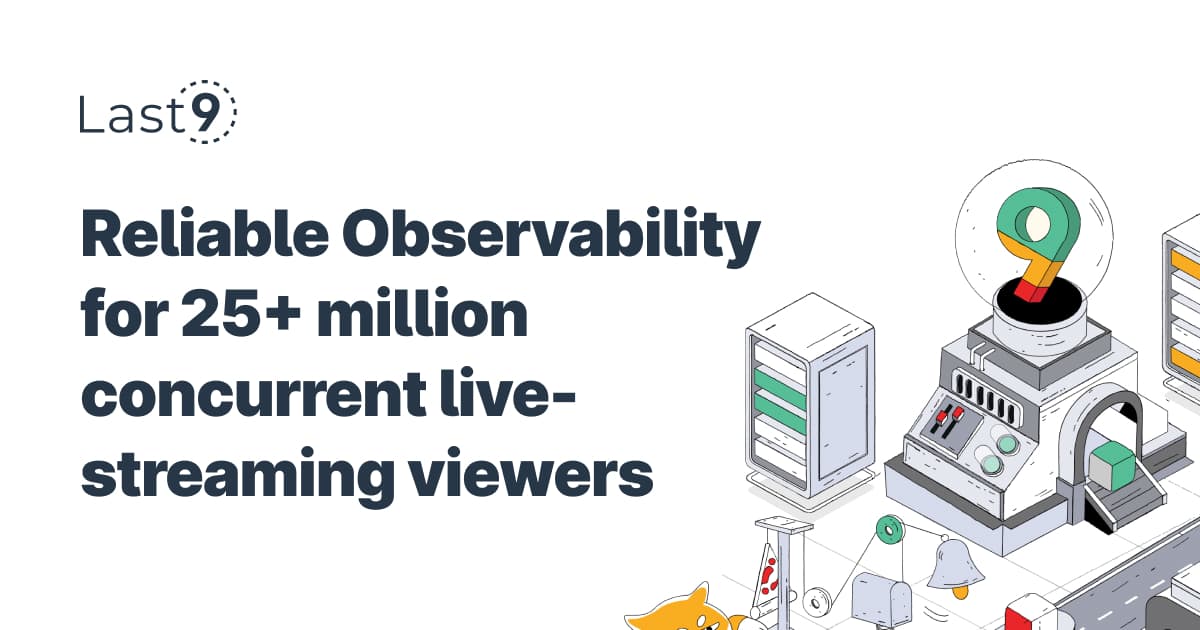
Using Helm Charts
Helm charts provide a convenient way to deploy Prometheus and related components in a Kubernetes cluster. The official Prometheus community Helm chart can be found on GitHub. To install Prometheus using Helm:
helm repo add prometheus-community https://prometheus-community.github.io/helm-charts
helm install prometheus prometheus-community/prometheusLoad Balancing
In a high-availability setup, you'll need a load balancer to distribute requests across your Prometheus instances. Kubernetes provides built-in load balancing through Services. Here's an example of a LoadBalancer service for Prometheus:
apiVersion: v1
kind: Service
metadata:
name: prometheus
spec:
type: LoadBalancer
ports:
- port: 9090
targetPort: 9090
selector:
app: prometheusUsing PromQL for Querying
PromQL (Prometheus Query Language) is used to query and aggregate time series data in real-time. Here's an example of a PromQL query that calculates the average CPU usage across all nodes:
avg(rate(node_cpu_seconds_total{mode="user"}[5m])) by (instance)This query calculates the 5-minute average CPU usage for each instance.
Conclusion
Implementing Prometheus' high availability is crucial for building a resilient monitoring system in cloud-native environments.
Remember, the key to a successful Prometheus HA setup lies in careful planning, proper configuration, and ongoing maintenance. As you implement these strategies, you'll be well on your way to building a robust, scalable, and highly available monitoring solution for your Kubernetes cluster and beyond.
FAQs
What is the high availability of Prometheus?
High availability (HA) in Prometheus refers to the ability to maintain continuous monitoring and alerting capabilities even if individual Prometheus instances fail. This is typically achieved by running multiple Prometheus servers that scrape the same targets, using tools like Thanos or Cortex to deduplicate and aggregate data, and implementing robust alerting mechanisms.
What are the limitations of Prometheus?
While Prometheus is a powerful monitoring solution, it has some limitations:
- Scalability: A single Prometheus instance may struggle with very large environments.
- Long-term storage: Prometheus is not designed for long-term data retention.
- High cardinality: Prometheus can struggle with metrics that have high cardinality (many unique label combinations).
- Pull-based model: This may not be suitable for all environments, especially those behind firewalls.
- Limited authentication and authorization options out-of-the-box.
What is the difference between Thanos and Prometheus?
Prometheus is a monitoring system and time series database, while Thanos is a set of components that extend Prometheus capabilities:
- Thanos allows for long-term storage of metrics beyond what a single Prometheus instance can handle.
- It provides a global query view across multiple Prometheus instances.
- Thanos offers data deduplication and downsampling for efficient storage and querying.
- It enables high availability and fault tolerance for Prometheus setups.
In essence, Thanos complements Prometheus by addressing some of its limitations in large-scale, distributed environments.
Can Prometheus be used for logging?
While Prometheus is primarily designed for metrics and alerting, it is not well-suited for log storage and analysis. Prometheus is optimized for storing and querying time series data (metrics), which have a different structure and usage pattern compared to logs. For logging, it's better to use dedicated logging solutions like the ELK stack (Elasticsearch, Logstash, Kibana) or Loki, which is designed to work well with Prometheus and Grafana.
What is the difference between Prometheus and InfluxDB?
Prometheus and InfluxDB are both time series databases, but they have some key differences:
- Data model: Prometheus uses a multi-dimensional data model with key-value pairs, while InfluxDB uses a tag-based model.
- Query language: Prometheus uses PromQL, while InfluxDB uses InfluxQL or Flux.
- Push vs. Pull: Prometheus primarily uses a pull model for data collection, while InfluxDB typically uses a push model.
- Use case focus: Prometheus is designed primarily for metrics and alerting, while InfluxDB is more general-purpose and can handle a wider range of time series data types.
- Ecosystem: Prometheus has a large ecosystem of exporters and integrations specifically for monitoring, while InfluxDB is often used in broader IoT and sensor data scenarios.
What is the difference between Grafana and Prometheus?
Grafana and Prometheus serve different but complementary roles in a monitoring stack:
- Purpose: Prometheus is a monitoring system and time series database, while Grafana is a visualization and dashboarding tool.
- Data storage: Prometheus stores metric data, while Grafana does not store data itself but visualizes data from various sources.
- Query language: Prometheus uses PromQL for querying its data, while Grafana supports multiple query languages depending on the data source.
- Alerting: Both offer alerting capabilities, but Prometheus alerting is typically used for system-level alerts, while Grafana alerting is often used for dashboard-based alerts.
- Versatility: Grafana can visualize data from many different sources, including Prometheus, while Prometheus is focused on its own data model and storage.






