Monitoring your cloud infrastructure is essential to ensure optimal performance, minimize downtime, and keep costs under control.
When it comes to Amazon Web Services (AWS), monitoring tools are designed to provide insights into resource utilization, application performance, and overall system health.
Here’s a look at the best AWS monitoring tools, their features, and how they can help simplify cloud management.

Why AWS Monitoring Tools Matter
AWS monitoring tools help track the performance and health of your AWS environment, from EC2 instances to serverless services like AWS Lambda. These tools provide:
- Real-time observability of workloads.
- Insights into application bottlenecks and performance issues.
- Automated alerts and anomaly detection.
- Centralized dashboards for visualization of metrics and logs.
- Tools for root cause analysis and troubleshooting.
Monitoring tools give you the power to see exactly what’s happening in your cloud environment in real-time. It also allows for proactive maintenance, ensuring that potential issues are identified before they cause significant disruptions.
Key AWS Monitoring Tools
Let’s break down the top AWS monitoring tools that can help you achieve comprehensive monitoring coverage for your AWS infrastructure.
1. Amazon CloudWatch
Amazon CloudWatch is the cornerstone of AWS monitoring. It provides a centralized platform for monitoring AWS resources and applications, enabling users to observe metrics, collect logs, and set alarms for various AWS services.
Features:
- Metrics for AWS resources like EC2, RDS, and ECS.
- Dashboards for real-time visualization of system metrics.
- Alarms to notify you of performance thresholds.
- Logs for troubleshooting and analysis.
- Application performance monitoring (APM) features for deeper insights.
Use Case:
Monitoring resource utilization, setting up custom metrics, and troubleshooting application latency issues. CloudWatch is essential for keeping track of the health of all your resources in real-time.
CloudWatch Example:
For example, CloudWatch can monitor an EC2 instance’s CPU usage. If the CPU exceeds a predefined threshold for an extended period, CloudWatch will trigger an alarm, which can notify you via email or take action like scaling your instance.
2. AWS CloudTrail
AWS CloudTrail focuses on monitoring and logging API activity within your AWS environment. It is a crucial tool for tracking security and compliance.
Features:
- Audit trails for security and compliance.
- Detailed logs of API calls and user activity.
- Integration with CloudWatch for notifications on unusual activity.
Use Case:
CloudTrail is valuable for security monitoring, tracking resource changes, and conducting compliance audits. It enables organizations to trace user activity and investigate any suspicious actions or unauthorized access.
CloudTrail Example:
Let’s say there’s an unauthorized attempt to modify an IAM policy in your account. CloudTrail will log the API call, and CloudWatch can notify you, allowing you to take immediate action.

3. AWS Config
AWS Config provides a service for monitoring the configurations of AWS resources, ensuring they meet your governance policies.
Features:
- Historical configuration data for auditing.
- Alerts on non-compliant resources.
- Automated remediation actions for policy violations.
Use Case:
AWS Config is critical for tracking compliance and ensuring that your cloud environment aligns with security and governance standards.
AWS Config Example:
Suppose a security policy mandates that all EC2 instances must have a specific type of encryption enabled. If any instance is found to be non-compliant, AWS Config will alert you, and you can automate remediation to fix the issue.
4. AWS Budgets
AWS Budgets allows you to track and manage your AWS costs effectively. It helps prevent unexpected charges by providing early warnings before your spending exceeds set limits.
Features:
- Customizable budget thresholds to define your spending limits.
- Notifications when you approach budget limits.
- Insights into cost trends for AWS services.
Use Case:
With AWS Budgets, you can ensure that your organization stays within its financial constraints by monitoring usage patterns and setting up alerts when costs approach predefined limits.
AWS Budgets Example:
If your AWS usage starts increasing due to a new deployment or unexpected traffic, AWS Budgets will notify you before it results in a larger-than-expected bill.

5. AWS Trusted Advisor
AWS Trusted Advisor is a service that offers real-time recommendations to optimize your AWS environment, helping you maintain high availability, security, and cost-efficiency.
Features:
- Cost savings opportunities.
- Performance bottlenecks and optimization recommendations.
- Security vulnerability identification.
- Suggestions for improving fault tolerance.
Use Case:
Trusted Advisor helps ensure that you are adhering to AWS best practices, offering insights that improve performance, security, and cost efficiency.
Trusted Advisor Example:
If you have unused Elastic IPs that are incurring charges, Trusted Advisor will suggest that you release them to avoid unnecessary costs.
Popular Third-Party Monitoring Tools for AWS
1. Last9
Last9 is a powerful observability platform designed to simplify monitoring and troubleshooting by unifying metrics, logs, and traces in a single view. Its robust integration with tools like Prometheus and OpenTelemetry makes it a go-to solution for teams handling complex distributed systems.
Features:
- Unified observability combining metrics, logs, and traces.
- Hassle-free integration with Prometheus and OpenTelemetry.
- High-cardinality data handling for detailed insights.
- Enhanced alert management and simplified troubleshooting.
Use Case:
Last9 is particularly valuable for teams handling high-cardinality data and managing distributed systems and microservices architectures, offering a complete picture of infrastructure and service performance.
Last9 Example:
With Last9, you can integrate Prometheus metrics, trace errors with OpenTelemetry, and analyze logs—all in one place—making it easier to pinpoint and resolve performance issues in microservices architectures.
2. Datadog
Datadog is a full-stack monitoring solution with deep AWS integrations, providing a unified view of your infrastructure and applications.
Features:
- Full-stack monitoring with deep AWS service integration.
- Real-time dashboards for data visualization.
- Anomaly detection and root cause analysis.
Use Case:
Datadog excels in multi-cloud setups, offering comprehensive observability across AWS, Kubernetes, and other cloud platforms.
Datadog Example:
Monitor an AWS-hosted database with Datadog while managing Kubernetes applications, ensuring both infrastructure and app performance are optimized.
3. Prometheus and Grafana
These open-source tools are widely used for monitoring and visualizing metrics, particularly in containerized and Kubernetes-based environments.
Features:
- Collects and visualizes AWS resource metrics.
- Ideal for Kubernetes and container workloads.
- Fully customizable, open-source solutions.
Use Case:
Prometheus and Grafana are perfect for creating tailored dashboards to track metrics like CPU usage and network performance in EC2 instances.
Prometheus and Grafana Example:
Set up Prometheus to scrape metrics from your AWS EC2 instances, such as CPU utilization and memory usage. Use Grafana to create a customized dashboard that visualizes these metrics alongside network traffic data.
This setup allows you to monitor infrastructure health and performance in real-time, making it easier to identify bottlenecks or potential issues.

AWS Monitoring Use Cases
Understanding the practical applications of AWS monitoring tools can help you choose the right setup for your needs. Here are several common use cases where AWS monitoring tools excel.
1. Application Performance Monitoring (APM)
With APM, you can track latency, request rates, and errors for web applications deployed on AWS. CloudWatch and third-party tools like Last9 offer visibility into the end-to-end performance of your application.
2. Resource Utilization
AWS monitoring tools help you track CPU, memory, and network usage for EC2 instances and containers. This helps prevent over-provisioning and ensures optimal performance.
3. Anomaly Detection
Monitoring tools like CloudWatch and Last9 offer anomaly detection, identifying irregular patterns in metrics such as sudden cost spikes or unexpected traffic surges.
4. Root Cause Analysis
When your AWS resources experience downtime, logs and metrics collected by CloudWatch or third-party tools can help you pinpoint the root cause of the issue. This facilitates faster resolution and minimizes service interruptions.
5. Cost Optimization
Analyzing usage data through AWS Budgets and Trusted Advisor helps identify underutilized resources, allowing you to reduce unnecessary costs.
Key Metrics to Monitor
Monitoring key metrics in your AWS environment ensures that you are aware of potential issues before they impact performance or costs.
1. Compute Resources
- CPU utilization: Tracks how much processing power is being used.
- Memory usage: Helps identify bottlenecks in application performance.
- Network traffic: Monitors inbound and outbound traffic to avoid congestion.
2. Storage
- Disk I/O: Monitors read and write speeds for optimal performance.
- Free storage space: Ensures storage resources are not exhausted.
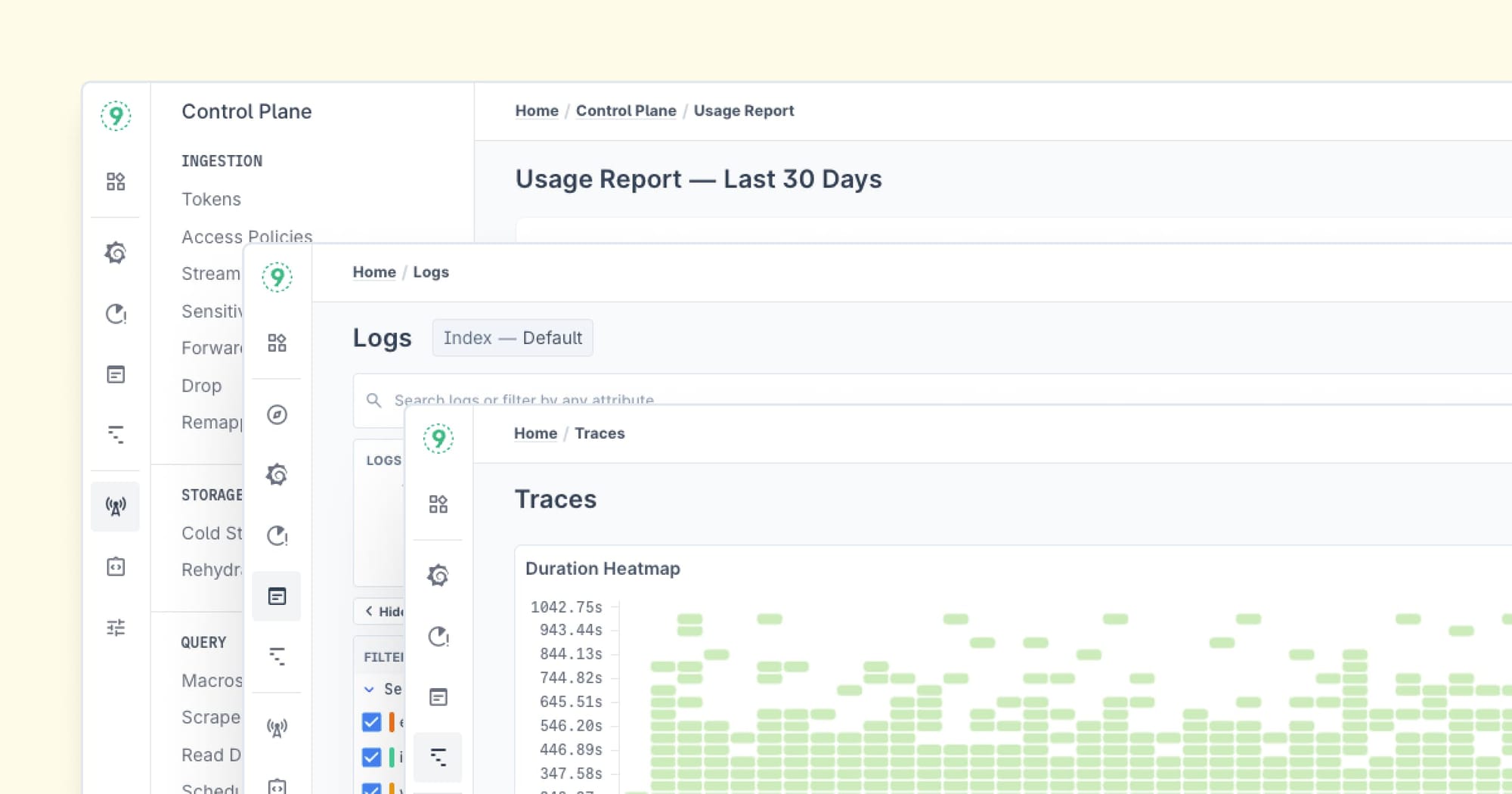
3. Application Health
- Request latency: Measures the response time of applications.
- Error rates: Identifies problematic code or overloaded systems.
4. Security
- API call patterns: Monitors for suspicious activity.
- Access logs: Tracks user behavior and ensures compliance.
Advanced AWS Monitoring Strategies
While the basic monitoring tools are essential for every AWS environment, taking your monitoring strategy to the next level can unlock even more powerful insights and proactive management capabilities.
In this section, we’ll talk about advanced techniques and best practices for optimizing your AWS monitoring strategy.
1. Utilizing AWS X-Ray for Distributed Tracing
AWS X-Ray helps you trace requests as they travel through your distributed application. It’s especially useful for applications with microservices or serverless architectures. With X-Ray, you can:
- Visualize request flows across services, identify bottlenecks, and measure latency.
- Break down performance issues by tracing requests from API Gateway to Lambda functions or between microservices running on EC2 or ECS.
- Collect error rates and latency details to quickly pinpoint areas for improvement.
Use Case: A web application experiencing high latency might benefit from X-Ray to trace the path of requests and discover delays introduced by an API service or Lambda function.
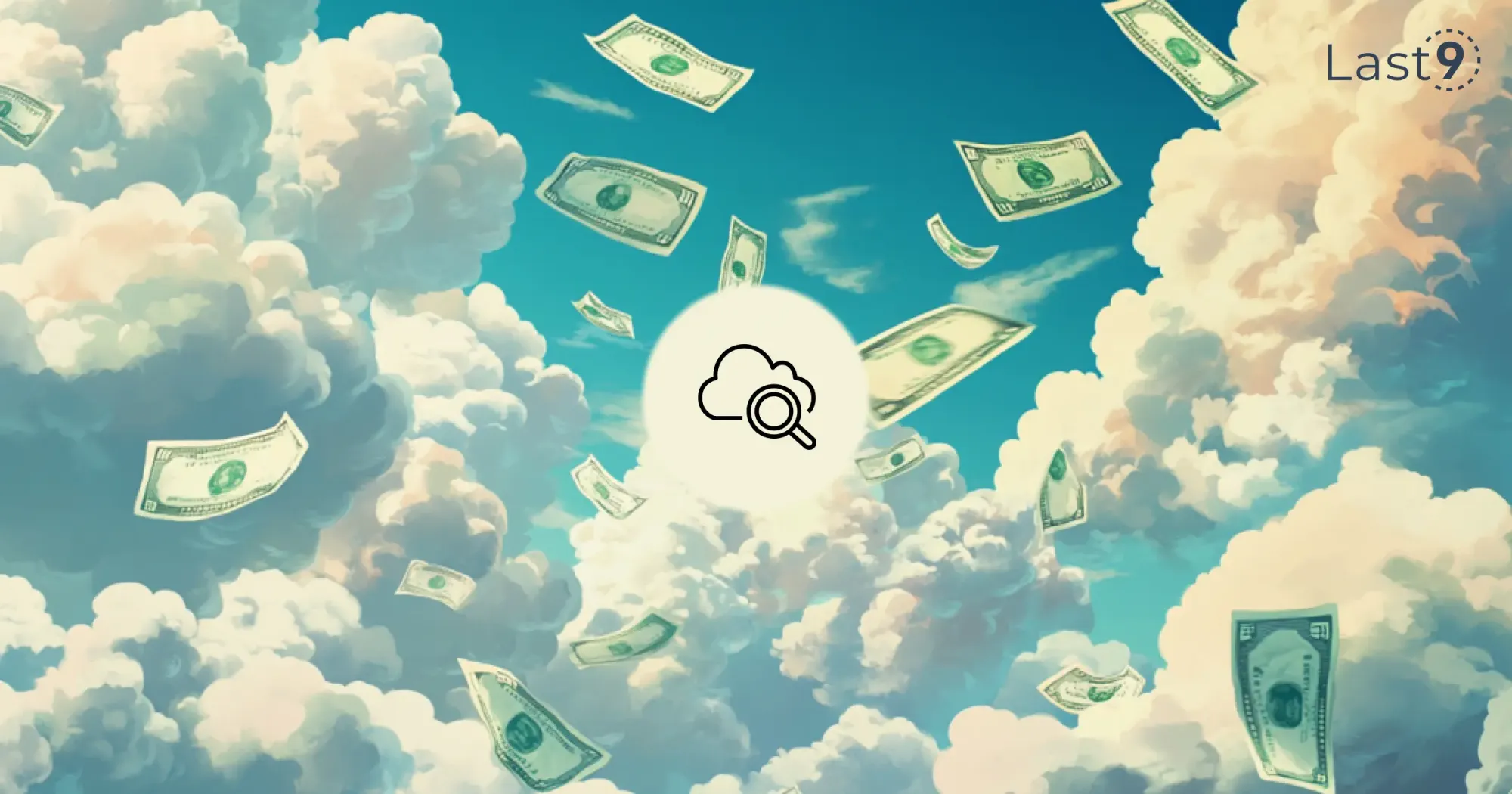
2. CloudWatch Synthetics for Synthetic Monitoring
CloudWatch Synthetics is a powerful tool for proactively testing your web applications and APIs, especially for those customers located in different regions. With synthetic monitoring, you can simulate user interactions and test your endpoints from the perspective of your end users. Features include:
- Scripted tests to simulate user interactions with websites and APIs.
- Customizable tests to simulate specific scenarios like login attempts, user form submissions, or API responses.
- Alerts that notify you if your tests fail, indicating a potential service disruption.
Use Case: If your e-commerce site is experiencing intermittent slowdowns, CloudWatch Synthetics can simulate user interactions, helping you detect issues before they impact real customers.
3. AWS GuardDuty for Threat Detection
Security is top of mind for every organization, and AWS GuardDuty is one of the most effective tools for continuous threat detection. It uses machine learning, anomaly detection, and integrated threat intelligence feeds to monitor your AWS environment for suspicious activity.
GuardDuty provides:
- Real-time alerts about unauthorized access attempts, unusual API calls, or compromised resources.
- Integration with AWS CloudTrail and VPC Flow Logs for enhanced security monitoring.
- Support for multi-account environments, giving you a centralized security overview.
Use Case: GuardDuty could flag a potential security breach, such as an EC2 instance communicating with an unusual IP address or receiving unexpected traffic. This allows you to react quickly to mitigate threats.
4. CloudWatch Contributor Insights for Detailed Performance Analysis
CloudWatch Contributor Insights helps you understand which factors contribute most to performance degradation. Analyzing logs from EC2 instances, load balancers, or Lambda functions helps pinpoint performance bottlenecks at the resource level.
It provides:
- Real-time breakdowns of your workloads.
- Insights into how individual requests, IP addresses, or users impact performance.
- Analytics on high-latency requests, frequent errors, and service disruptions.
Use Case: If your web application’s response times are fluctuating, Contributor Insights can highlight specific API calls or user behaviors that may be contributing to latency.
5. AWS Cost Explorer and CloudWatch Metrics for Cost Monitoring
Cost monitoring is a key component of AWS monitoring, and combining AWS Cost Explorer with CloudWatch can give you a comprehensive view of both performance and spending.
Here’s how you can use these tools:
- Cost Explorer: Provides detailed reports on your AWS spending, identifying trends and potential cost-saving opportunities.
- CloudWatch Metrics: Tracks resource utilization in real-time, helping you correlate usage patterns with your AWS bill.
You can even set up custom CloudWatch alarms based on spending thresholds to prevent unexpected cost spikes.
Use Case: A development team running an AWS Lambda function can track both its performance using CloudWatch and its cost trends with Cost Explorer to ensure that the service remains cost-effective.
6. Custom Metrics with CloudWatch for Tailored Monitoring
In some cases, the built-in AWS metrics might not provide the full picture of your environment’s performance. CloudWatch allows you to push custom metrics, such as:
- Application-specific metrics (e.g., the number of orders processed per minute for an e-commerce application).
- Custom error rates or system health checks.
These custom metrics can be visualized in CloudWatch dashboards alongside native AWS metrics, offering a complete picture of your AWS ecosystem.
Use Case: A team managing a large-scale media platform might push custom metrics to CloudWatch, such as video encoding times or the number of active users at any given moment, for a more precise view of performance.

7. AWS Elastic Load Balancer (ELB) Monitoring
AWS Elastic Load Balancers (ELBs) distributes incoming application traffic across multiple targets, such as EC2 instances, containers, or Lambda functions. Monitoring the health of your load balancer is crucial for ensuring high availability and smooth user experiences. With CloudWatch, you can monitor:
- Request counts, latency, and response times.
- Health checks for your registered targets.
- Error rates, including 4xx and 5xx status codes.
Use Case: If your site experiences an increase in traffic, CloudWatch can alert you if the load balancer begins returning 5xx errors, helping you take action before customers are affected.
Best Practices for Optimizing Your AWS Monitoring Setup
To get the most value from AWS monitoring tools, here are some best practices to ensure you’re using them efficiently:
1. Create Actionable Dashboards
When setting up CloudWatch or Grafana dashboards, make sure they’re designed for actionability. Instead of just displaying a sea of metrics, organize your dashboards around key use cases, such as:
- Operational Health: Key metrics like EC2 instance health, Lambda performance, and error rates.
- Cost and Budget: Metrics for budget tracking, EC2 cost, and unutilized resources.
- Security: CloudTrail logs, GuardDuty alerts, and VPC flow logs.
2. Establish Clear Alerting and Response Procedures
Alert fatigue can quickly become a problem if you have too many false positives. Be strategic about the thresholds you set for alarms, ensuring they represent genuinely critical issues. Establish a response protocol for each alert, such as:
- High-severity alerts trigger automated actions, like scaling EC2 instances.
- Low-severity alerts are logged for review during off-hours.
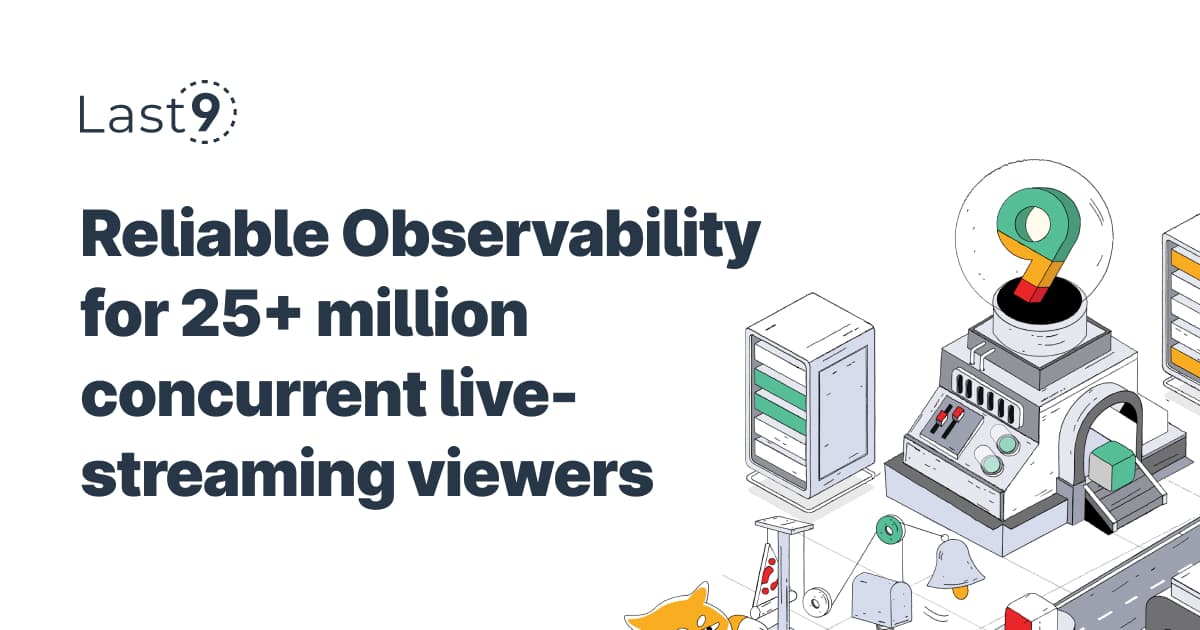
3. Incorporate Automated Remediation
Use AWS Lambda for automated remediation in response to alarms. For example, if your EC2 instances reach a CPU utilization threshold, Lambda can automatically spin up additional instances or scale down unnecessary ones.
4. Optimize Monitoring for Serverless Architectures
Serverless monitoring can be trickier due to the ephemeral nature of resources like AWS Lambda and API Gateway. Focus on monitoring metrics like invocation counts, latency, and error rates, and use AWS X-Ray for tracing requests through your serverless applications.
Final Thoughts
With the right AWS monitoring tools and strategies, you can ensure that your cloud infrastructure remains healthy, secure, and cost-efficient.
The tools mentioned in this guide—from Amazon CloudWatch and AWS CloudTrail to third-party solutions like Last9, Datadog, and Prometheus—give you the visibility needed to proactively manage your environment.
If you're looking for a managed observability solution, Last9 - Otel-native and Prometheus compatible is powerful and cost-efficient, offering hassle-free integration and deep insights to simplify monitoring for distributed systems and microservices.
Using Last9’s high cardinality workflows, we were able to accurately measure customer SLAs across dimensions, extract knowledge about our systems, and measure customer impact proactively.
— Ranjeet Walunj, SVP Engineering, CleverTap
Try it for free to know how it can help you simplify observability.
FAQs
Which tool is used for monitoring in AWS?
The primary tool for monitoring in AWS is Amazon CloudWatch. It allows you to monitor a wide range of cloud services like Amazon EC2, auto-scaling, and more, offering detailed performance metrics and logs. You can also use it to create auto-scaling triggers to scale resources based on performance thresholds.
What is the difference between AWS CloudWatch and CloudTrail?
CloudWatch focuses on infrastructure monitoring, tracking performance metrics like CPU usage and memory utilization across your cloud-based resources, including EC2 and other cloud resources. In contrast, CloudTrail tracks and records API calls across your AWS account, providing detailed logs for security, compliance, and audit purposes.
What are IAM security tools in AWS?
IAM (Identity and Access Management) tools are essential for securing your AWS resources. They help manage user permissions, policies, and security roles. IAM allows you to control access to your cloud services and ensures that users only have the permissions needed to interact with specific resources, supporting the security of your cloud-based infrastructure.
What is the AWS monitoring service?
The AWS monitoring service is primarily provided by Amazon CloudWatch, which helps track and visualize metrics from all your cloud resources. With CloudWatch, you can also set auto-scaling policies, monitor performance metrics, and create centralized dashboards for a holistic view of your AWS environment.
What is AWS cloud monitoring?
AWS cloud monitoring is the practice of tracking and analyzing cloud resources to ensure optimal performance. It includes monitoring Amazon EC2 instances, storage, and network activity, as well as auto-scaling adjustments. AWS monitoring tools, such as CloudWatch, provide real-time visibility into your infrastructure, supporting effective infrastructure monitoring.
What is the best AWS cloud monitoring tool?
The best AWS cloud monitoring tool depends on your needs. Amazon CloudWatch is the most common choice for tracking performance metrics across cloud resources like EC2 and Lambda. However, third-party tools like Last9, Datadog, or Prometheus offer extended capabilities for monitoring cloud-based environments, especially in DevOps or multi-cloud setups.
What are the best AWS monitoring tools right now?
The top AWS monitoring tools include:
- Amazon CloudWatch for tracking performance metrics, auto-scaling, and resource utilization.
- AWS X-Ray for tracing and debugging applications in cloud services.
- Last9/Datadog for cloud-based full-stack monitoring with detailed integrations into AWS security.
- Prometheus and Grafana for infrastructure monitoring and visualization, especially in DevOps workflows.
What is monitored in AWS services?
AWS monitoring tools track a variety of cloud services, including:
- Amazon EC2 instances and their auto-scaling capabilities.
- SaaS applications running on AWS.
- Network traffic, storage resources, and performance metrics.
- AWS security features like IAM policies and CloudTrail logs.
What are the key differences between CloudWatch Logs and CloudTrail for monitoring AWS services?
CloudWatch Logs focuses on collecting logs from your cloud-based applications and infrastructure, providing deep insights into performance and resource utilization. In contrast, CloudTrail records API calls and user activity across your AWS account, primarily for AWS security and compliance audits.
What are the auto-scaling in AWS?
Metrics in AWS are quantitative data points related to the performance and health of your cloud resources, such as CPU utilization, memory usage, and network traffic. These performance metrics can be monitored and visualized using tools like CloudWatch, which also allows you to create auto-scaling policies based on these metrics.
How can I set up alarms and notifications for AWS resource monitoring?
You can use CloudWatch to set up alarms for your cloud resources. For example, if EC2 CPU utilization exceeds a threshold, you can trigger an auto-scaling action or send notifications. CloudWatch Alarms work with Amazon EC2, Lambda, and other services to automate responses to performance issues.
How can I set up alarms for resource monitoring in AWS?
To set up alarms in AWS, navigate to CloudWatch and choose the metric you want to track (e.g., EC2 CPU usage or auto-scaling events). Set thresholds for these metrics and configure CloudWatch Alarms to notify you via SNS or trigger an automatic action, such as scaling up your cloud-based resources.
How do you set up automated monitoring for AWS resources?
Automating monitoring for AWS resources can be done by integrating CloudWatch with AWS Lambda. For example, you can create an alarm that triggers a Lambda function to auto-scale your EC2 instances or take other corrective actions when performance metrics exceed set thresholds.
How can I set up performance monitoring for my EC2 instances in AWS?
Enable CloudWatch monitoring for your EC2 instances to track performance metrics like CPU usage, memory utilization, and network traffic. You can use CloudWatch Agent to gather more detailed data and set up auto-scaling based on performance thresholds to optimize resource allocation.
How can I set up custom metrics for monitoring in AWS CloudWatch?
You can send custom metrics to CloudWatch by using the PutMetricData API or configuring the CloudWatch Agent. These custom metrics could be application-specific, like transaction rates or error counts. Once your custom metrics are in CloudWatch, you can visualize them, set alarms, and create auto-scaling actions based on these metrics.











