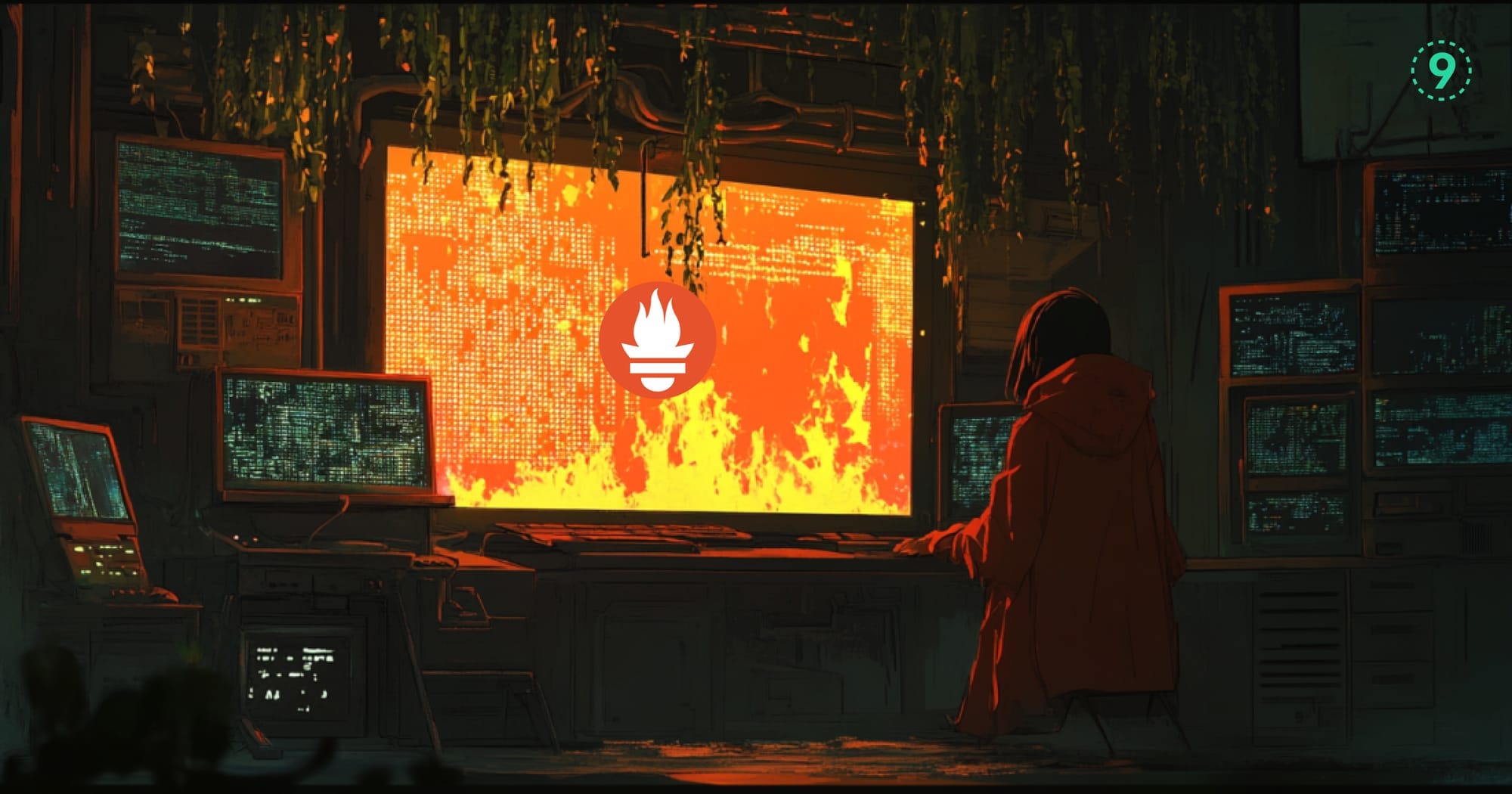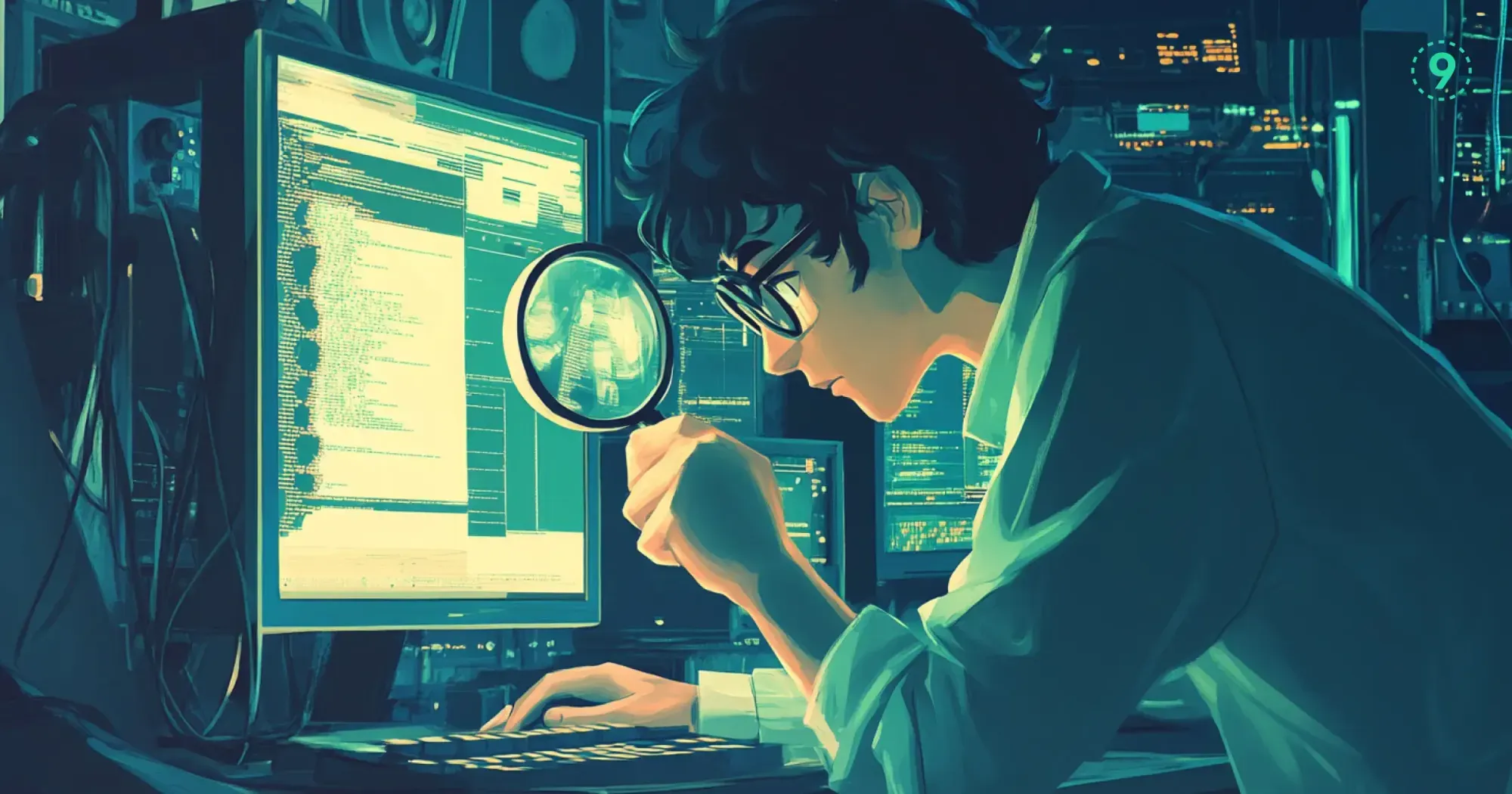If you're working with Amazon Web Services (AWS), staying on top of your account’s activities can feel like juggling a dozen tasks at once. From tracking API calls to monitoring resource changes, things can quickly get overwhelming.
This is where AWS CloudTrail helps. It logs every API call and action in your environment, giving you the visibility and control you need. Whether you're auditing permissions, tracking changes to EC2 instances, or analyzing AWS resources, CloudTrail keeps you informed.
But let's break it down a little more. What exactly does CloudTrail do, and why is it important?
What Is AWS CloudTrail?
AWS CloudTrail is a service that records all API calls made in your AWS account. This includes actions taken by users, services, or applications within your account. Every time an API call is made—whether it's an action like creating an Amazon S3 bucket or modifying a Lambda function—CloudTrail logs it.
These logs are then stored in Amazon S3 (Simple Storage Service), allowing you to retrieve and analyze them later. CloudTrail can track everything from simple user activities to complex AWS infrastructure changes. Whether it's managing permissions or tracking deployment activities, CloudTrail helps you maintain a transparent history of your AWS activities.

Why Should You Use AWS CloudTrail?
There are several reasons why AWS CloudTrail is a must-have for AWS users:
- Security and Compliance: CloudTrail provides an audit trail of API calls, helping you track who made what changes to your AWS resources. This is crucial for ensuring compliance with industry regulations and auditing access for security purposes.
- Troubleshooting: If something goes wrong in your AWS environment, you can use CloudTrail logs to find out exactly when and why it happened. These logs can help you debug issues related to API calls, resource changes, and other system events.
- Account Activity Tracking: CloudTrail is perfect for tracking all account activities. Whether you're reviewing who created an EC2 instance or who accessed your S3 buckets, CloudTrail logs it all.
AWS CloudTrail vs. AWS CloudWatch: What’s the Difference?
You may have heard of AWS CloudWatch as well. While both services are used for monitoring AWS resources, they serve different purposes.
- CloudTrail tracks API activity—who did what and when. It records a history of API calls and changes made to resources within your AWS account.
- CloudWatch is primarily for monitoring the performance and health of AWS resources. It collects metrics (e.g., CPU usage, disk I/O, memory usage) and logs that help you identify and resolve performance issues.
In other words, CloudTrail helps with auditing and security, while CloudWatch helps with real-time monitoring and performance optimization.
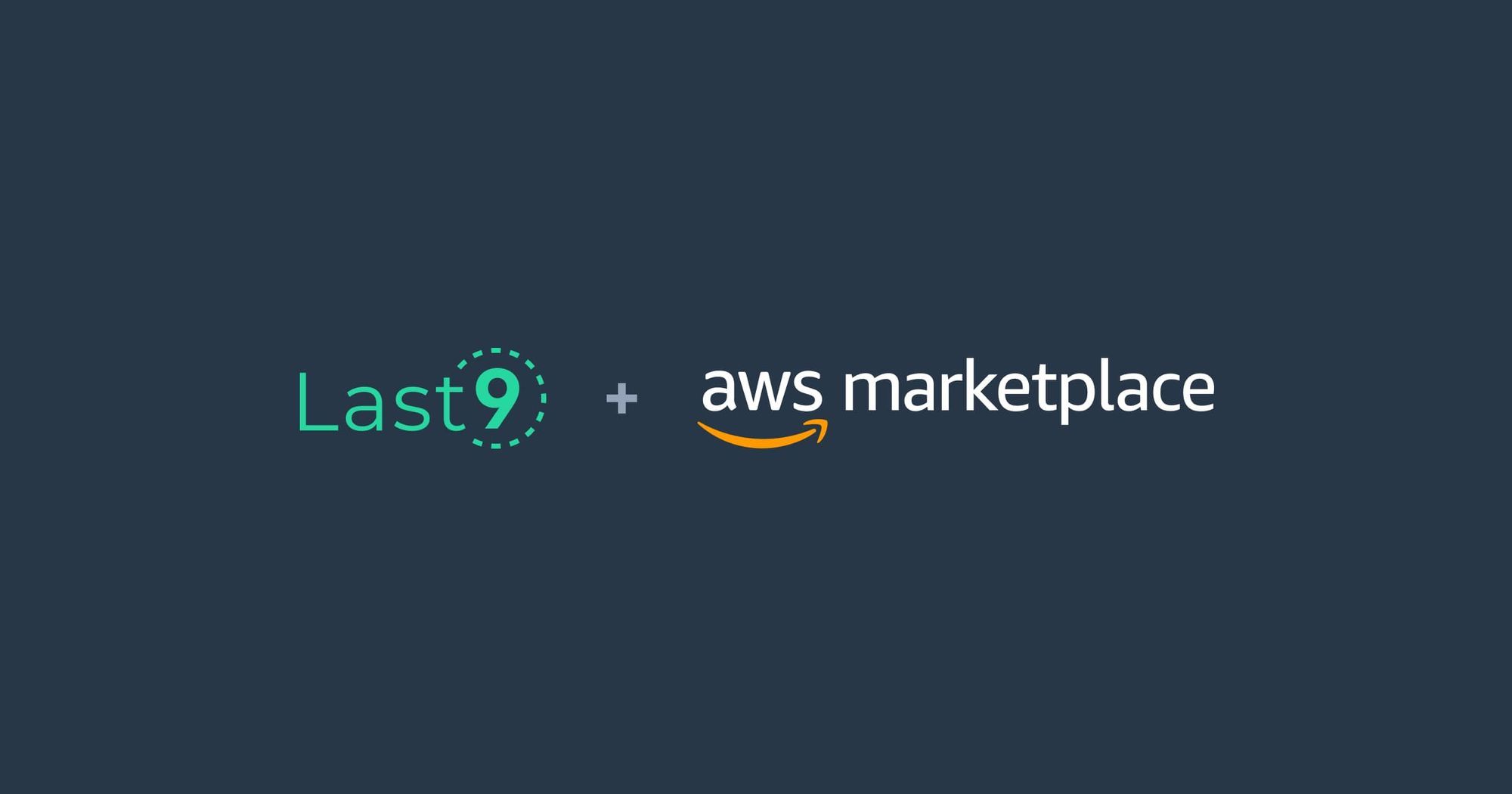
Key Events Logged by AWS CloudTrail
CloudTrail logs two main types of events:
- Management Events: These events capture the creation, deletion, or modification of AWS resources. For example, when you launch a new EC2 instance, change security group settings, or modify IAM roles, CloudTrail records it as a management event.
- Data Events: These events track the use of AWS resources themselves. For instance, if someone retrieves an object from an S3 bucket, CloudTrail will log that data event. These are often more granular and can track specific interactions with your data.
Both types of events help provide a comprehensive picture of what's going on within your AWS environment.
How AWS CloudTrail Helps with Troubleshooting
When something goes wrong with your AWS resources, CloudTrail is your go-to tool for understanding what happened.
For instance, let's say you notice that a new IAM user is unable to access an S3 bucket. With CloudTrail logs, you can see which API calls were made, which permissions were granted, and where the issue occurred. This helps you fix the problem quickly, without wasting time guessing.
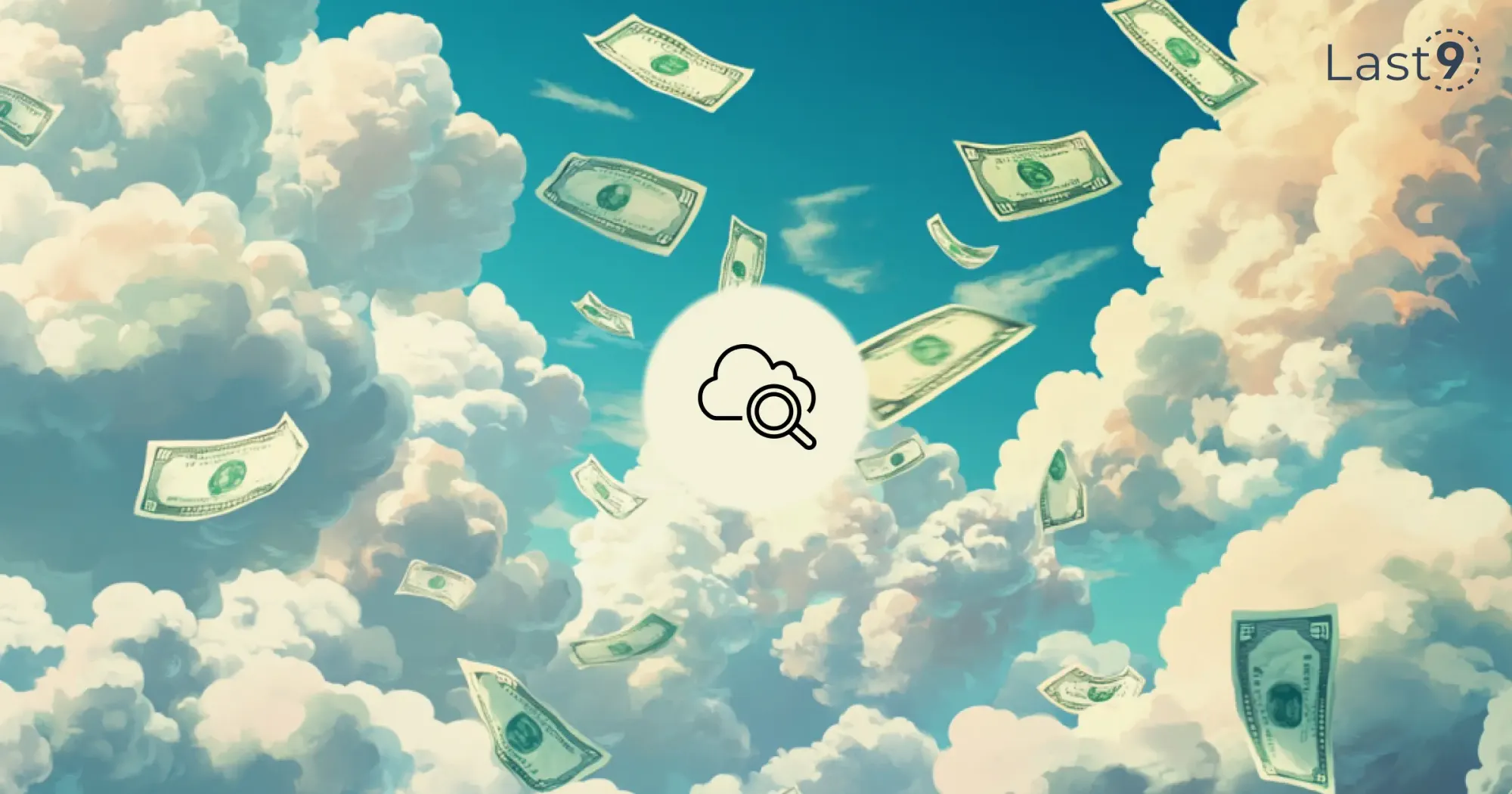
How Do You Set Up AWS CloudTrail?
Setting up CloudTrail is pretty simple. Here's how you can do it:
- Create a Trail: To begin, log in to the AWS Management Console and navigate to CloudTrail. From there, create a new trail, where you can specify settings like the name of the trail and the S3 bucket where logs will be stored.
- Choose Log Storage: AWS CloudTrail stores logs in an S3 bucket. Make sure to choose an S3 bucket with the appropriate permissions for storing these logs. CloudTrail logs are stored in a JSON format, which makes them easy to analyze using tools like Amazon Athena, or you can ingest them into CloudWatch Logs for real-time monitoring.
- Enable Log File Integrity: You can enable file integrity validation to ensure that your CloudTrail logs have not been tampered with after they’re written. This is crucial for maintaining security and trust in your logs.
- Multi-Region Trails: If you're working in multiple AWS regions, you can set up a multi-region trail to log activity across your entire AWS infrastructure.
Once your trail is created, AWS CloudTrail will automatically begin logging API calls and actions taken within your account.
AWS CloudTrail Logs and Command Line Interface (CLI)
- AWS CloudTrail logs provide detailed records of API calls, resource changes, and management actions in your AWS environment.
- CloudTrail logs capture event types such as API calls, management actions, and changes to resources.
- You can save these logs in S3 buckets for compliance, security, and operational insights.
Interacting with CloudTrail Logs via AWS CLI:
- AWS CLI allows you to query CloudTrail event history directly from the command line.
- Use the aws cloudtrail command to retrieve logs and automate the process.
- Log events can be filtered by VPC, ARN (Amazon Resource Name), or API to focus on specific actions or resources.
Key Benefits:
- Authentication details are recorded in logs, showing who initiated actions and when.
- CloudTrail API allows programmatic access to log data, enabling automated analysis.
- Integrate with AWS SDKs to simplify log collection and analysis.
Log Management:
- CloudTrail supports flexible retention settings for managing how long logs are stored.
- Logs can be stored based on compliance needs, ensuring access when necessary.
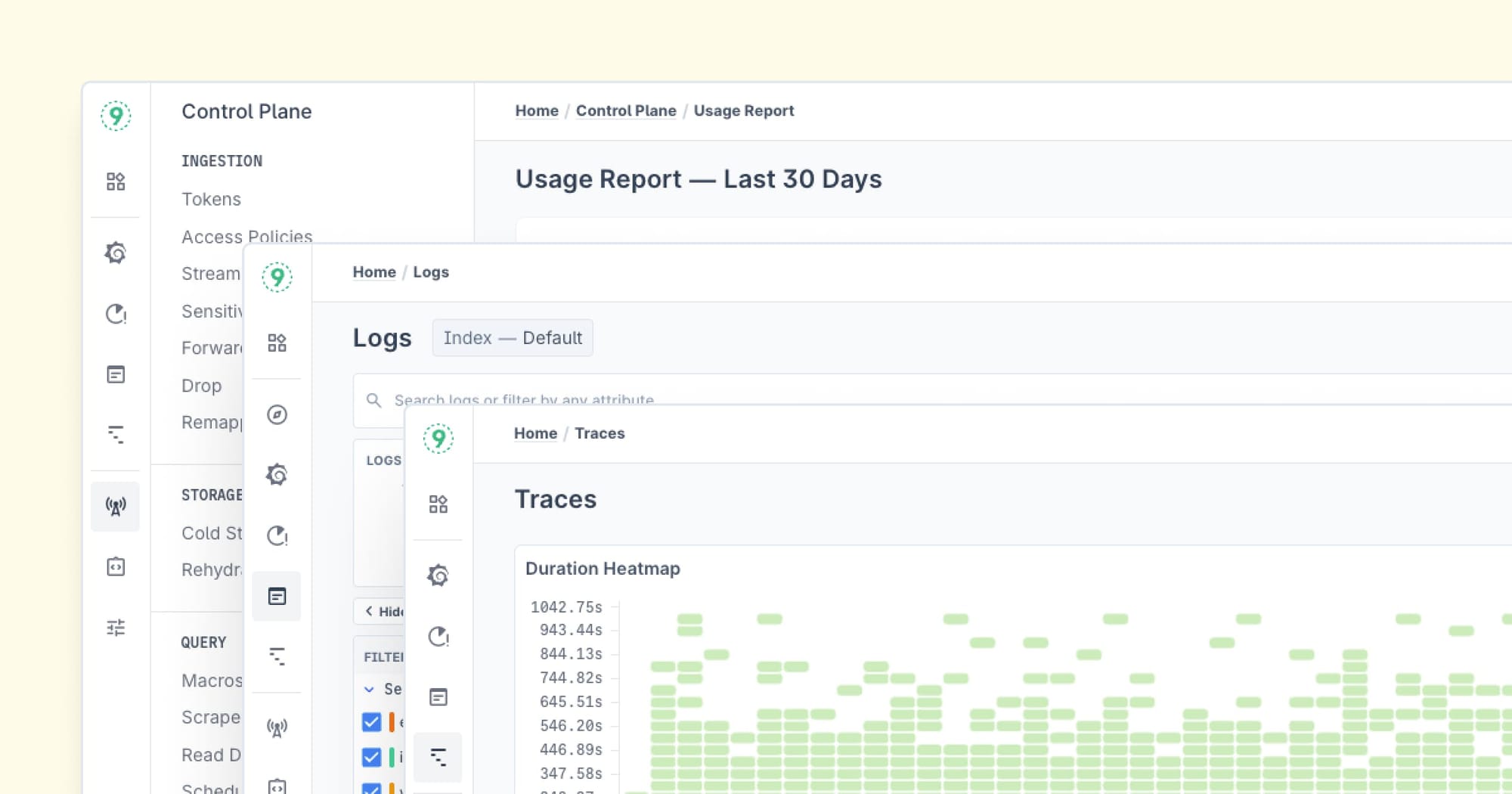
Advanced Features of CloudTrail
CloudTrail is more than just a logging service. It comes with advanced features to make monitoring and auditing easier:
- CloudTrail Lake: CloudTrail Lake allows you to store and analyze your event data in a centralized location. This is particularly useful for long-term storage, compliance audits, and advanced data analysis using SQL queries.
- Event Data Stores: Event data stores are used to organize and aggregate event data from multiple trails. They help you centralize your log management and provide easier access for analysis.
- Insights Events: CloudTrail Insights helps you automatically detect unusual activity in your AWS environment. For example, it can alert you to sudden spikes in activity that may indicate a security breach or misconfiguration.
- CloudTrail with Amazon Athena: You can use Amazon Athena to run SQL queries on your CloudTrail logs stored in S3. This integration allows you to analyze your logs without needing to move them into a database.
Can AWS CloudTrail Integrate with Other Services?
Yes! AWS CloudTrail works with other AWS services to enhance your monitoring and analysis capabilities:
- Amazon CloudWatch Logs: You can configure CloudTrail to send logs directly to CloudWatch Logs, where you can set up dashboards and alerts for real-time monitoring.
- AWS Lambda: You can create Lambda functions that are triggered by CloudTrail events. For example, you might automate a process to shut down unused resources whenever CloudTrail logs a specific event.
- Amazon SNS: For real-time notifications, you can integrate CloudTrail with Amazon Simple Notification Service (SNS). This allows you to get alerts when specific activities occur, such as when someone deletes an S3 bucket.

How to Deliver CloudTrail Logs to an S3 Bucket?
To ensure that CloudTrail logs are delivered continuously to an S3 bucket, you simply need to enable continuous delivery during trail creation.
This way, all log files will be saved to your S3 bucket as soon as they're created, allowing you to have an up-to-date record of every API call.
How AWS CloudTrail Helps with Security
One of the primary benefits of CloudTrail is security. By tracking every API call and resource change in your AWS account, CloudTrail provides a detailed audit trail that can help you detect malicious activity.
You can integrate CloudTrail with other services like Amazon CloudWatch and AWS Config to create automated workflows that alert you whenever a suspicious activity is detected.
For example, you can set up a rule in CloudWatch to send you an email notification via SNS if a root account makes a change to your IAM policies. This ensures that sensitive actions are tracked and appropriate security measures are taken.
Common Use Cases for AWS CloudTrail
Here are some common scenarios where CloudTrail is incredibly useful:
- Compliance Auditing: For organizations needing to comply with regulations like GDPR, PCI-DSS, or HIPAA, CloudTrail provides the necessary logging and traceability to meet audit requirements.
- Security Audits: CloudTrail logs help identify unauthorized access attempts, detect misconfigurations, and ensure that your IAM permissions are being used correctly.
- Operational Monitoring: CloudTrail can be used to monitor changes to critical resources, such as EC2 instances or RDS databases. By analyzing CloudTrail logs, you can identify and fix issues quickly.
- Automating Responses: CloudTrail integrates with services like AWS Lambda and SNS to automate responses to specific events. For example, you could automatically shut down an EC2 instance if it’s been running longer than expected.
Pricing for AWS CloudTrail
AWS CloudTrail offers a pay-as-you-go pricing model. Here’s a breakdown:
- Free Tier: You can use CloudTrail to log management events at no additional charge for the first 1 million events per month.
- Paid Tier: If you require more advanced features like data events or multi-region trails, there may be additional costs. Data event logging (for services like S3 and Lambda) incurs a charge, and storing logs in S3 also comes with associated costs.
It's important to keep track of the number of API calls you're logging to avoid unexpected charges, especially if you're using features like CloudTrail Lake or advanced event analysis.
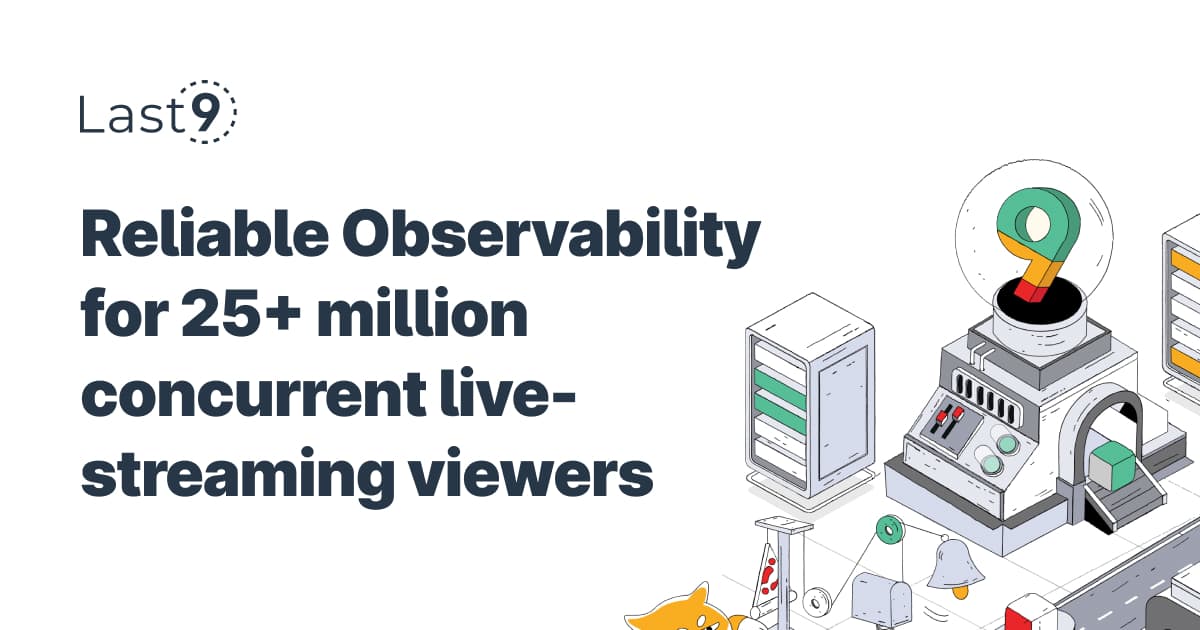
Conclusion
AWS CloudTrail is essential for anyone using AWS. It provides clear visibility into all API calls and actions within your account, making it easier to stay on top of everything.
If you're looking to get even more value from your CloudTrail logs, Last9 can help. It simplifies observability while being cost-effective for companies of all sizes.
By bringing together metrics, logs, and traces in one unified view, Last9 makes it easier to connect the dots and stay on top of alerts. Plus, it integrates easily with Prometheus and OpenTelemetry to enhance your monitoring experience.
Schedule a demo with us or try it for free to see how Last9 can make monitoring easier and more effective!
FAQs
What is CloudTrail in AWS?
AWS CloudTrail is a service that records and logs API calls made within your AWS account. It captures events related to user activities, resource changes, and management actions, providing visibility into the history of your AWS environment.
What is AWS CloudTrail vs CloudWatch?
CloudTrail tracks API activity (who did what and when), while CloudWatch focuses on performance metrics (e.g., CPU usage, memory) and logs for real-time monitoring and alerts. CloudTrail is for auditing and security, and CloudWatch is for operational monitoring.
What events are logged by AWS CloudTrail?
CloudTrail logs two main types of events: Management Events (like creating or modifying resources) and Data Events (like access to S3 objects or Lambda invocations). These events provide a comprehensive view of your AWS account's activities.
Is CloudTrail a monitoring tool?
CloudTrail is not a monitoring tool in the traditional sense. It's a logging service that records API calls for auditing, troubleshooting, and security purposes, while CloudWatch handles real-time monitoring of AWS resources.
What is CloudTrail AWS vs Azure?
CloudTrail in AWS logs API activities across AWS services. Azure Monitor in Microsoft Azure provides similar functionality by tracking logs, events, and performance metrics of Azure resources. Both services are essential for managing cloud environments but are specific to their platforms.
What is AWS CloudTrail?
AWS CloudTrail is a service that records all actions and API calls made in your AWS account, storing them as logs in an S3 bucket for later analysis. It helps with security, auditing, troubleshooting, and compliance.
How do I enable CloudTrail log file integrity validation?
To enable CloudTrail log file integrity validation, navigate to the CloudTrail console, select the trail, and choose "Enable log file validation." This ensures that your logs haven’t been tampered with after being written.
How do I use CloudTrail to review what API calls and actions have occurred in my AWS account?
You can review CloudTrail logs via the AWS Management Console, CLI, or use Amazon Athena for querying the logs stored in S3. CloudTrail provides details like the action performed, the user who made the change, and the time of the activity.
How do I get started with CloudTrail Lake?
To get started with CloudTrail Lake, first enable the feature in the CloudTrail console. You can then aggregate and analyze your event data, running SQL queries to find insights and patterns from the logs.
How do I use AWS CloudTrail to track API calls to my Amazon EC2 instances?
You can use CloudTrail to track API calls made to EC2 instances, such as creating, modifying, or terminating instances. The logs will show details about the API actions taken, the users who initiated them, and the timestamps.
How do I configure CloudTrail log file encryption?
To configure encryption, go to the CloudTrail console and specify an AWS Key Management Service (KMS) key for encrypting the logs. This ensures that your logs are securely stored and only accessible to authorized users.
How do I set up a multi-region trail in AWS CloudTrail?
When creating a new trail in CloudTrail, select "Apply trail to all regions" to automatically capture events from all AWS regions. This ensures that CloudTrail logs activities across every region where your resources are located.
How can I set up an S3 bucket for CloudTrail logging?
During CloudTrail trail creation, specify the S3 bucket where you want the logs to be stored. Ensure the bucket has the necessary permissions to receive and store CloudTrail log files.
How can I set up a CloudTrail trail for multiple AWS accounts?
Use AWS Organizations to create a multi-account trail, allowing you to collect and aggregate CloudTrail logs from multiple accounts into a single S3 bucket. This simplifies managing logs from all accounts in your organization.
Can AWS CloudTrail track changes made to AWS resources over time?
Yes, CloudTrail tracks changes such as resource creation, modification, or deletion over time. This provides an audit trail that helps in reviewing historical changes made to AWS resources.
How can I set up continuous delivery of CloudTrail logs to an Amazon S3 bucket?
During the trail setup in CloudTrail, enable continuous delivery, and specify the S3 bucket where you want the logs to be delivered. This will ensure that all logs are delivered as they are generated, without delays.
Can I set up AWS CloudTrail to send logs to an S3 bucket in a different account?
Yes, CloudTrail allows you to configure cross-account logging. You can specify an S3 bucket in a different AWS account for log storage, but you need to ensure proper IAM policies and permissions are set up for secure access.
Can I integrate AWS CloudTrail with third-party services for security analysis and compliance auditing?
Yes, you can integrate CloudTrail with third-party services like Last9, Sumo Logic, or Splunk for advanced security analysis, compliance auditing, and event correlation. Additionally, CloudTrail integrates with AWS services like CloudWatch, Lambda, and SNS for automation and alerting.