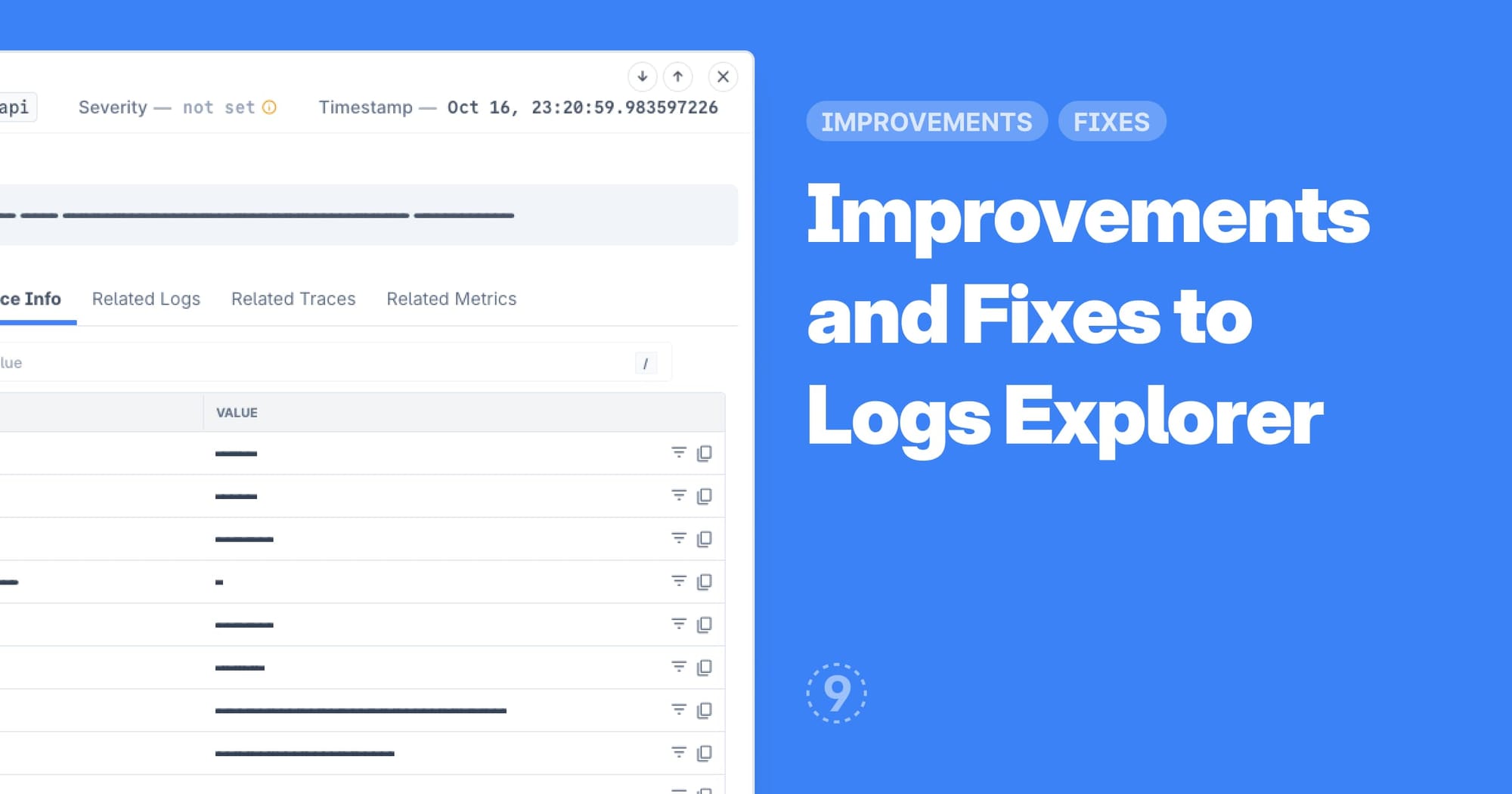Improvements
- Dynamic filters based on log attributes are now A-Z sorted so it’s easier to find the filter you’re looking for. However, typing the attribute name in the search input will still be faster. :)
- Apart from
equals, the Query Builder now supportsnot equals,contains, anddoesn't contain. - Added an
Onlyoption next to filters to deselect all other filters in a specific category. If the filter is the only one selected, you can see anAlloption instead. - While viewing the log details side panel, you can click on the
filtericon next to an attribute or resource info to quickly apply it as a filter in the Logs Explorer. - Click on the
×icon in the search input to clear all applied filters. - Added
↓↑buttons in Log Details to navigate to the next or previous log line. - Log previews from Forward, Drop, and Scheduled Search now open in Log Explorer.
Fixes
- If multiple service filters were applied, Related Logs in the Log Details would include logs from all those services as well instead of just the selected log line.
- Filters would not persist when toggling the Live Tail state.
- For customers with multi-region support, changing the region while viewing Logs Explorer and switching to Traces Explorer (or vice versa) would not persist the selected region.