When it comes to monitoring Linux systems, having the right tools can make all the difference. A reliable monitoring tool is your best friend for troubleshooting performance issues, optimizing resources, and ensuring your infrastructure stays healthy.
With so many options available, how do you choose the best one? This guide highlights some of the top Linux monitoring tools for 2024. (For a deeper look at how monitoring differs from logging, see our logging vs monitoring guide.), covering both open-source options and commercial solutions to help you make an informed decision.
Why Monitor Your Linux System?
Linux is known for its stability and efficiency, but even the best systems can hit roadblocks. Monitoring helps you:
- Identify bottlenecks: Find out what's eating up CPU, memory (including OOM errors), or disk I/O.
- Prevent downtime: Spot issues before they escalate.
- Optimize performance: Keep your system running smoothly.
- Track resource utilization: Understand how your workloads behave.
- Ensure security: Detect anomalies and suspicious activities.
Whether you’re managing a single server or a distributed system, monitoring tools provide visibility and control.

Advanced Monitoring Capabilities
Cross-Distribution Monitoring
Modern monitoring tools support various Linux distributions, including:
- Ubuntu Server LTS
- CentOS and Rocky Linux
- Debian stable
- Fedora Server
- Red Hat Enterprise Linux
Each tool handles distribution-specific metrics differently, especially for:
- Package management systems
- Service management
- System resource allocation
- File system structures
Network Infrastructure Monitoring
When it comes to network monitoring, many enterprise-grade tools incorporate SNMP (Simple Network Management Protocol), which plays a vital role in overseeing the health and status of network devices.
Using SNMP, these tools can monitor key aspects of the network, such as
- Network devices status
- Bandwidth utilization
- Connection statistics
- Device health metrics
This allows IT teams to keep an eye on the network infrastructure, ensuring everything is running smoothly and spotting potential issues before they affect the system.

Performance Metrics Collection
Effective monitoring tools track various performance metrics that give insight into the health and efficiency of a system.
Key areas monitored include:
- CPU usage patterns
- Memory usage trends
- Disk usage and disk space
- Network traffic analysis
- System load averages
- Latency measurements
Top 10 Linux Monitoring Tools for 2024
Let’s break down the best Linux monitoring tools. We’ll look at their key features, pros, cons, and use cases.
Prometheus
Prometheus is a powerful open-source monitoring system built for modern, cloud-native environments. It’s designed to handle large-scale systems and integrates seamlessly with Kubernetes.
Key Features:
- Time-series data collection with multi-dimensional queries
- Highly scalable and efficient
- Built-in alerting with flexible thresholds
- Integrates with Grafana for visualizations
Pros:
- Open-source and free
- Strong community support
- Lightweight and easy to deploy
Cons:
- Limited long-term storage (requires external tools like Thanos)
- Steeper learning curve for beginners
Best For: Teams running distributed systems or Kubernetes clusters.
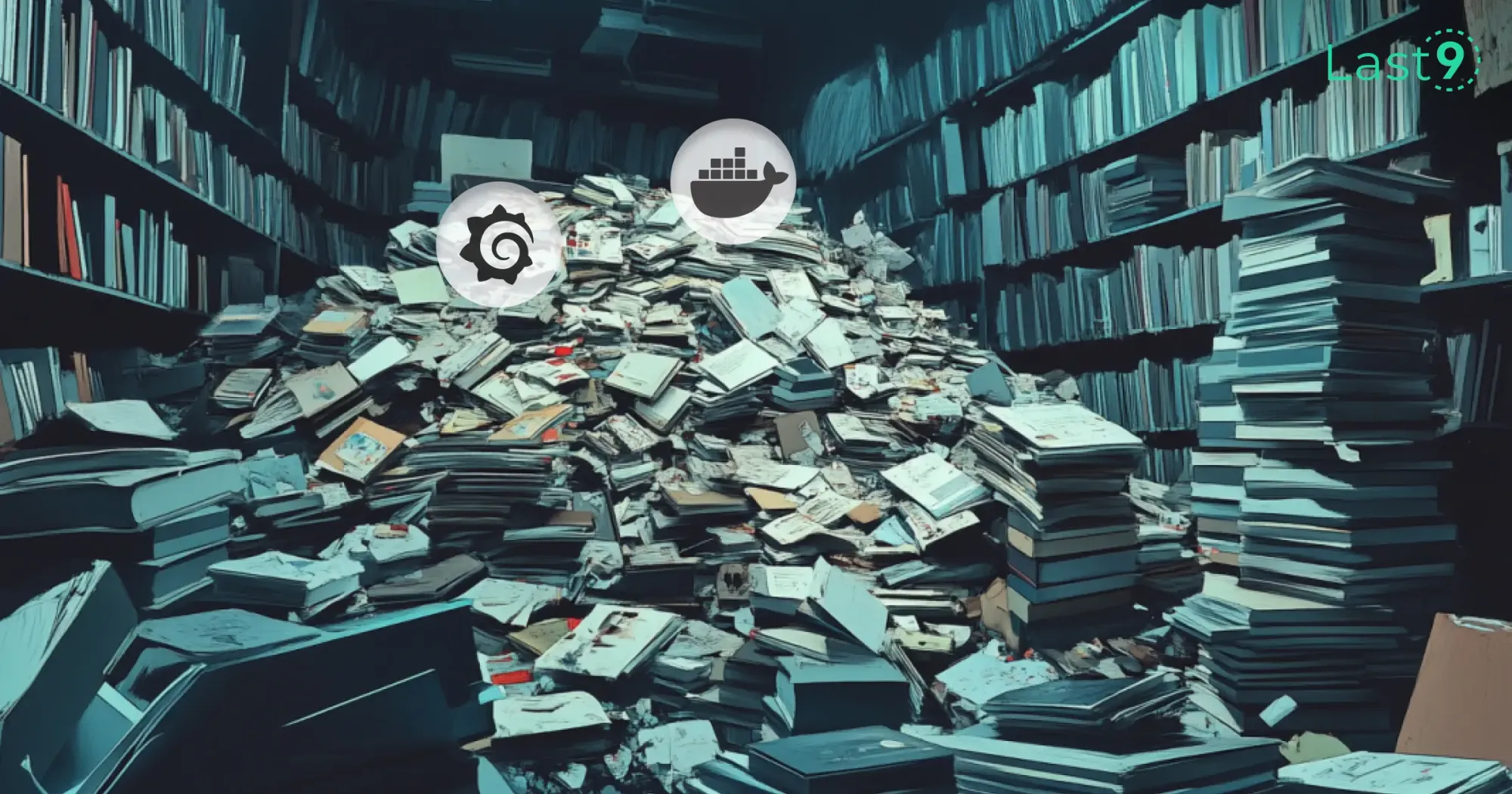
Last9
Last9 is an observability platform designed to simplify monitoring by unifying metrics, logs, and traces in one seamless view. It helps teams connect the dots across their systems, optimize alert management, and streamline troubleshooting.
Last9 integrates easily with tools like Prometheus and OpenTelemetry to provide deeper insights into performance and errors, making it particularly useful for teams managing distributed systems and microservices architectures.
Key Features:
- Full-stack observability with metrics, logs, and traces
- Seamless integration with Prometheus, OpenTelemetry, and other tools
- Customizable user interface for a better monitoring experience
- Scalable telemetry warehouse for efficient data storage and retrieval
- Real-time alerting and troubleshooting capabilities
Pros:
- User-friendly and customizable interfaces
- Built to handle massive telemetry volumes efficiently
- Great for distributed systems and microservices architectures
- Streamlined integrations with popular observability tools
Cons:
- Requires some setup and configuration for optimal use
- Might need additional customization for certain use cases
Best For: Teams seeking a customizable observability platform with deep integration capabilities and a focus on efficient telemetry storage and management.
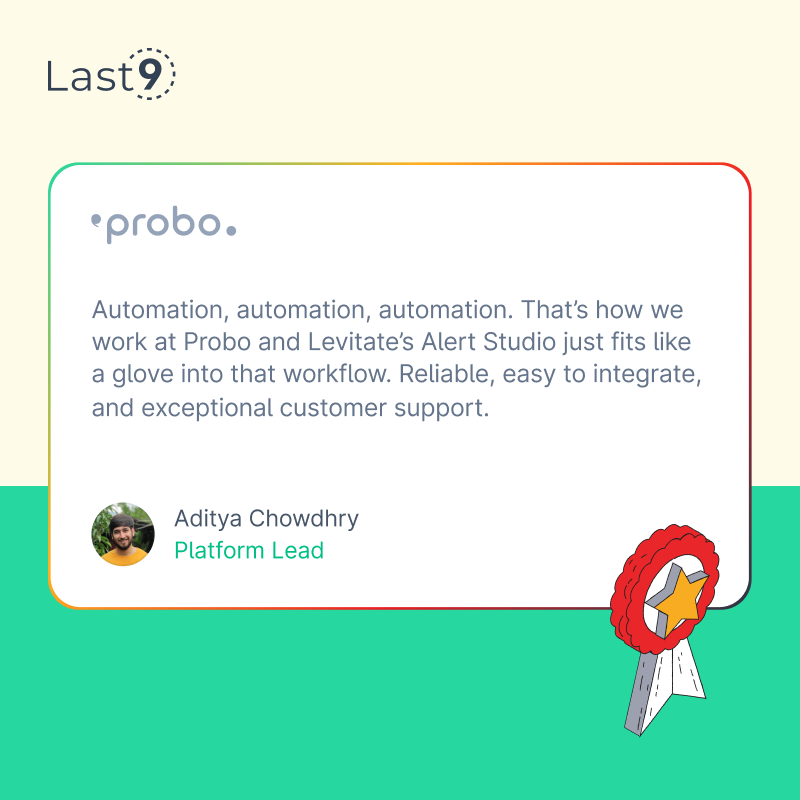
Nagios
Nagios is one of the oldest and most trusted monitoring tools for Linux. It’s highly customizable and provides extensive plugins to monitor virtually any aspect of a system.
Key Features:
- Real-time monitoring for systems, networks, and applications
- Extensive plugin ecosystem
- Alerts via email, SMS, or integrations
- Customizable dashboards
Pros:
- Highly configurable
- Large community and plugin support
- Reliable for system monitoring
Cons:
- UI feels outdated compared to newer tools
- Configuration can be complex
Best For: Traditional infrastructure monitoring.
Zabbix
Zabbix is an enterprise-grade monitoring tool that supports Linux, Windows, and other platforms. It’s known for its scalability and flexibility.
Key Features:
- Agent-based and agentless monitoring
- Advanced alerting and reporting
- Visualizations with graphs, maps, and dashboards
- Predictive analytics for trend detection
Pros:
- Free and open-source
- Highly scalable for large environments
- Strong visualization capabilities
Cons:
- Initial setup can be time-consuming
- Requires dedicated resources for larger deployments
Best For: Enterprises managing large-scale infrastructures.

Netdata
Netdata provides real-time monitoring with a focus on simplicity and speed. It’s lightweight and ideal for single-server environments.
Key Features:
- Real-time metrics collection and visualizations
- Zero-configuration setup
- Low resource usage
- Plug-and-play support for Linux systems
Pros:
- Simple to deploy and use
- Lightweight and fast
- Provides detailed, real-time insights
Cons:
- Limited long-term storage
- Not ideal for large infrastructures
Best For: Developers or small teams managing single servers.
Grafana (Combined with Other Tools)
Grafana isn’t a monitoring tool itself but excels at visualizing data from Prometheus, InfluxDB, or other backends. It’s a go-to choice for building beautiful dashboards.
Key Features:
- Customizable dashboards and visualizations
- Integrates with multiple data sources
- Alerts and notifications
- Strong community-driven plugins
Pros:
- Best-in-class visualizations
- Highly flexible
- Open-source
Cons:
- Requires a backend for data collection (e.g., Prometheus)
Best For: Teams that need powerful dashboards alongside a monitoring backend.

Monit
Monit is a lightweight tool for system and process monitoring. It’s easy to set up and perfect for managing small environments.
Key Features:
- Process, service, and resource monitoring
- Self-healing capabilities (restart failed processes)
- Web interface for quick overviews
- Supports email notifications
Pros:
- Lightweight and minimal resource usage
- Self-healing capabilities
- Simple setup
Cons:
- Limited scalability
- Lacks advanced features
Best For: Small setups and personal servers.
Icinga
Icinga is a fork of Nagios but comes with a more modern interface and improved functionality.
Key Features:
- Monitoring for systems, networks, and applications
- Flexible notification and alerting
- Extensible with plugins
- Modern, user-friendly dashboard
Pros:
- Improved UI compared to Nagios
- Highly customizable
- Strong integration options
Cons:
- Still inherits Nagios' steep learning curve
Best For: Teams needing a modernized Nagios alternative.
Last9 has been an amazing partner in making inroads on what a solid observability platform should be. – Akash Saxena, CTO
Sysdig
Sysdig is tailored for cloud-native environments and container monitoring. It offers deep insights into system performance and security.
Key Features:
- Real-time metrics and security monitoring
- Container and Kubernetes support
- Strong visualization and alerting tools
- Integrated troubleshooting tools
Pros:
- Great for containerized environments
- Security and performance insights
- User-friendly UI
Cons:
- Paid solution for advanced features
Best For: Teams using containers and Kubernetes.
Atop
Atop is a command-line monitoring tool for Linux, focusing on resource usage and process-level performance.
Key Features:
- Process-level resource monitoring (CPU, memory, disk, network)
- Historical data collection
- Detailed insights into system performance
Pros:
- Lightweight and CLI-based
- Excellent for performance debugging
- Provides granular insights
Cons:
- Limited visualization
- Steeper learning curve for CLI beginners
Best For: Advanced users who prefer command-line tools.

Infrastructure Components
Virtual Environment Monitoring
Monitoring tools tailored for virtual environments are essential for ensuring the smooth operation of virtualized systems.
- For virtual machines (VMs), these tools track key performance indicators like CPU usage, memory consumption, disk I/O, and network traffic.
- For Docker containers, specialized tools focus on container-specific metrics. These include resource usage, uptime, and network performance. Monitoring these metrics ensures that containers are running efficiently and that the applications within them aren’t facing any resource constraints or performance bottlenecks.
- Hypervisor monitoring is also vital in a virtualized environment. Hypervisors such as VMware or Hyper-V are responsible for managing VMs. Monitoring the hypervisor helps track the health of the entire virtual infrastructure, checking host resources, VM provisioning, and ensuring the hypervisor is not overloaded.
Lastly, monitoring resource allocation is important to ensure that virtual environments don’t suffer from resource conflicts. Proper allocation of CPU, memory, and storage ensures that virtualized components are getting the resources they need without being overburdened or underutilized.
Application Performance Monitoring

Application Performance Monitoring (APM) tools are designed to provide in-depth visibility into the health of applications and services.
- For web applications, APM tools track performance metrics like response times, throughput, and error rates. This helps ensure that applications run smoothly and users experience minimal downtime or latency.
- Database performance is another critical area monitored by APM tools. They track issues such as slow queries, connection timeouts, and database resource usage.
- APM tools also monitor service availability to ensure applications are running as expected. They alert administrators if any service goes down, enabling faster recovery times. Additionally, API endpoint monitoring is crucial, as APIs are often the backbone of modern web applications.
- Tracking API health and performance helps identify any issues with external or internal API services, ensuring smooth communication between systems.
Deployment Options
Modern monitoring solutions offer flexible deployment options to fit a variety of infrastructure setups.
- On-premises monitoring involves hosting monitoring tools within a company’s own data centers. This provides organizations full control over their data and configurations, which is often important for security-sensitive applications.
- Cloud-based monitoring solutions, on the other hand, offer scalability and lower maintenance overhead by offloading the infrastructure to the cloud. These solutions are particularly useful for organizations looking to monitor cloud-native applications or distributed systems, as they can easily scale resources up or down based on need.
- Hybrid setups combine the best of both worlds by integrating on-premises and cloud-based monitoring. This allows organizations to maintain control over critical assets while benefiting from the scalability and flexibility of the cloud.
- Finally, multi-node deployment ensures that monitoring solutions can be spread across multiple servers or nodes, which is essential for tracking large-scale distributed systems, such as microservices or cloud infrastructures.

Essential Features for System Administrators
System administrators will benefit from:
- Automated alerts
- Performance reports
- Resource utilization dashboards
- Root cause analysis
- Outages prevention
Conclusion
Choosing the right Linux monitoring tool depends on your use case, infrastructure size, and team preferences.
If you’re running modern distributed systems, Prometheus paired with Grafana or Last9 offers unbeatable flexibility and power. For smaller, single-server setups, tools like Monit are quick and effective.
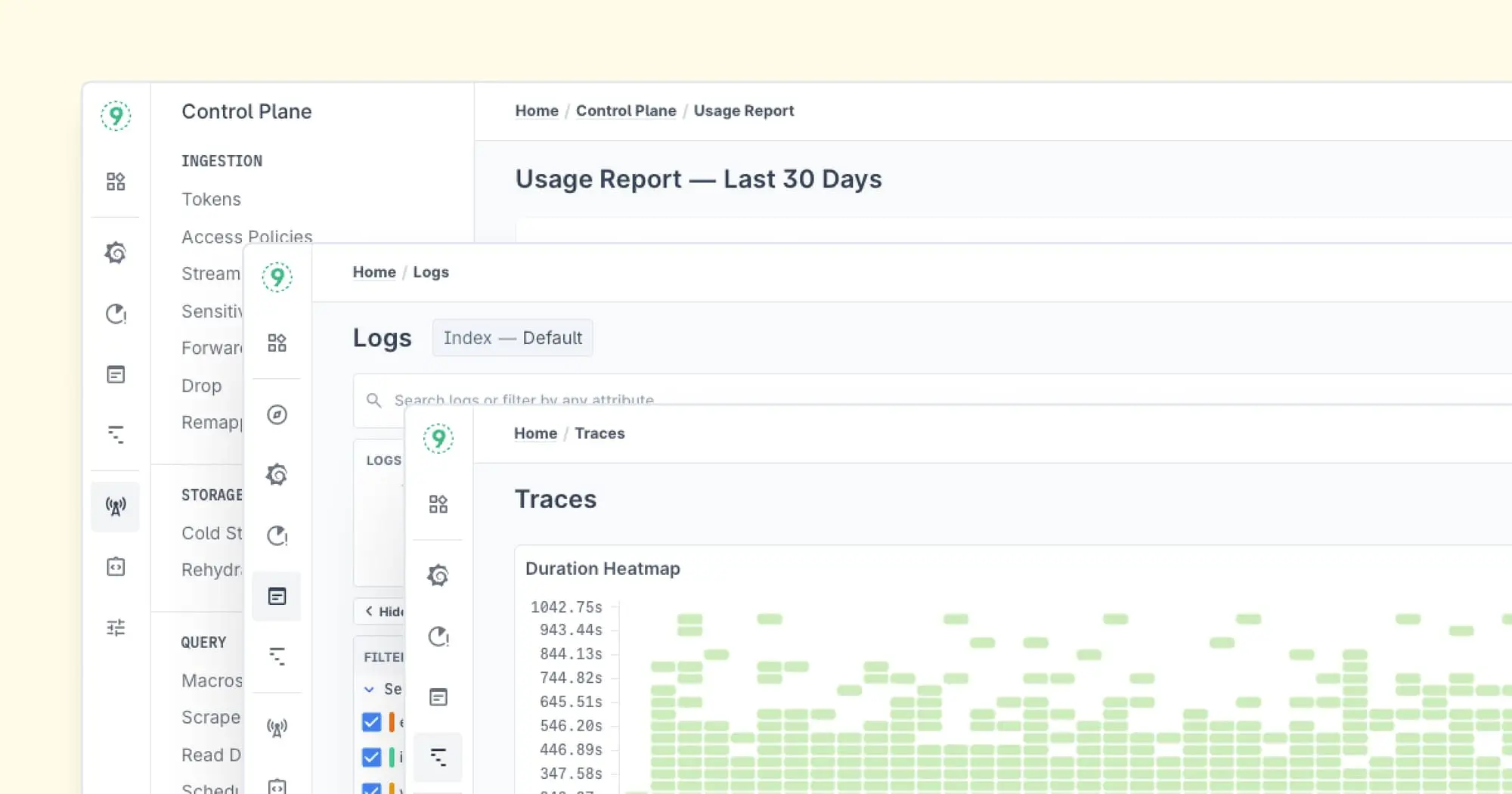
Schedule a demo with us to learn more about Last9 or try it for free!
FAQs
Q1: What is the best free Linux monitoring tool?
Prometheus, Zabbix, and Netdata are excellent free options for Linux monitoring.
Q2: Can I monitor Linux servers remotely?
Yes, tools like Last9, Zabbix, and Datadog allow remote monitoring.
Q3: Which Linux monitoring tool is best for Kubernetes?
Prometheus, Sysdig, and Last9 are popular choices for monitoring Kubernetes environments.
Q4: Is Datadog free for Linux monitoring?
Datadog offers a free tier with limited features. For full functionality, a paid plan is required.
Q: How do I monitor my Linux servers effectively?
Effective Linux server monitoring requires:
- Setting up comprehensive monitoring tools
- Configuring alerts for critical metrics
- Regular performance audits
- Automated reporting systems
Q: What are the essential performance monitoring metrics?
Key performance monitoring metrics include:
- System uptime
- Resource utilization
- Service availability
- Network performance
- Storage metrics
Q: Which monitoring tools work best for automated environments?
For automation environments, consider:
- Prometheus with Grafana
- Last9
- Nagios with custom scripts
- ELK Stack
Q: How do I choose between different monitoring software?
Select monitoring software based on:
- Infrastructure size
- Monitoring requirements
- Budget constraints
- Technical expertise
- Integration needs
Q: What should I look for in network monitoring tools?
Essential network monitoring features include:
- Real-time traffic analysis
- Bandwidth monitoring
- Protocol analysis
- Device discovery
- Performance tracking
Q: How can I monitor system resources effectively?
Monitor system resources through:
- Real-time performance tools
- Historical data collection
- Trend analysis
- Capacity planning
Q: What are the best practices for Linux monitoring?
Key practices include:
- Regular system checks
- Automated monitoring
- Alert configuration
- Performance baselines
- Documentation











