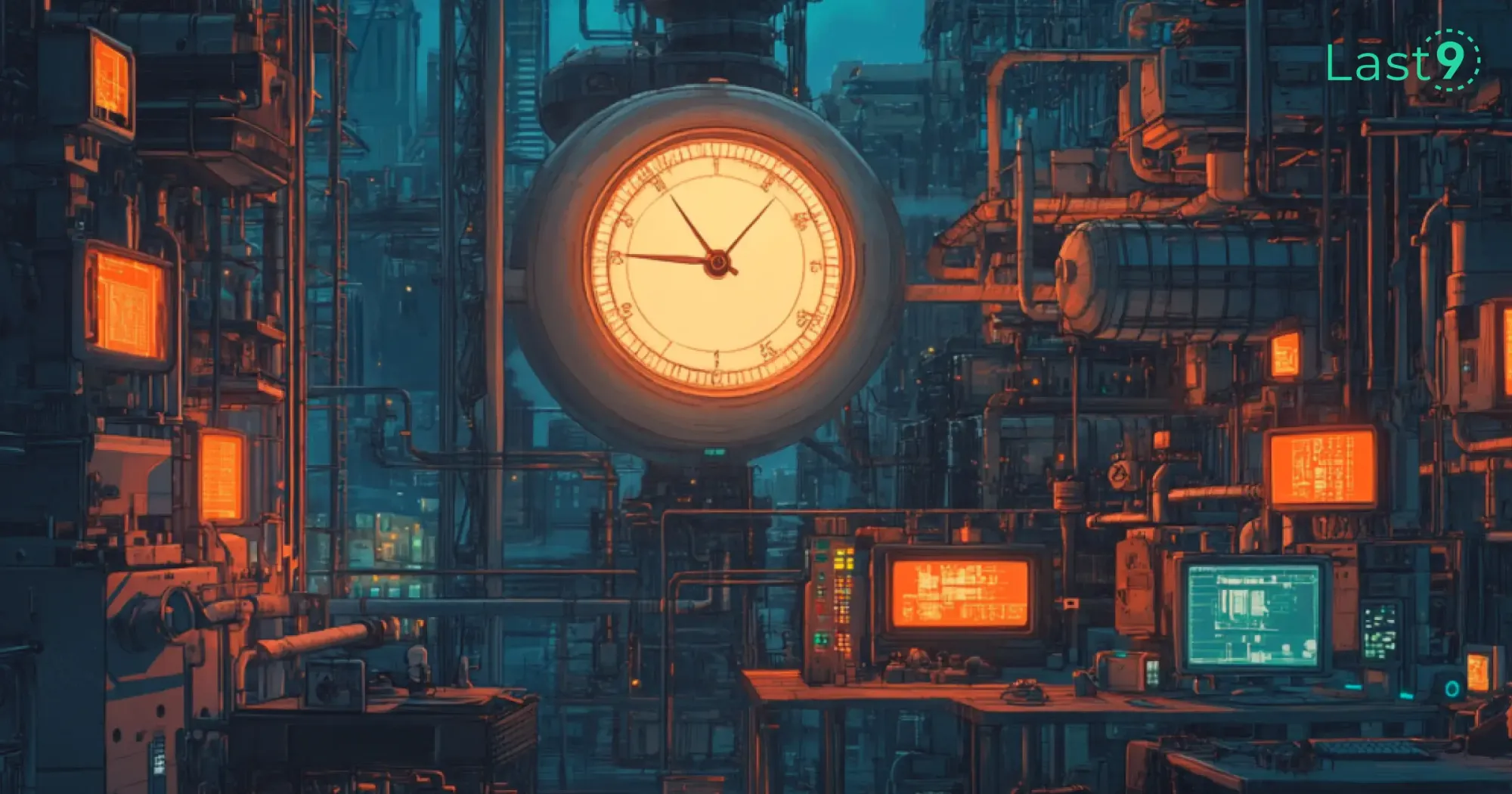In large-scale systems, even a few slow requests can disrupt the overall experience, making tail latency something you can’t ignore.
In this post, we’ll explore what causes it and share practical ways to keep it in check. You'll come away with tips to boost performance and keep your system running smoothly, even under heavy loads.
Understanding Tail Latency and the Long Tail
Tail latency refers to the small percentage of requests that take significantly longer to process than the average.
While most requests might be processed with low latency, these outliers can have a substantial impact on overall system performance and user experience. This phenomenon is often referred to as the "long tail" of the latency distribution.
Consider an e-commerce site where most page loads occur in under 200 milliseconds, but 1% take 2 seconds or more. That 1% represents the tail latency, and its effects can be far-reaching, especially in large-scale systems.
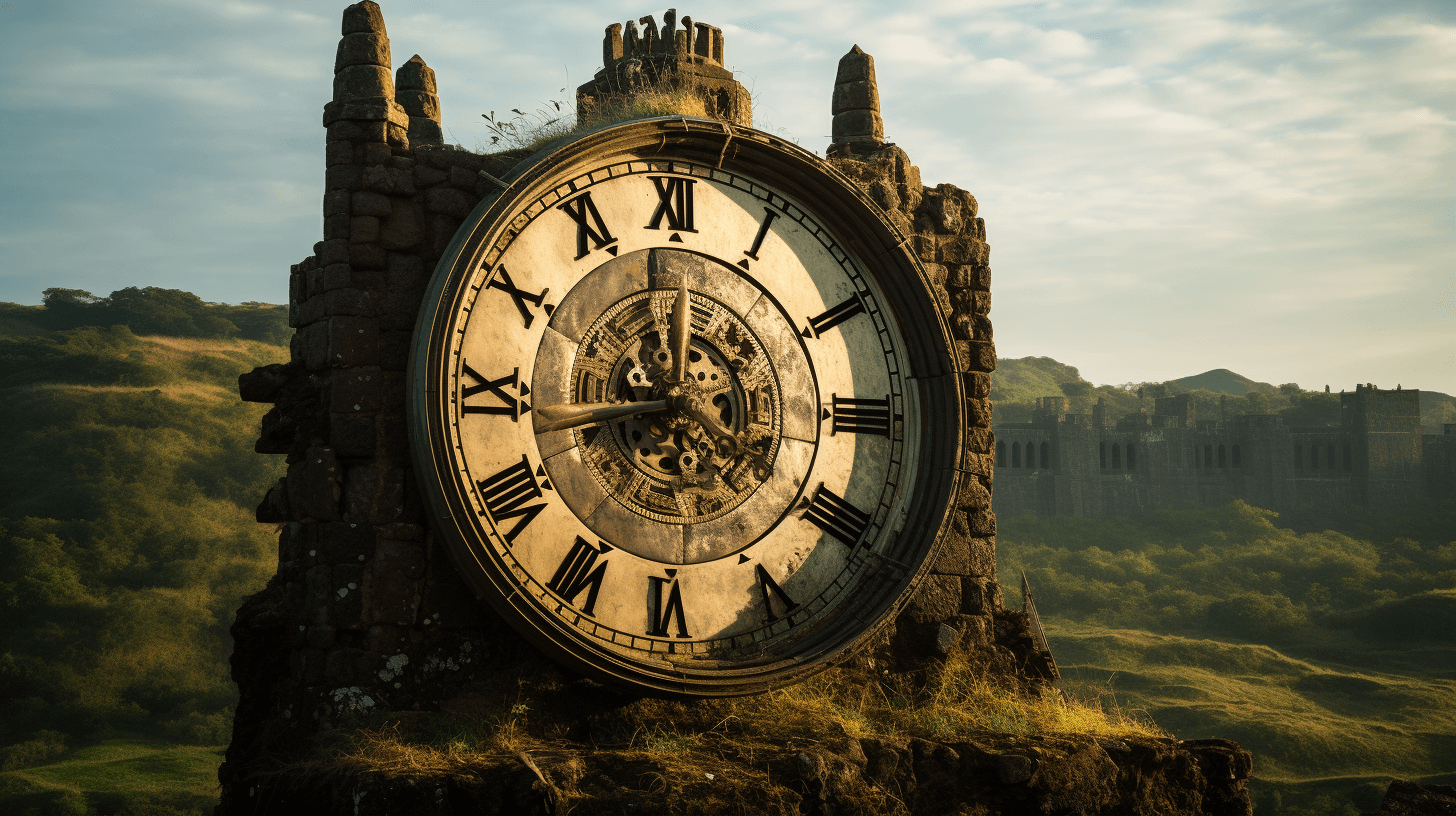
The Importance of Tail Latency in Web Services
- User Experience: Today, users expect instant responses from web services. Even if 99% of requests are fast, that 1% of high latency responses can frustrate users and potentially drive them away.
- System Reliability: High tail latency can be an early warning sign of underlying system issues in the backend. Ignoring it is akin to disregarding warning signs in any complex system.
- Resource Allocation: Understanding tail latency helps in allocating resources more efficiently across data center cores. Optimization efforts may need to focus on edge cases rather than just average throughput.
- SLOs and SLAs: Many service level objectives (SLOs) and agreements (SLAs) are based on percentile latencies, often including the 99th percentile latency. Missing these targets can have significant business consequences.
Measuring Tail Latency: Beyond Averages
Focusing solely on average latency can be misleading. It's crucial to look at percentile latencies:
- p50 (median): This indicates what the "typical" request looks like.
- p95: 95% of requests are faster than this value.
- p99: This is where tail latency becomes apparent. Only 1% of requests are slower than this.
- p99.9: For systems requiring extreme performance consistency.
Here's an example of calculating these using an open-source tool like Prometheus:
histogram_quantile(0.99, rate(http_request_duration_seconds_bucket[5m]))This query provides the 99th percentile latency over the last 5 minutes, which is crucial for understanding the tail at scale.

Real-World Impact of Tail Latency
Many organizations have encountered situations where average latency looked promising – around 100 milliseconds – but user complaints about timeouts persisted.
Further investigation often reveals that 99th percentile latency exceeds 2 seconds, meaning a small percentage of requests are taking 20 times longer than average.
Such scenarios can be caused by issues like poorly optimized database queues that only manifest under specific conditions.
Key takeaways from such experiences include:
Always monitor tail latencies for better observability.
Optimize for worst-case scenarios, not just average performance.
Common Causes of High Latency in the Long Tail
Several recurring factors often contribute to tail latency in large-scale systems:
- Resource Contention: When multiple requests compete for the same resources (CPU cores, memory, disk I/O), some inevitably experience delays.
- Garbage Collection: In languages with automatic memory management, long GC pauses can cause significant latency spikes.
- Network Issues: Packet loss, network congestion, or DNS resolution problems can all contribute to tail latency. TCP overheads can also play a role.
- Slow Dependencies: A system's speed is often limited by its slowest component. A single slow database query or API call can impact overall performance.
- Load Balancing Issues: Uneven traffic distribution across servers can lead to localized performance issues and increased variability.
Strategies for Mitigating Tail Latency
Several strategies can be employed to address tail latency and improve overall throughput:
- Implement Timeouts: Setting reasonable timeouts prevents slow requests from holding up the entire system.
- Use Caching Wisely: Caching can dramatically reduce latency for frequently accessed data, but cache invalidation challenges must be considered.
- Optimize Resource Utilization: Profiling tools can help identify bottlenecks and optimize resource usage across data center cores.
- Implement Circuit Breakers: Protecting the system from cascading failures by implementing circuit breakers for external dependencies is crucial.
- Consider Asynchronous Processing: For non-critical operations, moving them out of the main request path and processing them asynchronously can help.
- Continuous Monitoring and Alerting: Setting up monitoring for p99 and 99th percentile latency and alerting on significant deviations from the baseline is essential for maintaining low latency.
- Improve Load Balancing: Implement sophisticated load balancing techniques to ensure even distribution of requests and reduce variability.
- Optimize Network Performance: Address bandwidth issues and minimize network overheads to reduce latency.
Here's an example of a Prometheus alerting rule for tail latency:
- alert: HighTailLatency
expr: histogram_quantile(0.99, rate(http_request_duration_seconds_bucket[5m])) > 1
for: 15m
labels:
severity: warning
annotations:
summary: "High tail latency detected"
description: "99th percentile latency is above 1 second for the last 15 minutes"Conclusion:
Tail latency is crucial for ensuring a smooth experience for every user, especially in large-scale web services. Focusing on slower edge cases helps developers build systems that handle real-time demands more effectively.
The weakest component often determines overall performance, and managing tail latency prevents these bottlenecks from affecting user experience and system reliability.
If you have questions or want to dive deeper into tail latency topics, feel free to join us on the Last9 Discord Server. We're here to help with any specific queries or discussions you might have!
FAQs
Q: What is an example of tail latency in web services?
A: An example of tail latency would be if 99% of API requests complete in under 200 milliseconds, but 1% take 2 seconds or more. Those 2-second requests represent the "long tail" of the latency distribution.
Q: What causes high latency in the tail?
A: High latency in the tail can be caused by various factors, including resource contention in data centers, garbage collection pauses, network issues, slow dependencies, and load-balancing problems across backend servers.
Q: How can tail latency be reduced in large-scale systems?
A: Strategies for reducing tail latency include implementing timeouts, using caching, optimizing resource utilization across cores, implementing circuit breakers, considering asynchronous processing for non-critical operations, and improving load balancing techniques.
Q: How do you benchmark and diagnose tail latency?
load-balancingA: Diagnosing tail latency involves monitoring percentile latencies (e.g., 99th percentile latency), using distributed tracing tools for better observability, analyzing logs for slow requests, and profiling applications to identify bottlenecks in the backend.
Q: What is the difference between p50 and p95 latency in database performance metrics?
A: p50 latency represents the median response time, where 50% of requests are faster and 50% are slower. p95 latency represents the 95th percentile, where 95% of requests are faster and only 5% are slower. p95 provides a better indication of the slower requests in the system, helping to identify issues in the long tail.