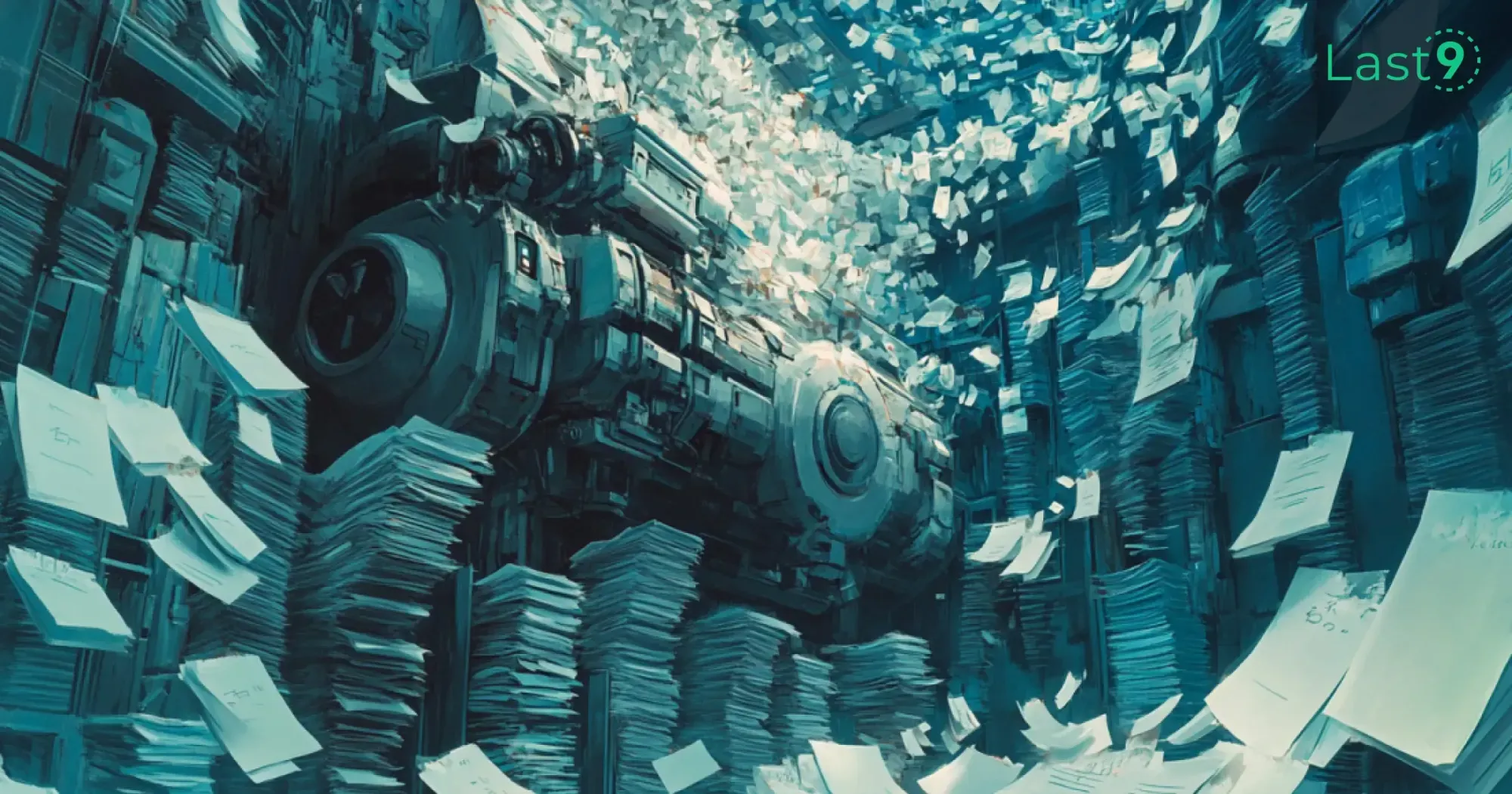An "upstream connect error" typically means there’s a hiccup with your network or server settings. It signals a breakdown in communication, whether it’s with microservices or a load balancer. This guide will help you troubleshoot and fix the issue, so you can get things running smoothly again.
What Does an Upstream Connect Error Mean?
An "upstream connect error" occurs when a client fails to establish a connection with an upstream server. This typically happens in scenarios involving reverse proxies, APIs, or service meshes like Envoy.
In simple terms, it’s a communication breakdown between components.
6 Common Causes of Upstream Connect Errors
Understanding the root cause is key to fixing this issue. Here are some of the most common culprits:
- Misconfigured Upstream URLs: Incorrect target URLs in the proxy or load balancer settings can lead to connection failures.
- DNS Issues: If domain name resolution fails, the upstream server remains unreachable.
- Firewall or Security Rules: Firewalls, security groups, or IP whitelists might block the connection.
- Service Downtime: The upstream server could be temporarily unavailable.
- Protocol Mismatch: Mismatched HTTP versions or protocol settings can cause errors.
- Network Latency: High latency or packet loss can disrupt communication.
Your 10-Step Guide to Fixing Upstream Connect Errors
Follow these steps to identify and fix the problem:
1. Verify the Upstream URL and Port
Check the URL, IP address, and port number configured for the upstream service. Ensure they match the actual service endpoint.
Example:
http://api.example.com:8080Make sure the port (8080) is open and corresponds to the service.
2. Test Connectivity
Run a ping or telnet command to test basic connectivity to the upstream server:
ping <upstream-server>
telnet <upstream-server> <port>Example:
ping api.example.com
telnet api.example.com 8080If these fail, there’s likely a network issue.
3. Check DNS Resolution
Ensure the hostname resolves correctly by running:
nslookup <hostname>Example:
nslookup api.example.comIf DNS fails, troubleshoot your DNS settings or server.
4. Review Proxy and Load Balancer Configuration
Examine the configuration files for your proxy or load balancer. Look for typos, misconfigured routes, or incorrect protocol settings.
Example: For NGINX, check the proxy settings:
proxy_pass http://api.example.com;Make sure the URL and protocol are correct.
5. Inspect Firewall and Security Settings
Verify that firewalls, security groups, or network ACLs allow traffic between the client and the upstream server. Check both inbound and outbound rules.
Example:
For AWS security groups, check inbound and outbound rules to allow traffic on port 8080:
aws ec2 describe-security-groups --group-ids sg-123456786. Review Logs for Insights
Logs often hold the key to understanding what’s wrong. Check logs for your proxy, load balancer, or upstream service. For example, in Envoy:
kubectl logs <envoy-pod>Example:
kubectl logs envoy-12345Look for connection or timeout errors.
7. Monitor Server Health
Use monitoring tools to check if the upstream server is operational. If it’s down, investigate the cause and restore the service.
Example:
Check server status using curl:
curl -I http://api.example.comYou should see a 200 OK response if the server is healthy.
8. Adjust Timeouts and Retries
In some cases, increasing timeout or retry settings can resolve transient issues. For instance, in an NGINX configuration:
proxy_connect_timeout 30s;
proxy_read_timeout 30s;Example:
proxy_connect_timeout 60s;
proxy_read_timeout 60s;This adjusts the time NGINX will wait for a response.
9. Validate Protocol Settings
Ensure that the HTTP version and SSL/TLS settings align between the client and the server.
Example:
For SSL/TLS settings in NGINX:
ssl_protocols TLSv1.2 TLSv1.3;Ensure the client and server are compatible with the selected SSL/TLS version.
10. Seek Help from the Community or Documentation
If you’re stuck, consult documentation, or community forums.
How to Find the Root Cause of Upstream Connect Errors
When facing upstream connect errors, diagnosing the problem can feel like solving a complex puzzle.
But with the right tools and methods, you can effectively pinpoint what went wrong and get it back on track.
1. Logs:
Logs should be your first stop when diagnosing errors. They can provide the most direct insight into what's going on.
Start by reviewing:
- Application Logs: These logs often contain error messages related to connection issues or failed retries, which can point you toward the source of the problem.
- Proxy Logs: If the upstream service is rejecting connections or taking too long to respond, proxy logs can help you identify such behavior.
- Server Logs: System-level issues like resource shortages or network disruptions often show up here. Look for any clues that may indicate these underlying causes.
2. Metrics:
Metrics provide a broader overview of system health, giving you useful information beyond logs.
Here are some key metrics to keep an eye on:
- Connection Errors: A sudden spike in connection errors often points to issues with the upstream service. Monitor these closely to understand the frequency and pattern.
- Latency Spikes: If latency suddenly increases, it could indicate slow responses from the upstream service or a bottleneck somewhere along the path.
- Resource Usage: Keep track of CPU, memory, and network usage. Resource exhaustion is a common cause of connectivity issues, and monitoring this can help you identify if your system is being overloaded.
3. Distributed Tracing:
Distributed tracing tools like OpenTelemetry are invaluable for tracing requests as they travel through different services. Following the path of a request helps you pinpoint exactly where things go wrong—whether it’s on your side or the upstream service's.
How Java 11 Affects Upstream Connect Errors
Java 11 introduced several key updates that could influence how upstream connect errors manifest, particularly in Spring Boot applications. Let's explore the changes and how they might cause connection issues.
1. HTTP/2 Support
Java 11 fully supports HTTP/2, which can significantly speed up connections. However, if either your app or upstream services don’t support HTTP/2, you may experience issues like timeouts or failed requests.
Ensure both sides of the connection are configured to support HTTP/2 to prevent these errors. If your network settings aren’t updated for HTTP/2, you could run into a delayed connect error.
2. Changes to the Default HTTP Client
With Java 11, the older HttpURLConnection was replaced by a new, non-blocking HTTP client that supports both HTTP/1.1 and HTTP/2.
While this change can boost performance, it may also introduce issues if not properly configured. Connection pooling, timeouts, or error handling might behave differently, especially if your operating system’s settings or TCP configuration are outdated.
To minimize upstream connect errors, verify that your app’s configuration is up to date, particularly when using Firefox or Google Chrome to test connections.
3. TLS 1.3 Support
Java 11 added TLS 1.3 support, which enhances security and speeds up connections. However, if your upstream service doesn’t support TLS 1.3, connection issues may arise.
Be sure your Spring Boot app is configured to use the appropriate version of TLS for compatibility. This is particularly important if you rely on authentication mechanisms that require secure connections.
4. Garbage Collection Changes
Java 11 brought several improvements to garbage collection (GC), especially with the G1 collector. These changes help reduce GC pauses and improve runtime performance. However, under heavy load, longer GC pauses could cause intermittent connectivity issues.
If you’re using GitHub or other services, keep an eye on your app’s GC behavior and tweak memory settings to avoid service disruption. In the case of high-volume requests, such as those coming from Google Chrome, consider adjusting your app’s garbage collection to prevent connection timeouts.
5. Deprecated and Removed Features
Java 11 removed many older features and APIs, some of which might still be used in your Spring Boot app. For example, the java.se.ee module is no longer available, which could affect legacy libraries and configurations.
If your app depends on deprecated APIs or router settings, missing dependencies or configuration changes may lead to errors. For services deployed via Ingress, it's especially important to test compatibility to avoid runtime issues.
How Microservices Deal with Upstream Connect Errors
Microservices bring flexibility and scalability, but they also face challenges, especially when it comes to upstream connect errors. In a distributed system, even small network hiccups can escalate into big issues.
Let's take a look at why eliminating these errors is nearly impossible and how Kubernetes and traditional deployments handle them differently.
The Challenge of Upstream Connect Errors
Microservices are tightly coupled, meaning connectivity problems in one service can ripple across the entire system. Some common causes include:
- Network Latency: As your system grows, network congestion can cause connection timeouts or dropped requests.
- Service Failures: When one service fails, others often follow in a chain reaction.
- Versioning Issues: Misaligned versions or protocols can lead to frustrating connection issues.
While tools like retries and good monitoring can help, the complexity of microservices makes it tough to fully avoid upstream connect errors.
Latency is the new downtime!
Kubernetes vs. Traditional Deployments: Handling Errors
Kubernetes helps manage microservices with automatic scaling, service discovery, and more. But it doesn’t eliminate upstream connect errors completely:
- Service Discovery: Kubernetes adjusts automatically when a pod goes down, but network issues or misconfigurations can still cause errors.
- Automatic Scaling: If your resources are maxed out or scaling isn't configured well, you’ll still face errors.
- Pod Lifecycle: Kubernetes handles restarts and pod unavailability with readiness probes, but brief downtime can still cause problems.
Traditional Deployments (e.g., VMs) are more manual. Without Kubernetes’ automatic service discovery, you're more reliant on static configurations or third-party tools. Scaling and handling failures often require more intervention, making error resolution trickier.
4 Easy Strategies to Minimize Upstream Connect Errors
Regardless of your deployment method, here are some strategies to lessen the impact of upstream connect errors:
- Circuit Breakers: Prevent downstream services from becoming overwhelmed during failure events.
- Retries and Backoff: Automatic retries with backoff prevent short-term issues from turning into prolonged failures.
- Monitoring Tools: Use tools like Prometheus, Last9, OpenTelemetry, and distributed tracing to catch issues early.
- Graceful Failures: Ensure services fail gracefully, providing helpful error messages instead of crashing unexpectedly.
These strategies will help minimize disruption from errors, keeping your systems running smoothly.
Conclusion
Fixing an upstream connect error might seem overwhelming, but it becomes manageable once you break it down.
Understanding the common causes and following the troubleshooting steps can help you resolve these issues and boost the reliability of your systems.
FAQs
What is an upstream connect error?
An upstream connect error happens when a service can't connect to an upstream server due to network issues, misconfigurations, or service unavailability. It’s common in microservices, especially when using tools like Istio, load balancers, or proxies.
What causes upstream connect errors?
Common culprits include incorrect URLs, network connection issues, firewall blocks, DNS resolution failures, and misconfigured proxies like Istio or Docker containers. Additionally, service downtime and version mismatches may contribute.
How can I troubleshoot upstream connect errors?
Start by checking the upstream URL, port, and connectivity. Inspect DNS resolution, firewall, and proxy configurations, including Istio or Docker settings. Reviewing logs and monitoring backend systems can reveal root causes, and adjusting timeouts or retry strategies may help mitigate issues.
Does Kubernetes help with upstream connect errors?
Yes, Kubernetes aids in service management, including automatic scaling and service discovery. However, upstream connect errors may occur with misconfigured services or cluster issues. Kubernetes' readiness and liveness probes can help manage temporary errors during pod restarts.
Can Java 11 cause upstream connect errors?
Java 11 introduces changes like HTTP/2, TLS 1.3, and improved garbage collection, which may trigger upstream connect errors if configurations aren't updated or compatibility issues arise with upstream services.
How do retries and backoff strategies help with upstream connect errors?
Retries and backoff strategies help by automatically retrying failed connection attempts with exponential delays, preventing system overloads from temporary network connection issues.
What tools can help monitor upstream connect errors?
Tools like Prometheus, Last9, Istio, and Docker provide monitoring capabilities, offering insights into service health, connection terminations, and potential errors, making early detection and troubleshooting easier.