The OpenTelemetry (OTEL) Collector is a crucial piece of the observability puzzle, serving as the backbone for gathering, processing, and exporting telemetry data from various sources.
Keeping a close eye on its performance allows you to catch potential issues early on, ensuring your observability pipeline runs smoothly and efficiently.
Let’s understand how to make the most of OTEL Collector!
What is an OTEL Collector?
The OpenTelemetry Collector, often referred to as otelcol, is an open-source telemetry collection and processing tool. It acts as a vendor-agnostic way to receive, process, and export telemetry data. The collector consists of three main components:
- Receivers: Collect data in various formats (e.g., OTLP, Jaeger, Prometheus)
- Processors: Modify, batch, or filter the data
- Exporters: Send data to various backends (e.g., Prometheus, Jaeger, cloud providers)
These collector components work together to create a flexible and powerful data collection system.
How Does the OpenTelemetry Collector Work?
The OTEL Collector works by creating pipelines that connect receivers, processors, and exporters. These pipelines define how telemetry data flows through the collector.
For example, a simple collector configuration file in YAML format might look like this:
service:
pipelines:
metrics:
receivers:
- otlp
processors:
- batch
exporters:
- prometheusThis configuration receives OTLP metrics, batches them, and exports them to Prometheus. The collector supports both YAML and JSON formats for configuration files, allowing for flexibility in setup.

Setting Up Monitoring for the OTEL Collector
To monitor the OTEL Collector, you can use its built-in telemetry features along with external monitoring tools. Here's how to set it up:
- Enable telemetry in the collector's
config.yaml:
service:
telemetry:
metrics:
level: detailed
address: 0.0.0.0:8888- Use Prometheus to scrape the collector's metrics endpoint:
scrape_configs:
- job_name: 'otel-collector'
static_configs:
- targets: ['otel-collector:8888']- Visualize the metrics using a tool like Grafana.
The collector exposes its metrics through an HTTP API, which various monitoring tools can consume.
Monitoring OTEL Collector in Kubernetes and Docker Environments
Kubernetes
For Kubernetes environments, follow these steps:
- Deploy the OTEL Collector as a DaemonSet or Deployment.
- Use Kubernetes service discovery in Prometheus to automatically find and scrape collector instances.
- Use Kubernetes liveness and readiness probes to check the collector's health check endpoint.
Docker
For Docker environments, run the collector as a container and expose the necessary ports for metrics collection:
docker run -p 4317:4317 -p 8888:8888 -v $(pwd)/config.yaml:/etc/otelcol/config.yaml otel/opentelemetry-collectorThis command mounts a local configuration file and exposes the OTLP gRPC port (4317) and the metrics port (8888).
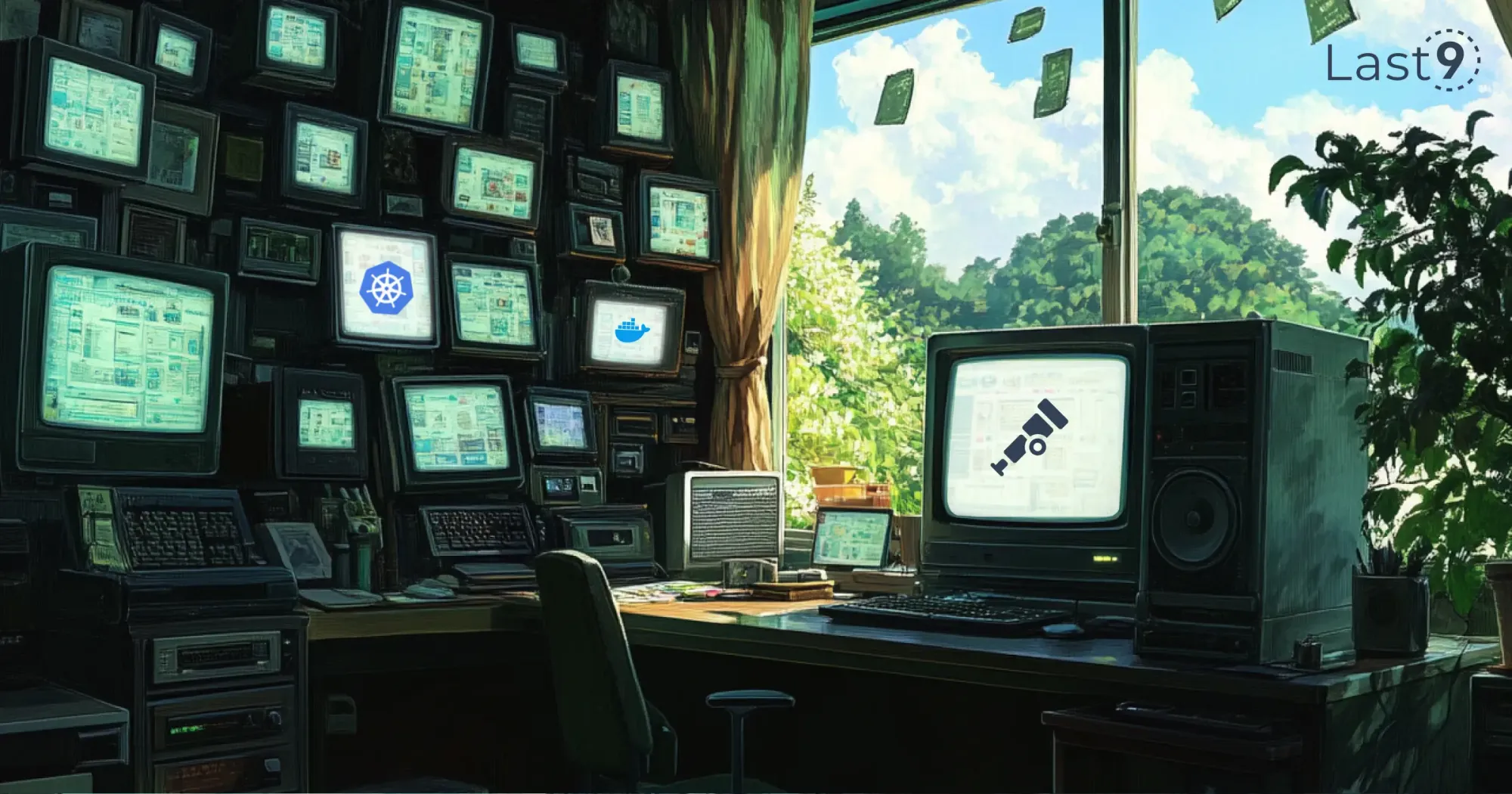
Best Practices for Monitoring OTEL Collectors in Production
- Monitor key metrics:
- CPU and memory usage
- Number of received, processed, and exported data points
- Queue lengths and processing latencies
- Set up alerts for critical issues:
- High error rates
- Excessive memory usage
- Slow processing times
- Use distributed tracing to monitor the collector’s performance in a distributed system.
- Implement proper authentication and encryption for secure telemetry data transmission.
- Regularly update the collector to benefit from performance improvements and security patches.
- Use the batch processor to optimize data export and reduce network load.
- Implement retry logic in exporters to handle temporary backend failures.
- Monitor for potential vulnerabilities in the collector and its dependencies.
Extending OTEL Collector Functionality
The OTEL Collector can be extended using the opentelemetry-collector-contrib repository, which contains additional receivers, processors, exporters, and extensions. This allows for integration with various frameworks and data formats. You can also create custom components using the OpenTelemetry SDK, allowing for tailored data collection and processing pipelines.
Advanced Configuration and Instrumentation
The OTEL Collector supports advanced configuration options, including:
- Environment variable substitution in configuration files
- Dynamic configuration reloading
- Metadata processors for adding or modifying metadata in telemetry data
When instrumenting your applications to send data to the collector, consider using the OpenTelemetry SDKs available for various programming languages. These SDKs provide a standardized way to create and export telemetry data.

Troubleshooting Common Issues
- High CPU Usage: Check for complex processors or high data volumes. Consider scaling horizontally.
- Memory Leaks: Ensure you're using the latest version and check for any known issues in the GitHub repository.
- Data Loss: Verify network connectivity and backend availability. Use persistent queues for added reliability.
- Configuration Errors: Validate your configuration file using the collector's built-in configuration validator.
Use Cases for OTEL Collector Monitoring
- Cloud Migrations: Monitor the collector's performance when migrating between cloud providers (e.g., AWS to Azure).
- Microservices: Track telemetry data flow in complex microservice architectures.
- Multi-Cloud Environments: Use the collector to standardize telemetry across different cloud platforms.
- Edge Computing: Deploy collectors on edge devices for local data processing and forwarding.
Conclusion
Effective monitoring of your OTEL Collector is crucial for maintaining a healthy observability pipeline. Whether you're using Java, Python, or any other language, the OTEL Collector provides a flexible and powerful solution for your telemetry needs.
As you implement the OTEL Collector in your infrastructure, consider the specific requirements of your environment, whether it's Linux-based servers, containerized applications, or cloud-native deployments. The collector's flexibility allows it to adapt to various scenarios, making it a valuable tool in your observability toolkit.
FAQs
How does the OpenTelemetry Collector work?
The OpenTelemetry Collector functions as a data pipeline that receives telemetry data from various sources, process it according to defined rules, and exports it to different backends for analysis and visualization. This allows teams to gain insights into application performance and behavior.
What is an OTEL Collector?
The OTEL Collector is an essential component of the OpenTelemetry framework. It is designed to handle the collection, processing, and exporting of telemetry data, including metrics, logs, and traces, from your applications and infrastructure.
How does Cloud Observability work?
Cloud observability involves monitoring and analyzing cloud-based applications and services to gain insights into performance, reliability, and user experience. It typically uses telemetry data collected from various sources to visualize and understand system behavior, helping teams identify issues and improve performance.
What is the difference between OpenTelemetry Collector and Prometheus?
While both OpenTelemetry Collector and Prometheus are used for monitoring, they serve different purposes. The OpenTelemetry Collector focuses on collecting, processing, and exporting telemetry data, while Prometheus is primarily a time-series database that collects metrics and stores them for querying and visualization.
How do I set up monitoring for the OpenTelemetry Collector?
To monitor the OpenTelemetry Collector, you can configure it to expose metrics in a format compatible with monitoring tools like Prometheus. Set up alerting rules based on these metrics to notify your team of any potential issues.
How do I set up monitoring for OTEL Collector metrics and traces?
You can set up monitoring for OTEL Collector metrics and traces by configuring the collector to export this data to a monitoring backend like Prometheus or Grafana. Ensure that you define appropriate queries and visualizations to gain insights into the performance of your collector.
How do you set up monitoring for the OTEL Collector in a distributed system?
To set up monitoring for the OTEL Collector in a distributed system, deploy the collector as a sidecar or standalone service. Use a monitoring tool to collect and analyze the metrics and traces it generates, allowing you to assess its performance and impact on your overall observability strategy.
How can I monitor the performance of an OTEL Collector in a production environment?
To monitor the performance of an OTEL Collector in a production environment, collect and analyze its telemetry data, focusing on metrics like throughput, latency, and error rates. Use monitoring dashboards to visualize this data and set up alerts for any performance degradation.






