Message queues quietly power a lot of what happens behind the scenes in distributed systems. RabbitMQ is no exception—when it’s working, you don’t notice it. But when it’s not, things break in ways that are hard to trace.
This guide walks through what you need to monitor in RabbitMQ, how to set it up, and how to troubleshoot when things go wrong—so you’re not stuck guessing when messages go missing.
RabbitMQ Observability and Its Benefits
RabbitMQ observability refers to your ability to understand the internal state, performance, and health of your RabbitMQ message broker by collecting, visualizing, and analyzing metrics, logs, and traces.
Good RabbitMQ observability helps you:
- Detect problems before they affect your users
- Understand message flow patterns across your system
- Identify bottlenecks and performance issues
- Troubleshoot issues faster when they occur
- Plan capacity based on actual usage patterns
Why RabbitMQ Requires Special Monitoring Attention
RabbitMQ isn't just another service in your stack. As a message broker, it sits at critical junctures in your architecture, making it both:
- A potential single point of failure: When RabbitMQ stutters, entire workflows can grind to a halt.
- A performance bottleneck: Message brokers often handle massive throughput and can become resource-constrained.
- A system with unique failure modes: Issues like queue backlogs, unacked messages, and channel leaks don't exist in other systems.
This unique position demands a specialized observability approach.
Track These Critical RabbitMQ Metrics for System Health
Here are the key metrics you should monitor to maintain a healthy RabbitMQ instance:
Monitor Node Health Indicators
These metrics tell you about the overall health of your RabbitMQ nodes:
- CPU usage: High CPU usage can indicate inefficient message processing
- Memory usage: RabbitMQ has complex memory behavior that requires monitoring
- Disk space: Running out of disk space will cause RabbitMQ to reject messages
- File descriptors: RabbitMQ uses many file descriptors, especially with many connections
- Socket descriptors: Similar to file descriptors but specific to network sockets
Measure Queue Performance and Backlogs
These metrics help you understand message flow through your queues:
- Queue depth: Number of messages waiting to be consumed
- Queue growth rate: How quickly messages are accumulating
- Consumer count: Number of active consumers per queue
- Message rate: Messages published/delivered per second
- Acknowledgment rate: Rate at which messages are being acknowledged
Track Exchange Traffic Patterns
- Publish rate: Messages published to each exchange per second
- Binding count: Number of bindings for each exchange
Analyze Connection and Channel Health
- Connection count: Total number of client connections
- Channel count: Total number of channels across all connections
- Connection churn: How frequently connections are created/closed
- Channel churn: How frequently channels are created/closed
How to Configure Basic RabbitMQ Monitoring Tools
Let's get practical and set up a basic monitoring system for your RabbitMQ instance.
Activate the Built-in Management Console
The simplest way to start monitoring RabbitMQ is with its built-in management plugin:
rabbitmq-plugins enable rabbitmq_managementThis gives you a web UI at http://your-rabbitmq-server:15672/ with basic metrics and queue information.
While useful for quick checks, the management plugin isn't comprehensive enough for production monitoring.
Deploy Cluster-Wide Monitoring for Multi-Node Setups
For RabbitMQ clusters, you need to monitor both node-specific and cluster-wide metrics:
# Get cluster status
rabbitmqctl cluster_status
# Monitor node sync status (for mirrored queues)
rabbitmqctl list_queues name synchronised_slave_nodesKey cluster metrics to watch:
- Node network partition detection
- Queue synchronization status
- Cluster-wide memory usage
- Quorum status for quorum queues
Set Up Prometheus and Grafana for Detailed Metrics
For serious observability, set up Prometheus and Grafana:
- Enable the Prometheus plugin for RabbitMQ:
rabbitmq-plugins enable rabbitmq_prometheus- Configure Prometheus to scrape RabbitMQ metrics:
scrape_configs:
- job_name: 'rabbitmq'
static_configs:
- targets: ['rabbitmq:15692']- Import a RabbitMQ dashboard into Grafana
There are several community-maintained Grafana dashboards for RabbitMQ, like the official RabbitMQ-Overview.
Integrate Last9 for Enterprise-Grade Observability
While Prometheus and Grafana work well, they require maintenance and can struggle with high-cardinality data. This is where Last9 shines.
Last9 integrates seamlessly with RabbitMQ through OpenTelemetry, providing unified visibility across metrics, logs, and traces. Our platform also excels in microservice environments by correlating RabbitMQ metrics with the surrounding service ecosystem. This makes it easier to see how message broker issues impact your overall application performance and vice versa.
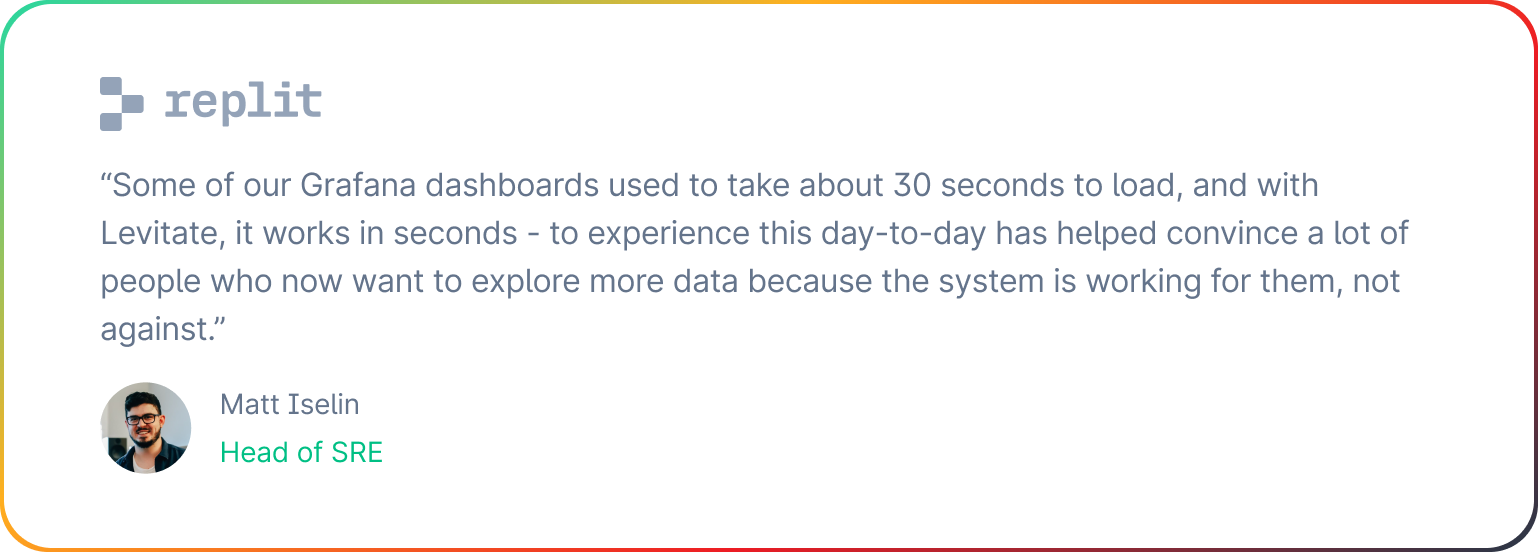
Advanced RabbitMQ Observability Techniques
Basic metrics only tell part of the story. Here's how to level up your RabbitMQ observability:
Implement Distributed Tracing for End-to-End Message Tracking
Implement distributed tracing using OpenTelemetry to follow messages through your entire system:
- Instrument your producers and consumers with OpenTelemetry SDKs
- Propagate trace context in message headers
- Visualize trace spans to see the message journey end-to-end
This gives you visibility not just into RabbitMQ itself, but the entire message lifecycle.
Configure RabbitMQ Firehose Tracer for Message Inspection
The firehose tracer is a powerful built-in RabbitMQ feature that allows you to capture and analyze all messages flowing through your broker:
# Enable the firehose tracer
rabbitmqctl trace_onThen, create a policy to direct traced messages to a specific exchange:
rabbitmqctl set_policy firehose-tracing ".*" \
'{"firehose": "true"}' \
--apply-to exchangesThis creates a copy of every message published, which you can then route to specialized consumers for analysis. Just be careful with this in high-volume production environments, as it doubles your message traffic.
Centralize Log Management for Error Detection
RabbitMQ logs contain valuable information about node startups, shutdowns, policy changes, and errors. Send these logs to a centralized log management system:
# In rabbitmq.conf
log.file = false
log.console = trueThis configuration forwards logs to stdout/stderr, where they can be collected by log shippers.
Set Up Policy and Plugin Monitoring for Configuration Changes
RabbitMQ policies control important behaviors like queue mirroring, TTL, and message limits. Monitor policy changes and application:
# List all policies
rabbitmqctl list_policies
# Watch for policy changes in logs
grep "policy" /var/log/rabbitmq/rabbit@hostname.logFor plugins like Shovel (which moves messages between brokers), add specific monitoring:
# Monitor Shovel status
rabbitmqctl shovel_status
# Set up alerts for Shovel restarts or failuresChanges to policies or plugin configurations can have major impacts on message flow, so these need dedicated observability.
Build Custom Health Checks for Functional Verification
Beyond standard metrics, custom health checks can verify RabbitMQ's functional health:
# Example health check: Verify message round-trip
def check_rabbitmq_round_trip():
message_id = str(uuid.uuid4())
publish_message(message_id)
received = wait_for_message(timeout=5)
return received and received.id == message_idDiagnose Common RabbitMQ Issues Using Observability Data
Let's look at typical RabbitMQ problems and their observability signatures:
Identify and Resolve Queue Backlogs
Observable signs:
- Increasing queue depth
- Message age growing
- Delivery rate lower than the published rate
Common causes:
- Slow consumers
- Consumer failures
- Sudden traffic spike
Solution: Add more consumers or implement a backpressure mechanism.
Detect and Mitigate Memory Pressure Issues
Observable signs:
- High and growing memory usage
- Memory alarm triggered in logs
- Publisher confirms getting slower
Common causes:
- Queues with many unacknowledged messages
- Very large messages
- Too many queues
Solution: Tune memory settings or optimize message flow.
Troubleshoot Exchange-Queue Binding Problems
Observable signs:
- Messages are published, but the queue depth is not increasing
- No errors in logs
- Exchange metrics show activity, but queue metrics don't
Common causes:
- Missing or incorrect bindings
- Wrong routing keys
- Misconfigured exchange types
Solution: Verify bindings and routing patterns.
Identify and Fix Channel Leaks in Client Applications
Observable signs:
- Steadily increasing channel count
- No corresponding increase in message throughput
- Eventually reaching channel limits
Common causes:
- Application code creating channels without closing them
- Error handling issues in client code
Solution: Fix the client code to properly manage channels.
Scale RabbitMQ Observability for High-Traffic Systems
When you're pushing millions of messages through RabbitMQ, standard observability approaches may fall short. Here's how to adapt:
Correlate RabbitMQ Metrics with Microservice Performance
In a microservices architecture, RabbitMQ problems often manifest as symptoms in your services. Create correlation dashboards that show:
| RabbitMQ Metric | Related Microservice Metric | What Correlation Indicates |
|---|---|---|
| Queue depth | Consumer service CPU/memory | Resource constraints in consumers |
| Message publish rate | Producer service traffic | Load distribution from upstream services |
| Channel errors | Service error rates | Application-level connection handling issues |
This correlation helps pinpoint whether issues originate in RabbitMQ itself or the connected services.
Implement Trace Sampling Strategies for High-Volume Traffic
For very high-volume systems, trace sampling becomes necessary:
- Use head-based sampling for general system health
- Implement tail-based sampling to capture problematic transactions
- Consider priority sampling for important message types
Group Queue Metrics for Simplified Monitoring at Scale
With hundreds or thousands of queues, individual queue monitoring becomes unwieldy. Group queues by:
- Function (e.g., all payment processing queues)
- Priority (high, medium, low)
- Consumer application
Then monitor these groups as collective units.
Monitor Backpressure Mechanisms to Prevent System Overload
In high-traffic scenarios, backpressure mechanisms are essential:
| Backpressure Mechanism | Metrics to Monitor | Typical Threshold |
|---|---|---|
| Publisher confirms | Confirmation latency | > 100ms |
| Consumer prefetch | Unacked message count | 80% of prefetch limit |
| Queue TTL | Message discard rate | > 0 |
Monitor these mechanisms to ensure your backpressure strategy is working properly.
How to Build a Comprehensive Observability System Across Services
The true power of RabbitMQ observability comes from connecting all the dots. Here's how to create a comprehensive view:
Create Visual Message Flow Maps for System Understanding
Create visual maps of message flows through your system:
- Origin services
- Exchanges and routing
- Queues
- Consuming services
- Processing outcomes
This visualization helps quickly identify bottlenecks and flow issues.
Connect Traces Across Microservice Boundaries for Complete Visibility
When working with microservices:
- Add correlation IDs to all messages
- Propagate trace context across service boundaries
- Use services like Last9 to aggregate and visualize these traces
- Create service dependency maps based on message flows
This gives you visibility beyond just RabbitMQ into the entire message lifecycle across multiple services.
Conclusion
Keeping RabbitMQ reliable means keeping an eye on the right metrics. Start small—track what impacts performance and stability most, then build from there. Over time, your observability setup should grow with your system, shaped by real-world issues and lessons.
FAQs
What's the difference between monitoring and observability for RabbitMQ?
Monitoring tells you when something is wrong with your RabbitMQ instance, while observability gives you the context to understand why it's happening. Monitoring might alert you to high queue depth, but observability helps you trace back to the root cause—perhaps a slow consumer or network issue.
How often should I check RabbitMQ metrics?
For critical systems, collect metrics at 15-30 second intervals. Less critical systems can use 1-minute intervals. However, during incident response, you might want to temporarily increase collection frequency for more granular data.
Do I need to monitor every queue in RabbitMQ?
Not necessarily. For systems with many queues, focus on:
- Your most critical queues (by business impact)
- Queues with historical stability issues
- Representative samples of similar queue groups
What's the best tool for RabbitMQ observability?
While there's no one-size-fits-all answer, Last9 offers an excellent balance of power and simplicity for RabbitMQ observability. It integrates with OpenTelemetry and Prometheus, providing unified visibility across metrics, logs, and traces without the operational overhead of managing your observability stack. Last9 is particularly good at handling high-cardinality data common in RabbitMQ deployments and correlating metrics across microservices that communicate via message queues.
How can I detect "poison messages" in RabbitMQ?
Poison messages (messages that consistently cause consumer failures) can be detected by:
- Monitoring message redelivery counts
- Setting up dead-letter queues and monitoring their input rate
- Implementing consumer-side error tracking that identifies repeatedly failing message IDs
What's the impact of RabbitMQ observability on performance?
Modern observability tools have minimal impact on RabbitMQ performance. The management plugin has the highest overhead, but is still acceptable for most deployments. Prometheus exporters and OpenTelemetry collectors typically add less than 1-2% overhead when properly configured.



