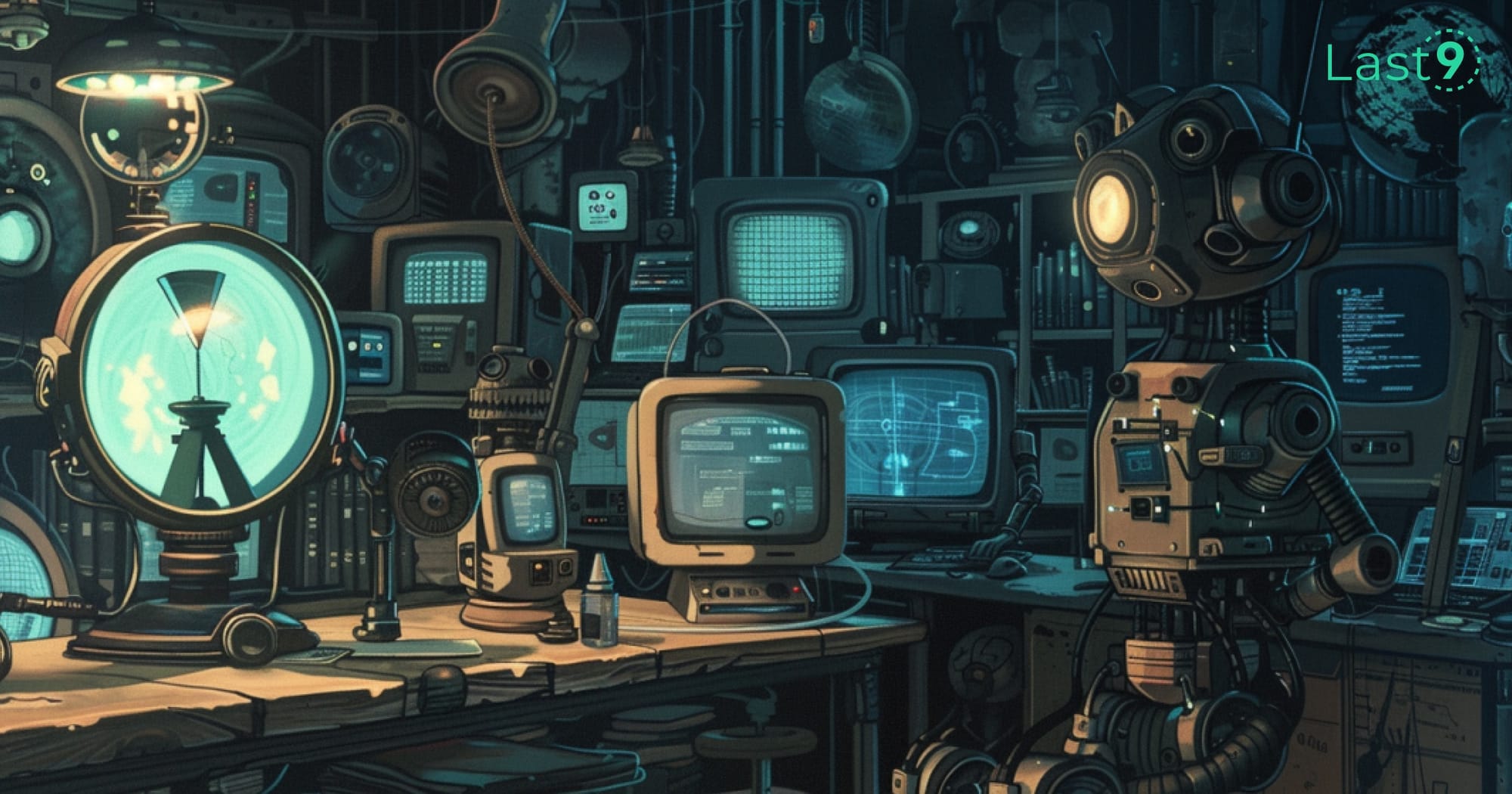You've got systems spitting out more logs, metrics, and traces than you can handle. Your monitoring costs are through the roof. And somehow, when something breaks at 3 AM, you still can't find the exact data you need.
Sound familiar? Welcome to the observability pipeline conversation—no jargon, no fluff.
What's an Observability Pipeline
An observability pipeline is like your data's personal assistant. It collects, processes, routes, and transforms your telemetry data before it reaches its destination. Think of it as the plumbing that connects your services to your monitoring systems.
Your Services → Observability Pipeline → Monitoring ToolsThe pipeline handles the grunt work: filtering unnecessary data, routing to multiple destinations, and reformatting when needed.
At its core, an observability pipeline creates a buffer between your applications and your monitoring systems. This separation gives you control over your telemetry data—how it flows, where it goes, and what format it takes.
For example, say you've got microservices generating structured JSON and unstructured text logs. Some need to go to Elasticsearch for searching, others to S3 for long-term storage, and specific error patterns need to trigger PagerDuty alerts. An observability pipeline makes this complex routing possible without changing your application code.
Why You Actually Need One
You might be thinking, "Can't I just send everything straight to my monitoring platform?" Sure, if you enjoy:
- Watching your cloud bill climb month after month
- Drowning in noise while hunting for signals
- Managing multiple agents for different destinations
Cost Control That Works
Your monitoring vendors charge by data volume. An observability pipeline lets you filter low-value data before it costs you money.
The concept is straightforward: by processing your telemetry data before it reaches your monitoring platforms, you can significantly reduce volume without sacrificing visibility. This works through several mechanisms:
- Filtering unnecessary data: Removing debug logs in production, health-check logs, and other high-volume, low-value data
- Dropping redundant information: Eliminating duplicate events or consolidating repetitive error messages
- Implementing smart sampling: Keeping a representative subset of high-volume, consistent events while maintaining 100% visibility for important events.
The cost impact scales directly with your data volume. Every gigabyte you avoid sending to your monitoring vendor is money saved. For larger organizations processing terabytes daily, these savings quickly add up to hundreds of thousands of dollars annually.
Beyond direct cost savings, there's also the hidden benefit of reduced query complexity and faster troubleshooting. When your engineers aren't wading through mountains of irrelevant data, they can identify and fix issues faster.
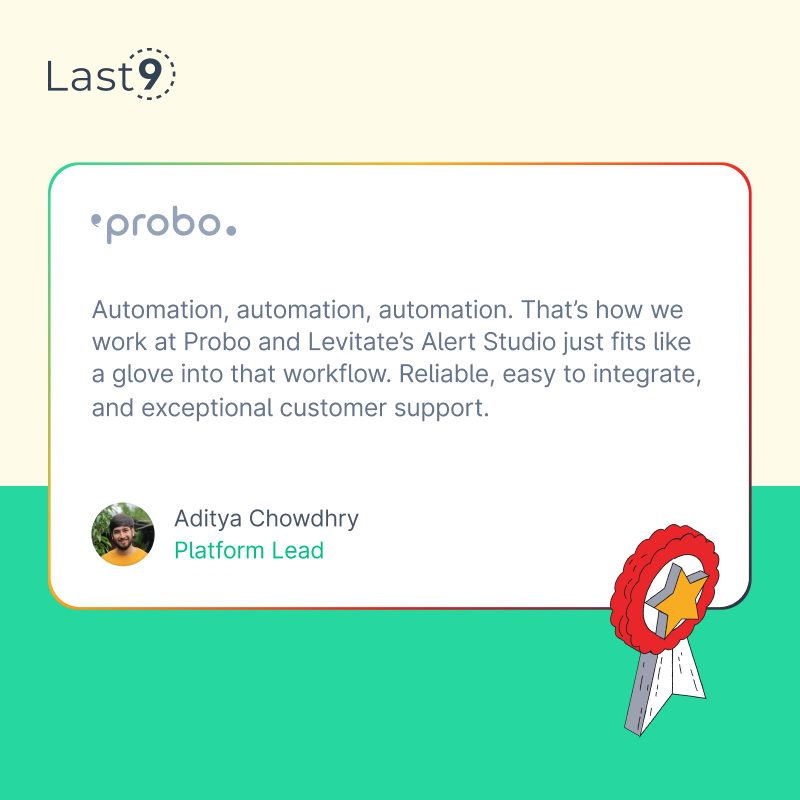
One Collection Method, Multiple Destinations
Want to send some metrics to Prometheus, others to Last9/Datadog, and your logs to both Elasticsearch and S3? A pipeline makes this easy without duplicating agents on your infrastructure.
This "collect once, use many times" approach simplifies your architecture. Instead of running multiple agents on each host (one for logs, another for metrics, yet another for traces), you can standardize on a single collection method like OpenTelemetry.
With a unified approach, when you need to add a new destination—maybe you're evaluating a new tool or migrating between systems—you only need to update your pipeline configuration, not touch every server or container.
Data Transformation Without Changing Your Code
Need to add environment tags? Remove PII? Convert formats? The pipeline handles it without touching your application code.
This decoupling is critical for several reasons:
- Production safety: You don't need to deploy code changes to adjust what data you collect
- Backward compatibility: You can transform legacy formats to modern standards
- Vendor flexibility: Convert from one vendor's format to another without application changes
For example, imagine you need to mask credit card numbers in logs. Rather than updating and redeploying every service, you can add a single transformation rule in your pipeline to redact patterns like 4111-1111-1111-1111 across your entire infrastructure.
Key Components of a Solid Observability Pipeline
1. Collection
This is where data enters your pipeline. Common collection methods include:
- Agents (like OpenTelemetry Collector): Software running alongside your applications that gather telemetry data
- API endpoints: HTTP endpoints that receive pushed data from applications
- Log forwarders: Tools like Fluentd or Filebeat that tail log files
- Direct instrumentation: Libraries integrated into your code that send data to your pipeline
The collection layer needs to be lightweight and reliable. It should minimize the performance impact on your applications while ensuring data isn't lost during collection.
2. Processing
The workhorse of your pipeline:
- Filtering: Dropping noisy data based on rules like:
- Log level (dropping DEBUG in production)
- Source (ignoring health check endpoints)
- Content (removing high-volume, low-value events)
- Sampling: Keeping representative examples instead of everything:
- Head-based sampling (taking the first N events)
- Tail-based sampling (intelligent selection based on outcomes)
- Consistent sampling (same sample rate across services)
- Enrichment: Adding context that makes data more useful:
- Environment information (prod/staging/dev)
- Infrastructure metadata (region, zone, instance type)
- Business context (customer tier, feature flags)
- Transformation: Changing formats or structures:
- Converting between formats (JSON to Prometheus, etc.)
- Normalizing timestamps to UTC
- Restructuring nested data for better query performance
3. Routing
Deciding where data goes:
- Multiple monitoring systems: Sending different subsets to specialized tools:
- Metrics to time-series databases
- Logs to search engines
- Traces to distributed tracing systems
- Storage solutions: Archiving data for compliance or future analysis:
- Object storage (S3, GCS) for cold storage
- Data lakes for big data analytics
- Alerting platforms: Directing critical events to notification systems:
- PagerDuty for urgent issues
- Slack for informational alerts
- Custom applications: Feeding data to internal tools:
- Business intelligence dashboards
- Capacity planning systems
The routing layer should be intelligent enough to handle backpressure and circuit breaking when destinations are unavailable.
Observability Pipeline Patterns Worth Knowing
The Simple Pipeline
Collection → Processing → Single DestinationGood for: Smaller teams with straightforward needs
This is your entry-level pattern. You collect data, process it (filter, transform), and send it to a single destination like Elasticsearch or Datadog. The simplicity makes it easy to manage and debug.
Example: A startup with a monolithic application using the OpenTelemetry Collector to gather logs and metrics, do basic filtering, and send everything to Last9/Datadog.
The Multi-Destination Hub
Collection → Processing → Router → Multiple DestinationsGood for: Teams using several monitoring tools
This pattern recognizes that different tools excel at different things. Your metrics might go to Prometheus for alerting, your logs to Elasticsearch for searching, and everything to S3 for compliance.
Example: A mid-sized company routing security logs to their SIEM, performance metrics to Grafana, and application logs to Splunk/Last9, all from a centralized Vector pipeline.
The Buffered Pipeline
Collection → Buffer → Processing → DestinationsGood for: Handling traffic spikes and providing backpressure
Adding a buffer (like Kafka or Redis) between collection and processing helps handle uneven loads. During incident storms, your buffer absorbs the spike, preventing data loss when your processing layer can't keep up.
Example: An e-commerce platform using Kafka to buffer its Black Friday traffic surge, ensuring no monitoring data is lost even when its normal processing capacity is exceeded.
The Distributed Pipeline
Local Collection → Edge Processing → Central Pipeline → Global RoutingGood for: Multi-region deployments or edge computing
This pattern handles geographically distributed systems by doing initial processing close to the source and then forwarding the reduced data set to a central pipeline.
Real-world example: A global SaaS provider with data centers on three continents. Each region runs its first-level pipeline that handles local filtering and aggregation before forwarding to a global pipeline for routing to various monitoring systems.
Common Observability Pipeline Mistakes To Avoid
Overcomplicating From Day One
Start simple. You don't need every bell and whistle immediately. Begin with basic filtering and routing, then add complexity as needed.
Forgetting About Observability... For Your Observability Pipeline
Yes, you need to monitor your monitoring pipeline. Set up health checks and alerts for your pipeline itself.
Using Too Many Tools
Some teams end up with a Frankenstein's monster of different tools trying to build their pipeline. Choose a cohesive solution or platform rather than stitching together five different projects.
Tools to Build Your Observability Pipeline
| Tool | Best For | Complexity Level | Key Strengths | Potential Drawbacks |
|---|---|---|---|---|
| Last9 | High Cardinality Observability at scale | Low | Unified logs, metrics, and traces; cost-efficient; built-in optimizations | Commercial; requires minimal steps for migration |
| OpenTelemetry Collector | All-purpose data collection and processing | Medium | Handles logs, metrics, and traces in one agent; vendor-neutral; growing ecosystem | Still maturing; some advanced features in alpha/beta |
| Vector | High-performance log processing | Medium | Blazing fast; low resource usage; good for high-volume log processing | Primarily focused on logs; less mature for metrics and traces |
| Fluentd | Log collection with many plugins | Medium | Huge plugin ecosystem; battle-tested; Ruby extensibility | Higher resource usage; primarily for logs |
| Logstash | Log processing integrated with Elasticsearch | Medium-High | Deep Elasticsearch integration; powerful grok patterns | Resource-hungry; can be slow with complex processing |
| Apache Kafka + Kafka Connect | Scalable event streaming backbone | High | Massive scalability; exactly-once delivery; stream processing | Operational complexity; requires cluster management |
| Custom solution | Specific requirements not met by existing tools | High | Tailored exactly to your needs | Maintenance burden; reinventing wheels |
OpenTelemetry In-Depth
OpenTelemetry deserves special attention as it's quickly becoming the industry standard. It provides:
- A unified collection mechanism for logs, metrics, and traces
- Vendor-neutral instrumentation APIs and SDKs
- The OpenTelemetry Collector, a powerful agent for data collection and processing
The Collector uses a pipeline model with:
- Receivers: Input plugins that accept data (OTLP, Jaeger, Prometheus, Last9, etc.)
- Processors: Transform data (filtering, batching, sampling, etc.)
- Exporters: Output plugins that send data to destinations
This architecture makes it extremely flexible—you can configure different pipelines for different data types all within a single agent.
How to Get Started with Observability Pipeline
Phase 1: Plan & Pilot (2-4 Weeks)
- Audit your current data: What are you collecting? What's useful?
- Run queries to identify your highest-volume logs and metrics
- Calculate your current data volumes and costs
- Identify obvious noise (debug logs, health checks, etc.)
- Define success metrics:
- Target cost reduction (e.g., 40% lower monitoring bill)
- Performance requirements (latency, throughput)
- Required destinations and formats
- Start with one data type: Begin with either logs, metrics, or traces—don't boil the ocean
- Logs are usually the best starting point (highest volume, easiest cost savings)
- Pick a non-critical service for your initial pilot
- Choose your tools:
- For most teams, OpenTelemetry Collector is a good starting point
- Set up a small test environment to validate your approach
Phase 2: Implement Core Functionality (4-6 Weeks)
- Implement basic filtering: Remove obvious noise
- Filter out debug logs in production
- Drop high-volume, low-value events like CDN access logs
- Implement sampling for frequent, repetitive events
- Add simple routing: Send different data types to appropriate destinations
- Configure exporters for your primary monitoring systems
- Set up appropriate data formats for each destination
- Deploy to production gradually:
- Start with a small percentage of traffic
- Monitor performance impacts closely
- Scale up deployment as confidence grows
Phase 3: Optimize & Expand (Ongoing)
- Measure the impact:
- Calculate actual cost savings
- Monitor pipeline performance
- Get feedback from teams using the data
- Add advanced features:
- More sophisticated filtering and sampling
- Data enrichment with additional context
- More complex routing rules
- Iterate gradually: Add more features as your needs evolve
- Expand to more data types and sources
- Integrate with additional destinations
- Improve resilience and scaling
When to Consider a Managed Solution
Building and maintaining your observability pipeline makes sense until:
- Your engineering time becomes more valuable than the cost savings
- You need enterprise features like compliance controls or advanced reliability
- Your pipeline becomes critical infrastructure requiring 24/7 support
This is where managed solutions like Last9 come in. Last9 offers a fully managed observability pipeline that handles the heavy lifting—collection, processing, routing, and delivery—while you focus on using the data to improve your systems.
The Last9 Advantage
Building and maintaining observability pipelines is complex work. Last9 enables high-cardinality observability at scale for industry leaders like Disney+ Hotstar, CleverTap, and Replit.
As a telemetry data platform, we’ve monitored 11 of the 20 largest live-streaming events in history. Integrating seamlessly with OpenTelemetry and Prometheus, Last9 unifies metrics, logs, and traces—optimizing performance, cost, and real-time insights for correlated monitoring and alerting.
Our fully managed observability pipeline handles:
- Collection: Pre-built integrations with all major infrastructure and application platforms
- Processing: Intelligent filtering, sampling, and enrichment out of the box
- Routing: Hassle-free delivery to any monitoring destination
- Reliability: Enterprise-grade uptime and support
With Last9, you get all the benefits of an observability pipeline without the operational burden of running it yourself. Our customers typically see:
- 20-30% reduction in monitoring costs
- Hours of engineering time reclaimed each week
- Faster incident response with cleaner, more relevant data
FAQs
What's the difference between an observability pipeline and a logging pipeline?
A logging pipeline focuses exclusively on log data, while an observability pipeline handles all telemetry types: logs, metrics, and traces. An observability pipeline provides a more holistic view of your systems by processing and correlating different types of signals.
Do I still need an observability pipeline if I use a single monitoring vendor?
Yes, for several reasons:
- Cost control - even with one vendor, filtering data before sending it saves money
- Flexibility - if you ever want to change vendors, having a pipeline makes migration easier
- Processing - you can enrich and transform data to make it more valuable
- Resilience - a pipeline provides buffering when your vendor has outages
How much can I expect to save by implementing an observability pipeline?
Most organizations see a 30-60% cost reduction, but it depends on your current data practices. Teams with high volumes of unfiltered debug logs often see the biggest savings (sometimes 80%+), while those already doing some filtering might see more modest reductions.
Should I build or buy an observability pipeline?
Consider:
- Build if: You have unique requirements, specialized expertise, and engineering capacity to maintain it long-term.
- Buy if: You want faster time-to-value, predictable costs, and don't want to divert engineering resources to pipeline maintenance.
How does an observability pipeline affect my incident response?
A well-designed pipeline improves incident response by:
- Reducing noise so you can find relevant data faster
- Ensuring consistent formatting and enrichment
- Providing resilience during outages (storing data when destinations are down)
- Making it easier to correlate different signals (logs, metrics, traces)
What's the performance impact of adding a pipeline to my infrastructure?
Modern pipeline tools like OpenTelemetry and Vector are designed to be lightweight. They typically add:
- Latency: < 10ms additional latency for data processing
- CPU: 0.1-0.5 CPU cores per node for a typical deployment
- Memory: 100-500MB RAM depending on buffer sizes and throughput
How long does it take to implement an observability pipeline?
- Simple pipeline: 2-4 weeks from planning to production
- Complex multi-destination pipeline: 1-3 months
- Enterprise-wide deployment: 3-6+ months phased rollout
Can an observability pipeline help with compliance requirements?
Absolutely. An observability pipeline can:
- Redact PII and sensitive data before it leaves your environment
- Provide audit trails of all data access
- Archive raw telemetry data to cold storage for required retention periods
- Apply different retention policies for different data types