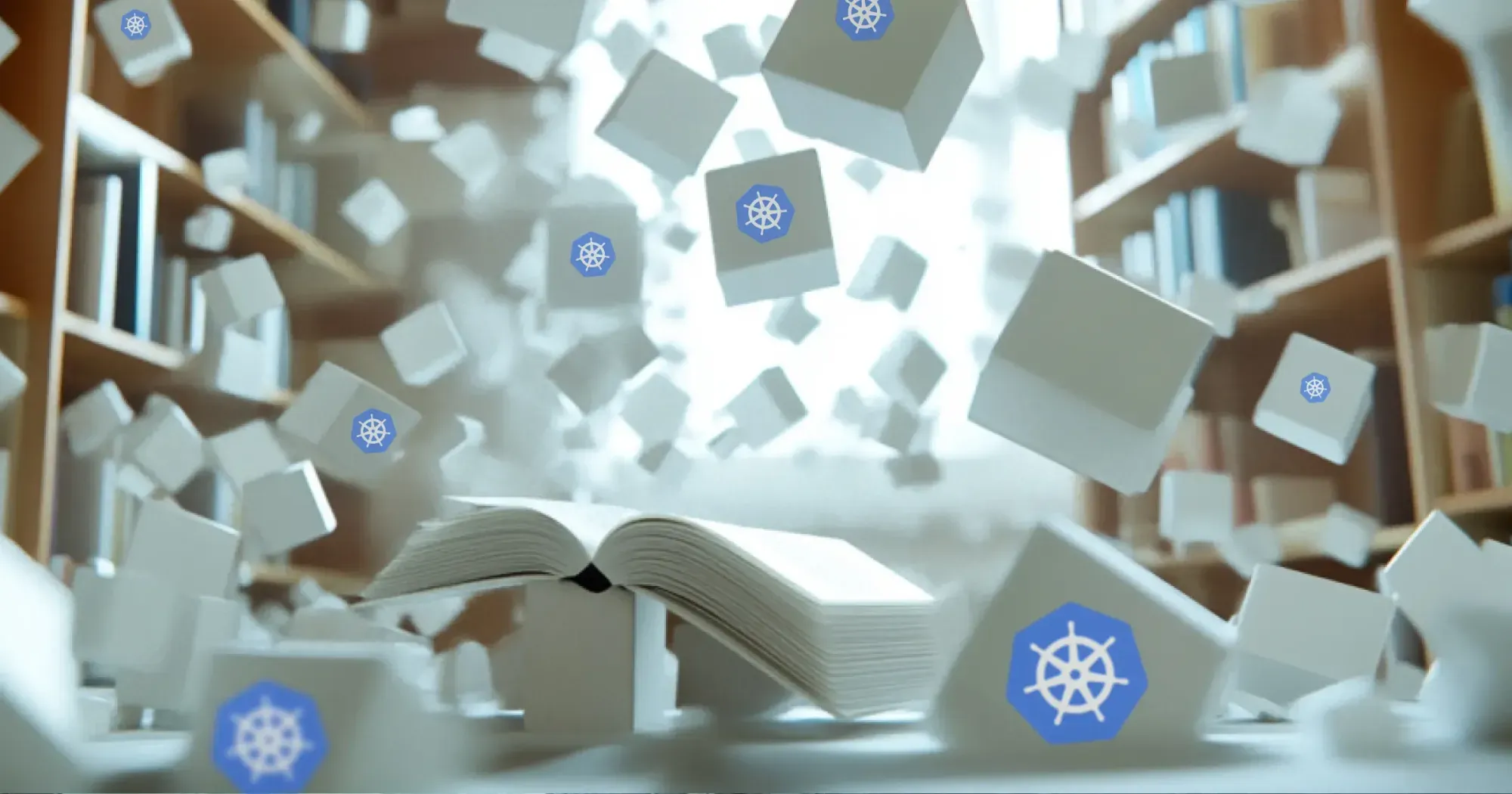Kubernetes CPU throttling is a common issue that impacts containerized workloads. If your Kubernetes applications feel slower than they should or aren’t meeting performance expectations, CPU throttling might be the culprit.
Let’s talk about what Kubernetes CPU throttling is, why it happens, and what you can do to address it.
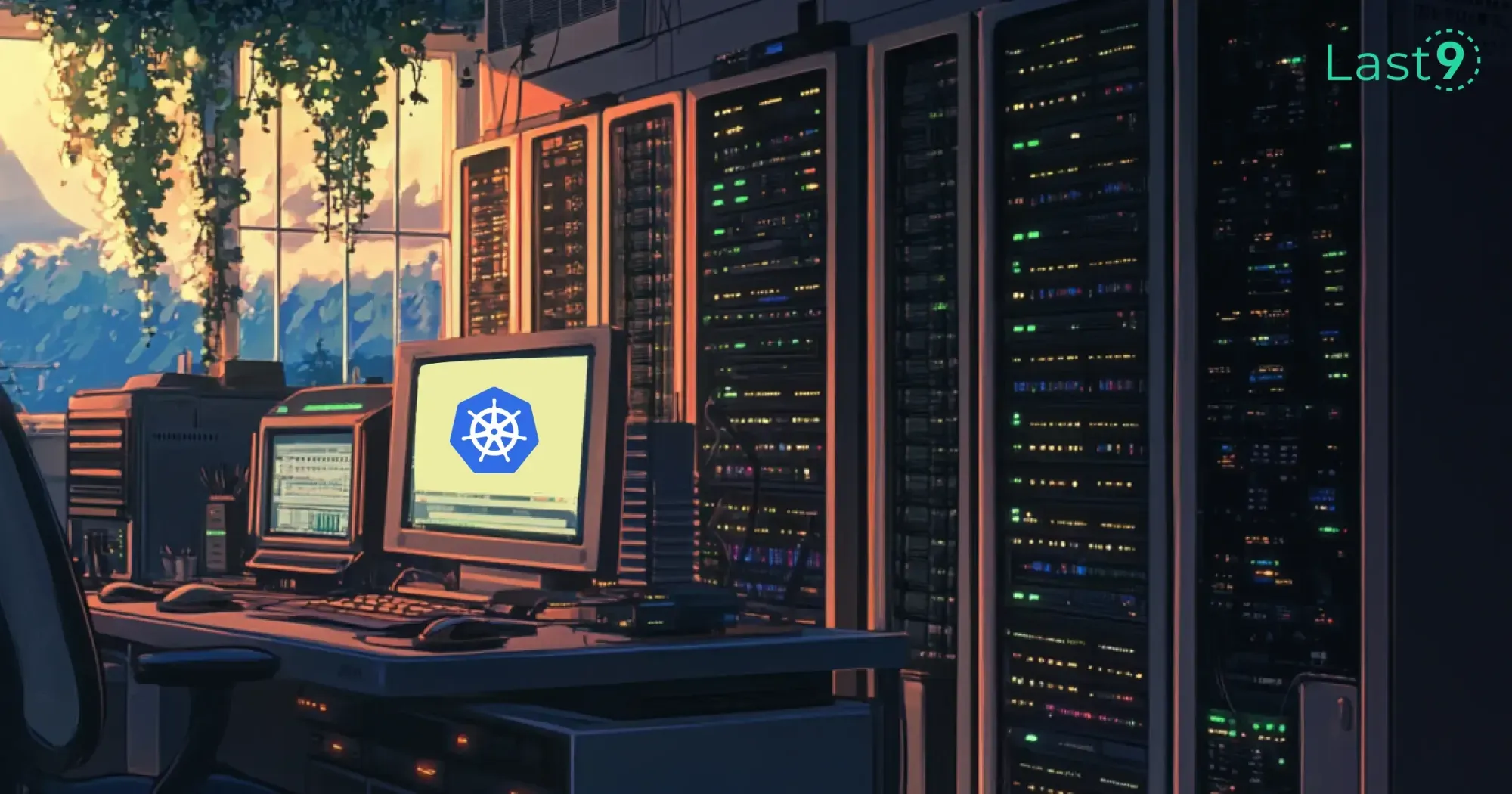
What Is Kubernetes CPU Throttling?
Kubernetes CPU throttling occurs when a container’s CPU usage exceeds its allocated limits, causing Kubernetes to cap its performance.
This throttling helps maintain resource fairness across the cluster but can unintentionally degrade application performance if limits are too restrictive.
Think of Kubernetes CPU throttling as a bouncer at a packed club—it ensures no single container hogs resources, but too much control can leave your application waiting outside in the cold.
How Does Kubernetes CPU Throttling Work?
Kubernetes manages CPU resources using requests and limits:
CPU Requests
The minimum guaranteed CPU a container will get.
CPU Limits
The maximum CPU a container can use before throttling kicks in.
When a container exceeds its CPU limit, Kubernetes uses CFS (Completely Fair Scheduler) to throttle the container by reducing its CPU time. This ensures other containers in the node get their fair share of resources.
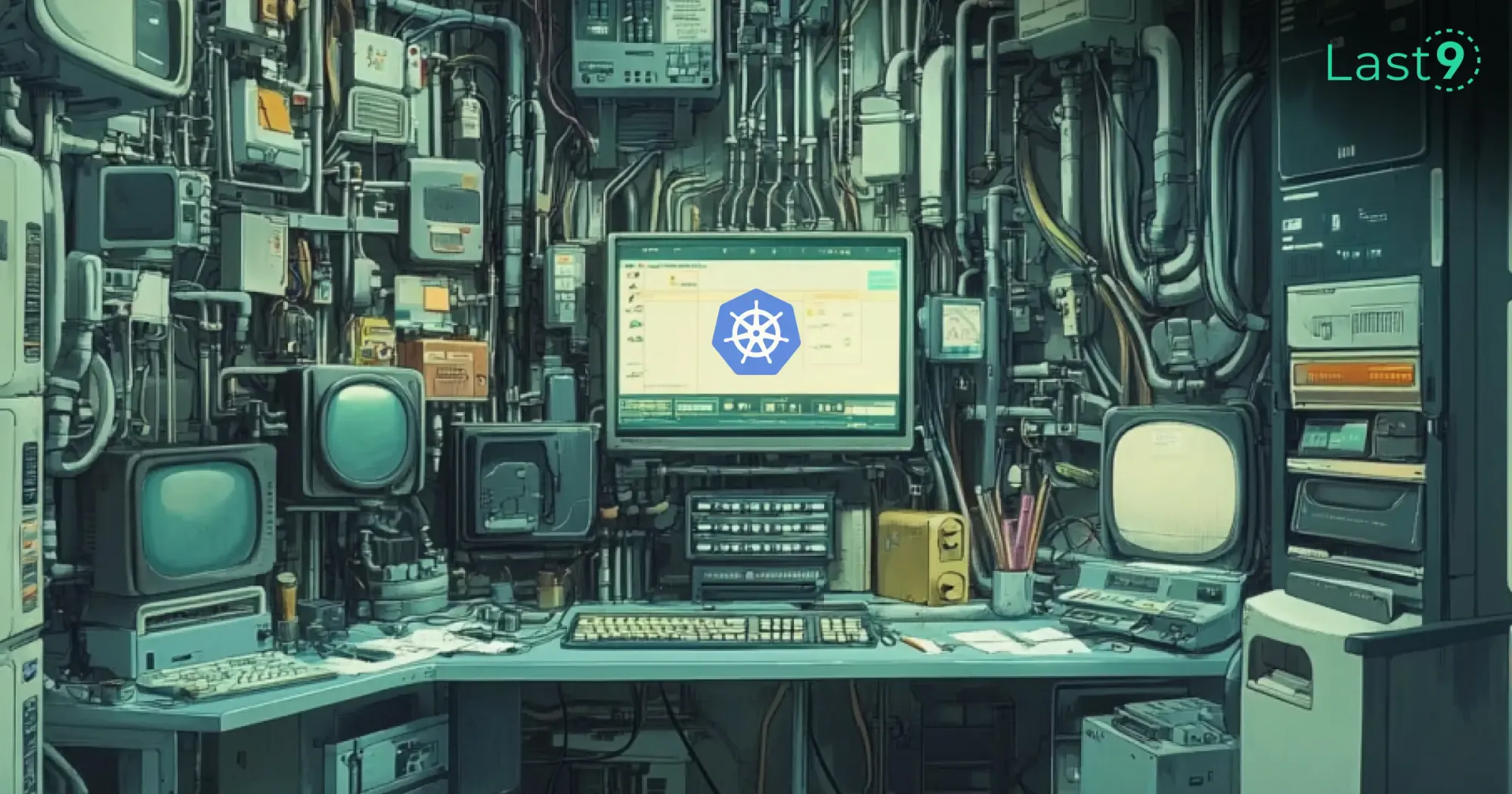
Why Does Kubernetes CPU Throttling Happen?
Several factors contribute to CPU throttling in Kubernetes:
Misconfigured Resource Limits
Setting CPU limits too low restricts containers unnecessarily, even when resources are available.
Overcommitment of Nodes
Running too many pods on a single node can exhaust resources, triggering throttling across multiple containers.
Bursty Workloads
Applications with sudden CPU spikes can hit their limits, resulting in throttling during peak activity.
Cluster Inefficiencies
Poor cluster optimization or insufficient nodes can lead to CPU contention, exacerbating throttling.
How to Detect Kubernetes CPU Throttling
Monitoring tools can help identify throttling in your cluster:
Kubernetes Metrics Server
Use kubectl top to monitor pod-level CPU usage.
Prometheus and Grafana
Set up dashboards to visualize CPU throttling metrics.
Kubernetes Events
Check events for warnings related to throttling.
Look for discrepancies between actual CPU usage and the configured limits to pinpoint throttling issues.
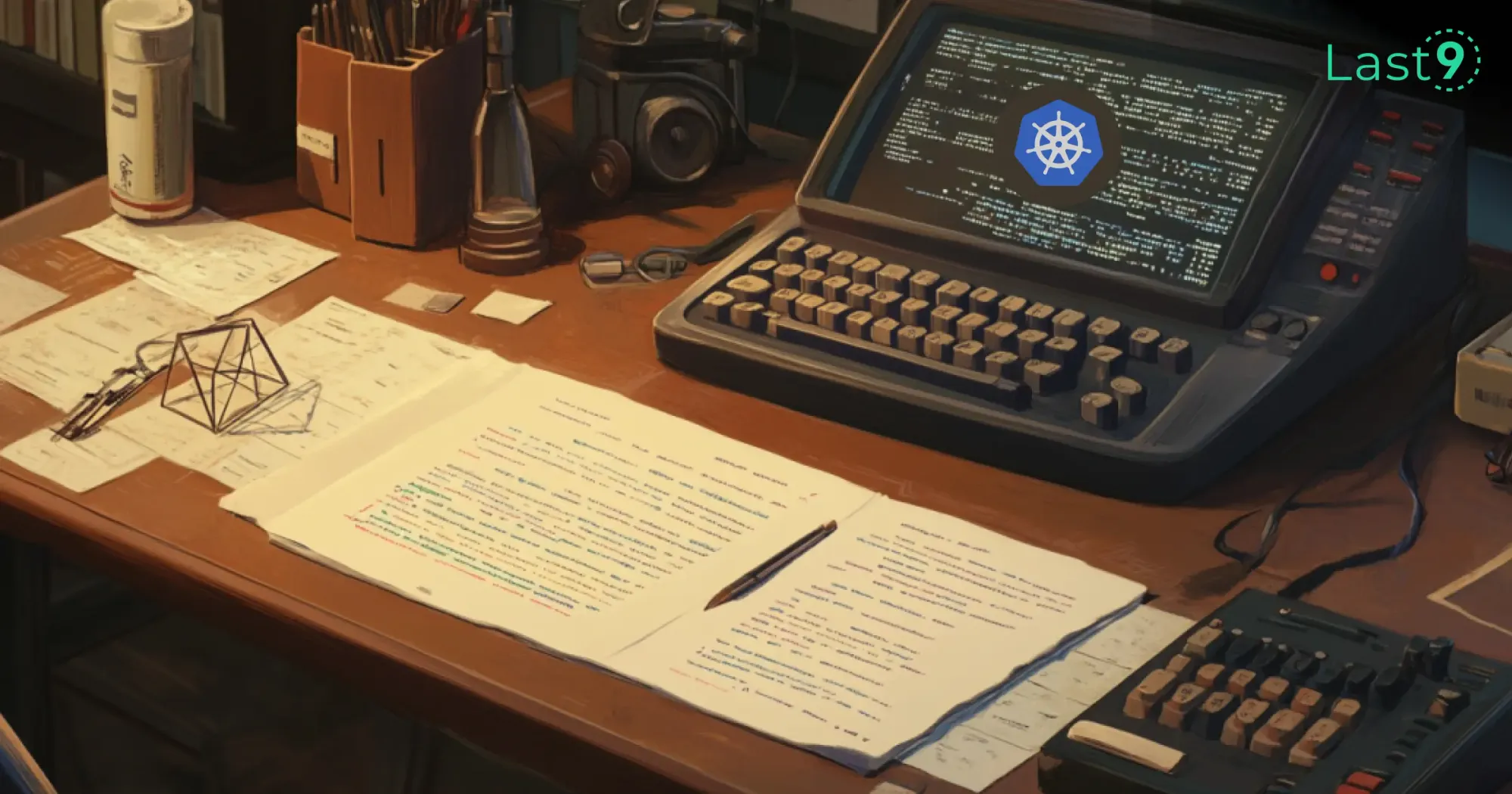
CPU Throttling: A Hands-On Example
Let’s break down CPU throttling with a simple, practical example. From setting up a Kubernetes deployment to checking out logs, you’ll get a clear picture of how throttling works in the real world.
Creating a Basic Kubernetes Deployment
To start, we’ll create a Kubernetes deployment that simulates a container pushing its CPU usage. Here’s a YAML file for the setup:
apiVersion: apps/v1
kind: Deployment
metadata:
name: cpu-throttle-demo
spec:
replicas: 1
selector:
matchLabels:
app: cpu-throttle-demo
template:
metadata:
labels:
app: cpu-throttle-demo
spec:
containers:
- name: cpu-throttle-demo
image: busybox
resources:
limits:
cpu: "500m"
requests:
cpu: "200m"
command: ["/bin/sh", "-c", "while true; do :; done"]This configuration allows the container to request 200m of CPU but limits it to 500m. If the app tries to use more CPU than that, Kubernetes will throttle it, keeping things under control.
Monitoring CPU Usage and Throttling
Now, let’s see how the CPU usage looks once the deployment is running. Use the command kubectl top pods to check your pod’s CPU consumption:
kubectl top podsIf your pod exceeds its CPU limit (500m), Kubernetes will kick in and throttle it. You’ll notice that despite the app trying to use more CPU, it won’t go beyond that defined limit.
Throttling Indicators in Logs
When throttling happens, it shows up in the logs. Check the logs using kubectl logs and you might find something like this:
I0121 12:30:00.123456 1 container.go:150] Throttling detected: CPU usage above limit (50%) was throttledThis message tells you that the container hit its CPU limit and Kubernetes had to throttle it back. If your app keeps trying to push the limit, you’ll see these log entries more frequently.
When Is Kubernetes CPU Throttling Beneficial?
While throttling can be frustrating, it’s not always a bad thing. In environments with limited resources, it prevents rogue containers from monopolizing CPU capacity.
Properly managed, throttling helps maintain cluster stability and ensures fair resource distribution.

Event Messages and Metrics
Event Messages for Troubleshooting
Kubernetes event logs provide vital insights into issues like CPU throttling or scheduling failures. Here are some key event messages to look for:
Insufficient CPU
When the Kubernetes scheduler cannot find a node with enough resources to meet a pod's CPU requests, it generates a FailedScheduling event with messages like:
Example: 0/10 nodes are available: 3 Insufficient CPU, 2 Insufficient memory.
Solution: Optimize pod resource requests and limits, or scale your cluster by adding more nodes with adequate capacity.
FailedScheduling
This event indicates that a pod cannot be scheduled due to unschedulable nodes. Causes can include CPU/memory constraints (e.g., set requests are too high) or node taints/tolerations mismatches.
Example Event:
reason: FailedScheduling
message: 0/5 nodes are available: insufficient CPU, node(s) were out of disk space.Solution: Adjust resource limits or expand cluster resources.
CPU Throttling Metrics
Metrics are crucial for understanding and diagnosing CPU throttling. Monitoring tools like Prometheus and Datadog track these key indicators:
container_cpu_cfs_throttled_seconds_total
This Prometheus metric tracks the total time a container spends throttled due to hitting its CPU limit. A high value here is a red flag for resource misconfiguration.
CFS Quota Usage
The Completely Fair Scheduler (CFS) enforces CPU throttling by setting a quota (time slices of CPU use). Tools like Datadog visualize this metric, showing trends of throttled seconds over time.
Actionable Steps: Analyze these trends to identify under-provisioned containers and optimize limits.
Example: A container's CFS metrics might indicate it’s throttled for 30 seconds out of a 1-minute interval, signaling that its CPU limit is too restrictive.

Proactive Monitoring
Use dashboards in Last9, Grafana, or Kubernetes Lens to monitor metrics like cpu_usage, cpu_limit, and throttling time.
Set alerts to notify when throttling thresholds are exceeded, ensuring proactive issue resolution before it impacts application performance.
Best Practices to Minimize Kubernetes CPU Throttling
Set Realistic CPU Requests and Limits
Analyze your application’s resource usage to determine appropriate values for requests and limits. Avoid setting limits that are too restrictive.
Use Auto-Scaling
Enable Horizontal Pod Autoscaling (HPA) to scale pods based on CPU utilization. This prevents individual pods from being overburdened during high-traffic periods.
Use Resource Quotas and Policies
Implement namespace-level quotas to prevent over-allocation and ensure fair resource distribution across teams.
Monitor Regularly
Use tools like Groundcover, Prometheus, or Datadog to track CPU usage trends and throttling events in real-time.
Optimize Node Configurations
Ensure nodes are equipped with sufficient CPU capacity and implement efficient workload scheduling to reduce contention.
Conclusion
Kubernetes CPU throttling is a balancing act between resource fairness and application performance.
Understanding how throttling works and following best practices will help you optimize your workloads to avoid unnecessary slowdowns.
Invest in monitoring tools, configure resources wisely, and keep your cluster running efficiently for an easy Kubernetes experience.
Last9 has been crucial for us. We’ve been able to find interesting bugs, that were not possible for us with New Relic. — Shekhar Patil, Founder & CEO, Tacitbase
Key Takeaways
- Kubernetes CPU limits are essential for preventing resource contention and throttling.
- Properly setting requests and limits ensures smooth performance and optimal resource management.
- CPU throttling can lead to performance issues, especially for latency-sensitive workloads.
- Use tools like Prometheus, Grafana, Last9, and AWS EKS to monitor and manage CPU throttling in your Kubernetes environment.
- DevOps teams play a critical role in ensuring that CPU limits align with application needs and that the Linux kernel properly handles cgroups for CPU resource management.
FAQs
What is the difference between CPU requests and limits in Kubernetes?
CPU Requests: The guaranteed amount of CPU resources a container will get, ensuring stable performance under typical conditions.
CPU Limits: The maximum amount of CPU a container can use; if this is exceeded, Kubernetes will throttle the container to control resource utilization.
How can I check if CPU throttling is happening in my Kubernetes cluster?
You can monitor CPU throttling with these methods:
- Run
kubectl top podsto check real-time CPU usage. - Use Prometheus metrics like
container_cpu_cfs_throttled_seconds_totalto track throttling. - Check Kubernetes events for any warnings related to CPU limits being exceeded.
Can CPU throttling impact application performance?
Yes. When a container hits its CPU limit and gets throttled, it can lead to performance issues, especially for latency-sensitive or high-demand applications. Properly setting Kubernetes CPU limits helps prevent unnecessary throttling.
What tools can help detect and manage CPU throttling in Kubernetes?
Tools like Prometheus, Grafana, Datadog, and Groundcover can monitor resource utilization and give visibility into CPU throttling events, helping you optimize your Kubernetes environment.
Is it necessary to set CPU limits in Kubernetes?
Setting Kubernetes CPU limits isn’t strictly required, but it’s a best practice for preventing resource contention. Ensure the limits align with the actual amount of CPU your application needs to avoid unnecessary throttling.
How do Horizontal Pod Autoscalers (HPA) help with CPU throttling?
HPAs automatically adjust the number of pods based on CPU utilization, which can help balance workloads across pods, reducing the chance of CPU throttling in your Kubernetes environment.
What are common signs of CPU throttling in Kubernetes?
- Slow application response times.
- High CPU cycles with low throughput.
- Metrics showing frequent throttling events, such as spikes in cgroup statistics or cfs_period.
Can CPU throttling occur even if a node has unused resources?
Yes, CPU throttling can still occur if CPU limits are set too low for a pod, even if the available CPU on the Kubernetes node is unused. It’s important to balance requests and limits.
How does Kubernetes handle bursty workloads with CPU throttling?
For bursty workloads, ensure that Kubernetes CPU limits provide a buffer above the average resource usage to accommodate occasional spikes in demand. If the limits are too low, throttling will occur even if there are unused compute resources on the node.
What happens if I don’t set CPU limits in Kubernetes?
Without CPU limits, a container can use all available CPUs on the Kubernetes node, potentially starving other pods and causing resource contention. Setting appropriate limits and requests is key for resource management and maintaining cluster health.
What is the role of the Linux kernel in CPU throttling?
The Linux kernel manages CPU resource allocation through cgroups. Kubernetes uses this system to enforce CPU limits and throttling behavior, ensuring that containers adhere to their resource requests and limits.
How can AWS users manage CPU throttling in Kubernetes?
AWS users can leverage Amazon EKS (Elastic Kubernetes Service) to deploy and manage Kubernetes clusters. Properly configuring Kubernetes CPU limits and ensuring sufficient EC2 instance size can help prevent CPU throttling in AWS environments.