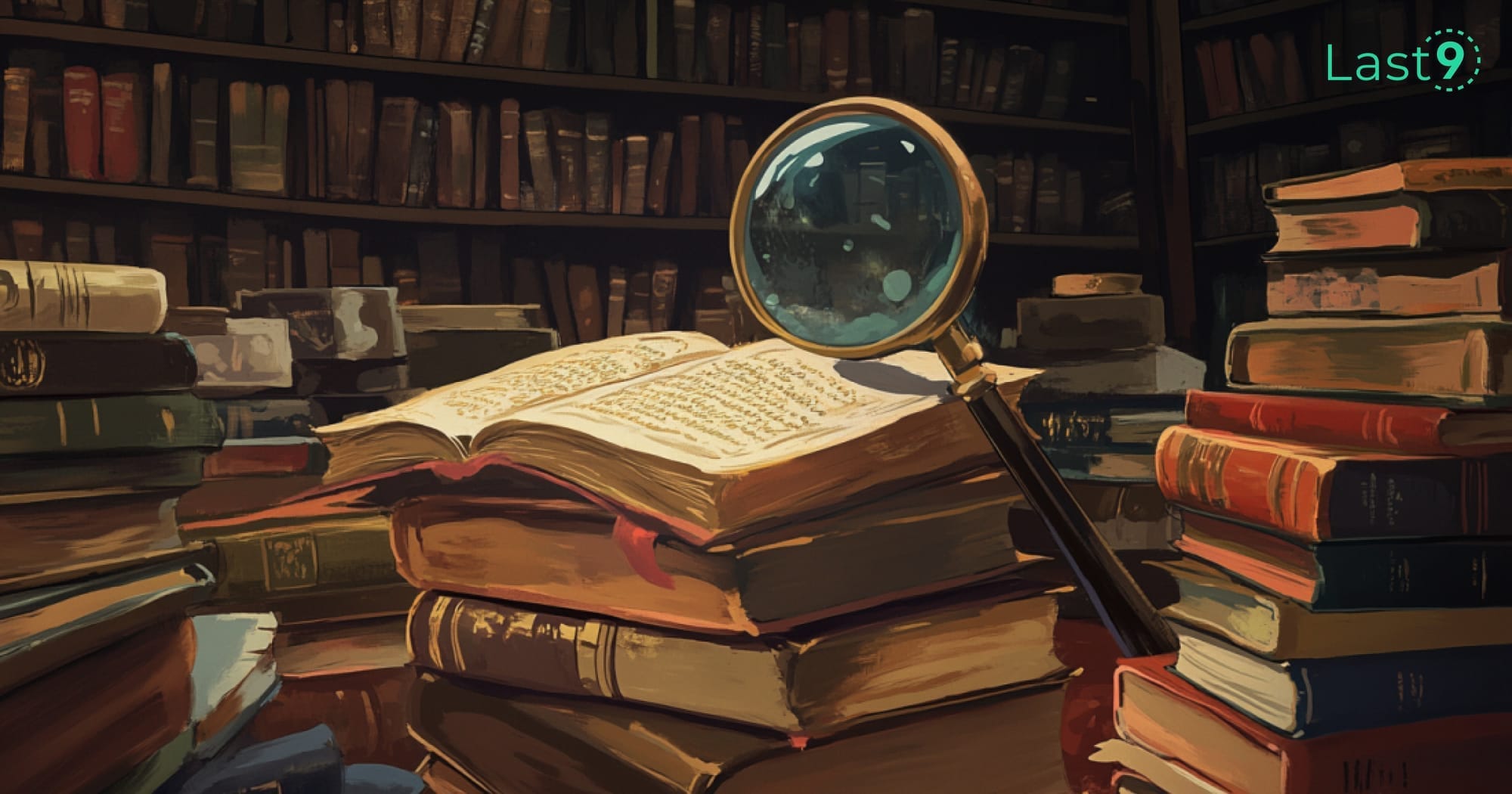Modern infrastructure can be pretty chaotic. You've got containers everywhere, microservices scattered about, and cloud resources that seem to multiply overnight. When something goes wrong at 3 AM (and it will), you need to see what's happening across all these moving pieces.
That's why we need infrastructure monitoring. With so many tools out there claiming to solve all your problems, how do you figure out which ones work?
Here's a guide on monitoring tools that help developers in 2025.
What Exactly is Infrastructure Monitoring?
Simply put, infrastructure monitoring answers one question: "Is my stuff working right now?"
It means collecting, analyzing, and visualizing data from your servers, containers, VMs, cloud resources, networks, databases, and everything else that keeps your applications running.
Good monitoring tells you when things are breaking (or about to break), why they're breaking, what the impact is, and how to fix it before your users notice something's wrong.
Why You Should Care About Infrastructure Monitoring
Monitoring might not be the most exciting part of building software, but here's why it matters:
It Helps You Sleep Better
With good monitoring, you'll catch most problems before they turn into middle-of-the-night emergencies. Teams with solid monitoring have 73% fewer major incidents, according to Gartner. That means more uninterrupted sleep.
It Cuts Costs
Cloud bills too high? Monitoring helps find idle resources and oversized services. Most teams cut cloud costs by 20-30% after setting up proper monitoring.
It Makes You Look Smart
Nothing makes management happier than fixing issues before users see them. "We noticed database slowdowns and fixed them before they affected the checkout page" sounds much better than "Sorry about the site crash!"
It Helps Write Better Code
When you can see how your code behaves in the real world, you make smarter design choices. The feedback from performance data to development is valuable.
Top 11 Infrastructure Monitoring Tools for Developers
Prometheus
Prometheus has become the undisputed champion for cloud-native monitoring, especially in Kubernetes environments. It's the first tool many DevOps teams reach for when they need rock-solid metrics collection.
How it works: Prometheus uses a pull-based model, actively scraping metrics from your applications and infrastructure at regular intervals. Its time-series database is purpose-built for storing metrics efficiently.
Key strengths:
- PromQL query language is incredibly powerful for data analysis
- Native service discovery makes it perfect for dynamic environments
- First-class Kubernetes integration with automatic pod discovery
- Massive ecosystem of exporters for nearly every technology
- Simple, lightweight architecture that scales horizontally
Getting started is straightforward:
# Basic prometheus.yml to get you started
global:
scrape_interval: 15s
scrape_configs:
- job_name: 'prometheus'
static_configs:
- targets: ['localhost:9090']
- job_name: 'node'
static_configs:
- targets: ['node-exporter:9100']Limitations:
- Steep learning curve, especially for complex PromQL queries
- Requires Grafana or another visualization tool
- Long-term storage needs additional solutions like Thanos or VictoriaMetrics
- Not built for logs or traces (though it can integrate with tools that are)
Perfect for: Cloud-native environments, Kubernetes clusters, teams embracing GitOps, and infrastructure as code.
Last9
Unlike traditional observability tools, Last9 is built ground-up for managing high-cardinality metrics at scale—without compromising on query speed or cost visibility. It combines metrics, logs, and traces into a single platform optimized for modern distributed systems.
How it works:
Last9 ingests telemetry data using native support for OpenTelemetry and Prometheus, pre-aggregates high-volume metrics with streaming aggregation, and lets you explore everything through fast, scoped dashboards. Our core philosophy? Do more with less!
Key strengths:
- Unified views of metrics, logs, and traces
- Streaming Aggregation reduces storage load and improves query speed
- Cardinality Explorer helps track, debug, and control exploding time series
- Native support for high-cardinality metrics—no sampling needed
- Built-in budget controls to track observability spend
- Developer-first UI that makes sense
Real-world usage:
- Monitor high-volume services like auth, billing, or user activity without blowing up your TSDB
- Create scoped dashboards for developers to see just their service metrics
- Use Alert Studio to set alerts on meaningful, aggregated metrics — not noisy raw data
- Run on-call investigations using built-in log-trace-metric correlation
- Keep observability costs predictable even at massive scale
Limitations:
- Managed solution—requires sending data to the cloud
- Some workflows may differ from legacy monitoring setups
Perfect for:
Teams dealing with high-cardinality, microservices, and cost-sensitive observability — especially when traditional tools slow down or get too expensive.
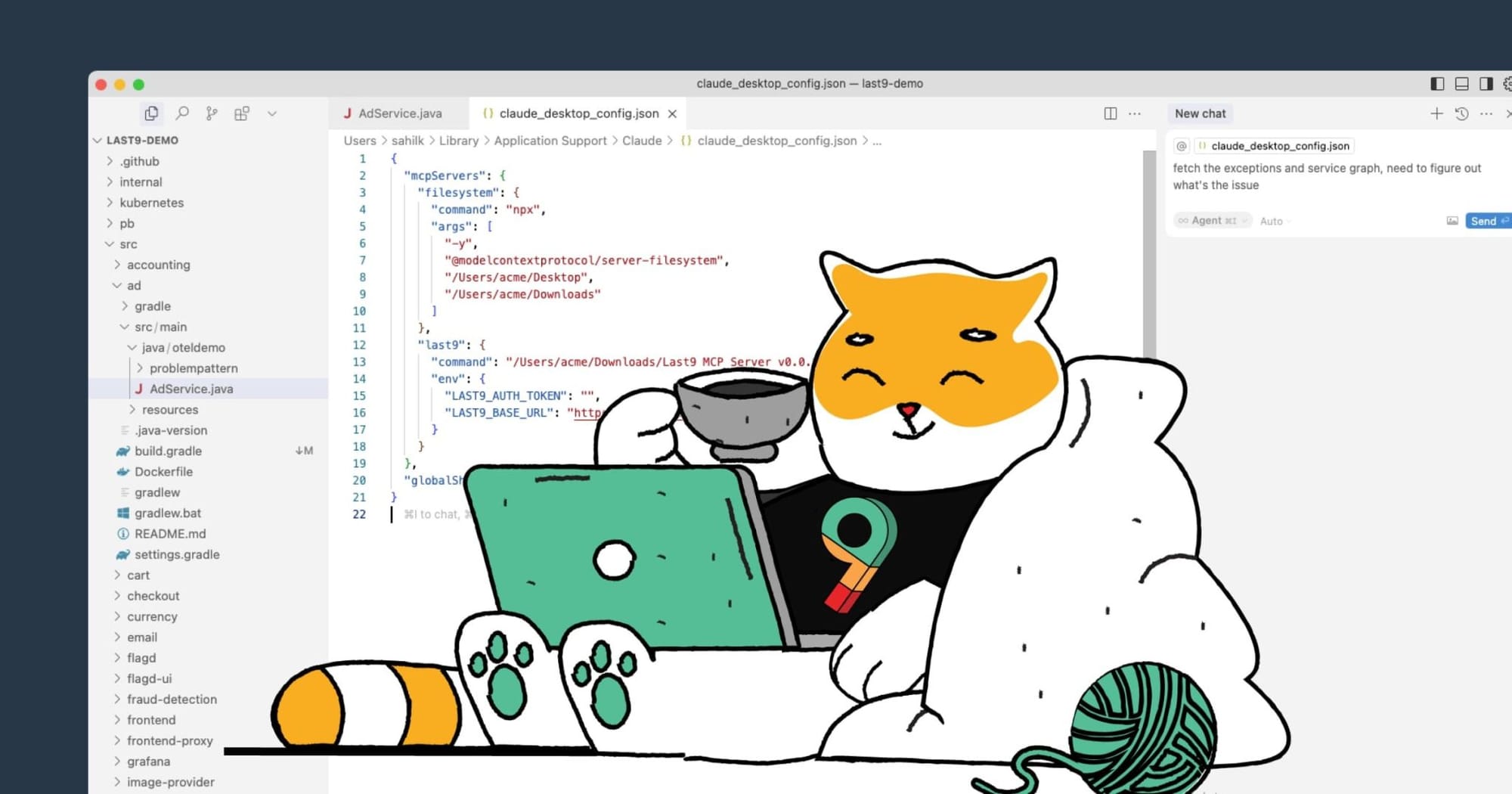
Grafana
While not strictly a monitoring tool by itself, Grafana has become the de facto standard for visualizing metrics from virtually any data source. Its dashboarding capabilities are unmatched in the open-source world.
How it works: Grafana connects to various data sources (Prometheus, InfluxDB, Elasticsearch, etc.) and provides a unified interface for creating dashboards, visualizations, and alerts.
Key strengths:
- Beautiful, highly customizable dashboards with dozens of visualization types
- Supports virtually any monitoring data source through plugins
- Unified alerting across all data sources
- Panel library lets you reuse and share dashboard components
- Extensive ecosystem of pre-built dashboards for common services
Real-world usage:
- Create executive dashboards showing system health at a glance
- Build detailed technical dashboards for troubleshooting
- Set up unified alerting across multiple monitoring systems
- Share visualizations with stakeholders outside the technical team
Limitations:
- Not a complete monitoring solution on its own
- Can become resource-intensive with many complex dashboards
- Some enterprise features are locked behind the paid version
Perfect for: Any organization needing visualization for their monitoring data, regardless of which collection tools they use.
Elastic Observability
Elastic has evolved from "just a search engine" to a comprehensive observability platform built on the ELK stack (Elasticsearch, Logstash, Kibana), with powerful infrastructure monitoring capabilities.
How it works: Elastic's lightweight agents collect metrics, logs, and traces, sending them to Elasticsearch for storage and analysis. Kibana provides visualization and alerting capabilities.
Key strengths:
- Unified approach to metrics, logs, and traces in one platform
- Unparalleled full-text search capabilities for logs
- Flexible deployment options (self-hosted or cloud)
- Powerful machine learning features for anomaly detection
- Strong security monitoring capabilities
Where it excels:
- Centralizing all observability data in one platform
- Complex log searching and analysis
- When you need both monitoring and security insights
- Organizations that already use Elasticsearch for other purposes
Limitations:
- Steeper resource requirements than some competitors
- Complex to set up and maintain at scale
- Querying can be verbose compared to PromQL
Pricing: Open-source core with paid features and hosted options. Cloud starts at $95/month for 32GB of memory.
Perfect for: Organizations dealing with large volumes of logs alongside metrics, especially those with security monitoring needs.
Datadog
Datadog has established itself as the market leader in commercial monitoring solutions, offering a unified platform for metrics, logs, and traces with an emphasis on ease of use.
How it works: Datadog uses lightweight agents installed on your hosts that collect and forward telemetry data to Datadog's SaaS platform, where it's processed, stored, and made available through their web interface.
Key strengths:
- Over 500+ integrations with nearly every technology imaginable
- Unified platform covering metrics, logs, APM, and security monitoring
- ML-powered anomaly detection and forecasting
- Real-time collaboration features for incident management
- Excellent UI/UX that balances power with usability
Must-try features:
- Network Performance Monitoring for deep network visibility
- Real User Monitoring to see the actual user experience
- Continuous Profiler for identifying code-level performance issues
- Notebooks for collaborative incident investigation
Limitations:
- Costs scale rapidly with infrastructure size and data volume
- Easy to accidentally ingest too much data and blow your budget
- Premium features can add up quickly
Perfect for: Organizations with diverse tech stacks that need a unified monitoring solution without managing infrastructure.
Zabbix
The Swiss Army knife of infrastructure monitoring, Zabbix has been around since 2001 but continues to evolve and remains relevant in 2025, especially for organizations with traditional infrastructure.
How it works: Zabbix uses a combination of agent-based monitoring, agentless checks, and external scripts to collect data from virtually any IT component.
Key strengths:
- Monitors almost anything with extensive protocol support
- Powerful event correlation engine
- Low-level discovery for automatic monitoring configuration
- Highly customizable alerting with escalation paths
- Strong network monitoring capabilities
Practical advantages:
- No licensing costs, even for large deployments
- Complete control over your monitoring infrastructure
- Extensive template library for common systems
- Strong agent with low resource consumption
- Mature, battle-tested codebase
Limitations:
- UI feels dated compared to newer alternatives
- Steeper learning curve than modern tools
- Not designed specifically for dynamic cloud environments
Perfect for: Organizations with diverse infrastructure (new and legacy), strong network monitoring requirements, or budget constraints.
New Relic
New Relic has transformed itself into a comprehensive observability platform with a strong focus on connecting infrastructure metrics to application performance.
How it works: New Relic's agents collect telemetry data from your infrastructure and applications, which is sent to their SaaS platform for analysis and visualization.
Key strengths:
- Full-stack observability in a single platform
- Strong APM capabilities tied to infrastructure metrics
- NRQL query language offers powerful data analysis
- Applied Intelligence for anomaly detection and correlation
- Recently simplified pricing model
Standout features:
- Entity explorer for navigating complex environments
- Service maps for visualizing dependencies
- Distributed tracing with detailed transaction analysis
- Real User Monitoring with session replay
- Pixie for Kubernetes observability without instrumentation
Limitations:
- Consumption-based pricing can be unpredictable
- Primarily focused on application performance rather than pure infrastructure
- UI can sometimes feel overwhelming with too many options
Perfect for: Organizations focused on application performance who want infrastructure context, digital experience monitoring, and full-stack observability.
Dynatrace
Dynatrace differentiates itself with its AI-powered approach to monitoring and automatic full-stack discovery, making it a powerful option for enterprise environments.
How it works: Dynatrace's OneAgent technology automatically discovers and instruments your entire technology stack, while its Davis AI engine analyzes the data to identify problems and root causes.
Key strengths:
- AI-powered root cause analysis with precise problem identification
- Automatic service and dependency mapping
- Code-level visibility with minimal configuration
- Session replay for user experience monitoring
- Powerful business analytics capabilities
Where it shines:
- Large, complex enterprise environments
- Environments where manual instrumentation would be impractical
- When you need to connect technical metrics to business outcomes
- Organizations with limited monitoring expertise but complex needs
Limitations:
- Higher price point than many competitors
- Can be complex to fully implement all features
- Overkill for smaller or simpler environments
Perfect for: Large enterprises with complex, heterogeneous environments and a need for advanced AIOps capabilities.
Nagios
The grandfather of monitoring tools, Nagios remains relevant in 2025 for organizations that value stability, customizability, and have existing investments in Nagios configurations.
How it works: Nagios uses a check-based model, executing plugins at regular intervals to verify that services, hosts, and other IT components are functioning correctly.
Key strengths:
- Extremely stable and reliable core engine
- Massive plugin ecosystem for monitoring anything
- Completely customizable alerts and notifications
- Detailed historical reporting
- Strong community support
Why teams still use it:
- Rock-solid reliability built over decades
- Plugins exist for virtually every technology
- Complete control over monitoring logic
- No vendor lock-in
Limitations:
- Configuration requires manual file editing or third-party tools
- UI is functional but dated
- Not designed for a highly dynamic infrastructure
- Scaling requires careful planning
Versions to know:
- Nagios Core - The free, open-source version
- Nagios XI - Commercial version with enhanced features
- Naemon - A fork with improved architecture
Perfect for: Organizations with stable infrastructure, those with existing Nagios investments, or teams that need extreme customization.
SolarWinds Server & Application Monitor
SolarWinds remains a strong player in the monitoring space, particularly in Windows-centric environments and organizations that prefer a more traditional approach to infrastructure monitoring.
How it works: SolarWinds uses a combination of agents and agentless monitoring to collect data from servers, applications, and network devices, with a centralized server for processing and visualization.
Key strengths:
- Comprehensive coverage of Windows environments
- Deep monitoring of Microsoft technologies (SQL Server, Exchange, etc.)
- Easy-to-understand UI with minimal learning curve
- Powerful alerting and reporting capabilities
- Application dependency mapping
Where it excels:
- Windows-heavy environments
- Organizations with limited monitoring expertise
- Regulated industries require detailed reports
- Monitoring traditional enterprise applications
Limitations:
- Less cloud-native than some competitors
- UI can feel cluttered with advanced features
- More expensive than open-source alternatives
Perfect for: Organizations with significant Windows infrastructure, traditional enterprise applications, or those transitioning from on-premises to hybrid cloud.
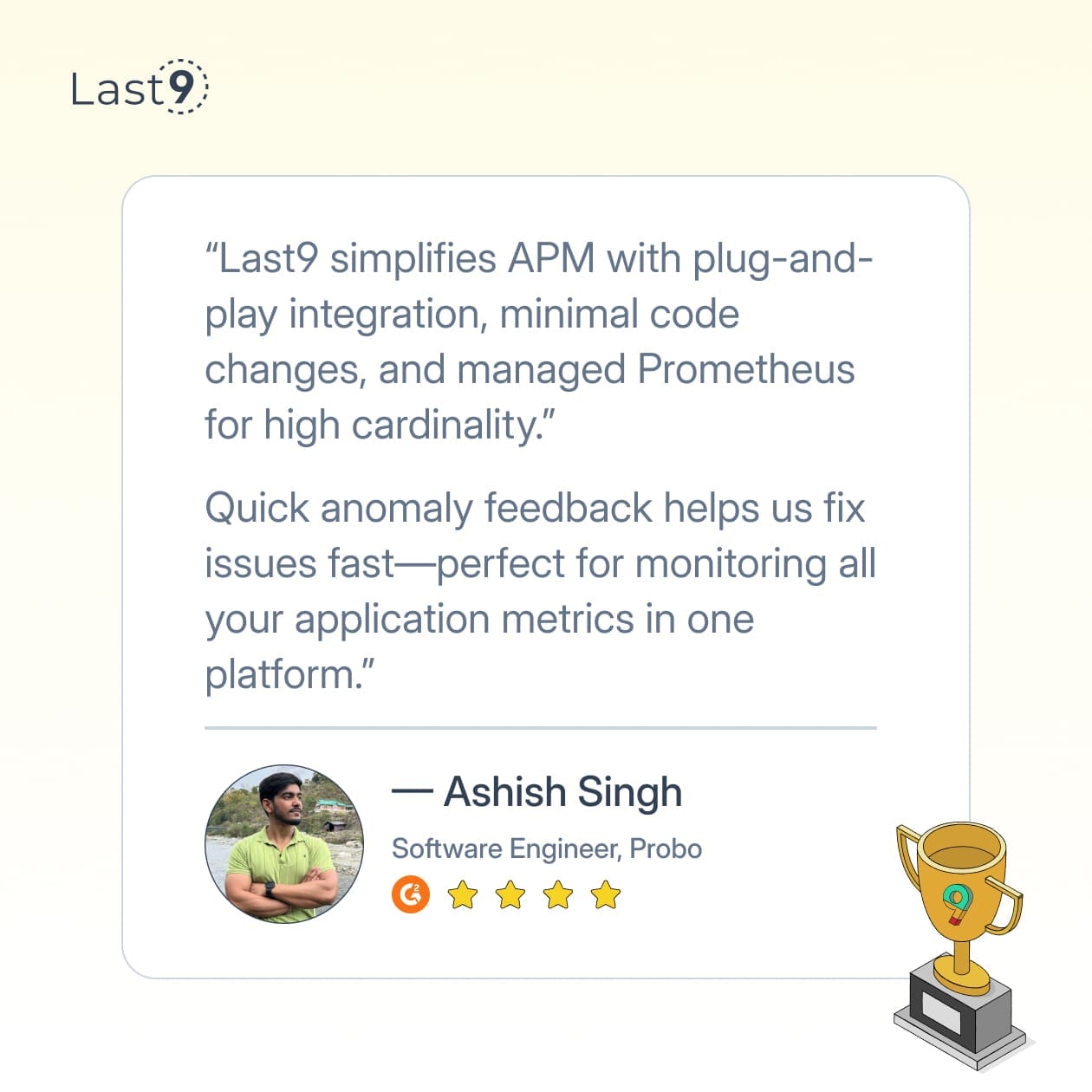
AppDynamics (Cisco)
AppDynamics, now part of Cisco, provides enterprise-grade application performance monitoring with strong infrastructure context, focusing on business transactions across complex environments.
How it works: AppDynamics agents instrument applications at the code level, tracking business transactions as they flow through distributed systems, while also collecting infrastructure metrics.
Key strengths:
- Business transaction monitoring across distributed systems
- Automatic application topology mapping
- Code-level diagnostics with minimal performance impact
- Business iQ links technical performance to business outcomes
- Strong security monitoring capabilities
Standout capabilities:
- End-to-end transaction tracing
- Automatic baseline detection
- Experience Journey Maps for user journeys
- Database performance monitoring
- Infrastructure correlation with application issues
Limitations:
- Enterprise pricing puts it out of reach for smaller teams
- Complex licensing model
- Primary focus is APM rather than pure infrastructure
- Can require significant tuning for optimal results
Perfect for: Large enterprises with business-critical applications, organizations focusing on business transaction monitoring, and those needing to connect technical metrics to revenue impact.
5 Features To Look For in Infrastructure Monitoring Tools
When picking an infrastructure monitoring tool, here's what counts:
Light Data Collection
Your monitoring tool shouldn't be why your server's CPU is maxed out. Look for tools that gather detailed metrics without causing more problems.
Smart Alerts
Alert overload is real. You need tools with intelligent alerting that can tell the difference between "wake me up now" and "we'll look at this tomorrow." Tools that learn what's normal for your systems are even better.
Clear Dashboards
Numbers without context are useless. Good monitoring tools let you build dashboards that show health at a glance but also let you dig deeper when needed.
Works With Your Tech Stack
Your monitoring should understand the tech you already use. If you run Kubernetes, your monitoring should understand Kubernetes concepts (not just see it as a bunch of processes).
Usable Query Tools
When investigating issues, you need to filter and analyze your data. Tools like Prometheus with PromQL or Last9 with their query language make this much easier than tools with limited options.
Final Thoughts
Each tool has its trade-offs, and the right choice depends on your scale, budget, and operational needs. This guide helps you make an informed decision and choose the best infrastructure monitoring tool for your environment.
FAQs
What is an infrastructure monitoring tool?
It’s a tool that tracks the health and performance of your servers, networks, containers, VMs, and other infrastructure components. It collects metrics like CPU, memory, disk, and network usage, helping detect issues before they cause outages.
What are the best monitoring tools?
Open source: Prometheus, Grafana, Zabbix, Nagios
Managed: Last9 (great for high-cardinality observability), Datadog, New Relic, Dynatrace
Each tool has its strengths—Last9 stands out if you’re dealing with complex microservices, cardinality pain, or need OpenTelemetry-native support.
What are the key metrics for infrastructure?
- CPU usage
- Memory utilization
- Disk I/O
- Network throughput and errors
- Service uptime
- Error rates
- Latency and response times
These metrics help you understand system load, bottlenecks, and performance trends.
Which DevOps tool is used for infrastructure monitoring?
DevOps teams commonly use Prometheus with Grafana, Last9, Datadog, or Zabbix. The right choice depends on your setup—self-hosted vs. managed, scale, and how much customization you need.
What are the benefits of infrastructure monitoring?
- Early detection of performance issues
- Reduced downtime and faster incident response
- Better capacity planning
- Cost control by tracking usage trends
- Data-driven decisions for scaling and optimization
How to monitor the IT infrastructure?
You can:
- Use open-source tools like Prometheus, Grafana, or Zabbix
- Set up metrics exporters for each service or component
- Define alerts for thresholds or anomalies
- Visualize everything on dashboards
- Or use a managed solution like Last9 that handles ingestion, storage, and visualization for you.
What are the most effective IT infrastructure monitoring tools for optimizing system performance?
Last9 is a strong choice for managed, scalable observability with support for high-cardinality data.
Prometheus and Grafana are widely used in open-source setups.
Datadog, New Relic, and Dynatrace also offer advanced performance monitoring, though they can get expensive fast.
What observability data should you use?
- Metrics: Quantitative data like CPU usage or request counts for trend analysis
- Logs: Useful for detailed debugging and event context
- Traces: Help track requests across services
Platforms like Last9 bring these together so you get full-stack visibility in one place.
What network monitoring solutions do you use in your home lab network?
In home labs, popular tools include:
- Prometheus with Node Exporter
- Grafana for dashboards
- Pi-hole for DNS and basic network stats
- ntopng or Nagios for traffic analysis and service checks
They’re lightweight and easy to set up on Raspberry Pi or mini-servers.
What is an APM tool?
APM stands for Application Performance Monitoring. These tools help track how your application behaves—things like response times, error rates, and database calls. They’re useful for debugging slow code and spotting performance issues. Examples include Last9 MCP, New Relic, Datadog APM, and Lightstep.
How do infrastructure monitoring tools help prevent system downtime?
They alert you when things are about to go wrong. Whether it's a CPU spike, a failing disk, or a sudden jump in latency, these tools surface problems early. Some, like Last9, also help cut down on noisy alerts so your team can focus on what matters.