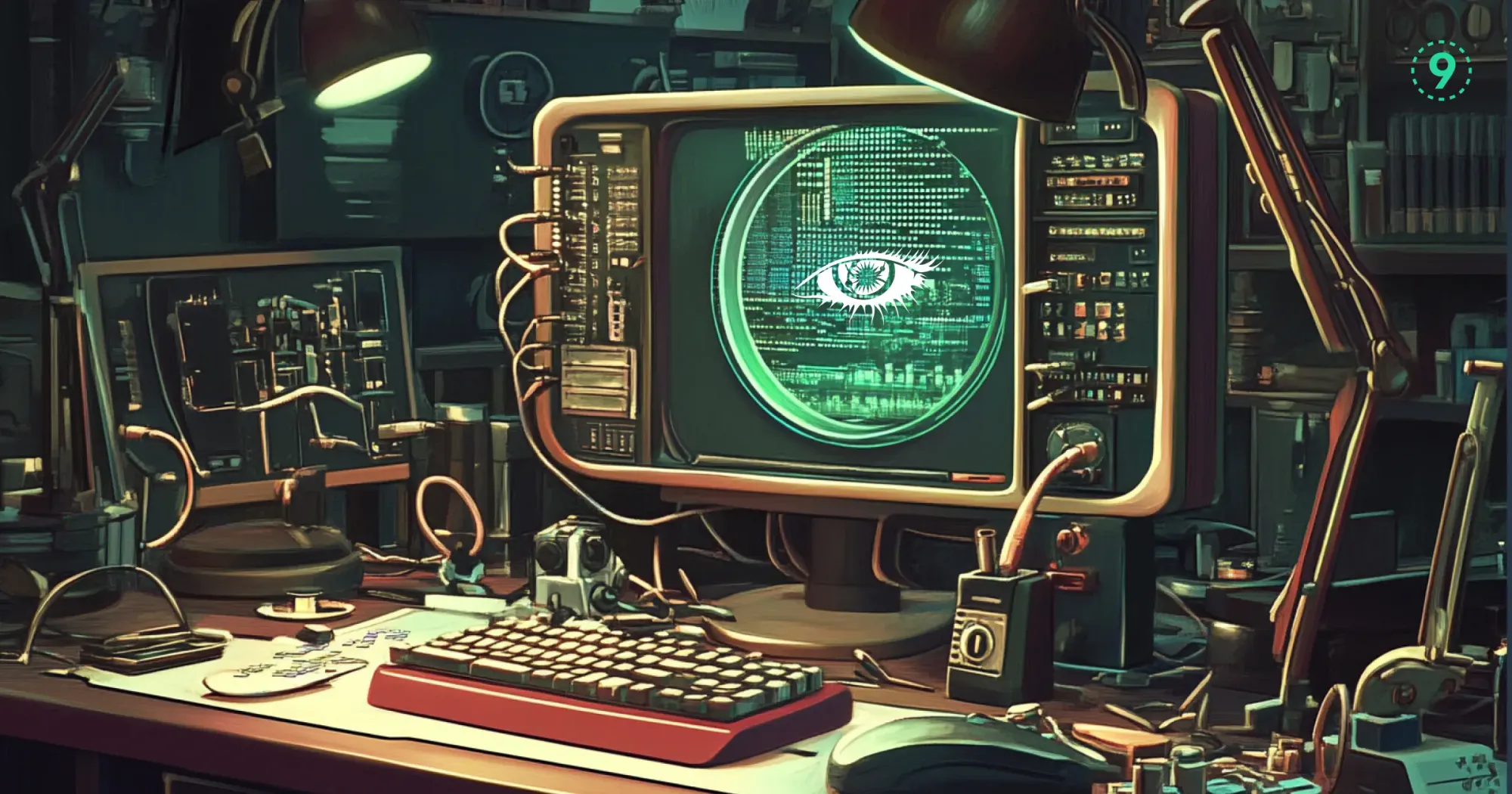When your distributed database architecture scales to handle massive workloads, keeping tabs on everything becomes critical and complex.
With its masterless architecture and linear scalability, Apache Cassandra powers mission-critical applications across industries—but without proper monitoring, you might as well be flying blind through a storm.
This guide breaks down the essentials of Apache Cassandra monitoring, giving DevOps engineers the insights needed to maintain peak performance, spot issues before they cascade into failures, and optimize resource utilization.
Why Monitoring Cassandra Is Different
Cassandra isn't your typical database, and monitoring it requires understanding what sets it apart.
Cassandra's distributed nature means traditional database monitoring approaches fall short. With data spread across multiple nodes and replicated throughout the cluster, you need visibility into not just individual node performance but also how the entire cluster behaves as a unit.
The key differences include:
- No Single Point of Failure: Unlike traditional databases, there's no master node, which means monitoring needs to cover all nodes equally
- Eventual Consistency Model: Monitoring must account for replication delays and consistency issues
- Write-Optimized Architecture: Special attention to writing paths, compaction metrics, and SSTable management
- Linear Scalability: Monitoring should scale with your cluster without becoming overwhelming
These unique characteristics demand monitoring solutions that understand Cassandra's architecture and can provide relevant insights across distributed environments.
Essential Cassandra Metrics You Should Be Tracking
You can't monitor what you don't measure. Here are the critical metrics that give you the full picture of your Cassandra cluster's health:
Performance Metrics
- Latency: Track read and write latency at various percentiles (p95, p99)
- Throughput: Monitor reads, writes, and total operations per second
- Cache Hit Rates: Keep an eye on row cache and key cache effectiveness
Resource Utilization
- CPU Usage: Watch for sustained high CPU utilization across nodes
- Memory Consumption: Monitor heap usage, particularly for garbage collection issues
- Disk I/O: Track read/write throughput and latency to storage
- Network Traffic: Monitor inter-node communication and client request traffic
Cassandra-Specific Metrics
- Compaction: Monitor compaction queues and pending tasks
- Tombstones: Track tombstone counts which can hurt read performance
- Dropped Mutations: Watch for signs of write failures
- Repair Status: Monitor the progress and success of repair operations
- Gossip State: Ensure cluster state information is propagating correctly
Table-Level Metrics
- SSTable Count: Watch for tables with excessive SSTable counts
- Read/Write Latency by Table: Identify problematic tables
- Partition Size: Monitor for oversized partitions
Here's a breakdown of key metrics by priority:
| Category | High Priority Metrics | Medium Priority Metrics | Low Priority Metrics |
|---|---|---|---|
| Performance | Read/Write Latency (p95, p99), Throughput | Cache Hit Rates, Query Times | Range Query Metrics |
| Resources | Heap Usage, GC Pauses, Disk Usage | CPU Utilization, Network Traffic | Memory Pool Details |
| Cassandra-Specific | Dropped Mutations, Pending Compactions | Hinted Handoffs, Token Percentage | Streaming Operations |
| Operational | Failed Node Count, Consistency Errors | Backup Status, Repair Cycles | Schema Versions |
Top Tools for Apache Cassandra Monitoring
Choosing the right monitoring tools can make or break your Cassandra operations. Here's a rundown of the leading solutions:
Last9
Last9 is purpose-built to handle the unique demands of distributed systems like Apache Cassandra databases. From how we collect metrics to how we surface alerts, every part of the stack is designed with Cassandra in mind.
What sets Last9 apart:
- Lightweight monitoring agents that won't strain your clusters
- Unifies logs, metrics, and traces for complete observability
- Intelligent correlation between system-level and Cassandra-specific metrics for faster troubleshooting
- Anomaly detection tuned specifically for Cassandra's read/write patterns
- Context-aware alerts that cut down the noise
- A dashboard built for instant clarity—see cluster health at a glance and zoom into problem areas
No need to juggle multiple tools or guess where the problem might be—Last9 gives you a single, comprehensive view of your Cassandra environment.
DataStax OpsCenter
As the company behind enterprise Cassandra, DataStax offers OpsCenter as their monitoring and management solution.
Key strengths:
- Deep integration with Cassandra internals
- Visual capacity planning tools
- Built-in backup and restore capabilities
- Designed specifically for Cassandra clusters
OpsCenter works particularly well for organizations using DataStax Enterprise, though it can be used with open-source Cassandra as well.
Prometheus + Grafana
This open-source combo has become a standard monitoring approach for many distributed systems.
Key strengths:
- Highly customizable metrics collection
- Extensive community support and dashboards
- Flexible alerting rules
- Strong integration with Kubernetes environments
The Cassandra exporter for Prometheus allows comprehensive metrics collection, while Grafana provides visualization capabilities.
Elasticsearch + Kibana
This powerful open-source stack can be configured to monitor Cassandra effectively, particularly for log analysis and event correlation.
Key strengths:
- Powerful search capabilities for logs and events
- Real-time data processing and visualization
- Flexible data model for various metrics types
- Strong analysis capabilities for trend identification
The ELK stack is particularly useful when combining Cassandra metrics with logs for holistic monitoring.
Nagios/Icinga
These traditional monitoring platforms can be extended to monitor Cassandra through plugins and integrations.
Key strengths:
- Mature, battle-tested architecture
- Extensive plugin ecosystem
- Robust notification mechanisms
- Strong community support
Nagios and Icinga work well for organizations with existing investments in these platforms who want to add Cassandra to their monitoring portfolio.
JMX Monitoring Tools
Cassandra exposes metrics via JMX (Java Management Extensions), allowing various JMX monitoring tools to collect performance data.
Key strengths:
- Direct access to all Cassandra metrics
- Low-level insights for debugging
- Flexible integration options
Tools like jconsole or VisualVM can be useful for ad-hoc troubleshooting, though they lack the comprehensive dashboarding of dedicated solutions.
Common Cassandra Monitoring Challenges & Solutions
Even with the right tools, monitoring Cassandra comes with unique challenges. Here's how to tackle them:
Challenge: Monitoring Data Overload
With dozens of nodes and hundreds of metrics per node, it's easy to drown in data.
Solution:
- Implement tier-based monitoring with clearly defined critical, warning, and informational metrics.
- Use automated baselining to highlight abnormal patterns rather than raw values.
- Create role-specific dashboards (admin view vs. developer view)
- Set up an intelligent grouping of related metrics for easier correlation
Challenge: Distributed Troubleshooting
When issues occur across a distributed cluster, pinpointing the root cause can be like finding a needle in a haystack.
Solution:
- Implement trace-based monitoring to follow requests across nodes
- Create topology-aware dashboards that visualize the cluster structure
- Use anomaly detection to highlight nodes behaving differently from peers
- Maintain historical performance data for trend analysis
Challenge: Alerting Fatigue
Poorly configured alerts can lead to notification overload and ignored warnings.
Solution:
- Design multi-level alerting with clear escalation paths
- Implement alert correlation to group-related issues
- Use dynamic thresholds based on historical patterns
- Create maintenance windows to silence expected alerts during operations
Challenge: Monitoring Performance Impact
Heavy monitoring can itself become a performance bottleneck.
Solution:
- Use sampling for high-volume metrics rather than collecting everything
- Implement local buffering of metrics to handle network issues
- Scale your monitoring infrastructure alongside your Cassandra cluster
- Consider separation of concerns with dedicated monitoring nodes
Setting Up Effective Cassandra Monitoring: A Step-by-Step Guide
Let's walk through setting up a comprehensive monitoring solution for your Cassandra cluster:
Step 1: Define Your Monitoring Goals
Before selecting tools, clarify what you need to know about your cluster:
- Performance baseline establishment
- Capacity planning insights
- SLA compliance tracking
- Early warning system for issues
- Historical trending for optimization
Step 2: Instrument Your Cluster
Configure your Cassandra nodes to expose relevant metrics:
- Enable JMX with appropriate security settings
- Configure metric collection frequency based on your needs
- Set up log aggregation alongside metrics collection
- Enable tracing capabilities for request path analysis
Step 3: Set Up Your Monitoring Stack
Install and configure your chosen monitoring tools:
- Deploy collectors/agents on each Cassandra node
- Configure central monitoring server(s)
- Establish secure communication between agents and servers
- Set up data retention policies based on your requirements
Step 4: Create Meaningful Dashboards
Design visualizations that provide actionable insights:
- Cluster overview dashboard showing global health
- Node-specific dashboards for detailed analysis
- Table/keyspace performance dashboards
- Resource utilization dashboards
- Client impact dashboards showing application experience
Step 5: Configure Intelligent Alerts
Set up alerts that notify the right people at the right time:
- Critical alerts for immediate action items
- Warning alerts for potential issues
- Trend alerts for gradual degradation
- Configure notification channels (email, Slack, PagerDuty, etc.)
- Document response procedures for common alerts
Step 6: Validate Your Monitoring
Test your monitoring setup to ensure it catches real issues:
- Simulate node failures to verify detection
- Create artificial load to test performance monitors
- Validate alert thresholds by gradually increasing resource usage
- Check for monitoring blind spots through chaos engineering
Advanced Cassandra Monitoring Techniques
Once you've mastered the basics, these advanced techniques can take your monitoring to the next level:
Query-Level Monitoring
Go beyond general metrics to understand specific query patterns:
- Implement slow query logging
- Track query frequency by type and table
- Monitor prepared statement cache efficiency
- Identify hot partitions through targeted instrumentation
Predictive Monitoring
Use historical data to anticipate issues before they occur:
- Apply machine learning for anomaly detection
- Implement trend analysis to predict capacity limits
- Use seasonal analysis to identify cyclical patterns
- Build predictive models for resource planning
Cross-System Correlation
Connect Cassandra metrics with the broader ecosystem:
- Correlate application error rates with database metrics
- Link client-side latency measurements with server-side metrics
- Connect infrastructure events (network, storage) with Cassandra behavior
- Monitor the impact of background tasks on foreground performance
Business Impact Monitoring
Tie technical metrics to business outcomes:
- Map database performance to user experience metrics
- Connect cluster health to SLA compliance
- Link capacity planning to business growth projections
- Translate technical issues into business impact assessments
Best Practices for Long-Term Cassandra Monitoring Success
Sustain your monitoring effectiveness with these proven practices:
Regular Monitoring Review
- Schedule quarterly reviews of monitoring effectiveness
- Adjust thresholds based on changing workloads
- Update dashboards to reflect evolving business priorities
- Prune unused or low-value metrics
Documentation and Knowledge Sharing
- Maintain runbooks for common alert scenarios
- Document baseline performance for comparison
- Create a shared understanding of metrics meaning across teams
- Build a knowledge base of past incidents and resolutions
Continuous Improvement
- Use post-incident reviews to identify monitoring gaps
- Test monitoring systems regularly through chaos engineering
- Stay current with new Cassandra versions and their metrics
- Evaluate new monitoring tools and approaches
Cross-Team Collaboration
- Share relevant metrics with application teams
- Create joint dashboards showing full-stack performance
- Establish common terminology for performance discussions
- Develop shared SLOs between database and application teams
Conclusion
Effective monitoring of Apache Cassandra is crucial for maintaining performance, reliability, and scalability as your data grows. With the right tools and strategy, you can stay ahead of issues and keep your distributed database running smoothly.
If you're looking for a cost-effective managed observability solution that doesn't compromise performance, Last9 is worth considering.
Last9 is trusted by industry leaders like Disney+ Hotstar, CleverTap, and Replit for high-cardinality observability at scale and has also monitored 11 of the 20 largest live-streaming events in history.
If you're dealing with similar challenges, let's chat or get started for free today and see how we can help.
FAQs About Apache Cassandra Monitoring
How often should I review my Cassandra monitoring setup?
Review your monitoring setup quarterly at a minimum and after any significant changes to your cluster topology, workload patterns, or application requirements. This ensures your monitoring remains aligned with your actual needs.
What's the minimum number of metrics I should track for a small Cassandra cluster?
Even for small clusters, track at least these core metrics: read/write latency, heap usage, garbage collection stats, pending compactions, and disk usage. These provide visibility into the most common failure modes without overwhelming you with data.
Can I use the same monitoring approach for Cassandra as for other databases?
No. Cassandra's distributed nature, eventual consistency model, and unique architecture require specialized monitoring approaches. While some generic database monitoring principles apply, you'll need Cassandra-specific metrics and visualizations for complete visibility.
How do I determine the right alert thresholds for Cassandra metrics?
Start with conservative thresholds based on your observed baseline performance plus a buffer (typically 50-100% above normal), then refine based on actual incidents and false positives. Consider using dynamic thresholds that adjust to seasonal patterns.
What's the relationship between JVM monitoring and Cassandra monitoring?
JVM monitoring is a subset of Cassandra monitoring. Since Cassandra runs on the JVM, issues like garbage collection pauses directly impact database performance. A complete monitoring solution needs both Cassandra-specific metrics and underlying JVM metrics.
How can I monitor Cassandra in containerized environments?
For containerized Cassandra, add container-specific metrics like CPU throttling events, memory limits, and restart counts. Use orchestrator metrics (like Kubernetes metrics) alongside Cassandra metrics, and ensure your monitoring solution can handle the dynamic nature of containers.
What's the performance overhead of comprehensive Cassandra monitoring?
A well-implemented monitoring solution should add minimal overhead—typically less than 5% of CPU and memory resources. If you're seeing higher impact, consider sampling high-volume metrics, reducing collection frequency, or optimizing your monitoring agents.
How do I correlate Cassandra metrics with application performance?
Implement request tracing that flows from your application through to Cassandra, use consistent timestamps across systems, and create dashboards that show both application and database metrics on the same timeline. Tools that support distributed tracing are particularly valuable here.