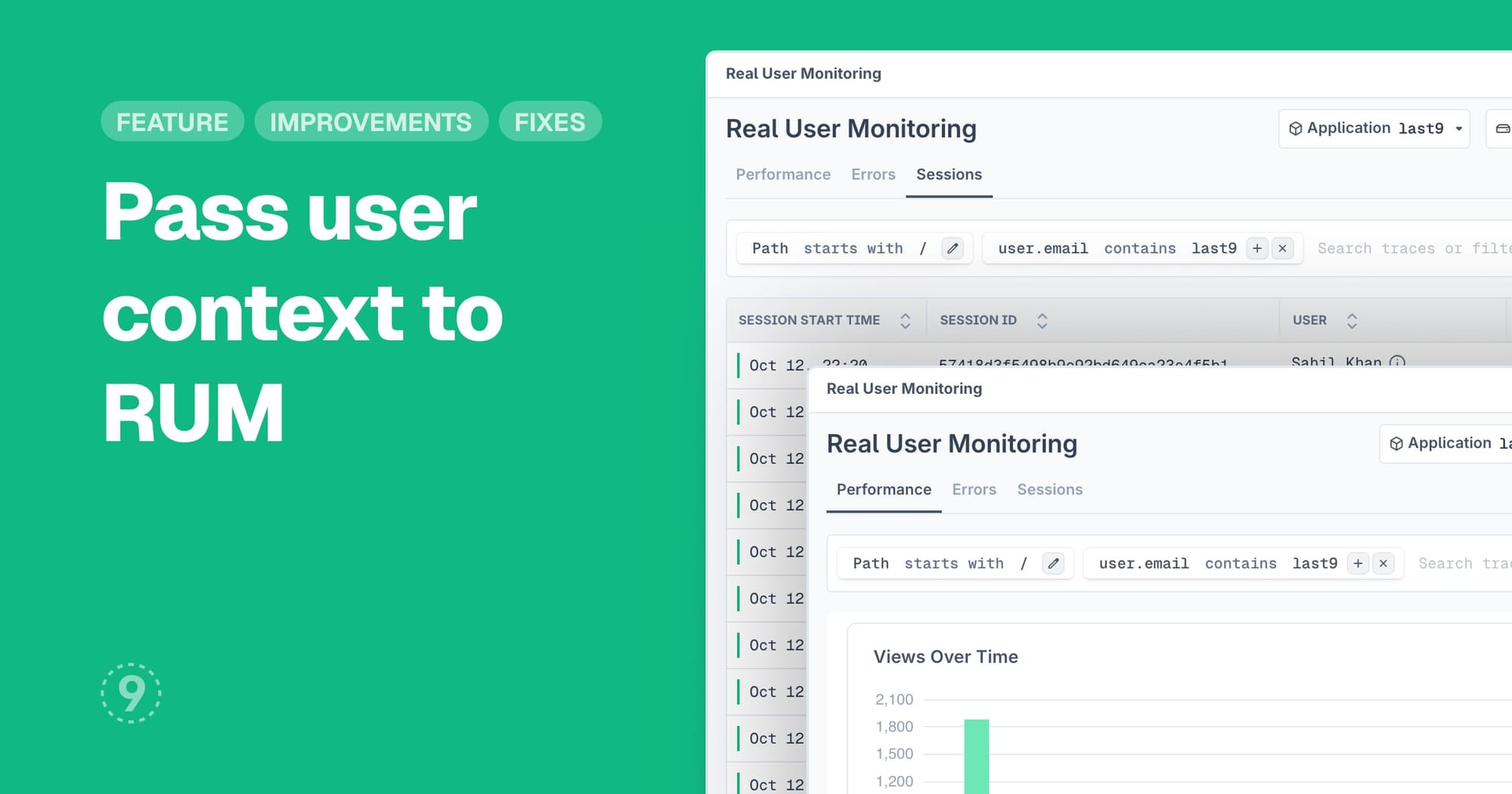Real User Monitoring now lets you pass user context to your sessions, connecting errors and performance data to specific users. When you identify users in your RUM data, you can see their complete session history, including all errors, performance metrics, and user interactions.
Key benefits:
- Connect errors and performance issues to specific users for faster debugging
- Track user journeys across multiple sessions with automatic session linking
- Capture user context including ID, name, email, and roles
- Filter and analyze data by user attributes to understand different user experiences
To start tracking users, use the L9RUM.identify() method with user details like user ID, name, and email. The SDK automatically associates all subsequent events with that user until they're cleared with L9RUM.clearUser().
Learn more about user session tracking in RUM.
Improvements
- Logs Explorer: Added correlation ID filter support for linking related log entries across distributed systems. You can now filter by correlation ID (using the equals operator) to trace requests through your entire stack and investigate incidents more efficiently
- Discover Jobs: Job Name now appears as the first column, and filter selections persist in the URL so you can bookmark and share specific views
- RUM:
- Better tooltip display throughout the interface
- Full session ID visibility for easier reference and sharing
- Prettified error stack traces that are easier to read and debug
- Error grouping by type to quickly identify patterns
- Volume chart and filters sidebar now remember your visibility preferences across sessions
Fixes
- Alert indicator chart tooltips were showing clipped decimal values for numbers under 1K