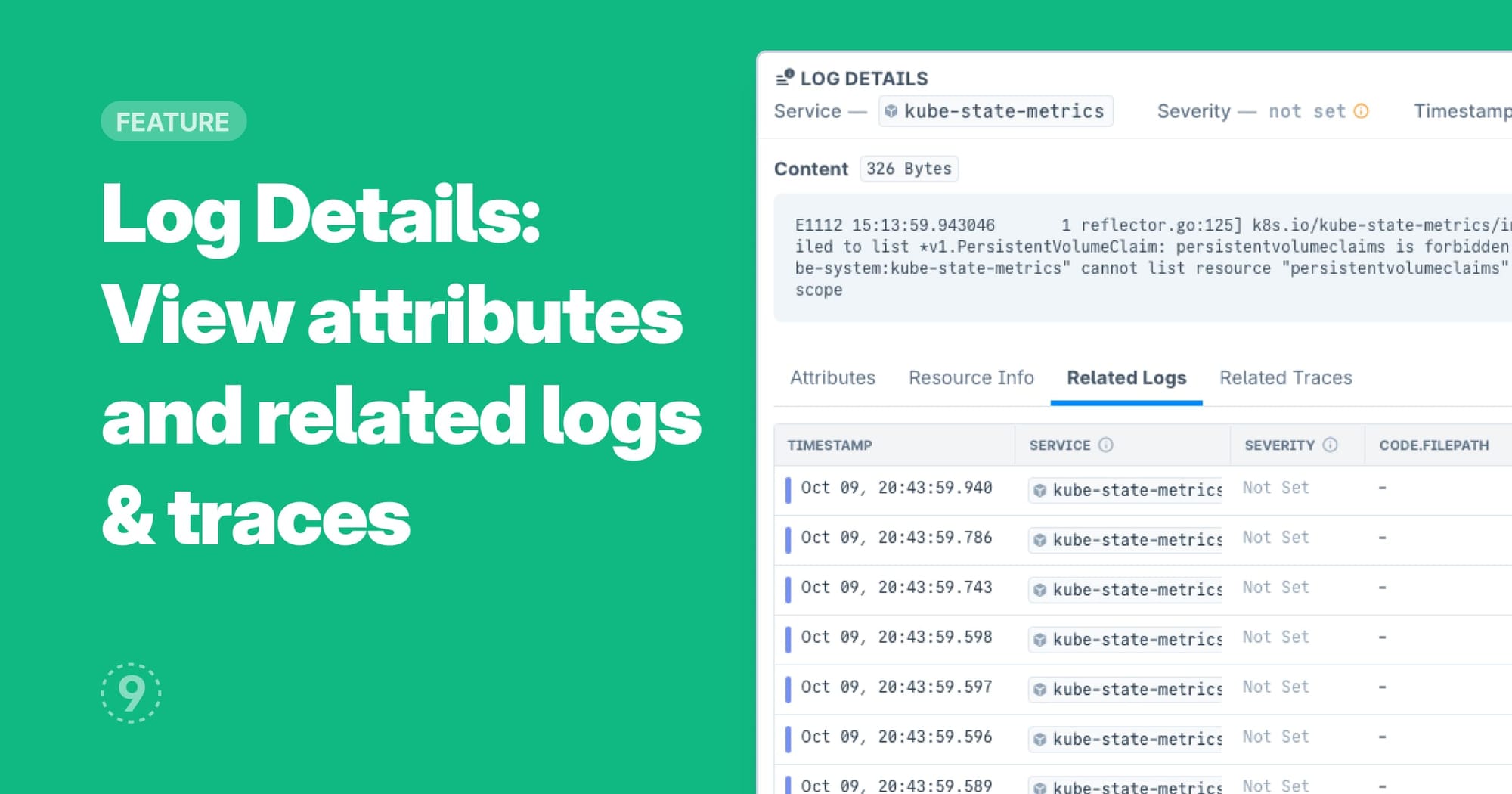Having all relevant data at your fingertips is absolutely necessary when you want to troubleshoot issues faster. Now, instead of having to view a small scroll of log attributes by expanding a log line row, Logs Explorer opens a large and comfortable Log Details side panel when you click on a log line row.
While viewing the Log Details, you'll have access to the following information:
- Associated service
- Severity, if set
- Timestamp, down to nanoseconds
- Content and size of the log line
- Log Attributes
- Log Resource Info
- Related Logs to the selected log line
- Related Traces to the selected log line
Happy debugging. :)