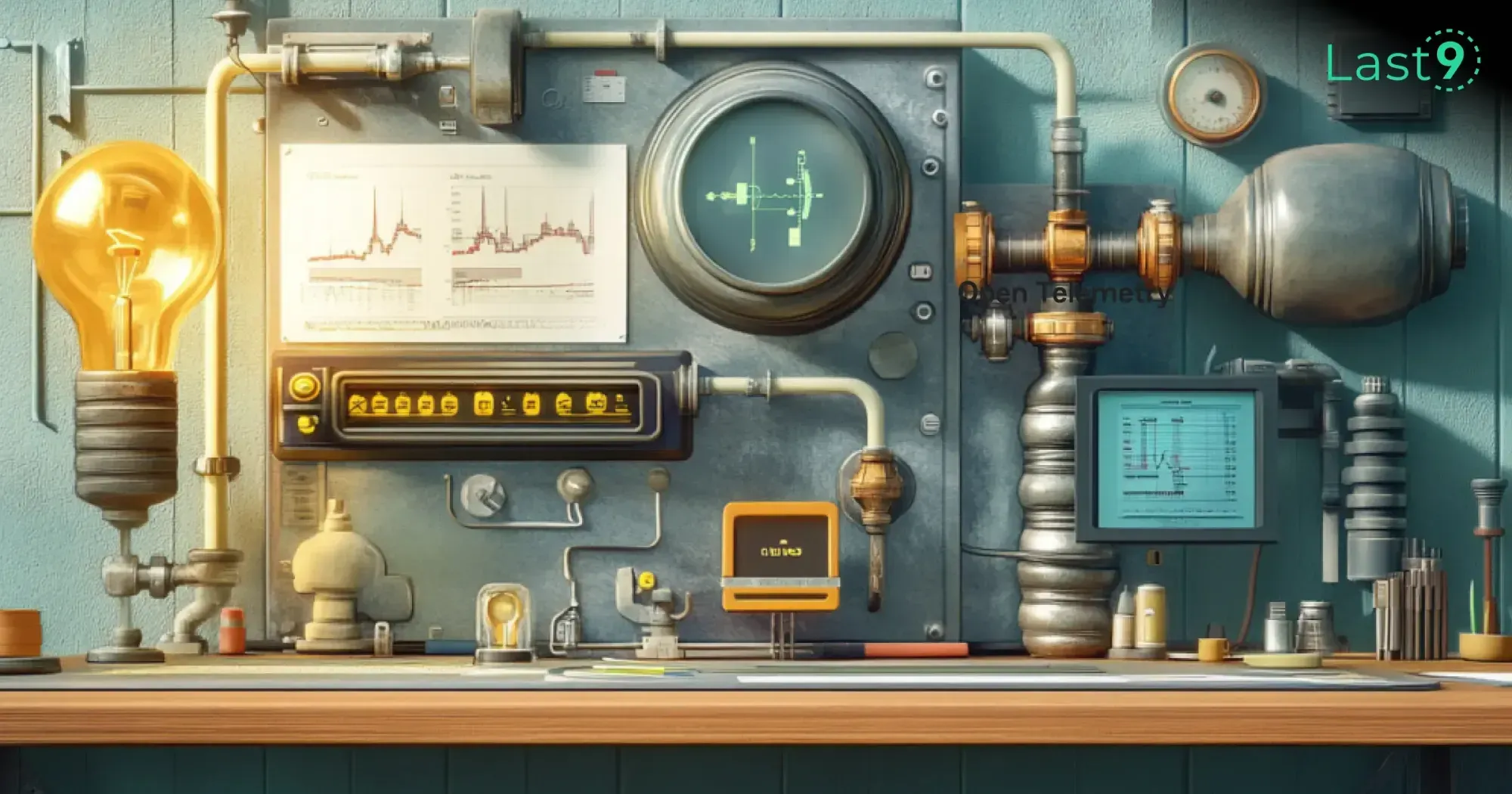Keeping your IT infrastructure running smoothly often depends on how well your Windows servers are monitored. Managing a small network or overseeing an enterprise system both require proactive server management to avoid downtime and ensure optimal performance.
This guide talks about best practices, key strategies, and essential tools for effective Windows server monitoring.
Why Windows Server Monitoring Matters
Windows Server forms the backbone of many organizations’ IT environments. From hosting databases and running applications to managing web servers, its performance directly impacts business operations. However, even reliable systems can face challenges like:
- Hardware Failures: Hard drives, memory, or power supplies can give up without warning.
- Security Threats: Cyberattacks and malware often target Windows servers.
- Performance Bottlenecks: Overloaded applications, network traffic, or system processes can slow things down.
- Configuration Issues: Incorrect settings or changes can lead to unexpected behavior.
Proper monitoring helps catch these issues early, allowing you to fix them before they escalate into critical problems that disrupt operations.
Key Elements of Effective Windows Server Monitoring
Building an effective Windows server monitoring strategy means focusing on several key areas. Here’s what to prioritize:
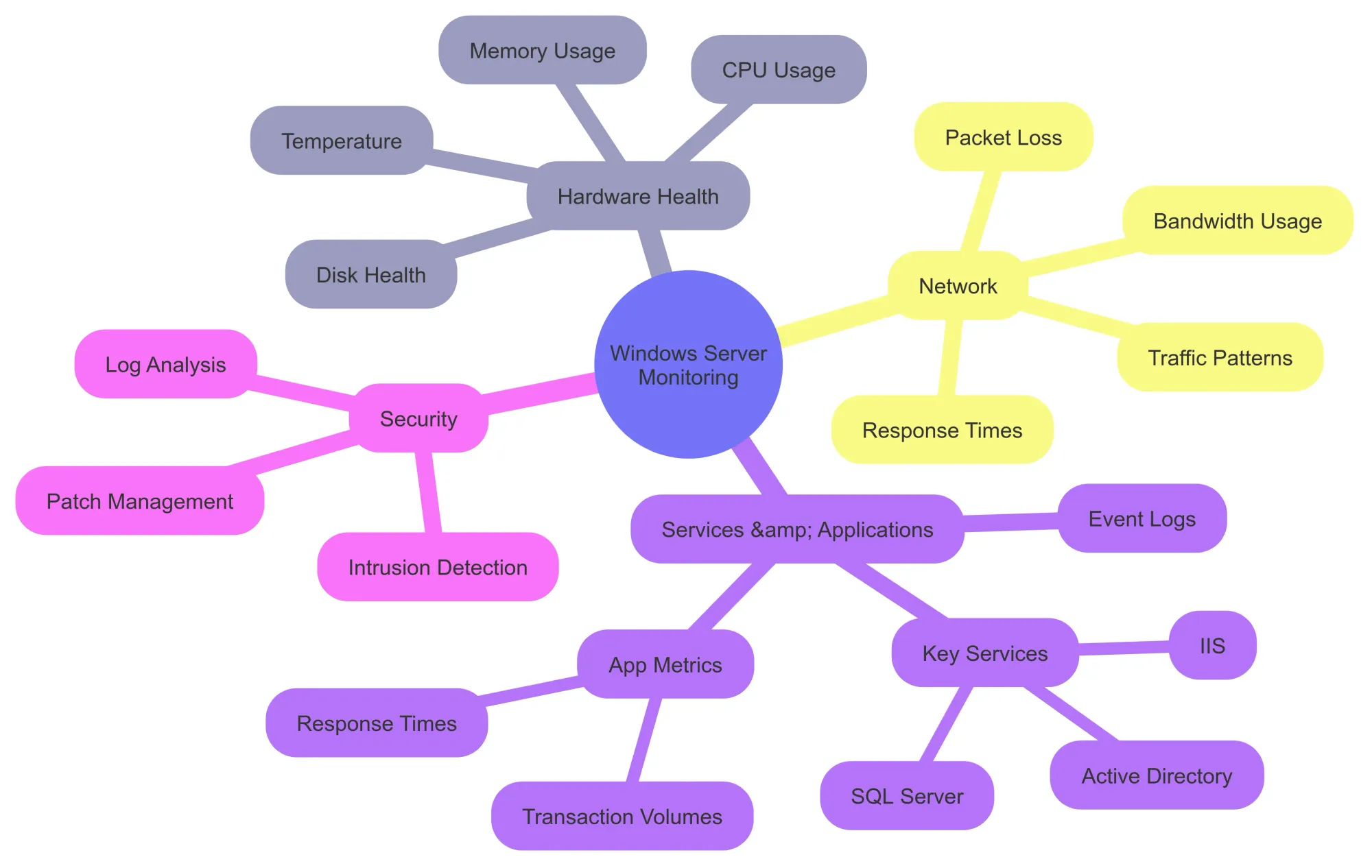
1. Hardware Health Monitoring
The performance of your server starts with its hardware. A malfunction here can lead to major disruptions. Hardware monitoring tools help track critical components like:
- CPU Usage: High CPU usage might indicate inefficient processes or system overload.
- Memory Usage: Low available RAM can slow down applications or even crash the server.
- Disk Health: Keeping tabs on disk space and I/O operations helps prevent data loss and sluggish performance.
- Temperature: Overheating can cause physical damage over time.
Monitoring these metrics ensures your hardware stays reliable and spots problems before they escalate.
2. Network Monitoring
A reliable network is essential for your Windows servers to perform well. Monitoring key network metrics ensures smooth operations. Focus on:
- Bandwidth Usage: Detect and resolve network bottlenecks.
- Packet Loss: Pinpoint connectivity issues impacting server performance.
- Response Times: Ensure optimal server communication and user experience.
Network monitoring tools can also identify unusual traffic patterns, signaling potential security breaches or unauthorized access.
3. Service and Application Monitoring
Your Windows server likely supports critical applications, from databases to web services. Keeping them running smoothly involves:
- Monitoring Key Services: Check the health of services like IIS, SQL Server, and Active Directory.
- Analyzing Event Logs: Spot warnings or errors before they turn into outages.
- Tracking App Metrics: Measure response times, transaction volumes, or other app-specific metrics.
This proactive approach helps prevent downtime and maintain optimal application performance.
4. Security Monitoring
Security threats are always evolving, so protecting your servers is a must. A robust security monitoring strategy should include:
- Log Analysis: Review security logs regularly for signs of breaches or anomalies.
- Intrusion Detection: Use IDS tools to catch unauthorized access or suspicious activity.
- Patch Management: Keep systems updated with the latest patches to close security gaps.
5 Best Tools for Windows Server Monitoring
Monitoring Windows servers is essential for keeping your infrastructure healthy and secure. There are several tools available, each offering unique features to help you track your server’s performance.
Let’s explore some of the top options available today.
Windows Performance Monitor
Windows Performance Monitor is a built-in tool available with every version of Windows Server. It provides deep insights into your server's performance, from CPU and memory usage to disk activity and network performance.
Key Features:
- Customizable Tracking: Track various metrics like CPU usage, memory, disk activity, and network performance.
- Alerts: Set up alerts for predefined thresholds to get notified of issues.
- Free: Since it’s built into Windows, there’s no extra cost.
User Perspective:
This tool works well for users familiar with Windows Server tools. While powerful, its interface can be a bit complex for beginners.
Nagios Core
Nagios Core is a widely used open-source solution recognized for its flexibility and scalability. It’s ideal for monitoring Windows servers, applications, and network devices.
Key Features:
- Comprehensive Monitoring: Tracks system health, services, and applications.
- Extensive Plugin Support: Allows monitoring of additional metrics with plugins.
- Customizable Alerts: Sends notifications when thresholds are exceeded.
User Perspective:
People with technical expertise value Nagios Core’s adaptability, but the setup process may be overwhelming for newcomers.
SolarWinds Server & Application Monitor
SolarWinds SAM is a user-friendly solution designed for Windows server monitoring. It delivers comprehensive tracking of server health and application performance.
Key Features:
- Easy-to-Use Interface: Provides a clean, intuitive dashboard.
- Detailed Reporting: Generates customizable reports to identify trends.
- Real-Time Alerts: Instantly notify you when thresholds are crossed.
User Perspective:
Businesses looking for simplicity and reliable support often choose SolarWinds, despite its cost.
PRTG Network Monitor
PRTG Network Monitor offers robust Windows server monitoring through sensors, providing real-time insights into server health and network performance.
Key Features:
- Comprehensive Sensors: Monitors metrics like CPU load, disk space, and bandwidth.
- Real-Time Alerts: Sends notifications when metrics exceed thresholds.
- User-Friendly Dashboard: Quickly highlights issues with a clean interface.
User Perspective:
Organizations with complex infrastructures appreciate PRTG’s ease of use, but its cost can increase based on the number of sensors required.
ManageEngine OpManager
ManageEngine OpManager provides versatile monitoring for Windows servers. It delivers a centralized view of performance, network status, and server health.
Key Features:
- Real-Time Monitoring: Tracks server health, performance, and network status.
- Alert System: Notifies you of issues affecting performance.
- Centralized Dashboard: Offers a clear overview of key metrics.
User Perspective:
OpManager is favored for its robust features and centralized visibility, though its pricing may require careful evaluation.
Best Practices for Windows Server Monitoring
Using the right tools is only part of the puzzle. To truly keep things running smoothly, it’s also important to follow some best practices.
Here are a few simple guidelines to help you stay on top of your server monitoring:
1. Set Clear Monitoring Objectives
Before you dive into the world of monitoring, take a moment to figure out what you're trying to achieve.
- Are you focused on preventing server crashes?
- Boosting security?
- Maybe just keeping an eye on performance?
Having clear goals helps you choose the right metrics to track and avoid getting lost in a sea of unnecessary data.
2. Automate Alerts and Notifications
Why spend your day constantly staring at dashboards? Set up automated alerts that will notify you when things go haywire—whether it’s high CPU usage, low disk space, or a service going down.
This way, you can rest easy knowing you’ll be notified instantly, and you can jump into action without having to monitor things manually all day.
3. Regularly Review Logs and Metrics
Reviewing your system logs and performance metrics regularly helps you spot potential issues before they turn into bigger problems. Set a schedule to go through your logs, and ensure they’re stored in a way that's easy to access when needed.
4. Maintain Backup Systems
No system is perfect, and monitoring tools can miss things. That's why it’s crucial to have a solid backup plan in place.
Make sure you’re regularly backing up your data and testing your disaster recovery procedures. It’s better to be prepared than to be scrambling when things go wrong!
5. Stay Current with Updates
Just like your server software, your monitoring tools need regular updates too. These updates often come with new features, bug fixes, and security improvements that make sure you're always ahead of the game. So, don’t let your tools fall behind—keep them updated to stay on top of things.
How to Set Up a Monitoring System
Monitoring your servers is crucial to ensure they stay healthy and perform well. This guide walks you through the essential steps to set up an effective server monitoring system, so you can catch potential issues before they become costly problems.
1. Assess Your Monitoring Needs
The first step is understanding what you need to monitor. This depends on the scale and complexity of your infrastructure.
- Infrastructure Type: Are you monitoring one server or a whole data center?
- Key Metrics: CPU usage, memory consumption, disk space, and network traffic are common ones.
- Security & Compliance: Consider if you need to track security threats or comply with industry regulations.
2. Select the Right Tools
Choose monitoring tools that match your needs and can scale with your infrastructure.
Key factors to consider:
- Scalability: Can the tool handle growth?
- Ease of Use: It should be intuitive so your team can spot issues quickly.
- Real-Time Monitoring: Tools that provide instant alerts are essential.
- Customization: Look for tools that let you adjust thresholds and track the right metrics.
Popular tools include:
- Nagios: Great for flexibility and open-source options.
- PRTG: Offers a user-friendly interface.
- SolarWinds: Comprehensive tool for monitoring server health.
3. Define Metrics and Set Thresholds
Now that you have your tools, it’s time to set what to monitor.
Common metrics to track:
- CPU & Memory Usage: Monitor system performance and prevent bottlenecks.
- Disk Space & Network Traffic: Keep an eye on storage health and network efficiency.
- Service Status: Ensure essential services like your web server or database are running.
Here's an example for monitoring CPU with Nagios:
define command{
command_name check_cpu
command_line $USER1$/check_cpu -w 80 -c 90
}4. Set Up Alerts and Notifications
Alerts notify you of potential issues before they cause downtime. Set alerts for:
- Thresholds Exceeded: For example, CPU usage is over 90%.
- Service Failures: If key services stop unexpectedly.
- Security Threats: For unauthorized logins or malware activity.
Make sure to send alerts via email, SMS, or Slack to ensure your team gets them instantly.
5. Implement Logging and Reporting
In addition to alerts, logs are crucial for troubleshooting and performance analysis.
Types of logs to keep:
- Event Logs: Track system start, shutdown, and error events.
- Performance Logs: Monitor system metrics over time.
- Security Logs: Keep tabs on security-related activities like login attempts.
Generate regular performance reports to spot recurring issues and areas for improvement.
6. Test and Optimize the System
Once everything is set up, test the system by simulating issues like high CPU usage or service failure. This helps ensure the system works as expected.
Areas to test:
- Alert Sensitivity: Make sure alerts trigger when needed and don’t overwhelm you with false positives.
- Notification Delivery: Verify alerts are reaching the right channels.
- Logging Accuracy: Ensure logs capture relevant data.
Adjust settings based on the test results to fine-tune the system.
7. Ongoing Maintenance
Keep your monitoring system up to date and continually review your metrics and thresholds as your infrastructure evolves.
Regular tasks:
- Update Tools: Keep your monitoring tools and server software up to date.
- Review Metrics: Adjust monitoring metrics as your infrastructure changes.
- Refine Alerts: Tweak thresholds to avoid alert fatigue and improve response accuracy.
Why Integration and Security Matter for Server Monitoring
When setting up server monitoring tools, it’s not just about performance; integration with your cloud services and ensuring security are just as important.
Here’s why these two elements should be top of mind:
Integration with Cloud Services
Today, most businesses rely on cloud platforms like AWS, Azure, or Google Cloud for hosting applications and infrastructure. For your server monitoring system to be effective, it needs to integrate smoothly with these platforms.
Key Things to Keep in Mind:
- Multi-Cloud Monitoring: If you’re using more than one cloud platform, make sure your monitoring tool can pull data from all of them. A unified dashboard makes it easy to keep track of everything.
- API Integration: Cloud services offer APIs that your monitoring tool can use to pull metrics and performance data. Make sure your tools can connect to these APIs for real-time insights.
- Cloud-Specific Metrics: Every cloud provider offers unique metrics (like CPU usage or network traffic). Your monitoring tool should be able to capture these to give you an accurate view of your entire system.
- Scalability: As your cloud environment grows, your monitoring system should grow with it. Ensure the tools you choose can handle more data and scale as needed.
Security Risks in Server Monitoring
While server monitoring is essential for system health, it can also expose you to security risks. If not set up correctly, monitoring tools can be a potential gateway for cyber threats.
Common Risks to Watch For:
- Exposure of Sensitive Data: Monitoring tools collect a lot of data, from system logs to performance metrics. If this data isn’t encrypted or properly protected, it’s vulnerable to attacks.
- Unauthorized Access: Since monitoring tools have access to critical systems, they’re prime targets for hackers. Use strong authentication and limit access to only those who need it.
- Insecure Integration: Integrating with external services (cloud platforms, APIs) can create weak points if not done securely. Always use secure protocols and encrypt data when integrating with third-party tools.
- Denial of Service (DoS) Attacks: Monitoring systems can be vulnerable to DoS attacks, especially if they’re exposed publicly. Keep your monitoring system behind a firewall or VPN.
- Misconfigured Alerts: Monitoring tools are only useful if they alert you to the right issues. Regularly check your alert configurations to avoid missing critical events or being flooded with false alarms.
Best Practices for Securing Your Monitoring Tools
Encryption
Always encrypt both data in transit and at rest to ensure attackers can't access or misuse sensitive information.
Role-Based Access Control (RBAC)
Implement RBAC to restrict access to sensitive data. Only authorized users should have access to critical monitoring data, reducing the risk of insider threats or accidental exposure.
Regular Audits
Conduct regular audits to identify vulnerabilities, misconfigurations, or potential threats in your monitoring system. These audits ensure your security practices remain current and effective.
Network Segmentation
Isolate your monitoring tools from the rest of your network. This limits exposure in case of a breach and helps minimize the impact of potential attacks.
Patch Management
Regularly update your monitoring tools to protect against known vulnerabilities. Apply security patches as soon as they become available to keep your system secure.
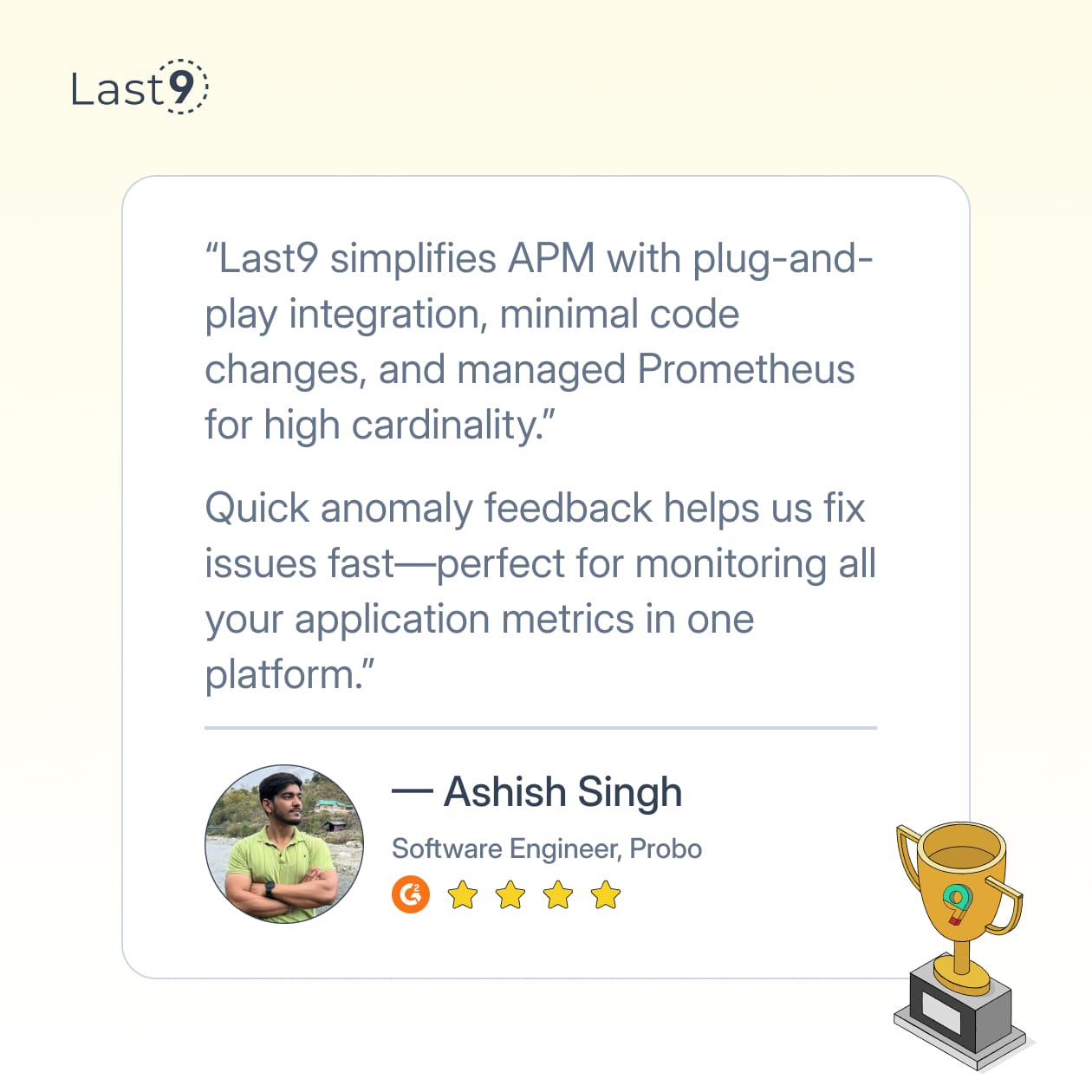
Conclusion
Choosing the right monitoring tools and sticking to best practices is key to keeping your Windows servers running smoothly. With the right approach, you'll be able to address issues before they become problems and maintain a reliable IT environment.
If you're looking for a simpler way to manage observability, Last9 has you covered. We make Cloud Native monitoring easier and more affordable for companies like Disney+ Hotstar, CleverTap, Replit, and Axio.
Our platform integrates with Prometheus and OpenTelemetry to bring together your metrics, logs, and traces, all while handling complex data seamlessly—so your teams get the insights they need when they need them.
Book a demo with us or try it out for free!