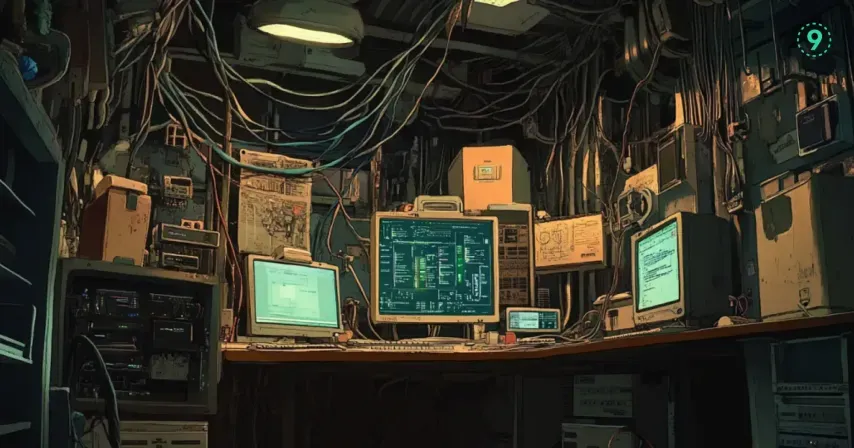For DevOps teams managing mission-critical databases, SQL Server observability is a fundamental capability that provides comprehensive insight into database performance and health. Effective observability practices enable teams to identify potential issues before they impact end users and provide the context necessary to resolve problems efficiently.
SQL Server observability involves collecting and analyzing metrics, logs, and traces to build a complete picture of database behavior. This approach goes beyond basic monitoring to provide actionable insights into the root causes of performance issues.
This guide covers essential aspects of SQL Server observability for DevOps professionals, including monitoring setup, troubleshooting methodologies, and implementation best practices.
What Is SQL Server Observability?
SQL Server observability refers to the systematic collection, analysis, and visualization of database performance data. It extends beyond traditional monitoring by providing context that helps explain why performance issues occur rather than simply alerting when they happen.
The distinction is important: while monitoring might indicate that a server is experiencing high CPU utilization, observability provides the context to identify that the issue stems from a specific query lacking proper indexing.
Comprehensive SQL Server observability integrates three essential data types:
- Metrics: Quantitative measurements including CPU usage, memory consumption, I/O statistics, and query execution times
- Logs: Chronological records of events, errors, and state changes within SQL Server
- Traces: Detailed information about query execution paths, runtime statistics, and resource consumption patterns
The integration of these data types creates a complete operational view that enables more effective troubleshooting and proactive performance management.
Set Up Basic SQL Server Monitoring
Establishing baseline monitoring capabilities is the first step toward comprehensive SQL Server observability. This section outlines the fundamental monitoring components to implement.
Configure Essential SQL Server Performance Counters
Performance counters provide essential metrics for SQL Server monitoring and form the foundation of any observability solution. Focus on these critical indicators:
- Buffer cache hit ratio
- Page life expectancy
- Batch requests per second
- User connections
- Lock waits
- Memory grants pending
To configure these counters:
- Open Performance Monitor (perfmon.exe)
- Add relevant counters from the "SQLServer:" category
- Create a data collector set to capture and store these metrics
Select performance counters that align with your specific workload characteristics. Transactional (OLTP) systems typically require different monitoring emphasis compared to analytical (OLAP) workloads.
Implement Query Store for Historical Performance Analysis
Query Store functions as a performance data repository for your database, capturing query execution statistics over time. This feature provides valuable historical context for observability, allowing teams to track query performance trends across deployments and configuration changes.
To enable Query Store:
ALTER DATABASE YourDatabaseName
SET QUERY_STORE = ON
(
OPERATION_MODE = READ_WRITE,
CLEANUP_POLICY = (STALE_QUERY_THRESHOLD_DAYS = 30),
DATA_FLUSH_INTERVAL_SECONDS = 900,
MAX_STORAGE_SIZE_MB = 1000
);With Query Store enabled, you can analyze:
- Resource consumption patterns across queries
- Performance regression after system changes
- Query execution plan changes and their impact
- Temporal patterns in workload characteristics
This historical performance data establishes baseline behavior patterns, which are essential for effective anomaly detection and performance tuning.
Deploy Extended Events for Lightweight Query Tracing
Extended Events represents the modern approach to SQL Server tracing, offering improved performance and flexibility compared to the legacy SQL Profiler tool. This lightweight tracing framework allows you to capture detailed execution information with minimal overhead.
The following example creates a basic session to track query performance:
CREATE EVENT SESSION [QueryPerformance] ON SERVER
ADD EVENT sqlserver.sql_statement_completed
(
WHERE ([duration] > 1000000) -- 1 second in microseconds
),
ADD EVENT sqlserver.rpc_completed
(
WHERE ([duration] > 1000000) -- 1 second in microseconds
)
ADD TARGET package0.event_file
(
SET filename = N'C:\Logs\QueryPerformance.xel',
max_file_size = 100
)
WITH
(
MAX_MEMORY = 16MB,
EVENT_RETENTION_MODE = ALLOW_SINGLE_EVENT_LOSS
);
ALTER EVENT SESSION [QueryPerformance] ON SERVER STATE = START;This configuration captures statements that exceed a one-second execution threshold, providing essential diagnostic information for performance troubleshooting without overwhelming storage or impacting system performance.
Build a Complete Observability Stack
While SQL Server's native capabilities provide essential monitoring foundations, a comprehensive observability stack requires integration with specialized tools and platforms. This section covers key considerations for building a complete observability solution.
Combine Metrics, Logs, and Traces for Complete Visibility
The core value of observability emerges from correlating different data types. For instance, correlating a CPU utilization spike (metric) with specific error messages (logs) and the concurrent executing queries (traces) provides the contextual information needed to diagnose complex performance issues.
Last9 offers an approach to this integration challenge by consolidating these data types into a unified platform. Designed for high-cardinality environments, our telemetry data platform correlates diverse observability signals to facilitate precise root cause analysis for database performance problems.
Use OpenTelemetry for Vendor-Neutral Data Collection
OpenTelemetry has established itself as the standard framework for observability data collection across the industry. Its vendor-neutral approach provides a consistent method for gathering metrics, logs, and traces from SQL Server environments.
Implementation of OpenTelemetry with SQL Server typically involves:
- Integrating the OpenTelemetry .NET SDK with your application layer
- Configuring appropriate SQL query instrumentation parameters
- Deploying an OpenTelemetry collector to aggregate and route telemetry data
This standardized approach offers significant benefits, including reduced vendor lock-in and consistent instrumentation across technology transitions.
Design Effective Dashboards for Cross-Functional Visibility
While raw data provides the technical foundation, visual dashboards transform SQL Server observability data into accessible insights for cross-functional teams. Effective dashboards should incorporate:
- Server-level resource utilization (CPU, memory, disk I/O)
- Database-specific operational metrics (transaction throughput, lock statistics)
- Query performance trend analysis
- Wait statistics categorization and trending
The following table outlines a recommended dashboard structure for DevOps teams:
| Dashboard Section | Key Metrics | Update Frequency |
|---|---|---|
| System Overview | CPU, Memory, Disk I/O | Real-time |
| Database Health | Transaction Rate, Log Growth, Cache Hit Ratio | 5 min |
| Query Performance | Top 10 CPU Consumers, Slowest Queries | 15 min |
| Wait Statistics | Top Waits by Type, Wait Trend | 5 min |
Last9 provides dashboard functionality that accommodates high-cardinality data visualization, allowing teams to segment and analyze metrics across multiple dimensions such as database instance, schema, application context, and user session attributes.
Troubleshoot Common SQL Server Issues
Despite robust monitoring and preventive measures, performance issues will inevitably arise. This section outlines methodologies for using observability data to diagnose common SQL Server problems.
Diagnose and Resolve Performance-Degrading Queries
Database performance is frequently the primary factor in application slowdowns. An effective observability implementation should facilitate the rapid identification of problematic queries:
- Examine performance dashboards for anomalous resource utilization patterns
- Review Query Store reports to identify recently regressed query performance
- Utilize Extended Events to capture and analyze currently executing statements
- Evaluate execution plans to identify suboptimal access patterns or missing indexes
The objective is to progress efficiently from general symptoms ("application response time degradation") to specific diagnoses ("query X is experiencing plan regression due to missing index Y").
Detect and Mitigate SQL Server Memory Constraints
SQL Server's memory management is central to its performance characteristics. When memory resources become constrained, performance degradation often follows. Monitor these key indicators in your observability data:
- Page Life Expectancy (PLE) trending downward (optimal values typically exceed 300 seconds)
- PLE Steal Rate increasing over baseline
- Buffer cache hit ratio declining below established thresholds (typically 95%)
- Memory grants pending counter exceeding zero
When these patterns emerge, investigate memory-intensive queries and evaluate whether memory configuration adjustments or hardware upgrades are warranted.
Identify and Resolve Concurrency Conflicts and Deadlocks
Concurrency issues like blocking and deadlocks represent some of the most challenging database performance problems. Comprehensive observability enables efficient detection and resolution:
- Configure Extended Events sessions to automatically capture deadlock graph information
- Implement blocked process threshold monitoring to detect prolonged blocking scenarios
- Establish lock wait time metrics as key performance indicators
When concurrency issues arise, properly configured observability tools should provide:
- Session identification for all involved connections
- Resource contention details (tables, indexes, pages)
- Query text and execution context for conflicting operations
This diagnostic information enables targeted remediation strategies rather than non-specific interventions like server restarts.
SQL Server Observability Best Practices
The following strategies will maximize the effectiveness of SQL Server observability implementations:
Optimize Data Collection for Performance and Cost Balance
Data collection must balance completeness against performance and cost considerations. Excessive data collection can:
- Introduce non-trivial performance overhead
- Decrease the signal-to-noise ratio in analysis
- Generate unsustainable storage and processing costs
Consider these baseline guidelines:
- Metrics collection: 15-second intervals for critical performance indicators, 1-minute intervals for secondary metrics
- Log collection: ERROR and WARNING severity levels as baseline, with targeted INFO-level collection during troubleshooting
- Trace collection: Apply appropriate filters to capture only queries exceeding established performance thresholds
Our telemetry data management architecture addresses these concerns by optimizing the balance between comprehensive visibility and resource efficiency.
Design Effective Alert Systems to Prevent Alert Fatigue
Alert design should prioritize problem resolution rather than contributing to alert fatigue. Effective alerting strategies incorporate these principles:
- Focus on user-impacting symptoms (response time degradation) rather than isolated system metrics (CPU utilization)
- Provide sufficient contextual information to accelerate troubleshooting
- Establish thresholds based on baseline analysis rather than arbitrary values
- Implement tiered severity classifications to differentiate between urgent and non-urgent conditions
Well-designed SQL Server alerts should include:
- Precise incident description
- Temporal context (occurrence time, duration)
- Business impact assessment
- Initial diagnostic procedures or runbook references
Connect Database Metrics with Application Performance
SQL Server operates as a component within a broader application ecosystem. Comprehensive observability requires correlation between database performance and application-level metrics to establish accurate causal relationships.
Valuable correlation examples include:
- Application response time measurements with corresponding database query duration
- User traffic pattern analysis against database workload distribution
- Application error rates with corresponding database exception events
These correlations enable teams to accurately answer fundamental questions about performance bottlenecks and their origin within the technology stack.
Future-Proof Your SQL Server Observability
As your environment grows, your observability needs will evolve. Here's how to build a foundation that scales:
Prepare for Scale with High-Cardinality Observability
High cardinality refers to data with many possible values — like tracing queries across hundreds of databases or thousands of users. Traditional monitoring tools struggle with this complexity.
Last9 focuses on high-cardinality observability capabilities, which prove particularly valuable for expanding SQL Server deployments.
Implement Observability-as-Code Practices for Consistency
Apply infrastructure-as-code principles to observability implementations:
- Maintain dashboard configurations, alert definitions, and collection settings in version control systems
- Incorporate observability deployments into CI/CD automation workflows
- Validate observability modifications in non-production environments prior to production implementation
This methodology ensures configuration consistency across environments and facilitates efficient scaling as database deployments expand.
Foster Organizational Alignment Around Observability
Technical implementation represents only one component of effective observability. An organizational culture that values operational visibility is equally critical:
- Incorporate observability requirements into application architecture and design processes
- Develop engineering standards that mandate appropriate instrumentation
- Establish cross-functional visibility through shared dashboard access
- Conduct regular incident reviews to refine both systems and monitoring approaches
When observability becomes an organizational priority, issues are identified earlier, and system resilience improves incrementally.
Conclusion
Effective SQL Server observability extends beyond data collection to provide actionable insights that enhance database reliability and performance. Implementation of the methodologies outlined in this guide enables teams to:
- Proactively identify and address issues before they impact end users
- Determine root causes of performance problems through correlated data analysis
- Base infrastructure and configuration decisions on comprehensive performance data
For organizations seeking a managed observability solution compatible with SQL Server environments that balances cost considerations with performance requirements, Last9 offers a viable option. Our telemetry platform integrates metrics, logs, and traces to provide the correlated data necessary for efficient database management.
Talk to us to know more!
FAQs
What distinguishes monitoring from observability for SQL Server?
Monitoring identifies abnormal conditions within SQL Server (such as elevated CPU utilization), while observability provides contextual information to determine causality (identifying the specific query causing CPU consumption, its originating application, and recent changes that potentially triggered the behavior).
What performance impact does SQL Server observability implementation typically introduce?
When properly configured, SQL Server observability solutions should introduce minimal overhead — generally below 5% for typical workloads. Technologies like Extended Events are engineered for low impact, and contemporary observability platforms such as Last9 incorporate optimizations to minimize performance penalties.
Should Query Store or Extended Events be preferred for SQL query monitoring?
These technologies serve complementary purposes. Query Store excels at historical performance trending and regression analysis, while Extended Events provides detailed real-time diagnostic capabilities. Comprehensive observability implementations leverage both technologies appropriately.
What considerations apply to monitoring SQL Server in containerized deployments?
Containerized SQL Server environments present unique monitoring requirements:
- Integrating SQL Server metrics with container orchestration monitoring
- Implementing OpenTelemetry for consistent telemetry collection
- Incorporating service discovery mechanisms to accommodate dynamic container placement
Last9's OpenTelemetry integration provides advantages for monitoring containerized SQL Server instances in dynamic environments.
What constitutes a minimal viable SQL Server observability implementation?
Even modest environments benefit from fundamental observability capabilities. Essential components include:
- Core SQL Server performance counter collection
- Query Store activation on production databases
- Basic system health dashboards
- Alert configuration for critical operational thresholds (storage capacity, concurrency issues, job failures)
This foundation can be expanded incrementally as operational requirements evolve.