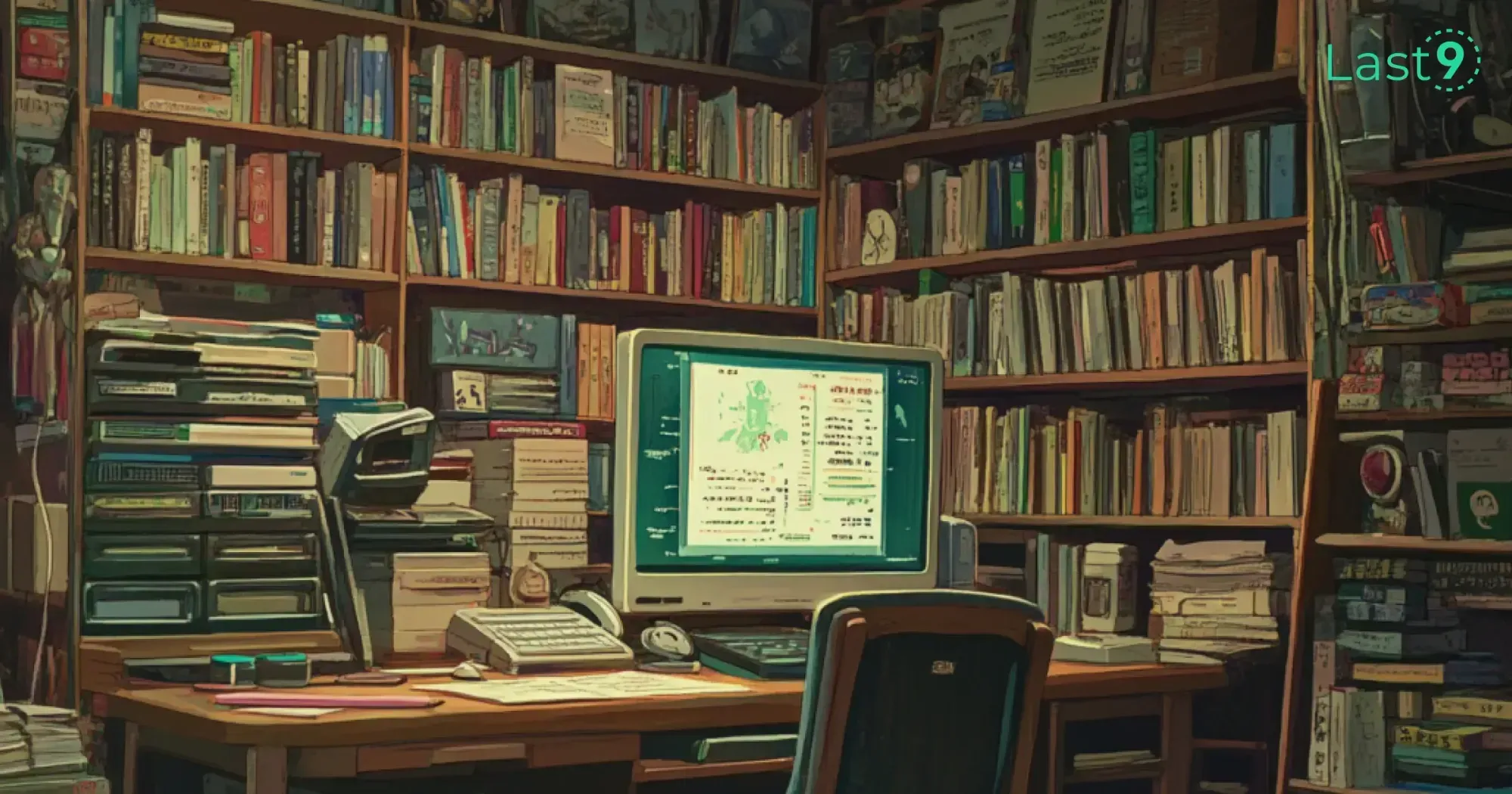A PostgreSQL setup that performed well with 10,000 users starts to show strain at 100,000. Queries that once returned in under 50ms now take over 2 seconds. The connection pool regularly hits its limit during peak usage, leading to timeouts and degraded performance.
This blog focuses on practical ways to reduce query latency by 50–80% and increase throughput for high-concurrency environments. We’ll cover memory tuning, connection management, and monitoring techniques that have consistently delivered measurable improvements in production systems.
Common PostgreSQL Performance Problems (and Why They Happen)
Before we get into fixes, let’s break down what usually goes wrong when your app starts to scale:
- Timeouts during peak traffic
Your app starts throwing timeout errors because the connection pool maxes out. PostgreSQL’s defaultmax_connections = 100works fine for lightweight workloads, but under real traffic, that cap gets hit fast. New requests pile up, and users wait… or just give up. - Slow queries as data grows
That query that used to take 20ms? Now it's dragging at 2 seconds-because your table grew from 50K rows to 5 million, and Postgres is doing sequential scans. Without the right indexes and memory settings, performance drops off quickly. - Queries get slower over time
Updates and deletes leave behind dead tuples, basically old rows that PostgreSQL needs to clean up later. Ifautovacuumcan’t keep up, tables get bloated, and even indexed queries start to feel sluggish. - Connection pool exhaustion
Each PostgreSQL connection spawns a backend process. Multiply that by hundreds of simultaneous connections, and suddenly you're out of memory before queries even start running. The database gets bottlenecked by its architecture. - Lack of visibility into query behavior
You can tell the app is slow-but not which queries are causing it, or what changed. Without proper monitoring, you're left guessing.
These issues are common and fixable.
Quick Wins: A 30-Minute PostgreSQL Performance Boost
You don’t always need a full tuning cycle to see results. These four changes can often cut query times by 30–50%, without rewriting a single line of SQL.
1. Fix Your Memory Settings
PostgreSQL ships with conservative defaults, basically optimized for a machine from the early 2000s. If you’re running on modern hardware, you’re likely leaving most of your memory untouched.
Update your postgresql.conf with values appropriate for your system’s available RAM:
shared_buffers = 8GB # ~25% of total system RAM
work_mem = 64MB # Per-operation buffer for complex queries
effective_cache_size = 24GB # Roughly 70–75% of RAM to reflect OS-level cachingRestart PostgreSQL after making changes. Then check how well your buffer cache is working:
SELECT
datname,
round(100.0 * blks_hit / (blks_hit + blks_read), 2) AS cache_hit_ratio
FROM pg_stat_database
WHERE blks_read > 0;You’re aiming for a cache hit ratio >95%. Anything lower means PostgreSQL is doing unnecessary disk I/O.
2. Enable Query-Level Tracking
PostgreSQL doesn’t track slow queries, but it can with the pg_stat_statements extension.
Update postgresql.conf:
shared_preload_libraries = 'pg_stat_statements'
pg_stat_statements.track = allRestart the database, then create the extension:
CREATE EXTENSION pg_stat_statements;You’ll now be able to query aggregate statistics for your most expensive queries:
SELECT
substring(query, 1, 60) AS query_start,
calls,
total_exec_time,
mean_exec_time,
rows
FROM pg_stat_statements
ORDER BY total_exec_time DESC
LIMIT 10;This gives you a clear picture of where to focus your optimization efforts.
3. Set Up Connection Pooling
Each PostgreSQL connection spins up a dedicated backend process, which consumes memory, even if idle. With 100s of connections, this can become a bottleneck fast.
Install PgBouncer to introduce lightweight connection pooling:
# /etc/pgbouncer/pgbouncer.ini
[databases]
myapp = host=localhost port=5432 dbname=myapp
[pgbouncer]
pool_mode = transaction
default_pool_size = 25
max_client_conn = 200This setup allows 200 client connections to share just 25 backend database connections, reducing memory overhead while maintaining responsiveness under load.
4. Identify Unused Indexes
Unused indexes add write overhead and consume disk, even if they’re never read. You can find them like this:
SELECT
schemaname,
tablename,
indexname,
idx_scan,
pg_size_pretty(pg_relation_size(indexrelid)) AS size
FROM pg_stat_user_indexes
WHERE idx_scan = 0
AND pg_relation_size(indexrelid) > 1024*1024 -- Larger than 1MB
ORDER BY pg_relation_size(indexrelid) DESC;If an index hasn’t been scanned and it’s large, it’s likely not doing you any favors. Consider dropping it, especially in write-heavy tables.
PostgreSQL Monitoring and Observability
Most PostgreSQL monitoring setups tell you what went wrong after users start complaining. What you need is visibility that helps you spot issues early, while you still have time to fix them.
Here are the core metrics worth tracking if you're serious about preventing slowdowns:
Connection Usage Over Time
Running out of connections is one of the most common causes of timeouts. Instead of waiting for failures, track usage trends and set alerts well before you hit the limit:
SELECT
count(*) AS current_connections,
current_setting('max_connections')::int AS max_connections,
round(100.0 * count(*) / current_setting('max_connections')::int, 1) AS pct_used
FROM pg_stat_activity;This helps you catch slow connection leaks or spikes before they cascade into errors.
Query Latency Patterns
Single slow queries are easy to spot. What’s harder is noticing that your average latency is creeping up over time. Use aggregated data from pg_stat_statements to spot the trend, not just the outliers:
SELECT
date_trunc('hour', now()) AS hour,
avg(mean_exec_time) AS avg_query_time,
max(max_exec_time) AS worst_query_time
FROM pg_stat_statements
GROUP BY hour
ORDER BY hour DESC;Sustained increases in average or max latency are early warnings of query bloat, inefficient plans, or autovacuum lag.
Cache Efficiency
If your cache hit ratio is falling, PostgreSQL is relying more on disk I/O, which quickly becomes a performance bottleneck:
SELECT
now() AS timestamp,
sum(blks_hit) AS cache_hits,
sum(blks_read) AS disk_reads,
round(100.0 * sum(blks_hit) / (sum(blks_hit) + sum(blks_read)), 2) AS hit_ratio
FROM pg_stat_database;Anything consistently below 95% may warrant tuning shared_buffers or revisiting workload patterns.
Why We Built This at Last9
We’ve seen it too many times: teams set up PostgreSQL monitoring, but they’re still caught off guard when latency spikes or queries start timing out. Why? Most tools give you raw metrics, but not the context.
Last9 is built to close that gap.
We correlate database internals with application behavior using OpenTelemetry. That means you’re not just seeing a slow query, you’re seeing which API call triggered it, when it started degrading, and why it’s affecting user experience.
You don’t need to manually stitch together Grafana dashboards or bounce between logs and metrics just to answer basic questions like:
- Why is this endpoint slower today?
- What’s chewing up connections?
- Is our cache hit ratio falling across all replicas, or just one?
You can start with the metrics we covered above, then plug them into a system that tells you what’s changing and why.
Query Analysis with pg_stat_statements
Even well-tuned memory settings won’t help if inefficient queries dominate your workload. To pinpoint bottlenecks, start with usage data from pg_stat_statements.
Step 1: Find High-Cost Queries
Run this to surface queries that consume the most total execution time:
SELECT
substring(query, 1, 80) AS query_start,
calls,
total_exec_time / 1000 AS total_seconds,
mean_exec_time AS avg_ms,
rows / calls AS avg_rows_returned
FROM pg_stat_statements
WHERE calls > 100
ORDER BY total_exec_time DESC
LIMIT 10;You're not just looking for the slowest queries; you want the ones that run often and take up a lot of cumulative CPU and I/O.
Step 2: Use EXPLAIN ANALYZE to Diagnose
Once you’ve found a query, dig into its execution plan:
EXPLAIN (ANALYZE, BUFFERS, VERBOSE)
SELECT u.name, COUNT(o.id) AS order_count
FROM users u
LEFT JOIN orders o ON u.id = o.user_id
WHERE u.created_at > '2024-01-01'
GROUP BY u.id, u.name
ORDER BY order_count DESC
LIMIT 10;Key red flags to watch for:
- Seq Scan on large tables: Missing or ineffective indexes
- Buffers: shared read=50,000+: Indicates high disk I/O
- Sort Method: external merge: You’ve run out of memory-consider raising
work_mem - Nested Loop with large datasets: May benefit from a hash join or an index on the inner table
Example Fix
One real-world case involved a user dashboard query that scanned 2M rows with a filter on created_at and status. It took 3.2 seconds.
Adding a compound index:
CREATE INDEX idx_users_created_status ON users(created_at, status);Reduced the response time to 45ms, without changing the query logic.
Memory Tuning: shared_buffers and work_mem
PostgreSQL doesn’t use all available memory by default, and for good reason. It assumes it’s one of many services running on a machine. But in production environments with dedicated database servers, tuning memory parameters can drastically reduce disk I/O and improve query performance.
Note: These settings interact with each other. Changing one often affects how the others behave.
shared_buffers: PostgreSQL’s Internal Cache
This is the memory PostgreSQL uses to cache table and index data. It's separate from the OS cache, but just as important.
A good starting point is 25% of total system RAM, but on dedicated servers, you can go higher, sometimes up to 40%.
# On a 32GB machine
shared_buffers = 8GBwork_mem: Per-Operation Memory
This setting applies per sort, hash join, or aggregation operation within a single query. So if one query includes five sorts, it can consume 5 × work_mem. Multiply that across concurrent queries, and you see how quickly it adds up.
Use conservative settings for OLTP workloads, and higher values for analytics.
# Safer for transactional systems
work_mem = 16MB
# Better for large aggregations or reporting
work_mem = 256MBYou can also override it per session or per query:
-- For one heavy query
SET work_mem = '1GB';
SELECT user_id, COUNT(*), AVG(order_total)
FROM orders
WHERE created_at > '2024-01-01'
GROUP BY user_id
HAVING COUNT(*) > 10
ORDER BY AVG(order_total) DESC;
RESET work_mem;Watch your logs for temporary files, these are a clear sign your queries are spilling to disk due to low work_mem:
LOG: temporary file: path "base/pgsql_tmp/pgsql_tmp1234.0", size 67108864effective_cache_size: OS-Level Cache Awareness
This setting doesn’t allocate memory; it just tells the planner how much memory the OS likely uses to cache disk blocks. It helps PostgreSQL make smarter decisions about index vs. sequential scans.
On a system with 32GB of RAM, a safe value is:
effective_cache_size = 24GB # 75% of RAMConnection Pooling and Backend Process Management
PostgreSQL isn’t built to handle hundreds of direct connections without help. Each one spins up a dedicated backend process, eating up 2–5MB of RAM, even if it’s just sitting idle.
So if you have 500 connections hanging around, you’re burning through 1–2.5GB of memory doing absolutely nothing useful. That adds up, especially under peak load when memory pressure is already high.
Start with a Sensible max_connections
A quick rule of thumb:
max_connections = GREATEST(4 × CPU cores, 100)That’s a decent baseline. Beyond this, you’ll want connection pooling to avoid drowning your database in idle processes.
Use PgBouncer
PgBouncer is a lightweight connection pooler that sits between your application and PostgreSQL. It manages client connections and hands them off to a smaller pool of actual database connections.
Here’s a no-frills, production-grade config:
[databases]
myapp = host=localhost port=5432 dbname=myapp
[pgbouncer]
pool_mode = transaction
default_pool_size = 25 # Connections to PostgreSQL
max_client_conn = 200 # App connections handled by PgBouncer
server_idle_timeout = 600 # Clean up idle connectionsWith this setup, 200 app-level connections get efficiently funneled through just 25 real PostgreSQL connections. Less RAM, better throughput, smoother performance.
Spot the Idle Troublemakers
Not all idle connections are harmless. The most dangerous ones are idle in transaction; they hold onto locks, block autovacuum, and can silently wreck performance.
Run this to see what's happening:
SELECT
state,
count(*) AS connections,
max(now() - state_change) AS longest_in_state
FROM pg_stat_activity
GROUP BY state;If you’re seeing a lot of long-lived idle in transaction, it's time to audit your application for open transactions that aren't being closed properly.
PostgreSQL Architecture and MVCC Performance
PostgreSQL's architecture offers strong consistency, flexible querying, and solid concurrency. But it also introduces a few predictable performance behaviors that are worth understanding, especially as your system scales.
Update Performance and MVCC
PostgreSQL uses Multi-Version Concurrency Control (MVCC) to avoid locking during reads and writes. An update doesn’t overwrite the existing row-it creates a new version. The old version, now a dead tuple, remains in the table until reclaimed by autovacuum.
In high-write workloads, dead tuples can accumulate quickly. If autovacuum isn’t keeping pace, this leads to table bloat and degraded query performance-even with indexes in place. This isn’t unusual, but it’s something that needs active monitoring and tuning.
Complex Queries and the Planner
PostgreSQL’s cost-based planner is designed to handle complexity. It often performs better on analytical queries than simpler systems, especially when dealing with joins, aggregates, or window functions.
In workloads that involve filtering across multiple dimensions or large datasets, the planner usually finds efficient execution paths, provided statistics are up to date and indexes are well designed.
Connection Model and Memory Overhead
PostgreSQL uses a process-per-connection model. Each connection spins up a backend process with its memory allocation, for session state, query parsing, catalog caching, and more.
With hundreds of connections, this memory overhead becomes non-trivial. If you're dealing with spiky workloads or many short-lived connections, connection pooling is essential. PgBouncer is the most common choice and works well in most setups.
Strengths
PostgreSQL is well-suited for:
- Analytical queries across normalized data
- JSON-based workloads (with good indexing)
- Geospatial use cases (via PostGIS)
- Full-text search
- Mixed read/write patterns with well-structured schemas
It handles complex logic and expressive queries reliably, particularly when schema and indexes are planned with care.
Limitations to Plan Around
Some workloads may benefit from additional tooling or architecture:
- High-throughput key-value access patterns are better served by systems like Redis
- Write-heavy applications need tuned autovacuum settings to stay responsive
- Applications that frequently open and close database connections should use pooling to avoid memory pressure
PostgreSQL isn’t necessarily the wrong choice here, but it does need the right setup to perform well.
Table Partitioning for Large Datasets
Once your primary tables grow into the tens of millions of rows, even well-indexed queries can start timing out. At that point, partitioning becomes a necessary step.
PostgreSQL supports native table partitioning (introduced in version 10), allowing large tables to be split into smaller, more manageable chunks. Each partition can be queried, indexed, and vacuumed independently, reducing scan time and improving write performance.
Time-Based Partitioning
For log, event, or time-series data, time-based partitioning is usually the most effective approach. Here's a common setup using range partitioning on a timestamp column:
CREATE TABLE user_events (
id BIGSERIAL,
user_id INTEGER,
event_time TIMESTAMP,
event_data JSONB
) PARTITION BY RANGE (event_time);
-- Monthly partitions
CREATE TABLE user_events_2025_01 PARTITION OF user_events
FOR VALUES FROM ('2025-01-01') TO ('2025-02-01');
CREATE TABLE user_events_2025_02 PARTITION OF user_events
FOR VALUES FROM ('2025-02-01') TO ('2025-03-01');With this layout, PostgreSQL can exclude irrelevant partitions during query planning, greatly reducing the number of rows scanned.
Hash Partitioning
When there's no obvious time or range key, hash partitioning is a good fallback, especially when you need to evenly distribute data across partitions.
CREATE TABLE user_profiles (
user_id BIGINT,
profile_data JSONB
) PARTITION BY HASH (user_id);
CREATE TABLE user_profiles_0 PARTITION OF user_profiles
FOR VALUES WITH (MODULUS 4, REMAINDER 0);
-- Repeat for remainders 1 through 3This is useful when dealing with uniformly distributed identifiers like user IDs or transaction hashes.
Verifying Partition Pruning
To confirm that partitioning is helping, use EXPLAIN with the ANALYZE and BUFFERS options:
EXPLAIN (ANALYZE, BUFFERS)
SELECT COUNT(*)
FROM user_events
WHERE event_time >= '2025-01-15'
AND event_time < '2025-01-16';In the output, look for lines like:
Partitions removed: NThis confirms that PostgreSQL is skipping irrelevant partitions at plan time, one of the biggest benefits of native partitioning.
Write Performance and Maintenance
PostgreSQL’s MVCC model is great for concurrency, but it comes with a price. Updates and deletes leave behind dead tuples, and unless autovacuum kicks in quickly enough, those dead rows pile up like junk in a closet. The longer they sit, the worse query performance gets.
How to Check for Bloat
This query gives you visibility into how bloated your tables are:
SELECT
schemaname,
tablename,
n_tup_ins + n_tup_upd + n_tup_del AS total_writes,
n_dead_tup,
last_vacuum,
last_autovacuum,
round(100.0 * n_dead_tup / GREATEST(n_live_tup, 1), 1) AS dead_tuple_pct
FROM pg_stat_user_tables
WHERE n_tup_ins + n_tup_upd + n_tup_del > 1000
ORDER BY n_dead_tup DESC;Keep an eye on:
dead_tuple_pct > 10%: table might be bloatedlast_autovacuumis stale: autovacuum isn’t keeping up
Tune Autovacuum for Write-Heavy Tables
If you’ve got high-write tables (logs, event streams, user activity), the default autovacuum settings won’t cut it. You’ll need to make it more aggressive:
ALTER TABLE user_activity SET (
autovacuum_vacuum_scale_factor = 0.05, -- Trigger vacuum at 5% dead rows
autovacuum_vacuum_threshold = 1000 -- Or at least 1000 dead tuples
);This ensures the cleanup happens before queries start dragging.
Reduce Checkpoint Pain
Write-ahead logging (WAL) ensures durability, but frequent checkpoints can hammer your disk if not tuned properly.
Tweak these settings to reduce that impact:
max_wal_size = 8GB
min_wal_size = 2GB
checkpoint_completion_target = 0.9This spreads out checkpoint I/O, so it doesn’t hit all at once.
Monitor WAL Checkpoint Health
You’ll want to know how often checkpoints are running-and whether they’re forced (bad) or timed (good):
SELECT
checkpoints_timed,
checkpoints_req,
round(checkpoint_write_time::numeric / 1000, 1) AS write_time_sec,
round(checkpoint_sync_time::numeric / 1000, 1) AS sync_time_sec
FROM pg_stat_bgwriter;If checkpoints_req > checkpoints_timed, your database is asking for more checkpoints than the background writer is doing on schedule. In that case, bump up max_wal_size and double-check your disk I/O patterns.
Network Latency and Connection Optimization
If your application is talking to a database that's 150ms away, network latency becomes a serious bottleneck. Even when individual queries are fast, the cumulative overhead of multiple round-trips can slow everything down.
Problem
You’re seeing fast individual queries (e.g., 5ms each), but page loads still take 2+ seconds. On inspection, each request makes 50+ separate database calls. The issue isn’t the query speed, it’s the number of round-trip.
Solution 1: Batch queries to cut round-trip
Instead of running multiple queries like:
SELECT name FROM users WHERE id = 1;
SELECT name FROM users WHERE id = 2;
-- ...and so onBatch them using IN:
SELECT id, name FROM users WHERE id IN (1,2,3,4,5,6,7,8,9,10);Fewer queries, fewer round-trips. Same result.
Solution 2: Use a connection pool
Every new connection adds network latency, often 100–150ms per request. A connection pool keeps connections alive and reuses them.
Without pooling:
150ms connection + 5ms query = 155ms totalWith pooling:
0ms connection + 5ms query = 5ms totalThat’s a 30x reduction in latency for each request.
Solution 3: Use read replicas closer to your application
If your application and database are on different continents-or even just far apart within a region, read replicas can help.
On the primary:
CREATE PUBLICATION app_replica FOR ALL TABLES;On the closer read replica:
CREATE SUBSCRIPTION app_replica_sub
CONNECTION 'host=distant-primary port=5432 dbname=myapp'
PUBLICATION app_replica;This way, reads happen locally, and you reduce cross-region latency.
How to confirm it’s a network issue
From your application host, run:
\timing on
SELECT 1;If this single round-trip query consistently takes 100ms+, your database isn’t slow; your network is. And the fix isn’t more indexes, it’s smarter connection handling and fewer hops.
Production Scaling Patterns
Query timeouts during peak hours
Frequent timeouts usually point to unoptimized query patterns or resource constraints. Some practical fixes:
- Enable connection pooling to avoid spikes from client-side connection storms.
- Optimize long-running queries using
EXPLAIN ANALYZE. - Use read replicas to offload analytics and read-heavy workloads.
Slow queries on large tables
When table size becomes a factor, even indexed queries can slow down. A few solutions:
- Use partitioning to reduce the scan scope.
- Ensure indexes are aligned with query filters and sort orders.
- Rewrite queries to take advantage of partition pruning where possible.
High memory usage
PostgreSQL's memory settings can be tricky to get right.
- Tune
work_memto reduce disk-based operations, but avoid overprovisioning. - Keep an eye on the temp file creation with
pg_stat_database. - Monitor connection counts-each connection has overhead.
Lock contention
If queries are stuck waiting on locks:
- Break up long transactions into smaller units.
- Use
pg_locksandpg_stat_activityto identify blocking processes. - For read scaling, logical replication can reduce read-write contention.
Performance Metrics and Validation
Once you apply changes, you’ll want to verify that they’re delivering measurable improvements. Here are a few metrics and queries to help:
1. Query performance improvements
Track average execution times before and after:
SELECT
date_trunc('day', now()) as day,
round(avg(mean_exec_time), 2) as avg_query_time_ms
FROM pg_stat_statements
GROUP BY day
ORDER BY day DESC;2. Connection efficiency
Understand how close you are to the connection ceiling:
SELECT
count(*) as active_connections,
current_setting('max_connections')::int as max_connections,
round(100.0 * count(*) / current_setting('max_connections')::int, 1) as utilization_pct
FROM pg_stat_activity
WHERE state = 'active';3. Cache effectiveness
Higher cache hit ratios usually translate to lower I/O and faster queries:
SELECT
round(100.0 * sum(blks_hit) / (sum(blks_hit) + sum(blks_read)), 2) as cache_hit_ratio
FROM pg_stat_database
WHERE blks_read > 0;4. User-facing impact
Ultimately, you want to see improvements not just in the database, but in the application. Monitor:
- Response times
- Error rates
- End-user interaction metrics
It’s critical to connect database performance with application-level impact. Optimizing query latency is only meaningful if it results in faster response times, improved user interactions, or fewer downstream errors.
Last9 makes this correlation possible by tying PostgreSQL performance metrics directly to application behavior. You can observe whether a drop in query latency aligns with faster page loads or reduced error rates.
Built on OpenTelemetry standards, Last9 ingests logs, metrics, and traces without sampling, retaining full-fidelity telemetry across your stack. LogMetrics and TraceMetrics convert logs and spans into real-time, queryable metrics for precise alerting and troubleshooting.
When a metric spikes, you can jump directly to the associated log line or trace span, no manual grepping or timestamp alignment.
Start using Last9 for free. And, if you're evaluating how it fits into your stack, schedule a walkthrough with our team!
FAQs
Q: Is PostgreSQL faster than SQL?
A: PostgreSQL is a SQL database; it implements the SQL standard with powerful extensions. Compared to other SQL databases like MySQL or SQL Server, PostgreSQL often performs better for complex queries, JSON handling, and analytical workloads due to its advanced query planner and MVCC design.
Q: What is the greatest weakness of Postgres?
A: PostgreSQL's MVCC model creates new row versions on updates, leaving behind dead tuples. In high-write environments, this leads to table bloat, which can degrade performance if autovacuum isn’t tuned to keep up.
Q: Can PostgreSQL handle 1 billion rows?
A: Yes. With the right partitioning and indexing strategy, PostgreSQL can handle tables with billions of rows efficiently. For example, time-based partitioning allows parallel scans and partition pruning to keep query times manageable.
Q: How to increase the performance of PostgreSQL?
A: Start with memory tuning (shared_buffers, work_mem), add indexes that match your queries, use connection pooling (like PgBouncer), and configure autovacuum for your write patterns. Use EXPLAIN ANALYZE and pg_stat_statements to identify and track bottlenecks.
Q: What is PostgreSQL performance tuning?
A: Performance tuning means configuring memory, optimizing queries, designing efficient schemas, and scheduling maintenance. It’s about tailoring PostgreSQL to your workload and hardware for sustained throughput and low latency.
Q: How can I improve my PostgreSQL performance?
A: Focus on:
- Memory tuning (
shared_buffers = 25% of RAM) - Indexing for query patterns
- Connection pooling with PgBouncer
autovacuumtuning for high-write tables
Track performance withpg_stat_statementsto guide your efforts.
Q: Which one is more important to optimize?
A: Memory configuration has the biggest immediate impact. Tuning shared_buffers, work_mem, and effective_cache_size affects all queries. After that, optimize indexing and manage connection overhead.
Q: Why do people even care about doing analytics in Postgres?
A: PostgreSQL supports analytical features like window functions, CTEs, and parallel query execution. Many teams prefer analyzing data in place, close to where it’s written, especially with read replicas offloading analytics from primary OLTP systems.
Q: How to work out what is causing high application latency when a database server is 150ms away?
A: Latency stacks with every round trip.
- Use connection pooling to eliminate connection setup time
- Batch queries to reduce round-trip
- Consider read replicas closer to your app
Check query count and timing usingpg_stat_statementsto identify repetitive calls.
Q: What tools can help with PostgreSQL performance tuning and monitoring?
A:
- Native:
pg_stat_statements,EXPLAIN (ANALYZE, BUFFERS),pg_stat_activity - Open-source: Prometheus,
postgres_exporter, Grafana - Managed: Last9 offers observability built for database environments, track query latency, deadlocks, and correlate DB metrics with application performance using OpenTelemetry standards.
Q: What are the best practices for optimizing PostgreSQL query performance?
A:
- Use
EXPLAIN ANALYZEto profile queries - Create indexes that match
WHERE,JOIN, andORDER BYclauses - Avoid
SELECT *; retrieve only needed columns - Use correct data types
- Run
VACUUMandANALYZEregularly to maintain planner accuracy - Consider partial indexes for frequently queried subsets
Q: What are the best practices for optimizing query performance in PostgreSQL?
A: Design compound indexes to match multi-column filters, monitor pg_stat_statements for slow/high-volume queries, size work_mem for expected sort/hash operations, and tune autovacuum to avoid bloat-induced slowdowns.