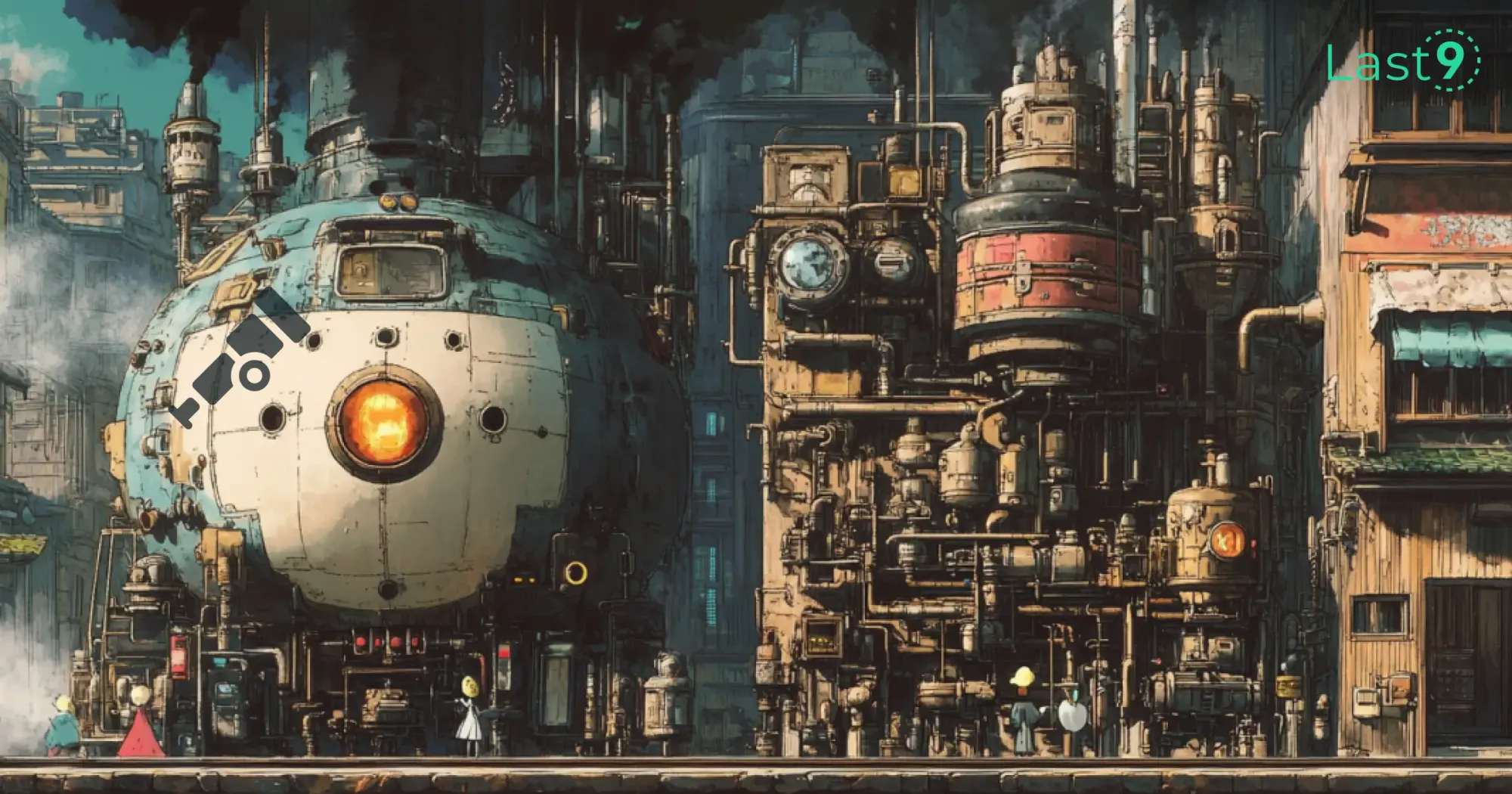When it comes to building software applications, the architecture you choose can make or break your project. In the world of software design, two dominant approaches take the spotlight: monolithic and microservices architectures.
While both have their merits, understanding their key differences can help you decide which fits best for your needs.
In this blog, we’ll break down the basics of each approach, weigh their pros and cons, and explore use cases to help you make an informed decision. Let’s jump into the monolithic vs. microservices debate.
Quick Comparison: Monolithic vs. Microservices Architectures
| Feature | Monolithic Architecture | Microservices Architecture |
|---|---|---|
| Definition | A single, unified application with tightly coupled components | A distributed architecture where the app is split into smaller, independent services |
| Structure | Single codebase with all components working together | Multiple independent services, each responsible for a specific function |
| Development Complexity | Simple for small applications, becomes complex as it grows | Complex from the start due to multiple services and inter-service communication |
| Deployment | Single unit deployment for the entire app | Each service is deployed independently, allowing updates without affecting other services |
| Scalability | Difficult to scale because the whole app must scale together | Scales more easily, allowing independent scaling of specific services |
| Maintenance | Challenging as the application grows and more features are added | Easier to maintain as each service is independently manageable |
| Technology Flexibility | Limited to the technologies used in the single codebase | Flexible, as each service can use a different technology stack |
| Testing | Simpler to test due to the integrated nature of the app | Testing becomes more complex due to multiple services and dependencies |
| Failure Impact | A failure in one component can bring down the entire system | Failure in one service doesn’t necessarily affect others, increasing system resilience |
| Use Cases | Small to medium-sized applications with limited complexity | Large-scale applications that require flexibility, scalability, and resilience |
What is Monolithic Architecture?
Monolithic architecture is like a one-stop shop. It refers to a software design where all the components and functions of the application are tightly integrated into a single, unified codebase.
Imagine building a single, large code structure that does everything—from the frontend to the backend—and all the pieces depend on each other.
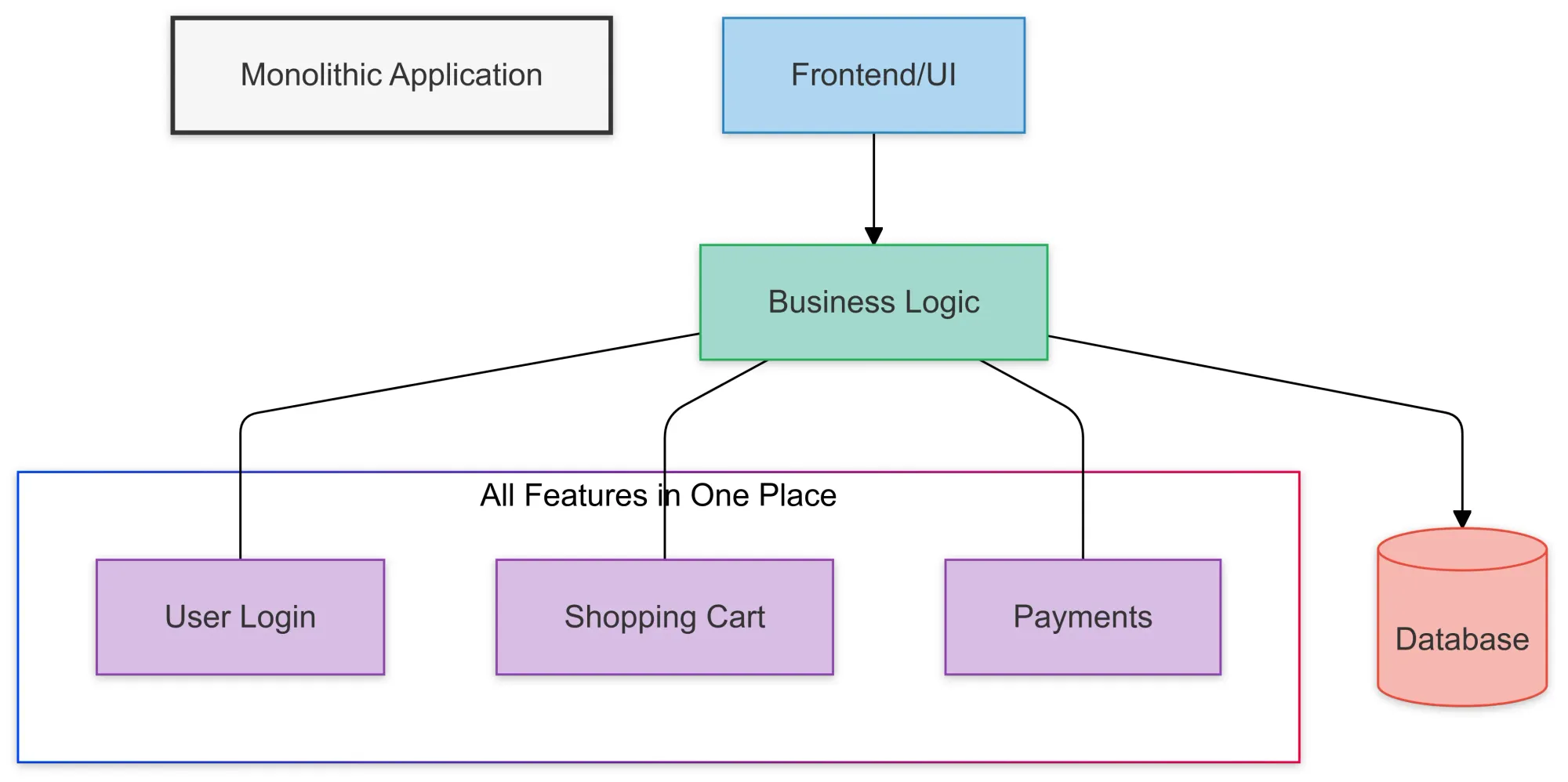
Monolithic Architecture Key Characteristics:
- Single Codebase: Everything resides in one place.
- Tightly Coupled Components: All the app components interact with each other, making changes in one area affect the whole system.
- Easier to Develop Initially: Since everything is bundled together, it's easier to start building a small application.
Pros of Monolithic Architecture:
- Simplicity: For small applications or teams, having everything in one place makes it easier to manage.
- Faster Development for Smaller Teams: With fewer moving parts, development can be quicker in the initial stages.
- Easy to Test: Since everything is interconnected, end-to-end testing can be done more easily.
Cons of Monolithic Architecture:
- Scalability Issues: As the app grows, scaling becomes increasingly difficult because you're scaling the entire system, not individual components.
- Harder to Maintain: Over time, as the app gets bigger, maintaining a monolithic app becomes more challenging.
- Slower Deployment: A change in one part of the app often requires redeploying the whole system, making updates slow and risky.
What is Microservices Architecture?
On the other side of the ring is microservices, which take the opposite approach. Rather than bundling everything into one single application, microservices break down the app into smaller, independent services, each responsible for a specific function or domain.
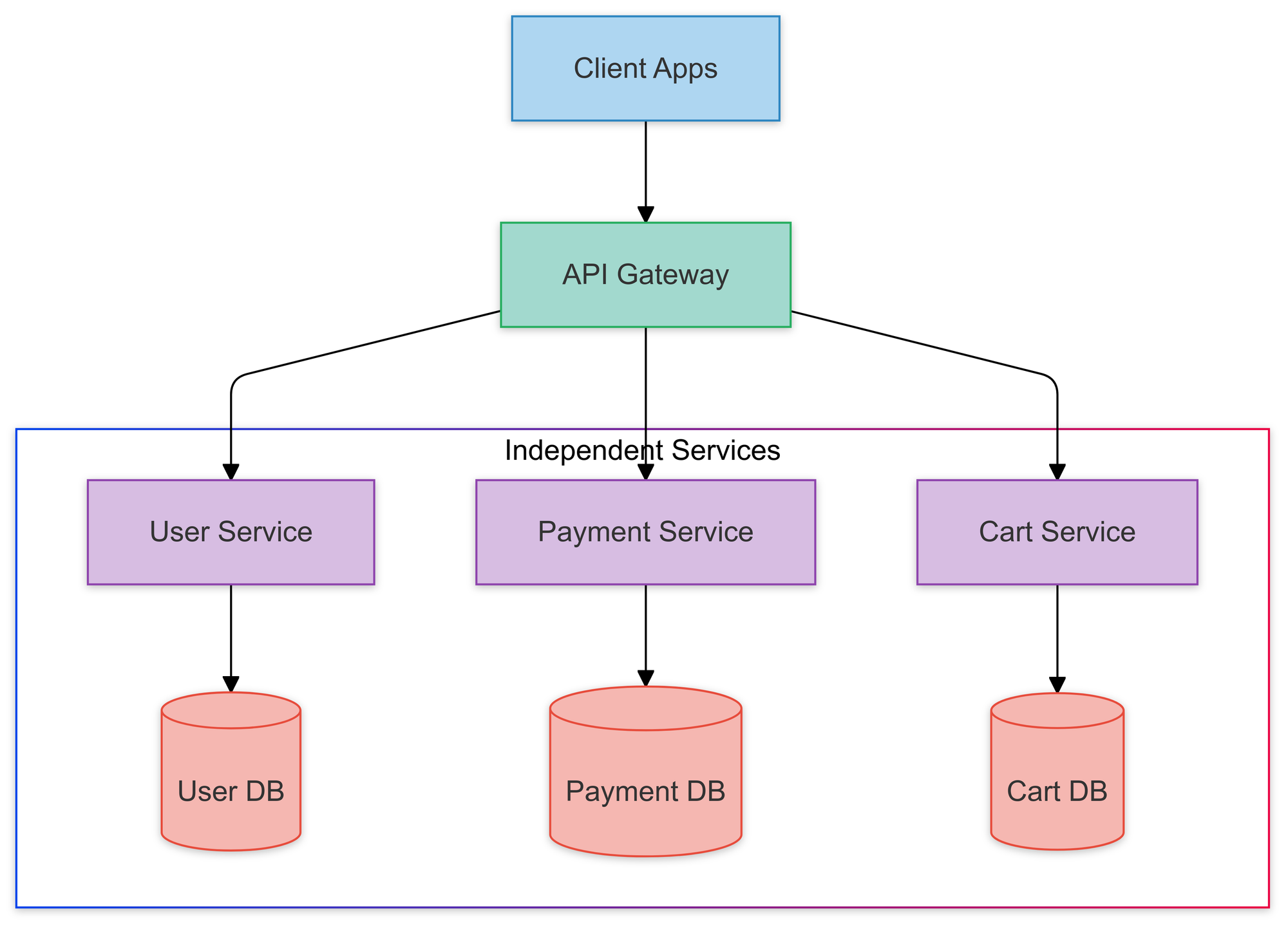
Microservices Architecture Key Characteristics:
- Small, Independent Services: Each service can function and be developed independently.
- Loose Coupling: Services communicate over well-defined APIs, making them less dependent on each other.
- Scalable: Since each service operates independently, you can scale specific services based on demand without affecting the whole system.
Pros of Microservices Architecture:
- Scalability: Since microservices are independent, it’s easier to scale specific services based on usage patterns.
- Flexibility in Technology: You can use different technologies for different services, depending on what fits best for each task.
- Faster Deployment: Updates or changes in one service don’t require the whole system to be redeployed, leading to faster iterations and deployments.
- Resilience: Failures in one service won’t necessarily bring down the entire system, making the app more robust.
Cons of Microservices Architecture:
- Complexity: Microservices bring a layer of complexity due to the number of services and communication between them.
- Distributed Systems Issues: Since microservices are distributed, network latency and inter-service communication can become bottlenecks.
- Increased Operational Overhead: More services mean more management, monitoring, and deployment tools are required.
When to Choose Monolithic Architecture?
While monolithic might sound outdated in the world of microservices, it’s still an excellent choice in many scenarios.
If you’re building a small application or MVP (Minimum Viable Product), monolithic can be the right call. It’s faster to get started and doesn’t require the overhead of managing multiple services.
Ideal Use Cases for Monolithic Architecture:
- Small Projects or Startups: When you're building a simple app and want to get it up and running quickly.
- Tightly Integrated Systems: If your application’s components heavily depend on one another, a monolithic structure might be easier to manage.
- Shorter Time to Market: For quick prototypes or early-stage apps, monolithic development is often faster.
When to Opt for Microservices?
As your application grows and your needs become more complex, you might find that microservices offer the flexibility, scalability, and resilience you need.
If your product is constantly evolving or your team is large enough to handle the complexities of a microservices system, this approach may be worth considering.
Microservices Make Sense When:
- You Need Scalability: When certain parts of your application require more resources than others, microservices allow you to scale individual components.
- Frequent Releases: For fast-moving applications that need frequent updates, microservices allow for quicker deployments without the risk of breaking the entire app.
- Diverse Teams: If you have multiple teams working on different parts of the application, each service can be independently developed, tested, and deployed.
Use Cases: Monolithic vs. Microservices
Monolithic Use Case:
Let’s take an example of a traditional e-commerce site with a simple product catalog, shopping cart, and checkout process. For a small online store with low traffic, a monolithic approach may be perfectly fine.
The app is simple enough to be handled by a single codebase, and scalability is not a big concern yet.
Microservices Use Case:
Now imagine a global e-commerce platform with millions of users, hundreds of product categories, personalized recommendations, and a complex payment system.
In this case, microservices shine. Each component, such as user authentication, inventory management, and order processing, can be developed, deployed, and scaled independently to meet the needs of a large-scale operation.
Revamping Monolithic Applications for Scalability and Efficiency
Organizations with older monolithic applications often face challenges such as difficulty scaling, slow deployment cycles, and high maintenance costs.
These monolithic systems, while effective in their time, can become cumbersome as businesses grow and user demands evolve. That’s where modernizing a monolithic application comes into play.
Modernizing doesn’t mean abandoning your monolith entirely; instead, it’s about evolving the application to be more flexible, scalable, and easier to maintain—while still using the core of the monolithic system.
Here’s a guide to understanding how to modernize your monolithic applications effectively.
Why Modernize a Monolithic Application?
Before diving into the how-to, let’s first understand why modernization is often necessary. Over time, monolithic applications can become difficult to manage due to:
Scalability Issues:
As your application grows, scaling the entire monolith can be inefficient, especially when some parts of the application experience more traffic than others.
Tight Coupling:
In monolithic systems, components are heavily dependent on each other, making it harder to implement new features or make changes without affecting the entire application.
Slower Deployment:
With a monolithic architecture, any update requires redeploying the entire system, which can lead to lengthy downtime and increased risk.
Maintenance Challenges:
As your codebase grows, managing and maintaining the application becomes more complex, especially when the team is large or turnover is frequent.
Steps to Modernize a Monolithic Application
Modernizing your monolithic application is a journey, not an overnight fix. Here’s how to approach it:
1. Assess Your Current Architecture
Start by evaluating the existing monolithic system. Understand which parts of the application are working well and which are holding the system back.
Identify key pain points such as performance bottlenecks, frequent maintenance issues, or difficult-to-scale components. Document these areas, as they will inform the modernization strategy.
2. Define the Goals of Modernization
Clearly define what you hope to achieve from the modernization. Common goals include:
- Improving Scalability: The ability to scale specific parts of the application independently.
- Faster Deployment: Shorter release cycles to deliver new features more rapidly.
- Increased Flexibility: Making it easier to adopt new technologies and tools.
- Resilience: Ensuring that failures in one part of the system don’t affect the entire application.
3. Break the Monolith Into Manageable Components
This is where you start to transition from a monolithic to a microservices-like architecture. You don’t have to go all-in on microservices immediately, but consider decoupling certain components:
- Identify Boundaries: Look for logical separations within the application. These could be features or services that are relatively independent (e.g., payment processing, user authentication, or product catalog).
- Create Modules: Begin modularizing the application by splitting out isolated components into separate services. Each service can have its database, which allows for independent scaling.
- Use APIs: Expose these services via APIs so they can communicate with the existing monolithic system.
4. Adopt DevOps Practices
As you modernize, it’s crucial to adopt DevOps practices to simplify development and deployment:
- Automated Testing: Implement continuous testing to ensure that the new services don’t break the application.
- Continuous Integration/Continuous Deployment (CI/CD): Use CI/CD pipelines to automate the process of building, testing, and deploying the application.
- Containerization: Use containers (e.g., Docker) to package your new microservices, making them easier to deploy and scale.
5. Migrate Gradually
Modernization doesn’t have to be an all-or-nothing effort. It’s better to take incremental steps:
- Refactor One Piece at a Time: Start with a single, well-defined service and migrate it out of the monolith. For example, you could start by moving the authentication service to a microservice.
- Strangler Fig Pattern: This approach involves gradually replacing parts of the monolith with new services. You “strangle” the old system over time, ensuring that the transition happens smoothly without disrupting operations.
6. Focus on Data
A key challenge in modernization is managing the data. In monolithic applications, the database is often tightly coupled with the application logic. As you break the system into services, you’ll need to determine how to manage data across different services.
- Database Per Service: Each service could have its own database, ensuring data independence.
- Event-Driven Architecture: Use events to sync data across services. This allows different services to stay in sync without direct coupling.
7. Optimize for Performance
As you modernize, it’s a good time to assess the application’s performance:
- Use Caching: Implement caching layers to reduce the load on databases and improve response times.
- Optimize APIs: Ensure that the APIs between services are efficient, reducing unnecessary data calls and improving speed.
- Load Balancing: As new services are deployed, load balancing can help ensure that the system remains responsive, even as traffic spikes.
8. Monitor and Measure
Once you start transitioning to microservices, it’s essential to have robust monitoring and observability in place:
- Logging and Metrics: Implement logging and metrics to track how the application is performing after changes.
- Distributed Tracing: Use distributed tracing to monitor how data flows through the services.
- Health Checks: Ensure that each service has health checks so you can quickly detect and address failures.
Benefits of Modernizing Monolithic Applications
Modernizing a monolithic application can bring several advantages, especially as your business grows and demands evolve. Here are some key benefits:
1. Scalability
Breaking the monolith into smaller, independent services allows you to scale only the parts of the application that need it. This means better resource management and the ability to address traffic spikes where it matters most.
2. Faster Development and Deployment
With smaller services running independently, you can implement and deploy changes more quickly. There’s no need to wait for the entire application to be updated, enabling faster iteration and quicker time-to-market.
3. Better Resource Allocation
Microservices enable more efficient use of resources. Each service can be optimized based on its needs, ensuring that your infrastructure only uses the resources necessary for each individual service at any given time.
4. Flexibility
Modernizing your monolithic application gives you the flexibility to adopt new technologies or tools for individual services without impacting the entire application. This opens up more opportunities to innovate and optimize.
5. Improved Resilience
In a microservices architecture, a failure in one service doesn’t necessarily take down the entire application. This improves overall system resilience and uptime, reducing the risk of widespread system failures.
Operational Impacts of Monolithic vs. Microservices Architectures
When deciding between Monolithic and Microservices architectures, it’s crucial to assess how each will affect your operational efficiency, speed of innovation, risk management, and overall costs. Let’s break down the operational impacts in key areas:
1. Innovation Speed
Innovation speed reflects how quickly your development team can release new features, experiment with ideas, and respond to market shifts.
Monolithic Architecture
- Slower Innovation: Due to tightly coupled components, even small changes in a monolith require extensive testing and redeployment of the entire system. This can slow down the introduction of new features and disrupt the app.
- Longer Deployment Cycles: As the monolith grows in complexity, deployment cycles tend to get longer. A change in one part of the app can ripple through the whole system, delaying updates.
Microservices Architecture
- Faster Innovation: With microservices, teams can work on independent services, speeding up development and deployment. This allows more frequent releases and quicker time-to-market for new features.
- Parallel Development: Multiple teams can focus on different services without overlapping efforts, further accelerating innovation.
Impact on Innovation Speed: Microservices significantly boost innovation speed, as smaller, more focused codebases enable faster updates and development.
2. Risk Reduction
Risk reduction refers to how well the system can handle failures, vulnerabilities, and operational issues with minimal impact on the entire app.
Monolithic Architecture
- Higher Risk of Cascading Failures: All components are interconnected, so a failure in one part can cause a system-wide outage. This makes the system more vulnerable, especially for customer-facing applications.
- Tougher to Isolate Issues: Debugging becomes complex in a monolith, as issues can spread across the system, increasing downtime and maintenance costs.
Microservices Architecture
- Lower Risk of Cascading Failures: Since microservices are independent, failures in one service won’t necessarily impact others. Services can fail in isolation without bringing down the whole app.
- Fault Tolerance: Microservices often employ strategies like circuit breakers, retries, and fallback mechanisms to manage failures at the service level, improving overall system resilience.
Impact on Risk Reduction: Microservices reduce the risk of cascading failures by isolating issues, leading to better overall resilience and uptime.
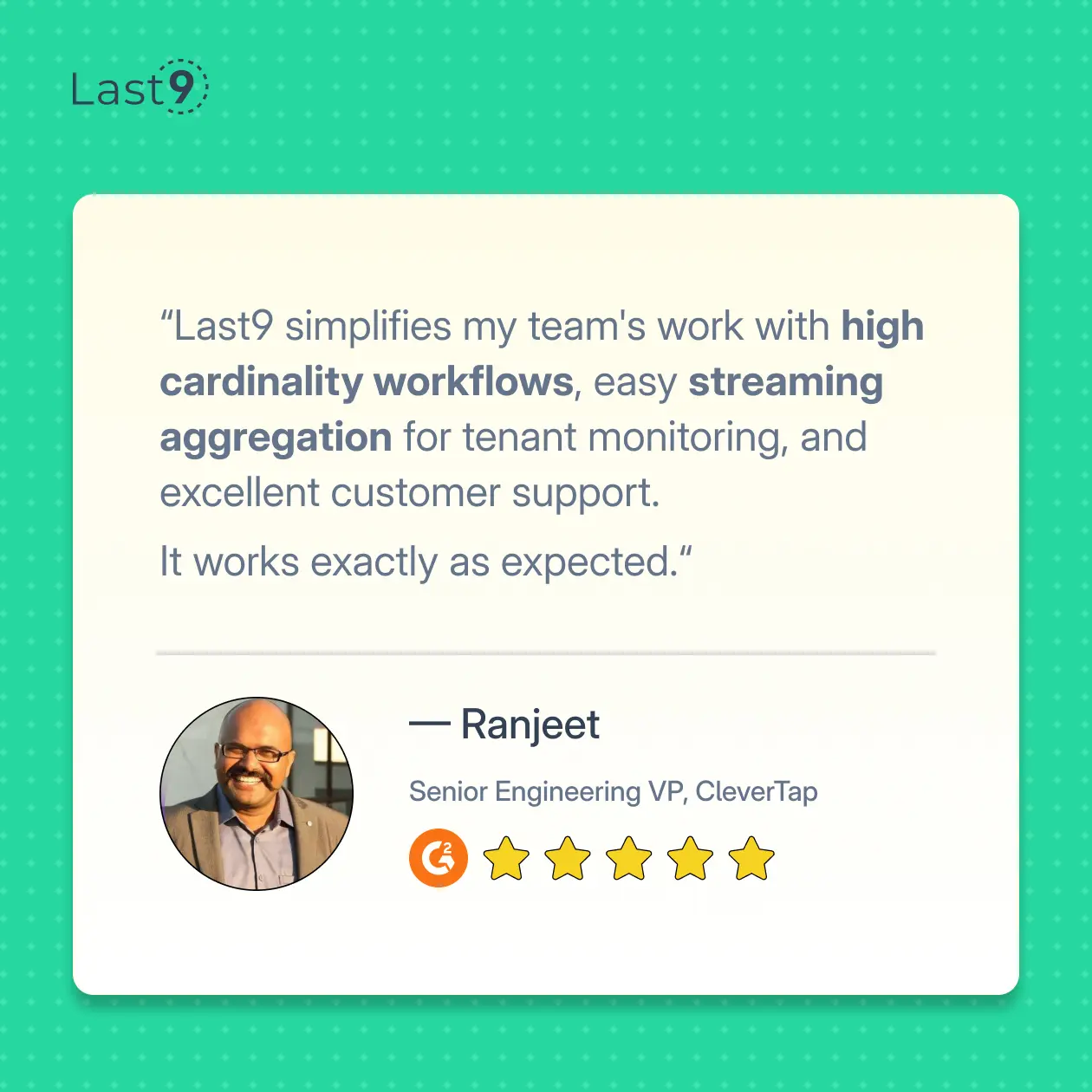
3. Cost Implications
Cost implications cover both initial and ongoing costs, such as development, infrastructure, and maintenance.
Monolithic Architecture
- Lower Initial Development Costs: Monolithic systems are generally cheaper to build initially, as there’s only one codebase and fewer resources needed.
- Higher Long-Term Maintenance Costs: As the app grows, the cost of maintaining a monolith increases. Scaling the system requires scaling the entire app, even when only specific components need more resources. This can lead to inefficiency and higher operational costs.
- Resource Inefficiency: Since the whole system needs to scale together, it often leads to underutilization of resources in certain areas.
Microservices Architecture
- Higher Initial Development Costs: Splitting a monolith into microservices comes with higher initial development costs due to the complexity involved. Additional infrastructure, tools, and resources like API gateways and service discovery add to the cost.
- Lower Long-Term Costs: Over time, microservices can lead to lower maintenance costs. Independent services can be scaled based on their specific needs, reducing wasted resources. Cloud-native technologies and containerization also help optimize resource usage.
- Cost-Efficient Scaling: Microservices allow you to scale only the services that require more resources, making scaling more cost-effective, especially in cloud environments.
Impact on Cost Implications: While microservices come with higher upfront costs, they offer better long-term cost efficiency, especially in terms of scaling and resource utilization. Monolithic systems may be cheaper at first but can become more expensive as the app grows.
Conclusion: Which One is Right for You?
Choosing between a monolithic and microservices architecture depends on your project’s needs, team size, and scale.
If you’re starting with a small project or just getting off the ground, a monolithic approach might be the right choice for its simplicity and easier management. However, as your application grows and becomes more complex, microservices can provide better scalability, flexibility, and resilience to handle the increasing demands.
There’s no one-size-fits-all answer. The key is finding the right balance between simplicity and complexity, ensuring your architecture aligns with your project's goals and long-term vision.