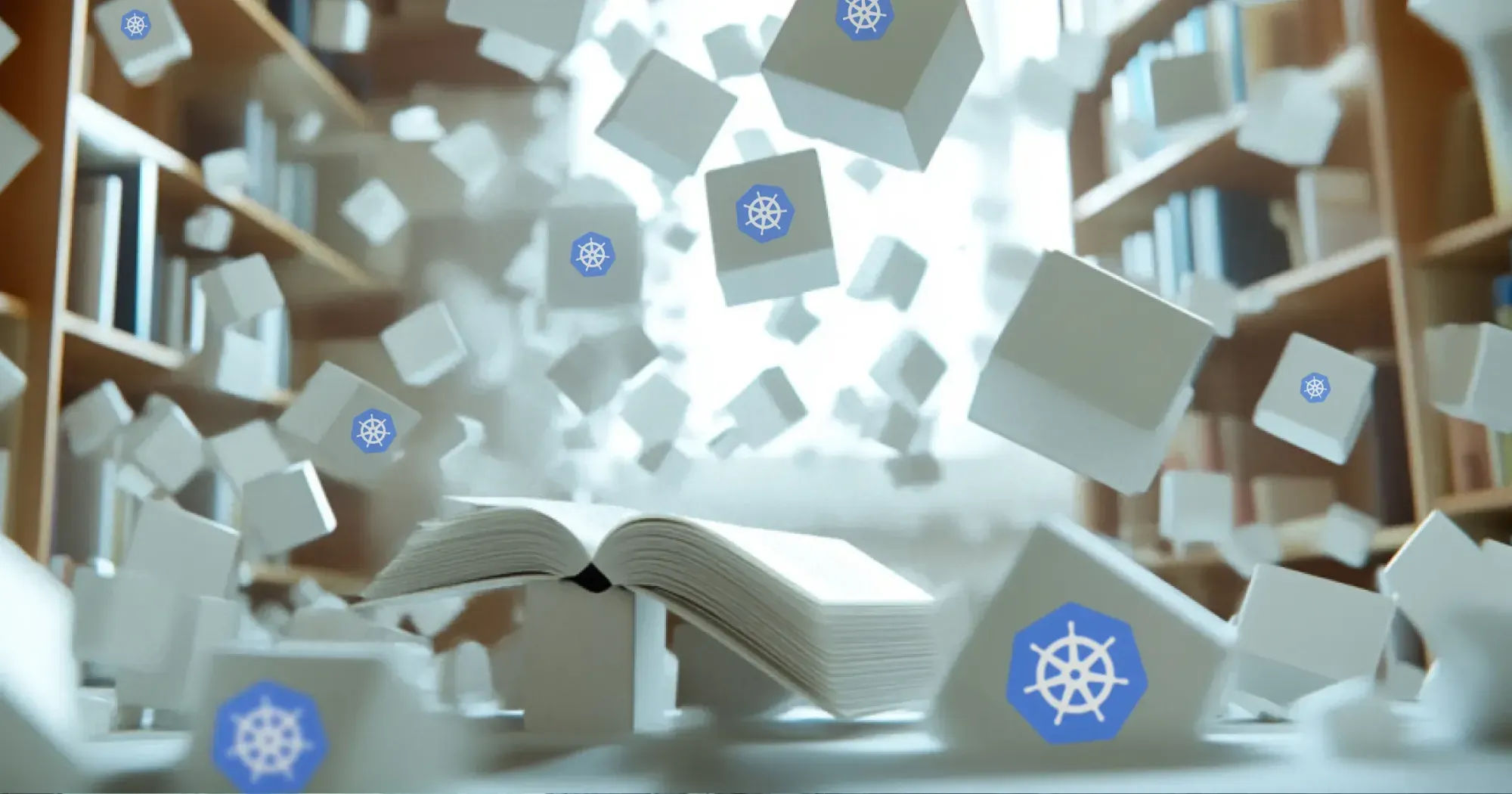In the world of containerized applications, Kubernetes and Docker Swarm stand out as the most widely used container orchestration tools. These platforms allow you to deploy, scale, and manage containers with ease, but each has its strengths, weaknesses, and ideal use cases.
This article will provide a thorough comparison of Kubernetes vs Docker Swarm, examining their features, benefits, and drawbacks.
By the end, you’ll have a better understanding of which solution fits your needs—whether you’re managing containers in a Kubernetes cluster on AWS or building an automated DevOps pipeline using Docker Compose.
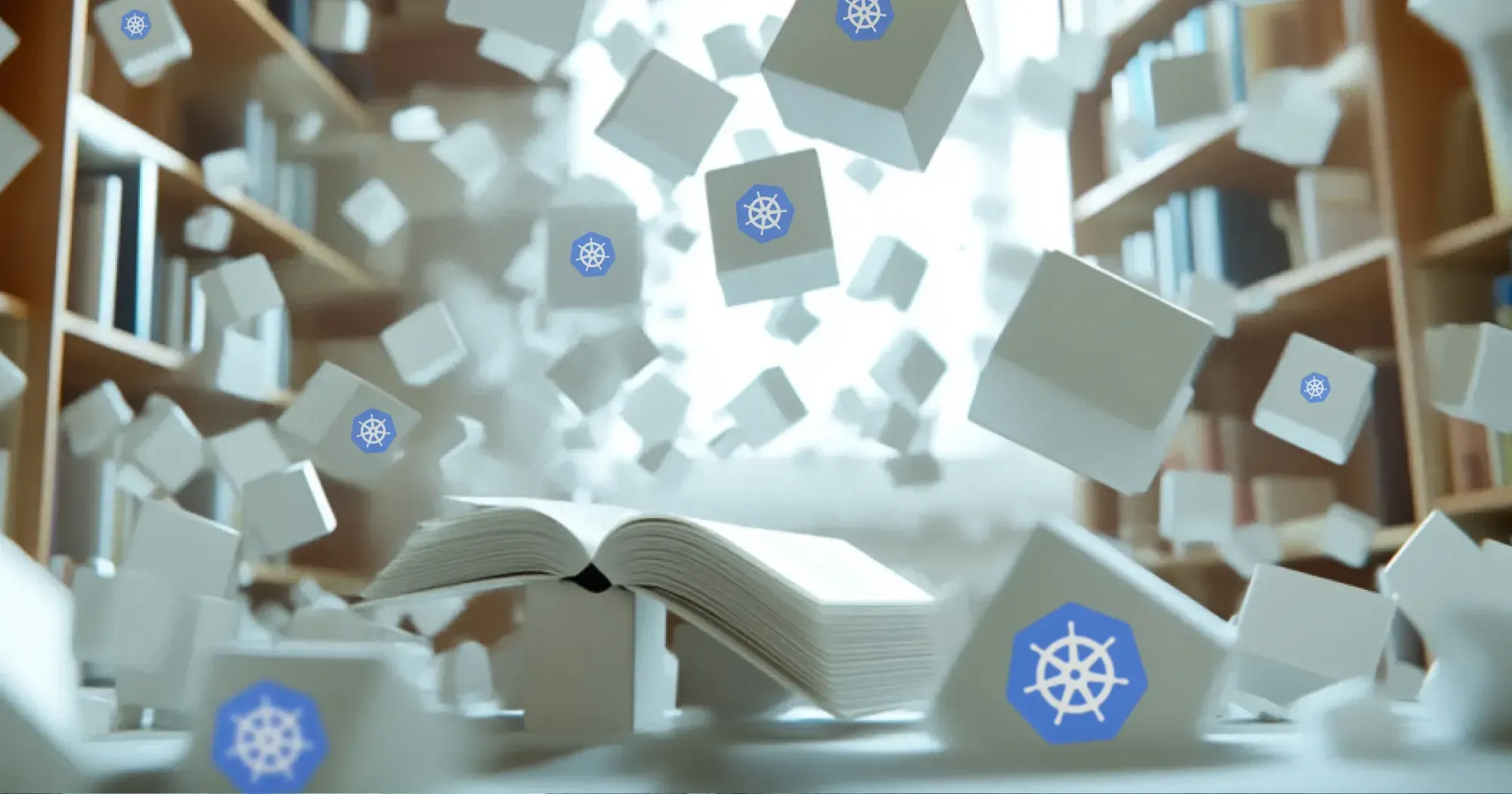
What is Docker Swarm?
Docker Swarm is a native clustering and orchestration tool for Docker containers. It enables developers to deploy and manage multi-container applications across multiple nodes, providing a simple, unified approach to container orchestration.
If you’re already familiar with Docker, activating Swarm mode is an easy step in the container management process.
Key Features of Docker Swarm:
Declarative Service Model:
In Docker Swarm, you declare the desired state of your application, and the system ensures that this state is maintained. This makes it easier to scale docker containers up or down.
Simplicity:
One of the primary advantages of Docker Swarm is its simplicity. It integrates seamlessly with Docker CLI and Docker Engine, making it an ideal choice for smaller workloads or teams just starting with containerization.
Built-in Load Balancing:
Swarm automatically load-balances traffic to containers across the worker nodes, making it easier to distribute traffic and maintain a high level of availability.
Automatic Failover:
If a container or worker node fails, Docker Swarm will automatically reschedule the containers to healthy nodes in the cluster, ensuring minimal downtime.
Multi-host Networking:
Docker Swarm supports overlay networks, which allow containers on different nodes to communicate securely and efficiently.

What is Kubernetes?
Kubernetes (often abbreviated as K8s) is a powerful open-source container orchestration platform. It was developed by Google and is now maintained by the Cloud Native Computing Foundation (CNCF). Kubernetes allows you to automate the deployment, scaling, and management of containerized applications, making it the go-to solution for large-scale distributed systems and microservices architectures.
Key Features of Kubernetes:
Advanced Scheduling and Resource Management:
Kubernetes offers sophisticated scheduling algorithms that allow you to manage resources efficiently, ensuring optimal performance for applications running across multiple worker nodes.
Self-Healing:
Kubernetes can automatically restart containers that fail, replace containers when they don’t respond to health checks, and reschedule them to other nodes if needed.
Scalability:
Kubernetes supports horizontal scaling, meaning you can easily scale your application by adding more replicas without downtime, making it ideal for high-demand workloads.
Service Discovery and Load Balancing:
Kubernetes automatically assigns DNS names to your applications and manages load balancing for you, so services can communicate with each other across the cluster.
Extensibility:
Kubernetes is highly extensible, with a large ecosystem of open-source tools, plugins, and extensions that help you manage everything from storage to monitoring, including solutions like metrics and auto-scaling.
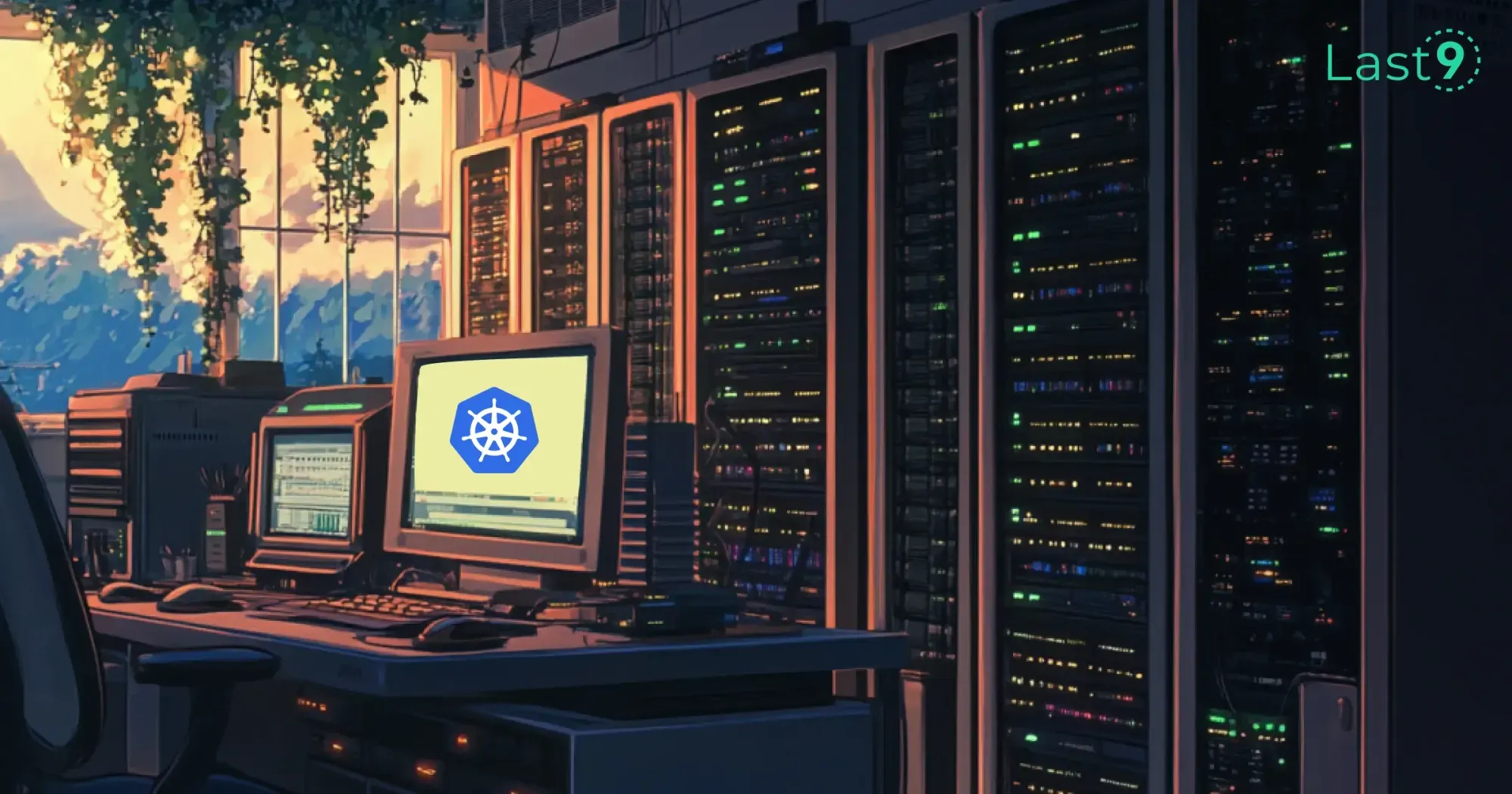
Kubernetes vs Docker Swarm: Key Differences
1. Complexity and Ease of Use
When it comes to ease of use, Docker Swarm wins hands down. Since it’s integrated directly with Docker, it’s extremely easy to set up and manage if you’re already familiar with Docker Engine. Swarm’s simple CLI and YAML files make it easy to define services and deploy them to a cluster.
In contrast, Kubernetes comes with a steeper learning curve. The setup process is more complex, and there are more moving parts involved.
You’ll need to configure Kubernetes services, pods, deployments, and more. While this complexity can be a barrier to entry, Kubernetes' rich feature set is well worth the effort for those who need the advanced capabilities it offers.
2. Scalability and Performance
Kubernetes outshines Docker Swarm when it comes to scalability. Kubernetes was built with large-scale, high-performance applications in mind. It can scale to thousands of containers, making it a great choice for enterprise-level workloads or applications running on public cloud platforms like AWS, Azure, and Google Cloud.
Docker Swarm works well for smaller or less complex applications but doesn’t have the same level of performance and scalability as Kubernetes. If you need to manage a large number of containers or require advanced scaling capabilities, Kubernetes will likely be the better choice.
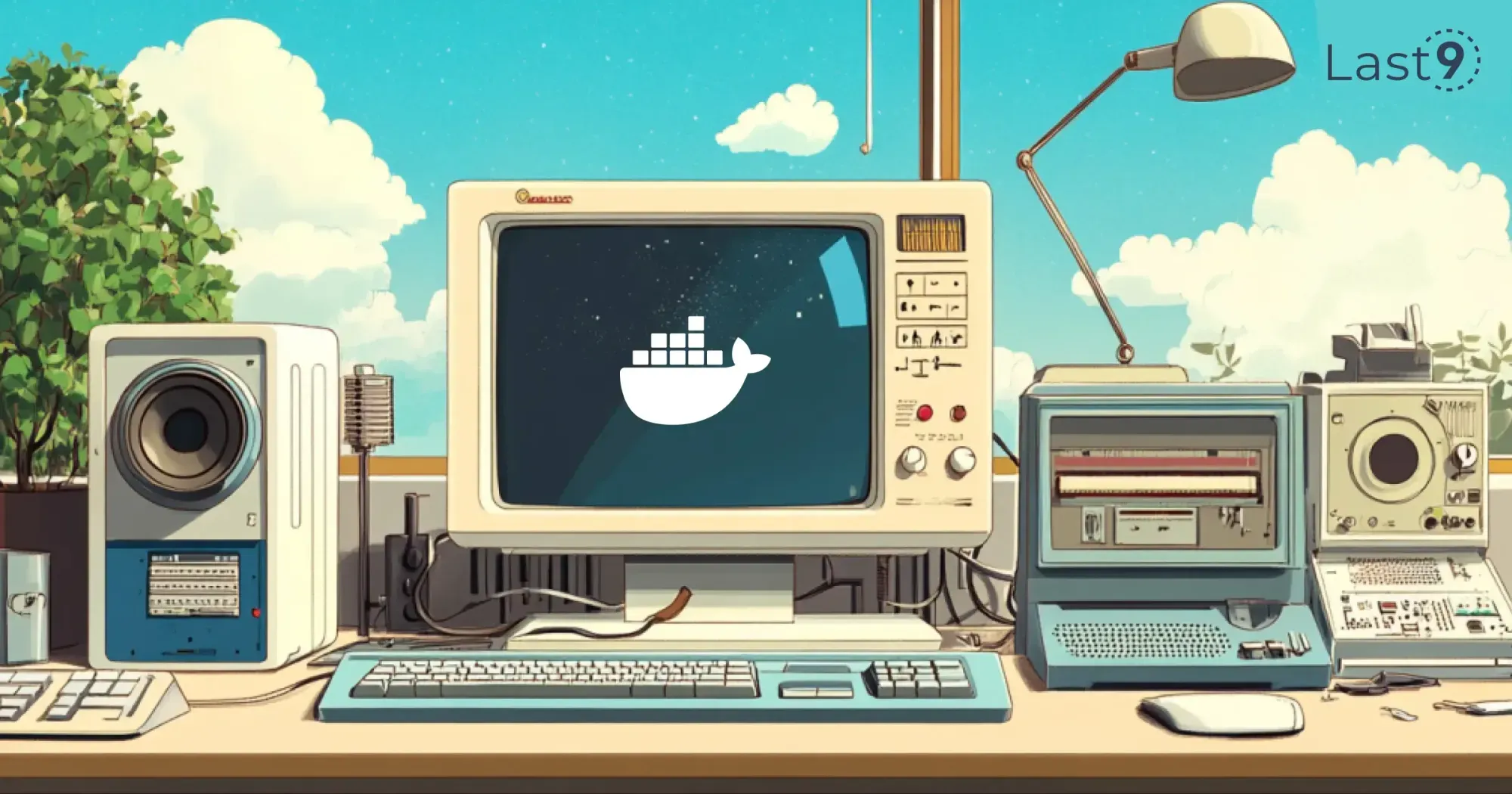
3. Fault Tolerance and Self-Healing
Both platforms offer fault tolerance, but Kubernetes has more sophisticated self-healing capabilities. If a container or worker node fails, Kubernetes will automatically restart the container or reschedule it to another node.
Additionally, Kubernetes supports automated rolling updates, meaning that when you deploy a new version of your application, Kubernetes ensures there’s no downtime and can roll back changes if something goes wrong.
Docker Swarm provides basic failover capabilities, but it doesn’t have the same level of self-healing functionality as Kubernetes. It can reschedule containers when a node fails, but the fault tolerance mechanisms are not as advanced.
4. Networking and Service Discovery
Both Kubernetes and Docker Swarm support multi-host networking and service discovery. However, Kubernetes offers more advanced features in this area.
Kubernetes automatically assigns DNS names to services and allows you to expose services internally or externally via ingress controllers. Kubernetes also supports more complex network policies, allowing you to manage network traffic between services with greater granularity.
Docker Swarm provides a simpler approach to networking and service discovery, which may be more than enough for small applications. However, if you need advanced routing or more granular control over traffic, Kubernetes is the better option.

5. Community Support and Ecosystem
Kubernetes has a massive, active community and is backed by the Cloud Native Computing Foundation. The Kubernetes ecosystem is vast, with a rich selection of tools for monitoring, logging, and troubleshooting.
Popular tools like Prometheus, Grafana, and Helm integrate seamlessly with Kubernetes, allowing you to extend the platform’s capabilities.
Docker Swarm, while supported by Docker, has a smaller community and fewer third-party integrations. It may be sufficient for smaller teams or simpler use cases, but if you're looking for extensive support and an active ecosystem, Kubernetes is the clear winner.
6. Security
Both platforms provide basic security features, but Kubernetes has more robust security controls. Kubernetes supports Role-Based Access Control (RBAC), network policies, and advanced secrets management to ensure that sensitive data and communication within the cluster are secure.
Kubernetes also provides the ability to define security policies at a granular level.
In comparison, Docker Swarm offers basic security features such as TLS encryption for communication between nodes, but it lacks the fine-grained control available in Kubernetes.

When to Use Kubernetes vs Docker Swarm
Use Kubernetes if:
- You need to manage large-scale, complex microservices applications.
- You require advanced auto-scaling and self-healing features.
- You need to integrate with a broad range of cloud providers or managed services (like Amazon EKS or Azure AKS).
- You want an ecosystem that supports third-party plugins, metrics, and robust monitoring tools.
- You’re working with containers on Linux, and you need fine-grained control over cluster management.
Use Docker Swarm if:
- You’re managing smaller applications or a simple container management environment.
- You’re already using Docker and need an easy-to-setup orchestration solution.
- You don’t require advanced features like self-healing, advanced networking, or extensive integration with third-party tools.
- You’re working with Docker Compose and need quick deployment of multi-container applications.
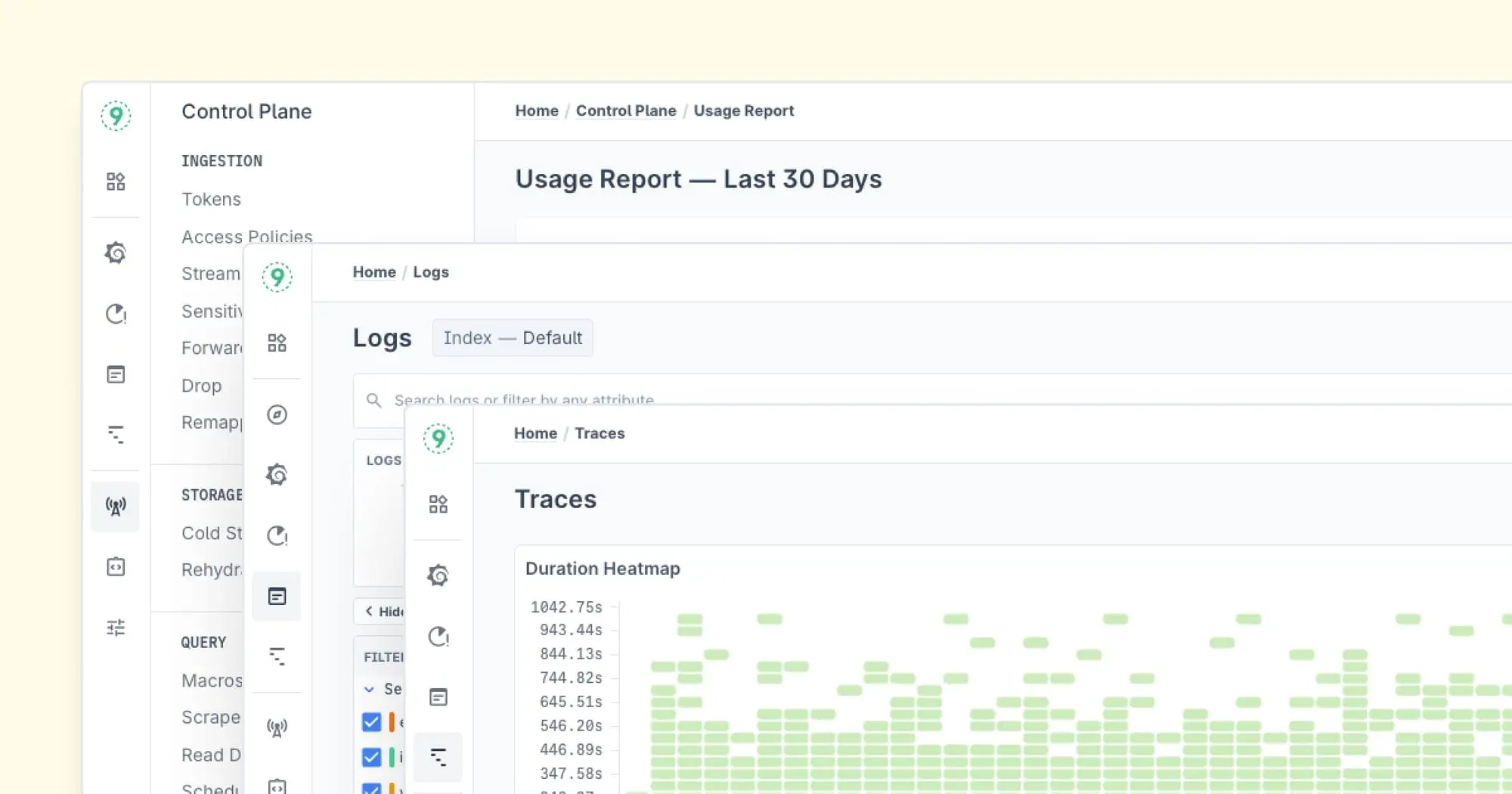
Conclusion
Both Kubernetes and Docker Swarm are excellent container orchestration solutions, but they cater to different needs.
Kubernetes is ideal for large-scale, enterprise-level cloud-native applications, while Docker Swarm is a simpler, more straightforward solution for smaller applications or teams just starting with containerization.
If you're looking for scalability, fault tolerance, and a rich ecosystem, Kubernetes is the best fit. But if you prioritize simplicity and ease of use, Docker Swarm might be the perfect choice for your project.
FAQs
Is Docker Swarm better than Kubernetes?
The answer depends on your needs. Docker Swarm is simpler and easier to set up, making it a good choice for beginners or smaller applications. It offers basic container orchestration with low overhead.
However, Kubernetes is a more robust solution, especially when you need high availability, scaling, and fault tolerance in large-scale apps. Kubernetes has a steeper learning curve but is ideal for complex microservices applications, especially when you require advanced features like automatic rollbacks, replication, and self-healing.
Does anyone still use Docker Swarm?
Yes, Docker Swarm is still in use, especially by small teams or those managing simple workloads. Its ease of use, integration with Docker, and minimal setup make it ideal for smaller environments or for quick application deployment without the complexity of Kubernetes.
However, for larger-scale environments, Kubernetes has largely taken over due to its better scalability and community support.
Is Docker Swarm Mode dead?
No, Docker Swarm Mode is not dead, but it’s not evolving as rapidly as Kubernetes. Docker continues to support Swarm, and it still has use cases, especially in smaller environments.
However, Kubernetes is now the go-to for container orchestration, particularly when dealing with complex applications that require a high level of scalability and high availability.
What is the difference between Docker Swarm and Kubernetes overhead?
Kubernetes tends to have more overhead than Docker Swarm. Kubernetes requires more resources because of its larger architecture, which includes components like the API server, scheduler, and controller manager.
Docker Swarm, being simpler and tightly integrated with Docker, requires fewer resources, making it ideal for smaller environments or less complex applications. Kubernetes’ overhead is offset by its advanced features, including automatic provisioning, scaling, and high availability.
What are Docker and Kubernetes?
Docker is a containerization platform that allows you to package applications into containers, which are lightweight and portable units that run consistently across any operating system.
Kubernetes is an open-source platform for container orchestration that automates the deployment, scaling, and management of containerized applications across a cluster. While Docker is used for building and running containers, Kubernetes manages the deployment of those containers in a swarm cluster or larger infrastructure.
Why is Kubernetes over Docker Swarm?
Kubernetes is often preferred over Docker Swarm because it offers a more comprehensive and scalable solution for container orchestration. Kubernetes supports high availability, automated scaling, and self-healing, making it more suited for large, complex applications.
Docker Swarm, while simpler and easier to manage, lacks many of these advanced features. Kubernetes is also supported by major cloud providers like AWS, Azure, and Google Cloud, making it a preferred choice for cloud-native applications.
How to Run MongoDB as a Docker Container?
To run MongoDB as a Docker container, you can use the following command:
docker run -d -p 27017:27017 --name mongodb mongoThis command pulls the MongoDB Docker image from the official repository and runs it on port 27017. You can modify the command to include additional settings for data persistence, networking, and authentication.
If you're using a Swarm cluster or Kubernetes, you can also use YAML files to define the deployment configurations for MongoDB.
Should I use Docker Swarm or Kubernetes?
If you're a beginner or need something easy to manage with minimal overhead, Docker Swarm is a great choice. It's ideal for smaller projects and teams, offering simple container management and application deployment with fewer dependencies.
If you're working on larger, more complex applications with high availability needs or need to handle multi-node clusters, Kubernetes is the better choice, even though it has a steeper learning curve.
Which Container Orchestration Tool is Right for You?
The right tool depends on the size and complexity of your project. Docker Swarm is easier to get started with, especially for smaller projects or for teams that don't need all the advanced features Kubernetes provides.
However, if your application needs to scale, handle large volumes of traffic, or integrate with an open-source platform like Mesos, Kubernetes offers more flexibility and features like auto-scaling, rolling updates, and complex networking.
Can we use Docker Compose YAML files to start containers on different hosts?
Yes, you can use Docker Compose YAML files to define the deployment of containers across different hosts, particularly when using Docker Swarm. Swarm supports multi-host networking, so you can deploy services defined in a Compose file to multiple nodes.
Kubernetes, however, provides more advanced features for managing multi-host environments, including service discovery, DNS routing, and load balancing across nodes in a cluster.
What are the performance differences between Kubernetes and Docker Swarm for container orchestration?
Docker Swarm typically offers better performance for smaller workloads due to its lower overhead. Kubernetes is more resource-intensive because it provides advanced features like auto-scaling, high availability, and fault tolerance.
For smaller, less complex applications, Docker Swarm might perform better due to its simplicity. However, Kubernetes outperforms Docker Swarm in large-scale environments, where its ability to handle complex workloads and runtime environments shines.
What are the key differences between Kubernetes and Docker Swarm in terms of scalability and availability?
Scalability: Kubernetes provides better scalability features, especially in large environments. Kubernetes allows you to scale your applications by adding or removing pods across a cluster. Docker Swarm, while it does allow scaling, is not as sophisticated and tends to be limited in larger environments.
High Availability: Kubernetes excels in high availability with features like self-healing pods, automatic restarts, and failover handling. Docker Swarm provides high availability but lacks some of the more advanced features available in Kubernetes, such as pod affinity, node health checks, and auto-replication.
What are the key differences in scalability between Kubernetes and Docker Swarm?
Kubernetes scales more effectively than Docker Swarm due to its robust scheduler and resource management features. Kubernetes can handle large-scale environments, including multi-cloud deployments, thanks to its flexible and extensible architecture.
Docker Swarm, while it does provide basic scaling, is more limited when handling large numbers of nodes and containers, especially when compared to Kubernetes' swarm manager capabilities.
Which is easier to manage: Kubernetes or Docker Swarm?
Docker Swarm is generally easier to manage, especially for beginners or smaller projects. Its API and command-line interface are more straightforward, and it integrates easily with the Docker CLI.
Kubernetes has a more complex architecture and requires a deeper understanding of its components, such as pods, services, and namespaces. However, Kubernetes offers more flexibility and features for larger-scale applications, which may justify the steep learning curve for teams with complex needs.