When requests slow down across your microservices, tracing helps you understand where time is spent. Jaeger and Zipkin are two popular tools for distributed tracing, built to answer a simple question: where did the request go?
If you're choosing between them or just exploring options, this guide breaks down the differences and when each one might be a better fit.
What Are Jaeger and Zipkin?
Jaeger and Zipkin are open-source distributed tracing systems that help monitor and troubleshoot microservices. They collect timing data across services to map how a request moves through your system, covering everything from API gateways to internal services and databases.
Zipkin, originally built at Twitter in 2012 and inspired by Google’s Dapper, is lightweight and has been production-tested across many environments.
Jaeger, created at Uber and contributed to the CNCF in 2017, was designed with high scalability in mind. It offers architectural improvements that suit modern cloud-native applications.
Tracing works alongside logs and metrics to give a more complete view of system behavior.
- Traces highlight latency and service boundaries.
- Logs capture contextual details that explain failures.
- Metrics show broader trends like request rate and error counts.
Used together, these three pillars provide clarity when debugging production systems.
Internal Structures of Jaeger vs Zipkin
The architecture behind your tracing system can influence everything from deployment overhead to how well it scales under pressure. Here’s how Jaeger and Zipkin differ in structure:
Jaeger’s Modular Architecture
Jaeger breaks up its components, which allows for more control and better scalability:
- Collector: Receives trace data from agents or directly from SDKs.
- Query Service: Serves trace data to the UI or API consumers.
- Agent: Runs as a sidecar or daemon, buffering trace data before sending it to the collector.
- UI: Used to visualize traces.
This design is helpful when you need to:
- Scale ingestion and querying independently.
- Deploy in environments where isolation of concerns matters.
- Handle high-volume trace data without bottlenecks.
By decoupling services, Jaeger offers flexibility, especially in large deployments.
Zipkin’s Unified Approach
Zipkin follows a simpler model:
- A single server handles both ingestion and querying.
- Fewer moving parts mean quicker setup and less configuration.
This makes Zipkin a solid choice when:
- You're running a small or medium-scale application.
- Operational complexity is a concern.
- You want to get started with tracing quickly.
That said, as traffic grows, a monolithic setup can become harder to tune and scale.
Storage and Performance: Things to Know Before You Deploy
Storage is often the quiet bottleneck in distributed tracing. Both Jaeger and Zipkin support several backends, but they differ in how they handle data and scale.
- Jaeger supports Cassandra, Elasticsearch, Kafka, memory, and Badger. Each backend comes with trade-offs in speed, reliability, and operational effort.
- Zipkin works with Cassandra, Elasticsearch, MySQL, and in-memory options. Kafka is supported, but more for transport than long-term storage.
If you're running a high-throughput system or care deeply about trace retention, the storage backend will directly affect what you can do and how quickly you can do it.
A Quick Comparison
| Feature | Jaeger | Zipkin |
|---|---|---|
| Default Storage | Cassandra, Elasticsearch | In-memory (dev), Cassandra/Elasticsearch (prod) |
| Sampling Strategies | Adaptive, Remote sampling | Fixed-rate, Probability-based |
| Language Support | C++, C#, Go, Java, Python, Node.js, Ruby | Java, JavaScript, Go, C#, PHP (unofficial), Python (unofficial), Ruby |
| UI Features | Advanced filtering, Service map | Simpler interface, Dependency view |
| Deployment | Multi-component (agent, collector, query) | Single binary/process |
| Community | CNCF project, 5K+ GitHub stars | Independent project, 8K+ GitHub stars |
For high-volume environments, performance isn’t just about ingestion—it's also about how fast you can query and how long you can keep the data. Your choice will depend on how much flexibility you want versus how simple you need the setup to be.
Language and Framework Support between Zipkin vs Jaeger
Choosing between Jaeger and Zipkin means looking at how well they fit your tech stack, both language-wise and in terms of frameworks.
Jaeger officially supports languages like C++, C#, Go, Java, Python, Node.js, and Ruby. Zipkin covers many of the same, including C++, C#, Go, Java, JavaScript, Ruby, and Scala.
The key difference is that Python and PHP support: Jaeger has an official Python client, while Zipkin’s Python libraries are community-driven. For PHP, Zipkin has a stronger community backing, whereas Jaeger’s options are limited.
Framework integration between Zipkin and Jaeger:
| Aspect | Zipkin | Jaeger |
|---|---|---|
| Instrumentation Setup | Bundles instrumentation with clients for popular frameworks like Django, Spring, and Express.js | Uses OpenTracing and OpenTelemetry libraries for instrumentation |
| Coverage | Focused on popular web frameworks | Broader coverage including database drivers, gRPC, cloud SDKs |
| Ease of Getting Started | Easier to get started with bundled clients | Requires integrating OpenTracing/OpenTelemetry libraries |
When to pick Jaeger: If you’re already using Kubernetes or CNCF projects, and you need adaptive sampling to control trace volume intelligently, Jaeger’s design fits well. It’s also ideal if you prefer working with OpenTelemetry standards.
When Zipkin is better: For simpler setups, legacy systems, or teams needing wide language support without much hassle, Zipkin’s straightforward deployment and mature ecosystem often win out.
How Zipkin and Jaeger Stack Up in Community and Ecosystem
Understanding the community behind each tool gives you insight into their future support and development pace.
Zipkin has a larger, more established community, with over 8,800 GitHub stars and a Gitter chat of 1,200+ members. This means lots of real-world experience, solid documentation, and operational tips are already available. It’s been battle-tested in diverse environments for years.
Jaeger, while younger with about 5,000 GitHub stars, benefits from being a CNCF project. This adds structure, steady development, and a focus on cloud-native needs. Jaeger tends to roll out features more frequently, whereas Zipkin emphasizes stability and incremental updates.
Here’s how the communities and ecosystems stack up:
- Zipkin
- Larger, more mature community
- Extensive documentation and user support
- Focus on stability and tried-and-tested solutions
- Jaeger
- CNCF-backed with formal governance
- Fast-evolving with frequent feature releases
- Strong emphasis on cloud-native integrations
Choosing between them often comes down to your environment:
- If your infrastructure is heavily Kubernetes-based and cloud-native, Jaeger’s ecosystem aligns well.
- For more traditional setups or if you want a simpler, independent solution, Zipkin fits the bill.
Both tools support Prometheus metrics for monitoring and have active communities resolving issues, so reliability is strong either way.
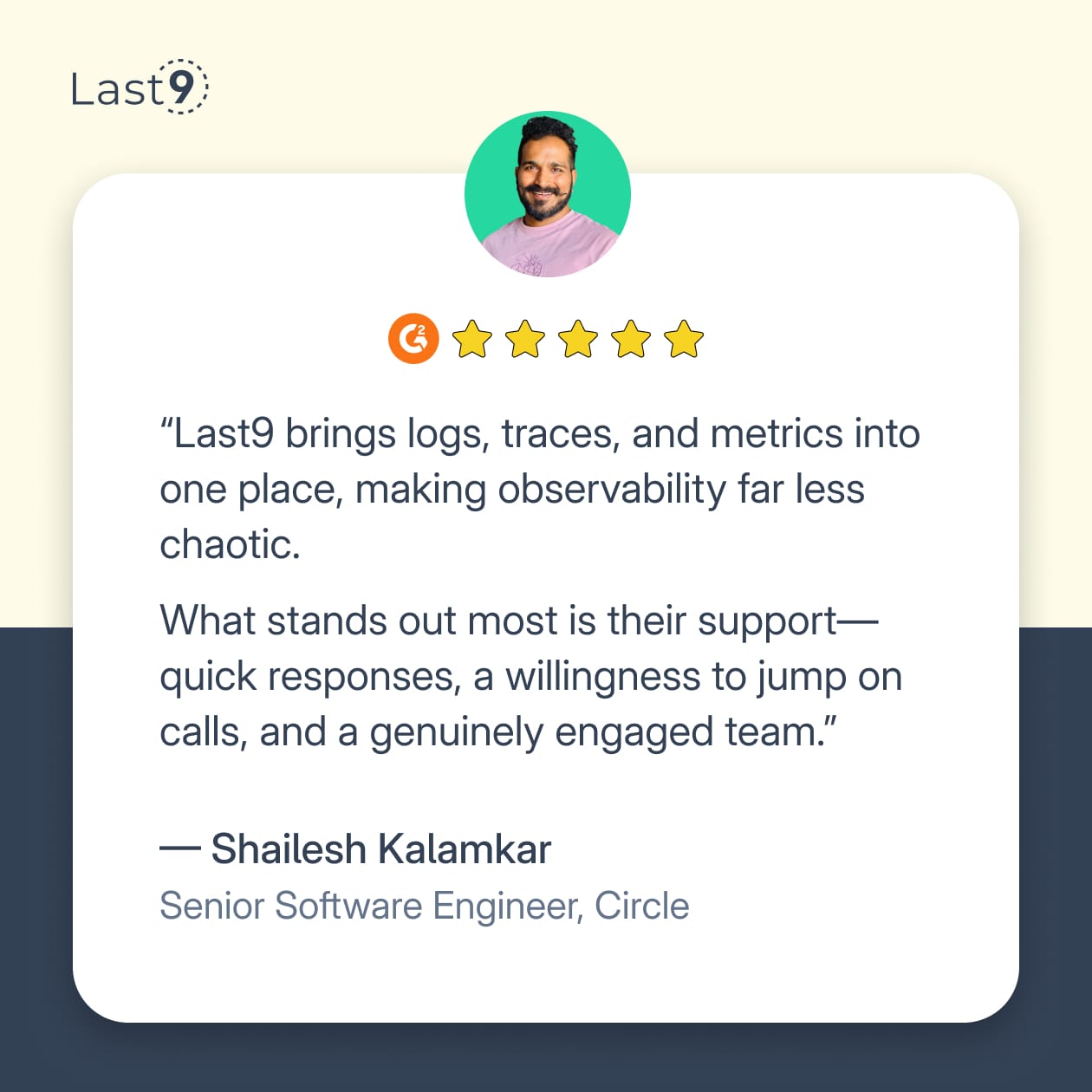
Before You Move: Compatibility, Migration, and Setup
Switching between Jaeger and Zipkin, or moving from another tracing system, raises questions about how smoothly your data and instrumentation will transfer.
Both Jaeger and Zipkin support the OpenTracing standard, so in most cases, you won’t need to rewrite your application code. That’s a big win, since it means your instrumentation largely stays intact.
However, the real challenge is on the operational side. Migrating trace data and adjusting your infrastructure can take more effort and planning.
Key points to keep in mind:
- Jaeger can import Zipkin traces, which makes moving from Zipkin to Jaeger more straightforward.
- Migrating from Jaeger back to Zipkin isn’t as seamless and usually requires custom export or conversion steps.
- While OpenTracing supports easy instrumentation migration, differences in backend storage and query APIs may affect your tooling integration.
What It Takes to Configure and Maintain
Setting up Jaeger requires more initial configuration due to its distributed architecture. You'll need to configure the collector, query service, and decide on deployment patterns for the agent.
Zipkin's single-binary approach means faster initial setup. You can have Zipkin running with minimal configuration, making it excellent for proof-of-concepts or development environments.
However, this simplicity can become limiting as you scale. Jaeger's more complex architecture provides flexibility for advanced deployment patterns and performance tuning.
Jaeger vs Zipkin: A Look at Performance
Both systems handle production workloads well, but they exhibit different performance characteristics under load.
Jaeger's agent-based architecture provides better resilience when individual services experience issues. The local agent buffers traces, preventing application slowdowns when the collector is temporarily unavailable.
Zipkin's direct reporting approach has lower latency for trace visibility, but can impact application performance if the Zipkin server becomes unresponsive.
How to Choose Between Jaeger and Zipkin
Choosing between Jaeger and Zipkin isn’t about which tool is “better” — it’s about which one fits your setup, team, and goals.
A practical way to decide:
Start by evaluating Jaeger, especially if you’re working with a modern, cloud-native stack. Jaeger supports OpenTracing, has CNCF backing, and was built with Kubernetes-style environments in mind. Plus, its compatibility with Zipkin’s API offers flexibility if you need to switch later.
Choose Jaeger if:
- You’re building or running cloud-native microservices
- You need advanced sampling strategies or dynamic configuration
- You're already deep into the CNCF ecosystem
- You want a tool with active development and a forward-looking architecture
Jaeger fits well in environments that evolve quickly and need more control over trace collection and analysis.
Choose Zipkin if:
- You want simplicity in operations and deployment
- Your services are written in less common languages (Zipkin supports more out of the box)
- You’re dealing with existing systems that don’t require deep trace customization
- Stability matters more than frequent feature additions
Zipkin’s maturity and broad community make it a good fit for teams who want a battle-tested tool without the overhead.
When making your choice, think about:
- Operational overhead — How much are you willing to manage?
- Current infrastructure — Are you using Kubernetes or something more traditional?
- Long-term observability plans — Do you expect to scale tracing across teams and services?
Both tools will give you the visibility you need into your distributed systems; the better fit just depends on where you’re starting and where you’re headed.
Wrapping Up
Regardless of which tool you choose, start small. Implement tracing in a single service first, understand the data you're collecting, and gradually expand coverage across your system.
As your tracing setup grows, managing scale, storage, and correlation can get tricky, which is exactly why we built Last9. With native support for OpenTelemetry and seamless integrations with both Jaeger and Zipkin, Last9 helps you focus on insights, not infrastructure. You get unified visibility across metrics, logs, and traces — all built to handle high-cardinality data and complex systems at scale.
Get started with Last9 today!
FAQs
Can I use both Jaeger and Zipkin in the same environment?
Yes, you can run both systems simultaneously, though it's generally unnecessary. Some organizations use this approach during migration periods or for comparing their capabilities.
Which tool has better performance?
Performance depends heavily on your specific use case, deployment architecture, and configuration. Both handle production workloads effectively when properly configured.
How do Jaeger and Zipkin handle data retention?
Both tools support configurable retention policies. The specific implementation depends on your chosen storage backend (Cassandra, Elasticsearch, etc.).
Is one tool easier to integrate with existing monitoring systems?
Both support standard protocols and APIs. Jaeger has stronger integration with cloud-native tools, while Zipkin has broader language support for instrumentation.
Does Jaeger support Zipkin instrumentation?
Yes, Jaeger is backward compatible with Zipkin's API. You can use Zipkin instrumentation libraries with Jaeger's collector, which provides flexibility during migration or when using existing Zipkin-instrumented code.
Which tool is better for Kubernetes deployments?
Jaeger has better Kubernetes integration with official templates, Helm charts, and service mesh support. While Zipkin can run in Kubernetes, Jaeger's cloud-native design makes it a more natural choice for container environments.
How do the user interfaces compare?
Jaeger offers more advanced filtering and search capabilities, plus service dependency maps. Zipkin has a simpler, more straightforward interface that's easier to navigate but with fewer advanced features.



