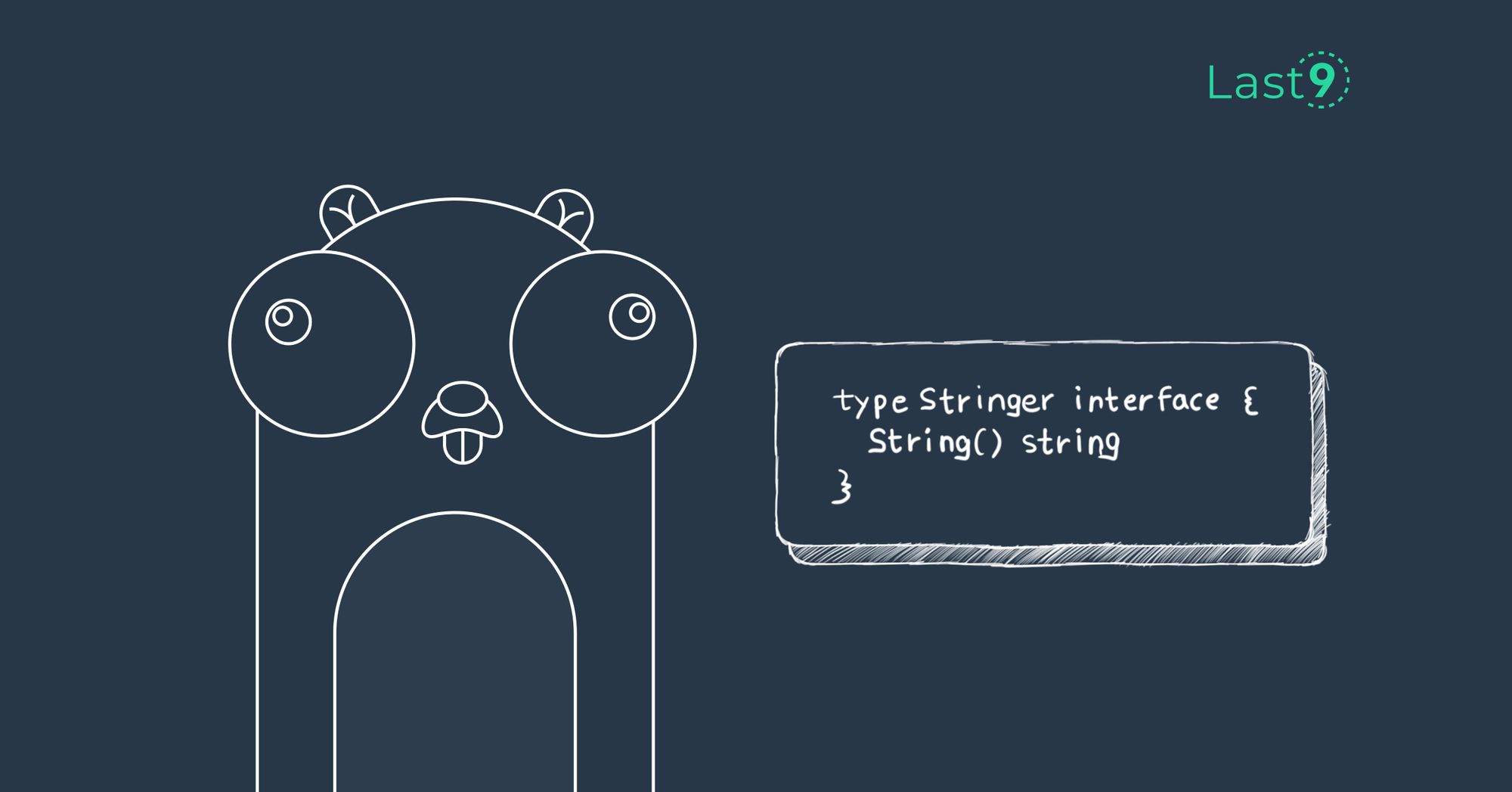Golang's fmt the package exposes a ubiquitous interface called Stringer, that
is used by a lot of packages. This interface has a single method calledString(). Any package that needs the string representation of an identifier usually looks for implementations of this interface.
type Stringer interface {
String() string
}So, while printing any identifier, you can control what actually gets printed by defining a String method for it.
Let's say, you have an integer type called StatusCode and a few constants of that type. Now, if you print the constants with Println (of either fmt or log), you will see the status codes (200, 500, etc) getting printed.
type StatusCode int
const (
statusOK StatusCode = 200
statusInternalServerErr StatusCode = 500
)
func main() {
fmt.Println(statusOK)
fmt.Println(statusInternalServerErr)
// Output:
// 200
// 500
}But if you want to see the string representation of these status codes, you can implement the stringer interface by simply defining a String() for StatusCode. Now, Println will print whatever the String() function returns
type StatusCode int
func (c StatusCode) String() string {
switch c {
case 200:
return "Status OK"
case 500:
return "Internal server error"
default:
return "Unknown status"
}
}
const (
statusOK StatusCode = 200
statusInternalServerErr StatusCode = 500
)
func main() {
fmt.Println(statusOK)
fmt.Println(statusInternalServerErr)
// Output:
// Status OK
// Internal server error
}I will not blame you if you are wondering why you should care about this at all. Among a lot more, here are two main use cases where this has been useful to me:
- Telemetry/Logging – identifiers in your code, especially numbers and structs, can be hard to represent in log statements and metric labels. Numbers can be used as it is, but they may be hard to understand for people who have less/no context on the code.
String()method can help you define a sane representation of these identifiers in logs/metrics labels - User side – On similar lines, code may be dealing with certain values that may be different from what the user sees or inputs. Stringer interface can help in this regard as well
Stringer – the CLI tool
Take a quick look at the above code snippet again. You may be able to see how hard it is to maintain such a switch case. Each constant you create will need a case. If you forget to add one, you may end up with some inconsistent behaviour.
So, to overcome this, Go's standard toolchain offers the Stringer CLI tool as a solution.
Stringer is a CLI tool that lets you automate the creation of these String() methods. By default, the constant's name will be used as the string value. But it provides a couple of flags to control that.
Here's how to install it
go install golang.org/x/tools/cmd/stringer@latestNow, let's look at a few examples of how to run stringer and explore the customization that it offers. Assume the below setup for each example.
type Status int
const (
statusOK Status = 200
statusBadRequest Status = 400
statusInternalServerErr Status = 500
)
func main() {
fmt.Println(statusOK)
fmt.Println(statusBadRequest)
fmt.Println(statusInternalServerErr)
}Paste the above code in a main.go file and run it as it is. It should give you this output:
200
400
500Now, in the same directory as this file, run the following command:
$ stringer --type StatusThat should generate a file called status_string.go the auto-generated String()method. Running the go program again should now give you an output like this:
statusOK
statusBadRequest
statusInternalServerErrThese specific values are printed because the value returned by the auto-generated String() is based on the identifier name by default. The flag --type is mandatory and accepts the name of the type for which the Stringer interface needs to be implemented.
--type flag can take multiple comma separated type namesExample:
--type Status,Method,ErrorThe identifiers were prefixed with status to indicate that it is of the type Status. But in the resulting string value, we don't need to do that (as the type is not really relevant in the output). We can trim that out using the flag --trimprefix.
$ stringer --type Status --trimprefix statusRun the above command and run the go program again. Now, the output should look like this:
OK
BadRequest
InternalServerErrIf you want a custom value, there is the flag called --linecomment, which lets you specify the exact value you want them String() to return. Make the following change to the code:
const (
statusOK Status = 200
statusBadRequest Status = 400
statusInternalServerErr Status = 500 // Something went wrong
)$ stringer --type Status --trimprefix status --linecommentAfter running the above command, the go program should give the following output:
OK
BadRequest
Something went wrongYou can probably see how this can be very extendable. All you have to do is, add one more entry to the const block. As long as you run the stringer command before compiling, all your constants will have a string value.
But what if I have a lot of types, each with its own customisation, spread across multiple packages in multiple sub-directories? Do I need to run stringer in each directory ? Enter – go:generate
Let's hit pause on the stringer for a second, and get into go generate. Feel free to skip this section if you're already familiar with it.
The main Go binary has a sub-command called generate which is used to trigger code generation tools (like stringer).
Let's look at a quick example to see how go generate works. Open any .go file and add the following comment:
//go:generate echo "hello world"Save it and run go generate in the directory that has this file. You will see that hello world gets printed.
So, by adding //go:generate <shell command> in your go files, you can automate a lot of things.
Marrying them both together
You can probably guess where this is going now...
With the help of go generate, you can automate running the stringer command. Doing that will solve all the problems mentioned 2 sections ago.
- You will not have to run stringer for all the types
- You can run stringer once for all sub-packages by running this command:
$ go generate ./...While declaring an int type as an enum, just add this go:generate comment above it. Where you add this comment does not matter. But putting this comment right about the type declaration will help the reader understand that the String() methods will be auto-generated for this type.
Example
//go:generate stringer -type Status -trimprefix status
type Status int
const (
statusOK Status = 200
statusBadRequest Status = 400
statusInternalServerErr Status = 500
)_string.go files in git. You can simply add an additional step in your CI, just before the build step, to run go generate ./.... And all the String() methods will automatically be generated.Things to remember
- If you have
go:generatecomments, don't forget to always rungo generatebefore runninggo build. Because, without runninggo generate, the build command might not fail (If, theString()function is not directly used). But the behaviour that could end up being inconsistent go generatedoes NOT guarantee the order of execution. So, if you care about the order in which the string methods are generated, make sure to write your own orchestration script
Closing
stringer is a very nifty tool to have in your developer toolbelt. But due to its lack of popularity (and documentation), this ends up confusing people when they encounter it. But it's a very interesting and good-to-know tool. It can make your code cleaner and easier to maintain.
It's a part of the gofmt, goimports, gopls, godoc, etc gang.
Make sure you check out the plethora of out-of-the-box standard tools that Go has to offer, to help you write go code. Even if you don't think you need them right now, they may help you figure out problems you didn't know you had 😛