GDPR compliance for logs can be tricky—especially when you're trying to maintain system visibility and protect user data at the same time. For SREs and IT teams, it’s a balancing act between staying on the right side of privacy laws and not losing the context you need to troubleshoot.
This guide walks through practical ways to handle personal data in logs, set up retention rules that make sense, and stay compliant without creating unnecessary friction.
What Makes Log Data Subject to GDPR?
Your logs are likely full of personal data, even if you don't realize it.
GDPR defines personal data as any information relating to an identified or identifiable person. In logs, this often includes:
- IP addresses (both IPv4 and IPv6)
- User IDs and account names
- Session identifiers and cookies
- Email addresses
- Device information (device IDs, MAC addresses)
- Location data (GPS coordinates, city data)
- Browser fingerprints and user-agent strings
- Authentication timestamps
- Search queries and user inputs
- Transaction IDs that can be linked to individuals
- Behavioral data (click patterns, feature usage)
Even seemingly anonymous technical logs can contain information that, when combined with other data, identifies individuals. This concept of "identifiability through combination" is explicitly recognized in GDPR's Recital 26, which states that data should be considered personal if it can reasonably be used to identify a person directly or indirectly.
Consider this example log entry:
2023-05-15T14:22:31.543Z INFO [AuthService] User john.smith@company.com logged in from 192.168.1.105 using Chrome on MacOSThis single line contains multiple personal identifiers:
- Email address (direct identifier)
- IP address (indirect identifier)
- Browser and OS information (contributing to a unique fingerprint)
- Timestamp of activity (contextual information)
That's why proper GDPR log management matters—those server logs aren't just technical artifacts, they're potential privacy liabilities that require careful handling.
sshd logs can help you track login activity and spot suspicious behavior earlyThe Core GDPR Requirements for Log Management
When it comes to logs, GDPR brings several key requirements to the table:
Data Minimization
Only collect what you need. This principle is straightforward but often overlooked in logging practices.
Your logs should contain:
- Just enough information to troubleshoot issues
- Minimal personal identifiers
- Anonymized data, where possible
This might mean revising your logging levels and filtering sensitive fields before storage.
Practical Implementation:
Review your current logging configuration for each application and identify opportunities to reduce data collection:
# Example logging config with minimization applied
logging:
level: INFO # Avoid DEBUG in production unless needed
include_fields:
- timestamp
- service
- event_type
- status_code
exclude_fields: # Fields that should never be logged
- password
- auth_token
- credit_card
- social_security_number
transform_fields: # Fields that need transformation
- email: hash
- ip_address: anonymize
- user_id: pseudonymizePurpose Limitation
Each log should serve a specific purpose:
- Security monitoring
- Performance analysis
- Troubleshooting
- Compliance verification
Be clear about why you're collecting each type of log and don't use them for other purposes without appropriate consent.
Practical Implementation:
Create a log classification system that documents the purpose of each log type:
| Log Type | Purpose | Legal Basis | Retention |
|---|---|---|---|
| Authentication logs | Security & access control | Legitimate interest | 90 days |
| API access logs | Performance monitoring & security | Legitimate interest | 30 days |
| Error logs | Bug fixing & quality assurance | Legitimate interest | 60 days |
| Audit logs | Compliance & security | Legal obligation | 1 year |
Storage Limitation
You can't keep logs forever. GDPR requires you to:
- Set clear retention periods
- Automatically delete or anonymize logs after that period
- Document your retention policy
For most operational logs, 30-90 days is reasonable. Security logs may need longer retention, but this should be justified and documented.
Practical Implementation:
Configure automated log rotation and cleanup:
# Example logrotate configuration
/var/log/application/*.log {
daily
missingok
rotate 30
compress
delaycompress
notifempty
create 0640 www-data www-data
sharedscripts
postrotate
service application restart > /dev/null
endscript
}For centralized logging platforms, use retention policies:
# Example Elasticsearch ILM policy
{
"policy": {
"phases": {
"hot": {
"actions": {
"rollover": {
"max_age": "7d"
}
}
},
"warm": {
"min_age": "7d",
"actions": {
"shrink": {
"number_of_shards": 1
}
}
},
"delete": {
"min_age": "30d",
"actions": {
"delete": {}
}
}
}
}
}Security Measures
Your log data needs protection:
- Encryption at rest and in transit
- Access controls limiting who can view logs
- Audit trails for log access
- Secure storage solutions
Without these protections, your logs become a liability rather than an asset.
Practical Implementation:
Apply appropriate security controls:
# Example log security configuration
log_security:
encryption:
in_transit: TLS 1.3
at_rest: AES-256
access_control:
role_based: true
roles:
- name: log_viewer
permissions: [read]
- name: log_admin
permissions: [read, configure]
audit:
enabled: true
include_events:
- log_access
- configuration_change
- data_exportCommon GDPR Log Management Challenges (And How to Solve Them)
Challenge 1: Identifying Personal Data in Diverse Log Sources
With dozens of systems generating logs in different formats, finding personal data can feel like looking for needles in multiple haystacks.
Solution:
- Create an inventory of log sources and formats
- Use pattern matching to identify common personal data formats (emails, IPs, etc.)
- Implement regular scanning of log outputs to catch new patterns
- Consider tools that automatically detect personal data
Here's a more comprehensive approach to finding personal data in logs:
# More extensive pattern matching for personal data in logs
import re
# Common PII patterns
PII_PATTERNS = {
'email': r'\b[A-Za-z0-9._%+-]+@[A-Za-z0-9.-]+\.[A-Z|a-z]{2,}\b',
'ip_v4': r'\b\d{1,3}\.\d{1,3}\.\d{1,3}\.\d{1,3}\b',
'ip_v6': r'\b([0-9a-fA-F]{1,4}:){7,7}[0-9a-fA-F]{1,4}\b',
'credit_card': r'\b(?:\d{4}[- ]?){3}\d{4}\b',
'phone_eu': r'\b\+?[0-9]{10,15}\b',
'ssn_us': r'\b\d{3}-\d{2}-\d{4}\b',
'passport_number': r'\b[A-Z]{1,2}[0-9]{6,9}\b',
'uuid': r'\b[0-9a-fA-F]{8}-[0-9a-fA-F]{4}-[0-9a-fA-F]{4}-[0-9a-fA-F]{4}-[0-9a-fA-F]{12}\b',
'jwt': r'eyJ[a-zA-Z0-9_-]*\.[a-zA-Z0-9_-]*\.[a-zA-Z0-9_-]*'
}
def scan_log_for_pii(log_line):
"""Scan a log line for potential PII and return findings"""
findings = {}
for pii_type, pattern in PII_PATTERNS.items():
matches = re.findall(pattern, log_line)
if matches:
findings[pii_type] = matches
return findings
# Example usage
log_line = "User johndoe@example.com (ID: 123e4567-e89b-12d3-a456-426614174000) connected from 192.168.1.1"
pii_findings = scan_log_for_pii(log_line)
print(f"Found PII: {pii_findings}")Implement this scanning as part of your log pipeline to catch personal data before it's stored long-term.
Challenge 2: Balancing Troubleshooting Needs with Privacy
You need detailed logs for troubleshooting, but those details often contain personal data.
Solution:
- Use tokenization or pseudonymization instead of raw personal data
- Implement tiered access controls (basic logs for most teams, detailed logs for specific roles)
- Create temporary access mechanisms for incident response
- Consider time-limited access for detailed debugging
Pseudonymization Example:
import hashlib
import hmac
# A secret key stored securely, used for consistent pseudonymization
SECRET_KEY = b'your-secure-secret-key'
def pseudonymize(value, data_type=None):
"""
Create a pseudonym that can be reversed if needed with proper authorization
"""
if not value:
return None
# Convert value to bytes if it isn't already
if isinstance(value, str):
value = value.encode('utf-8')
# Create HMAC using SHA-256
h = hmac.new(SECRET_KEY, value, hashlib.sha256)
# If we need to preserve data type characteristics, we can
if data_type == 'email' and '@' in value.decode('utf-8'):
# Preserve domain for troubleshooting
username, domain = value.decode('utf-8').split('@', 1)
username_hash = h.hexdigest()[:12] # First 12 chars of hash
return f"{username_hash}@{domain}"
# Default case - return hex digest
return h.hexdigest()Tiered Access Implementation:
// Example access control logic for logs
public class LogAccessController {
public enum AccessLevel {
BASIC, // Anonymized logs only
STANDARD, // Pseudonymized logs
ELEVATED, // Full logs with temporary access
ADMIN // Full unrestricted access
}
public LogEntry filterLogEntry(LogEntry entry, User user) {
AccessLevel userAccess = getUserAccessLevel(user);
// Clone the log entry for modification
LogEntry filteredEntry = entry.clone();
switch (userAccess) {
case BASIC:
// Replace all PII with anonymized versions
filteredEntry.anonymizeAllPii();
break;
case STANDARD:
// Use pseudonyms consistently
filteredEntry.pseudonymizeAllPii();
break;
case ELEVATED:
// Check if user has temporary elevated access
if (!hasTemporaryAccess(user)) {
filteredEntry.pseudonymizeAllPii();
}
// Otherwise, leave full data accessible
break;
case ADMIN:
// Full access, no filtering
break;
}
// Always log access to sensitive data
if (userAccess == AccessLevel.ELEVATED || userAccess == AccessLevel.ADMIN) {
auditLogService.logAccess(user, entry.getId());
}
return filteredEntry;
}
// Other methods...
}Challenge 3: Implementing Practical Retention Policies
Different types of logs need different retention periods, and some logs are valuable for longer than others.
Solution:
| Log Type | Suggested Retention | Justification | Implementation Approach |
|---|---|---|---|
| Application errors | 30-60 days | Needed for bug fixing and pattern analysis | Rolling deletion with index lifecycle management |
| Access logs | 90-180 days | Security investigations may require longer history | Time-based partitioning with automated archiving |
| Transaction logs | As required by industry regulations | Financial or healthcare logs may have mandated minimums | Retention based on compliance requirements with legal hold capability |
| Debug logs | 7-14 days | High volume, lower long-term value | Aggressive rotation with option for sampling |
| Security event logs | 12-24 months | Extended retention needed for security trends and investigations | Tiered storage with hot/warm/cold transitions |
Implement automation to enforce these periods and document your rationale.
Challenge 4: Right to Erasure (Right to be Forgotten)
When users request deletion of their data, this includes traces in logs, which can be particularly challenging.
Solution:
- Design log schemas with user identifiers that can be mapped to anonymized values
- Maintain a separate, secure mapping table for re-identification when needed.
- Create processes to update this mapping when erasure requests come in
- Consider log formats that support field-level redaction
Challenge 5: Cross-Border Data Transfers
If your logs move between regions (think cloud providers or global teams), you need to handle transfer restrictions.
Solution:
- Keep logs in the region where they originate when possible
- Use regional log storage for EU-generated data
- Implement access controls based on user location
- Consider anonymization before cross-border transfers
Log Processing Pipelines
For logs that must contain personal data temporarily, implement processing pipelines with multiple stages:
- Collection Stage:
- Collect raw logs in a secure, short-term buffer (typically encrypted)
- Apply access controls requiring elevated permissions
- Set short TTL (Time To Live) values like 24-48 hours
- Processing Stage:
- Filter logs through anonymization engines
- Apply consistent PII detection and handling rules
- Generate metadata about what was anonymized (counts, types)
- Create hash-based lookup tables if re-identification might be needed
- Storage Stage:
- Move processed logs to longer-term storage
- Apply appropriate retention policies by log category
- Implement tiered storage for cost optimization
- Cleanup Stage:
- Automatically purge raw logs after the short retention period
- Document the cleanup process for compliance records
- Maintain deletion logs as evidence of compliance
Example Pipeline Architecture
Raw Logs → [Encryption] → Short-term Buffer (24h) → [PII Detection] →
[Anonymization] → Long-term Storage → [Retention Policies] → Automatic CleanupCentralized Logging with Privacy Controls
Scattered logs make compliance nearly impossible. Centralize your logs with a solution that offers:
- Field-level encryption
- Role-based access control
- Automated retention policies
- Audit trails for log access
- Filtering capabilities for personal data
Last9 stands out with centralized observability and built-in privacy controls that make GDPR log management easier. With event-based pricing and a unified view across your systems, you're not penalized for doing observability the right way.
Key Features for GDPR Compliance
When evaluating centralized logging platforms, look for these capabilities:
- Field-Level Controls: The ability to apply different privacy treatments to different fields
- Dynamic Data Masking: Apply masks based on user roles and access rights
- Retention Automation: Built-in tools to enforce retention periods with audit trails
- Cross-Region Support: EU data residency options with appropriate transfer mechanisms
- Access Transparency: Clear visibility into who accessed what data and when
Last9's approach focuses on these aspects while maintaining high-cardinality observability, making it particularly well-suited for GDPR-compliant environments.
Tools to Support GDPR-Compliant Log Management
Several tools can help with GDPR log management, with varying features and approaches:
Observability Platforms
Last9 provides a telemetry data platform that streamlines GDPR log management with predictable, event-based pricing. Our approach to high-cardinality observability supports compliance without breaking the bank.
By unifying metrics, logs, and traces, we help teams maintain visibility while respecting privacy requirements.
Standout features for GDPR compliance include:
- Field-level privacy controls that can be applied consistently across all data sources
- Flexible retention policies that can be tailored to different data types
- Integration with OpenTelemetry and Prometheus for standardized collection
- Real-time correlation between metrics, logs, and traces for faster troubleshooting with minimal PII exposure
Last9 is trusted by teams at Probo, CleverTap, Replit, and more to handle observability—even in high-scale environments.
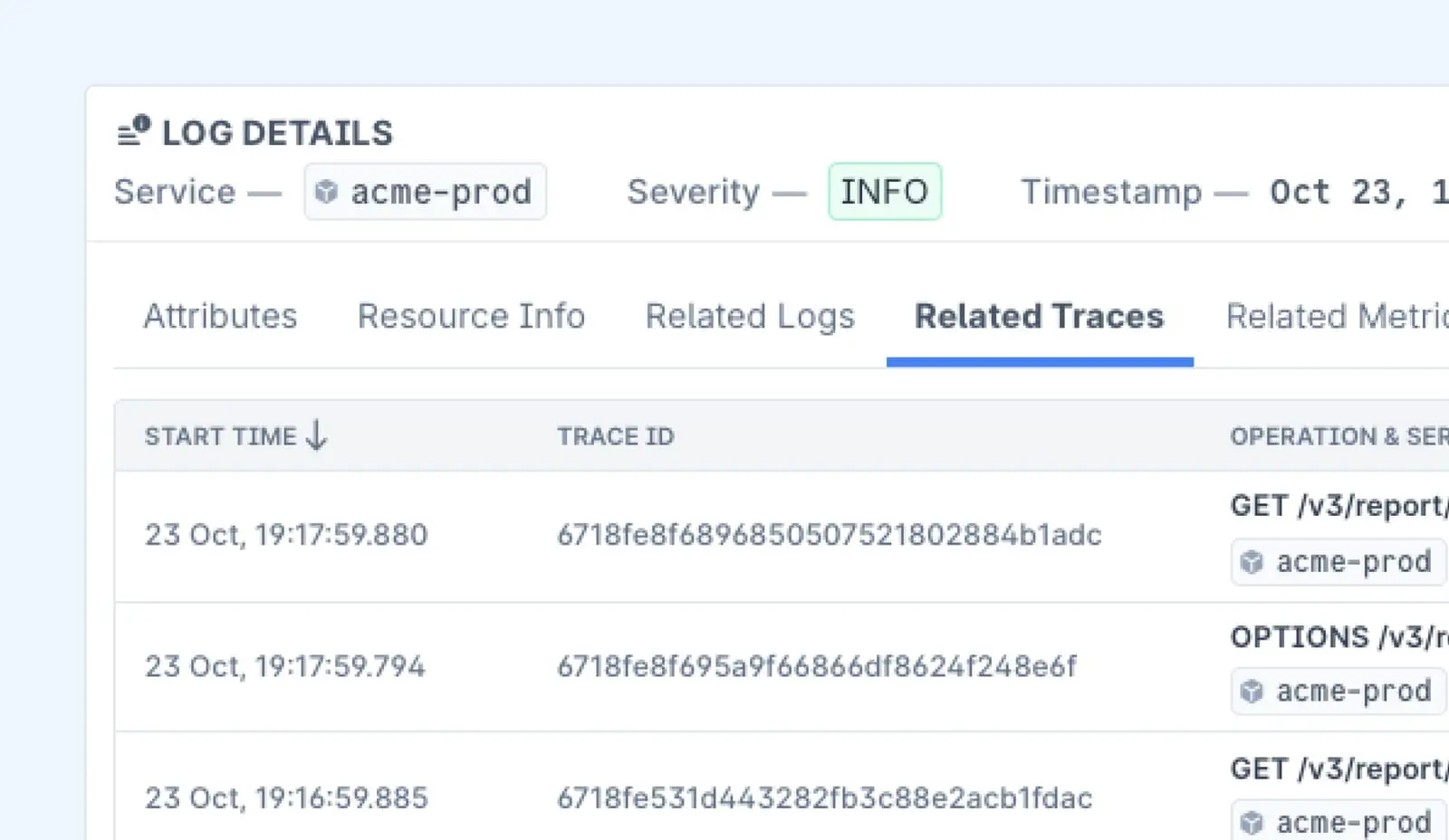
Open Source Options
For teams looking to build their solutions:
- Graylog offers field-level processing and retention policies
- FluentD/FluentBit provides flexible log processing pipelines
- OpenSearch includes security features helpful for compliance
These tools require more configuration but can be tailored to specific compliance needs.
Testing Your GDPR Log Management Implementation
Once implemented, verify your approach:
- Conduct sample searches for common personal data patterns
- Test your anonymization by attempting to re-identify individuals
- Verify retention policies by checking for data past expiration
- Audit access controls by attempting unauthorized access
- Practice handling a right to erasure request
Regular testing helps catch issues before they become compliance problems.
Sample Test Scenarios:
1. PII Detection Test:
# Generate logs with synthetic PII
for i in {1..10}; do
email="test$i@example.com"
ip="192.168.1.$i"
curl -X POST http://localhost:8080/api/log \
-H "Content-Type: application/json" \
-d "{\"message\":\"User login\",\"email\":\"$email\",\"ip\":\"$ip\"}"
done
# Search for unmasked PII patterns
grep -E '[a-zA-Z0-9._%+-]+@[a-zA-Z0-9.-]+\.[a-zA-Z]{2,}' /path/to/logs/*
grep -E '\b\d{1,3}\.\d{1,3}\.\d{1,3}\.\d{1,3}\b' /path/to/logs/*
# Expected: No matches if PII is properly masked2. Retention Policy Test:
# Create log with timestamp from 100 days ago
old_date=$(date -d "100 days ago" "+%Y-%m-%d")
logger -t test-retention "Test log entry from $old_date"
# Wait for retention job to run, then check for the entry
# Expected: Entry should be gone if retention is set to less than 100 daysPrivacy-Focused Logging as a Best Practice
While GDPR creates specific requirements, privacy-focused logging is simply good practice:
- It reduces security risks from leaked logs
- It forces cleaner, more purposeful logging
- It often reduces storage and processing costs
- It builds user trust when documented in privacy policies
The most successful teams see GDPR log management not as a burden but as an opportunity to improve their overall observability approach.
Privacy by Design in Logging
Incorporate these principles into your logging strategy:
- Default Minimization: Start with minimal logging and add what's needed
- Purpose Specification: Document why each log field exists
- Data Lifecycle Planning: Plan for deletion from the beginning
- Transparent Processing: Make log usage clear in privacy policies
- Security Integration: Treat logs as sensitive by default
By applying these principles, you create a logging infrastructure that's both compliant and operationally sound.
Wrapping Up
Managing logs for GDPR compliance combines technical challenges with legal requirements.
We'd love to hear your experiences and questions—join our Discord Community to continue the conversation with other tech professionals navigating these same challenges.
FAQs
Do IP addresses count as personal data under GDPR?
Yes. The European Court of Justice has ruled that IP addresses are personal data when an organization has the means to link them to individuals, which most online services do. Even dynamic IP addresses count when they can be combined with other information to identify someone.
How long can we keep security logs under GDPR?
There's no fixed period in the regulation. You need to determine and document a reasonable retention period based on:
- Your security monitoring needs
- Industry standards and best practices
- The risk level of your systems
- Any sector-specific regulations
For many organizations, 6-12 months is reasonable for security logs, but you must be able to justify your chosen period.
Can we use logs for analytics under GDPR?
Yes, but with caveats. You need to:
- Anonymize or pseudonymize personal data in logs used for analytics
- Ensure you have a lawful basis for processing
- Include this purpose in your privacy notices
- Consider whether consent is required for your specific analytics
What's the difference between anonymization and pseudonymization for logs?
Anonymization permanently transforms data so individuals can't be identified, even with additional information. Truly anonymized data falls outside GDPR's scope.
Pseudonymization replaces identifiers with aliases that could be reversed with additional information. Pseudonymized data still falls under GDPR, but with some reduced obligations.
For logs, pseudonymization is often more practical as it allows for troubleshooting while reducing privacy risks.
Do we need to encrypt all our logs for GDPR compliance?
Not explicitly, but encryption is a recommended security measure under Article 32. The regulation requires "appropriate technical and organizational measures" for data protection, and encryption is specifically mentioned as an example.
For logs containing personal data, encryption at rest and in transit should be part of your compliance strategy, especially for high-risk data.
How do we handle GDPR compliance for logs when using third-party services?
When using external logging or monitoring services:
- Include them in your data processing agreements
- Verify their compliance measures meet your requirements
- Consider whether data transfer mechanisms are needed
- Understand their retention and access control capabilities
You remain responsible for compliance even when using third parties, so due diligence is essential.
What constitutes a data breach in log management?
In the context of logs, a data breach could include:
- Unauthorized access to logs containing personal data
- Accidental exposure of unredacted logs
- Failure to delete logs according to retention policies
- Transfer of logs to unauthorized regions
Any such incident requires assessment under GDPR's 72-hour notification requirement.
How should we handle logs during security incidents?
During security incidents, you may need access to more detailed logs. Create a documented exception process that:
- Requires formal authorization for extended access
- Sets time limits on access to detailed data
- Logs all access during the incident response
- Returns to normal privacy settings after resolution
This balanced approach allows an effective security response while respecting privacy principles.



