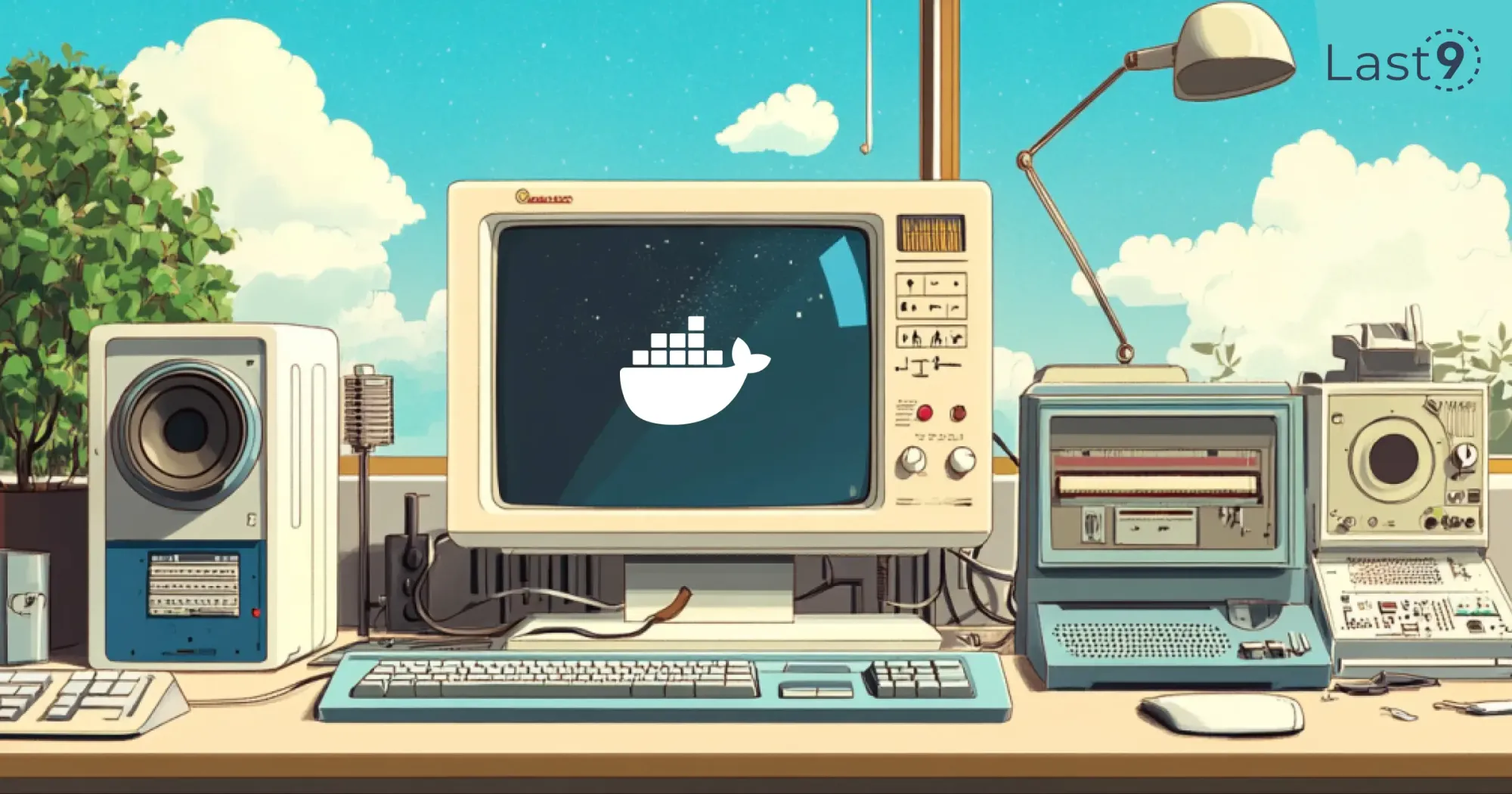When you're managing containerized applications with Docker Compose, there will be times when you need to restart services.
Maybe you're applying changes, fixing errors, or just refreshing containers. Whatever the reason, the docker compose restart command is a handy tool to have in your toolkit.
In this guide, we'll talk about everything you need to know about this command, including its uses, options, and best practices.
What is docker compose restart?
The docker compose restart command is designed to stop and start the services defined in your docker-compose.yml file.
It’s commonly used when you want to restart the services running in your Docker Compose setup without shutting down the entire Docker environment. This command allows you to refresh or apply updates to your containers with minimal effort.
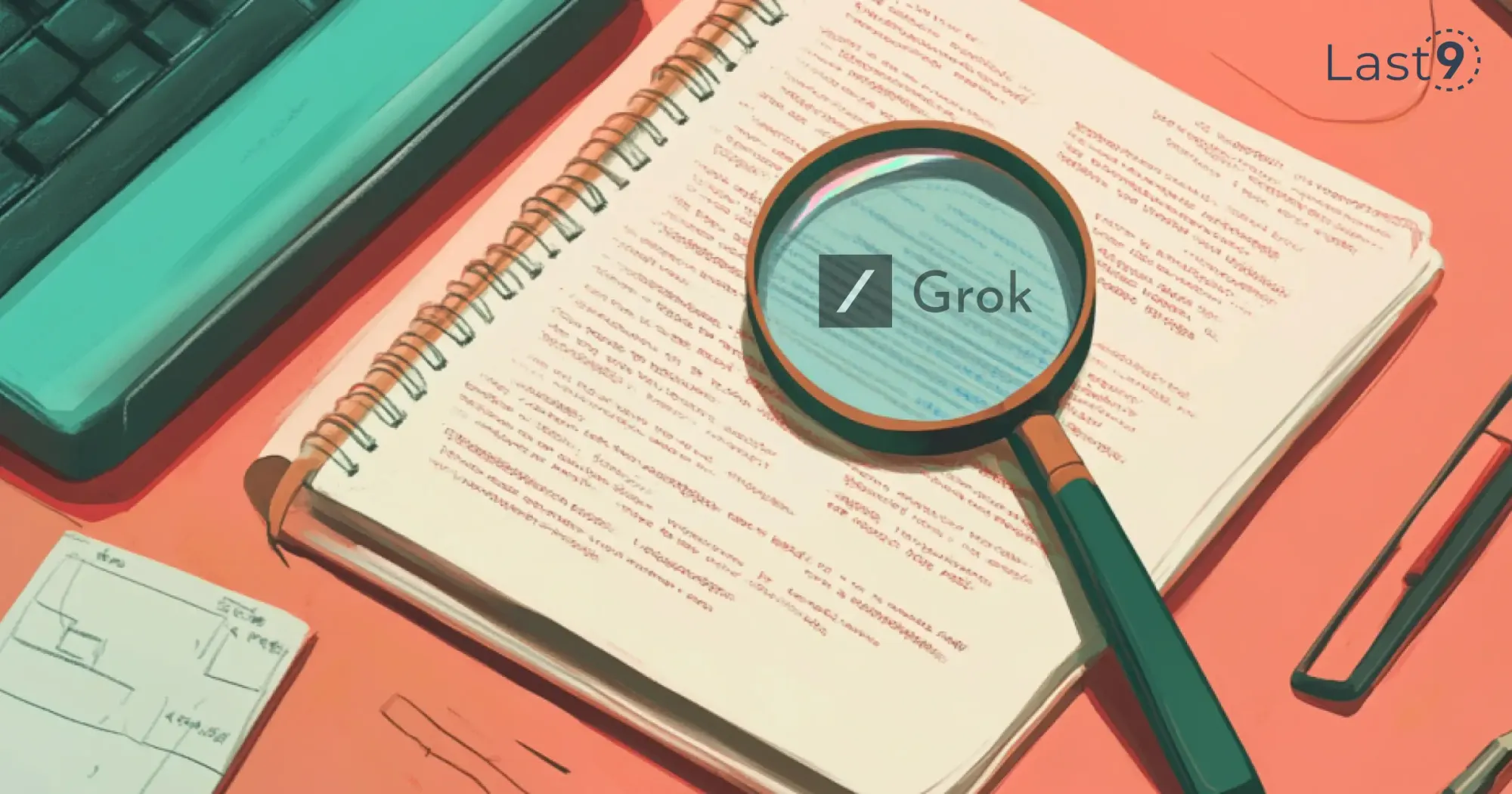
Why Should You Use docker compose restart?
You might wonder why you need a command like a docker compose restart. After all, you can stop and start containers individually. However, docker compose restart provides several key advantages:
- Time-Saving: Instead of manually stopping and restarting each container, the docker compose restart command does both tasks in one step.
- Dependency Management: Docker Compose ensures that services restart in the proper order, respecting the dependencies defined in your configuration. This is especially important when some services depend on others to function correctly.
- Simplified Maintenance: Restarting services is a quick way to apply changes, clear errors, or refresh services after troubleshooting.
Basic Usage of docker compose restart
The most basic usage docker compose restart is simple:
docker compose restartThis command restarts all services defined in your docker-compose.yml file. It stops the running containers and starts them again in the correct order, based on their dependencies.
Restarting a Specific Service
In some cases, you may want to restart a single service rather than all services. For example, if you made changes to your database service, you may only need to restart that service.
To restart a specific service, specify the service name:
docker compose restart <service_name>For instance, if you have a web service named web, use the following command to restart just the web service:
docker compose restart webThis command will stop and start the web service without affecting the other services in the Docker Compose setup.
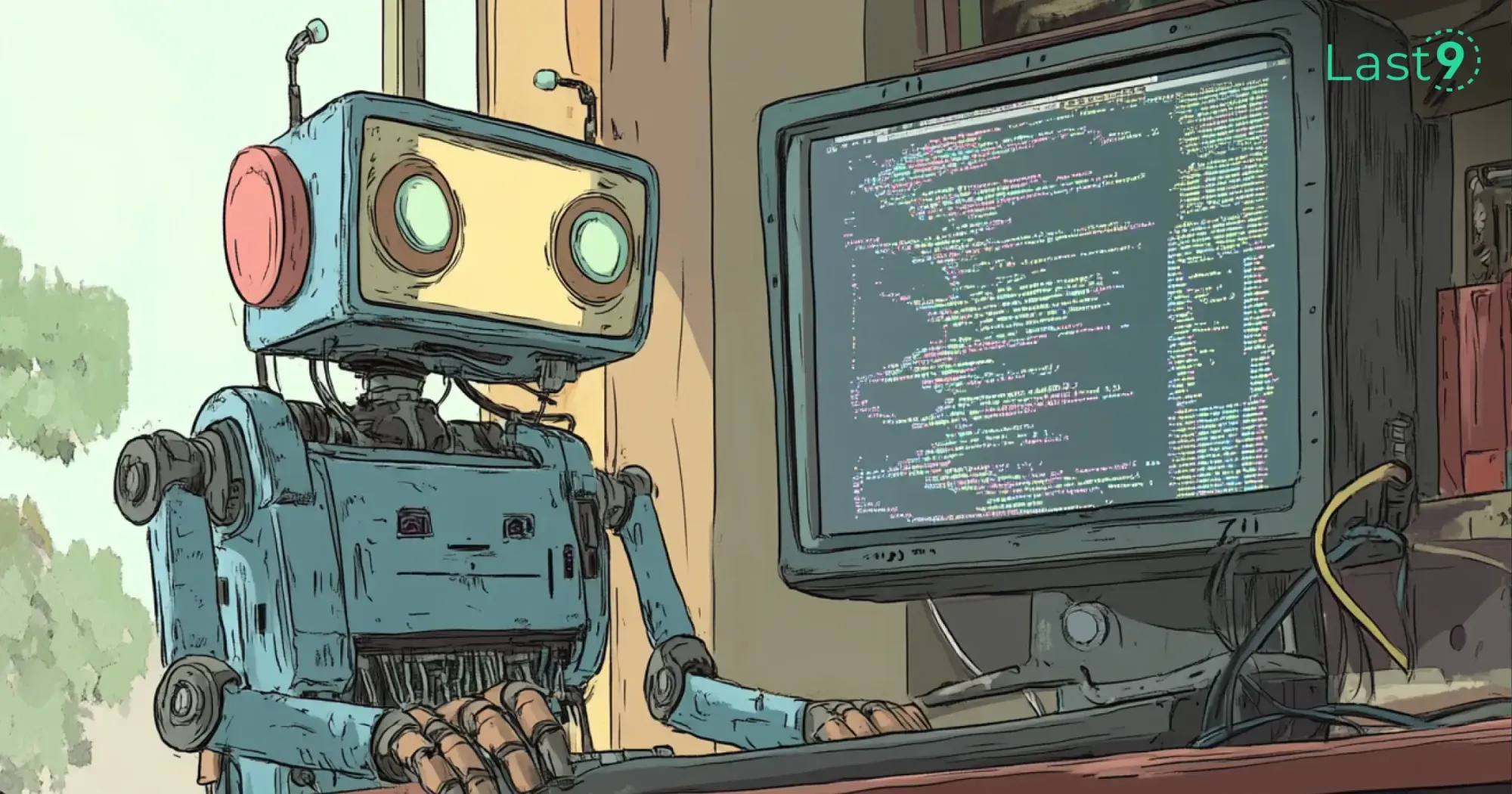
Advanced Options with docker compose restart
Docker Compose offers a few options that can modify the behavior of the restart command. Here are the most useful ones:
1. --timeout
By default, Docker Compose waits 10 seconds before forcefully stopping a service when using the restart command. If you need more time for your services to gracefully shut down, you can adjust the timeout duration.
For example, to set a timeout of 30 seconds:
docker compose restart --timeout 30This is useful when you have services that take longer to shut down or when you're working with databases that need extra time for cleanup.
2. --no-deps
The --no-deps option allows you to restart a service without restarting its dependencies. This can save time if you only need to restart one service and don't want to disturb other services.
For example, if you want to restart only the web service without restarting its dependencies like the database service, you can use:
docker compose restart --no-deps webThis is especially helpful in larger applications where certain services are relatively independent, and you don’t want to restart everything.

3. -t (Timeout as shorthand)
The -t flag is shorthand for the --timeout option, allowing you to set the timeout for stopping a service. For instance, to set a timeout of 15 seconds:
docker compose restart -t 15This provides the same functionality as --timeout but with a shorter syntax.
When Should You Use docker compose restart?
Here are some common scenarios where docker compose restart is useful:
1. After Updating Configuration Files
If you've updated your docker-compose.yml file (for instance, changing environment variables or modifying volumes), restarting the services is often necessary for the changes to take effect. Instead of manually stopping and starting each container, use:
docker compose restartThis ensures the changes are applied seamlessly.
2. Fixing Resource Usage or Errors
If your containers are running into issues like high CPU or memory usage, or if a service stops responding, a restart can often fix the problem. This is a quick way to reset the state of your services without needing to stop and start individual containers.
3. Applying Changes to Docker Images
If you've built new Docker images for your services, you might want to restart the services to ensure the new images are used. If the services are already running, you’ll need to restart them to pull in the updated image.

4. Refreshing Services After Troubleshooting
After identifying and fixing issues in your containers, such as bugs or network issues, restarting the services ensures that the problem is resolved and the containers are running fresh.
5. Clearing Temporary Errors
Sometimes, services in Docker Compose can get into a weird state due to networking issues or temporary problems. Restarting the services clears out those errors and resets the containers, giving you a fresh start.
Best Practices for Using docker compose restart
Here are a few tips for using docker compose restart effectively:
- Use
docker compose restartfor Minor Changes: If you’ve made small changes like configuration tweaks or environment variable adjustments,docker compose restartis the way to go. It’s faster and less disruptive than tearing down and recreating containers. - Restart Dependent Services Together: If services depend on each other, consider restarting all of them together to avoid potential issues. For instance, if your
webservice relies on thedatabaseservice, restart both to ensure they’re in sync. - Automate Restarting with
docker-composeCommands: If you’re dealing with frequent changes or regular maintenance, you can automate restarts with cron jobs or scripts. For example, you could schedule a restart of your containers at off-peak hours to ensure uptime without downtime during busy periods. - Check Logs After Restarting: After performing a restart, use
docker compose logsto ensure that the services are running smoothly. This can help you verify that everything is functioning properly post-restart.
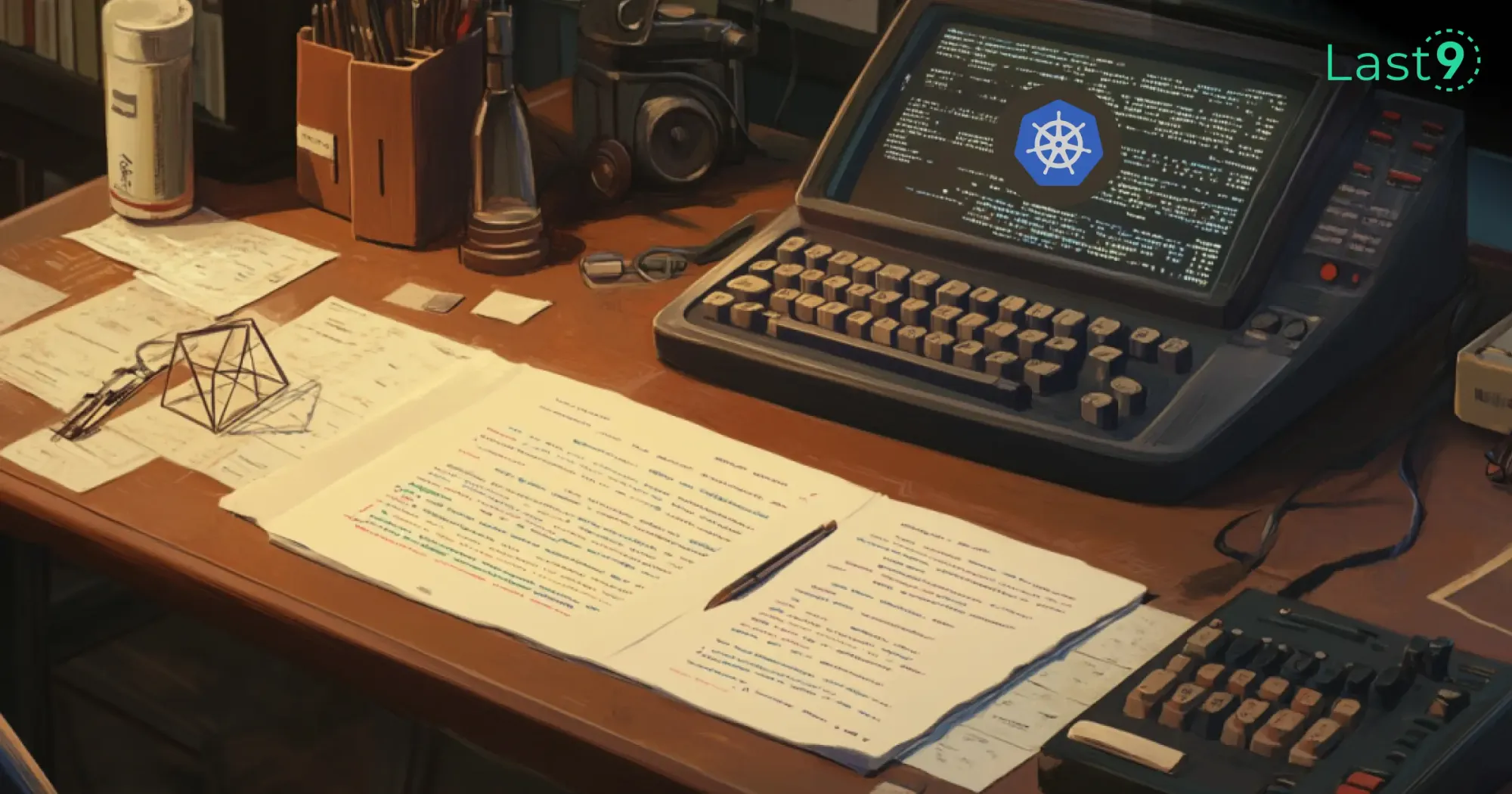
Troubleshooting docker compose restart
If docker compose restart isn’t working as expected, here are a few things to check:
- Service State: Make sure the services are actually running before trying to restart them. If a service is already stopped,
docker compose restartwon’t do anything. - Configuration Issues: If there’s an error in your
docker-compose.ymlfile, such as an invalid environment variable or incorrect syntax, Docker Compose may fail to restart the services. Always check for errors in your configuration before restarting. - Docker Daemon Health: If Docker itself is encountering issues, you may need to restart the Docker daemon. Check the status of Docker with:
systemctl status dockerRestart Docker if necessary:
sudo systemctl restart dockerHealth Checks and Monitoring
1. Health Check Configuration
version: '3.8'
services:
web:
healthcheck:
test: ["CMD", "curl", "-f", "http://localhost"] # Command to check service health
interval: 30s # How often to perform the health check
timeout: 10s # Maximum time to wait for the check to complete
retries: 3 # Number of consecutive failures needed to mark as unhealthy
start_period: 40s # Initial grace period for service startupThis configuration:
- Uses
curlto make an HTTP request tolocalhost. - Checks every 30 seconds.
- Allows 10 seconds for each check to complete.
- Requires 3 failures to mark as unhealthy.
- Provides a 40-second startup grace period.
2. Restart Policies
services:
web:
restart: always # Container will always restart
# or
restart: unless-stopped # Restart unless explicitly stopped
# or
restart: on-failure # Only restart if container exits with errorKey differences:
always: Restarts in all scenarios, even after manual stop.unless-stopped: Doesn't restart if manually stopped.on-failure: Only restarts on non-zero exit codes.

3. Network Inspection Commands
# Check network connectivity
docker network inspect bridge
# Shows detailed information about the bridge network
# List networks
docker network ls
# Lists all Docker networks
# Check container networking
docker inspect <container_id> -f '{{json .NetworkSettings}}'
# Shows container's network configurationThese commands help troubleshoot network issues:
network inspect: Shows network details and connected containers.network ls: Lists available networks.inspect: Shows container-specific network settings.
4. Volume Management
services:
db:
volumes:
- db_data:/var/lib/postgresql/data # Named volume mapping
restart: always
volumes:
db_data:
driver: local # Uses local storage driverThis configuration:
- Creates a named volume
db_data. - Mounts it to PostgreSQL's data directory.
- Persists data across container restarts.
- Uses local storage driver for volume management.
5. CI/CD Testing Configuration
version: '3.8'
services:
test:
image: test-runner
command: ["./test-restarts.sh"]
depends_on:
web:
condition: service_healthyThis setup:
- Uses a
test-runnercontainer. - Executes
test-restarts.shscript. - Waits for the
webservice to be healthy. - Ensures dependencies are ready before testing.
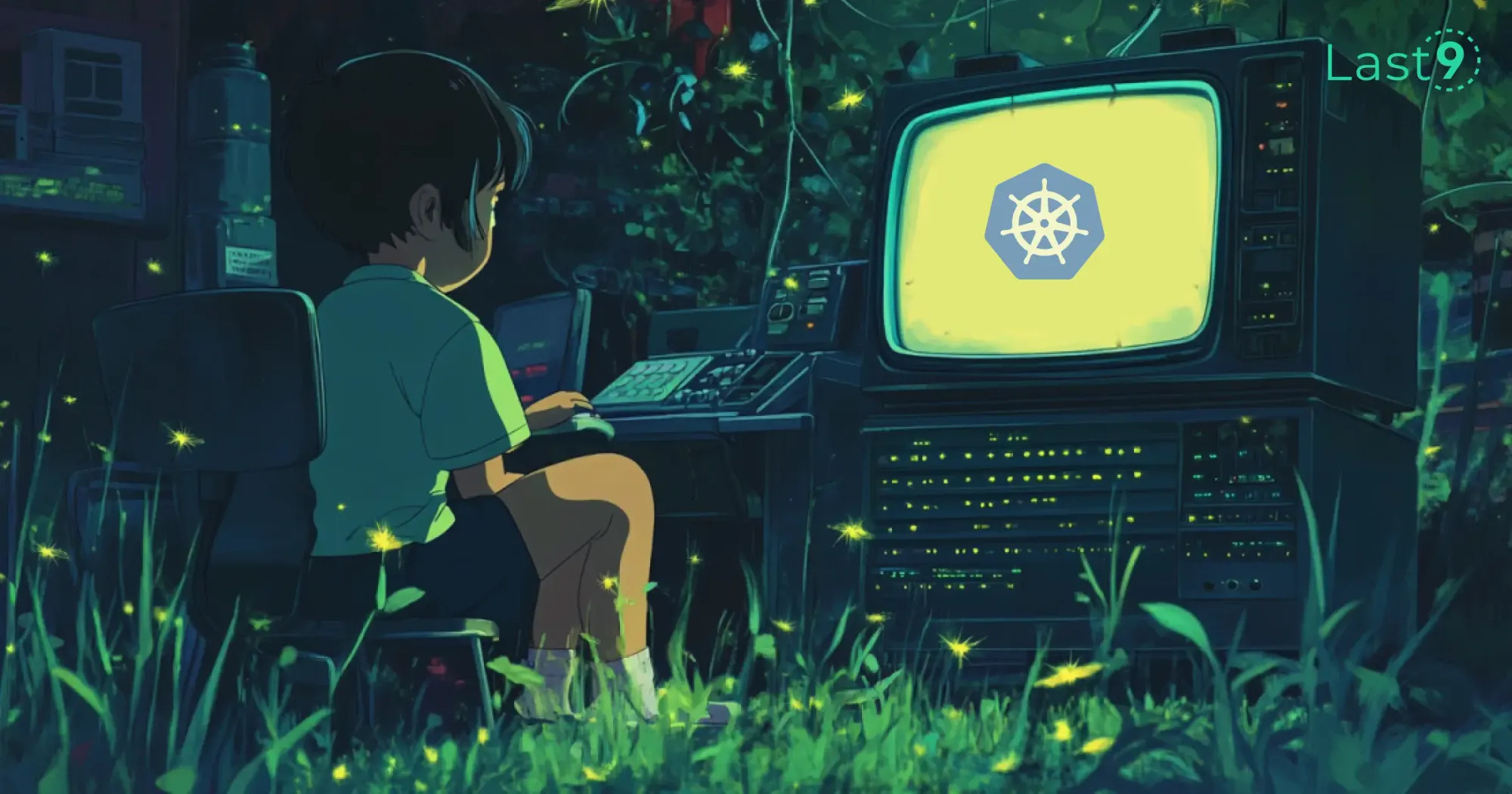
6. Environment-Specific Configuration
version: '3.8'
services:
web:
environment:
- ENVIRONMENT=${ENV:-development} # Default to development if ENV not set
restart: ${RESTART_POLICY:-unless-stopped} # Default restart policyThis configuration:
- Uses environment variables with defaults.
${ENV:-development}: Uses 'development' ifENVnot set.${RESTART_POLICY:-unless-stopped}: Default restart policy.- Allows runtime configuration changes.
7. Scaling Configuration
version: '3.8'
services:
web:
deploy:
replicas: 3 # Number of container instances
restart_policy:
condition: any # Restart under any conditionThis defines:
- Service scaling with 3 replicas.
- Automatic restart for any condition.
- Load distribution across replicas.
- Container redundancy.
8. Recovery Script
#!/bin/bash
if docker compose ps | grep -q "Exit"; then
docker compose restart
echo "Services restarted due to failure"
fiThis script:
- Checks for containers in 'Exit' state.
- Automatically restarts failed services.
- Logs restart actions.
- Can be scheduled via cron.
9. Advanced Health Check
version: '3.8'
services:
api:
healthcheck:
test: >
wget --no-verbose --tries=1 --spider http://localhost:8080/health ||
exit 1
interval: 20s
timeout: 5s
retries: 5
start_period: 60s
deploy:
restart_policy:
condition: on-failure
delay: 5s
max_attempts: 3
window: 120sThis configuration:
- Uses
wgetfor health checking. - Sets specific timing parameters.
- Defines restart behavior.
- Implements failure handling.

10. Multi-Service Dependency
version: '3.8'
services:
web:
depends_on:
db:
condition: service_healthy
cache:
condition: service_started
healthcheck:
test: ["CMD", "curl", "-f", "http://localhost/health"]
interval: 30s
db:
healthcheck:
test: ["CMD-SHELL", "pg_isready -U postgres"]
interval: 10s
cache:
restart: alwaysThis setup:
- Defines service dependencies.
- Implements different health checks.
- Coordinates service startup.
- Manages restart policies.
Conclusion
The docker compose restart command is a powerful tool for managing your containerized applications. It makes it easier to restart services, apply changes, and troubleshoot issues without hassle.
Mastering how to use docker compose restart will boost the efficiency of your Docker workflows and help keep your services running smoothly.
Don’t forget to explore options like --timeout, --no-deps, and service-specific commands to customize the command for your needs.
Happy Docker Compose managing!
FAQs
What does docker compose restart do?docker compose restart stops and then starts all the services defined in your docker-compose.yml file. It’s a quick way to refresh your containers and apply changes without manually stopping and starting each service.
How do I restart a specific service in Docker Compose?
To restart a specific service, use the following command:
docker compose restart <service_name>For example, to restart the web service, run:
docker compose restart webThis will only restart the specified service, not the entire setup.
What’s the difference between docker compose restart and docker compose up?docker compose restart simply stops and starts the running containers.docker compose up (with the --build option) not only restarts containers but also rebuilds them if there are any changes to the Dockerfile or the docker-compose.yml file. It can also start services that aren't running.
Can I restart my Docker Compose services without affecting their dependencies?
Yes! You can use the --no-deps flag to restart a specific service without restarting its dependencies:
docker compose restart --no-deps <service_name>This is helpful if you only want to restart one service and not impact others that are linked to it.
How can I adjust the timeout for stopping a service during a restart?
By default, Docker Compose waits 10 seconds before forcefully stopping a service. You can adjust this timeout by using the --timeout or -t option. For example, to set a timeout of 30 seconds:
docker compose restart --timeout 30This gives the services more time to gracefully shut down.
Why does docker compose restart sometimes fail to restart services?
Common reasons for failure include:
- Errors in docker-compose.yml: Double-check your configuration file for syntax errors or invalid settings.
- Service dependencies: If a service fails to start due to an issue with a dependency, restarting might not work. Ensure that all dependencies are properly configured.
- Docker Daemon Issues: If the Docker daemon is encountering problems, the restart might not go through. Check Docker’s status using
systemctl status dockerand restart it if needed.
Can I restart Docker Compose services automatically on a schedule?
Yes, you can automate restarts by using cron jobs or task schedulers. For example, you could set a cron job to run docker compose restart at specific intervals to ensure your services are refreshed regularly.
Is docker compose restart the same as restarting Docker itself?
No, docker compose restart only restarts the containers defined in your docker-compose.yml. If you need to restart Docker’s entire daemon, you would need to run:
sudo systemctl restart dockerThis is useful if Docker is experiencing issues that affect the entire system, not just specific containers.
What happens to my data when I restart containers with docker compose restart?
If your services use volumes to persist data, the data will not be lost when you restart the containers. However, if your services are not using persistent storage, any unsaved data may be lost during the restart. Always ensure that important data is stored in volumes or external databases.