AWS Step Functions is a powerful service for building and orchestrating serverless workflows. Whether you're integrating microservices, managing distributed applications, or automating complex processes, Step Functions can simplify the process.
In this guide, we’ll explore what AWS Step Functions is, how it works, its benefits, best practices, and how you can make the most of it in your cloud-native applications.
What Are AWS Step Functions?
AWS Step Functions is a serverless orchestration service that allows you to coordinate multiple AWS services into workflows, automating processes like data processing, microservices coordination, and more.
It provides a visual interface to model your workflows as state machines, making complex operations easier to design, monitor, and debug.
- Serverless orchestration: No need to manage the underlying infrastructure.
- Visual workflows: Easily design workflows using the AWS console.
- Integration with AWS services: Step Functions can call services like Lambda, EC2, SQS, and DynamoDB, among others.

AWS Monitoring Tools
Why Should You Use AWS Step Functions?
Here’s why you should consider AWS Step Functions for your workflows:
- Ease of Use: No need to worry about infrastructure. You simply define the workflow logic.
- Resiliency: AWS Step Functions automatically retries failed tasks and allows you to handle errors gracefully with retry policies and catchers.
- Integration with AWS Services: Easily integrate AWS services into your workflows, such as Lambda for serverless computing, SQS for messaging, and SNS for notifications.
- Scalability: Since it's serverless, Step Functions scales automatically with your workload, providing high availability and performance without needing to manage resources.
- Improved Debugging: The visual workflow allows you to monitor the progress of each step in your workflow and quickly spot issues.
Use Cases for AWS Step Functions
AWS Step Functions can be used across a variety of applications and industries:
- Microservices Orchestration: Automate the communication between microservices, allowing them to interact in a defined sequence or in parallel.
- Data Processing Pipelines: Handle data transformation and loading tasks by orchestrating services like Lambda, Glue, and S3.
- Serverless Applications: Build fully serverless applications by using Lambda, DynamoDB, and other AWS services in a coordinated workflow.
- Business Process Automation: Simplify the automation of business processes such as order processing, customer onboarding, or inventory management.

Best Practices for Using AWS Step Functions
To get the most out of AWS Step Functions, follow these best practices:
- Define Modular Workflows: Break down your workflows into smaller, reusable components for better maintainability.
- Error Handling: Implement robust error handling using retry mechanisms and catchers to ensure reliability.
- Monitor and Audit: Use Amazon CloudWatch to monitor executions and set up alarms for failures or performance issues.
- Use Parallelism: Use parallel states to execute multiple tasks concurrently and improve performance.
- Versioning: Keep track of different versions of your state machine to manage updates and rollbacks smoothly.
AWS Step Functions vs. Traditional Workflow Management
When comparing AWS Step Functions with traditional workflow management systems (like Apache Airflow or AWS Simple Workflow Service), there are a few key advantages:
- Simplicity: AWS Step Functions provides an easy-to-use interface and eliminates the need for managing complex infrastructure.
- Cost-Effectiveness: You only pay for what you use, unlike traditional systems where you need to provision servers and handle maintenance.
- Tight Integration with AWS: Step Functions integrates seamlessly with AWS services, making it easier to build cloud-native applications.

How Do AWS Step Function Work?
The core idea behind AWS Step Functions is to break complex tasks into smaller, manageable steps that are easier to maintain and scale. Workflows are defined using Amazon States Language (ASL), a JSON-based specification. Here's how it works:
- State Machines: Step Functions lets you define workflows as state machines, consisting of a series of steps (states). Each state can perform a task, make decisions, or wait for a specific condition to be met.
- State Types: There are several state types like Task, Choice, Wait, and Parallel states that help you define the flow logic.
- Execution: Each time a workflow is triggered, an execution is created, and the steps are processed sequentially or in parallel, depending on how the state machine is designed.
1. Basic State Machine Example
The simplest AWS Step Functions workflow involves defining a sequence of tasks, like processing an order and sending a notification. Below is a basic example of such a state machine.
{
"Comment": "A simple sequential workflow",
"StartAt": "ProcessOrder",
"States": {
"ProcessOrder": {
"Type": "Task",
"Resource": "arn:aws:lambda:REGION:ACCOUNT:function:processOrder",
"Next": "SendNotification"
},
"SendNotification": {
"Type": "Task",
"Resource": "arn:aws:lambda:REGION:ACCOUNT:function:sendNotification",
"End": true
}
}
}Explanation:
StartAt: Defines the first state to execute ("ProcessOrder").States: Contains the state definitions in your workflow.Type: Task: Specifies that the state performs a task.Resource: ARN of the Lambda function to execute.Next: Defines the next state to transition to after the current one.End: true: Marks the final state, indicating the end of the workflow.
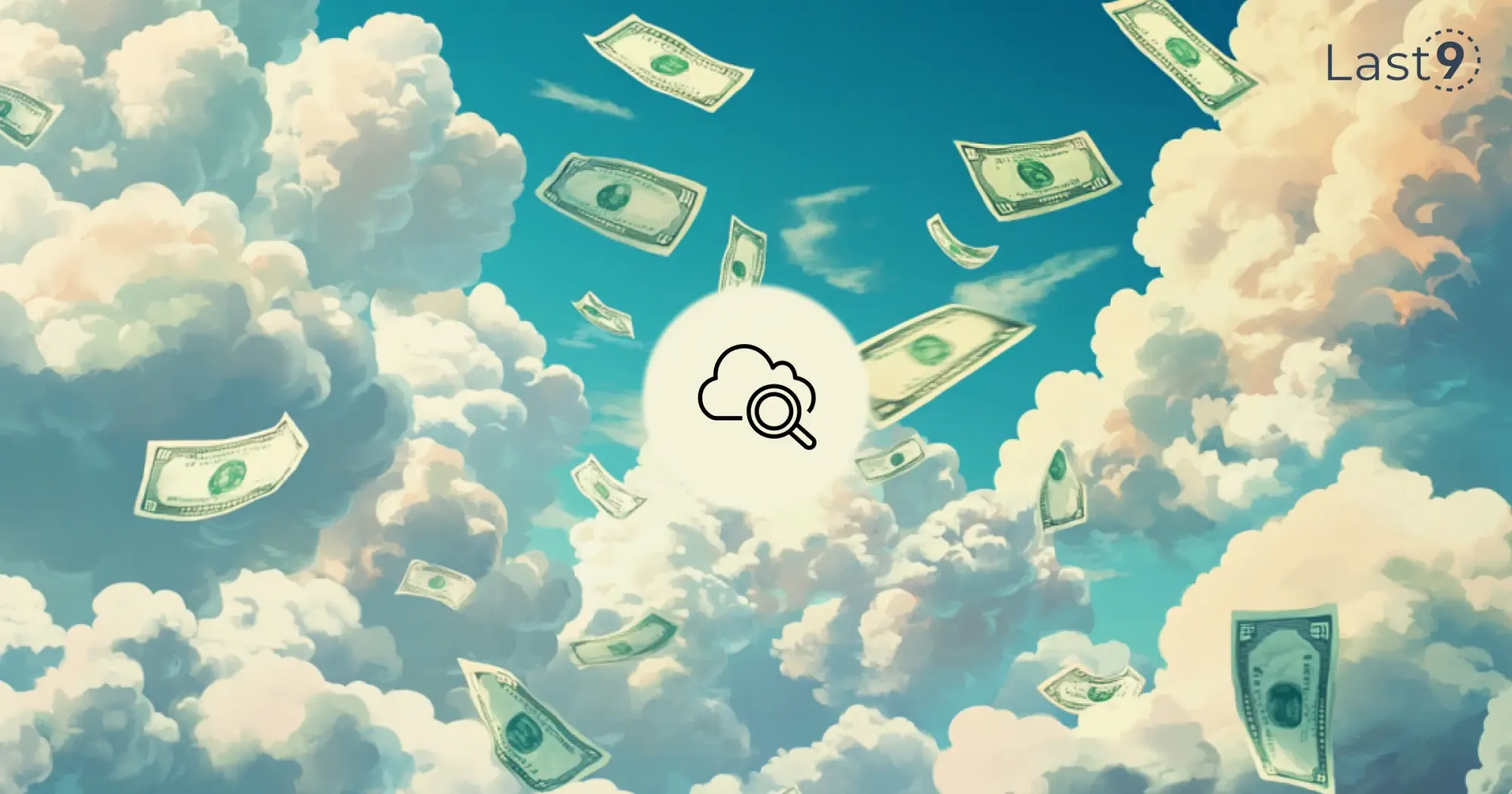
2. Error Handling Pattern
Handling errors in AWS Step Functions can be crucial for ensuring workflow reliability.
Here's an example of how to implement error handling using retry and catch mechanisms.
{
"Type": "Task",
"Resource": "arn:aws:lambda:REGION:ACCOUNT:function:processPayment",
"Retry": [{
"ErrorEquals": ["ServiceException", "ServiceUnavailable"],
"IntervalSeconds": 2,
"MaxAttempts": 6,
"BackoffRate": 2.0
}],
"Catch": [{
"ErrorEquals": ["States.TaskFailed"],
"Next": "ErrorHandler"
}]
}Explanation:
Retry: Defines the retry behavior for specific errors.ErrorEquals: Specifies which errors to retry on.IntervalSeconds: The wait time between retries.MaxAttempts: Maximum retry attempts before giving up.BackoffRate: A multiplier for increasing wait time between retries.
Catch: Defines how to handle errors that occur.ErrorEquals: Errors to catch.Next: The state to transition to when an error occurs.
3. API Gateway Integration
You can use AWS API Gateway to trigger AWS Step Functions. Below is an example of how to integrate Step Functions with API Gateway using AWS CloudFormation.
Resources:
StepFunctionApi:
Type: AWS::ApiGateway::RestApi
Properties:
Name: StepFunctionWorkflow
ExecutionRole:
Type: AWS::IAM::Role
Properties:
AssumeRolePolicyDocument:
Version: '2012-10-17'
Statement:
- Effect: Allow
Principal:
Service: states.amazonaws.com
Action: sts:AssumeRoleExplanation:
- Creates a REST API for Step Functions with
StepFunctionApi. - Defines an IAM role (
ExecutionRole) that allows AWS Step Functions to assume the role and interact with other services.

4. IAM Security Configuration
Setting proper permissions is essential when working with AWS Step Functions. Here's an example IAM policy to control access to Step Functions resources.
{
"Version": "2012-10-17",
"Statement": [
{
"Effect": "Allow",
"Action": [
"states:StartExecution",
"states:StopExecution"
],
"Resource": "arn:aws:states:region:account:stateMachine:*"
}
]
}Explanation:
states:StartExecutionandstates:StopExecution: Grants permissions to start and stop executions.Resource: ARN pattern for state machines to apply the permissions.
5. Saga Pattern Implementation
The Saga pattern is essential for handling distributed transactions, and AWS Step Functions makes it easy to implement.
{
"StartAt": "InitiateTransaction",
"States": {
"InitiateTransaction": {
"Type": "Task",
"Resource": "arn:aws:lambda:function:initiate",
"Next": "ProcessPayment",
"Catch": [{
"ErrorEquals": ["States.ALL"],
"Next": "CompensatingTransaction"
}]
}
}
}Explanation:
- Implements the Saga pattern for distributed transactions, where
InitiateTransactionstarts the process. Catch: Catches all errors and performs a compensating transaction in case of failure (CompensatingTransaction).
6. AWS CDK Implementation
The AWS Cloud Development Kit (CDK) can be used to define AWS Step Functions workflows in code.
import * as cdk from 'aws-cdk-lib';
import * as stepfunctions from 'aws-cdk-lib/aws-stepfunctions';
const definition = stepfunctions.Chain
.start(new stepfunctions.Task(this, 'ProcessOrder'))
.next(new stepfunctions.Task(this, 'SendNotification'));
new stepfunctions.StateMachine(this, 'OrderProcessing', {
definition,
timeout: cdk.Duration.minutes(5)
});Explanation:
- Uses the AWS CDK to define a state machine with two tasks:
ProcessOrderandSendNotification. timeout: Sets a maximum execution time for the workflow.

7. CloudWatch Monitoring
Monitoring your workflows is critical for maintaining reliability and performance. AWS Step Functions integrates with Amazon CloudWatch to track metrics.
{
"metrics": {
"namespace": "AWS/States",
"metrics": [
[ "ExecutionsStarted" ],
[ "ExecutionsSucceeded" ],
[ "ExecutionsFailed" ],
[ "ExecutionsTimedOut" ]
]
}
}Explanation:
- Defines metrics for Step Functions in CloudWatch.
- Monitors key execution metrics like successful, failed, and timed-out executions.
8. Local Testing Setup
AWS Step Functions can be tested locally using the AWS Serverless Application Model (SAM). Here's how to set up local testing:
# AWS SAM local testing
sam local start-lambda
sam local generate-event stepfunctions > event.jsonExplanation:
sam local start-lambda: Starts a local Lambda environment.generate-event: Generates a sample Step Functions event for local testing.

Implementation Tips for AWS Step Functions
- State Machine Design:
- Keep states atomic and focused.
- Use meaningful state names.
- Implement proper error handling.
- Error Handling:
- Always define retry policies for transient failures.
- Implement catch blocks for permanent failures.
- Use appropriate back-off strategies.
- Security:
- Follow the least privilege principle when setting IAM roles.
- Encrypt sensitive data in transit.
- Implement proper access controls for sensitive workflows.
- Monitoring:
- Set up alerts for failed executions.
- Monitor execution durations.
- Track state transition metrics for better insights.
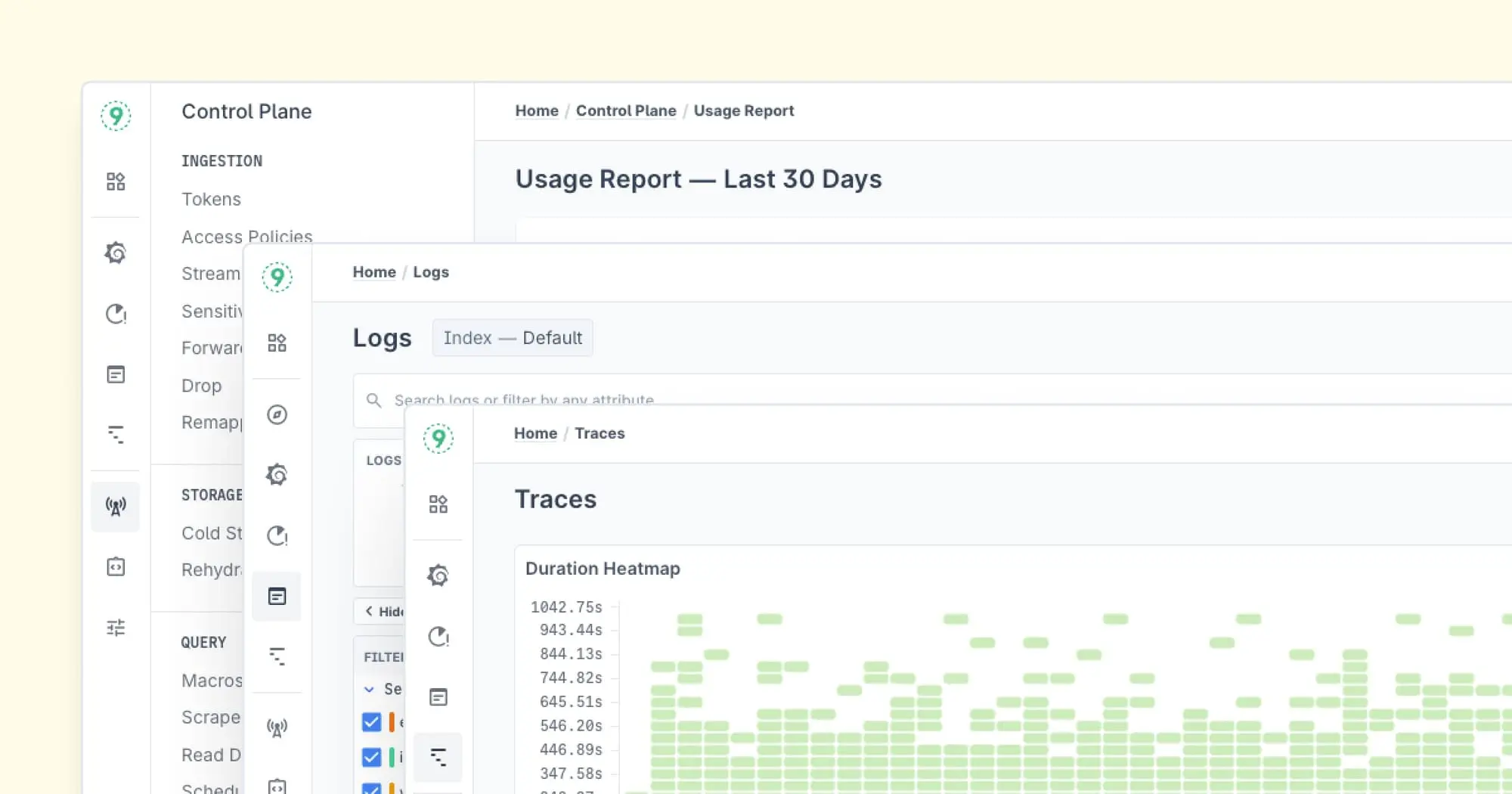
Conclusion:
AWS Step Functions are a powerful tool for building scalable, fault-tolerant workflows in the cloud. With flexible state transitions, error handling, and deep integration with AWS services, you can design workflows that automate complex business processes while ensuring reliability and scalability.
FAQs
What is the cost of using AWS Step Functions?
AWS Step Functions are priced based on the number of state transitions. Each time a state machine execution progresses to the next state, it counts as one state transition.
Can AWS Step Functions be used for batch processing?
Yes, Step Functions can orchestrate batch processing tasks, especially when combined with services like AWS Batch.
How do I monitor my workflows in AWS Step Functions?
You can monitor your workflows using AWS CloudWatch, which provides detailed metrics and logs about your executions.
What are the limitations of AWS Step Functions?
While Step Functions offers great flexibility, it has limits on the number of states per state machine and the execution time of a workflow. It's important to design workflows with these constraints in mind.
What are the key benefits of using AWS Step Functions?
AWS Step Functions offer serverless orchestration, easy-to-monitor workflows, and built-in error handling, making it ideal for building scalable and resilient applications.
How do I handle errors in AWS Step Functions?
AWS Step Functions allow you to define retry policies for transient failures and catch blocks for permanent failures, ensuring your workflows are resilient.
Can I integrate AWS Step Functions with API Gateway?
Yes, you can integrate Step Functions with AWS API Gateway to trigger state machine executions via HTTP requests, creating scalable REST APIs.
How can I monitor AWS Step Functions?
You can monitor Step Functions through Amazon CloudWatch, where you can track metrics like execution success, failure, and timeouts.
Can I test AWS Step Functions locally?
Yes, you can use AWS SAM to test Step Functions locally by emulating Lambda functions and generating test events.










