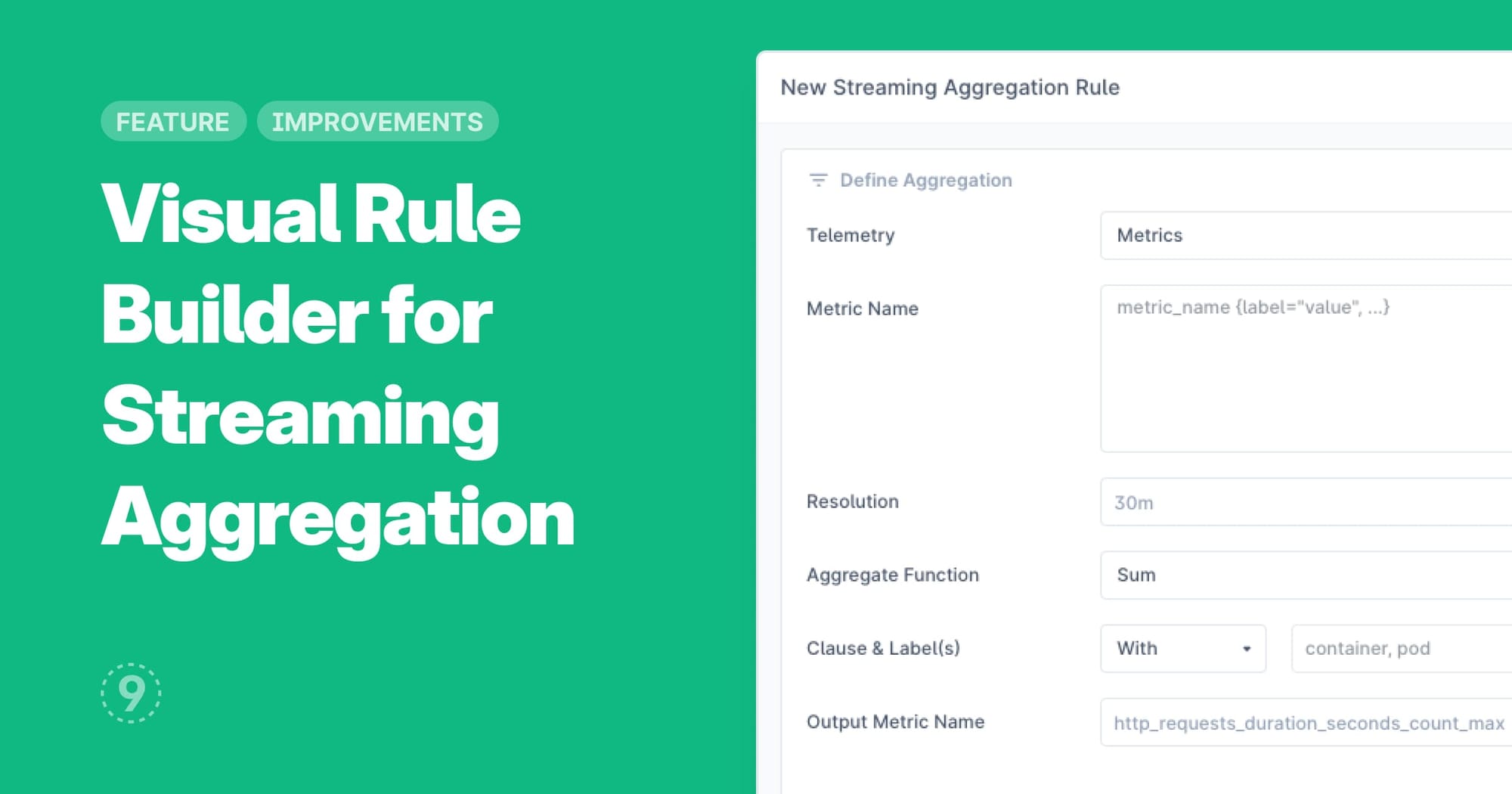We’ve revamped the experience for configuring and maintaining Streaming Aggregation rules in the Control Plane. For teams using the GitOps workflow, nothing changes. But for teams preferring the UI, this makes adding new rules and editing them much much simpler — point and click with autocomplete dropdowns instead of having to wrangle a YAML config.
- A telemetry type
- The metric and label values on which the rule should be applied
- A resolution period
- An aggregation function — sum, max, sum counter
- With or without certain labels
- The new metric name for the aggregation output
- And, a name for the rule
Improvements
- If you’ve selected a relative time range, like “Last 15 Mins”, the time range selector now shows that instead of the absolute time range. Helpful to quickly hit ⌘+↵ to refresh results and know for what time range the results are for.
- Show a loading state for autocomplete for an edge case when populating results are taking long.