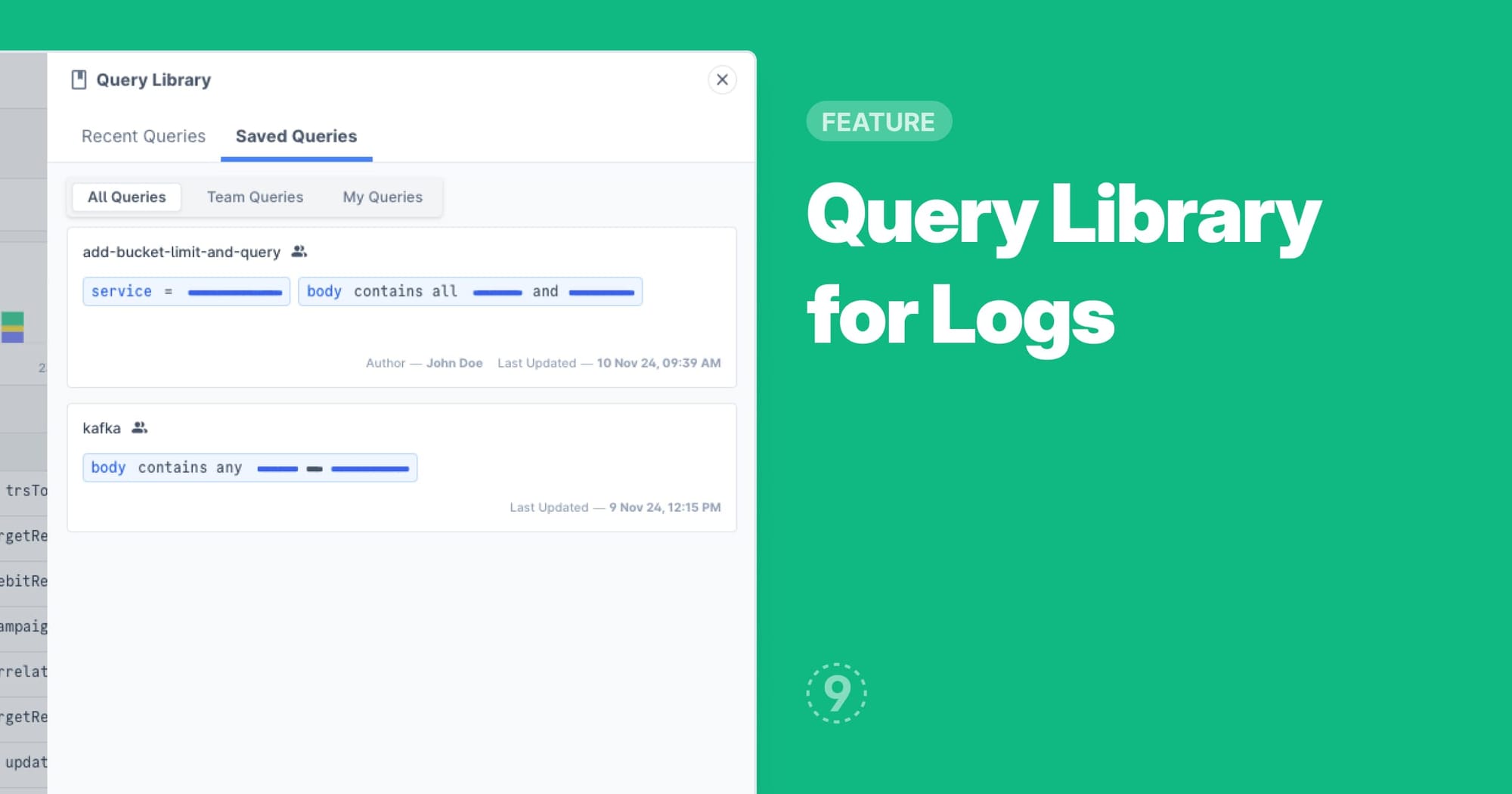Our Logs Explorer now supports viewing your recent queries and also saving frequently reused queries.
- To save a query, use the
⠇(more) menu next to a current query. You’ll be prompted to type a descriptive name and the option to keep it private (default) or share the query with the rest of the team. - To view recent and saved queries, click on the Query Library button on the top right of the Logs Explorer. “All Queries” include your saved queries along with any that have been saved by your team members.
- You can use the
⠇(more) menu next to your saved query to change the visibility (share it with your team or make it private) and delete it. You cannot delete a saved query created by a team member.