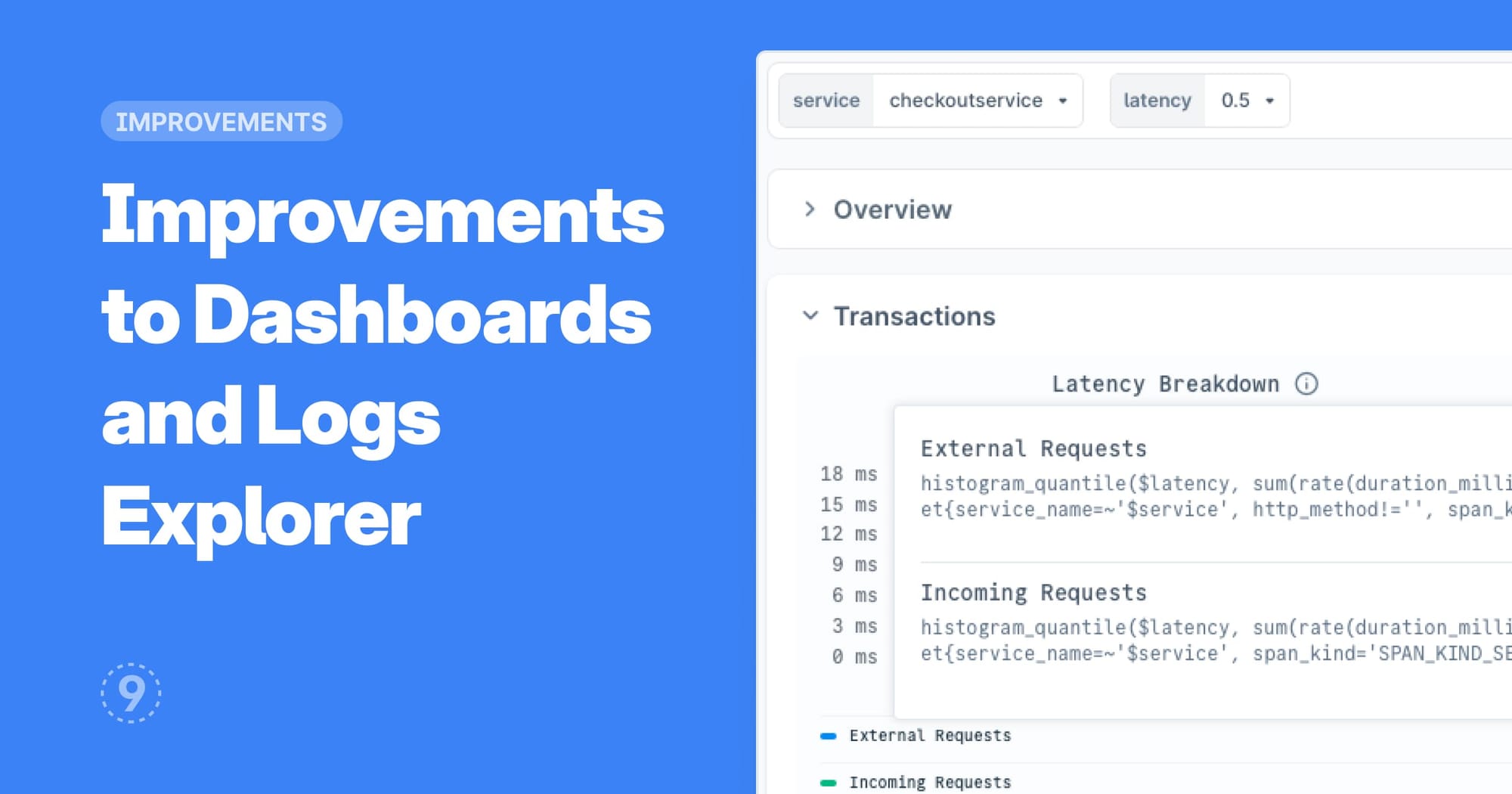Improvements
- Hover on
ℹicon on a panel to see the queries used in an overlay.- If the panel was created via a logs query, you can click on
↗to open the query in Logs Explorer. - Added the option to copy a query to your clipboard.
- If the panel was created via a logs query, you can click on
- Select multiple legends in a chart by holding down
⌘and clicking on the necessary legends. - Pressing
escon the keyboard now closes an expanded panel. - Download results of a logs aggregation query to a CSV.