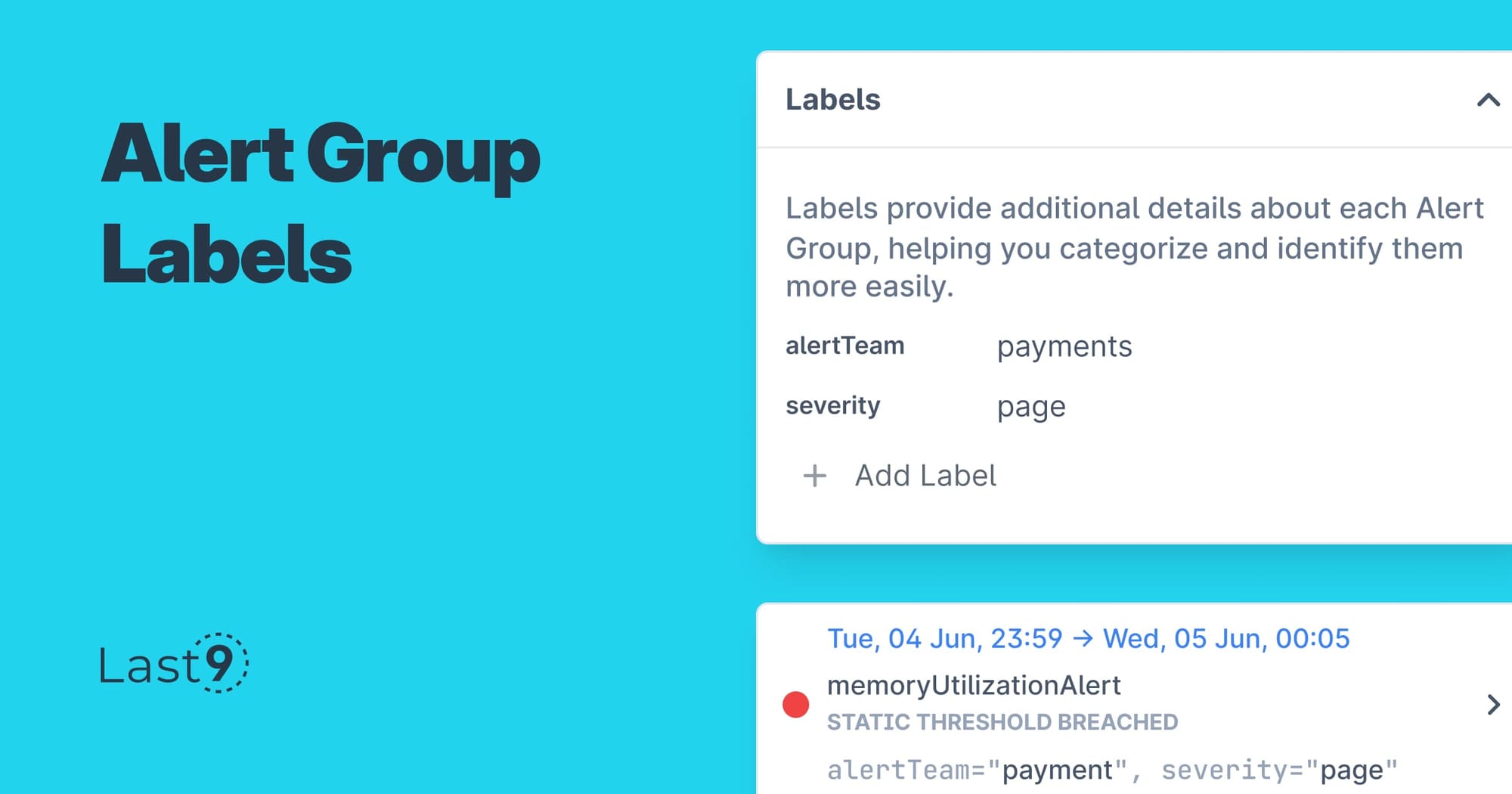Earlier, we had rolled out the capability to apply label filters across indicators of an Alert Group. Now, you can inherit labels across indicators from the parent Alert Group during alert evaluations and notifications so that you don’t have to spend time making instrumentation changes.
You can add labels to an Alert Group by going into the edit mode in the right sidebar while viewing an Alert Group. Added labels are inherited across all indicators of the group and are included in the existing labelset, hence all alert rules of the group are evaluated against the combined labelset.
These inherited rules are displayed across alert instances in Last9 alongside the default labelset as well as in Slack notifications as Group Labels, and PagerDuty & Opsgenie notifications as group_labels.
Some use cases that are unlocked:
- Context-specific filtering on Alert Monitor
- Apply routing in incident management tools
UPCOMINGApply dynamic annotations while creating an alert ruleUPCOMINGApply grouping in Alert Monitor
Group Labels can also be maintained by declarative alerting via IaC. The updated YAML structure with the new labels key would look something like this:
entities:
- name: quant-services
external_ref: quant-services
type: service
entity_class: alert-manager
namespace: test-namespace
indicators:
- name: throughput
query: sum(up)
unit: count
alert_rules:
- indicator: throughput
name: throughput_2000
greater_than: 2000
bad_minutes: 4
total_minutes: 10
labels:
type: service
key: value
namespace: namespaceUpdates & Fixes:
- Added search on Levitate’s “All Clusters” screen
- Added
/keyboard shortcut to focus on the search field if present on the screen - Added breadcrumbs to all screens
- Updated all setting screens for UI consistency