Jun 28th, ‘24/Changelog
Control for teams using IaC to avoid out-of-sync changes
Teams can now disable edits to certain Alert Groups from the UI, and other fixes.
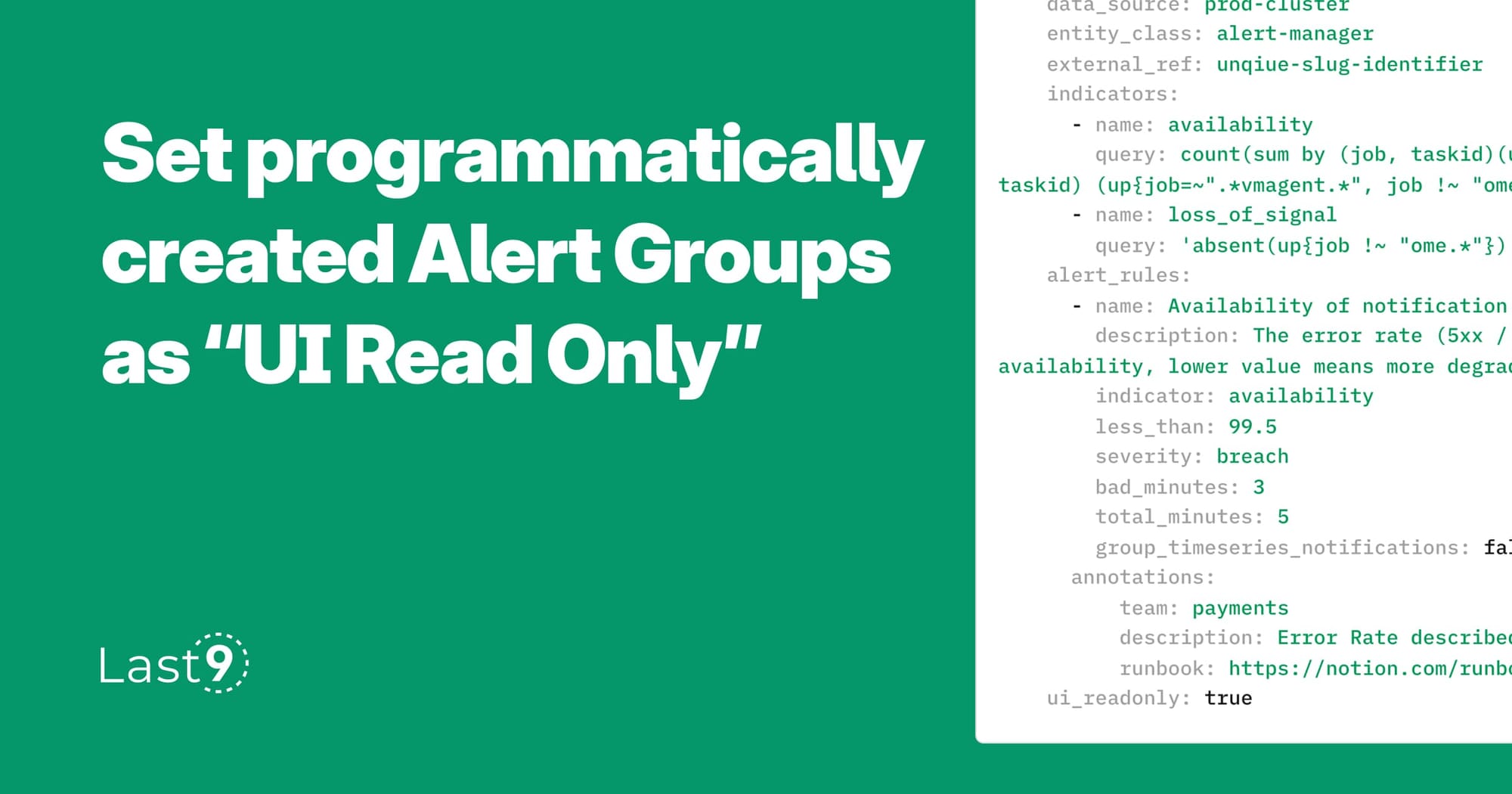
For teams using Declarative Alerting via IaC, it can be useful to disable edits to Alert Groups from the UI to avoid any out-of-sync changes. Since updates using the IaC YAML are unidirectional, a team member using the UI to either create or update an Alert Group or its rules can lead to a drift.
The ui_readonly flag is set at an Alert Group level in the YAML, so edits are not necessarily disabled for all Alert Groups. Refer to the Entities section of the IaC schema for details.
Updates & Fixes
- By default, when an alert is no longer firing, a
resolvednotification is sent to the respective channel. For teams that may want to manually mark incidents as resolved, they can disable this setting from Notifications Channels. - If you click on an alert in Alert Monitor, the timeline in the Health tab of the Alert Group will be restricted to the timestamp of the clicked alert in Alert Monitor. Earlier, the entire hour would be selected leading to display a larger set of impacted timeseries, resulting in confusion.
💡
Sign up on Levitate and unlock High Cardinality monitoring that doesn’t die on you.