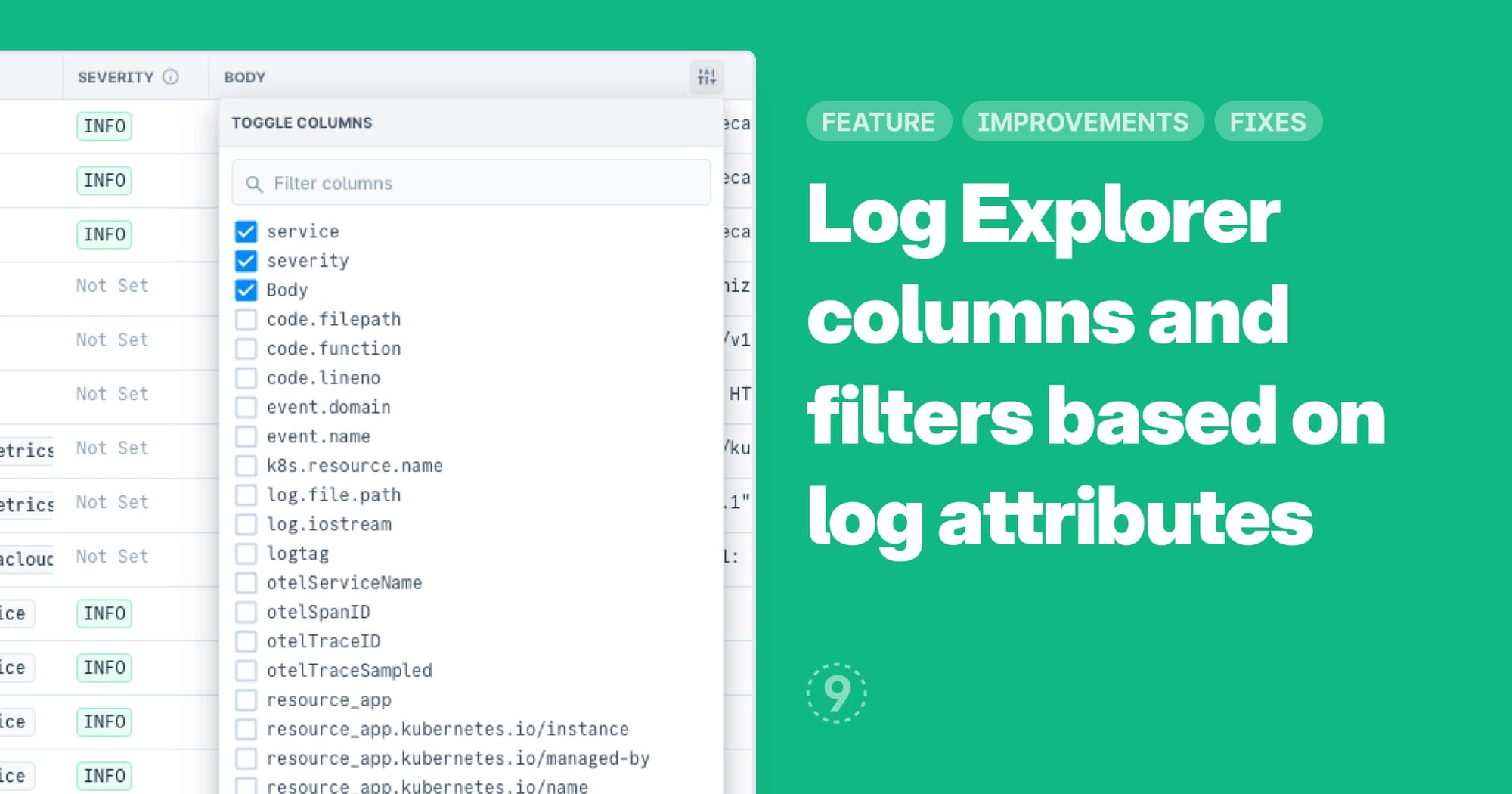New:
- Based on the attributes of log lines in the selected time window:
- Filters are dynamically populated, exposing log attributes and their values as first-class entities to enhance the searching experience and help narrow down the scope
- Columns can be toggled to view additional details without having to open the Log Details side panel, helping with faster debugging in place
Improvements:
- Toggle between
View JSONandView Rawwhile viewing Log Details. - Switch between UTC and your local timezone in the time selector.
Fixes:
- In some cases, selecting a filter from the sidebar would not be displayed in the search input.
- Applying a filter would cause an unnecessary UI shift.
- Free text searches, at times, did not highlight the matching text in the log line body.