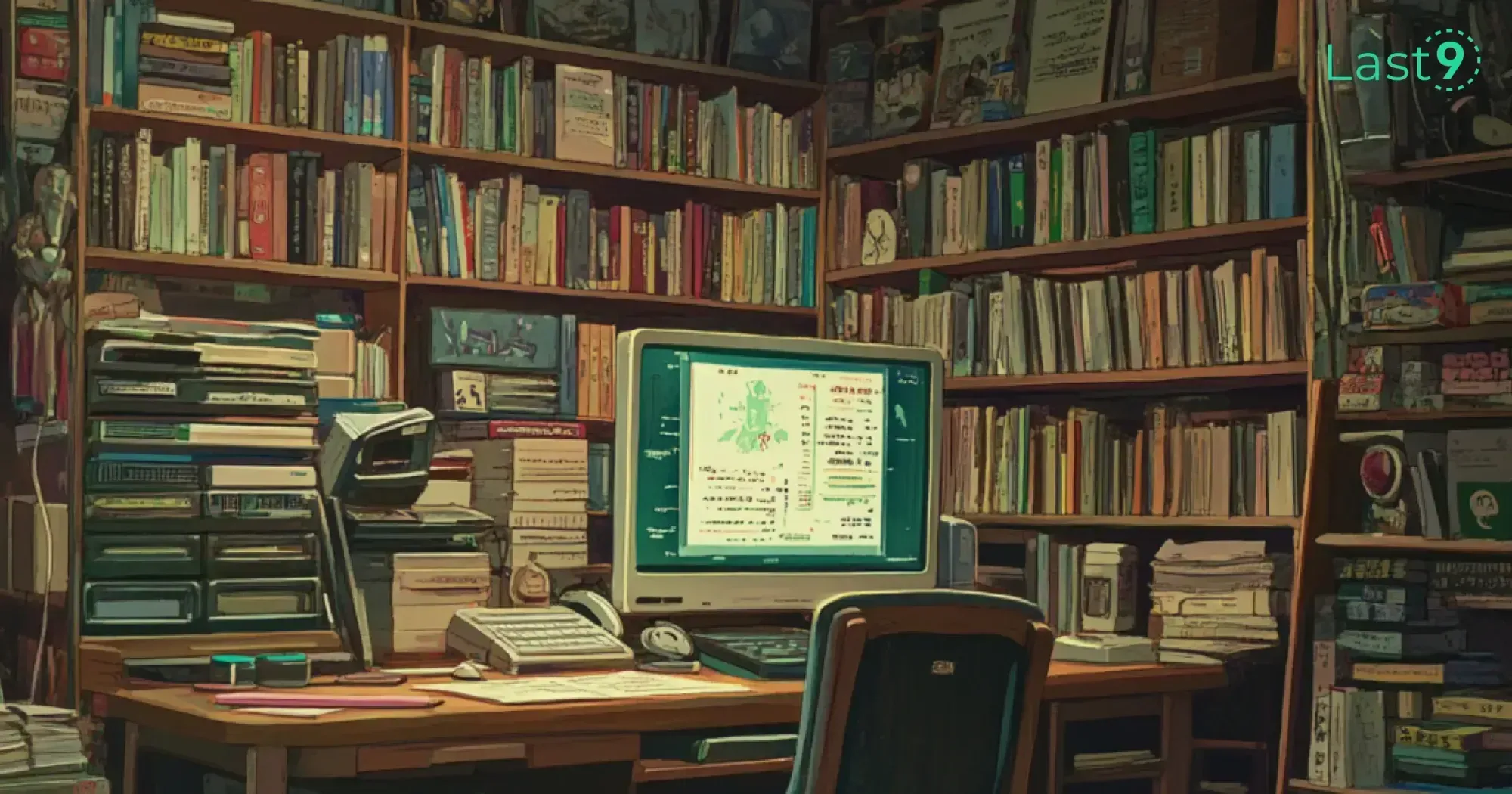There’s nothing like debugging a broken system at 2 AM, running on caffeine and frustration. When everything’s on fire, logs are your lifeline.
That’s where trace-level logging comes in. Unlike standard logs, it captures the step-by-step execution of your code—think of it as the difference between a crime report and full CCTV footage.
But more logs don’t always mean better debugging. Too much detail, and you’re drowning; too little, and you’re guessing. The key is knowing when to enable them and what to capture. Done right, trace logs save you from all-nighters. Done wrong, they’re just noise.
What Is Trace Level Logging?
Trace-level logging is the most granular form of logging available in most logging frameworks. While info, warning, and error logs capture high-level events, trace logging records detailed step-by-step information about your application's execution path.
Think of it as the play-by-play commentary of your code:
- INFO logs tell you what happened: "User logged in successfully"
- TRACE logs tell you exactly how it happened: "Retrieved user credentials → Validated password hash → Generated auth token → Set user session"
Trace logs capture:
- Method entry and exit points with timestamps (down to the millisecond)
- Parameter values passed between functions, including their types and sizes
- Return values from method calls
- Execution timing data, showing how long each operation took
- Memory allocation details and garbage collection events
- Thread ID and context information
- API call specifics with full request/response payloads
- SQL queries with their execution plans
- Stack traces for key decision points
A well-implemented trace logging system essentially creates a complete narrative of your application's behavior, allowing you to replay exactly what happened during any incident.
The Logging Hierarchy Explained
Most logging frameworks follow this severity hierarchy:
| Level | When to Use | Example | Benefits for DevOps |
|---|---|---|---|
| FATAL | System can't continue, requires immediate intervention | "Database connection pool exhausted, application shutting down" | Triggers immediate alerts, clear indication of P0 incident |
| ERROR | Operation failed, needs attention but system can continue | "Payment processing failed for order #1234" | Helps identify failures that impact users, often requires action |
| WARN | Potential problem that doesn't prevent operation | "API rate limit at 80%, throttling may occur soon" | Early warning system for potential issues, good for proactive monitoring |
| INFO | Normal operations, significant events | "Batch job completed: 1,000 orders processed" | Confirms expected behavior, useful for audit trails |
| DEBUG | Development info, current application state | "User object state after update: {json data}" | Helps understand application state during development and testing |
| TRACE | Ultra-detailed flow, step-by-step execution | "Entering getUserById() with ID=42, connection pool size=10" | Provides granular visibility needed for complex troubleshooting |
Trace sits at the bottom, producing the most verbose output of all logging levels.
How Trace Differs From Debug Logging
Many developers confuse trace and debug logs or use them interchangeably. Here's how they differ:
Debug logs focus on state - they tell you what the current values and conditions are at specific points. Think of them as snapshots.
Trace logs focus on flow - they tell you the execution path and capture the journey between those snapshots, including all the small steps that happen in between.
A good way to remember: Debug helps you understand what the system looks like at a point in time, while trace helps you understand how it got there.
Why DevOps Engineers Need Trace-Level Logging
You might think: "I've got metrics, dashboards, and alerts. Why do I need more logs?" Fair question. Here's why trace logging is your ace in the hole:
Finding Clarity in Logs
When a complex microservice architecture throws an error, knowing where to look is half the battle. Trace logs create a breadcrumb trail through your system, showing exactly what was executed before things went sideways.
For example, imagine a scenario where an order fails to process. Your error log might simply show "Order #1234 failed to process," but trace logs can reveal that the order passed validation, payment was successful, inventory was updated, but the shipping label generation timed out due to a network partition between your application and the shipping provider's API.
This level of detail lets you pinpoint issues without resorting to educated guesses or reproducing the problem in staging (which is often impossible for timing-related issues).
Troubleshooting Intermittent Issues
Those maddening "works on my machine" bugs? Trace logging shines here, revealing those race conditions, timing issues, and edge cases that happen once in a blue moon.
Take, for instance, a caching issue that only happens when two specific API endpoints are called within milliseconds of each other. Without trace logs, you might never catch it in action. With trace logging, you'll see the exact sequence and timing, helping you recreate and fix the condition.
Performance Optimization
Want to know why that API endpoint slows down under load? Trace logs can show you which method calls are taking too long, which queries are inefficient, and where your bottlenecks hide.
Trace logging can reveal:
- Database queries that lack proper indexing
- N+1 query problems in ORM implementations
- Excessive network calls that could be batched
- Memory-intensive operations that trigger garbage collection
- Lock contention between threads
- Resource leaks that accumulate over time
Many performance issues only show up under specific conditions or load patterns. Trace logging helps you identify these patterns by showing the complete execution flow.
Improving Mean Time to Resolution (MTTR)
When production is down, every minute costs money. Trace logs provide the detailed context needed to diagnose issues faster, cutting your MTTR dramatically.
According to research by Google's DevOps Research and Assessment (DORA) team, elite-performing teams have 973x faster time to recover from incidents than low performers. One key differentiator? Comprehensive logging and observability practices.
Bridging the Gap Between Teams
In DevOps environments, multiple teams often need to collaborate to solve complex issues. Trace logging creates a common language and shared understanding of system behavior.
When backend, frontend, infrastructure, and database teams can all look at the same detailed execution path, communication improves and finger-pointing decreases. Everyone can see exactly what happened rather than relying on their own interpretation of events.
Getting Started with Trace Level Logging
Ready to add this superpower to your troubleshooting toolkit? Here's how to implement it without drowning in data or tanking performance.
Choosing the Right Framework
Most modern logging frameworks support trace levels out of the box. Here are some options with their key features:
Java Ecosystem
- SLF4J with Logback
- Offers async logging for minimal performance impact
- Supports contextual logging with MDC (Mapped Diagnostic Context)
- Provides automatic log rotation and compression
- Configuration can be changed at runtime
import org.slf4j.Logger;
import org.slf4j.LoggerFactory;
public class OrderService {
private static final Logger logger = LoggerFactory.getLogger(OrderService.class);
public Order processOrder(OrderRequest request) {
logger.trace("Starting order processing for request: {}", request.getOrderId());
// Processing logic
logger.trace("Order {} processing completed with status {}",
request.getOrderId(), status);
return order;
}
}This code creates a logger for the OrderService class and adds trace logging at the beginning and end of the order processing method. The use of parameterized logging ({}) is important as it avoids string concatenation overhead when trace logging is disabled.
Node.js
- Winston
- Highly configurable with multiple transport options
- Supports custom log levels and colorization
- Offers profiling capabilities
const winston = require('winston');
const logger = winston.createLogger({
level: process.env.LOG_LEVEL || 'info',
format: winston.format.combine(
winston.format.timestamp(),
winston.format.json()
),
transports: [
new winston.transports.Console(),
new winston.transports.File({ filename: 'app.log' })
]
});
function processPayment(paymentDetails) {
logger.silly(`Processing payment for order ${paymentDetails.orderId}`); // Winston uses 'silly' for trace
// Payment processing logic
logger.silly(`Payment for order ${paymentDetails.orderId} completed with status: ${status}`);
return result;
}This Node.js example sets up Winston with both console and file outputs. The 'silly' log level in Winston corresponds to trace level in other frameworks. Note the environment variable configuration that allows you to change logging levels without code changes.
- Pino
- Extremely fast with minimal overhead
- Built for high-throughput applications
- Outputs JSON by default for easy parsing
.NET
- Serilog
- Structured logging by default
- Extensive sink ecosystem (outputs)
- Powerful filtering capabilities
using Serilog;
public class InventoryService
{
private readonly ILogger _logger;
public InventoryService(ILogger logger)
{
_logger = logger;
}
public bool UpdateInventory(string productId, int quantity)
{
_logger.Verbose("Beginning inventory update for product {ProductId}, change: {Quantity}",
productId, quantity); // Verbose is Serilog's trace level
// Update logic
_logger.Verbose("Inventory update completed for {ProductId}, new stock level: {StockLevel}",
productId, newLevel);
return success;
}
}This .NET example uses Serilog's structured logging capabilities. The 'Verbose' level in Serilog is equivalent to trace level. Note how the logger is injected via dependency injection, a common pattern in .NET applications.
Python
- Loguru
- Simple yet powerful API
- Built-in exception catching
- Colorized output for better readability
from loguru import logger
# Configure loguru
logger.configure(
handlers=[
{"sink": "app.log", "level": "TRACE"},
{"sink": sys.stdout, "level": "INFO"}
]
)
def authenticate_user(username, password):
logger.trace(f"Authentication attempt for user: {username}")
# Authentication logic
logger.trace(f"Authentication {result} for user: {username}")
return user_dataThis Python example uses Loguru to set up dual logging - trace level goes to a file, while only INFO and above goes to the console. This pattern is common in production environments to keep console output manageable while still capturing detailed logs to files.
Go
- Zap
- Designed for performance
- Minimal allocations
- Structured logging
package main
import (
"go.uber.org/zap"
"go.uber.org/zap/zapcore"
)
func main() {
config := zap.NewDevelopmentConfig()
config.Level = zap.NewAtomicLevelAt(zapcore.DebugLevel) // Go often uses Debug for trace-level
logger, _ := config.Build()
defer logger.Sync()
sugar := logger.Sugar()
// Later in your code
sugar.Debugw("Processing message", "messageId", msgId, "source", source)
}This Go example uses Uber's Zap logger, which is optimized for high-performance applications. Go doesn't typically use the term "trace" but instead uses Debug level for highly detailed logs.
Implementation Best Practices for Trace Logging
Adding trace logging doesn't mean peppering log.trace() calls everywhere. Be strategic:
1. Focus on Critical Paths
Start with the core transaction flows in your system. For an e-commerce app, that might be:
- Checkout process
- Payment handling
- Inventory updates
- Order fulfillment
- User authentication
- Shopping cart modifications
- Shipping calculation
- Tax calculation
- Promotional discount application
- User profile updates
For each critical path, identify the key entry and exit points, as well as any decision branches or external system interactions.
2. Use Structured Logging
Don't just log strings; log-structured data that can be easily parsed, filtered, and analyzed:
// Instead of this:
logger.trace("Processing order " + orderId + " with amount " + amount);
// Do this:
logger.trace("Processing order", Map.of(
"orderId", orderId,
"amount", amount,
"currency", currency,
"customerType", customerType,
"paymentMethod", paymentMethod,
"shippingMethod", shippingMethod,
"itemCount", items.size(),
"promoCodesApplied", promoCodes
));This structured approach makes your logs searchable and analyzable at scale. When you're dealing with thousands of trace logs during an incident, being able to filter by specific attributes becomes invaluable.
Benefits of structured logging include:
- Easier searching and filtering in log management tools
- Better integration with analytics platforms
- Ability to create dashboards and visualizations
- Simpler automated alerting based on log content
- More efficient storage and indexing
3. Include Context With Every Log
Context is king when troubleshooting. Make sure your trace logs include:
- Request IDs that persist across service boundaries
- User IDs (where appropriate, and anonymized if necessary)
- Session IDs
- Environment information
- Version numbers of services
- Instance or pod identifiers in containerized environments
Most logging frameworks support a concept called MDC (Mapped Diagnostic Context) or similar, which allows you to set context once and have it automatically included with each log entry:
// Set context once at the beginning of a request
MDC.put("requestId", requestId);
MDC.put("userId", userId);
MDC.put("sessionId", sessionId);
// Later, these values will automatically be included in all log entries
logger.trace("Validating payment details");This approach ensures that even if you're looking at a single trace log entry in isolation, you have the necessary context to understand where it fits in the bigger picture.
4. Implement Conditional Activation
Trace logging should be a toggle you can flip when needed, not a firehose that's always on. Configure it to activate:
- For specific users (great for troubleshooting customer issues)
- For specific services or components
- For a percentage of transactions (sampling)
- During specific time windows
- Based on certain conditions or error patterns
- For specific request paths or endpoints
- After certain error thresholds are met
- In response to specific alert conditions
Here's a more comprehensive Python implementation:
import logging
import os
import random
from datetime import datetime
def setup_conditional_trace_logging():
logger = logging.getLogger("app")
logger.setLevel(logging.INFO) # Default level
# Check for global trace flag
if os.environ.get("ENABLE_TRACE_LOGGING") == "true":
logger.setLevel(logging.DEBUG) # Python uses DEBUG for trace-level detail
return logger
# Check for time-based tracing (e.g., during low-traffic periods)
current_hour = datetime.now().hour
if 1 <= current_hour <= 5: # 1 AM to 5 AM
logger.setLevel(logging.DEBUG)
return logger
# Check for sampling-based tracing
if os.environ.get("TRACE_SAMPLE_PERCENTAGE"):
sample_percentage = float(os.environ.get("TRACE_SAMPLE_PERCENTAGE"))
if random.random() * 100 < sample_percentage:
logger.setLevel(logging.DEBUG)
return logger
# Check for user-specific tracing
def trace_for_user(user_id):
traced_users = os.environ.get("TRACE_USER_IDS", "").split(",")
return user_id in traced_users
# This function would be called when a request comes in
app.trace_for_user = trace_for_user
return loggerThis code sets up conditional trace logging based on multiple factors:
- A global environment flag
- Time of day (enabling trace during off-peak hours)
- Random sampling based on a configured percentage
- User-specific tracing for targeted troubleshooting
5. Be Careful With Sensitive Data
Trace logs often include parameter values, which can inadvertently expose sensitive information. Implement data scrubbing or masking:
// Helper function to mask sensitive data
function maskSensitiveData(obj) {
const masked = {...obj};
const sensitiveFields = ['password', 'creditCard', 'ssn', 'token', 'authKey'];
for (const key in masked) {
if (sensitiveFields.some(field => key.toLowerCase().includes(field.toLowerCase()))) {
masked[key] = '*** REDACTED ***';
} else if (typeof masked[key] === 'object' && masked[key] !== null) {
masked[key] = maskSensitiveData(masked[key]);
}
}
return masked;
}
// Usage in logging
logger.trace('Processing payment', maskSensitiveData(paymentDetails));This JavaScript example recursively scans objects for sensitive field names and masks their values before logging. This type of protection is essential, especially when trace logging might capture personal information or credentials.
4 Common Troubleshooting Scenarios You Should Know
Let's look at how trace-level logging helps solve practical problems:
Scenario 1: The Mysterious Timeout
The problem: Users report random timeouts during checkout, but your monitoring shows all services are responding normally.
Without trace logging: You check error logs, see generic timeout messages, and start guessing which service might be slow. You might spend days trying different theories or attempting to reproduce the issue in staging.
With trace logging: You enable trace for affected transactions and discover that a third-party address validation API occasionally takes 15+ seconds to respond, but only for addresses in certain regions. The trace logs show:
2023-09-15 14:32:45.123 [thread-1] TRACE OrderService - Beginning checkout process for order #45678
2023-09-15 14:32:45.127 [thread-1] TRACE OrderService - Validating shipping address
2023-09-15 14:32:45.128 [thread-1] TRACE AddressService - Calling address validation API for address (street: "123 Main St", city: "Smallville", region: "North Zonlya")
2023-09-15 14:33:00.342 [thread-1] TRACE AddressService - Address validation API responded after 15214ms
2023-09-15 14:33:00.343 [thread-1] TRACE OrderService - Address validation exceeded timeout threshold of 10000msWith this information, you can implement a circuit breaker for the address validation service or modify timeouts specifically for affected regions.
Scenario 2: The Memory Leak
The problem: Your service gradually consumes more memory until it crashes, but it's not clear where the leak is happening.
Without trace logging: You take heap dumps and spend days analyzing object references, trying to understand why objects aren't being garbage collected.
With trace logging: Trace logs show that for certain user profiles, image processing functions aren't properly releasing buffer resources, pointing you directly to the leaky code:
2023-09-15 08:10:23.456 [thread-5] TRACE ImageProcessor - Creating buffer of size 15MB for image processing
2023-09-15 08:10:23.678 [thread-5] TRACE ImageProcessor - Processing image: resize operation
2023-09-15 08:10:23.789 [thread-5] TRACE ImageProcessor - Processing image: filter application
2023-09-15 08:10:23.901 [thread-5] TRACE ImageProcessor - Processing image: format conversion
2023-09-15 08:10:24.012 [thread-5] TRACE ImageProcessor - Image processing completed
// Missing trace log for buffer releaseThe absence of a trace log showing buffer release points you directly to the problem: the buffer release code is never being called for certain image types, causing memory to leak.
Scenario 3: The Data Corruption
The problem: Occasionally, customer orders show incorrect totals after processing, leading to billing disputes.
Without trace logging: You look at the database records, see the incorrect totals, but have no way to determine when or how they were calculated incorrectly.
With trace logging: By enabling trace logging for order processing, you discover a race condition where a promotional discount is sometimes applied twice:
2023-09-15 10:15:45.123 [thread-8] TRACE OrderService - Calculating final total for order #73456
2023-09-15 10:15:45.124 [thread-8] TRACE OrderService - Subtotal before discounts: $156.78
2023-09-15 10:15:45.125 [thread-8] TRACE PromotionService - Applying 20% off promotion: -$31.36
2023-09-15 10:15:45.126 [thread-8] TRACE OrderService - Total after promotions: $125.42
2023-09-15 10:15:45.127 [thread-10] TRACE PromotionService - Applying 20% off promotion: -$31.36 (duplicate due to concurrent request)
2023-09-15 10:15:45.128 [thread-8] TRACE OrderService - Final total stored: $94.06 (incorrect)The trace logs reveal that two threads are processing the same promotion simultaneously, leading to a double discount. This points to a synchronization issue in the promotion service.
Scenario 4: The Cache Inconsistency
The problem: Users report seeing different product information when refreshing the page, but all database queries look correct.
Without trace logging: You might suspect a CDN issue, browser caching problem, or database replication lag, leading to a wide investigation across multiple teams.
With trace logging: Trace logs show that your cache update mechanism is failing silently for certain product types:
2023-09-15 12:30:45.123 [thread-3] TRACE ProductService - Updating product information for SKU-12345
2023-09-15 12:30:45.125 [thread-3] TRACE ProductService - Database update successful
2023-09-15 12:30:45.127 [thread-3] TRACE CacheService - Invalidating cache for product SKU-12345
2023-09-15 12:30:45.128 [thread-3] TRACE CacheService - Cache invalidation failed: unknown product type
2023-09-15 12:30:45.129 [thread-3] TRACE ProductService - Cache update status: success (incorrectly reported)The trace logs reveal that the cache service is failing to invalidate entries for certain product types, but the error is being swallowed and reported as a success. This points you directly to the caching layer rather than investigating database or network issues.
Advanced Trace Logging Techniques
Once you've got the basics down, level up with these pro techniques:
Distributed Tracing
Connect trace logs across service boundaries using correlation IDs:
// In your API gateway or entry point
app.use((req, res, next) => {
const traceId = req.headers['x-trace-id'] || generateNewTraceId();
const spanId = generateNewSpanId();
const parentSpanId = req.headers['x-span-id'] || null;
req.traceId = traceId;
req.spanId = spanId;
req.parentSpanId = parentSpanId;
res.setHeader('x-trace-id', traceId);
res.setHeader('x-span-id', spanId);
// Add tracing context to logging
logger.child({
traceId,
spanId,
parentSpanId,
service: 'api-gateway',
endpoint: `${req.method} ${req.path}`
}).trace(`Received ${req.method} request to ${req.path}`);
next();
});This code snippet adds a trace ID to each request, either using one provided in the headers or generating a new one. It also adds span IDs for individual operations within the larger trace. It then attaches this information to all logs for that request, allowing you to track a single transaction across multiple services.
For more complex distributed tracing, consider integrating with established tracing frameworks:
- OpenTelemetry: Open-source observability framework with wide industry support
- Jaeger: End-to-end distributed tracing with visualization capabilities
- Zipkin: Lightweight distributed tracing system focused on simplicity
- AWS X-Ray: Distributed tracing service for AWS environments
These frameworks extend beyond simple trace logging to provide comprehensive views of request flows across distributed systems.
Contextual Logging
Enhance your trace logs with additional context that can help troubleshooting:
// Create a logging context with environment-specific information
LoggingContext ctx = LoggingContext.create()
.put("environment", ENVIRONMENT)
.put("region", REGION)
.put("serviceVersion", SERVICE_VERSION)
.put("podName", POD_NAME);
// Later, add request-specific information
ctx.put("userId", userId)
.put("accountType", accountType)
.put("featureFlagsEnabled", enabledFeatures);
// Use the context in logging
logger.withContext(ctx).trace("User preferences loaded");By including this contextual information in your trace logs, you create a rich environment for troubleshooting that helps you understand not just what happened, but where it happened and under what conditions.
Automated Log Analysis
Don't just collect trace logs – analyze them automatically:
- Use Last9, ELK (Elasticsearch, Logstash, Kibana) or similar stacks
- Set up anomaly detection
- Create visualizations of execution paths
- Map dependencies between services
- Identify performance regression patterns
- Detect correlations between errors and specific conditions
- Generate service dependency graphs based on interaction patterns
Many modern observability platforms like Last9 can take your trace logs and automatically generate useful insights:
- Service maps showing how your systems interact
- Flame graphs showing where time is spent in requests
- Sequence diagrams of typical request paths
- Latency distributions across services
- Correlation analysis between errors and specific request attributes
Performance Considerations
Trace logging comes with overhead. Manage it by:
- Using async logging that doesn't block your application threads
- Implementing circuit breakers that disable trace logging under heavy load
- Considering log sampling in high-throughput environments
- Using efficient serialization methods for structured logging
- Implementing log buffering to reduce I/O operations
- Separating trace logs into dedicated storage
- Using adaptive logging levels based on system load
Here's a simple circuit breaker implementation:
public class AdaptiveLogger {
private static final Logger logger = LoggerFactory.getLogger(AdaptiveLogger.class);
private static AtomicInteger requestCount = new AtomicInteger(0);
private static final int TRACE_THRESHOLD = 1000; // Requests per second
public static void logTrace(String message, Object... params) {
int currentRequests = requestCount.get();
if (currentRequests < TRACE_THRESHOLD && logger.isTraceEnabled()) {
logger.trace(message, params);
}
}
// Reset counter every second
static {
ScheduledExecutorService scheduler = Executors.newScheduledThreadPool(1);
scheduler.scheduleAtFixedRate(() -> requestCount.set(0), 0, 1, TimeUnit.SECONDS);
}
// Call this at the start of each request
public static void incrementRequestCount() {
requestCount.incrementAndGet();
}
}This Java example creates an adaptive logger that automatically disables trace logging when request volume exceeds a threshold, preventing trace logs from overwhelming the system during high-traffic periods.
Trace Logging in Different Environments
The way you implement trace logging should vary across your deployment environments:
Development Environment
- Always On: Keep trace logging enabled by default
- Local Storage: Log to local files for quick access
- Real-Time Console: Display in colored console output
- Full Detail: Include all context and parameters
Testing/QA Environment
- Feature Toggles: Enable trace for specific features under test
- Test Case Correlation: Include test case IDs in trace context
- Centralized Collection: Send to a shared logging service
- Automated Analysis: Link trace logs to test results
Staging Environment
- Production-Like: Mirror your production logging configuration
- Load Test Focus: Enable trace for performance test scenarios
- Capacity Planning: Monitor logging volume to estimate production needs
- Rotation Policies: Test log rotation and archiving
Production Environment
- Selective Activation: Enable trace only when needed
- Sampling: Trace a small percentage of requests
- User Targeting: Enable for specific users having issues
- Secure Storage: Ensure logs are encrypted at rest
- Retention Policies: Automatically archive or delete old trace logs
- Access Controls: Limit who can enable trace logging
- Resource Protection: Implement circuit breakers to protect the system
Common Mistakes That Can Derail Your Implementation
Even good tools have their dangers. Watch out for these trace-logging traps:
Data Exposure
Trace logs might capture sensitive information. Never log:
- Passwords or tokens (even hashed versions)
- Personal identifying information (names, addresses, phone numbers)
- Financial data (account numbers, card details)
- Health information (conditions, medications, diagnoses)
- Authentication credentials (API keys, access tokens)
- Session identifiers that could be used for hijacking
- Internal network information or infrastructure details
Implement automated scanning of your codebase to detect potential data exposure in logging statements, and consider using data loss prevention (DLP) tools to scan logs for sensitive information.
Log Flooding
Too much of a good thing becomes a problem. Avoid:
- Logging in tight loops or high-frequency operations
- Logging large objects or arrays without truncation
- Enabling trace on high-volume background processes
- Logging full request/response bodies for large payloads
- Enabling trace across all services simultaneously
Implement rate limiting for your logging to prevent a single component from overwhelming your logging infrastructure:
class RateLimitedLogger:
def __init__(self, max_logs_per_second=100):
self.max_logs = max_logs_per_second
self.log_count = 0
self.last_reset = time.time()
self.logger = logging.getLogger(__name__)
def trace(self, message, *args, **kwargs):
current_time = time.time()
# Reset counter every second
if current_time - self.last_reset >= 1.0:
self.log_count = 0
self.last_reset = current_time
# Check if we've exceeded the rate limit
if self.log_count < self.max_logs:
self.log_count += 1
self.logger.debug(message, *args, **kwargs) # Python uses debug level for traceThis Python example creates a rate-limited logger that caps the number of trace logs per second, preventing log flooding during high-volume operations.
Storage Costs
Trace logs can grow quickly. Manage them with:
- Aggressive rotation policies (hours instead of days)
- Tiered storage (hot/warm/cold)
- Automatic pruning of older trace data
- Compression for archived logs
- Sampling to reduce volume
- Separate storage for trace logs versus other log levels
Consider a tiered storage approach:
- Hot storage: Recent trace logs (last 24 hours) for active investigations
- Warm storage: Compressed trace logs for the past week
- Cold storage: Heavily sampled or summarized trace data beyond one week
- Archival storage: Essential trace logs related to major incidents, retained for compliance or historical analysis
Consider using data retention policies like:
# Example retention policy configuration
trace_logs:
hot_storage:
retention: 24h
sampling: 100%
warm_storage:
retention: 7d
sampling: 100%
compression: true
cold_storage:
retention: 30d
sampling: 10%
compression: true
archive:
retention: 1y
sampling: 1%
compression: true
condition: "contains(message, 'MAJOR_INCIDENT')"This configuration demonstrates a tiered approach to trace log storage, with progressively longer retention periods but reduced sampling rates as logs age, along with special handling for logs related to major incidents.
Misconfiguration Risks
Trace logging can be dangerous if misconfigured:
- Accidental enablement in production without limits
- Incorrect log levels leading to missing or excessive logs
- Insecure transport of logs containing sensitive information
- Missing rotation policies leading to disk space exhaustion
- Configuration drift between environments
Implement safeguards like:
- Automated validation of logging configurations
- Alerts for unusual logging volume
- Regular audits of logging practices
- Circuit breakers that automatically disable excessive logging
- Configuration as code with version control and approval processes
Conclusion
Striking the right balance is key; too much noise can be as bad as too little insight. The goal is clear, actionable visibility without overwhelming your team or infrastructure.
This is where Last9 can help. If you're looking for a managed observability solution that’s budget-friendly without compromising performance, give Last9 a try.
Last9 powers high-cardinality observability at scale for industry leaders like Disney+ Hotstar, CleverTap, and Replit. As a telemetry data platform, we’ve monitored 11 of the 20 largest live-streaming events in history.
With native OpenTelemetry and Prometheus integrations, Last9 unifies metrics, logs, and traces—optimizing performance, cost, and real-time insights for seamless correlated monitoring & alerting.
Talk to us or get started for free today!
FAQs
What are the 5 levels of log?
The five standard logging levels in most logging frameworks are:
- ERROR: Indicates serious problems that need immediate attention. These log events typically prevent the application from functioning properly.
- WARN: Highlights potential problems or unusual situations that don't prevent the application from working but might indicate underlying issues. The warn level signals conditions that should be reviewed.
- INFO: Records general information about application progress and milestones. Info level logging captures expected runtime events that confirm the application is working as intended.
- DEBUG: Provides detailed information useful during development and troubleshooting. Debug logs help developers understand the application state during code iteration.
- TRACE: The most granular logging level, capturing extremely detailed information about application execution flow, method entry/exit points, and variable values.
Some logging frameworks include additional levels like FATAL (more severe than ERROR) or VERBOSE (similar to TRACE). The exact names might vary slightly across different logging frameworks.
What are trace levels?
Trace levels refer to the most detailed and verbose level of logging available in most logging frameworks. This level captures fine-grained information about application execution, including:
- Method entry and exit points
- Parameter values passed between functions
- Return values from method calls
- Execution timing information
- Memory allocation details
- Thread information
- Detailed flow of execution
Trace level logging creates a comprehensive log file that allows developers to follow the exact execution path through the application, which is invaluable for troubleshooting complex issues that can't be reproduced easily.
What is tracing vs logging?
Logging is the practice of recording application events, errors, and information to help monitor and troubleshoot applications. Logs are typically text-based records that capture what happened at specific points in time.
Tracing focuses on capturing the entire journey of a request through a system, especially in distributed applications. Tracing follows a request's path across multiple services, components, or systems.
Key differences:
Logging Tracing Focused on individual events Focused on request flows Typically isolated to a single service Spans across multiple services Records what happened Records how it happened Organized by timestamp Organized by trace ID and spans Good for component-level issues Good for system-level issues
Trace level logging combines aspects of both - it's logging (recording events) but at a granularity that approaches tracing (following execution paths).
What is the logging level in Samsung?
Samsung's Android devices and applications typically follow standard Android logging conventions using the Android Logcat system with these log levels:
- V: Verbose (lowest priority)
- D: Debug
- I: Info
- W: Warning
- E: Error
- F: Fatal (highest priority)
In Samsung's proprietary systems and applications, they may use custom logging frameworks, but they generally follow industry standards with similar severity levels. Samsung Knox security platform, for example, has its own logging framework with standard levels for security events.
What is the trace level of logging?
The trace level of logging is the most granular and detailed logging level available in most logging frameworks. It captures extremely detailed information about application execution, including:
- Method entry and exit points with timestamps
- Parameter values and types passed to methods
- Return values from methods
- Execution timing data
- Thread and context information
- SQL queries and their execution plans
- Detailed API request/response data
Trace level logging effectively creates a breadcrumb trail through your code's execution path, allowing developers to see exactly how the application is behaving at a very detailed level.
Unlike debug logging which focuses on application state, trace logging focuses on application flow and is particularly useful for diagnosing complex issues that can't be reproduced easily or occur only in production environments.
How Do Logging Levels Work?
Logging levels work as a hierarchical filtering mechanism that determines which log events are recorded and which are ignored based on their severity or importance.
Here's how the logging level hierarchy typically works:
- Each logging framework defines a set of levels in order of increasing verbosity (ERROR → WARN → INFO → DEBUG → TRACE)
- When you configure a logger with a specific level, it will record messages at that level and all levels above it (less verbose) in the hierarchy.
- Messages with levels below (more verbose) the configured level are filtered out.
For example, if you set the log level to INFO:
- ERROR, WARN, and INFO messages will be recorded
- DEBUG and TRACE messages will be ignored
This hierarchical structure allows developers to control logging verbosity with a single configuration setting. The following table illustrates which messages get logged at each level setting:
Configured Level ERROR WARN INFO DEBUG TRACE ERROR ✓ ✗ ✗ ✗ ✗ WARN ✓ ✓ ✗ ✗ ✗ INFO ✓ ✓ ✓ ✗ ✗ DEBUG ✓ ✓ ✓ ✓ ✗ TRACE ✓ ✓ ✓ ✓ ✓
Log levels can typically be configured:
- In configuration files (XML, properties, YAML)
- Via environment variables
- Programmatically at runtime
- For specific packages/namespaces separately
What are examples of information that should be logged with TRACE and not with DEBUG?
Information that should be logged with TRACE rather than DEBUG includes:
Connection Pool Activities: Connection borrowing/returning
logger.trace("Borrowed connection {} from pool. Available: {}", conn.getId(), pool.getAvailable());Thread/Async Information: Thread IDs, lock acquisitions, queue operations
logger.trace("Thread {} acquired lock on resource {}", threadId, resourceId);Database/SQL Specifics: Queries, parameters, execution plans
logger.trace("Executing SQL: {} with params: {}", sql, params);Low-Level Protocol Details: HTTP headers, request parameters, etc.
logger.trace("HTTP Request headers: {}", headers);Variable Value Changes: Tracking how values change throughout execution
logger.trace("Customer status changed from {} to {}", oldStatus, newStatus);Iteration Details: Step-by-step information inside loops
for (Item item : items) {
logger.trace("Processing item {} with price {}", item.getId(), item.getPrice());
}Method Entry/Exit: Entering and exiting methods with parameter values and return values
logger.trace("Entering calculateTotal() with items={}", items);
logger.trace("Exiting calculateTotal() with result={}", total);DEBUG logging, by contrast, should focus on application state information useful during development without the exhaustive execution path details.
What would be a canonical example of logging at the TRACE level?
A canonical example of TRACE level logging would be tracking a transaction through a system with detailed method entry/exit logging and parameter values:
public Order processOrderTransaction(OrderRequest request) {
logger.trace("Entering processOrderTransaction with request: {}", request);
// Validate input
logger.trace("Validating order request");
if (!isValid(request)) {
logger.trace("Validation failed for order: {}", request.getOrderId());
throw new InvalidOrderException("Invalid order request");
}
logger.trace("Validation passed for order: {}", request.getOrderId());
// Reserve inventory
logger.trace("Attempting to reserve inventory for {} items", request.getItems().size());
for (OrderItem item : request.getItems()) {
logger.trace("Reserving item: {}, quantity: {}", item.getSku(), item.getQuantity());
inventoryService.reserve(item.getSku(), item.getQuantity());
logger.trace("Successfully reserved item: {}", item.getSku());
}
// Process payment
PaymentDetails paymentDetails = request.getPaymentDetails();
logger.trace("Processing payment with method: {}", paymentDetails.getMethod());
PaymentResult paymentResult = paymentService.processPayment(
paymentDetails,
calculateTotal(request.getItems())
);
logger.trace("Payment result: {}, transaction ID: {}",
paymentResult.getStatus(), paymentResult.getTransactionId());
// Create order
Order order = new Order(request, paymentResult);
logger.trace("Created order entity with ID: {}", order.getId());
// Persist order
logger.trace("Persisting order to database");
orderRepository.save(order);
logger.trace("Successfully persisted order: {}", order.getId());
logger.trace("Exiting processOrderTransaction with order: {}", order);
return order;
}This example demonstrates the key characteristics of TRACE logging:
- Method entry and exit with parameter values
- Step-by-step execution flow
- Detailed information at each processing stage
- Tracking of all key operations
- Capturing success/failure at each step
This level of detail would be excessive for typical operation but invaluable when debugging complex issues.
What does syslog do to fix this?
Syslog addresses logging management challenges through standardization and centralization:
- Standardized Severity Levels: Syslog defines eight severity levels (0-7) that provide a universal way to categorize log events across different applications and systems:
- 0: Emergency (system is unusable)
- 1: Alert (immediate action required)
- 2: Critical (critical conditions)
- 3: Error (error conditions)
- 4: Warning (warning conditions)
- 5: Notice (normal but significant condition)
- 6: Informational (informational messages)
- 7: Debug (debug-level messages)
- Centralized Log Collection: Syslog allows logs from many different sources to be sent to a central syslog server, making it easier to manage and analyze log data from multiple systems.
- Network Transport: Syslog enables logging over the network, eliminating the need to access individual machines to view their log files.
- Standardized Message Format: Syslog uses a consistent message format that includes:
- Facility (what type of program generated the message)
- Severity level
- Timestamp
- Hostname
- Application name
- Message content
Syslog doesn't specifically address trace level logging (its lowest level is Debug), but it provides the infrastructure to manage large volumes of log data from multiple sources, which is essential when implementing trace logging in complex environments.
Is this old Log4J library and TRACE appears only in some new one?
The TRACE level was not present in the earliest versions of Log4J. Here's the history:
- Log4J 1.x (original): Initially included DEBUG as the lowest level, with levels FATAL, ERROR, WARN, INFO, and DEBUG.
- Log4J 1.2.12 (2005): TRACE level was added to Log4J in this version as a level lower than DEBUG, making it the most verbose logging level available.
- Log4J 2.x: Fully supports the TRACE level as an integral part of its logging hierarchy.
Other major logging frameworks and their TRACE support:
- Logback: Includes TRACE level (designed by the same creator as Log4J)
- SLF4J: Supports TRACE level as part of its API
- java.util.logging (JUL): Uses FINEST level instead of TRACE (similar concept)
- Commons Logging: Added TRACE level in later versions
- Log4NET (.NET): Includes TRACE level
- NLog (.NET): Includes TRACE level
- Winston (Node.js): Uses "silly" for the TRACE equivalent
So while TRACE wasn't in the original Log4J design, it has been part of Log4J for many years now (since 2005) and is standard in most modern logging frameworks.
Should you ever log something at Info level?
Yes, the INFO level is appropriate and important for logging significant application events. You should log at INFO level:
- Application Lifecycle Events:
- Application startup and shutdown
- Service initialization
- Connection to critical dependencies established
- Scheduled tasks starting and completing
- Business Transactions:
- Order completed
- User registered
- Payment processed
- Document generated
- System State Changes:
- Configuration changes
- Feature flags enabled/disabled
- System mode changes (maintenance mode, read-only mode)
- Cluster membership changes
- Batch Operations:
- Batch job started/completed
- Number of records processed
- Import/export operations
- Database migrations
- Security Events (non-sensitive):
- User login/logout
- Permission changes
- Access control modifications
INFO level logs should:
- Be understandable by system administrators without requiring developer knowledge
- Not be too numerous (not more than a few per significant transaction)
- Provide a high-level narrative of what the system is doing
- Be useful for audit trails and operational monitoring
INFO logs strike a balance - they're not as overwhelming as DEBUG or TRACE logs, but provide more operational visibility than just ERROR and WARN logs.
When should I use trace level logging in my application?
You should use trace level logging in your application in these scenarios:
- Troubleshooting Complex Issues:
- When debugging problems that can't be easily reproduced in development environments
- For intermittent issues that occur randomly
- When investigating timing-related bugs
- For race conditions and concurrency problems
- Performance Analysis:
- To track execution times of specific methods
- To identify bottlenecks in your application
- When optimizing resource usage
- For profiling critical paths in your code
- Understanding Third-Party Interactions:
- When troubleshooting integration issues with external services
- For debugging API call failures
- When investigating data transformation problems
- To track the exact request/response flow
- Debugging in Production (conditionally):
- Enable for specific user sessions experiencing problems
- Use sampling to trace a percentage of transactions
- Enable temporarily during incident investigation
- For targeted diagnostic sessions
- Complex Workflows:
- In systems with sophisticated business logic
- When troubleshooting state machine transitions
- For multi-step processing pipelines
- In event-driven architectures
Best practices for trace logging:
- Don't Enable By Default: Keep trace logging disabled in production unless needed
- Targeted Activation: Enable only for specific components or user sessions
- Time Limits: Set automatic expiration for trace logging sessions
- Data Protection: Ensure sensitive information is masked or excluded
- Storage Planning: Have sufficient log storage when enabling trace
- Performance Monitoring: Watch for performance impact when trace is enabled
Remember that trace logging generates significant log data volume and can impact application performance, so use it strategically rather than by default.