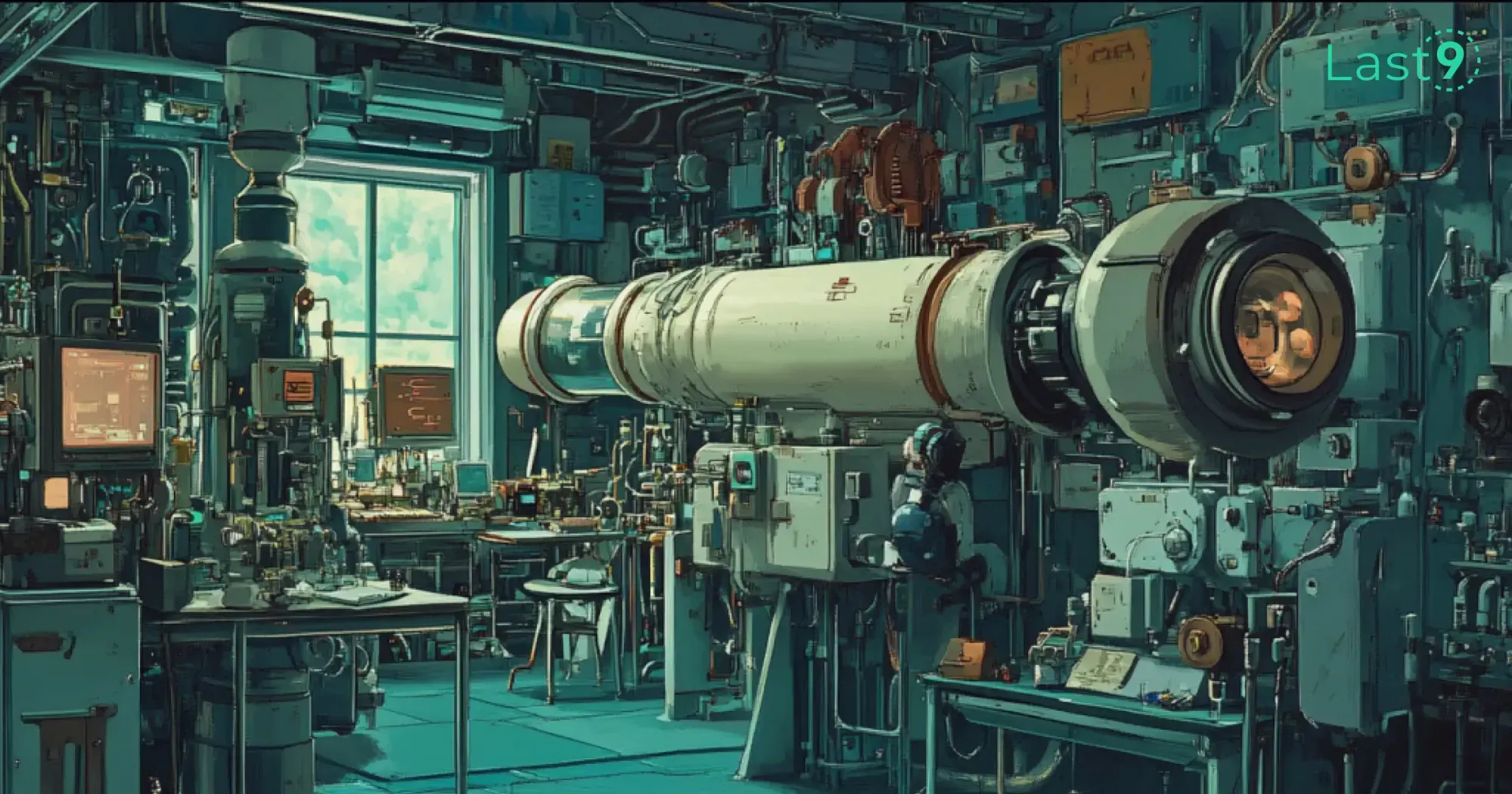If you’ve ever struggled with understanding distributed traces, managing metrics, or debugging complex applications, OpenTelemetry is your best friend.
But what about the OpenTelemetry UI? How do you visualize and interact with all that telemetry data?
In this guide, we’ll explore the best ways to use OpenTelemetry’s UI options, from setting up a proper observability stack to choosing the right front-end visualization tools.
What is OpenTelemetry?
Before we jump into the UI aspect, let’s quickly cover the basics.
OpenTelemetry (OTel) is an open-source observability framework that helps collect, process, and export telemetry data (traces, metrics, and logs) to backends like Prometheus, Jaeger, and Grafana.
It’s a CNCF project designed to standardize observability across multiple environments. OpenTelemetry provides a vendor-neutral, standardized approach to collecting telemetry data, making it easier to monitor and troubleshoot applications running in distributed environments.
Why You Need a UI for OpenTelemetry
Telemetry data is powerful, but raw data in JSON format or logs scattered across multiple services isn’t helpful on its own. You need a UI to make sense of it all. A user-friendly interface helps developers visualize system performance, identify trends, and pinpoint errors more efficiently. Without a UI, analyzing telemetry data would require manually parsing log files or running complex queries, which is time-consuming and prone to errors.
A well-designed OpenTelemetry UI enables developers to:
- Visualize Distributed Traces: Traces allow you to track how requests move through different services in a distributed system. A UI helps display these traces in a structured format, making it easier to understand latencies and dependencies.
- Monitor Real-Time Metrics: Dashboards allow teams to track system health in real-time, providing insights into resource utilization, error rates, and response times.
- Correlate Logs, Traces, and Metrics: The ability to correlate different types of telemetry data helps developers diagnose performance issues faster by identifying patterns across multiple sources.
- Generate Alerts and Reports: A UI makes it easy to set up alerts for anomalies and generate detailed reports for performance analysis.
5 Popular OpenTelemetry UI Options
There isn’t a single "OpenTelemetry UI" out of the box, but there are several tools that integrate easily with OpenTelemetry data.
Let’s explore the best ones and understand how they help developers make sense of their telemetry data, including Jaeger, Grafana, Tempo, OpenTelemetry Demo UI, and Last9.
Jaeger: Distributed Tracing Made Easy
Jaeger, originally developed by Uber and now a CNCF project, is a powerful distributed tracing tool widely used for visualizing OpenTelemetry traces. It provides an intuitive UI that helps developers search for traces, filter them based on service names or tags, and analyze performance bottlenecks in microservices architectures.
Key Features of Jaeger:
- Trace Visualization – Displays request flows across services, helping diagnose latency issues.
- Trace Comparisons – Allows side-by-side comparisons of different traces to identify anomalies.
- Adaptive Sampling – Dynamically adjusts the sampling rate to balance performance and observability.
- Customizable Dashboards – Provides flexibility in visualizing and analyzing traces.
To set up Jaeger, you need to deploy its components and configure the OpenTelemetry Collector to export traces to it. This setup enables effective debugging and monitoring of distributed systems.
Grafana: Metrics and Dashboarding
Grafana is a popular and flexible visualization tool used for building dashboards. Initially designed for monitoring metrics, it has evolved to support logs and traces, making it a comprehensive observability platform.
Key Features of Grafana:
- Dashboard Customization – This allows users to create tailored dashboards with a variety of visualization options.
- Seamless OpenTelemetry Integration – Works with Prometheus to ingest and display OpenTelemetry data.
- Real-Time Monitoring & Alerting – Provides live data insights and configurable alerts for system health.
- Multi-Source Support – Connects with numerous data sources, including databases, cloud services, and logging tools.
Grafana Tempo: Scalable Trace Storage
Grafana Tempo is a trace aggregation backend built to work seamlessly with OpenTelemetry. Unlike Jaeger, which includes a built-in UI, Tempo is designed for scalable trace storage and efficient querying.
Key Features of Grafana Tempo:
- Scalable Trace Storage – Optimized for handling large volumes of trace data efficiently.
- UI Integration with Grafana – Enables trace exploration alongside logs and metrics for comprehensive observability.
- Query-Optimized Architecture – Designed to support fast and efficient trace retrieval.
- Cost-Effective Storage – Uses object storage like S3, reducing infrastructure costs compared to traditional databases.
With Tempo, organizations can centralize tracing data while leveraging Grafana’s UI for visualization, making it a powerful solution for high-scale observability.
OpenTelemetry Demo UI: Learning and Experimentation
The OpenTelemetry project offers a demo application with a built-in UI for visualizing traces and metrics. While not designed for production use, it serves as a valuable learning tool for developers experimenting with OpenTelemetry.
Key Features of the OpenTelemetry Demo UI:
- Trace & Metric Visualization – Provides insights into how OpenTelemetry collects and processes data.
- Beginner-Friendly Interface – Helps developers understand observability concepts in a hands-on way.
- Preconfigured Setup – Includes sample services to demonstrate tracing and monitoring in action.
- Not for Production – Intended for learning rather than real-world deployments.
This demo UI is a great starting point for those looking to explore OpenTelemetry’s capabilities before integrating it into a full-scale observability stack.
Last9: Managed Observability with Embedded Dashboards
Last9 is a cost-effective, fully managed observability solution that delivers high performance without compromising on affordability. Trusted by industry leaders like Probo, Games24x7, CleverTap, and Replit, Last9 is a Telemetry Data Platform designed to optimize cloud-native monitoring.
Key Features of Last9:
- Seamless OpenTelemetry Integration – Works effortlessly with OpenTelemetry, Prometheus, and other observability tools.
- Unified Observability – Brings together metrics, logs, and traces while efficiently managing high-cardinality data.
- Smart Alerting & Real-Time Insights – The Control Plane offers intelligent alerting and deep operational intelligence.
- Built-in Grafana Dashboards & Intuitive UI – Provides pre-configured dashboards alongside a user-friendly interface.
- Scalable & Cost-Optimized – Designed to balance performance, cost, and user experience for cloud-native environments.
With its simplified setup and powerful capabilities, Last9 enables engineering teams to gain deeper insights into their systems while keeping monitoring efficient and budget-friendly.
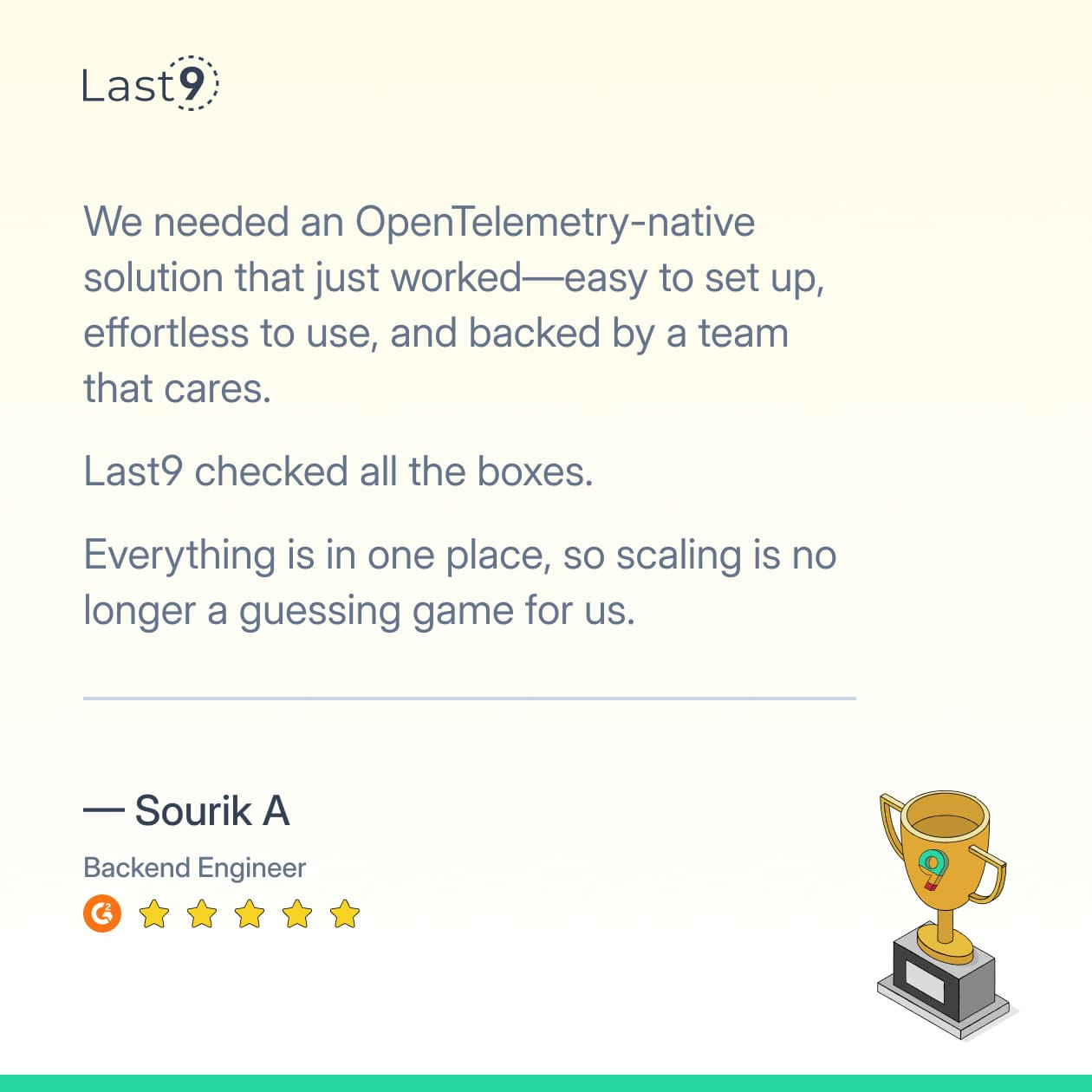
How to Choose the Right UI for Your Needs
- Jaeger – Best for Distributed Tracing
If you need to track request flows across microservices, Jaeger provides a powerful UI for visualizing traces, identifying bottlenecks, and debugging performance issues.
It’s well-suited for teams focused on distributed tracing and root cause analysis.
- Grafana with Prometheus – Best for In-Depth Metric Monitoring
If monitoring system health and performance metrics is your priority, Grafana combined with Prometheus offers robust visualization and alerting capabilities.
It allows you to track real-time metrics, set up automated alerts, and create customized dashboards for deeper insights into application performance.
- Grafana Tempo – Best for Scalable Tracing with Existing Grafana Dashboards
If you need high-scale trace storage with seamless integration into Grafana, Tempo is an ideal choice. It’s designed for teams handling large volumes of traces who want to explore them alongside logs and metrics in a single observability stack. - Last9 – Best for Managed, Cost-Optimized Observability
If you're looking for a fully managed observability platform that balances cost, performance, and ease of use, Last9 is a strong option.
Trusted by companies like Disney+ Hotstar, Probo, CleverTap, and Replit, it integrates seamlessly with OpenTelemetry, Prometheus, and other tools to unify metrics, logs, and traces. With built-in Grafana dashboards, smart alerting, and scalable architecture, Last9 helps engineering teams gain deep operational insights with minimal setup effort.
- OpenTelemetry Demo UI – Best for Learning & Experimentation
If you’re new to OpenTelemetry and looking for an easy way to visualize traces and metrics in a test environment, the OpenTelemetry Demo UI is a great starting point.
It provides a built-in, lightweight interface to explore how telemetry data is collected and processed, making it ideal for hands-on learning before deploying a full observability solution.
Best Practices for Using OpenTelemetry UI
Build Meaningful Dashboards
Dashboards should focus on the most critical metrics and traces. Overloading dashboards with too much information can make it difficult to extract meaningful insights. Identify key performance indicators (KPIs) and create dashboards that highlight relevant data.
Configure Alerts and Notifications
A well-configured alerting system ensures that you get notified about critical issues before they impact users. Set up threshold-based alerts using tools like Grafana so that you can act quickly when anomalies occur.
Link Traces, Logs, and Metrics Together
A holistic observability approach involves correlating traces, logs, and metrics. Use tools like Loki and Tempo to centralize your telemetry data and make it easier to troubleshoot issues.
Optimize Sampling to Reduce Overhead
Collecting too much telemetry data can be expensive. Adaptive sampling strategies allow you to balance cost and visibility by capturing only the most relevant traces and metrics.
Conclusion
Choosing the right OpenTelemetry UI depends on your observability goals, whether it’s distributed tracing, real-time metrics, or a fully managed solution.
For those just starting, the OpenTelemetry Demo UI is a great learning tool. Selecting the right UI for your needs helps enhance system visibility, simplify debugging, and optimize performance in your cloud-native environment.
FAQs
1. Does OpenTelemetry have a built-in UI?
No, OpenTelemetry itself does not provide a built-in UI. Instead, it integrates with visualization tools like Jaeger, Grafana, and Tempo.
2. Can I use OpenTelemetry UI tools with cloud providers?
Yes, many cloud providers offer managed services that support OpenTelemetry, such as AWS X-Ray, Google Cloud Trace, and Azure Monitor. You can export OpenTelemetry data to these services for visualization.
3. How do I set up Jaeger with OpenTelemetry?
To set up Jaeger, deploy the Jaeger backend, configure the OpenTelemetry Collector to send traces to Jaeger, and then use the Jaeger UI to explore trace data.
4. What’s the difference between Jaeger and Tempo?
Jaeger provides a built-in UI for tracing, while Tempo focuses on scalable trace storage and relies on Grafana for visualization.
5. How can I visualize OpenTelemetry metrics?
OpenTelemetry metrics can be exported to Prometheus and visualized using Grafana dashboards.