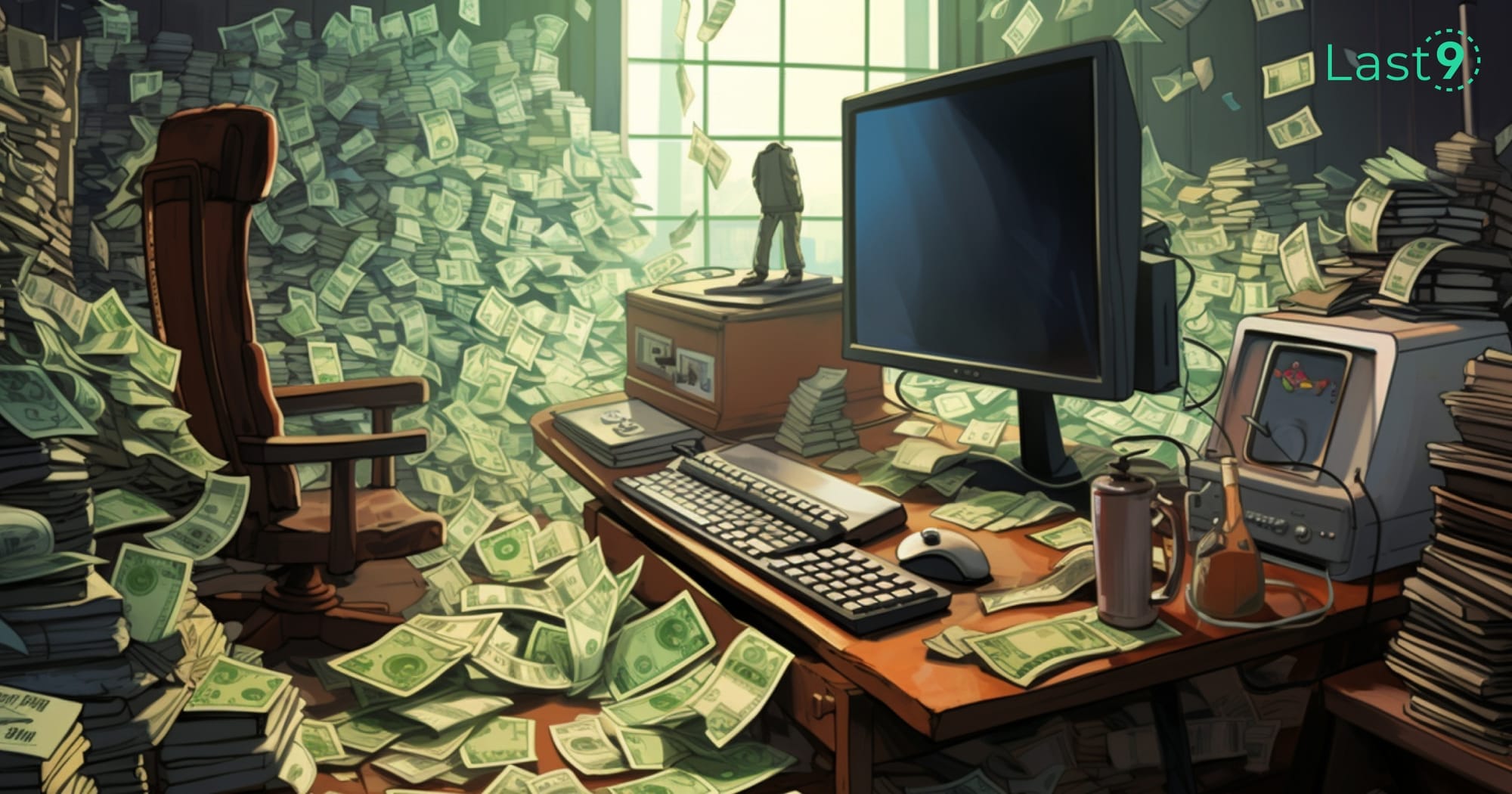Running a distributed system can be tricky, especially when it comes to monitoring, troubleshooting, and management. That’s where observability platforms come in to make things easier.
So, what happens when it’s time to move to a new observability platform? Whether you're scaling up, upgrading for better performance, or adding new features, migrating is a crucial step that needs careful planning.
In this guide, we'll cover the key steps of migrating your observability platform, explaining why it's important, how to do it right, and what to watch out for.
Why Migrate to a New Observability Platform?
The decision to migrate your observability platform can stem from several reasons:
- Scaling Needs: As your application or service grows, you might need more robust tools to handle higher volumes of logs, metrics, and traces.
- New Features: Your current platform might lack key features such as advanced analytics or machine learning-powered anomaly detection.
- Integration with New Tools: With new tools or services coming into play in your environment, the need for better integration can drive platform migration.
- Performance Improvements: Older platforms may struggle to meet your performance demands. A migration could bring better efficiency and faster issue resolution.
- Cost Optimization: Switching platforms might save on costs, either by lowering operational overhead or by using a more cost-efficient solution.
Key Considerations for a Smooth Migration
Planning an observability platform migration?
Here are the key things to consider to make the process as smooth as possible:
- Assess Your Current System
Before moving into the new platform, take a moment to look at your current setup. What’s working great? What’s causing headaches? This will help you figure out what features to prioritize in the new platform.
Also, consider how much data you're dealing with—it’ll play a big role in choosing a platform that scales with you.
- Choose the Right Platform
There’s no shortage of observability platforms out there, so finding the one that fits your needs is crucial. Whether it's Prometheus, OpenTelemetry, or something else, pick a platform that matches your technical requirements and business goals. Key things to look for:
- Easy integration with your existing tools
- Customization options that match your specific needs
- Scalability as your system grows
- A platform that can handle traces, logs, and metrics in one place
- Plan Your Migration Strategy
Once you’ve chosen your platform, it’s time to plan the migration. A gradual, step-by-step approach is usually best. Run the new platform alongside the old one for a while to make sure everything’s working properly. This minimizes the risk of downtime or missing data.
- Data Migration and Compatibility
Moving your data from the old platform to the new one is often the trickiest part. Whether it’s logs, metrics, or traces, ensure the new platform can accept this data in the right format. You might need tools or APIs to help with this. And don’t forget about data integrity—make sure nothing’s lost in the move.
- Staff Training and Onboarding
A new platform usually comes with a learning curve, so make sure your team is trained on how to use it effectively. Investing in good training will pay off by reducing confusion and mistakes, and keeping things running smoothly during the transition.
- Test and Validate
After the migration, it’s time to test everything. Run load tests, check data accuracy, and ensure all your systems are integrated properly. Don’t forget to double-check your alerting mechanisms so your team can respond to issues as quickly as possible.
5 Common Pitfalls to Avoid During Platform Migration
Migrating to a new observability platform may seem straightforward, but a few common mistakes can throw off the whole process.
Here’s what to watch out for:
- Underestimating the Data Migration Complexity
Data migration can be trickier than expected. Prepare for potential issues like data loss, format changes, or integration problems. A little extra planning can go a long way in preventing headaches. - Not Accounting for Downtime
If the migration isn’t properly planned, you risk downtime that could disrupt operations and cause you to lose important metrics. A solid plan helps avoid this. - Skipping Testing
It’s tempting to rush through testing, but skipping this step can lead to nasty surprises later on. Make sure everything works as expected before fully transitioning to the new platform. - Neglecting Customization Needs
Every system is different. Failing to customize the new platform to fit your unique needs could result in a tool that doesn’t function the way you want it to. - Inadequate Team Involvement
Everyone involved in the migration—from system admins to DevOps teams—should understand their role. Clear communication and involvement are key to a smooth process.
Avoiding these pitfalls will make your observability platform migration much smoother and less stressful.
Why Avoid the 'Lift and Shift' Approach?
In observability platform migration, a ‘Lift and Shift’ strategy means transferring your data, configurations, and integrations to the new platform exactly as they are, without any adjustments.
When migrating to a new observability platform, the easy route might tempt you: just pick up everything from the old system and drop it into the new one.
While it sounds simple, this ‘Lift and Shift’ strategy can cause more problems than it solves.
Here’s why:
- Missed Optimization Opportunities
Every platform has its unique features and strengths. Simply transferring configurations without tweaking them means missing the chance to optimize for better performance and insights. - Incompatibility with New Features
New platforms offer enhanced features like better anomaly detection and data analytics. If you don’t adjust your setup, you’ll miss out on these capabilities and limit the platform’s potential. - Data Mismanagement
Data from the old platform might not fit the new system’s format. Moving it without proper adjustments can lead to mismatches or even loss of data, impacting performance. - Increased Complexity
A quick migration without planning can create redundancies, broken integrations, and inefficient data flows—leading to more troubleshooting and complexity later. - Overlooking Scalability
What worked in the past might not scale as your system grows. A tailored migration lets you rethink your setup for future needs, ensuring long-term efficiency and scalability.
Instead of taking shortcuts, a well-thought-out migration plan will set you up for success and help you fully utilize the new platform’s capabilities.
Why a Tailored Migration Approach is the Key to Success
Rather than using a ‘Lift and Shift’ approach, opt for a more strategic, tailored migration plan.
This ensures you’re not just transferring everything as-is but actively adjusting your setup to take full advantage of your new platform's unique features.
Here’s how to approach it:
- Conduct a Detailed Assessment
Start by evaluating your current observability setup—what works, what doesn’t, and where improvements can be made. This will help you decide what to carry over and what to leave behind during migration. - Use Platform-Specific Features
Instead of copying your old setup, explore the new platform’s unique features. If it offers advanced anomaly detection or better data visualization, configure it to unlock the full potential of these capabilities. - Migrate Data Thoughtfully
Data migration isn’t just about transferring files. Clean and format your data to ensure it’s properly structured and optimized for the new platform. This avoids discrepancies or performance issues down the line. - Test and Validate During Transition
Run both your old and new systems in parallel to validate the migration. This way, you can ensure the new platform captures data correctly, sends the right alerts, and provides valuable insights before fully making the switch. - Plan for Scaling
Think beyond your current needs. Make sure the new platform can scale with your growing infrastructure, handling increased complexity and load as your systems evolve. A tailored approach ensures your observability system is future-proof.
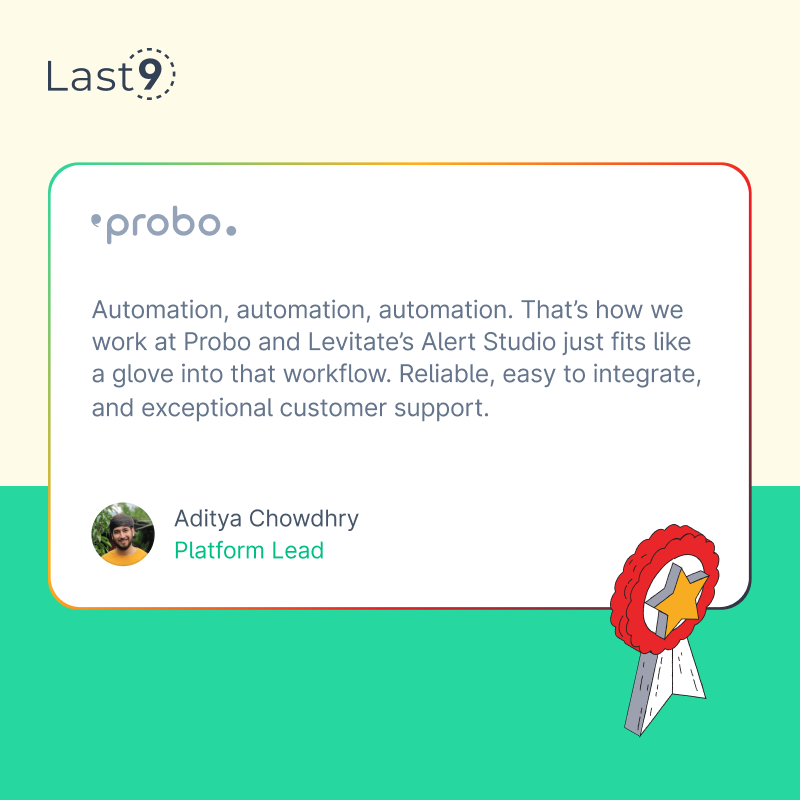
The Role of Requirement Gathering in Platform Migration
Migrating to a new observability platform is an exciting step toward better scalability and improved monitoring, but like any big move, success depends on solid planning.
One of the most essential steps in the process is requirements gathering.
Here's why it's so important and how it can make or break your migration:
What is Requirement Gathering?
Requirements gathering is all about understanding what your organization truly needs from a new observability platform. It’s more than just a technical checklist—it’s about talking to stakeholders, pinpointing pain points, and setting clear goals for the transition.
This ensures that everyone’s needs are considered, helping you create a migration roadmap that avoids costly mistakes and delivers a solution that fits your business perfectly.
Why is Requirements Gathering Essential?
Migrating to a new observability platform is a significant decision, and if not carefully planned, it can lead to inefficiencies, disruptions, and even data loss.
Here's why gathering requirements before making the move is crucial:
- Clear Understanding of Needs
Different teams have different observability needs, and understanding these needs is key to selecting the right platform. For instance:- Developers may prioritize easy access to logs and traces for quick troubleshooting.
- DevOps teams may focus on metrics for infrastructure health.
- Product teams might want better analytics and insights into user behavior.
- Identifying Potential Issues Early
Without a solid grasp of your requirements, you might face issues after migration. Potential problems include:- Integration gaps: If the new platform doesn’t work with your existing tools, it could create roadblocks.
- Data handling: Each platform handles logs, traces, and metrics differently. Without understanding this, you might face compatibility problems.
- Scalability concerns: What works now might not work as your system grows. If scalability isn’t considered, the new platform may struggle as your needs expand.
- Prioritizing Features
Different platforms come with various features, but not all may be necessary for your organization. Gathering requirements allows you to prioritize the features that matter most to you, like:- Alerting and notifications: Is advanced alerting necessary, or is basic functionality enough?
- Traceability: How important is end-to-end tracing for your system?
- Data analytics: Do you need deep data insights, or is basic monitoring sufficient?
Focusing on what you truly need helps you avoid overwhelming yourself with unnecessary functionality.
- Cost Optimization
A well-defined set of requirements lets you make cost-effective decisions. You’ll avoid spending on features that won’t add value and can ensure that the new platform fits your budget, considering factors like data volume, user count, and infrastructure scale. - Smooth Transition and Adoption
Migrating to a new platform impacts various teams, and understanding their needs ensures that the transition is as smooth as possible. Involving stakeholders early ensures that the platform is user-friendly and that your teams are well-prepared for the change, minimizing disruption.
Gathering requirements isn’t just about the tech—it’s about ensuring everyone is on board for a smoother, more successful migration.
How to Conduct Effective Requirements Gathering
Now that we understand the importance of gathering requirements, let's break down how to do it effectively:
- Engage Stakeholders from All Teams
The migration will affect multiple teams across your organization, so it’s vital to get input from everyone who will interact with the platform. Set up meetings with:- Engineering teams: Understand the data they need to monitor and how they'll use the platform for troubleshooting.
- DevOps teams: Discuss infrastructure monitoring and integration needs.
- Product and business teams: Learn how they’ll use the platform for product improvements or user behavior analysis.
- Security teams: Ensure that sensitive data handling and security requirements are covered.
The more diverse perspectives you gather, the better you'll be at choosing a platform that meets everyone's needs.
- Define Your Key Use Cases
What are your main goals for the observability platform? It's essential to outline your key use cases early on. Some examples include:- Real-time alerting for performance issues or outages.
- Historical data analysis to track system trends over time.
- Cross-system correlation to trace issues in distributed systems.
Clearly defining these use cases ensures that the platform can meet your specific objectives.
- Prioritize Features and Functionality
Once you have a list of requirements, prioritize them based on their importance. Consider:- Which features are non-negotiable?
- Which ones are "nice to have" but not essential?
- Are there features that can be added later or deferred?
This helps narrow down your options and select a platform that delivers the most value while meeting your core needs.
- Plan for Scalability and Future Needs
While addressing your current needs is important, don’t forget about the future. Will the platform scale as your system grows? Make sure to consider:- Scalability for future infrastructure needs.
- Handling increased data volumes.
- Potential new integrations as your system evolves.
Thinking ahead ensures that the platform will continue to meet your needs as your business grows.
Reviewing Vendor Services for Observability Migration
When migrating to a new observability platform, vendor professional services can make or break the transition. These services often include consultation, help with implementation, customization, training, and ongoing support.
But before exploring that, it's important to take a closer look to avoid unexpected costs and make sure you're getting the right level of support.
Why It Matters
Unexpected Costs: Vendor services often come with extra charges for things like additional hours, advanced training, or post-launch support. Make sure you get a clear breakdown of costs upfront to avoid surprises.
Adequate Support: Some vendors offer limited support. Double-check that the services cover everything you need for a smooth migration, especially if your infrastructure is a bit more complex.
Customization: Certain vendors may hold back on customization unless you choose a higher-tier plan. Be sure to understand what’s included to avoid paying extra for essential tweaks.
Training: Check the training package to ensure it fits your team’s needs. Some vendors charge extra for additional training, so make sure you know what’s included and what will cost more.
Ongoing Support: Post-launch support is crucial for troubleshooting and optimization. Find out exactly what’s covered long-term and whether there are any additional costs for continued help.
This review can save you time, money, and stress in the long run!
How to Review Vendor Services
- Get a Written Agreement: Always request a clear service agreement that outlines exactly what services are included, the costs involved, and the expected timelines. This helps avoid any confusion later on.
- Clarify Extra Costs: Be sure to ask about any additional fees for things like customization, extended support, or training. You don’t want any hidden costs sneaking up on you.
- Assess Expertise: Look for a vendor with solid experience in handling similar migrations. Customer reviews can be a great resource to gauge how well they’ve helped others with transitions.
- Ask About Flexibility: Make sure the vendor can adapt if your project scope changes down the road. Flexibility can save you headaches if your needs evolve during the migration process.
- Check Post-Launch Support: Inquire about ongoing services, like optimization and troubleshooting, after the migration is complete. A strong post-launch support plan is key for a smooth long-term experience.
Benefits of a Successful Migration
Migrating to a new observability platform can make a difference for your team, but only if it's done right. Here's what you can expect:
- Faster Troubleshooting
A better observability system means you can catch and fix issues quicker, getting things back on track in no time. - Deeper Insights
With improved analytics and reporting, you’ll get a clearer view of your system’s performance and user behavior, helping you make smarter, data-driven decisions. - Boosted Efficiency
A more scalable platform reduces the day-to-day hassle, simplifying workflows and freeing up your team to focus on what matters most. - Cost Savings
The right platform helps you use resources more efficiently, reduces downtime, and can even save you money in the long run.
All in all, a successful migration can lead to smoother operations, better performance, and some solid cost savings.
Conclusion
Migrating your observability platform might feel like a big challenge, but the rewards of a smooth, well-planned migration make it well worth the effort.
Choosing the right platform, mapping out a solid strategy, and avoiding common pitfalls will set your organization up for long-term success.
If you’re looking for a managed observability solution that integrates easily into your stack, Last9 could be just what you need.
Last9 simplifies observability while keeping things budget-friendly for teams of all sizes. It offers a unified view of metrics, logs, and traces, making it easier to correlate data and receive alerts all in one place. Plus, it integrates easily with Prometheus and OpenTelemetry.
Schedule a demo with us today to learn more about it!