MySQL is the backbone of many applications, and keeping it running smoothly is essential. But monitoring MySQL isn’t just about tracking CPU usage or checking if the database is up.
It’s about understanding queries, indexing, slow queries, and resource utilization to ensure performance never takes a hit. This guide walks through everything you need to know to monitor MySQL effectively.
Why Monitor MySQL?
Monitoring MySQL isn’t just a best practice; it’s a necessity. Without proper monitoring, databases can become bottlenecks, leading to slow applications, downtime, and frustrated users.
Key reasons to monitor MySQL include:
- Performance optimization – Identify slow queries and optimize indexing.
- Resource management – Ensure MySQL isn’t consuming excessive CPU or memory.
- Scalability – Plan for future growth by analyzing trends.
- Availability & reliability – Detect failures before they cause downtime.
- Security – Identify unauthorized access or unusual behavior.
Key MySQL Metrics to Monitor
Not all metrics are equally important—some are critical for diagnosing performance issues. Below are the essential MySQL performance metrics you should track:
Query Performance Metrics
- Slow Queries – Identifies queries that exceed a predefined execution time threshold, often indicating inefficiencies in indexing or query structure.
- Query Execution Time – Measures how long each query takes to run, helping detect bottlenecks in database performance.
- Query Errors & Warnings – Tracks queries that fail due to syntax issues, logical errors, or other unexpected behaviors.
- Deadlocks & Lock Waits – Highlights contention issues where multiple queries block each other, leading to performance degradation.
Resource Utilization Metrics
- CPU Usage – High CPU consumption by MySQL may indicate inefficient queries, missing indexes, or excessive workload on the database server.
- Memory Usage – Monitors how MySQL utilizes memory buffers and caches, which can impact performance if improperly configured.
- Disk I/O – Tracks read/write operations on disk; excessive disk activity often suggests slow queries, inadequate indexing, or poor query optimization.
- Connections & Threads – Observes active connections and idle threads to detect potential connection saturation or inefficient resource allocation.
Replication Metrics (For High Availability Setups)
- Replication Lag – Measures the delay between the primary database and its replicas, as high lag can lead to data inconsistencies in read-replica environments.
- Binlog Size & Events – Tracks MySQL’s binary logs, which record database changes for replication; large logs may indicate high transaction volume or inefficient logging practices.
InnoDB & Storage Engine Metrics
- Buffer Pool Hit Ratio – Evaluates how efficiently MySQL retrieves data from memory rather than disk, with a low ratio suggesting insufficient memory allocation.
- Table Scans vs. Indexed Reads – Compares full table scans against indexed reads to determine whether queries are efficiently utilizing indexes.
- Row Lock Contention – Identifies scenarios where multiple queries attempt to access the same rows simultaneously, leading to delays and reduced performance.
How to Monitor MySQL with Built-in Tools and Schemas
MySQL includes several built-in tools and schemas that provide insights into server performance and health. These tools help diagnose issues, optimize queries, and track resource usage.
MySQL’s Built-in Monitoring Tools
MySQL provides several key commands for real-time monitoring:
- SHOW PROCESSLIST – Displays currently running queries, making it easier to identify long-running or stalled queries that may impact performance.
- SHOW STATUS – Provides various server status variables, including connection counts, buffer usage, and query statistics, helping to assess resource consumption and system health.
- EXPLAIN – Analyzes query execution plans, showing how MySQL processes a query and helping to optimize indexing and query structure.
- SHOW ENGINE INNODB STATUS – Offers detailed InnoDB metrics, including buffer pool usage, transaction activity, lock waits, and contention issues, giving a deep dive into the storage engine’s performance.
MySQL Performance Schema & sys Schema
- Performance Schema – Captures in-depth performance data, such as query execution timing, resource usage, I/O operations, and lock waits. This tool is useful for diagnosing slow queries and identifying performance bottlenecks.
- sys Schema – Built on top of the Performance Schema, the sys Schema simplifies performance data by providing summary tables and predefined queries. It offers a more user-friendly way to assess server performance without manually analyzing raw Performance Schema data.
7 Best Open-Source MySQL Monitoring Tools
Monitoring MySQL performance is crucial for ensuring database reliability, detecting slow queries, and optimizing overall system performance.
Below are seven of the best open-source MySQL monitoring tools, each with its own strengths and ideal use cases.
1. Percona Monitoring and Management (PMM) (Official Website)
Features:
- Query Analytics: Offers detailed analysis of slow queries and provides recommendations for optimization.
- System Metrics: Monitors system resources like CPU, memory, disk I/O, and network usage, providing a comprehensive overview of MySQL performance.
- User-Friendly Dashboards: Includes pre-built dashboards for MySQL performance, making it easy to spot issues.
- Integration with MySQL, MongoDB, and PostgreSQL: Supports multiple databases, so you can monitor a mixed stack from a single platform.
When to Use:
PMM is a great choice for teams managing MySQL databases with a focus on performance optimization. It’s perfect for environments where understanding query performance, server resource usage, and database efficiency are crucial.
User Feedback:
Many users appreciate PMM’s detailed insights into query performance and its ability to help diagnose bottlenecks. However, some note that the initial setup can be complex, especially for teams without extensive experience in performance tuning.
2. Zabbix
Features:
- MySQL Uptime Monitoring: Tracks the uptime of MySQL servers to ensure they're running smoothly.
- Replication Health: Monitors replication lag and the health of replication channels, alerting you to any issues.
- Queries Per Second: Keeps tabs on query throughput to gauge the load on your MySQL server.
- Customizable Alerts: Set thresholds for metrics, so you're alerted before minor issues become major problems.
When to Use:
Zabbix is ideal for environments where comprehensive monitoring is required, and MySQL is part of a larger infrastructure. It's a great tool for teams looking for an open-source option with a strong focus on uptime, replication, and query performance.
User Feedback:
Users enjoy Zabbix for its flexibility and customizability. The downside is that some find its UI a bit dated, and configuring advanced alerts can take time. Still, it’s widely praised for its robustness and scalability, making it a popular choice for larger setups.
3.(Prometheus | Grafana)
Features:
- Flexible Monitoring: Prometheus collects and stores metrics, while Grafana visualizes them in customizable dashboards.
- Time-Series Metrics: Excellent for tracking metrics over time and spotting trends.
- Alerting: Prometheus integrates with Alertmanager to trigger alerts based on predefined thresholds.
- Integration with Multiple Databases: Prometheus supports a wide range of databases, while Grafana can be used for monitoring MySQL along with many other systems.
When to Use:
Prometheus & Grafana are perfect for teams who need flexibility in monitoring and want to create their custom dashboards. If you’re running MySQL alongside other services and need unified monitoring, this pair is an excellent choice.
User Feedback:
Prometheus and Grafana are often praised for their customizability and visual appeal. Users love the ability to create tailored dashboards that provide deep insights into their systems. However, there is a bit of a learning curve when setting everything up, especially for users unfamiliar with Prometheus' time-series model.
4. Netdata
Features:
- Real-Time Monitoring: Provides real-time insights with minimal latency, so you can catch issues as they arise.
- Low Overhead: Uses a small amount of resources to monitor systems, making it suitable for lightweight environments.
- Pre-built Dashboards: Offers a wide variety of pre-configured dashboards for different metrics, including MySQL.
- Instant Alerts: Configurable alerts ensure you're notified immediately if something goes wrong.
When to Use:
Netdata is ideal for teams that need real-time monitoring with minimal setup. It’s well-suited for small to medium environments where you want to quickly spot performance issues without heavy resource usage.
User Feedback:
Users love Netdata for its low overhead and real-time insights. It’s especially appreciated for being lightweight and offering great visuals. However, some users feel that it lacks the depth of analysis seen in more comprehensive tools, and it’s not the best choice for large-scale production environments.
5. Cacti
Features:
- Graphical Interface: Uses RRDtool to generate detailed graphs of MySQL performance metrics.
- Scalability: Designed to support small to large-scale network monitoring.
- Extensibility: Supports plugins for additional functionality.
- Alerting & Thresholds: Allows administrators to set alerts based on predefined conditions.
When to Use:
Cacti is a solid choice for teams that need a visual representation of MySQL performance trends over time. It works well for network and system monitoring beyond just MySQL.
User Feedback:
Users appreciate Cacti’s extensive graphing capabilities but mention that it requires more manual setup than modern alternatives.
6. Nagios
Features:
- Comprehensive Monitoring: Tracks MySQL uptime, queries, and resource utilization.
- Highly Configurable Alerts: Advanced alerting system for proactive issue detection.
- Plugins & Extensions: Supports a large plugin ecosystem to extend functionality.
- Enterprise-Grade Reliability: Trusted for monitoring large-scale environments.
When to Use:
Nagios is best suited for enterprises that require a mature and highly customizable monitoring tool.
User Feedback:
Users praise Nagios for its reliability but note that configuration can be complex for beginners.
7. MySQLTuner
Features:
- Performance Auditing: Analyzes MySQL configuration and provides optimization recommendations.
- Lightweight & Fast: A simple Perl script that runs quickly with minimal setup.
- Security Audits: Identifies potential security misconfigurations.
- Query Optimization: Offers insights on how to fine-tune MySQL queries for better performance.
When to Use:
MySQLTuner is perfect for DBAs looking for a quick way to assess and optimize their MySQL configurations.
User Feedback:
Users love MySQLTuner for its ease of use and instant recommendations, though it lacks real-time monitoring features.
These seven open-source MySQL monitoring tools provide different levels of insight, automation, and control, catering to various use cases. Whether you need real-time insights, historical trends, or deep query analytics, there's a tool that fits your needs.
Open-Source vs. Commercial MySQL Monitoring Tools
| Feature | Open-Source Tools | Commercial Tools |
|---|---|---|
| Cost | Free, no licensing fees | Expensive,sometimes might exceed your budget, requires licensing fees |
| Customization | Highly customizable, modify code as needed | Limited ability to modify core functionality |
| Support | Community-driven, no official support | Dedicated professional support available |
| Ease of Use | Steeper learning curve, requires technical know-how | User-friendly with intuitive dashboards |
| Maintenance | Requires in-house expertise for updates and security | Managed by the vendor, reducing maintenance burden |
| Scalability | Some tools struggle with high-volume databases | Designed to handle large-scale infrastructures |
| Advanced Features | Basic monitoring; fewer automation features | Includes anomaly detection, automated alerts, and predictive analytics |
| Transparency | Open codebase, no hidden processes | Vendor-specific, less transparency |
3 Effective MySQL Monitoring Strategies
1. Analyzing Query Response Times with tcpdump
tcpdump can be used to analyze MySQL traffic at a network level, helping detect query delays without touching the database logs.
tcpdump -i eth0 port 3306 -w mysql_traffic.pcap2. Using Performance Schema for Hidden Locking Issues
Most developers look at slow queries, but locking issues can be just as bad. Performance Schema tables like events_waits_summary_by_instance can uncover hidden contention.
3. Monitoring MySQL with eBPF
eBPF (Extended Berkeley Packet Filter) provides in-kernel monitoring of MySQL queries with minimal overhead. Tools like bpftrace allow tracing MySQL syscalls in real time.
sudo bpftrace -e 'tracepoint:syscalls:sys_enter_connect { printf("MySQL connection: %s", comm); }'Best Practices for MySQL Monitoring
- Set up alerts – Monitoring is useless if you don’t get notified of issues.
- Enable slow query logs – Helps track poorly performing queries.
- Use dashboards – Visualizing metrics makes them easier to understand.
- Regularly analyze logs – Tools like pt-query-digest can summarize log data.
- Scale wisely – If MySQL usage is growing, ensure scaling strategies are in place.
How Distributed Tracing Helps in MySQL Monitoring
Modern applications involve multiple services, databases, caches, and APIs working together. When something slows down, pinpointing the root cause can feel like searching for a needle in a haystack. This is where distributed tracing comes in.
What is Distributed Tracing?
Distributed tracing tracks requests as they flow through different components of an application. It captures details about each step—how long it took, where delays happened, and how different services interacted. When applied to MySQL monitoring, it helps you see how queries impact overall application performance.
Why is Distributed Tracing Important for MySQL?
While traditional MySQL monitoring tools focus on metrics like CPU usage, query execution time, and connection stats, they often lack context. Distributed tracing fills in the gaps by showing:
- Query Performance Across Services: Track how a single request moves from your application to MySQL and back, identifying slow database interactions.
- Bottlenecks in the Stack: See if delays are due to MySQL itself or an issue elsewhere, like an overloaded API or a slow external dependency.
- Correlating Database Queries with User Requests: Find out which queries are causing slow user experiences rather than just spotting slow queries in isolation.
How Distributed Tracing Works in MySQL Monitoring
A typical tracing setup involves:
- Instrumentation: Adding tracing agents (like OpenTelemetry, Jaeger, or Zipkin) to your application and database. These capture traces as requests pass through.
- Trace Context Propagation: Ensuring requests carry a unique trace ID so each step is linked across services.
- Trace Collection and Analysis: Viewing collected traces in a dashboard to analyze MySQL query performance in the bigger picture.
3 Tools for Distributed Tracing with MySQL
Distributed tracing helps track requests across multiple services, providing visibility into MySQL query performance and latency within a broader system.
Here are three commonly used tools for tracing MySQL activity in distributed environments:
1. OpenTelemetry
- Overview: OpenTelemetry is a widely used open-source observability framework that provides tracing, metrics, and logging capabilities. It allows you to collect telemetry data across various services, including MySQL.
- Key Features:
- Supports automatic instrumentation for MySQL queries.
- Integrates with multiple backends like Prometheus, Jaeger, and Grafana.
- Helps correlate database query performance with application behavior.
- Best Use Case: Ideal for teams looking for an open and extensible observability framework that integrates with modern cloud-native applications.
2. Jaeger
- Overview: Originally developed by Uber, Jaeger is a powerful distributed tracing system designed to monitor transactions across microservices. It helps visualize request flows and identify bottlenecks in MySQL query execution.
- Key Features:
- Provides detailed trace visualization, including MySQL query latency.
- Helps detect slow queries and inefficient joins.
- Supports real-time monitoring and historical trace analysis.
- Best Use Case: Suitable for organizations that need a robust and scalable tracing solution with strong visualization capabilities for debugging MySQL performance issues.
3. Last9
- Overview: Last9 offers an advanced observability platform with built-in MySQL tracing capabilities. It provides structured visibility into MySQL performance, allowing users to monitor query execution times, detect anomalies, and optimize database efficiency.
- Key Features:
- Pre-built MySQL monitoring dashboards with query performance insights.
- Helps correlate database performance with application-level metrics.
- Enables proactive anomaly detection for database slowdowns.
- Best Use Case: Best for teams that require a structured, ready-to-use MySQL monitoring solution with deep tracing capabilities.
How to Secure Your MySQL Monitoring Setup
Monitoring MySQL isn’t just about performance—it’s also a critical part of database security. A good monitoring setup helps detect suspicious activity, prevent unauthorized access, and ensure compliance with security best practices.
Here’s how monitoring tools play a role in keeping your MySQL database secure.
1. Detecting Unauthorized Access
Monitoring tools track login attempts, failed authentications, and unusual access patterns. A spike in failed login attempts? That could indicate a brute-force attack. Unexpected access from a new location? Time to investigate.
2. Watching for Suspicious Queries
Attackers often try to exploit databases using SQL injection or other malicious queries. By monitoring executed SQL statements, you can spot unusual patterns—like a flood of DROP TABLE commands or excessive data exfiltration attempts.
3. Monitoring Privilege Escalations
Changes in user roles and permissions should always raise an eyebrow. If an application suddenly gets admin-level privileges, that’s a potential red flag. Monitoring tools can alert you to privilege escalations that may indicate a security breach.
4. Tracking Data Access and Modifications
Who accessed what data, and when? Good monitoring tools provide audit logs that help track changes to sensitive tables. If a user starts reading or modifying more data than usual, it might signal a data breach or internal threat.
5. Identifying Unusual Traffic Spikes
Large data transfers or unexpected spikes in queries could indicate data exfiltration attempts. Monitoring tools help identify when a massive amount of data is being accessed or exported, so you can take action before sensitive information leaks.
6. Ensuring Encryption and Secure Connections
Are database connections encrypted? Are users connecting over SSL/TLS? Monitoring tools help enforce security best practices by flagging unencrypted connections or weak authentication methods.
7. Compliance and Audit Readiness
For organizations that need to comply with regulations like GDPR, HIPAA, or PCI DSS, database monitoring provides essential logs and reports. These logs help prove compliance and make audits smoother.
8. Automating Alerts for Security Threats
Good monitoring tools don’t just collect data—they alert you in real-time. Whether it’s an unauthorized login, a sudden data spike, or an unusual SQL query, timely alerts help security teams respond before real damage is done.
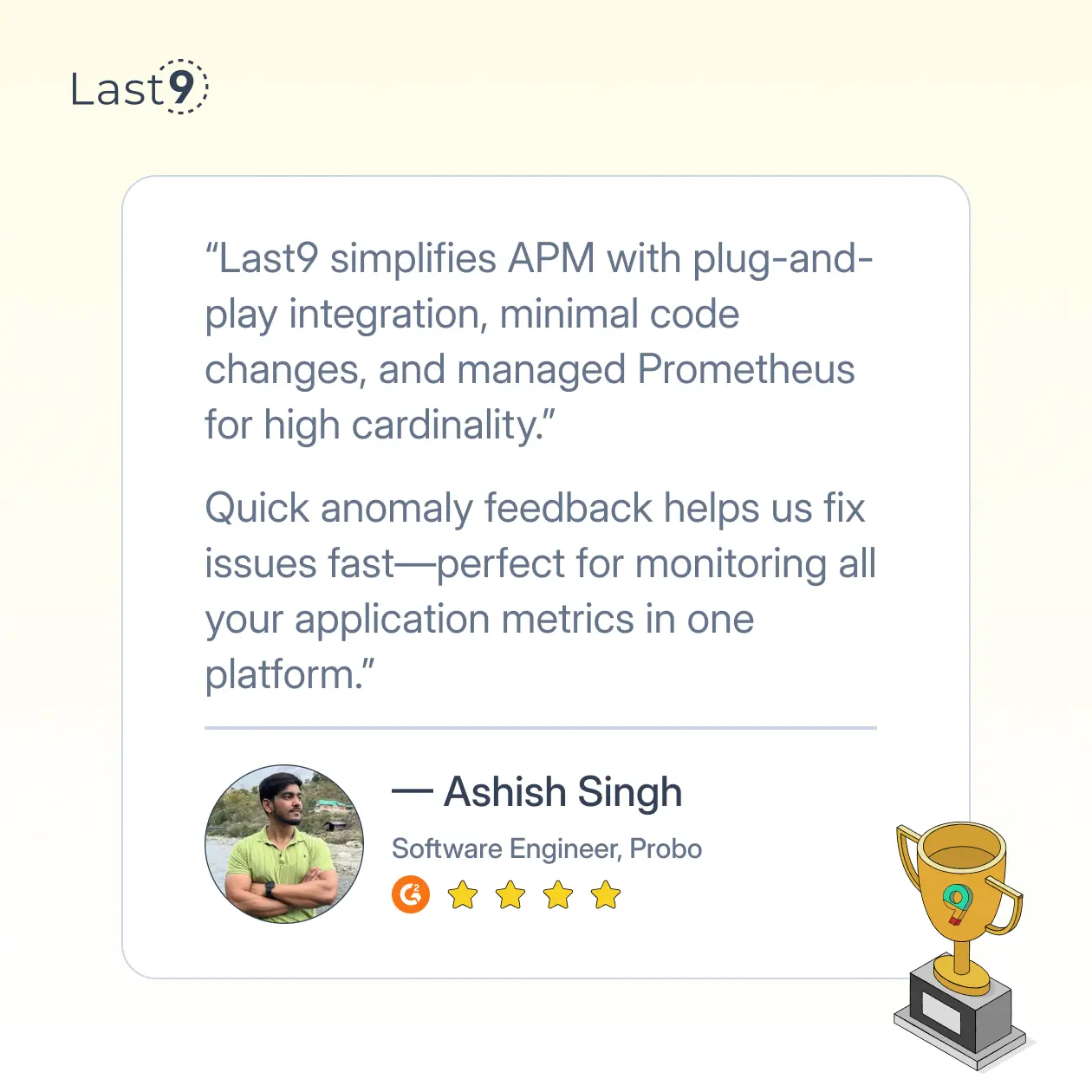
How to Choose a MySQL Monitoring Tool
Picking the right MySQL monitoring tool is about finding the one that fits your environment, your team’s needs, and your budget. Here’s what to consider:
1. What Are You Monitoring?
Different tools excel at different things. Are you keeping an eye on slow queries? Looking for replication issues? Monitoring resource usage? Make a list of what matters most for your MySQL setup so you can focus on tools that meet those needs.
2. Real-Time vs. Historical Data
Some tools specialize in real-time monitoring, helping you spot issues as they happen. Others focus on long-term trends, giving you insights into performance over time. If you need both, look for a tool that provides a good mix.
3. Ease of Use
A powerful tool is useless if it's too complicated to use. Check the UI, dashboard customization options, and overall ease of setup. Some tools require extensive configuration, while others work right out of the box.
4. Integration with Your Stack
Your monitoring tool should work well with your existing infrastructure. Consider whether it integrates with services like Prometheus, Grafana, and Last9, or alerting systems like PagerDuty and Slack.
5. Open Source vs. Commercial Solutions
Open-source tools like PMM (Percona Monitoring and Management) are great for flexibility and cost savings but may require more setup and maintenance. Commercial tools, on the other hand, often provide better support and advanced features but come at a price.
6. Scalability
A tool that works well for a single MySQL instance might not scale to dozens or hundreds of instances. Consider how well a tool handles growing workloads and whether it supports distributed architectures.
7. Cost and Licensing
Some tools are free, some have freemium models, and others come with hefty licensing fees. Factor in the total cost of ownership, including maintenance, support, and any required infrastructure.
8. Community and Support
A strong user community can be invaluable when troubleshooting issues. Open-source tools often have active forums, while commercial tools typically offer dedicated support. Make sure help is available when you need it.
Which One Should You Choose?
- Go Open-Source If… You have a technical team, need flexibility, and want a free solution.
- Go Commercial If… You need enterprise-level support, automation, and a plug-and-play experience.
Both types have their place. For small projects or cost-sensitive setups, open-source tools are great. For mission-critical applications requiring scalability and dedicated support, commercial solutions offer peace of mind.



