When debugging issues in a complex system, two tools come to the forefront: logging and tracing. While these terms are often used interchangeably, they serve different purposes and address unique challenges.
Understanding their distinctions can help teams make better decisions about observability and system monitoring.
What Is Logging?
Logging involves recording discrete events within a system. Think of it as the system’s diary, where each entry captures a specific moment in time—whether it’s an error, a user action, or a state change.
Key Features of Logging
- Event-Centric: Logs focus on capturing standalone events with metadata like timestamps, severity levels, and context.
- Human-Readable: Logs are often designed for developers to quickly parse and interpret.
- Granular Detail: They provide detailed insights into specific actions or failures, such as "Database connection failed" or "User login successful."
Common Use Cases for Logging
- Debugging: Identifying and fixing application errors during development or production.
- Real-Time Monitoring: Keeping an eye on critical events as they occur, such as service outages or security breaches.
- Audit Trails: Retaining logs for compliance and forensic analysis, especially in regulated industries.
Purpose of Logging
Logging serves multiple purposes that help maintain and improve system reliability:
- Visibility: Logs make hidden processes and events visible, allowing developers to understand what’s happening under the hood.
- Troubleshooting: Detailed logs simplify diagnosing and resolving issues, reducing downtime and frustration.
- Accountability: Audit logs ensure traceability, enabling organizations to track changes, access attempts, and system activities.
- Performance Analysis: Logs can highlight bottlenecks and inefficiencies, aiding in performance tuning.
- Security: Logging suspicious events (e.g., failed login attempts) helps detect potential threats early.
What Is Tracing?
Tracing, on the other hand, is about understanding the flow of a request through a distributed system. It provides a macro view, showing how a request travels across various services, APIs, or microservices.
Key Features of Tracing:
- Request-Centric: Traces follow a single request end-to-end, capturing all interactions it has within the system.
- Contextual Information: Each trace includes a unique identifier, parent-child relationships between spans, and timing details.
- Visual Representation: Tracing tools often provide visualizations, making it easier to spot bottlenecks or failures.
Common Use Cases for Tracing:
- Diagnosing latency issues in distributed systems.
- Identifying dependencies between services.
- Pinpointing the source of slowdowns or errors.
Core Differences and Similarities Between Logging and Tracing
While logging and tracing both play vital roles in observability, they differ in focus, scope, and purpose.
Here's a detailed comparison:
| Aspect | Logging | Tracing |
|---|---|---|
| Focus | Captures individual events | Tracks a request's journey across systems |
| Scope | Limited to single-system contexts | Spans multiple services and components |
| Structure | Unstructured or semi-structured text | Highly structured spans |
| Use Case | Debugging discrete errors | Diagnosing distributed system bottlenecks |
| Visualization | Text-based logs | Flow diagrams and timelines |
Similarities Between Logging and Tracing
- Enhance Observability: Both provide visibility into system behavior, aiding debugging and monitoring.
- Metadata Usage: Both use metadata (like timestamps, IDs, and context) to enrich their insights.
- Automation-Friendly: Logging and tracing data can be ingested, analyzed, and visualized using observability tools.
- Complementary Roles: They often work together—traces highlight bottlenecks, while logs provide context for specific errors.
When to Choose Logging or Tracing
Use Logging When:
- You need detailed, granular records of standalone events.
- Debugging specific application errors or monitoring critical events.
- Retaining audit trails for compliance or forensic analysis.
Use Tracing When:
- You want to understand request flows across distributed systems.
- Diagnosing performance bottlenecks or latency in microservices.
- Visualizing system behavior through timelines and dependency graphs.
Use Both Together When:
- Managing complex distributed architectures.
- Investigating issues that require granular event details and end-to-end system insights.
How Logging and Tracing Work Together
In modern observability stacks, logging and tracing complement each other. While logs offer detailed snapshots, traces provide the bigger picture. For instance:
- Detecting Issues: Logs can reveal a sudden spike in database errors.
- Contextualizing Problems: Traces can then show which service or request triggered the errors, offering a path to resolution.
- End-to-End Debugging: Combining logs and traces allows teams to trace requests down to the root cause while drilling into specific logs for deeper analysis.
Tools for Logging and Tracing
Several tools support logging and tracing, often integrating to enhance observability:
Popular Logging Tools:
- Elasticsearch-Logstash-Kibana (ELK): A robust stack for centralized log management.
- Last9: Simplifies observability by integrating metrics, logs, and traces into one unified view, helping teams troubleshoot and monitor distributed systems.
- Fluentd: An open-source tool for log aggregation.
- Loki: A cost-effective log aggregation tool optimized for Kubernetes environments.
Popular Tracing Tools:
- Jaeger: An open-source distributed tracing system.
- Last9: Provides deep insights into performance and errors across distributed systems, offering tracing alongside logs and metrics for a complete observability solution.
- Zipkin: Focuses on visualizing trace data for debugging latency.
- OpenTelemetry: A vendor-neutral observability framework that supports both logging and tracing.
Challenges and Best Practices
Both logging and tracing come with their challenges:
Common Logging Challenges:
- Storage Costs: Log files can grow exponentially, leading to higher storage requirements.
- Signal-to-Noise Ratio: Identifying meaningful insights in a sea of logs can be daunting.
Common Tracing Challenges:
- Instrumentation Overhead: Tracing requires consistent instrumentation across all services.
- Complexity: Managing traces across distributed systems can be challenging.
Best Practices:
- Centralize Your Data: Use a platform that consolidates logs, traces, and metrics for holistic visibility.
- Prioritize Instrumentation: Focus on instrumenting critical paths first when starting with tracing.
- Optimize Retention: Only retain logs and traces that offer long-term value.
Performance Impact of Tracing and Logging
Tracing and logging are valuable tools for debugging and observability, but they can affect system performance if not implemented thoughtfully.
Here's a closer look at their impact:
- Resource Overheads:
- Tracing: Adding distributed tracing introduces some latency and memory overhead. Every trace spans multiple services, generating metadata that requires processing and storage. Systems with high-throughput traffic may notice measurable delays if tracing is improperly sampled or optimized.
- Logging: Writing logs to disk or sending them to external storage consumes CPU, disk I/O, and network resources. High log verbosity, especially in production, can overwhelm systems and inflate storage costs.
- Sampling and Filtering:
- Tracing: Smart sampling techniques (e.g., tail-based sampling) can reduce overhead by capturing only the most relevant traces. This minimizes the performance impact while retaining critical insights.
- Logging: Filtering unnecessary log levels or using log rotation policies ensures only valuable data is retained, reducing clutter and resource usage.
- Storage and Retention:
- Tracing: Traces are often transient and may not require long-term storage. Setting retention policies aligned with your debugging needs helps optimize costs.
- Logging: Logs, especially verbose ones, tend to accumulate quickly. Proper retention policies and compression techniques can mitigate storage challenges.
- Instrumentation Overhead:
- Adding instrumentation code for tracing and logging can slightly increase application latency, but optimizing libraries and focusing on key points in the codebase can minimize this overhead.
Types and Granularity of Tracing and Logging
When implementing tracing and logging, understanding their types and levels of granularity is crucial for maintaining observability without overloading your system. Here’s a breakdown:
Tracing
- Types of Tracing:
- Distributed Tracing: Captures the flow of requests across services in distributed systems. Useful for identifying bottlenecks, dependencies, and latency issues.
- Local Tracing: Focuses on a single application or service, detailing internal events and function calls. Ideal for debugging specific components.
- Granularity of Tracing:
- Span-Level Detail: Each trace comprises spans representing specific operations or steps. More detailed spans offer granular insights but increase overhead.
- Sampling Strategies:
- Head-Based Sampling: Decides upfront whether to trace a request, balancing overhead and visibility.
- Tail-Based Sampling: Selects traces post-facto based on their significance, ensuring high-value traces are captured.
Logging
- Types of Logs:
- Application Logs: Capture events within the application, such as user actions, errors, and business logic milestones.
- System Logs: Document operating system or infrastructure-level events, like CPU usage, memory utilization, or disk I/O.
- Security Logs: Record authentication attempts, access control events, and other security-relevant information.
- Granularity of Logging:
- Log Levels:
- Debug: Highly detailed information for developers during debugging.
- Info: General operational events, such as service start or stop messages.
- Warning: Indicators of potential issues that might not immediately require action.
- Error: Critical problems that need attention.
- Fatal: Issues that cause system failure and require immediate action.
- Structured vs. Unstructured Logs:
- Structured Logs: Use a consistent format (e.g., JSON) for easier querying and analysis.
- Unstructured Logs: Freely formatted, which can make parsing and analysis more challenging.
- Log Levels:
Choosing the Right Balance
Combining appropriate tracing types and granular logging creates a robust observability system. Over-tracing or over-logging can strain resources and complicate analysis, so prioritize critical paths, significant events, and actionable insights for the best results.
Final Thoughts
While logging and tracing focus on different aspects of observability, together, they are crucial for effective application monitoring—especially in distributed environments.
Observability isn’t just about visibility; it’s about making the connections that matter. If you're seeking a managed observability solution, Last9—Otel-native and Prometheus compatible—delivers a powerful, cost-efficient solution.
Its robust integration capabilities and deep insights, make monitoring distributed systems and microservices straightforward and highly effective.
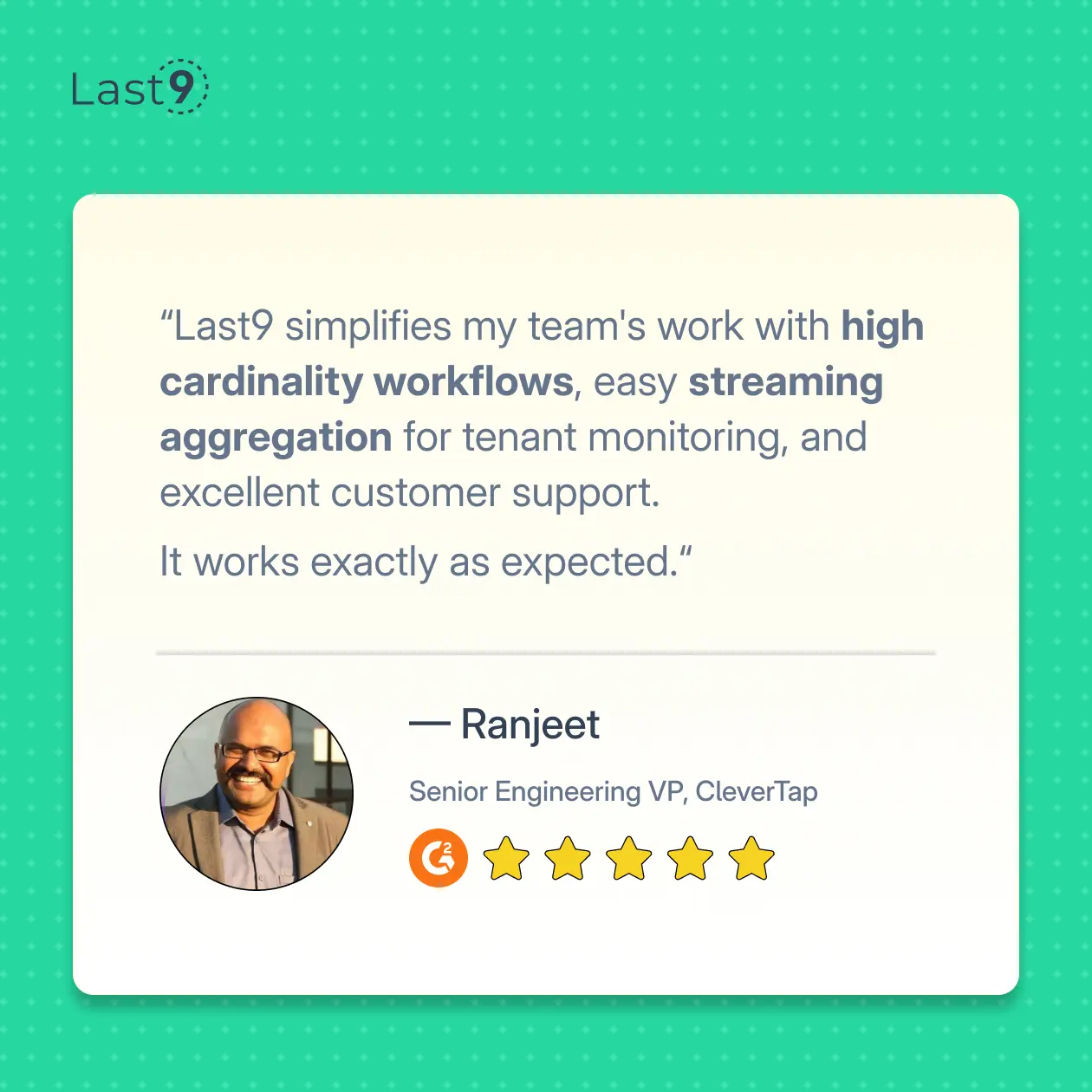
Try it for free and see how it can help simplify your observability.
FAQs
What’s the difference between log tracing and logging?
Log tracing and logging serve different purposes. Logging captures detailed events and error messages within a system, typically in a text-based format. It’s useful for tracking specific activities and errors within a single application or service. On the other hand, tracing tracks the flow of requests across multiple systems, providing a holistic view of how requests move through distributed systems, helping identify bottlenecks or performance issues.
Why is tracing important in distributed systems?
Tracing is crucial for understanding how requests travel across multiple services in distributed systems. Unlike logs, which can be isolated to individual services, tracing connects all the pieces, making it easier to pinpoint where issues arise, whether it's in a single service or across several interconnected ones.
Can logs and traces be used together?
Yes, logs and traces complement each other. Logs provide detailed, event-based information, while traces give a high-level view of how requests flow through the system. When used together, they offer a comprehensive observability solution, allowing you to quickly troubleshoot issues and understand system performance.
When should I use logs over traces?
Logs are ideal for capturing detailed, event-based information, such as error messages, transaction data, or debug information. If you're troubleshooting a specific issue within a single system, logs are typically the way to go.
When should I use tracing over logs?
Tracing should be used when you're dealing with complex, distributed systems where understanding how requests flow between services is essential. It helps you identify bottlenecks, performance issues, and dependencies that might not be visible through logs alone.
How do logs and traces help with troubleshooting?
Logs provide detailed error messages and events that help you diagnose issues within a system, while traces offer visibility into the journey of a request across services, helping to identify the root cause of delays or failures. Together, they form a powerful toolset for comprehensive troubleshooting.
Are logs or traces more resource-intensive?
Logs can generate large volumes of data, especially in high-traffic systems, and may need to be carefully managed to avoid performance degradation. Tracing can also be resource-intensive, particularly in highly distributed systems, due to the need for tracking requests across multiple services. However, both can be optimized depending on the use case.
How do tools like Last9 fit into logging and tracing?
Last9 integrates both logging and tracing, allowing teams to monitor their systems holistically. It provides a unified view of logs and traces, making it easier to connect events with their corresponding request flows. This integration simplifies troubleshooting and gives deeper insights into the performance of distributed systems and microservices.



