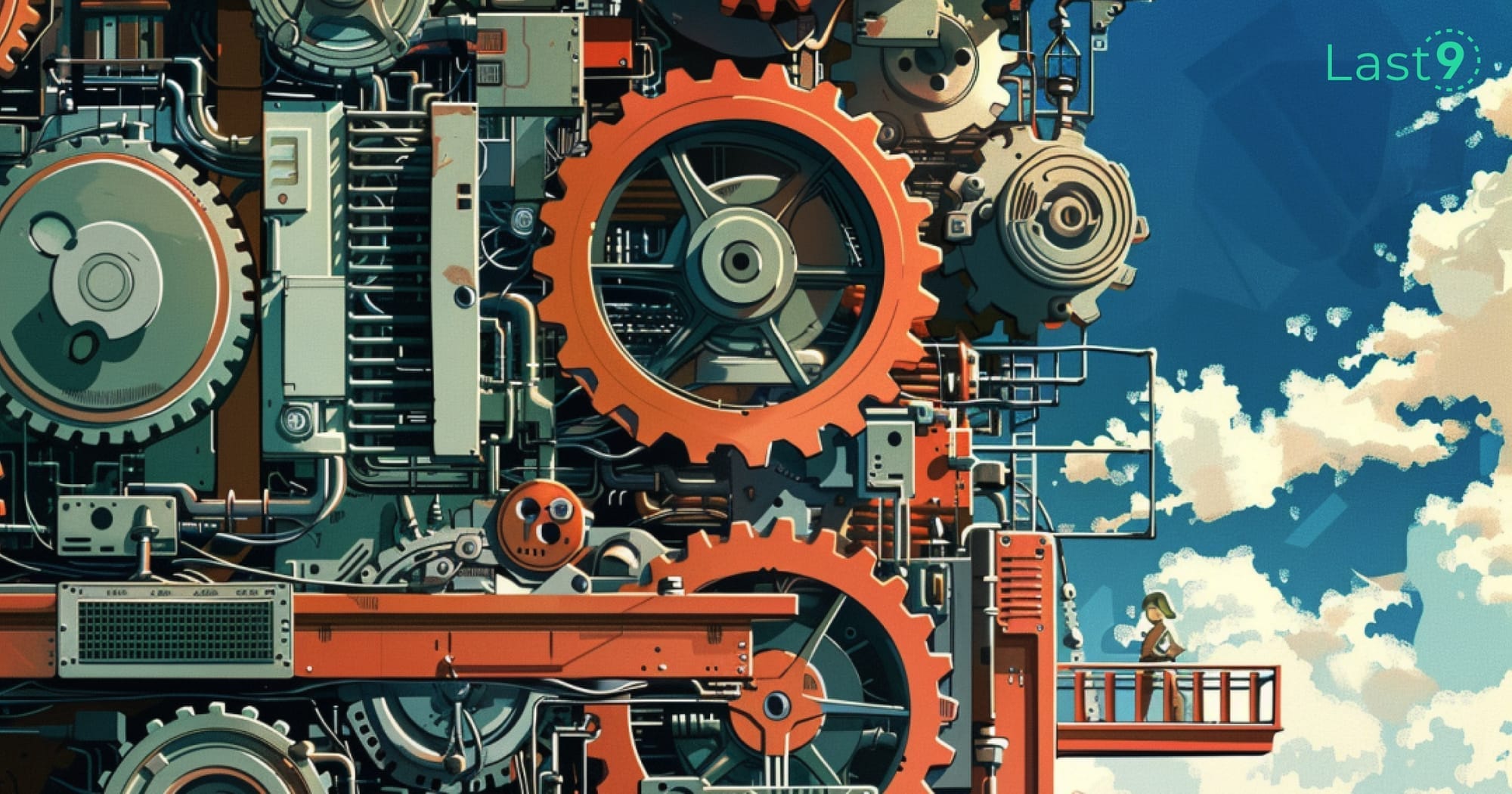Logging is essential for understanding what’s happening inside your software. It helps developers and operators catch issues, monitor system health, and track application behavior. A big part of logging is log levels—these indicate how serious a message is, from routine updates to critical errors.
In this post, we’ll break down everything you need to know about log levels, how they compare to Syslog log levels, and best practices for making the most of your logs.
What Are Log Levels?
Log levels help categorize messages based on their importance. They make it easier to filter, analyze, and troubleshoot problems without getting lost in an ocean of logs. Most logging frameworks follow a common set of log levels, but there can be some differences depending on the platform or language you’re using.
6 Common Log Levels and What They Mean
Log levels help categorize messages based on their importance. Here’s a quick breakdown of the most common ones:
| Level | Purpose |
|---|---|
| TRACE | Highly detailed messages, useful for tracking every step of code execution. Mostly used for deep debugging. |
| DEBUG | General debugging information, helpful during development. |
| INFO | Routine events that confirm things are working as expected. |
| WARN | Potential issues that might need attention but don’t break the system. |
| ERROR | Problems that affect functionality but don’t crash the application. |
| FATAL | Critical failures that cause the application or system to stop running. |
How Do These Compare to Syslog Log Levels?
Syslog is a widely used logging protocol, especially in Unix/Linux systems and network devices. It defines eight severity levels, which map closely to standard log levels:
| Syslog Level | Severity Name | Description |
|---|---|---|
| 0 | Emergency | The system is completely unusable (similar to FATAL). |
| 1 | Alert | Immediate action required. |
| 2 | Critical | Critical conditions (often mapped to FATAL). |
| 3 | Error | Standard error conditions (matches ERROR). |
| 4 | Warning | Potential issues (matches WARN). |
| 5 | Notice | Significant but normal events. |
| 6 | Informational | General system messages (matches INFO). |
| 7 | Debug | Debugging messages (matches DEBUG or TRACE). |
Key Differences Between Application and Syslog Log Levels
While both application logging and Syslog help track events, they serve different purposes and have some key differences:
- More Granular Levels in Syslog – Syslog includes Alert, Critical, and Notice, which aren't commonly found in application logging frameworks. These extra levels help classify system-wide issues with more precision.
- Syslog is Standardized for System Logs – Syslog is primarily used for operating systems, security logs, and network devices, whereas application logging frameworks (like Last9, Winston, and Python’s logging module) focus on app-specific debugging and performance monitoring.
- Mapping Application Log Levels to Syslog – Many logging frameworks support mapping custom log levels to Syslog severity levels, allowing seamless integration when sending application logs to a centralized Syslog server.
Frequently Asked Questions About Log Levels
Which Log Level Should I Use?
- Debugging a specific issue? Use DEBUG or TRACE for detailed insights.
- Tracking application flow and general operations? Use INFO to log key events.
- Logging something that might become a problem? Use WARN to flag potential issues.
- Logging a failure in a function or process? Use ERROR when something goes wrong but doesn’t crash the system.
- Logging a system-crashing failure? Use FATAL for critical breakdowns.
- Mapping logs to Syslog? Use ERROR for Error (3), FATAL for Critical (2), and INFO for Informational (6).
Which Log Level Does an Error Condition Generate?
- ERROR if the issue is significant but doesn’t halt the system.
- FATAL if it’s severe enough to cause a crash.
- Syslog equivalent:
- Error (3) for regular errors
- Critical (2) for severe failures
How Do Log Levels Impact Performance?
- Higher verbosity (DEBUG, TRACE) creates more log data, increasing storage costs and affecting performance.
- Too much logging makes it harder to find relevant information in production logs.
Should I Log Everything?
No. Excessive logging:
- Creates noise, making debugging harder.
- Increases storage and processing costs.
- May expose sensitive data if not handled properly.
How Do Log Levels Work in Different Logging Frameworks?
- Most frameworks (Log4j, Winston, Python logging) support standard log levels but may have minor variations.
How Can I Change Log Levels in Production?
- Many frameworks allow runtime updates via environment variables, config files, or API calls.
How Do I Map Application Log Levels to Syslog?
- Most frameworks provide built-in mappings or allow custom mappings for seamless integration.
Can I Customize Log Levels?
- Some frameworks support custom log levels, but sticking to standard levels improves compatibility.
What Happens If I Use the Wrong Log Level?
- Too high a level (e.g., logging minor issues as ERROR) can trigger unnecessary alerts.
- Too low a level (e.g., logging critical issues as DEBUG) can bury important events in noise.
How Do Log Levels Affect Alerting?
- Monitoring tools often trigger alerts based on ERROR or FATAL logs.
Do Different Programming Languages Have Different Log Levels?
- Most languages follow similar log-level structures, though naming might vary slightly.
What Are the Best Practices for Log Levels?
- Follow a consistent strategy to avoid confusion.
- Avoid excessive logging in production.
- Use structured logging for better filtering and analysis.
How Do Cloud Providers Handle Log Levels?
- AWS CloudWatch, Google Cloud Logging, and Azure Monitor allow filtering logs by severity.
How Do Log Levels Work in Containerized Environments?
- Containers typically send logs to stdout/stderr, with external tools aggregating and filtering logs by level.
Can Log Levels Help with Compliance?
- Yes. Regulations like PCI DSS and GDPR require specific logging practices, including level-based categorization.
How Do Logging Levels Impact Log Retention Policies?
- Many organizations define retention periods by log level (e.g., INFO logs kept for 30 days, ERROR logs for 90 days).
What Are Structured Logs, and How Do They Relate to Log Levels?
- Structured logs (JSON, key-value formats) make it easier to filter and analyze logs by level in log management tools.
How Do Log Levels Integrate with Distributed Tracing?
- Log levels help correlate logs with traces, making it easier to debug issues across microservices.
How Do Logging Levels Differ Between Development and Production?
- DEBUG and TRACE are common in development but should be minimized in production for performance reasons.
How Do Log Aggregation Tools Handle Different Log Levels?
- Tools like ELK, Last9, and Splunk allow filtering logs by level to improve analysis and alerting efficiency.