In the cloud-native world, systems are becoming more complex, with microservices architectures and distributed systems all working together.
With so many moving parts, understanding how they communicate and ensuring smooth performance can be challenging. That’s where Apache Kafka and OpenTelemetry help.
Kafka has become the backbone for many real-time event-driven applications, while OpenTelemetry helps provide visibility into those systems with powerful distributed tracing capabilities.
Combining the two can offer exceptional insights into performance, making it easier to troubleshoot and optimize your Kafka deployments.
In this blog, we’ll walk through how to integrate Apache Kafka with OpenTelemetry, what benefits you’ll gain, and some best practices to keep in mind.
What is Apache Kafka?
Before we get into the OpenTelemetry integration, let’s quickly go over Apache Kafka. Kafka is an open-source stream-processing platform designed to handle high-throughput, low-latency event streaming.
It’s used to transmit large amounts of real-time data between systems in an efficient and fault-tolerant manner.
With Kafka, you can publish, subscribe to, store, and process streams of records in real-time. It’s a great fit for microservices architectures, where systems need to share data asynchronously and efficiently.

Why OpenTelemetry?
OpenTelemetry is a set of APIs, libraries, agents, and instrumentation that helps collect, process, and export telemetry data from software systems. It provides support for traces, metrics, and logs—making it an essential tool for modern observability practices.
When it comes to distributed tracing, OpenTelemetry allows you to track the flow of requests through microservices and other components in your architecture. It’s like a digital fingerprint of a request’s journey, giving you deep insights into performance bottlenecks, failures, and areas for optimization.
Benefits of Integrating Kafka with OpenTelemetry
End-to-End Visibility
Integrating OpenTelemetry with Kafka allows you to track events from producer to consumer. This means you can trace messages as they pass through Kafka, giving you clear visibility into how messages are processed and consumed across your entire system.
Better Performance Monitoring
OpenTelemetry traces allow you to measure the latency of messages as they pass through different Kafka topics and consumers. This helps identify slow points in your system and optimize performance.
Troubleshooting Made Easy
Distributed tracing lets you quickly pinpoint where things are going wrong. If your Kafka consumers are lagging, or if there’s a bottleneck in message processing, tracing allows you to trace the message path and find the root cause faster than traditional logging.
Improved Error Detection
OpenTelemetry also captures errors in real-time. This means that if something goes wrong with Kafka (e.g., message delivery failures, retries), you'll know exactly when and where the issue occurred.
Scalability Insights
As your system grows, so does the complexity. With OpenTelemetry, you can monitor the impact of scaling your Kafka clusters and ensure that everything continues to function smoothly as your workload increases.

Downstream Impacts of Kafka Services
One of the major advantages of distributed tracing in Kafka is the ability to understand downstream impacts. As a message flows through Kafka, it often triggers actions in multiple consumers and systems downstream.
Tracing these messages allows you to see exactly how delays in one part of the system might affect the rest.
For example, imagine you have multiple consumers processing Kafka topics at different rates. If one consumer falls behind, it can cause a backlog, leading to delays in downstream systems that depend on that data.
With OpenTelemetry tracing, you can trace the journey of the message and spot the lag or bottleneck in the system. This visibility helps you make adjustments (like scaling consumers or adjusting consumer processing time) to ensure smooth operation across the board.
Key benefits of understanding downstream impacts:
- Identifying Bottlenecks: Trace delays in specific consumers or systems, helping you spot slowdowns or processing lags.
- Improved Efficiency: Make data-driven decisions to adjust processing times or scale systems accordingly.
- Prioritizing System Improvements: Focus optimization efforts on critical paths that impact the entire data flow.
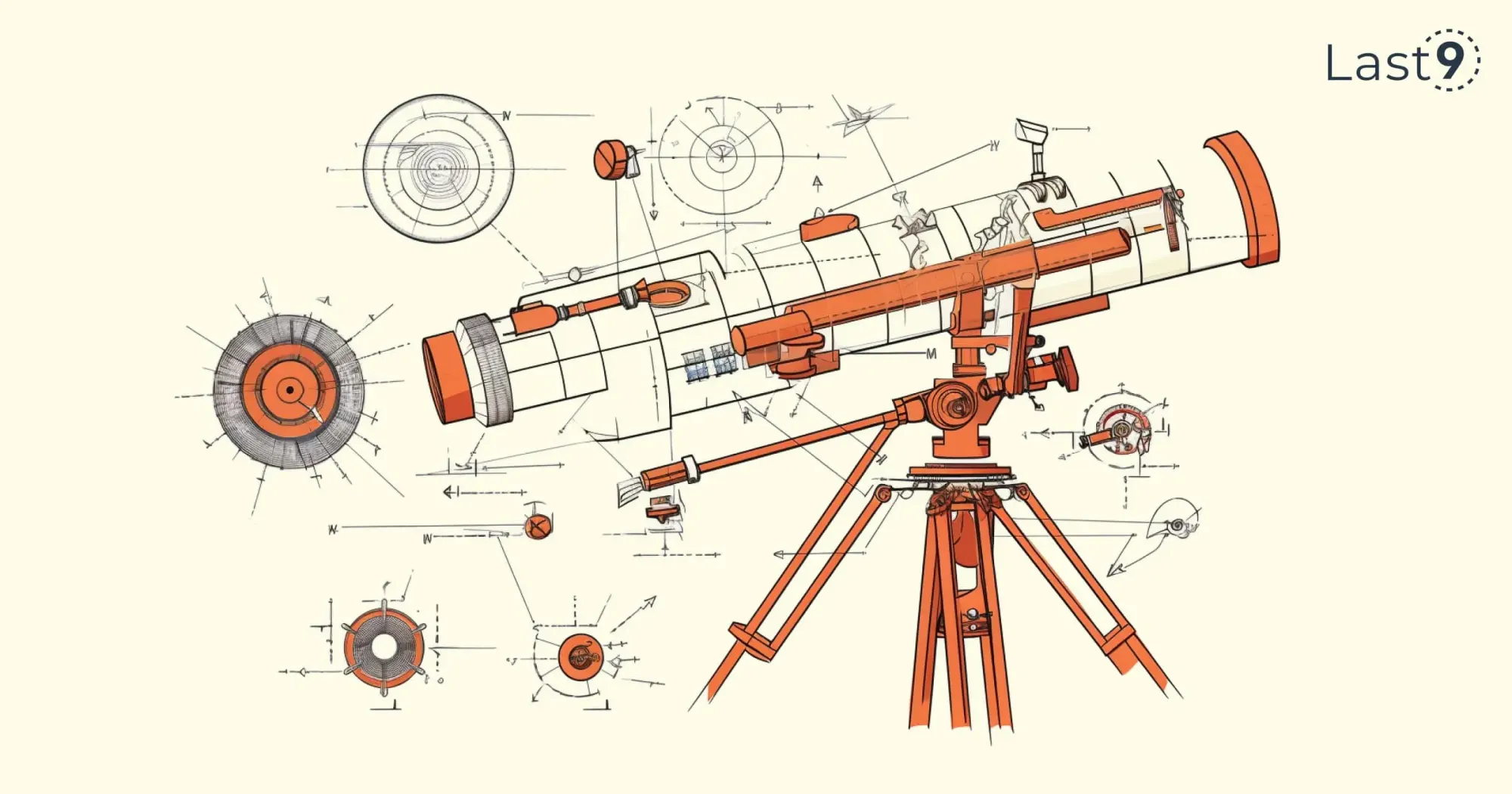
Tracking Data Loss with Distributed Tracing in Kafka
Data loss is a critical challenge when working with Kafka, even though it’s a reliable system. Network failures, broker issues, or consumer lag can result in lost messages, and tracking down exactly where and why it happened can be tricky.
With OpenTelemetry, you can trace every message and follow its lifecycle through Kafka—from the producer to the consumer. If a message is lost, you can look at the trace to identify where it went missing. This helps determine whether the issue lies in:
- Producer Issues: Was the producer unable to send the message?
- Broker Failures: Did the Kafka broker fail to persist the message?
- Consumer Lag: Did the consumer miss the message due to lag?
This detailed tracking provides valuable context, allowing you to quickly pinpoint where data loss occurs, identify patterns, and address any systemic issues.
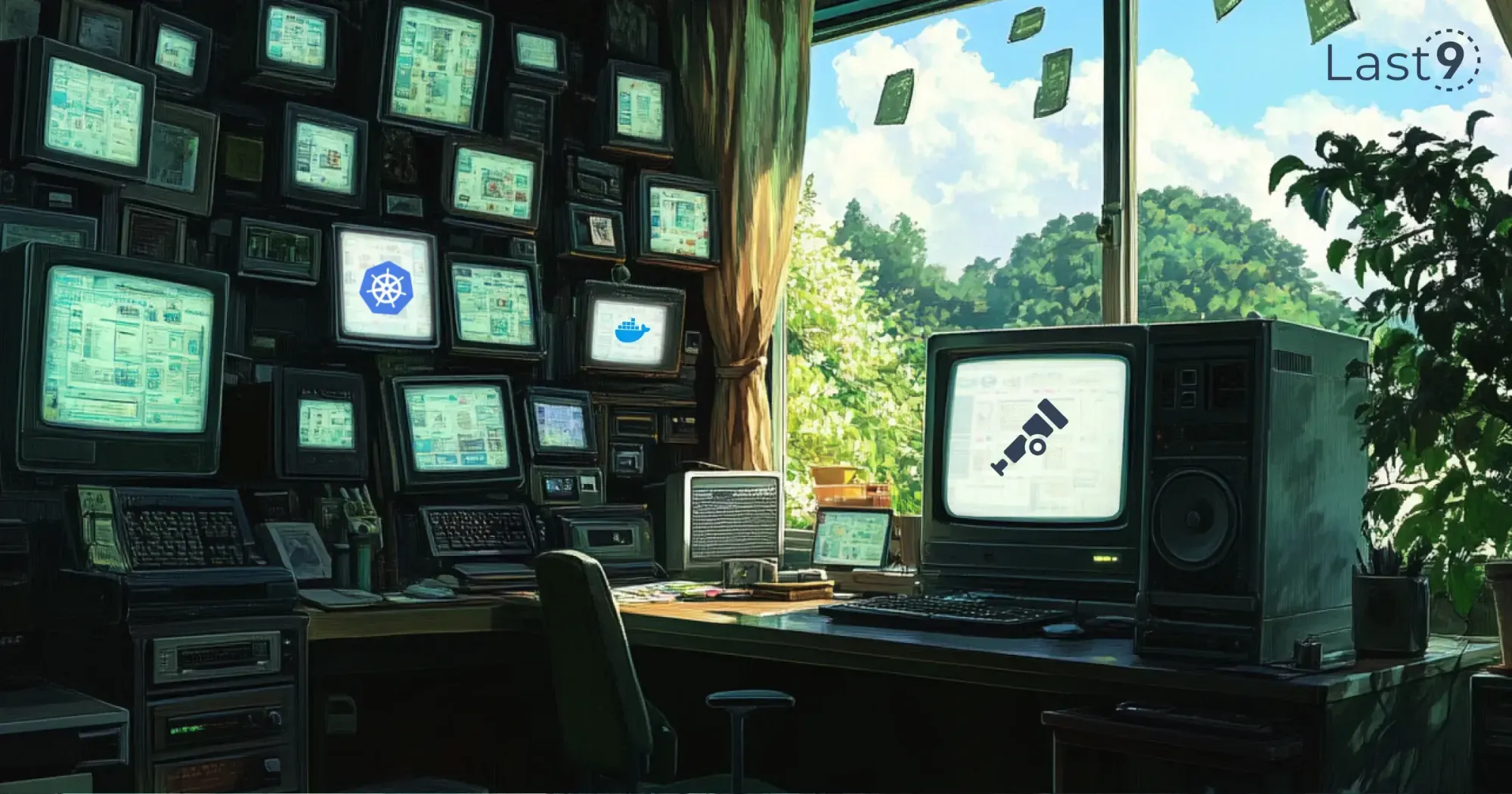
Using OpenTelemetry Agents for Kafka Client Instrumentation
Instrumenting Kafka clients is crucial for obtaining valuable observability data. One of the easiest ways to instrument Kafka clients is by using OpenTelemetry agents, which automatically capture and inject tracing information into your Kafka producers and consumers, reducing the amount of manual code changes required.
Kafka Producer Instrumentation
With OpenTelemetry agents, Kafka producers can automatically create spans that track when messages are sent. This happens behind the scenes, so there’s no need to modify your existing Kafka producer code. The agents will hook into Kafka’s internals to generate the necessary trace data.
Kafka Consumer Instrumentation
Similarly, Kafka consumers can be instrumented using OpenTelemetry agents. These agents will create spans when messages are consumed, recording relevant details about processing time, message offsets, and any errors encountered during consumption.
The benefit here is that you can start monitoring and tracing Kafka activity right away with minimal overhead.

Using Interceptors and Wrappers for Kafka Client Instrumentation
Another option for Kafka client instrumentation is using interceptors and wrappers. These allow you to intercept Kafka’s internal operations and add tracing logic to specific parts of the code.
Kafka Producer Interceptor
- Purpose: Wrap the
send()method to inject OpenTelemetry tracing logic. - Benefit: Create new spans or add trace context directly into the producer’s lifecycle, offering fine-grained control over your instrumentation.
Kafka Consumer Interceptor
- Purpose: Intercept the message consumption process.
- Benefit: Capture span data for each message processed, gaining insights into message delivery times and other key metrics.
These wrappers and interceptors give you more control over how Kafka operations are instrumented, and they allow you to tailor the tracing behavior to your specific needs.
Context Propagation Protocols: W3C and B3 in Kafka Instrumentation
Distributed tracing relies on context propagation—the ability to carry tracing information (such as trace IDs) across multiple service boundaries. When integrating OpenTelemetry with Kafka, ensuring that trace context is properly propagated across Kafka producers and consumers is essential for full observability.
W3C Trace Context
W3C Trace Context is the standard protocol for passing trace context between services. It defines headers such as traceparent and tracestate to propagate trace context across service boundaries.
- How it works with Kafka: Kafka producers can add these headers to the messages they produce, and consumers can read and extract the trace context when they consume messages.
- Benefit: This ensures that the trace information follows the message through the entire Kafka pipeline, providing end-to-end visibility of the trace.
B3 Propagation
B3 Propagation is a tracing context propagation standard, originally popularized by Zipkin. Like W3C Trace Context, it propagates trace data using headers like X-B3-TraceId, X-B3-SpanId, and others.
- How it works with Kafka: Kafka clients can be configured to use B3 propagation, ensuring that trace context is passed along with the messages.
- Benefit: This allows Kafka consumers to pick up the trace context and continue tracing the message journey through the system.
Both of these protocols ensure that tracing information is consistently propagated through Kafka producers and consumers, allowing you to track messages across multiple systems.

OpenTelemetry SDK Autoconfiguration for Kafka Setup
Configuring OpenTelemetry for Kafka clients becomes much easier with SDK autoconfiguration. OpenTelemetry SDK provides a powerful autoconfiguration feature that automatically configures instrumentation and tracing for Kafka, eliminating the need for excessive custom configuration code.
How Autoconfiguration Works
When using the OpenTelemetry SDK with Kafka, the autoconfiguration process can:
- Automatically detect and enable tracing for Kafka producers and consumers.
- Set up exporters and context propagation for seamless trace data flow.
This simplifies the setup process, reduces manual effort, and minimizes configuration errors.
Steps to Enable Autoconfiguration
To enable autoconfiguration, follow these steps:
- Add OpenTelemetry dependencies to your project.
- Use the OpenTelemetry Java Agent, which automatically configures instrumentation for Kafka (and many other libraries).
The agent will:
- Hook into your Kafka producers and consumers.
- Apply context propagation.
- Send trace data to your configured observability backends.
This approach is highly recommended for a quick setup, especially if you're looking to get started with tracing without too much upfront configuration.
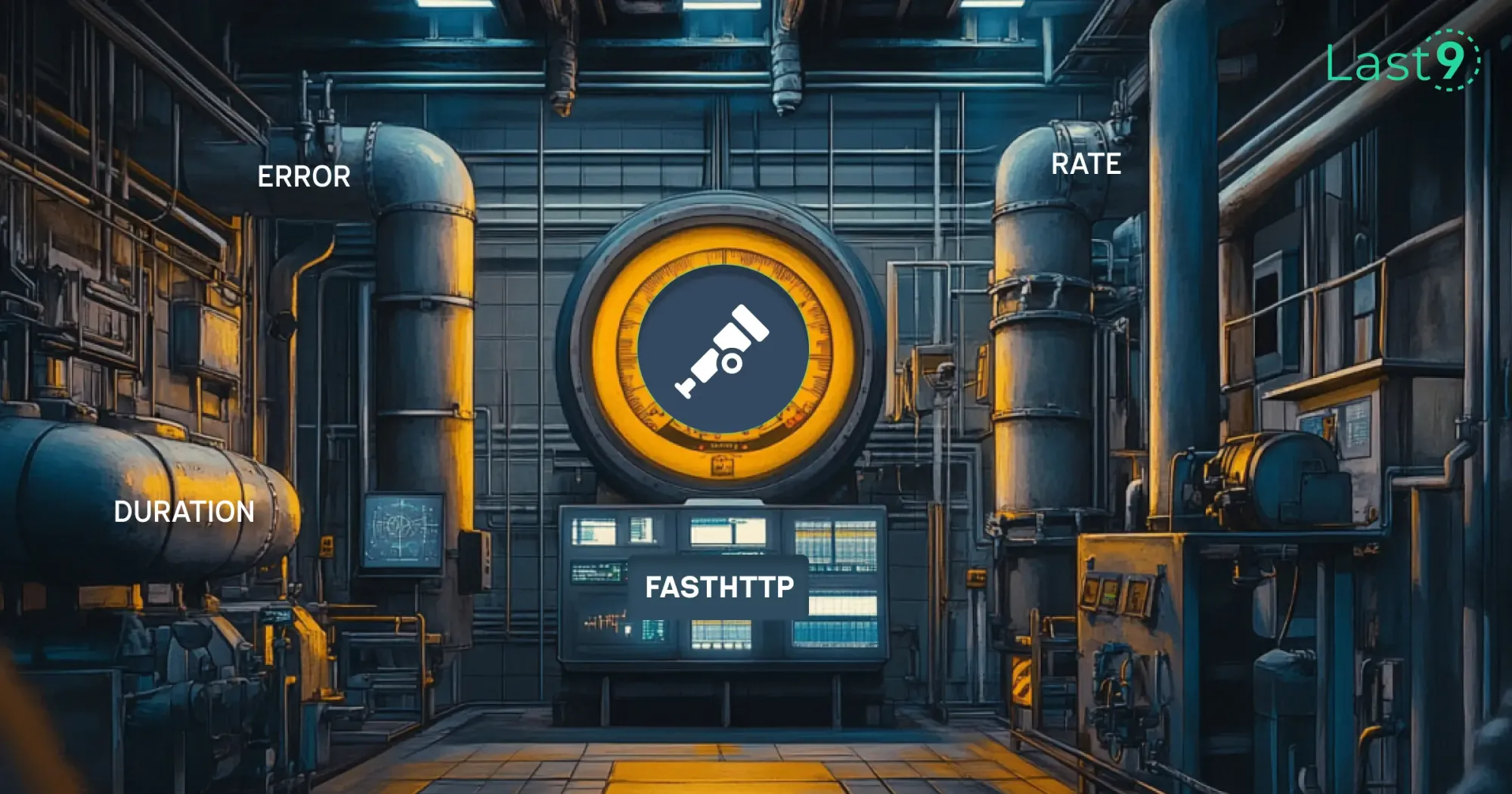
Using SDK Builders for Programmatic OpenTelemetry Configuration
While autoconfiguration is great for simplicity, you may occasionally need more control over your OpenTelemetry setup. This is where SDK builders come in. OpenTelemetry SDK builders allow you to programmatically configure the tracing setup, giving you fine-grained control over the entire process.
Example of SDK Builder Configuration
Here’s how you can use SDK builders to configure OpenTelemetry for Kafka clients:
// Create the OpenTelemetry SDK Builder
OpenTelemetrySdk.builder()
.setTracerProvider(SdkTracerProvider.builder()
.addSpanProcessor(SimpleSpanProcessor.create(new LoggingSpanExporter()))
.build())
.setMeterProvider(SdkMeterProvider.builder().build())
.buildAndRegisterGlobal();This code snippet does the following:
- Configures a TracerProvider to create and manage spans.
- Adds a span processor (like
SimpleSpanProcessor) to process and export spans. - Registers the configuration globally, so it applies to all Kafka clients.
Using SDK builders gives you full control over how traces are handled, exported, and processed. It’s ideal for cases where you need to integrate OpenTelemetry into a more customized setup.
How to Integrate Apache Kafka with OpenTelemetry
Now that we understand why integrating Kafka with OpenTelemetry is a game-changer, let’s walk through how to make it happen.
1. Instrument Kafka Producers and Consumers
The first step is to instrument your Kafka producers and consumers with OpenTelemetry. This will allow you to capture traces for every message.
- Kafka Producers: Add OpenTelemetry tracing to the
send()method of your Kafka producers. This will start a trace whenever a message is produced. - Kafka Consumers: Create traces around the
poll()orconsume()methods of your Kafka consumers. This ensures that traces are captured each time a message is consumed.
By doing this, you’ll be able to trace the flow of messages through the Kafka pipeline.
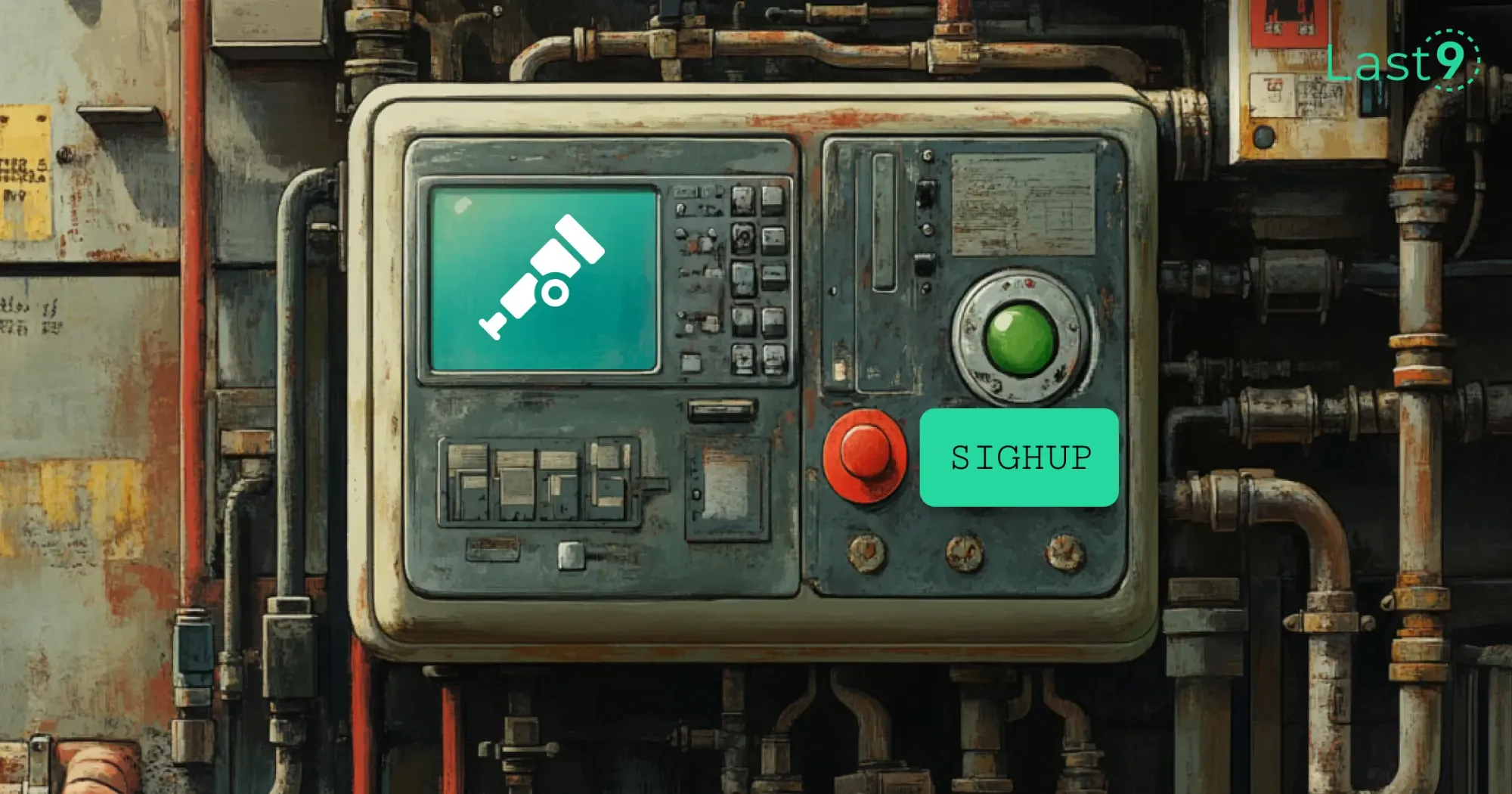
2. Use OpenTelemetry Exporters
After instrumenting your Kafka producers and consumers, the next step is to export the collected traces to your observability backend.
- OpenTelemetry provides a variety of exporters, including exporters for Jaeger, Zipkin, and Prometheus, among others.
- These exporters send telemetry data to your observability platform, allowing you to visualize and analyze the traces.
3. Capture Kafka Metrics
In addition to tracing, OpenTelemetry also lets you capture key Kafka metrics, providing deeper insights into the performance of your Kafka clusters.
You can monitor metrics such as:
- Producer Throughput: The rate at which messages are being produced.
- Consumer Lag: The delay between when a message is produced and when it is consumed.
- Message Processing Time: How long it takes for a message to be processed by the consumer.
4. Integrate with Distributed Tracing Systems
Once traces and metrics are flowing, you can integrate them with distributed tracing systems like Jaeger or Zipkin for visualization and analysis.
- Jaeger: In Jaeger, for example, you can see each step of the message’s life—from producer to Kafka broker to consumer. You can zoom in on specific segments to identify performance issues or potential failures.
Integrating with a distributed tracing system allows you to monitor and troubleshoot Kafka-based systems efficiently.
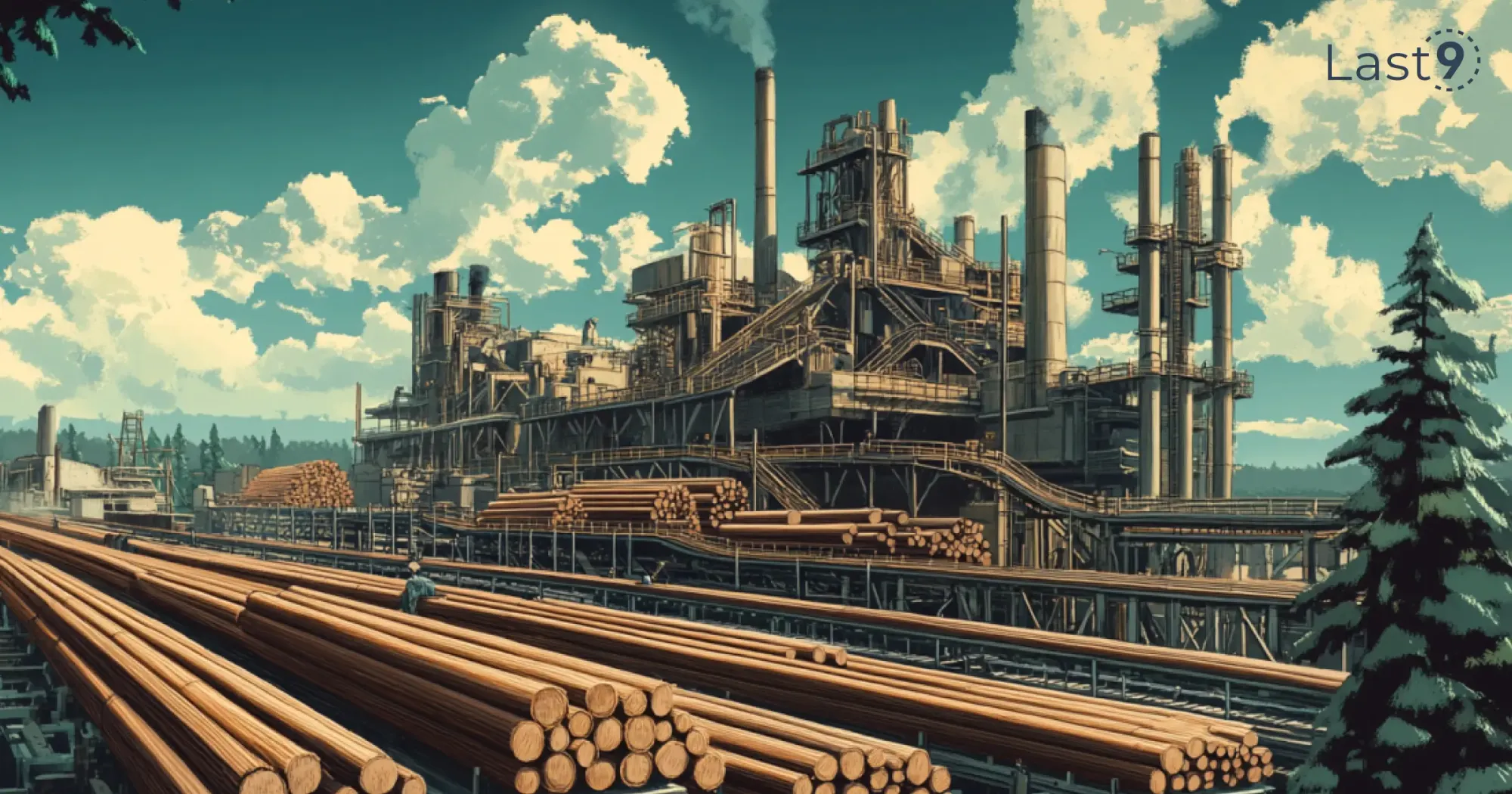
Best Practices for Using OpenTelemetry with Kafka
Integrating Apache Kafka with OpenTelemetry can provide significant observability benefits, but there are some best practices to follow to ensure you get the most out of this integration:
1. Sampling and Rate Limiting
Capturing traces can introduce some overhead, so it's important to control the sampling rate.
- Don’t trace every single message—instead, trace a representative sample.
- This approach ensures that you get enough data to analyze system behavior without overwhelming your system with unnecessary traces.
2. Handle Kafka’s Asynchronous Nature
Kafka operates asynchronously, which can sometimes make it challenging to correlate traces accurately.
- Ensure that your code is carefully instrumented to capture all relevant details.
- Use trace context propagation to maintain the relationship between producer and consumer traces, ensuring accurate tracking of messages across the system.

3. Monitor Kafka-Specific Metrics
In addition to tracing, it’s crucial to monitor Kafka-specific metrics such as:
- Message throughput: The rate at which messages are produced and consumed.
- Consumer lag: The delay between message production and consumption.
- Consumer delays: How long it takes for a consumer to process a message.
These metrics are key to identifying bottlenecks and optimizing Kafka cluster performance.
4. Consider Distributed Tracing Overhead
While OpenTelemetry offers valuable insights, it’s important to keep in mind that adding tracing and metrics collection to Kafka can introduce some latency.
- Monitor the overhead: Track how much latency the tracing adds to your system.
- Adjust the sampling rate or instrumentation as needed to maintain optimal performance without sacrificing too much trace data.
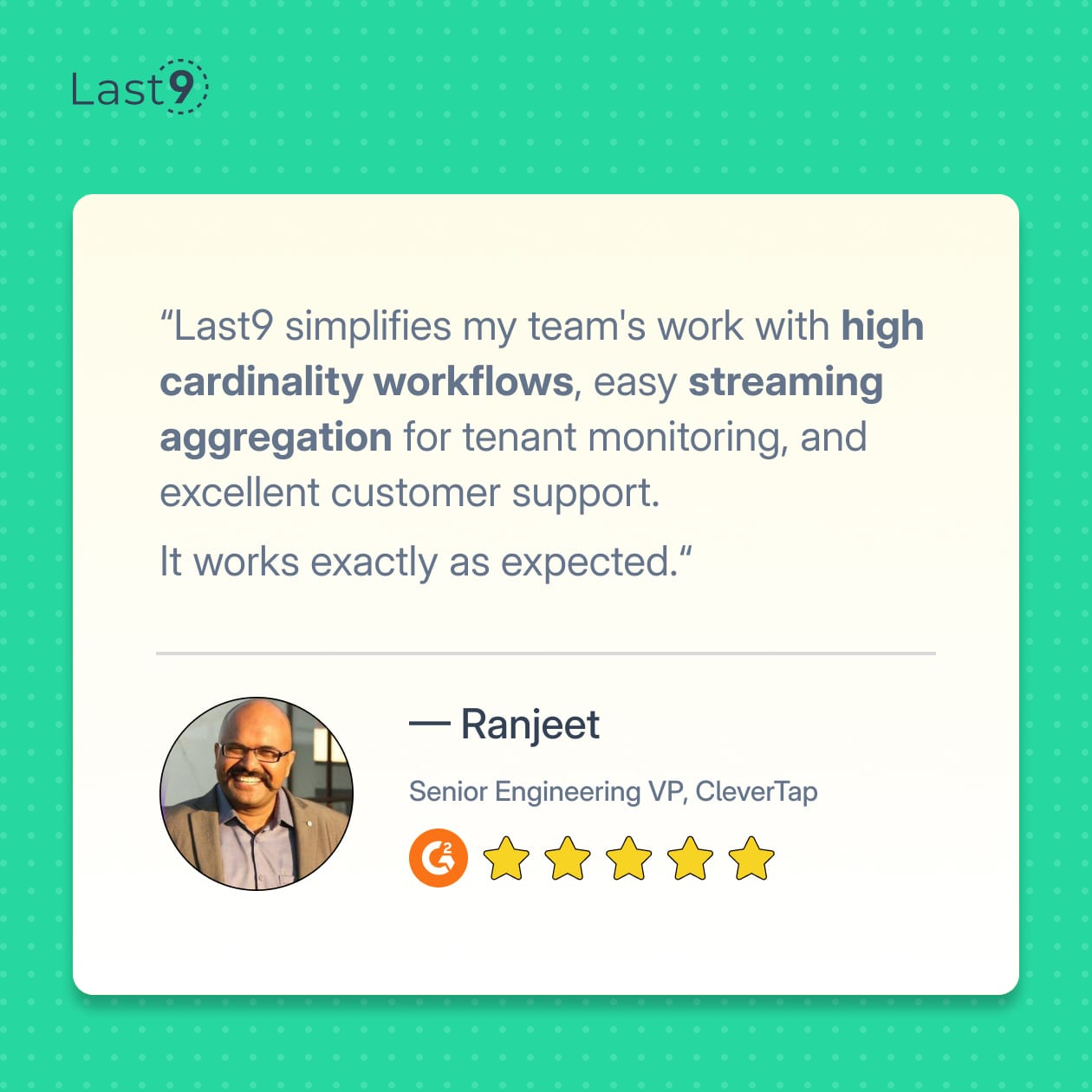
Conclusion
Integrating Apache Kafka with OpenTelemetry can significantly enhance your system’s observability and performance. End-to-end tracing and valuable metrics give you a clearer understanding of how Kafka processes messages and help you pinpoint potential bottlenecks or errors.
When implemented correctly, this integration not only optimizes Kafka performance but also simplifies troubleshooting. If you're managing distributed systems that rely on Kafka, it’s worth considering.
FAQs
1. What is OpenTelemetry, and why should I integrate it with Kafka?
OpenTelemetry is a set of APIs, libraries, agents, and instrumentation that enables observability across your applications by capturing metrics, traces, and logs. Integrating OpenTelemetry with Kafka provides better visibility into how messages flow through your Kafka system, helping you track performance, identify bottlenecks, and improve troubleshooting.
2. How does OpenTelemetry help with monitoring Kafka?
OpenTelemetry enables end-to-end distributed tracing, which allows you to track the lifecycle of messages from Kafka producers to consumers. This integration also provides valuable metrics, such as message throughput, consumer lag, and message processing time, helping you optimize Kafka’s performance and identify issues.
3. Do I need to modify my Kafka code to use OpenTelemetry?
You’ll need to instrument your Kafka producers and consumers with OpenTelemetry, but there are various ways to do this. Using OpenTelemetry agents simplifies the process by automatically capturing tracing data with minimal code changes. Alternatively, you can use SDK builders or interceptors if you prefer more fine-grained control over your instrumentation.
4. What metrics can OpenTelemetry capture for Kafka?
OpenTelemetry can capture several important Kafka metrics, including:
- Producer throughput: The rate at which messages are produced.
- Consumer lag: The delay between message production and consumption.
- Message processing time: The time it takes for a consumer to process a message.
These metrics help you monitor Kafka performance and identify areas for improvement.
5. What is the best way to manage tracing overhead with Kafka and OpenTelemetry?
Since tracing and metrics collection can add some latency, it's important to manage sampling rates and adjust the level of detail captured. Instead of tracing every message, use a representative sample to reduce overhead. You can also monitor tracing latency and adjust your configuration to maintain optimal system performance.
6. How do I propagate trace context between Kafka producers and consumers?
OpenTelemetry supports context propagation, ensuring trace context (such as trace IDs) is passed along with Kafka messages. Two common context propagation protocols are:
- W3C Trace Context: Standard headers like
traceparentandtracestatepropagate trace context across services. - B3 Propagation: Commonly used in Zipkin, B3 propagation uses headers like
X-B3-TraceIdandX-B3-SpanIdto carry trace data.
Both protocols help you correlate producer and consumer traces accurately.
7. What are the challenges when integrating OpenTelemetry with Kafka?
Some challenges include Kafka’s asynchronous nature, which can make correlating traces between producers and consumers tricky. Proper instrumentation and context propagation are crucial for accurate tracing. Additionally, managing tracing overhead without compromising system performance is important for large Kafka systems.
8. Can I use OpenTelemetry with any Kafka client?
Yes, OpenTelemetry can be integrated with any Kafka client, including Java, Python, and Go. The integration process might differ slightly based on the client, but OpenTelemetry’s SDKs and agents make it easier to capture traces and metrics across different Kafka clients.
9. What tracing systems can I use with OpenTelemetry and Kafka?
OpenTelemetry supports a wide range of tracing systems, including Jaeger, Zipkin, and Prometheus. These systems allow you to visualize trace data and gain insights into Kafka’s performance, identifying bottlenecks or failures in the message flow.
10. How can I get started with integrating OpenTelemetry and Kafka?
To get started, follow these steps:
- Instrument your Kafka producers and consumers with OpenTelemetry.
- Set up exporters to send trace data to your observability platform (e.g., Jaeger or Zipkin).
- Monitor Kafka-specific metrics such as message throughput and consumer lag.
- Fine-tune your sampling rates and adjust configurations to optimize performance.
OpenTelemetry’s autoconfiguration features can simplify the process, making it easy to get up and running quickly.













