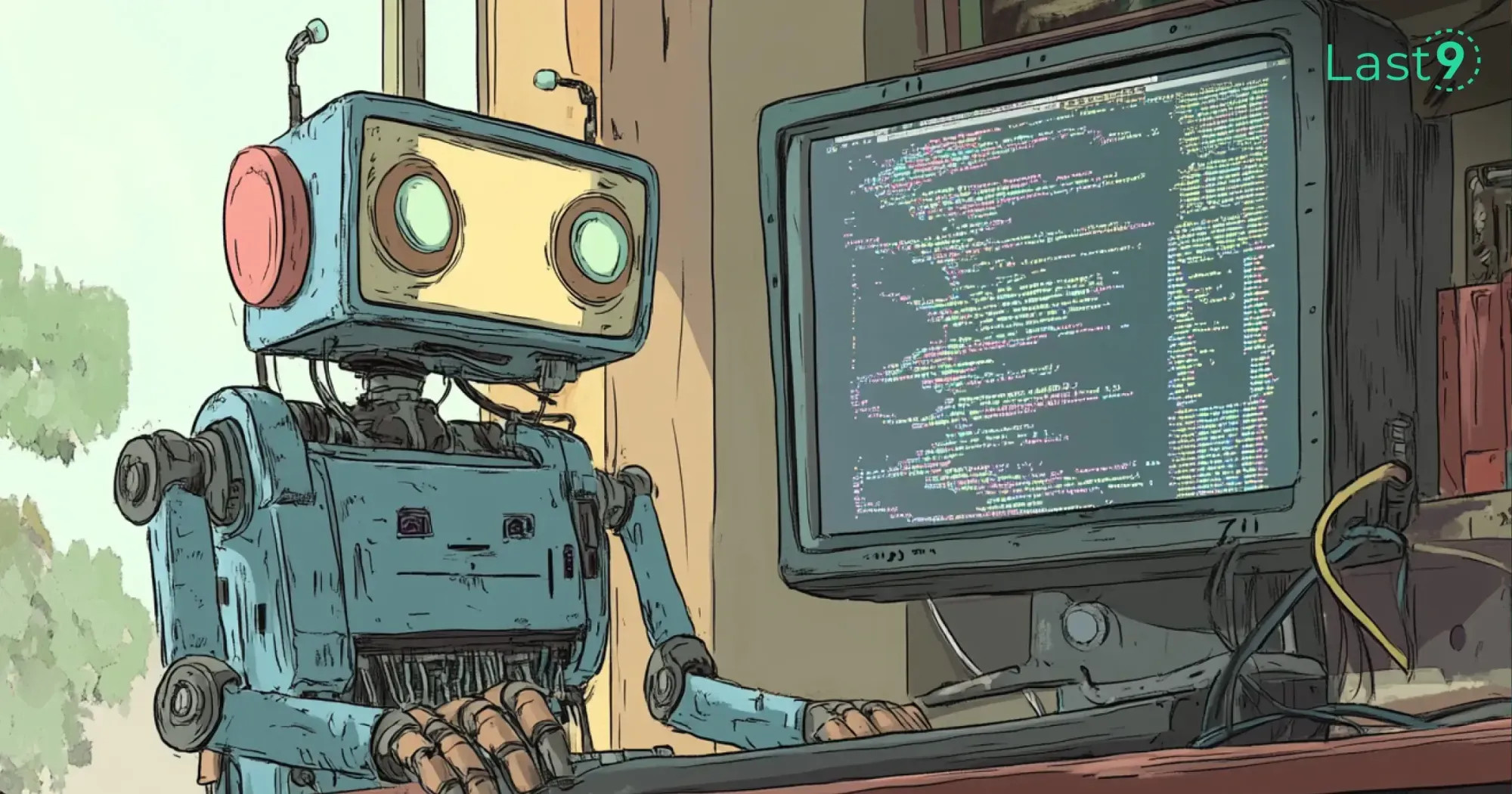Ever stared at your console in horror as your Java application crashes with that dreaded error message? Trust me, I've all been there. The "java.lang.OutOfMemoryError: Java heap space" is like that uninvited guest who shows up at the worst possible moment.
If you're building your first Spring Boot app or maintaining a massive enterprise system, memory issues can strike without warning. But here's the good news – this error is fixable once you understand what's happening under the hood.
In this guide, I'll walk you through what causes this error, how to diagnose it, and share some battle-tested fixes that will get your app running smoothly again. Let's crack this memory puzzle together.
What is "java.lang.OutOfMemoryError: Java heap space"?
Simply put, this error happens when your Java program tries to use more memory than what's available in the heap. Think of heap space as your program's working memory – it's where all your objects live during runtime.
When you see this error, it means one of two things:
- Your app legitimately needs more memory than you've allocated
- There's a memory leak somewhere in your code
Here's what the error typically looks like in your logs:
Exception in thread "main" java.lang.OutOfMemoryError: Java heap space
at java.base/java.util.Arrays.copyOf(Arrays.java:3512)
at java.base/java.util.ArrayList.grow(ArrayList.java:237)
at java.base/java.util.ArrayList.add(ArrayList.java:486)
at com.yourcompany.YourClass.someMethod(YourClass.java:42)The stack trace is your first clue to what's going on, so don't ignore it.
Why Does This Error Happen?
Let's break down the common causes of heap space errors:
Memory-Hungry Data Structures
You'd be surprised how quickly collections like ArrayLists, HashMaps, and arrays can eat up memory, especially when they grow dynamically.
// This innocent-looking code can quickly consume your heap
List<SomeObject> hugeList = new ArrayList<>();
while(condition) {
hugeList.add(new SomeObject()); // Each iteration adds more objects
}Infinite Loops or Recursion
Bugs in your logic can create never-ending loops that keep creating objects:
// Oops - this will keep adding elements forever if the condition never changes
while(someCondition) {
myList.add(new HeavyObject());
// Missing code to update someCondition
}Large File Operations
Reading large files into memory all at once is a common culprit:
// Loading the entire file into memory - risky for large files
byte[] fileData = Files.readAllBytes(Paths.get("massive-file.csv"));Image Processing
Working with high-resolution images without proper memory management:
// This might blow up if processing multiple large images
BufferedImage largeImage = ImageIO.read(new File("huge-image.jpg"));Cache Mismanagement
Caches that grow without bounds are guaranteed memory hogs:
// Dangerous - this cache has no size limit
static Map<String, ExpensiveObject> unboundedCache = new HashMap<>();How to Diagnose the Root Cause
Before you can fix the error, you need to know exactly what's causing it. Here are some approaches that have saved me countless hours:
Check the Stack Trace
The stack trace often points directly to the problem area. Look for your own classes in the trace, especially if they appear near the top.
Use JVM Arguments for Memory Analysis
Adding these flags when starting your app can provide invaluable info:
-XX:+HeapDumpOnOutOfMemoryError -XX:HeapDumpPath=/path/to/dump.hprofThis creates a heap dump file when the OOM occurs, which you can analyze later.
Memory Profilers Are Your Friends
Tools like VisualVM, JProfiler, or YourKit can help you:
- Track memory usage over time
- Identify which objects are taking up the most space
- Find memory leaks through object retention paths
Simple Logging Can Help
Sometimes, adding strategic log statements is the quickest way to track down issues:
logger.info("Before processing, free memory: " +
Runtime.getRuntime().freeMemory() / (1024 * 1024) + " MB");
// Your memory-intensive operation here
logger.info("After processing, free memory: " +
Runtime.getRuntime().freeMemory() / (1024 * 1024) + " MB");Quick Fixes to Try First
Before diving deep into code changes, here are some immediate solutions that might get you unstuck:
Increase the Heap Size
The simplest fix is often to give your JVM more memory. You can do this by adding flags when starting your app:
java -Xms512m -Xmx1024m YourApplication- -Xms sets the initial heap size (512MB in this example)
- -Xmx sets the maximum heap size (1GB in this example)
For web applications running in Tomcat, you'd modify the CATALINA_OPTS environment variable:
export CATALINA_OPTS="$CATALINA_OPTS -Xms512m -Xmx1024m"Check for Easy Memory Wins
Some quick code adjustments that often help:
- Close resources properly (use try-with-resources)
- Use streams for large file operations instead of loading everything into memory
- Clear collections when you're done with them
- Use weak references for caches
// Before: Risky with large files
List<String> lines = Files.readAllLines(Paths.get("huge-file.txt"));
// After: Streaming approach uses constant memory
Files.lines(Paths.get("huge-file.txt")).forEach(line -> {
// Process each line here
});Long-Term Solutions for Memory Management
Once you've got your app running again, consider these strategies to prevent future issues:
Use Data Structures Wisely
The collection you choose matters. For example, LinkedList has different memory characteristics than ArrayList.
// ArrayList stores everything in a contiguous array
// Good for random access, but expensive for frequent insertions
List<User> users = new ArrayList<>();
// LinkedList uses separate nodes connected by references
// Good for frequent insertions, uses slightly more memory per element
List<User> users = new LinkedList<>();Implement Pagination for Large Data Sets
Don't try to load everything at once:
// Instead of getting all records
List<Record> allRecords = repository.findAll();
// Use pagination
Page<Record> recordPage = repository.findAll(
PageRequest.of(0, 100, Sort.by("id")));Consider Using Object Pools
For frequently created and discarded expensive objects:
// Simple object pool example
public class ExpensiveObjectPool {
private final Queue<ExpensiveObject> pool = new ConcurrentLinkedQueue<>();
public ExpensiveObject borrow() {
ExpensiveObject object = pool.poll();
return object != null ? object : new ExpensiveObject();
}
public void returnToPool(ExpensiveObject object) {
pool.offer(object);
}
}Use Weak References for Caches
// Unbounded cache - memory leak risk
Map<String, ExpensiveObject> dangerousCache = new HashMap<>();
// Better approach with WeakHashMap
Map<String, ExpensiveObject> saferCache = new WeakHashMap<>();
// Even better - using a size-limited cache with Caffeine or Guava
LoadingCache<String, ExpensiveObject> boundedCache = Caffeine.newBuilder()
.maximumSize(1000)
.build(key -> createExpensiveObject(key));Stream Processing for Large Datasets
Java 8+ streams are great for processing data without holding everything in memory:
// Process a huge file while keeping memory usage constant
try (Stream<String> lines = Files.lines(Paths.get("massive-log.txt"))) {
lines.filter(line -> line.contains("ERROR"))
.map(LogParser::parse)
.forEach(errorLog -> processError(errorLog));
}Common Patterns That Lead to Memory Issues
Let's look at some patterns that frequently cause these errors:
The Accidental Collection Growth
Watch out for code that keeps adding to collections in loops or recursive calls without bounds:
// This method builds up objects in memory with each request
public void processRequest(HttpRequest request) {
requestHistory.add(request); // This list grows forever!
// Process the request...
}String Concatenation in Loops
String concatenation creates new objects each time:
// This creates many String objects
String result = "";
for (int i = 0; i < 100000; i++) {
result += "Item " + i; // New String created every iteration
}
// Better approach
StringBuilder result = new StringBuilder();
for (int i = 0; i < 100000; i++) {
result.append("Item ").append(i);
}
String finalResult = result.toString(); // One String created at the endMemoization Without Bounds
Caching computation results can improve performance, but watch the memory impact:
// Dangerous - unbounded cache that keeps growing
private static final Map<Complex, Result> cache = new HashMap<>();
public Result compute(Complex input) {
return cache.computeIfAbsent(input, this::doExpensiveComputation);
}3 Tools That Can Help
Here are some tools I've found useful for tracking down memory issues:
JVM Monitoring
- VisualVM: Free, bundled with the JDK, great for basic memory analysis
- JConsole: Simple but effective for monitoring heap usage
- Java Mission Control: More advanced monitoring capabilities
Profilers
- YourKit: Comprehensive profiling with excellent memory analysis
- JProfiler: User-friendly interface with powerful memory leak detection
- Eclipse Memory Analyzer (MAT): Great for analyzing heap dumps
Build-Time Analysis
- SpotBugs: Static analysis tool that can catch potential memory issues
- SonarQube: Code quality platform that flags memory-related code smells
Practical Use Cases
Let's look at some real situations where I've encountered this error:
Case 1: The Growing Cache
I once worked on an API service that would randomly crash after a few days of operation. The issue? A service that kept every API response in an unbounded cache:
// The problematic code
@Service
public class ResponseCacheService {
private final Map<String, ApiResponse> responseCache = new HashMap<>();
public ApiResponse getCachedResponse(String requestId) {
return responseCache.get(requestId);
}
public void cacheResponse(String requestId, ApiResponse response) {
responseCache.put(requestId, response);
}
}The fix was simple – we switched to a time and size-bounded cache using Caffeine:
@Service
public class ResponseCacheService {
private final Cache<String, ApiResponse> responseCache = Caffeine.newBuilder()
.maximumSize(10_000)
.expireAfterWrite(Duration.ofHours(24))
.build();
public ApiResponse getCachedResponse(String requestId) {
return responseCache.getIfPresent(requestId);
}
public void cacheResponse(String requestId, ApiResponse response) {
responseCache.put(requestId, response);
}
}Case 2: The Report Generator
Another case involved a report generator that would fail when processing large datasets:
// Original problematic code
public byte[] generateReport(ReportCriteria criteria) {
List<ReportData> allData = reportRepository.findAllByCriteria(criteria);
// This could be millions of records!
ByteArrayOutputStream baos = new ByteArrayOutputStream();
try (PDFWriter writer = new PDFWriter(baos)) {
for (ReportData data : allData) {
writer.addRow(data);
}
}
return baos.toByteArray();
}The solution was to process in batches:
public byte[] generateReport(ReportCriteria criteria) {
final int BATCH_SIZE = 1000;
int page = 0;
ByteArrayOutputStream baos = new ByteArrayOutputStream();
try (PDFWriter writer = new PDFWriter(baos)) {
List<ReportData> batch;
do {
batch = reportRepository.findByCriteria(
criteria,
PageRequest.of(page++, BATCH_SIZE)
);
for (ReportData data : batch) {
writer.addRow(data);
}
} while (!batch.isEmpty());
}
return baos.toByteArray();
}Wrapping Up
Dealing with "java.lang.OutOfMemoryError: Java heap space" can be frustrating, but with the right knowledge, you can tackle it with confidence. Remember:
- First, understand what's causing the error through proper diagnosis
- Try the quick fixes to get your app back up and running
- Implement long-term solutions to prevent future occurrences
- Use available tools to monitor memory usage
Memory management is part art, part science. The more you practice it, the better you'll get at writing efficient, resource-conscious Java applications.
FAQs
How much heap space should I allocate to my Java application?
There's no one-size-fits-all answer here. It depends on your application's needs, the server resources, and what else is running on the same machine. Start with a reasonable value (like 512MB or 1GB) and monitor your application's behavior. Increase gradually if needed, but remember that giving your app too much memory can cause other issues like longer garbage collection pauses.
Is increasing heap size always the right solution?
Not always. While increasing heap size can be a quick fix, it's often just treating the symptom rather than the underlying cause. If you have a memory leak or inefficient code, adding more memory will only delay the inevitable crash. It's better to find and fix the root cause.
How can I tell if I have a memory leak?
Look for these signs:
- Memory usage that consistently grows over time, even during periods of low activity
- Objects that keep accumulating in memory profiler snapshots
- Application performance that degrades progressively until restart
- Heap dumps showing large numbers of instances of objects you wouldn't expect to have many of
What's the difference between heap and non-heap memory?
Heap memory is where your objects live, while non-heap memory includes:
- Method Area (stores class structures, methods, etc.)
- JVM code itself
- Thread stacks
- Native memory used by the JVM
You can run into OutOfMemoryError for non-heap areas too, but with different error messages like "Metaspace" or "PermGen space" (in older Java versions).
How do garbage collectors affect heap space issues?
Different garbage collector algorithms have different memory usage patterns and pause characteristics. For example:
- The default garbage collector is optimized for throughput but may have longer pause times
- The G1 collector aims to provide more consistent pause times
- The ZGC collector (Java 11+) focuses on very low pause times
Choosing the right garbage collector and tuning its parameters can help manage memory more efficiently:
# Example: Using G1 collector
java -XX:+UseG1GC -Xms4g -Xmx4g MyApplication
# Example: Using ZGC (Java 11+)
java -XX:+UseZGC -Xms4g -Xmx4g MyApplicationCan Spring Boot or other frameworks cause heap space issues?
Frameworks themselves don't usually cause heap issues directly, but they can:
- Create beans that hold references to large data structures
- Cache data that grows unbounded if not properly configured
- Load more data than necessary through lazy loading in ORM solutions
Always check framework-specific settings for caching, connection pools, and default fetch strategies.
How do I handle heap issues in containerized environments like Docker?
In containerized environments, be careful about memory limits. The JVM might not correctly detect the container's memory limits in older versions:
- Use -XX:+UseContainerSupport for Java 8u191+ and Java 10+
- Explicitly set heap sizes relative to container limits
- Leave room for non-heap memory usage (typically at least 20% of total container memory)
# Example Docker run with memory limits
docker run -m 1g myapp
# Corresponding JVM settings in the container
java -XX:+UseContainerSupport -XX:MaxRAMPercentage=80.0 MyApplication